Rumors about the Galaxy Note 10.1 have been circulating for a long time. We even had a “First Look” of a pre-release sample. A lot of time has passed since then, and Samsung has significantly modernized this tablet. By the way, the company does not call the Galaxy Note 10.1 a tablet: “Galaxy Note is Galaxy Note.” But if in the case of the regular Note this statement is justified, then for the Galaxy Note 10.1 it is not true. It's a tablet, whatever you call it. Its positioning is quite simple - this is a top solution for users who need a high-quality, powerful and functional tablet, as well as for those who need programs that support working with the S Pen for work. This model stands above the Galaxy Tab 2 10.1.
Equipment
- Tablet,
- S Pen,
- USB cable for connecting to a PC,
- power unit,
- headset with remote control
This is one of the few tablets that comes with a high-quality earphone headset. The same model is used in the Galaxy S3 and Galaxy Note. The headset has a button to receive a call and a volume rocker; double pressing the receive button switches to the next track, triple pressing to the previous one. The headphones fit well in the ears and do not cause discomfort; they are comfortable to use.
The charger is “assembled”. A USB cable is connected to the power supply, and a tablet is connected to the cable. The disadvantage of this solution is obvious - due to the fact that only one cable is included, if you need to connect to a PC, you will have to pull it out of the charger.
Appearance, materials, control elements
Due to numerous lawsuits with Apple, Samsung began to think more carefully about the design of its models. It's safe to say that the Galaxy Note 10.1 doesn't look like an iPad.
Let's start from the front side. Above the screen are the front camera and light sensor, and on the sides are two stereo speakers. Samsung has finally decided to place the speakers in the front rather than on the sides. They have a good volume reserve, you can comfortably watch a movie in places with average noise levels. The sound is spacious, this is clearly noticeable in games, for example in Asphalt 7.
At the top end there is a power button, a volume rocker (both are made in the same style as on the Galaxy S3), slots for a SIM card and microSD card, an infrared port and a 3.5 mm headphone jack. I don’t think the decision to place the headphone jack on top is the most successful; it’s still more convenient when it’s on the side. But the power button is installed where it should be - on top, I stipulate this separately, because now it is fashionable to place the power button on the right or left, which is at least inconvenient. The button and rocker have a soft press and an average stroke, there are no problems with them.
Its own connector for connecting to a PC and charger can be seen from below.
On the back there is a peephole for the rear 5 MP camera and a flash.
The main material used in the tablet is plastic. I tested the white version of the tablet, and it felt like the same plastic was used here as in the white Galaxy S3. It is glossy, but fingerprints are almost invisible. A gray tablet will also be on sale.
There are no complaints about the assembly. All parts fit tightly together, Galaxy Note 10.1 creates the impression of a monolithic tablet, without backlash, creaks or cracks.
Screen
Galaxy Note 10.1 has a 10.1” screen with a resolution of 1280x800 pixels. The display is covered with Gorilla Glass. The matrix type is PLS, let me remind you that this is Samsung’s own development, designed to compete with the IPS matrix. Features of PLS matrices are soft natural colors and high viewing angles. The picture is not distorted even with strong deviation. The maximum brightness level is comfortable for watching videos on public transport, the minimum is enough for reading books in the dark. The screen fades in the sun, but the information remains readable.
Traditionally, Samsung has added several additional settings for the screen. For example, you can choose from several modes to display colors. In my opinion, this setting is unnecessary, since it is intended to level out acidic colors in SuperAMOLED matrices, while PLS has no problems with high contrast, so there is no need to change the color gamut here. In any case, this setting is there and it works. In addition, there is Intelligent Standby technology - the screen remains on as long as you look at it. It works using the front camera.
The tablet has a light sensor, it works correctly, in most cases the brightness level is set to a comfortable level, but sometimes you want to tweak it a little in the settings. However, this can be easily done using the slider located in the expanded status bar.
The surface of the display gets dirty, fingerprints are clearly visible when the screen is turned off.
I liked the screen in Note 10.1; it has a lot of brightness, nice colors and high viewing angles. Also, it feels like an oleophobic coating is used here, it’s very convenient to run your finger over it. However, it is important to remember that Samsung is one of the leaders among companies producing various displays, and many users (including me) expected that this model would have a SuperAMOLED Plus matrix with Full HD resolution, because all competitors had already begun to present their models with this resolution (New iPad, Asus TF700, Acer A701). But, apparently, Samsung decided to save such screens for the future, which is strange, because Note 10.1 is the flagship device for the second half of 2012. And yet, despite the relatively low resolution for a flagship tablet, I wouldn’t dare call the screen on the Note 10.1 bad or of poor quality.
Comparison with Acer A701 (Note 10.1 on top)
Dimensions
Note 10.1 has the usual dimensions for such a diagonal. The model is thinner than the Acer A701 and Asus TF700, but heavier than the latter.
- Galaxy Note 10.1- Dimensions: 262x180x8.9 mm, weight 600 grams
- Acer A701- Dimensions 260x175x11 mm, weight 685 grams
- Asus TF700- Dimensions 263x181x9 mm, weight 586 grams
Autonomous operation
The tablet has a lithium-ion non-removable battery with a capacity of 7000 mAh.
I watched video from the tablet at maximum brightness for about two hours and played Asphalt 7 for another hour; the Note 10.1 lasted 3 days in this mode.
In video viewing mode at maximum brightness and volume (headphones were used), the tablet lasted more than 6 hours.
In reading mode at 10% brightness for more than 10 hours.
Samsung's proprietary energy-saving technology is also used here: the processor frequency is limited and the screen brightness is changed.
Memory, memory cards
Three modifications of the tablet will be available, with 16, 32 or 64 GB of internal memory. In the version with 16 GB of memory, 11.3 GB is available to the user, the rest of the space is reserved for system operation. MicroSD memory cards up to 64 GB are also supported.
Volume random access memory equal to 2 GB, after downloading about 1.4 GB free. This is one of the few tablets with this amount of RAM, on this moment it is not really needed, it is clear that this is a “volume with a reserve”, perhaps in the future it will be in demand.
Performance
This is the first tablet from Samsung to use a quad-core Exynos processor clocked at 1.4 GHz. The same processor is installed in the Galaxy S3. As graphics accelerator Mali-400 MP is used.
In synthetic tests, Note 10.1 shows excellent results and is in first place in the rankings.
In fact, the model works really fast and does not experience any performance problems. All modern games, for example Asphalt 7, run smoothly. It’s also encouraging that the same new products from Gameloft are available for this model, since the same Tab 2 7.0 had many games that were incompatible with its processor. By the way, apparently, the processor is located in the right top corner, it is this part that heats up the most under heavy loads. This is an excellent location because when you hold the tablet in landscape orientation, you don't feel it heat up at all.
operating system
The model comes pre-installed with Android 4.0.4 and the latest version of the TouchWiz shell on top of it. You can read more about Android 4.0. I’ll tell you about the innovations in TouchWiz below.
The Note 10.1 uses a similar skin to the Galaxy S3, so I'll be referring to it often.
Lock screen. To unlock, you need to swipe your finger across the screen in any direction. The screen unlocks with a beautiful animation of water ripples. There are four shortcuts at the bottom; to open one of them, you need to “swipe” up from the shortcut. In the settings, you can change the shortcuts or remove them altogether, and also add a display of the weather in the current region.
Desktops. Completely identical to those in the Galaxy S3. The grid size is 8x8 icons. Scrolling is smooth in most cases, but when using a large number of branded widgets, stuttering occurs. When scrolling, you can see a beautiful 3D animation.
Status bar. There is a small arrow in the center that brings up shortcuts certain programs. When you click on the shortcut, a compact program window opens. This solution is used in all the latest tablet models. In addition, the status bar contains the usual button for taking a screenshot; if desired, you can assign another action to it.
Browser. When it opens, the user sees thumbnails of the most visited tabs. Synchronization with Google account is available. There is a built-in reading mode, when enabled, the page is converted into an easy-to-read format. The browser works quickly and is convenient to use.
Keyboard. Let me remind you that Samsung stopped using Swype in its products and began installing its own keyboards. Note 10.1 uses latest version such a keyboard. Supports input using strokes (like in Swype) and quick change appearance Pinch keyboard: You pinch your fingers together and you're offered three layouts: compact, regular, and split. I really liked the split layout; typing text with it is very convenient. The compact version is perfect for those who like to enter text with strokes, in addition, you can place the compact version of the keyboard in any corner of the screen by holding two fingers on it.
Video editor. With this program you can add several different effects to your videos, for example, insert a frame, change color shades, add text to a selected section of the video and turn on background music. The editor is simple but functional.
Applications for watching videos and listening to music have not changed compared to other tablets. You can read their detailed review. The only innovation is a music square that sorts music by mood; let me remind you that the same solution is used in the Galaxy S3.
One of the features of the Note 10.1 is the ability to make calls using the tablet. For this purpose, proprietary applications are preinstalled. The address book very beautifully made, but the quality of the photographs significantly spoils the picture, here you can only count on an upgrade to Jelly Bean.
Books. There is a separate application installed for purchasing and downloading books, but it is not even optimized for tablets.
Smart Remote. A program for controlling your Smart TV from a tablet (let me remind you that it has an infrared port installed).
Calendar. The S Planner application, familiar to other smartphones and tablets of the company, is also pre-installed.
Dropbox. When you first log into your account, you are given 50 GB of space. However, if you have already received a place with Galaxy smartphone S3, then the additional 50 GB will not give.
TouchWiz also has several proprietary widgets. Below are screenshots of them.
S Pen
One of the main differences between the Note 10.1 and most tablets is the presence of the S Pen. Let me remind you that in previous samples the pen was not hidden in the tablet. Apparently, after reading a lot of negative reviews about this arrangement, Samsung decided to add a special compartment for it. I approve of this change, but I think the decision to place the handle in the bottom corner is unfortunate. It's not very convenient to take it out. Wacom technology is used to interact with the screen. The screen begins to respond even when the S Pen is still 1-2 mm away from it.
There are several built-in applications for working with the pen.
S Note. Redesigned notes program. Samsung has done a lot of work on this program, it has become very functional. When creating a note, you are offered to choose one of several note templates; I really liked the “recipe” template, it is made beautifully and in an original way.
After selecting a template, you can start typing your note. At the top of the screen is the control panel. Through it you can quickly add a picture or audio recording to a note.
And now the most interesting button with the formula icon. With its help, you can enter handwritten text (the program recognizes it perfectly, I was pleasantly surprised), draw shapes and enter formulas. When you draw shapes, they are automatically aligned.
Formulas. One of the most impressive features of the Note 10.1. You can write a formula by hand, and the tablet recognizes it perfectly. Moreover, it will show you the solution and make a graph if it is a function. Amazing functionality, I don't think many people will need it, but its presence is definitely impressive. By the way, when displaying a solution, the “multiple windows” mode is activated - half of the screen is occupied by the notes service, and the other half by open page browser with the solution.
Below is an example of handwritten text recognition.
Photoshop Touch. To be honest, I didn’t expect much from this application; I was sure that it was only capable of simple processing. However, the program turned out to be very functional, in addition to the usual background changes, you can also carefully remove unnecessary elements from photos or edit them.
Game Crayon Physics. Your task is to help the ball roll to the star by drawing a path for it. An amazing game that makes great use of the pen functionality.
There is a button on the handle; if you hold it and simultaneously press the screen, a screenshot will be taken that can be quickly edited. And when you double click on the screen, the notes window will be called up.
The pen is one of the main features of the Galaxy Note 10.1, and Samsung tried to make every effort to reveal its functionality.
Wireless interfaces
Wi-Fi (b/g/n)– the tablet has excellent network reception, where the Galaxy Nexus periodically loses the network, the Note 10.1 shows several bars.
Bluetooth 4.0– the latest version of Bluetooth, characterized by the absence of power consumption in standby mode.
GPS– the tablet determines your location within 15-20 seconds.
GSM module- the model has a slot for a SIM card, so you can use 2G/3G mobile Internet.
IR port- the main functionality of the infrared port is to work with Samsung TVs.
Camera
The tablet has two cameras - a rear 5 MP with autofocus and flash and a front 1.9 MP. The camera interface is the same as in other tablets of the company, Roma described it in detail.
The Note 10.1 shoots quickly, but photos aren't always sharp. That is, it’s perfect for quickly shooting something, but you shouldn’t count on high-quality photos.
Examples of photos taken with the main camera:
The maximum video resolution is 1280x720 pixels. Sample video from Note 10.1 below.
The front camera has a fairly high resolution, but the Note 10.1 is not yet certified for Skype, so when making calls through it the picture quality will be lower than it could be.
Example photo on front camera :
Displaying a picture in Skype
Conclusion
There will be 3 versions of the tablet on sale: 16GB+3G, 32GB+3G and 64GB+3G. There will not be a Wi-Fi-only version for sale. The user will be able to choose between white and gray body colors.
Samsung has done a lot of work on the Note 10.1, it has changed quite a lot compared to the sample we saw earlier: they added new processor, installed a pen slot, changed some programs.
I liked the tablet; it stands out from its competitors, primarily, of course, with the pen and programs for it. But personally, I expected at least Full HD resolution from Samsung’s flagship tablet, because all competitors have already presented their solutions with such screens. Apparently, Samsung decided to ignore the race for characteristics and focused on the software part, and I must say, they did a good job.
The cost of the tablet is still being specified, but most likely it will be at the level of its competitors, and the Note 10.1 has three serious competitors:
Acer A701. A flagship tablet from Acer, the main features of which are a screen with FullHD resolution and a quad-core Tegra 3 processor. However, the model itself is thicker and heavier than Note 10.1
Asus TF700. New flagship Asus. It also has a screen with Full HD resolution; in addition, it uses S-IPS matrix, which outperforms PLS in brightness. In addition, unlike the A701, the TF700 has similar weight and dimensions to the Note 10.1. Plus, you can connect a keyboard with an additional battery to it. If the Note 10.1 is priced similarly to the TF700, it won't be able to compete with it on an equal footing.
The New iPad. At the moment this is best tablet on the market based on the totality of characteristics and additional programs/games. Choosing between iPad and Note 10.1 is more of a choice operating system, rather than choosing a tablet, if you are willing to put up with the limitations of iOS, then the iPad is, of course, preferable, and if not, then the Note 10.1, in addition to the open Android OS, has many other software advantages (the same pen).
pros:
- High quality screen
- nice design,
- IR port,
- working with formulas,
- presence of a pen,
- support for many codecs,
- stereo speakers located on the front side
- 2 GB RAM,
- ability to make calls,
- good headset included.
Minuses:
- Low resolution for a flagship tablet,
- collapsible charging,
- inconvenient placement of the 3.5 mm jack
Technical characteristics of Samsung GALAXY Note 10.1:
- Support for communication standards: 3G HSPA 21 Mbps / HSUPA 5.76Mbps; 850/900/1900/2100 MHz
- Dimensions: 262x180x8.9 mm
- Weight: 597 g (Wi-Fi version)/600 g (3G version)
- Processor: 1.4 GHz, quad-core
- Platform: Android 4.0 Ice Cream Sandwich
- Display: 10.1-inch, resolution 1280x800 pixels, digitizer available
- Main camera: 5 MP with autofocus and LED backlight; Full HD (1080p) video support
- Front camera: 1.9 MP
- Memory: 2 GB RAM, 16/32/64 GB internal, slot for microSD memory cards (up to 64 GB)
- Communications: Wi-Fi 802.11 a/b/g/n, Bluetooth v4.0 (with Apt-X codec support), Wi-Fi Direct, mHL, IR diode (for use as a universal remote control control), 3.5 mm audio jack; A-GPS (3G version) or S-GPS (WiFi version), GLONASS
- Battery: Li-Ion, 7000 mAh
- Other: Accelerometer, Electronic compass, Gyroscope, Light sensor
Evgeniy Vildyaev (
In past year Samsung released a model called Galaxy Note - a hybrid smartphone and tablet, aimed at those who love smartphones with huge screens and want to get by with one device instead of two (smartphone and tablet). The model, contrary to many predictions, was a success. This year, Samsung is releasing the Galaxy Note 2, which has the same form factor as the first Note, but a month and a half before it, the Galaxy Note 10.1, a full-fledged tablet with a screen diagonal of 10.1 inches, hit the shelves.
Here, of course, the question arises: what does the Galaxy Note 10.1 have in common with the original Note and its immediate successor, and in addition, how does the new tablet differ from the tablet line Samsung Galaxy Tab (which in May was replenished with two Galaxy Tab 2 models - a ten-inch and a seven-inch). The answer lies in the capabilities that the Galaxy Note provided in terms of working with the stylus. Samsung made a logical conclusion that it was necessary to extend the technologies tested in Note to 10-inch devices, but, apparently, they decided not to expand the functionality of the Galaxy Tab, but to release a new 10-inch tablet. That’s what the Galaxy Note 10.1 became.

In addition, the Note was equipped with a quad-core processor, while all models in the Galaxy Tab line (except the very first seven-inch Galaxy Tab) SoC have only 2 CPU cores. Thus, today the Samsung Galaxy Note is Samsung's flagship tablet.
Specifications
Let's look at the technical Samsung specifications Galaxy Note 10.1 and compare them with both the Samsung Galaxy Tab 2 10.1 and its main 10-inch competitors: ASUS Transformer Pad Infinity and The New iPad.
| Samsung Galaxy Note 10.1 | ASUS Transformer Pad Infinity | The New iPad | ||
| Screen | 10.1″, PLS, 1280×800 (149 ppi) | 10.1″, Super IPS+, 1920×1200 (224 ppi) | 9.7″, IPS, 2048×1536 (264 ppi) | |
| SoC (processor) | Samsung Exynos 4412 @1.4 GHz (4 cores, ARM Cortex-A9) | TI OMAP 4430 @1 GHz (2 cores, ARM Cortex-A9) | NVIDIA Tegra 3 T33 @1.6 GHz (4 cores + 1 auxiliary, ARM Cortex-A9) or Qualcomm MSM 8260A Snapdragon S4 Plus @1.5 GHz (2 Krait cores, ARMv7 ISA) | Apple A5X @1 GHz (2 cores, ARM Cortex-A9) |
| GPU | ARM Mali-400 MP4 (4 cores) | PowerVR SGX540 (304 MHz) | GeForce ULP | PowerVR SGX543MP4 |
| Flash memory | from 16 to 64 GB | 16 GB | from 16 to 64 GB + cloud storage 8 GB | from 16 to 64 GB |
| Connectors | dock connector, 3.5 mm headphone jack | Micro-HDMI 1.4a, 2 dock connectors (one on the dock), 3.5 mm headphone jack, USB 2.0 (on the dock) | dock connector, 3.5 mm headphone jack | |
| Memory card support | microSD (up to 64 GB) | microSD (up to 64 GB) | microSD (up to 64 GB), SD/SDHC (up to 64 GB, on the docking station) | No |
| RAM | 2 GB | 1 GB | 1 GB | 1 GB |
| Cameras | rear (5 MP; video shooting - 1280×720) and front (1.9 MP) | rear (3 MP) and front (0.3 MP) | rear (8 MP) and front (2 MP) | rear (5 MP; video shooting - 1920×1080), front (0.3 MP) |
| Internet | Wi-Fi + 3G | Wi-Fi (optional - 3G) | Wi-Fi (optional - 3G and 4G) | Wi-Fi (optional - 3G and 4G LTE without support for Russian networks) |
| operating system | Google Android 4.0 | Google Android 4.0 | Google Android 4.0 | Apple iOS 5.1 |
| Dimensions (mm)* | 262×180×8.9 | 256.6×175.3×9.7 | 263×180.8×8.5 | 241.2×185.7×9.4 |
| Weight (g)* | 600 | 588 | 597 | 652 |
| Price** | RUB 26,990 | 19,900 rub. | $406() | N/A(0) |
* - according to the manufacturer's information.
** - for Samsung tablets, the recommended price is indicated for models with a 3G module and 16 GB of flash memory. For the iPad, the current average Russian price at the time of publication of the article is indicated for the version with a cellular module and a flash memory capacity of 16 GB. For the ASUS tablet, the current average Russian price at the time of publication of the article is indicated for the version with 32 GB of flash memory.
Having studied the data that appears in this table, several observations can be made. Firstly, we see that the Galaxy Note 10.1 is indeed positioned much higher than the Galaxy Tab 2 10.1. Hence the flash memory capacity of up to 64 GB, and the mandatory 3G (in versions of the tablet officially imported to Russia), and, as already noted, the top-end system on the Samsung Exynos 4412 chip (it runs on the same SoC flagship smartphone Samsung Galaxy S III).
On the other hand, one cannot help but notice that among the leading tablet manufacturers, Samsung is the last one that has not even switched to Full HD screens in its flagship models. According to this parameter, the Apple, ASUS and Acer models look preferable. Besides, Samsung models they are inferior in the quality of cameras and (as is traditional) in the number of connectors. Here Samsung is obviously imitating Apple, which we have already repeatedly pointed out and which does not add any attractiveness to the tablets of the South Korean company.

However, of course, it’s impossible to judge the Galaxy Note 10.1 only by its characteristics, since the main feature of this device is in the software and work with the pen. So for now, let’s refrain from even making preliminary conclusions and take a closer look at the tablet.
Equipment
We received a test sample of the tablet, so we can’t judge the packaging and accessories. But at least two components of the package are probably present in the commercial sample. These are white headphones and a stylus that is inserted directly into the tablet.

The headphones are not bad, although worse than the new Apple EarPods. However, Apple does not put headphones in its tablets at all (only in smartphones and players). But the stylus deserves special attention. The stylus body is made of plastic and has a tetrahedron shape, but with rounded edges. On one of the edges there is a ribbed button that blocks the action of the stylus (that is, if, by holding it down, you try to click somewhere with the stylus or write something, there will be no effect).

The stylus lies quite comfortably in the hand, its thickness at the bottom is almost the same as that of standard ballpoint pens. They are quite comfortable to work with.
Note that the Galaxy Note II smartphones, which recently went on sale in Russia, are also equipped with a similar stylus.
Design
The appearance of the Samsung Galaxy Note 10.1 is generally very similar to the Galaxy Tab line of tablets and in particular to the Galaxy Tab 2 10.1.

The similarities are so great that you can play the game “find the ten differences”. Compare the photo of the Galaxy Tab 2 10.1 (below these lines) with the photo of the Galaxy Note 10.1 (next photo)!

The difference, as you can see, is only in the width of the silver edging; on the Note 10.1 it is wider on the sides and top and bottom. At the same time, Galaxy Note 10.1 is thinner, but heavier.
Overall, the main feature Galaxy design The Note 10.1 features front-facing speakers. Samsung has been rightfully accused of imitating Apple, but this decision it is distinguished by its originality. And that's a plus.

As for the minuses, we still consider the plastic case to be the main disadvantage of the design of the entire line of Samsung tablets. Competitors (Apple and ASUS) use metal, and their tablets are approximately the same in weight and thickness.
As for the connectors and slots, they are all located on the top and bottom edges of the device. On top is a slot for SIM cards (standard Mini-SIM format), a 3.5 mm headphone jack and a slot for a microSD memory card.

Also on the top edge we see Power button, volume rocker and IR port. Thanks to its presence, the tablet can be used as a universal remote control. Let us recall that a similar solution was proposed by Sony company in the Tablet S.
On the bottom edge of the device there is a proprietary Samsung dock connector (however, the same for all tablets in the Galaxy Tab line) and a microphone hole.

On the back side we see a camera with a flash, and in the lower left corner you can see a silver stylus ear, which is very convenient for pulling it out of the tablet.

In general, the design of the Samsung Galaxy Note 10.1 did not surprise us with anything (except perhaps for the rather wide edging frames), but it did not disappoint us either. Samsung, like Apple, remains faithful to the design once chosen.
Screen
Screen quality has traditionally been one of the main reasons Samsung is proud. For example, we remember that the Galaxy Tab 7.7 had a wonderful Super AMOLED Plus display. Note line smartphones are also equipped with a Super AMOLED screen (only with an HD prefix). But Samsung engineers cannot yet equip 10-inch devices with Super AMOLED screens, so both the Galaxy Note 10.1 and the Galaxy Tab 2 10.1 use a PLS matrix.
A detailed examination of the screen using measuring instruments was carried out by the editor of the “Monitors” and “Projectors and TV” sections, Alexey Kudryavtsev. Here is his conclusion.
The tablet screen is covered with a plate of transparent plastic with a mirror-smooth surface. This plastic is relatively scratch-resistant, but it is still much easier to scratch than inorganic glass. Thus, the sample we tested already had several scratches, noticeable when looking tangentially to the screen. Apparently, the screen will need a protective film, unless, of course, it interferes with the operation of the pen.
Judging by the reflection of bright light sources on the screen, there is no anti-glare filter. The advantage of the screen coating used is that either the material itself has oleophobic (grease-repellent) properties, or there is a corresponding coating on it, so fingerprints are removed more easily and appear at a lower speed than in the case of regular glass.
With manual brightness control, its maximum value was 343 cd/m², the minimum was 2.4 cd/m². As a result, at maximum brightness in bright daylight, you can use the tablet without much inconvenience. The minimum brightness will allow you to comfortably use the tablet even in complete darkness. Automatic brightness adjustment works based on the light sensor - in complete darkness the brightness decreases to at least 7.1 cd/m² (a bit dark, of course), in an office environment the brightness is set at 158 cd/m² (normal), in a very brightly lit environment it increases to 193 cd/m² (it could be increased to the maximum). The brightness begins to change (increase or decrease) 2-3 s after the change in external illumination. At lower brightness there is no backlight modulation.
IN this tablet a PLS type matrix is used, completely similar to IPS (we did not notice any difference). As a result, the screen has good viewing angles without inverting shades and without significant color shifts, even when viewing large deviations from perpendicular to the screen. True, as is typical for the vast majority of IPS matrices, the black field, when deviated diagonally, becomes significantly lighter and, which is no longer so common, acquires a noticeable purple tint. When viewed perpendicularly, the uniformity of the black field is good. Black-white-black response time is 28.1 ms (15.9 ms on + 12.2 ms off). The transition between halftones 25% and 75% (based on the numerical value of the color) takes a total of 41.3 ms
In the screen properties settings, you can select one of three profiles - Dynamic, Standard And Movie. As you can see from the data below, these profiles have slightly different color rendering or gamma curves. The gamma curves constructed using 32 points did not reveal a significant blockage either in the highlights or in the shadows, and the approximating indicator power function is equal to from 2.12 to 2.18 depending on the selected profile, which is quite close to the standard value of 2.2.
The contrast is good - 800:1. The color gamut is noticeably narrower than sRGB:
The spectra confirm this:
Apparently, the matrix filters slightly mix the components with each other. This technique allows you to increase the brightness of the screen with the same energy consumption for backlighting. The color temperature balance is not the worst - shades of gray have a color temperature, although above 7000 K, but below 8000 K (the dark areas of the gray scale can be ignored, since color balance there is not of great importance, and the measurement error at low brightness is high ). The deviation from the blackbody spectrum (delta E) is relatively large.
However, color temperature and delta E do not change much over the entire relevant area of the gray scale, so visually the color balance does not cause any complaints.
In general, the screen is nothing outstanding - a typical screen on an IPS matrix. Typical, but with one exception - the screen is covered not by glass, but by transparent plastic. The advantages include resistance to fingerprints, fairly high brightness and more or less adequate automatic brightness adjustment. What is considered a minus - let everyone decide for themselves, based on their own criteria.
The tablet supports multiple touches (multitouch), and 10 touches are recognized simultaneously.
Platform
The Samsung Galaxy Note 10.1 tablet is equipped with Samsung's own SoC - Exynos 4412. This is a quad-core system on a chip, each core of which operates at a frequency of 1.4 GHz. The same SoC - and in the top ones Samsung smartphones: Galaxy S III and Galaxy Note II. But in the Note II, the processor cores operate at a higher frequency: 1.6 GHz.
However, the tablet's performance still left us with very good impressions. Perhaps the reason for this is as much as 2 GB of RAM (while all competitors have 1 GB).
Thus, in Quadrant Standard, the tablet scored 5325 points, which is more than devices based on NVIDIA Tegra 3, which were leaders in this test in the first half of the year. The only platform that the Exynos 4412 lost to is the Qualcomm MSM 8260A Snapdragon S4 Plus, which runs the ASUS PadFone.

In the SunSpider 0.9.1 browser test, the Samsung Galaxy Note 10.1 performed weaker, although it cannot be said that it was a complete failure.
Note: for testing Android tablets, I used a standard Android browser 4.x. The table shows the best results that the tablets demonstrated based on the results of several launches
But in the Super Pi processor test, the Samsung tablet showed record results. This benchmark calculates the value of Pi. We have set the maximum (in this test) number of decimal places - 512000 (the more decimal places, the longer it will take to count and the more fair the results will be). The tablet took 259.293 seconds to complete the test. Both Tegra 3 and Qualcomm are left behind.

IN AnTuTu Benchmark The Samsung tablet outperformed the ASUS PadFone due to the number of cores (four versus two) and scored slightly lower points than the tablet based on NVIDIA Tegra 3 T33.
In the Android version of the multi-platform benchmark GeekBench 2, the Samsung Galaxy Note 10.1 performed very well, but still fell slightly short of the results of the Tegra 3 T33.
We tested the performance of the graphics subsystem in NenaMark2 (v2.2) and GLBenchmark 2.5.1. The NenaMark2 result turned out to be outstanding: 58.9 fps - this is almost the maximum (60 fps). We can say that this test is no longer sufficient for such powerful devices.

GLBechmark 2.5.1 turned out to be a much more difficult task. And overall, the Samsung Galaxy Note 10.1 performed well, even a little better than the Tegra 3 T30. Although it’s still a long way from The New iPad’s records.
| Samsung Galaxy Note 10.1 | The New iPad | ASUS Eee Pad Transformer Prime | ASUS Padfone (in tablet module) | |
| GLBenchmark 2.5 Egypt HD (C24Z16) | 16 fps | 22 fps | 16 fps | 18 fps |
| GLBenchmark 2.5 Egypt HD (C24Z16 Offscreen) | 15 fps | 27 fps | 11 fps | 11 fps |
| GLBenchmark 2.5 Egypt HD (C24Z24MS4) | 16 fps | 21 fps | - | 12 fps |
| GLBenchmark 2.5 Egypt HD (C24Z24MS4 Offscreen) | - | - | - | - |
| GLBenchmark 2.5 Egypt HD (C24Z16 Fixed time) | 11 fps | 18 fps | 14 fps | 16 fps |
| GLBenchmark 2.5 Egypt HD (C24Z16 Fixed time Offscreen) | 11 fps | 22 fps | 9.3 fps | 9.8 fps |
| GLBenchmark 2.5 Egypt Classic (C16Z16) | 58 fps | 53 fps | 54 fps | 44 fps |
| GLBenchmark 2.5 Egypt Classic (C16Z16 Offscreen) | 58 fps | 87 fps | 33 fps | 23 fps |
Summing up the performance tests, we can say that the Galaxy Note 10.1 is one of the most powerful Android tablets available today. Moreover, this is true for both the processor part and the GPU.
Operating system and applications
The tablet works under managed by Google Android 4.0.4 with its own TouchWiz shell (at the time of testing, an update to Android 4.1 Jelly Bean was not available). And although with this version of the OS, as well as with Samsung shell, we have already repeatedly encountered, Samsung Galaxy Note 10.1 presented us with many surprises in terms of software.

We'll tell you about them, but let's start with general things. There are four widgets on the main desktop, as well as a number of application icons. If you click on the arrow in the bottom center, an additional row of application icons will open (Samsung calls them mini-applications), including the note-taking tool S Note (we'll talk about it later), the S Planner diary, Alarm Clock, Task Manager, Calculator, World time, Music, Messages (SMS), Phone and Email.

Their order and set can be changed by removing unnecessary mini-applications and moving the most frequently used ones closer.

The main advantage of these gadgets is that they can be opened on top of regular applications. For example, you have your calendar open and want to write a handwritten note. Please!

Or you have an Internet page open and you need to calculate something on a calculator.

"Real" multitasking is one of the much touted benefits of the Samsung Galaxy Note 10.1. And for good reason. In this regard, the tablet truly outperforms both other Android tablets and the iPad. In addition to the mini-applications described above, multitasking is also realized through the ability to simultaneously display two applications on one screen. It looks like this: in the upper right corner of some (not all!) applications there is a button, by clicking on which we will be able to launch another application at the same time. These include: S Note, Browser, Video Player. Here is an example of the coexistence of Browser and S Note on the same screen.

At the same time, both applications are fully functional, that is, in S Note you can write, draw, insert images from the Gallery, and in the browser you can scale the page, follow links, etc. Of course, when one of open applications will no longer be necessary, you can close it by clicking on the cross at the top right.
There are a lot of interesting things among the pre-installed applications: these are Yandex services, various casual games, Polaris Office (for creating and editing office documents), and Samsung services (ChatOn, Samsung Apps, Game Hub).

But the main interest is, of course, services for working with a pen. These are S Note and PS Touch. S Note has already been briefly discussed, but let us repeat that this is an application for creating handwritten notes, as well as various documents that require the use of a stylus. The S Note menu offers us a number of templates (business, education, ideas, entertainment), but you can also create a document from scratch.

The application offers quite a wide range of possibilities for working with the pen. Including, you can make different thicknesses of lines depending on the force of pressing the stylus. In this plan samsung screen The Galaxy Note 10.1 is quite responsive. At the same time, you don’t need to hold your hand suspended; you can calmly rest part of your palm on the screen, and this will not interfere with working with the stylus. The screenshot below shows how the line thickness depends on the pressure applied.

Of course, you can choose a thicker brush and change the color. However, all these features are typical for specialized applications of this kind. But what is especially interesting is the recognition capabilities. There are several modes: recognition of text, shapes and mathematical formulas.

Handwriting recognition works well (see screenshot above; the words “this is an example diagram” were handwritten), but the downside is that you have to click on the space bar to separate words. It is very uncomfortable. Here is a video showing an example of writing and recognizing handwritten text.
The video clearly shows the delay between writing a word and recognizing it. In the case of note-taking, this is, of course, critical. But when drawing figures, it’s not so important. The main thing is that you can clumsily draw a circle or a diamond, and it will turn into a perfectly correct one.

Unfortunately, you can draw a figure, but you can’t write text inside the blocks and then recognize it. At least we haven't figured out how to do it. This, by the way, is one of the basic problems of the Samsung Galaxy Note 10.1: to fully work on the device, it takes a very long time to get used to it, read all sorts of manuals, watch training videos, etc.
Now let's look at the situation with the formulas. On the one hand, if you try, the program will actually recognize the written formula. Even difficult. But on the other hand, it may well be that one character will be recognized incorrectly, and because of this the entire formula will turn out to be incorrect. Here's an example.

At the same time, let us emphasize that I tried my best when drawing the formula. Here's another example:

Simple formulas are much easier for the program, even if they are sloppily written:

As an experiment, we gave a tablet to a candidate of sciences, the head of a laboratory at a large research institute. Here is an example of formulas written by him and successfully recognized by the tablet.


As a disadvantage, you can point out the fact that if you made a slight mistake when writing or your hand slipped and the symbol turned out a little wrong, then it was very difficult to correct the symbol to the correct version and make the tablet correctly recognize the entire formula.
According to our expert, this technology could be useful to scientists, since they can then insert written and successfully recognized formulas into the text of a scientific work (as is known, typing complex formulas on a computer is often very difficult). Fortunately, it is possible to export notes created in S Note to JPG and PNG formats (well, no one has canceled the ability to simply take a screenshot). It would also be possible to use the ability to recognize formulas during public speaking if the image from the tablet could be easily displayed on an external screen. But, as we remember, the Samsung Galaxy Note 10.1 does not have an HDMI output.
Note that after you have written the formula, the program tries to interpret any new character, even written to the side or on another line, as part of an already written formula. In order to save a ready-made and correctly recognized formula on the page, you need to click the “Insert” button (a completely unobvious solution!), after which the recognized formula will be inserted onto the page instead of the handwritten version, and you can continue writing, including by selecting other recognition options (for example, text).

All these body movements take a lot of time (at least when you’re not used to it). Therefore, the Samsung Galaxy Note 10.1 is not suitable for taking notes on lectures, for example.
But, nevertheless, we note the promise of this technology. In the future, it may well grow to such a state that scientists and students will actually prefer tablets to notepads and computers. Especially when the program learns to independently determine what is being written: a formula, a figure or text.
The last thing we'll mention is the PS Touch app, tablet Adobe version Photoshop.

It is well made, and some simple things can really be done in it, but still, firstly, you will constantly be haunted by the feeling of “how unusual everything is!”, and besides, without a mouse and keyboard you will feel like you are without hands
Autonomous operation
I would say that one of the main advantages of the Samsung Galaxy Note 10.1 tablet is the duration battery life. According to this parameter, the new product is, if not a leader, then at least among the leaders. This was clearly demonstrated by both benchmarks and actual use.
Let's start with benchmarks. AnTuTu Tester, which loaded the tablet's CPU to 100%, was able to drain the battery in about five hours. This is a very decent indicator.

The GLBenchmark 2.5.1 battery test drained the Samsung Galaxy Note 10.1 in about four and a half hours. Excellent result! Let us remind you that the essence of this test is the following: a very complex game scene for a GPU is launched, with a frame rate of 60 fps and with maximum screen brightness. At the same time, the tablet is switched to offline mode (all communication modules are turned off).

What does this result mean? That any, even the most demanding and graphically beautiful game from Google Play Store you can play for at least 4.5 hours.
Now let's see how quickly the tablet discharges when watching videos. When playing a video file (resolution 704x384, XviD codec, bitrate 1373 Kbps) using MX Player, with the screen brightness set to maximum, the tablet worked for more than 12 hours! Wonderful result!
We were even more impressed by the result when playing a video from YouTube (low quality, 240p). A Wi-Fi connection was used and the screen brightness was set to maximum. In this mode, the tablet lasted about ten hours, which is very cool.
Camera
As expected, the tablet is equipped with two cameras: front and rear. The front camera is designed for video communication and has a resolution of 1.9 megapixels. It's about on par with other top-end tablets.
But here's the rear samsung camera The Galaxy Note 10.1, unfortunately, is inferior to cameras of competitors in the same class. Its resolution is only 5 megapixels (2560x1920), while all top tablets are equipped with at least 8 megapixel cameras.

However, the resulting images should be considered quite good. In particular, the advantage is reliable color rendition and the almost complete absence of “dirt” even at 100% magnification. Here's a 100% snippet of the footage above.

But in the same frame you can see that the clarity is also a little lacking. Although, for shooting text on a sheet of paper (in daylight through a window), this clarity is quite enough to both read the captured text and recognize it using OCR programs.

The quality is ok. Such text can then be recognized using an OCR program or simply read using a tablet.
The video quality, unfortunately, is disappointing. And it’s not only about the resolution (720p is already completely indecent for a top-end tablet), but also about color rendition, clarity, and naturalness of the picture (more precisely, the low level of these qualities). Here is an example of a 30-second video (43.9 MB).
conclusions
The Samsung Galaxy Note 10.1 tablet is a very interesting product. It combines the traditional strengths and weaknesses of Samsung's tablet line with innovative software solutions, as well as excellent performance and decent battery life. But the main thing is that this tablet claims to be more than just a way to consume content. It is positioned specifically as a tool for creating content, and indeed a lot has been done here to provide such an opportunity. However, it is worth recognizing that the Android OS, for all its advantages, is still not intended for this. Yes, of course, you can come up with a way to do this and that and that on an Android tablet, but on a desktop OS the same thing will be much simpler, faster and more efficient.
Studying the software and capabilities of the Galaxy Note 10.1, you are amazed at the ingenuity of programmers and engineers, but from time to time you wonder: is it necessary? How often do you need to switch to dual-window mode (this is on a 10-inch screen!)? Is formula recognition really necessary (at least in its current form)? There is no doubt that for some users (there will be very few of them) the Samsung Galaxy Note 10.1 will be the ideal choice and a dream come true. But for the vast majority, this is still nothing more than an interesting toy and... just good tablet, however, with a slightly outdated (in terms of characteristics) screen. In real life, you are unlikely to use even 10% of the capabilities that this tablet offers and which distinguishes it from its competitors. Although, I don’t rule out that having the remaining 90% will warm your soul and give you a reason to brag to your guests and friends. Are you ready to overpay several thousand rubles for this? Then it's your choice. Do you like to work with a stylus? Then don't even doubt it. But otherwise, take a closer look at either the Samsung Galaxy Tab 2 10.1 or the top ones Apple models and ASUS.
The Samsung Galaxy Note phone, released a year ago, became the first successful Android device with pen input. And the Galaxy Note 10.1 tablet, which only recently reached Ukraine, is an attempt to transfer the success of the Galaxy Note to the tablet segment. But how successful will this “test of pen” be?
Specifications Samsung Galaxy Note 10.1
| Samsung Galaxy Note 10.1 | |
|---|---|
| operating system | Google Android 4.0.4 |
| Display | 10.1 inches, PLS, 1280x800 pixels, 16 million colors, touch (capacitive matrix) |
| CPU | Exynos 4 Quad, four ARM Cortex-A9 cores, clock frequency 1.4 GHz; integrated video accelerator Mali-400MP |
| RAM | 2 GB |
| Flash memory | 16 GB + slot for microSD cards XC (up to 64 GB) |
| Camera | 5 MP, autofocus, 1080p video recording; front camera for video calls |
| Wireless technologies | Wi-Fi a/b/g/n (2.4/5 GHz), Bluetooth 4.0, GSM/GPRS/EDGE 850/900/1800/1900, HSPA 850/900/1900/2100 |
| Interfaces | Samsung Dock, 3.5 mm headphone output |
| GPS | Yes |
| Dimensions and weight | 262x180x9 mm, 600 grams |
Appearance and design


Externally, the Galaxy Note 10.1 is almost identical to the popular Galaxy Tab 2 10.1 tablet. It is also entirely made of plastic (white or gray) with a silver edging, which hides two front-facing speakers. Overall, the quality of materials and build, in my opinion, does not correspond to the price level of the tablet - both the iPad and the Apple Transformer Prime/Infinity boast much more impressive cases.

On the top edge of the tablet there is a power button, a volume rocker, a microSD card slot, an infrared transmitter window, a headphone output and a SIM card slot. In my opinion, the location of the headphone jack can be called downright unfortunate - it would be better to place it in the corner of the tablet.

On the bottom edge of the Galaxy Note 10.1 there is nothing except the Samsung Dock connector and a microphone hole.
Screen
Samsung Galaxy Note 10.1 is equipped with exactly the same screen as the Galaxy Tab 2 10.1. This high-quality PLS matrix with a diagonal of 10.1 inches has a resolution of 1280x800 pixels. It is characterized by pleasant soft color rendition and wide viewing angles. When set to maximum brightness, the screen remains readable in the sun.

Software and functionality
In Samsung Galaxy Note 10.1 over the operating system Android systems 4.0.4 has its own TouchWiz shell installed, and many of the standard programs (for example, calendar) are replaced with their own versions. In addition to programs for working with the S Pen (which will be discussed below), the tablet comes pre-installed with a file manager, Samsung ChatON messenger (similar to WhatsApp) and office suite Polaris Office. It is impossible not to say about Smart program Remote, which allows you to use Note 10.1 as a remote control for almost any device in the house. The remote control codes are downloaded from the Internet.




An interesting point: the stock video player allows you to place the video in a small window on top of your desktop or other programs. This feature is called Pop-Up Play. That is, you can, for example, work in text editor and at the same time watch TV series with one eye.

S Pen and multi-window
Like the Galaxy Note/Note II smartphones, the Note 10.1 tablet is equipped with a pressure-sensitive S Pen (1024 levels of pressure recognition) using Wacom technology.

The pen itself is relatively small in size and, like the tablet itself, is made of plastic. The prototypes shown in February at MWC 2012 did not have a pen compartment in the case, but this deficiency was eliminated in commercial samples of the tablet. When you remove the pen from the compartment, the tablet automatically displays a sidebar on the screen with applications that support pen input - unfortunately, you cannot edit these shortcuts, but you can specify an application that will launch automatically when you remove the pen.

Galaxy Note 10.1 supports handwriting recognition. Recognition really works and even understands Russian quite well, but typing in virtual keyboard Personally, I still get it noticeably faster.





To work with the pen, the tablet comes pre-installed with several applications, the main one of which is, of course, S Note. This program allows you to create notes that combine a large number of different elements (including text, graphics, pictures, video and sound). IN new version S Note for different types There are different templates for notes - from plain text to meeting minutes, diary entry or travel report. Notes can be grouped into folders.



There is also formula recognition, as in the updated version of S Note for the Galaxy Note smartphone.

In dual-screen mode (which will be discussed in more detail a little later), the stylus allows you to take a screenshot of a web page or photo from the gallery, cut out a piece of any shape from it and drag it into a note.


Another pre-installed application that artists and other people who work with graphics will appreciate is Photoshop Touch. This is a greatly simplified version of the “big” Photoshop, which, however, allows you to fully edit images. PS Touch is one of the few programs that can recognize pressure when using the S Pen.

The Galaxy Note 10.1 is the first Android device to be able to display two apps on the screen at once in a kind of multi-window (more precisely, dual-window) mode. Unfortunately, only your own can work in this mode. Samsung apps, and that’s not all, but only the browser, S Note, gallery, mail client(but not standard Gmail), video player and Polaris Office suite.


Another disadvantage of this “two-window” implementation is the slow switching between simultaneously running programs. Let’s say that if you have a browser and an office suite running at the same time, then when you move from one application to another, it will begin to respond to user actions not instantly, but after 1-2 seconds.
Performance and autonomy
Unlike the Galaxy Tab 2 10.1, the Note 10.1 is equipped with a fast 4-core Exynos 4 Quad processor with clock frequency 1.4 GHz and Mali-400MP graphics, as well as 2 GB of RAM. Due to this, it is the fastest Android tablet in the world at the moment, as confirmed by the results of synthetic tests. In real life, when switching between desktops, there is sometimes some stuttering (if there are a lot of widgets on them), otherwise the tablet is very fast. An update to Android 4.1 should potentially make it even faster.
Bottom line
Without a doubt, the Galaxy Note 10.1 is one of the top Android tablets in terms of performance today. Combine that with the unique S Pen and you've got one of the best-looking Android tablets on the market. The disadvantages include the screen (the resolution of 1280x800 pixels is noticeably inferior to FullHD in the ASUS Transformer Infinity, not to mention the iPad with a Retina display) and the body materials (again, ASUS and Apple are ahead in this parameter). At the same time, the Note 10.1 is priced exactly like an iPad with a Retina screen, so the attractiveness of a Samsung tablet in the eyes of a buyer depends primarily on how much a particular buyer needs a stylus.
5 reasons to buy Samsung Galaxy Note 10.1:
- high performance;
- loud high-quality speakers;
- possibility of use as a remote control;
- S Pen with 1024 pressure recognition;
- convenient S Note application.
1 reason not to buy Samsung Galaxy Note 10.1:
- low screen resolution compared to direct competitors.


Contents of delivery:
- Tablet
- Charger with USB cable
- Instructions
- Wired stereo headset (3G version only)
Positioning
This device replaced the Galaxy Note 10.1, which appeared on the market in 2012 and established itself as a device not for everyone - high cost, incomprehensibility of the advantages of the pen and how to work with it. All together, 2012 resulted in rather modest sales, which, however, exceeded the forecasts of both retail chains and the company itself.
Continuing to develop the Note direction, Samsung relies primarily on phablets, in particular Note 2/3 - they are extremely popular on the market, but the main thing is that they showed why and how the stylus can be used. It’s impossible to call the Note family tablets companions to such devices, but it’s absolutely certain that an audience familiar with phones and satisfied with their functionality will consciously choose such tablets.
When we talk about Samsung equipment, we must understand that its cost is obviously higher than that of second-tier competitors - the price gap can be up to 20-30 percent, as a rule, this is a charge not only for the brand, but also for additional features. The price with the standard iPad tablet is approximately on the same level. This leads to an interesting conflict - those who want to save money often choose tablets from small companies, those who are almost unknown on the market, while others rush between iPad and Samsung. Perhaps this choice is determined not even by the device manufacturer, but by your worldview - you choose iOS or Android, which is closer and clearer to you. For example, for me, Apple tablets are more convenient than those on Android, although the iPad has many shortcomings and lack of flexibility built into the system. In 2013, Google put a lot of effort into making Android work better on tablets, and those efforts were not in vain. Even though Android models sometimes suffer from slowdowns and are filled with incomprehensible software from manufacturers, in terms of their overall characteristics they have long been ahead of the iPad, and software manufacturers release games and applications for both platforms simultaneously or almost simultaneously.
The positioning of the Galaxy Note 10.1 2014 Edition is twofold - on the one hand, it is the company's main tablet with a diagonal of 10 inches, that is, a kind of workhorse for everyone, with maximum characteristics and a fairly long service life. life cycle. That is why the device, which began to be sold back in November 2013, had the 2014 Edition prefix. Secondly, this is a purebred continuation of the Note line, which provides new opportunities for artists, students and creative people. But if in 2012 the main capabilities of the stylus were implemented around drawing, then in subsequent Note versions they are extended with business functions, e.g. quick creation tables, graphs and illustrations. In my opinion, this tablet is worth a look for anyone who not only consumes information and reads from the tablet screen, but also actively takes notes, corresponds with other people and shares information. In terms of the variety of methods for entering information, cataloging it, and storing it, this model has no competitors. It differs from other Android tablets in its unique feature - the stylus, which allows you to work with many applications created for it and do it very comfortably.
Design, dimensions, control elements
Samsung adheres to a simple color rule for its main models - white and black, this tablet is no exception, it is available in two colors.
In terms of materials, this is a complete replica of the Note 3, something we have seen in the past - back cover The tablet is embossed to look like leather, but it's plastic. The front surface is glossy, the display is covered with unbreakable glass, which leaves almost no scratches.
Tablet size – 243.1x171.4x7.9 mm, weight – 547 grams (version with 3G, regular Wi-Fi weighs 535 grams). Ergonomically this is typical solution company - thin, with one mechanical key in the middle of the wide side, which makes working with one hand uncomfortable. In my opinion, one of the main competitive advantages iPad is a metal body, for example, iPad Air weighs about the same, is just as thin, but feels like a more expensive product. There is no such feeling when using Samsung tablets, these are workhorses. It’s curious that if in phones the use of exactly the same plastic is not perceived as a disadvantage, then for a tablet it is rather a minus. It is unlikely that it will wear out over time, break due to falls, or something similar will happen, but metal remains metal, and it is perceived completely differently. Considering that the case in this model is non-separable, there was no reason to use plastic. Weight, dimensions - everything is approximately the same, hence the incomprehensibility of Samsung's obsession with plastic; in this parameter, the company clearly loses to the iPad.

Compared to previous generations of the Note family, the 2014 Edition definitely wins in design and workmanship - no gloss.
On the right side there is a slot for a pen; the stylus itself has become unified and is completely identical to that in Note 3. It can be inserted into the slot without looking, from any side. Among the shortcomings of the implementation of the stylus holder specifically in the Galaxy Note 10.1 2014 Edition, one can note a certain looseness in some copies; it is worth checking this particular point before purchasing. The main returns with mechanical problems are related to the pen and its holder. On the other hand, the number of such returns against the background of sales is quite inconspicuous.


On the top edge you can see an infrared port; it is used to control various household appliances, for example, a TV. You can find the corresponding utility in the menu. The on/off key is shifted to the left on this side, and there is also a paired volume key. On the left side there is a 3.5 mm headset jack. Finally, at the bottom end there is a regular microUSB connector. Above the screen you can see the front camera for video calls (2 megapixels), the main camera is 8 megapixels and also has an LED flash.



In the 3G model, the SIM card slot is located on the right side, and there is also a slot for memory cards. On two sides you can see the speakers covered with a metal mesh.

Display
Screen diagonal is 10.1 inches, resolution is 2560x1600 pixels, which provides 299 ppi. The screen type is Super Clear LCD, with support for a Wacom digitizer, which allows you to draw on it very accurately and accurately. The colors are bright, the backlight adjustment in automatic mode is comfortable, it almost never misses, even in conditions of variable indoor lighting. The screen does not fade in the sun, the information remains readable.

The screen aspect ratio is 16:9, which many will find interesting for watching videos, but who likes it and how. I don't see any problems watching videos on the iPad (4:3). In my opinion, the screen quality on this tablet is one of the best and gives a clear advantage to Samsung. However, this is not surprising - it is precisely in terms of the quality of screens that the company has always outperformed its competitors. And if in the past the lag behind the iPad with a Retina screen was noticeable, now it is not - these screens can be safely compared with each other.
USB, Bluetooth, communication capabilities
Bluetooth. Bluetooth version 4.0 (LE). When transferring files to other devices that support this technology, Wi-Fi 802.11 n is used, and the theoretical transfer speed is about 24 Mbit/s. Testing the transfer of a 1 GB file showed a maximum speed of about 12 Mbit/s within three meters between devices.
The model supports various profiles, in particular Headset, Handsfree, Serial Port, Dial Up Networking, File Transfer, Object Push, Basic Printing, SIM Access, A2DP. Working with headsets does not raise any questions, everything is ordinary.
USB connection. In Android 4, for some reason, they abandoned the USB Mass Storage mode, leaving only MTP (there is also a PTP mode).
USB version – 3, data transfer speed – about 45 Mb/s.
When connecting to a PC, simultaneous USB work and Bluetooth, the device requires you to turn off Bluetooth regardless of current state(whether there is a connection and transmission or not), this is extremely inconvenient. When connected via USB, the device is recharged.
The microUSB connector also supports the MHL standard, which means that using a special cable (available at electronics stores), you can connect the phone to the TV (to the HDMI output). In fact, the standard describes the ability to connect via microUSB to HDMI. This solution looks preferable to a separate miniHDMI connector on the case.
For GSM networks, EDGE class 12 is provided.
WiFi. The 802.11 a/b/g/n/ac standard is supported, the operation wizard is similar to that for Bluetooth. You can remember selected networks and automatically connect to them. It is possible to set up a connection to the router in one touch; to do this, you need to press a key on the router, and also activate a similar button in the device menu (WPA SecureEasySetup). Among the additional options, it is worth noting the setup wizard; it appears when the signal is weak or disappearing. Can also be customized Wi-Fi work Scheduled.
Also for the 802.11 n standard, HT40 operating mode is supported, which allows you to double throughput Wi-Fi (requires support from another device).
Wi-Fi Direct. A protocol that is intended to replace Bluetooth or begin to compete with its third version (which also uses Wi-Fi version n for transmission large files). On the menu Wi-Fi settings select the Wi-Fi Direct section, the phone starts searching for devices around. Choose required device, activate the connection on it, and voila. Now in file manager You can view files on another device and also transfer them. Another option is to simply find the devices connected to your router and transfer to them necessary files, this can be done from the gallery or other sections of the phone. The main thing is that the device supports Wi-Fi Direct.
NFC. The device has NFC technology, it can be used with various additional applications.
S Beam. A technology that allows you to transfer a file of several gigabytes in size to another phone in a few minutes. In fact, we see in S Beam a combination of two technologies - NFC and Wi-Fi Direct. The first technology is used to bring up and authorize phones, but the second is already used to transfer the files themselves. The creatively redesigned way to use Wi-Fi Direct is much simpler than using a connection on two devices, selecting files and so on.
IR port. Necessary for using the phone as a remote control for various household appliances. Automatically configures for almost any model of equipment.
Memory, RAM, platform and performance
The model is available in several versions - the memory capacity can be 16 or 32 GB, the RAM capacity is always 3 GB. After booting, the amount of free RAM exceeds 1.2 GB, but it quickly drops to 300-400 MB and stays around this mark. This does not have any effect on performance; it is almost impossible to see the brakes.
Memory cards are supported up to 64 GB, as well as their “hot” replacement.
The tablet, which is sold in Russia, is built on the Samsung Exynos Octa 5420 - this is an eight-core processor in which 4 Cortex A15 cores operate at a frequency of up to 1.9 GHz, and four Cortex A7 cores operate at a frequency of up to 1.3 GHz.
From an interface point of view, everything works quite quickly, although sometimes you may see some stuttering in standard programs, which quickly disappear and appear in a chaotic manner - this is the contribution that the proprietary shell from Samsung brings. The tablet shows good results in synthetic tests.



Camera
A regular 8-megapixel camera, without autofocus, unlike the last generation Tab Pro/Note Pro, which featured an autofocus camera for the first time, although the resolution was not changed. Examples of several pictures. In my opinion, the camera in a tablet is something that you use extremely rarely - an unnecessary function.












Battery
The tablet has an 8220 mAh battery; according to the manufacturer, it is capable of playing video for up to 10 hours, music for up to 117 hours, surfing the Internet (3G or Wi-Fi, it doesn’t matter) for up to 9 hours. In practice, these results can be considered ideal, since the operating time is about half as long - for example, watching video in FullHD (avi, hardware acceleration, 70 percent backlight) gives about 6 hours of operating time. Even changing the backlight to minimum does not give a working time of 10 hours. When navigating the network with the backlight at 50 percent, we can say that the operating time is about 4-5 hours. On average, not very active use The tablet will work quietly for 5-6 days. With very active use – 1 full day.
The time to fully charge the battery is just over 5 hours (2A charge included in the kit). You can safely leave the tablet overnight, this is more of a minus than a plus - but this is different from all modern tablets, including the iPad, which does not win much in this parameter. On the other hand, the operating time of the iPad remains the benchmark for the tablet market - this is, in fact, an honest 10 hours of video, even if all formats are not supported out of the box. Two years ago, the gap in operating time was almost twofold; today it has decreased to 1.5 times, but is still noticeably different. This parameter is worth considering if you need a tablet with the longest operating time, and electrical network not at hand most of the time.
Working with the stylus - features of the Note line
All Note family devices are as unified as possible - the same stylus, text recognition quality, pen touches on the screen, software capabilities. Only the screen size differs, and a 10.1-inch tablet is the most convenient option for drawing, creating graphs and the like. In the video about this tablet, I touched a little on multitasking, as well as the functions of the S-Pen, but it would be useful to repeat their description of them Note review 3 for those unfamiliar with such products.
IN S Action All notes are recognized, they can be linked to actions, so you enter an entry to call someone, the phone recognizes this and adds it to the calendar or makes it possible to call from the phone book at the right time. The function is not very popular and amazing, perhaps the most useless of all.
Scrapbook- an application that allows you to save text, pictures, and so on from the screen, you circle the desired piece of the page and then select a category. Everything is saved in one place, including videos. Good feature, which may be interesting as an analog, albeit weaker, of Evernote. The advantage is that this feature is built into the phone.
S Finder– universal search on the phone and its memory, searches for data in all applications without exception (you can, however, set up places where you don’t need to look for anything).
Pen Window– you draw a square on the screen, and a window of the size you drew appears, containing application icons. In fact, this is a pop-up window that may be needed when you are working somewhere and want, for example, to calculate something in a calculator. It hangs above the main window and can be closed at any time. Comfortable.
Application S Note updated, it has synchronization with Evernote (!), a fairly convenient interface for working with notes, you can see several pages, which is extremely convenient compared to current version. I highly recommend watching the video about this application to share my delight - one of the most interesting programs on the phone.
IN Multi Window Now you can open the same application in two parts of the window, for example, talk simultaneously in IM with two different friends. But the best feature is that you can copy a message from one part of the window to another.
Multimedia capabilities
In terms of music and video playback, this tablet compares favorably with both the iPad and most Android brethren. Most codecs are supported out of the box, no dancing with a tambourine or installing additional software. The following codecs are supported for video: AVI, MP4, M4V, 3GP, MKV, WMV, ASF, FLV, WEBM: MP4, H.263, H.264, VC-1, VP8, WMV7/8, Sorenson Spark, MP43.
For audio – MP3, M4A, 3GA, AAC, OGG, OGA, WAV, WMA, AMR, AWB, FLAC, MIDI, XMF, MXMF, IMY, RTTTL, RTX, OTA Codecs: MP3, AAC, AAC+, eAAC+, M4A , 3GA, OGG, WMA, WAV, FLAC, AMR-WB, AMR-NB, MIDI, SP-MIDI, XMF, i-Melody.
The sound playback quality is excellent - the model has no complaints, music sounds very good in the headphones. When watching videos, the stereo speakers have sufficient volume, although they are not always enough.














Software features – Android 4.3 and TouchWiz
The tablet initially runs Android 4.3, and will soon receive an update to 4.4.2. The TouchWiz shell is somewhat different from the latest generation of devices, it will also undergo changes. There is no point in describing the standard functionality; this is good old Android, which is known to everyone.
Below are screenshots of the tablet's main functions. I would also like to mention that along with the tablet you get a subscription to Businessweek for 1 year, and several weeks of subscription to the New York Times. Also 50 GB of storage on Dropbox, they will be valid for 2 years.
































































































Impression
The 3G version can be used as a phone with any wired and wireless headset, in fact, this is an ordinary smartphone, albeit in large sizes. This is another unique feature that distinguishes this device from the iPad and makes it more interesting in terms of usage scenarios (SMS, voice calls, WhatsApp, etc.).
In my opinion, the Galaxy Note 10.1 2014 Edition has a lot of possibilities, it is a combine from which everyone will choose what they need. It can be either a work tool or a tablet for games - it all depends on what exactly you need. In the segment of Android devices there are no direct alternatives to this device; other manufacturers do not work with a stylus (at least of this quality and with such a set of additional programs), there is no multitasking capability (pop-up applications, as well as division into two or even three windows) .
To some extent, this tablet’s competitor is the Note Pro models, which are just beginning to appear on the market, but the 10.1-inch model will not be officially presented in Russia. Another point is that the cost of such models is higher due to a larger set of programs, in particular Hancom Office (a complete replacement for MS Office). Do I need to overpay for the same or almost the same hardware and additional software? The question remains open. For those who don't need a pen, you should look at the Galaxy Tab Pro, everything is the same, but without the stylus.
Considering the unification of software in Samsung tablets, I think that it is necessary to write a separate material in which all the standard functions will be discussed in detail - they are the same for all devices. Such material will appear in the near future.
It remains to look at the cost of this solution - the 3G/32GB version costs about 29,990 rubles, the junior 3G/16GB costs 26 thousand rubles. These prices are quite comparable to those for the iPad Air with 3G, which leaves the buyer with a difficult choice. In my opinion, this is a choice not only of the brand, but of the platform that is closer and clearer to you, more convenient in everyday life. Both have their advantages.
As a short postscript, I want to say that I was somewhat biased towards the Note 10.1 2014 Edition, especially as an iPad user. After several months of use, I was unable to fall in love with this device; there is no emotional component in it that would attract me. But as a tool, it is a very powerful machine that has quietly taken a place in my life. If she had a little charisma, it would turn out to be a bestseller - but for now it’s just good tool. Therefore, we have an iPad and this tablet, which is used on a daily basis for work. There is no ideal in life, which is a pity.
Related links
Player
Supported formats include MP3, AAC, AMR, WMA, WAV, FLAC, OGG. If a track is selected, it will appear on the right. The screen displays the name of the artist, the name of the album and the song being played. Tracks can be put on repeat (song, album, all songs) or listened to in shuffle mode. For navigation, virtual keys are used: forward, backward and pause.



The user has access to numerous equalizer settings, there are also manual settings. A set of audio effects is also activated, there is a 5.1 function that enhances the music listening experience. The search for music by mood works, when you can move the squares on the grid, looking for suitable compositions. This feature comes from the Samsung Galaxy S III.



In terms of sound quality, the device performed excellently; it can be safely used as an alternative to a player, especially if paired with high-quality headphones. The stereo speakers are loud, so if desired, the tablet can replace a music center somewhere on vacation.
Media
The gallery allows you to sort data into several categories: albums, time, place, tags. You can display pictures and videos together or only one type of data. Images and movies are displayed on the screen as large icons.


Tapping the icon in the top right corner activates the slideshow. If you hold your finger on the picture, you will be able to mark one or more files, and then send it via Bluetooth, via e-mail or upload to Picasa. Directly from the gallery you can switch to photography mode. Pictures can be rotated, resized, or used as wallpaper.


Playing video
The tablet supports DivX and XviD codecs, which allows you to watch most unconverted films. There are no problems with video; the gadget normally displays high-resolution files without any glitches.


The video library is displayed in the form of a list with a small preview image of the film, its name and duration are also indicated. While viewing, controls may appear on the large screen, including rewind and pause keys, and a scroll bar. It helps you quickly navigate through the movie being played.



From the player menu you can send the video to someone or post it for public viewing on YouTube. The function of broadcasting sound to a Bluetooth headset is supported. There is also a “picture-in-picture” effect, when you can navigate through the menu or work in another application, and a video will play on top of the program.
Google Maps
Maps allow you to use GPS navigation, at the same time using GLONASS. It works exactly, everything depends only on the amount of data consumed, the “cold” start sometimes lasts quite a long time. Traffic jams are displayed, so the application has become fully functional and convenient not only for pedestrians, but also for car owners.


There is a function for determining the current location and calculating the route from the starting point to the ending point. Moreover, you can set the method of transportation: by car, on foot or public transport. The route is laid out on the map, and key places are indicated in the form of text messages, which are displayed on the screen in the form of a column; you can switch between them: view the route in advance or vice versa, go back and plot another path.




Polaris Office
This application can show Word files, Excel, PDF, Power Point. A clear structured menu comes to the aid of the user, where data is displayed from internal memory. It looks like a regular file browser. Recently viewed files are displayed as a separate group.


Editing is possible: it’s convenient to view and make changes on the device’s large screen. The gadget opens various files quickly, without delays. It is convenient to scale, change the font and use a number of other functions to create a full-fledged document using a mobile device. When you launch the application, it automatically searches among the files in the device's memory, and then displays the found documents in a list - no need to manually set the path to the desired folder.


The calculator supports all the necessary functions.

The tablet allows you to store multiple alarms. A repeat signal is set; you just need to select the days of the week.


Google Play launches, offering a large range of software.



There is also a separate Game Hub section.


Displays time in different time zones.

A file browser will always help if necessary.


Google+ built in.


The Yandex.Market application has been installed.

A program for reading books is provided.


There is a movie poster.


Videos are shown on YouTube.


An application has been installed that will allow you to use the tablet as a remote control to control equipment. Moreover, it can be not only a TV, but some other media gadget.




The weather is displayed.

Connections
The tablet operates at frequencies of 850/900/1800/1900/2100 MHz. Wi-Fi 802.11 b/g/n is supported, Wi-Fi Direct, DLNA, and access point mode are available. Bluetooth 3.0 has all the necessary profiles. You can connect to a PC via a cable using USB port 2.0, but using only original cable. The device is also capable of making calls.



Battery
The tablet has a 7000 mAh battery. As usual, it is not removable. As for battery life, the gadget showed good results here. On one charge, it worked quietly for a couple of days with the Internet for about 1 hour a day, watching videos for about 2-3 hours a day, as well as background data synchronization. At maximum screen brightness, it showed HD movies for 6 hours. Charging from the mains takes about 4 hours.
Conclusion
A tablet model with 16 GB of memory and 3G costs today an average of 22 thousand rubles. The good thing about this model is that it works quickly and offers an original addition to its functions in the form of a stylus pen. It should appeal to designers, people who often take notes, and indeed anyone who likes to follow trends.
In addition to already known functions such as drawing or creating text notes, the device can calculate formulas and offers an original way of dividing the screen into two halves. Although this does not work with all applications, in general it affects the most popular options.
Samsung Galaxy Note 10.1 works quickly, outperforming its competitors in this parameter. Unfortunately, the model is inferior in display quality. If there are no complaints about color rendition or sensitivity, then the resolution itself is no longer pleasing; I want a higher-quality picture.
This means that those users who care about the image on the display will look at products from Acer, ASUS and, of course, Apple. Samsung will certainly prepare a tablet with a high-resolution screen, but this is a matter of the future. In the meantime, the company has in its arsenal a productive device that is inferior to its competitors in image quality. This is an important component for a tablet, so given the current pricing policy, the model is in good demand (Samsung, after all!), but does not set any records.
© Alexander Pobyvanets, Test laboratory
Article publication date: February 13, 2013