Greetings, dear readers! Today we present to your attention the best keyboards for Android with the Russian language, which you can download for free. Compared to other operating systems, there are the most customization options available. It is also easy to change the built-in keyboard to more pleasant and responsive keyboards for Android from third-party developers.
Fortunately, there are already many Android keyboards released and designs available on Google Play. Each keyboard shell has its own characteristics. To make your search easier, we've rounded up some of the best keyboard apps for Android in Russian, among which you're sure to find something to download.
List of the best Android keyboards that can be downloaded for free
SWIFTKEY
SwiftKey has 250 million installations, and for a long time the keyboard was the most downloaded among all. This is a stable and one of the most popular example keyboard app for Android. SwiftKey has many features that make it stand out from other keyboards.
SwiftKey uses an artificial intelligence system to study the user's writing style, taking into account the most frequently used emoticons, words, and writing style. Automatic correction and predictive text input work great because they are tailored to the specific user.
The interface also leaves a very pleasant impression. SwiftKey can automatically sync user data and preferences across devices. In addition, there are many different design options and a well-thought-out auto-correction system that works flawlessly even when switching between several languages.
The user has more than 100 languages at his disposal, 80 keyboards of different designs, colors and layouts, as well as a bunch of different emoticons. SwiftKey is an ideal option for those who value typing speed and clear typo removal.
Keyboard for Android – GOOGLE KEYBOARD (Gboard)
A very high-quality and convenient Android keyboard from Google with a simple and uncomplicated interface. New in version 5.0 are several new smart features, great design solutions, and support for all major languages.
Some of the new features include gesture and voice typing, with a particular highlight being voice typing that takes advantage of Google's voice search and emoji typing.
We haven’t forgotten about predictive text input, automatic correction and prediction of the next words based on what is typed.
There is also support for non-standard layouts, such as:
- Dvorak,
- Colemak
- AZERTY.
Many users have no idea that the Google keyboard has such rich built-in functionality, so many will probably be interested in browsing through the settings in search of something interesting. All this determined our decision to place the application in the best keyboards for Android devices.
FLEKSY is one of the best Android keyboards

Fleksy is touted as the fastest, most accurate typing keyboard in the world. It has the best predictive system among all the keyboards presented in this collection. The keyboard uses a rather unique stroke and gesture input method.
In addition, Fleksy is the only keyboard that searches and sends images in GIF format, with the help of add-ons and attractive design options, the shell can be customized to the user's individual preferences.
Fleksy also has badges and an achievement system that encourages the user to become as familiar as possible with the keyboard and its capabilities. Using the Hotkeys add-on, you can create and insert your own abbreviations (like the name of a street or your favorite emoticon). And Launcher lets you add shortcuts to different apps above the keyboard for faster and easier access.
For those who haven't tried Fleksy yet, it's definitely worth making up for this omission. This keyboard for Android has 40 design options, three options with different sizes, in addition, you can create your own design options.
SWYPE
When it comes to gesture input, Swype has no equal. It was the first gesture keyboard and popularized stroke input. The keyboard works in conjunction with Dragon, one of the best speech recognition technologies on Android, thanks to which the app accurately recognizes speech, even if you don't try too hard to pronounce every word.
Swype analyzes the user's typing style and creates a customized language template that can be applied to another smartphone.
With Swype's new Emoji Keyboard, you can quickly navigate through hundreds of different emojis to visualize your emotions. The application allows you to upload a custom dictionary to a cloud service and synchronize it with any other Android device on which the shell is installed.
The keyboard supports over 80 downloadable languages and dialects and allows you to enter words in two languages simultaneously. The application has a nice and simple interface, and there are three keyboards with different designs:
- full screen keyboard,
- small mobile keyboard and keyboard,
- divided on two sides of the screen.
Keyboard for Android – GO KEYBOARD

The GO Keyboard shell was created for those who like to customize the settings for themselves, and who do not shy away from using new stickers and emoticons during correspondence. Very stylish design with a touch of minimalism. Like most keyboard skins, GO Keyboard supports gesture input, voice input, and a variety of layouts, designs, and customization options.
The user can choose from more than 10,000 different colored designs and more than 100 fonts. In addition, GO Keyboard supports more than 60 languages. The set of emoticons and stickers is also not inferior to most popular keyboards.
TOUCHPAL

Another great keyboard released almost 10 years ago, it boasts 10 million installations. TouchPal specializes in emoji and thumbnail input. The application has several advanced functions, including stroke input, copy, paste, cut, and a clipboard for multiple and quick text copies.
TouchPal is claimed to consume less battery power than most other keyboard skins. You can customize the color, background and layout to suit yourself, choosing from over 100 colorful design options, or create your own theme.
This Android keyboard has a powerful system for automatically correcting errors, typos, spelling errors and case errors. Entering emoticons is very convenient. TouchPal supports over 97 languages. And, in addition, you can enter text emoticons like (͡° ͜ʖ ͡°), (ʘ‿ʘ) and there is an automatic connection of paired characters such as brackets and quotation marks.
CHROOMA KEYBOARD

For those looking for a simple, easy-to-use keyboard, the Chrooma Keyboard is the perfect choice. There are many gestures for quickly deleting a fragment and all text, moving the cursor, quickly selecting, in addition, the shell works in conjunction with Google Now.
Chrooma Keyboard allows you to type in multiple languages simultaneously without switching between them. To increase your one-handed input speed, you should try the mode of the same name. For those with larger displays, you can split the keyboard on the sides of the screen for faster input.
The Android keyboard Chrooma Keyboard fits perfectly with the OS and offers the user a choice of many different styles and fonts. There is also stroke input and automatic color tone changes in low light. A set of fresh emoticons is also provided, like all the main languages of the world. Chrooma Keyboard also takes up much less space than any of the pre-installed keyboards.
MINUUM KEYBOARD

Minuum Keyboard is another powerful keyboard skin for Android, the main advantage of which is its small size. Thanks to its small size, there is a lot of space on the unoccupied part of the screen. All in all, a small keyboard for big fingers.
The keyboard leaves more than half the screen free, and you can move it around the screen and type with one hand. For people with large fingers, the keyboard section can be enlarged when touched - a very useful feature for accurately typing letters, numbers and punctuation marks.
With a predictive input system that learns, Minuum helps you increase your typing speed. Words, their combinations and language patterns are taken into account. There is also predictive input of emoticons. Minuum analyzes the user's dictionary and allows you to remove words from it.
It is possible to type using Google's voice input service while going about your business. The user can try out the shell functions using a 30-day demo version; after the period expires, they will be offered to buy the application for $3.99 (~227 rubles).
A.I.TYPE KEYBOARD

A.I.type has been out for a long time and is one of the most advanced and customizable keyboards available on smartphones and tablets.
Currently, the number of users of this application has exceeded 40 million. Like many other similar shells, A.I.type keyboard does everything for simple and fast input by learning the writing style. Settings options allow you to choose the interface to suit your taste.
The keyboard has thousands of free and beautiful themes, 800 different emojis and more than 1000 printable characters. There are predictive emoji input, next word guess, auto input and auto correction, predictive input based on context, and auto correction based on the user's writing style. Automatic predictive input is available in over 50 languages.
In addition, you can type text using a stroke. Built-in text search and voiceover of text as you type are also included. The free version is available only for 18 days, and for the premium version without ads and with advanced functionality you will have to pay $3.99 (~227 rubles).
HUB KEYBOARD

Hub Keyboard is a Microsoft Garage laboratory project with which you can copy information from various Microsoft services to the Android keyboard clipboard, which significantly speeds up operations. You will need to be signed in to an Office 365 account to use all features.
Hub Keyboard makes it easy to paste copied text, download URLs from Office 365 documents to OneDrive and SharePoint. You can also upload contacts from your phone to your Office 365 account.
In addition, there is a search bar from Bing for searching both sites and news. There is also a built-in translator that uses the cloud-based machine translation service Microsoft Translator and a custom dictionary. Hub Keyboard is currently available in English in Australia, Canada, India, Ireland, New Zealand, Philippines, Singapore, UK and US.
MULTILING KEYBOARD

MultiLing Keyboard is a multifunctional keyboard that can be customized to suit individual user preferences. The shell includes many dictionaries, user settings, predictive text typing, voice input and enough visual design options.
Despite its light weight, the MultiLing Keyboard is a very flexible and powerful keyboard. More than 200 languages are available, and there is also support for precise gesture typing (strokes). Due to its weight, the application does not consume much battery power.
The user can change the size of the keyboard, adjust it to the size of any display, also mix the background color, apply different design options, switch between several layouts (QWERTY, QWERTZ, AZERTY, DVORAK) or make your own.
MultiLing is an excellent replacement for the pre-installed keyboard on a smartphone - nice design and easy configuration, support for all major languages of the world and low requirements for RAM. When uninstalled, the application weighs 926 KB and will work on any device with Android 2.1 and higher.
Ginger Keyboard offers the user a standard as well as an expanded set of functions. This shell has everything you expect from an Android keyboard. There is support for more than 50 languages, stroke input and even predictive input of emoticons for easy typing of messages. There is also automatic correction of typos, spelling and grammatical errors.
The key function of Ginger Keyboard is to quickly identify and correct grammatical, spelling, punctuation and case errors. The program has more than 1000 beautiful emoticons, mini-pictures and animated images for the fullest expression of your emotions.
Ginger Keyboard analyzes the user's writing style and quite accurately predicts what word will be next. You can either choose any of 100 themes or create your own. You can also customize the keyboard for any application, send messages, make notes, and create events. Without closing the keyboard, the user can play simple games, for example, “Snake”, an analogue of tennis, “Helicopter” and “2048”.
Smart Keyboard Pro is a shell with a very flexible settings system that easily replaces the standard Android keyboard. There's nothing superfluous here, just standard features and a few new features. This is a multi-touch keyboard with support for multiple languages, design options, voice typing, T9 input, compact mode, smart dictionary, custom auto text input, custom settings and many other options and functions.
TENOR'S GIF KEYBOARD

Those who like to share animated images or videos on social networks and conversations should definitely pay attention to Tenor’s GIF Keyboard. Tenor's GIF Keyboard helps you find and share GIFs and videos to express your emotions as accurately as possible.
The application has millions of animated images and different videos for any situation. There are also emoticons here. Additionally, items are broken down into categories including reactions, trending topics, and more.
Dear readers, do you think our list of the best keyboards is complete? Which keyboard did you like best? We are waiting for your opinions in the comments below the article.
Russian Keyboard (Russian keyboard). Today there is a huge variety of keyboards for smartphones, but not every representative can boast of increased capabilities and extensive functionality. We present for your review a keyboard with the ability to work in Russian and Ukrainian. In order to enable the application on your phone, you will need to go to the program settings. This is one of the simplest and most practical keyboards to use. The software supports almost all models of mobile devices. This is the best option if you need fast and correct typing of text information.
Any user has encountered such a problem when miniature characters on a smartphone display ultimately lead to pressing the wrong letters, and generally create only unnecessary problems. It is for this reason that programmers from the Android Team studio have developed an application that provides its users with maximum practicality when typing text information. Russian Keyboard is distributed free of charge.
The main positive quality of this software can be considered the practical layout of the buttons. A pleasant arrangement of buttons allows its users to type text much faster and easier, and errors will be much less common. This is very important if you regularly use social media. networks and send messages to your friends. Among the main features of the program, it is also worth noting autodialing. The user simply speaks the words to type, and the keyboard itself translates them into a text message. Thanks to this option, you will save your time, because now you no longer need to spend it on entering characters and placing commas. This opportunity will be useful for busy people. Developers regularly update and add new features to keyboards. The only negative feature is that the keyboard cannot turn off the response sound when pressed. There are some new features that you'll have to get used to, such as double-tapping on a symbol to turn on another symbol, but you can get used to it in a matter of minutes.
Positive aspects of Russian Keyboard:
- Accurate hit on symbols;
- The symbol “b” is now entered by long pressing on “b”, and the “comma” is entered by double pressing on “dot”;
- Timely response to user commands;
- Possibility of adjusting vibration mode;
- Synchronization of button sizes for widescreen devices;
- Additional tips when typing words;
- Various keyboard backlighting.
Choosing a keyboard on Android is important. After all, without a good keyboard, you will not be able to fully enjoy communication. Currently, in the Play Market there are a huge number of free keyboards for Android smartphones and tablets, each of which has its own characteristics, advantages and disadvantages.
So which keyboard should you choose? What to look for when choosing? Some are very simple, while others have more functionality that not all devices support. In this article, we tried to collect for you the top 10 best and most popular keyboards that can be downloaded for free on Google Play. But the last word remains with you, because the choice of the best one is individual for everyone and depends on his style, habits and needs.

How to change the keyboard
After you download a new keyboard to your Android phone or tablet, you need to activate it and make it the default keyboard, instead of the standard one. If you don't know how to do this, then follow these instructions:
- Download the keyboard you want to use.
- Go to "Settings".
- Select Language & Input.
- Check the box next to the name of the keyboard you want to use.
- Return to the main menu and open “Create new SMS”.
- If the keyboard has not changed, then tap on the text input field and hold your finger for a few seconds.
- Select Input Method.
- Select the keyboard you want to use.
- Congratulations, you have changed the keyboard on your Android.


The best keyboards for Android
Free keyboard for Android, designed to improve speed and reduce typing errors. Currently, GO Keyboard is one of the most downloaded keyboards in the Google Play Store.
- More than 10,000 different topics.
- 800+ emoticons.
- Wide compatibility of popular devices.
- Supports gestures and sounds.
- Supports more than 60 languages and different input methods.
- Smart error correction.
- Support for various additional plugins.
DOWNLOAD FROM GOOGLE PLAY
Probably the most popular keyboard on Android, with continuous text input, voice input and automatic spacebar. As well as a large number of emoticons, hints and automatic error correction.
Main functions and characteristics:
- Continuous text input.
- Voice input.
- A smart keyboard that remembers the words you enter and offers them as suggestions.
- Supports a large number of languages.
DOWNLOAD FROM GOOGLE PLAY
3. Kika Keyboard
Another famous keyboard that makes typing on your Android fast and fun with tons of built-in emojis, stickers and funny GIFs. Try this application and it will not leave you indifferent.
Main functions and characteristics:
- One-handed printing.
- ultra-intelligent text proofreader.
- 60+ languages supported.
- Full support for mobile phones and tablets.
DOWNLOAD FROM GOOGLE PLAY
And this application is for those who are looking for a keyboard with emojis. Full professional version of the amazing emoji keyboard. Choose and share a stunning variety of emoticons, emoji, stickers and GIFs on your favorite platforms Vk, Instagram, Telegram, Facebook and Messenger.
Main functions and characteristics:
- Thousands of unique themes.
- The ability to create your own themes by choosing your favorite photos and colors.
- More than 100 fonts.
- Swipe function.
- 60+ languages.
DOWNLOAD FROM GOOGLE PLAY
Another good free keyboard for Android devices that will help you type text quickly and easily. In 2009, TouchPal received a prize at the GSMA Global Mobile Awards in Barcelona for introducing mobile innovation.
Main functions and characteristics:
- Convenient input of emoji, emoticons and emoticons.
- Customizable keyboard color, wallpaper and layout.
- More than 100 colorful themes and the ability to create your own theme.
- Powerful error correction: Corrects typos, spelling errors and automatically capitalizes.
- Supports more than 97 languages.
DOWNLOAD FROM GOOGLE PLAY
Smart keyboard for your Android phone or tablet, with over 250 million users worldwide. SwiftKey Keyboard uses artificial intelligence to automatically type based on your preferences.
Main functions and characteristics:
- Corrects typos.
- Quick input.
- Remembers your non-literary expressions.
- Over 80 colors, designs and themes.
- Recognizes and predicts your favorite emoticons.
DOWNLOAD FROM GOOGLE PLAY
7. Ai.type + emoji
A smart, personalized keyboard for smartphones and tablets used by over 25 million users. The application learns your writing style and thereby allows you to type faster and better.
The main features of ai.type include: creating your own keyboard layout, changing themes, colors, fonts, as well as more than 800 emoji.
Main functions and characteristics:
- Lots of free themes.
- Ability to create your own themes.
- Auto fill emoji.
- Next word prediction, completion and auto correction.
- Swype - fast typing without interruption, sliding your finger from letter to letter.
- Voice guidance – speaks words out loud when typing.
DOWNLOAD FROM GOOGLE PLAY
By downloading an Android keyboard to your phone, you will get a free program with an expanded range of functions. This application is multilingual, with its help you can type both in Russian and in a number of others. The program transforms the layout of the keys taking into account the current language.
The utility understands the words being typed and suggests the most likely options during the typing process (T9 mode). Thanks to this application, the user will be able to significantly speed up the typing of proposals. The swipe typing option allows you to write by simply moving your fingertip along the desired letters.

In addition, the Android keyboard allows you to easily switch to typing numbers and symbols. The application includes the widest range of symbols for all occasions.

It also has built-in dictionaries that can be turned on or off with a single keystroke, just like the T9 mode. Overall, the keyboard is intuitive to use and makes it easy to switch between languages or turn on capital letters.

Downloading the keyboard for Android for free in Russian in the full version means significantly increasing the speed of your communication, if necessary, in several languages at once. This utility is equally suitable for both smartphones and tablets.

The keyboard is an intermediary between the mobile device and the user. The faster you enter text and press keys, the better. Today we will choose a good keyboard for Android.
It doesn’t matter whether you have a phone or a tablet - the keyboard add-on should be flexible, beautiful, adaptable, support themes and emojis, emoticons. It is clear that the Russian language should be included in the kit and it is desirable that all this be free for download.
Review participants:
GO Keyboard - the most popular keyboard for Android smartphones
This isn't the first time we've talked about the GO Keyboard. This shell was recognized as the best application of 2016 in 10 countries. Therefore, it is automatically recommended as a beautiful and functional replacement for the standard Android keyboard. 200 million users have already downloaded the application. A rating of 4.5 points says something.
GO Keyboard offers many beautiful themes
GO Keyboard speeds up text entry on Android with hints. If you make a mistake, the application will substitute alternative words - and you can easily correct your grammatical error on the fly. Another feature that is convenient for speeding up typing is voice text input. It's at least worth trying on your phone.
GO Keyboard supports emoticons and stickers, tens of thousands of keyboard themes and hundreds of fonts - although not all of them support Russian localization. However, if you use a standard font, then switching to Russian will not be difficult - it is fully supported by GO Keyboard along with 60+ other languages.
Emoticons are, in other words, emoticons. When you enter emoticons, GO Keyboard automatically converts them into funny pictures. This way you can quickly express emotions and mood, without decoding.
In addition to the QWERTY layout, you can install non-standard options like QWERTZ or AZERTY, which are convenient for typing not so much on phones as on tablet devices.
SwiftKey Keyboard is a free and smart keyboard add-on for your smartphone
Many Android keyboards seem to compete with each other. SwiftKey not only maintains a similar level of popularity as GO Keyboard, but also offers its own unique features. At the same time, the SwiftKey keyboard for Android is completely free, and there is no trick to it.
SwiftKey Keyboard - a beautiful keyboard with themes for every taste
For example, the auto-correction function here has been brought almost to perfection, namely: SwiftKey offers a mechanism for adapting to the user’s style. For this, artificial intelligence is used, no joke. Auto-correction, word suggestions and emoticons are selected taking into account previously entered words and characters. This keyboard remembers even such unique words as nicknames and slang and subsequently displays them among the input options on the phone. Thus, you not only speed up typing on the keyboard, but also reduce the number of typos on your smartphone.
When it comes to customization, the SwiftKey Keyboard has everything covered with color schemes and beautiful themes. Emoticons are available, and they can also be removed altogether if not needed. You can adjust the height and width of the keys. For example, if you need a large keyboard, please, everything can be changed.
This keyboard for Android supports more than 150 language layouts - accordingly, auto-correction is included. If no more than 5 languages are used, the transition between them can occur automatically.
SwiftKey Flow makes typing faster. It does not offer point typing on the keyboard, but sliding through letters (a video demonstrating the input is available on the website). This is a convenient feature adopted by other keyboard add-ons on mobile operating systems - Android and iOS.
G-board - a laconic keyboard from Google with built-in search
A fast and reliable keyboard for your phone from the search giant Google. Predictably, a search engine is built into the interface. But it would be foolish to assume that this is where the acceleration methods end. There is also voice input, a slide typing function and a variety of gestures.
Phone keyboard from Google
The predictive input method is quite convenient. G-board creates a personal dictionary that grows over time. Unnecessary words can be deleted from the dictionary by long pressing on the corresponding word. Moreover, if you use several mobile devices, you can synchronize dictionaries between them.
There are all modern casual features like stickers and GIFs (all this can be requested directly from the search engine). It supports changing themes (there is, for example, an iPhone keyboard). At the same time, G-board is not a very customizable keyboard - there is some rigor here, which is beneficial for many users.
Multilingualism is well developed: currently 120 languages are supported, there are additional layouts for exotic languages. Switching between languages on your phone can happen without your participation. Words can be translated into any language via Google Translate.
Swype: Enter text using gestures and sliding across the keyboard
The Swype keyboard, as its name suggests, decided to stand out due to its sliding input method. However, this function is no longer exclusive, so let’s look at other aspects of this add-on.
Swype - Russian keyboard for Android with an alternative input method
The Swype keyboard accepts input from two languages - when typing, options from two language sets will be offered simultaneously. This is convenient because you don’t need to switch between layouts, and two languages are the norm, for example, for a Russian-English combination. The Russian language is downloaded as a package when you install the keyboard on your phone.
Swype has well-configured gestures and hotkeys for copying and pasting text. You can customize the behavior of a long press and set the delay interval. You can set the vibration of the keys to your liking.
Swype takes hints from the dictionary, similar to other Android keyboards. In addition to guessing individual words, this application can suggest, say, the ending of a phrase. Your personal dictionary syncs via the cloud with other connected mobile devices - so you don't have to replenish it after reinstalling the keyboard or restore the dictionary manually. During installation, just link your Google profile.
There are more than 100 languages available, layouts adapted for tablets and other devices - you can trim the keyboard at your discretion by disabling unnecessary keys. So, if you need a comfortable keyboard for your tablet, Swype will be a good choice.
You can free your hands from your phone by using voice text input. To turn on the Dragon recognition mechanism, just press one button with a microphone and dictate the text that you want to add to the text field.
It’s clear that keyboard themes and emoticons are present here in full.
TouchPal is a colorful, beautiful and flexible phone add-on
TouchPal Keyboard is another keyboard that often appears in app reviews. Supports more than 1000 emoticons, beautiful themes, gifs, stickers and other joys that are useful for quick communication in social network messengers. You can change the color of the keyboard, layout, and set a nice background background.
To speed up typing, you can use various “shortcutters”: set up hot keys and swipe to perform operations with text (copy-paste and cut). Flexible clipboard that saves in several cells, substitution of paired characters, etc. For fast and smooth input, you can activate the TouchPal Curve function - in general, this is already known by another name for sliding across the keyboard buttons.
Contextual completion, correction of grammatical errors. A dictionary stored in the cloud can suggest the following words. More than 150 languages are declared to be supported - but it is clear that this is fundamentally unimportant. Russian and English are available - order. True, for full-fledged work you need to download the Russian keyboard for Android. An update package called Russian for TouchPal Keyboard is available on Google Play from the same developer.
The TouchPal keyboard contains advertising and also offers various add-ons that can be downloaded for free or purchased. After installing TouchPal, news is displayed on the Android home screen, so it's worth thinking about the advisability of such a keyboard on your phone.
Smart keyboard Pro: free Russian keyboard with emoticons and themes
Smart Keyboard is a lightweight and highly customizable keyboard for your smartphone. A large number of skins, changeable layout, sound and height of keys are adjustable, smiles (emoji) included with the application. Most of the functions in the Smart Keyboard are available free of charge, although only in the trial version of the Android add-on.
Smart Keyboard: choosing themes
Other features of the Smart Keyboard mobile app:
- T9 keyboard and other layouts are available for most world languages supported by Android OS
- The keyboard fully works in Russian (it is also possible to add a Russian dictionary for auto-completion)
- Built-in and additional themes for Android keyboards with different colored backgrounds and keys, there are also iPhone skins (they can be downloaded from the Smart Keyboard developer on the Google Play website)
- Flexible configuration of gestures, abbreviations (text shortcuts) and hotkeys
- Voice input (available in Smart keyboard Pro)
- Easily switch between language layouts
- Self-learning user dictionary and autocompletion
- Emoji keyboard, large selection of funny colored emoticons
To install the keyboard, launch the apk application, then follow the setup wizard. You will be asked to change the default keyboard input method; this can be done through the dialog that appears.
Kika Keyboard - emoji keyboard for Android and beautiful themes
Free keyboard with huge customization options. (Probably, according to this criterion, Kika Keyboard is the best keyboard for Android). There are thousands of different emoticons, emoticons, stickers, gifs, sounds and design themes. You can create your own themes by changing, say, the keyboard background. The keyboard is Internet-dependent, that is, most add-ons must first be downloaded to the phone.
The keyboard layout in Kika Keyboard is also flexibly customizable; you can change the layout to a tablet one (QWERTY, QWERTZ or AZERTY to choose from). There is sliding dialing, typing gestures and voice input are supported.
Predicative functions - auto-completion of words and letters, emoticons.
Cheetah Keyboard - beautiful 3D keyboard with maximum customization
Cheetah Keyboard is a beautiful, highly customizable keyboard for Android OS. Supports emoji, emoticons, speeds up text entry in any language, including Russian.
Application Features:
- Alternative text input - gestures and sliding across the keyboard layout. Swipe text entry - no need to press each key, you can enter letters by sliding across the keyboard
- Auto hint system (predictive text input). Auto-correction function - correction of simple errors, typos, auto-replacement of uppercase and lowercase letters. There is no need to be distracted by correcting words yourself.
- Impressive 3D themes (including free ones available for download on Google Play)
- Flexible keyboard personalization. Ability to create custom templates, change the background, fonts, sound, effects and shades, height / width of keys.
- Gif keyboard - the application contains stickers and memes for every taste
- Large selection of emoticons and emoji to convey emotions and save time
- Smart replies (based on received replies) - speeds up and saves users time
The Cheetah Keyboard is available for Android in Russian, Cyrillic and dictionaries are also fully supported along with English and many other localizations.
| GO Keyboard | SwiftKey Keyboard | G-board | Swipe | TouchPal | Smart keyboard | Kika Keyboard | |
| Russian keyboard | + | + | + | + | + | + | + |
| design themes | + | + | + | + | + | + | |
| emoticons (emoticons, emoji) | + | + | + | + | + | + | |
| stickers (stickers) | + | + | + | + | + | + | + |
| autocompletion and autocorrection (substitution options) | + | + | + | + | + | + | + |
| voice text input | + | + | + | ||||
| non-standard (alternative) layouts | + | + | + | ||||
| gestures and hotkeys | + SwiftKey Flow | + (swipe typing and gestures) | + (sliding input method) | + | + (sliding set) |