Noise from the system unit is always a bad sign of computer operation. We should get rid of it not only because it irritates our ears, but it can also affect the performance of the computer, as well as the wear of parts. Today in this article you will learn why the computer is noisy (in particular its system unit) and what needs to be done to remove excess noise, returning the computer to its previous sound level when working.
7 reasons why the computer system unit is noisy


What to do to get rid of noise from the system unit?
If you don’t see any problems with the components, but simply want not to hear the computer operating, then you can do just a few steps that will help almost completely absorb the noise.- Change the cooling system. Only a radical change in cooling, namely replacing it with liquid cooling, will help get rid of noise once and for all. Thus, it is not fans that will cool the computer components, but liquids, using pumps, heat sinks, radiators, hoses, sensors and similar devices. The difference will be quite noticeable, but such a system costs about 500 (and sometimes more) US dollars. Too expensive!
- Change the system unit box. Sometimes it is enough to change the system unit box to reduce the noise level. For example, you can choose a box with noise and vibration insulation (or even make one yourself). Also think about the legs on which the system unit stands; they should be soft and absorb vibration well, i.e. rubberized.
- Change coolers. The most optimal option for reducing noise (low-cost and noticeable by ear) is to replace all old coolers with new, more modern and silent ones. However, here it will not be possible to waste time on trifles, otherwise you will not feel the effect as such! Some can even be customized by choosing either a quiet rotation mode or a loud, but more powerful one (it is needed for those cases when the PC will be used for a long time without interruptions).
- Carry out regular. If you regularly read our magazine, then in almost every article we mention cleaning your computer, since it is really very important and useful for the system unit, so do not miss this point from our recommendations. After all, regular reading will save you from unnecessary problems associated with noise coming from the system unit.

Now you know about all the causes of noise from the system unit, as well as how to get rid of it.
Power supply cooler
If you have determined that the system unit has the most The power supply is very noisy. So it's time to repair it. Loud noise from the power supply(and in general from a system specialist), can be annoying and very tiring. Usually power supply fan starts make a lot of noise Over time, this occurs due to dust clogging and lack of lubrication.
You can cope with this problem yourself.
To do this, we remove the power supply, and if you do not want to disconnect the connectors from the motherboard, HDD and CD drive, then free the entire length of the wires and position the power supply as convenient for you.
Remove the cover and dismantle the fan. Strong noise from the power supply can be caused by accumulated dust on the cooler blades, so we clean the blades of dirt. This can be done with an old toothbrush or, alternatively, with a vacuum cleaner with a long-pile attachment. We also clean the board and power supply radiators from dust. 
To lubricate the cooler, tear off the sticker and remove the plug at the end. We clean the axle and washer from old thickened grease. Add a couple of drops of oil to the axle (don’t overdo it, there’s no need for excess lubrication) and rotate the impeller to distribute the lubricant evenly. We put the plug and sticker in place. 
We assemble the power supply, put it in place and evaluate the resulting result.
This measure does not always help and the power supply fan continues make a lot of noise, buzz, and even an element of vibration appears. The fact is that loud power supply noise may be caused by severe wear of the electric motor bushings. In this case, it is better to replace the cooler.
The price of coolers is not high and you shouldn’t bother too much with repairing them (unless it’s a very rare cooler), and you can probably buy them in all computer stores.
When buying a new cooler, pay attention to its noise (look at the characteristics). It is desirable that it be as small as possible. The best option is up to 20 dB, 25 dB is not a bad result.
The power supply is humming When you turn on the computer, then the nasty hum disappears and the system unit works quietly for some time. After some time, the unpleasant sound from the power supply repeats.I myself am far from a kid anymore and I’m familiar with a screwdriver, I work in a car service center, I just haven’t had to deal with computers before. I think, let me disassemble the system unit, remove the power supply, take it apart, most likely the fan is humming. I removed the side cover of the system unit, unscrewed the screws that secure the power supply to the case and guess what, I can’t remove the power supply from the system unit, the long frame that runs along the case is in the way. I didn’t think that my renovation would end so quickly! Just wondering how they got him in there then? Vadim.
The power supply is humming
Hello dear readers! Noise in the power supply fan bearing, the grease in it has simply dried out. I’ll show you what you need to do, and you can decide whether you can handle this task or not. One of my friends recently turned to me with the same request, he often plays some kind of shooting game on weekends at night, but bad luck, on his computer, from time to time, the power supply began to hum, can you imagine, everyone at home is sleeping and suddenly it sounds this unpleasant sound. Naturally, my friend began to regularly suffer from his wife and he was faced with the choice of either stopping regular computer combat operations or replacing the power supply. Without computer game my friend lasted a week, then ran to the computer store for a new power supply. Arriving at the store, he was very surprised at the prices and called me.
Digression: Friends, we recently published a new interesting article on our website that may be useful to you if you decide to buy new block power " "
To which I offered him what I will now show and tell you. Friends, you just need to lubricate this bearing and that’s it, but of course you won’t break the entire computer.
Note: As our reader Andrey correctly noted, not only the power supply fan can hum, but also the additional cooling fan, which is installed in the rear wall of the system unit. This fan can be changed or, as shown later in the article, the bearing on it can be lubricated. The red arrow shows the location of the power supply, the blue arrow shows the location of the system unit cooling fan. You can determine what exactly is buzzing by ear. Or disconnect the case fan from the motherboard and turn on the computer; if the humming does not stop, then the power supply is humming.
We do everything on a switched off computer. First of all, you need to remove the power supply. We take our system unit and unscrew the side cover from the side of the connectors on the motherboard. The power supply, depending on the case, can be at the top or bottom. In our case, at the top.

We disconnect the 20/24 pin pin connector of the power supply from the motherboard, and also disconnect all devices from the power supply.
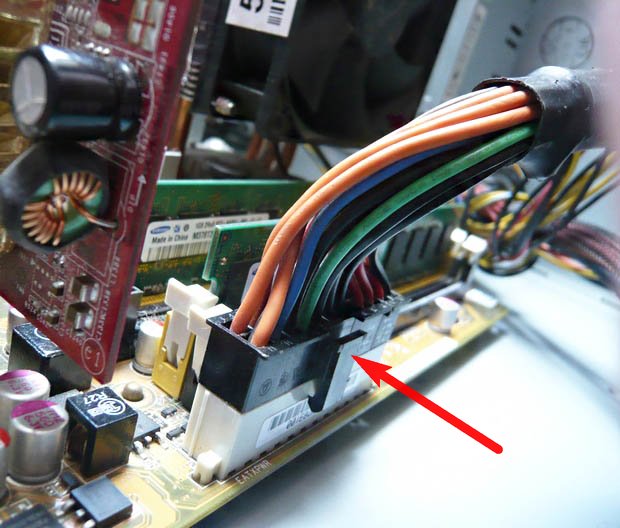
We unscrew the screws securing the power supply, usually there are four of them.


Then carefully remove the power supply from the system unit. In my case, this is quite difficult to do, what to do, this is the design of the case. Take your time and don't break anything.




Now we carefully disassemble the power supply itself.
If you are doing this for the first time, first of all, do it without your wife present, as there will be a lot of dust, and write down all your actions, or better yet, take photographs, so that you can put everything back together without any problems. Let's disassemble the power supply itself. We unscrew the screws of the power supply cover, usually there are four of them, but in our case there are six, they are small, do not lose them.


The power supply cooler is attached to the unit cover with four screws; we unscrew them last.


Now you need to very carefully clean the insides of the power supply. Using a lint brush and very carefully sweep away all the dust from the parts of the power supply, then remove the dust with a vacuum cleaner.

Please note that the power supply cooling fan is removable; if you don’t want to mess with the bearing, you can remove it, then buy exactly the same one and replace it.

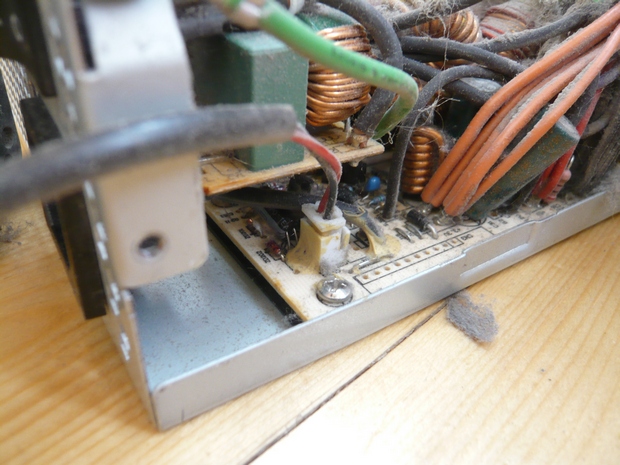
The power supply fan may not be removable, often the fan wires are soldered into the power supply board, then you need to carefully cut the wires closer to the cooler and strip them by 2 centimeters, then take a new cooler and also strip the wires on it and connect the new cooler and the unit by twisting nutrition.
Or you can very simply lubricate the cooler bearing. This can be done without even removing the fan from the unit. We clean the power supply fan itself from dust,

Then carefully peel off the branded sticker from the cooler and remove the rubber bearing plug.
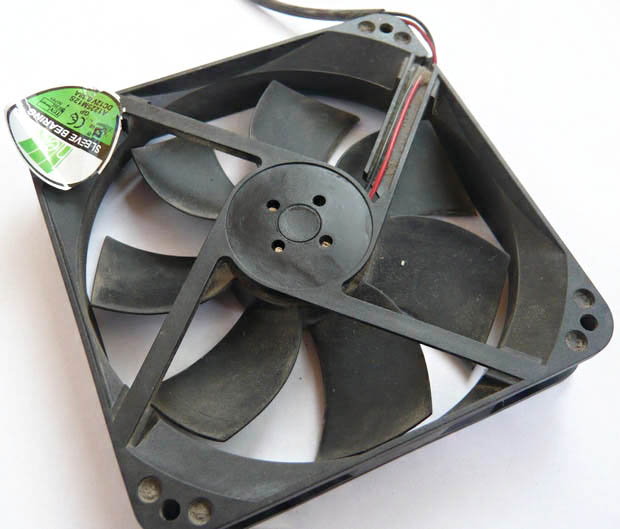
It is not at all necessary to remove the lock washer and remove the remaining old grease, which in most cases has dried out. Just drop a few drops of spindle or good machine oil, wait a few minutes for the oil to reach the bearing.
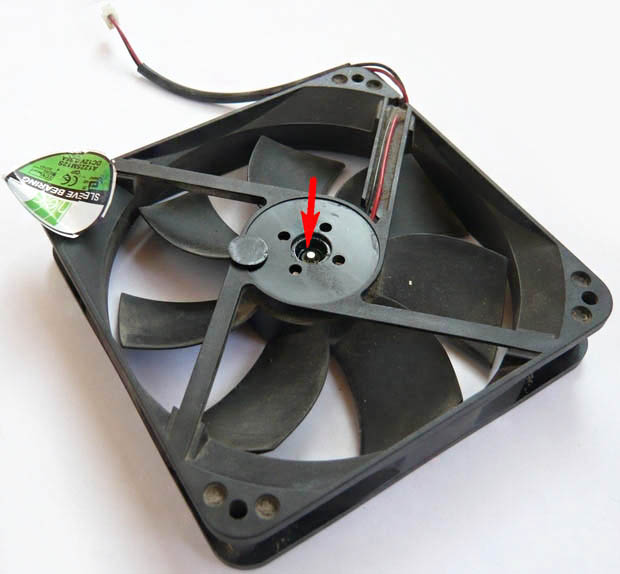
We put the rubber plug in place and stick the branded sticker in place.
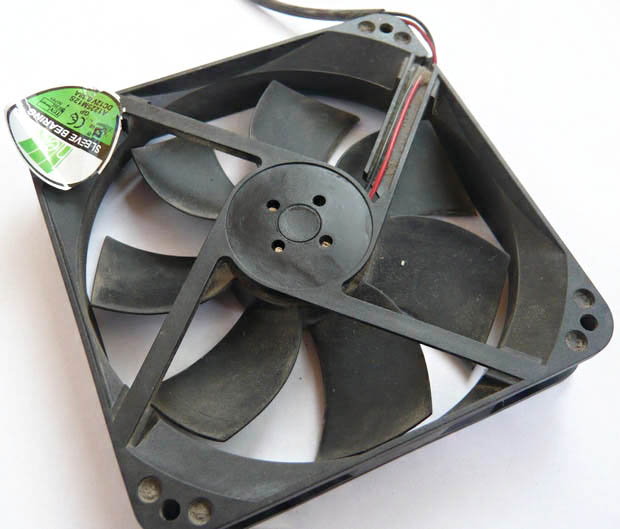

If you disconnected the fan from the unit board, connect it.
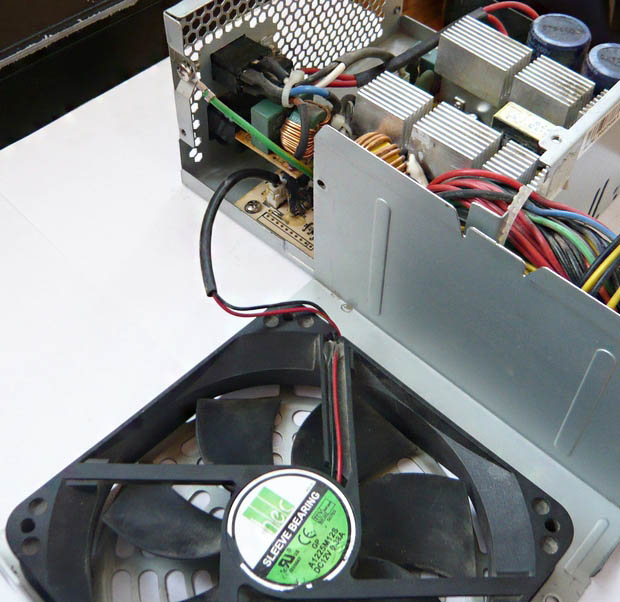
Screw it to the cover of the power supply and place the cover,
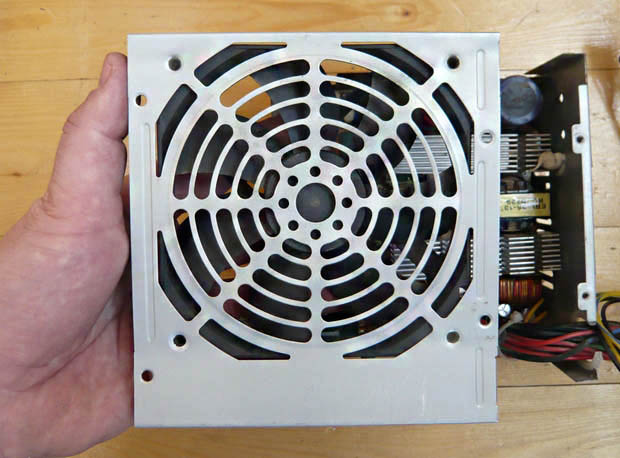
She must fall into place.


We install the power supply into the system unit of our computer. I hope your power supply will not hum for a long time.
One of the very unpleasant problems that computer owners face is the noise that appears when a personal device is operating. Everything seemed fine and suddenly something buzzed or rattled. This fact indicates that it is necessary to intervene, and immediately. Modern computer It contains a whole set of mechanical devices.
Your computer can be noisy for a variety of reasons.
They are the ones causing the noise. These include the following elements:
- All coolers (fans)
- HDD
- Optical drive
The most common cause of noise is clogging of coolers with dust. Cleaning is a mandatory preventative measure for the device, which can help avoid more serious malfunctions. You need to clean your computer from dust regularly, without waiting for the cooler to hum. The cooler in the computer is the simplest problem that can cause noise.
If we consider all the causes of excessive noise in ascending order, the table will look like this:
- Dust on the cooler in the power supply
- Dust in the CPU cooler
- Video card fan
- Noisy HDD
- Extraneous sound when operating the optical drive
Removing noise from your computer
To know what to do when your computer is noisy, you must first identify the source of the noise. When the fan in the computer power supply is noisy, eliminating this cause can be considered the least labor-intensive process. The fan is located on the back of the device and provides cooling to the motherboard, especially the power supply. It is enough to remove the side wall and access to this cooler will open. You can easily disconnect the connector and, if necessary, remove the device. Dust can be removed using a brush or vacuum cleaner. You can turn the impeller by hand to determine the softness of rotation. After cleaning, the fan can be put back in place and the power turned on. If you cannot get rid of the excessive noise, lubrication can help. To do this, you need to remove the fan again, remove the sticker on the impeller and drop a little silicone oil into the hole. If this does not help, then the cooler will have to be changed, since the bearings wear out during operation.
More complex problems will have to be solved if the processor. This fan, of course, also needs to be cleaned of dust, but its control is more complex. The speed of rotation directly depends on the temperature of the central processor, and this parameter depends on the quality of the thermal paste. Drying of this paste while the computer is running leads to noise from the cooling unit. To reduce computer noise software, by adjusting the fan speed, you can use free utility SpeedFun. After installing it, you must select Russian in the “Configuration” window. A program window will open with a clear interface, where in the Speed 01,02,03,04 windows the speed of all coolers is indicated as a percentage. It can be changed by achieving optimal ratio speed and noise.
Using the SpeedFun program you can reduce the rotation speed of the coolerThis utility has many useful functions, including temperature indicators of all elements of the device.
Any repairs to the computer can only be carried out with the power offTo finish with the fans, it remains to consider cleaning the video card cooler. To do this, you need to remove the video card in your computer. This must be done when complete shutdown nutrition. The video card has its own processor, on which there is a cooling device. You must first clean the video card on your computer and then carefully remove the fan. It can be attached to the radiator with screws or in some other way. Helpful advice: if it is clear that you cannot remove the cooler on your own, it is best to contact the service department. If the cooler was removed without problems, you need to back side remove the plastic film, under which there will be a rubber stopper. The plug should be carefully removed and 2-3 drops of silicone grease should be dropped into the hole. If there is more of it, the excess will still flow out.
Hard drive and optical drive
If everything is quite simple with dust, then dealing with other sources of noise will be more difficult, and with some defects, eliminating them is almost impossible. Many unpleasant sounds are associated with work or malfunctions hard drive. If the hard drive is cracking, this, in the worst case, may indicate a serious failure that will require replacement of the hard drive. But it is not all that bad. First of all, drive cracking may occur if free space on the disk decreases. This causes the heads to move quickly across sectors, piecing together a fragmented file, especially if it is large. In this case, it is necessary to defragment the disk using operating system.
Using WinAAM programs you can control the noise level of your hard driveYou can change the call time using small program. This will significantly reduce noise, but at the same time speed. Each hard drive can control its own noise level using its own Automatic Acoustik Management setting, it just needs a little help. To do this, load WinAAM program, which is absolutely free. After loading it, the initial window appears. Here you just need to click “Continue” and do not touch the security settings.
After this, in the next window you need to select the “Quiet” value, then to check the difference in noise characteristics, the utility needs to be restarted and for comparison, click on the “Loud” button.
Quiet mode in WinAAMWinAAM Loud Mode
The difference, by ear, will be very noticeable. Very often, the reason that the system unit is humming is vibration from the operation of the hard drive. A quiet hard drive is good, but quite complicated. The disk case itself is attached to a metal rack inside the system unit with four screws, but sometimes, due to poor quality assembly, only two are installed, so the vibration will be strong and many elements will resonate. This small defect is revealed upon careful inspection. You can reduce computer noise by placing small rubber washers under the hard drive mounting screws, which can be cut from any shock-absorbing material. If none of these measures help, then disk drive, should be replaced.
We can always tell when it is noisy. Very often such a source is optical drive. This is a rather delicate device that really does not like low-quality disks from unknown manufacturers. As soon as you buy some pirated product, recorded on a cheap disc, the drive starts not making noise, but even roaring, but as soon as you install a branded disc, it disappears. If the device, after a long period of operation, begins to make noise, then it means it needs to be changed. The fact is that such devices are almost never repaired, since it is cheaper to install a new drive than to repair an old one.
WATCH THE VIDEO
Additional noise sources
This phenomenon occurs quite often - all possible sources of noise have been checked, but the computer is humming.
This can only be due to the phenomenon of mechanical resonance. Motherboard fastened with screws to the racks inside the system unit and very often from the operation of the mechanical devices of the computer, screws
weaken. In addition, inside the device, depending on specific model There are also various fastening connections. It is necessary, if possible, to disassemble the computer and tighten all the screws. If this does not help, the only option left is to simply return the computer to the point of sale as a last resort.
Sometimes there is no noise, but the sound is wheezing.
First you need to make sure the speakers are connected correctly. Further all operations are related to drivers. In Realtek HD, you can change the sampling level, then reinstall the drivers. Each operating system has its own settings, which are responsible for sound quality. The external one may fail sound card. If all else fails, you will have to reinstall the OS.
To summarize, the following can be noted. It is necessary, without waiting for problems to arise, to clean the computer, lubricate the fan in the computer, not to use pirated disks and try to avoid visiting problematic sites where you can get a whole set malware, which can damage the computer so much that it will take a long time to get out of such a situation. Some viruses intercept control of the hard drive, making it necessary to change it.
Now you know what to do if your computer is very noisy.




