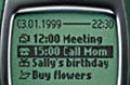iOS for iPhone, iPod Touch and iPad all versions in one place: what's new in the latest iOS versions, direct download links original firmware for iPhone, iPod Touch and iPad from Apple servers.
iOS(until June 24, 2010 - iPhone OS) is a mobile operating system developed and released by the American company Apple. Was released in 2007; originally for iPhone and iPod touch, later for devices such as iPad and Apple TV. Unlike Windows Phone And Google Android, is available only for devices manufactured by Apple. (Wikipedia)
Information about the latest iOS version

- Version: 9.0
- release date: September 16, 2015
- Compatible Devices:
- iPhone 4S, 5, 5s/5c, 6/6 Plus;
- iPad 2, 3, 4, Air;
- iPad Mini, Mini Retina
- iPod Touch 5G.
Download iOS for iPhone, iPod Touch and iPad of all versions
All iPhone firmwares





Note: There are 3 modifications of the iPhone 4: GSM model, CDMA version (without SIM card slot), modified GSM version (iPhone 4 Rev A), which began production in the fall of 2012. 2 iPhone models 5: “USA only” and “global”, they differ only in the number of supported 4G (LTE) communication bands. The iPhone model number (letter A and four digits) is engraved on the back cover apparatus.
All iPad firmwares



Note: All versions of iOS for the first generation iPad are universal, they are suitable for both models with 3G and models without a modem. There are four types of firmware for the iPad 2: Wi-Fi, GSM, CDMA and Wi-Fi with 16 GB of internal storage (it went on sale in the spring of 2012 simultaneously with the third generation iPad). The third revision of the iPad was not numbered by Apple and was named " The new iPad." There are 3 types of iOS available for it: for models with Wi-Fi, for models with a GSM modem, for Verizon models with CDMA support. iPad mini and the fourth generation GSM version of the iPad can be distinguished by the model number, which is engraved on the back cover of the device (letter A + four digits).
All iPad Mini firmwares

All iPod Touch firmwares



Since yesterday, Apple began gradually releasing the official firmware release iOS 7-th version. Therefore, tablet owners iPad, players iPod touch and telephones iPhone have already started updating the firmware of their devices. Previously, beta versions of iOS 7 were officially available only to game and application developers. Now the final iOS 7 is available to all users.
The creators of version 7 really radically changed the design operating system Apple iOS, at first it seems flat and unusual. Previous versions of iOS did not evoke such varied emotions, since only some details were changed and supplemented with convenient features. With the advent of iOS 7, even two camps emerged: the dissatisfied “old school” against the new flat design, and the other part of users, who are not embarrassed by the slight flat similarity with Windows Phone, for the novelty.
In any case, flat design is a new, albeit risky, step from developers.
iOS 7 Download Links
Many owners of Apple phones, tablets and players, when new firmware appears, try to find and download iOS from torrents; we recommend using direct links from Apple servers to download official firmware, including iOS 7. Modified or crooked firmware can be posted on the torrent. Therefore, we have prepared the following list with direct links for each device:
iOS 7 for iPhone phones :
- Apple iPhone 4 (GSM 8 GB) – download
- Apple iPhone 4 (GSM) – download
- Apple iPhone 4 (CDMA) – download
- Apple iPhone 4S - Download
- Apple iPhone 5 (model 1428) – download
- Apple iPhone 5 (model 1429) – download
iOS 7 for iPad tablets:
- Apple iPad mini (GSM) – download
- Apple iPad mini (Wi-Fi) – download
- Apple iPad mini (CDMA) – download
- Apple iPad 2 WiFi – download
- Apple iPad 2 Wi-Fi () – download
- Apple iPad 2 Wi-Fi + 3G (GSM) – download
- Apple iPad 2 Wi-Fi + 3G (CDMA) – download
- Apple iPad 3 WiFi – download
- Apple iPad 3 Wi-Fi + 3G (GSM) – download
- Apple iPad 3 Wi-Fi + 3G (CDMA/GSM) – download
- Apple iPad 4 (CDMA/GSM) – download
- Apple iPad 4 (GSM) – download
- Apple iPad 4 (Wi-Fi) – download
iOS 7 for iPod touch players:
- Apple iPod touch 5G – download
iTunes 11.1 is compatible with iOS 7
To install the downloaded firmware, older versions of iTunes are suitable, but after updating to iOS 7, use the latest one, which is already available for download on the Apple website. previous versions iTunes is not compatible with the new iOS firmware; they won’t even be able to see the device. For those who don’t know where to download the latest ones iTunes versions and how to install this program, keep the links:
If you have already updated iTunes to version 11.1 or higher, then using iOS 7 should not be a problem.
Three ways to update iOS firmware
There are 3 ways to update the iOS firmware, but I repeat once again that if you have an iPhone locked to an operator with an unofficial unlock, then under no circumstances should you update the firmware. Only officially unlocked iPhones or iPhones unlocked from the factory can be updated. If you have never updated the iOS firmware of your iPhone before and don’t know which one you have, then slow down with the update. Users of iPad and iPod touch do not have such problems, so owners of tablets and players can safely update.
There are 3 ways to update iOS firmware, we have already gone through some of them, they are marked with links:
To carry out the first two update methods, you do not need to download the firmware from the links indicated above, everything is done in automatic mode. If you cannot update iOS using the first two methods, or if you are using a computer with limited Internet traffic and speed to update, you can use the third method of updating the firmware.
Friends, good luck with your updates and fewer “bricks”!
iOS is the simplest operating system in terms of how an inexperienced user can interact with it, and this is one of the main reasons for the popularity of the iPhone and iPad among absolutely all categories of the population. Almost any user can solve problems that arise in the iOS software environment and even do it themselves.
What is iOS and what types of updates are there?
So iOS is shell, which controls the hardware modules of the iPhone or iPad. The main advantage of this operating system is that it is produced by the mobile gadget manufacturer Apple. In addition, third-party application developers also focus on a fairly narrow range of devices, which means there are virtually no problems with compatibility, software version selection, and installation.
Another important nuance is that Apple distributes its operating systems for free, without any hidden conditions (necessary subscriptions to products or services, availability of paid previous versions etc.). That is, you can download the current firmware version for your device from the official website without the risk of installing a pirated copy with malware.
Apple releases 3 types iOS updates:
1. Official (final).
2. Beta versions for registered developers.
3. Beta versions for ordinary users, registered in.
We talked in more detail about all types of iOS updates.
How to find out which version of iOS is currently installed on your iPhone or iPad
To find out which system controls the device in this moment, you need to go to the menu “ Settings → Main → About this device" and pay attention to the line " Version".

To check for iOS updates for this device, return to the previous menu " Settings → Basic", select “ Software Update" and wait for the data to load.
The reasons why updates may not appear on an iOS device are described.
How to install the new (latest) iOS on your iPhone or iPad
The easiest way to reflash an iPhone is over the air. To do this, just go to the section mentioned above “ Settings → Main → Software Update", press the button " Download and install". In this case, all existing data will be saved on the device. It is important to remember that installing iOS over the air should never be done if the device is jailbroken.
For complete reinstallation iOS via iTunes will require a little more complex algorithm actions, which are described in detail in the material. In this case, you will need the current version of iOS for your specific iPhone or iPad.
Where to download the latest iOS firmware IPSW files for any iPhone or iPad
Apple does not allow you to install on your mobile devices outdated versions of the operating system (i.e. rollback or downgrade the iOS version), so for each gadget only the latest firmware released for it will be available.
- For iPhone 2G, the latest possible firmware to install is iOS 3.1.3;
- iPhone 3G - iOS 4.2.1;
- iPhone 3Gs - iOS 6.1.6;
- iPhone 4 - iOS 7.1.2;
- iPhone 4s - iOS 9.3.5;
- iPhone 5, iPhone 5c - iOS 10.3.3;
- iPhone 5s - iOS 12.2;
- iPhone 6, iPhone 6 Plus - iOS 12.2;
- iPhone 6s, iPhone 6s Plus - iOS 12.2;
- iPhone SE - iOS 12.2;
- iPhone 7, iPhone 7 Plus - iOS 12.2;
- iPhone 8, iPhone 8 Plus - iOS 12.2;
- iPhone X - iOS 12.2;
- iPhone XR - iOS 12.2 ;
- iPhone XS - iOS 12.2 ;
- iPhone XS Max - iOS 12.2 ;
- iPod Touch 2G - iOS 4.2.1;
- iPod Touch 3G - iOS 5.1.1;
- iPod Touch 4G - iOS 6.1.6;
- iPod Touch 5G - iOS 9.3.5;
- iPod Touch 6G - iOS 12.2;
- iPad 1 - iOS 5.1.1;
- iPad 2 - iOS 9.3.5;
- iPad 3 - iOS 9.3.5;
- iPad 4 - iOS 10.3.3;
- iPad mini 1 - iOS 9.3.5;
- iPad mini 2 - iOS 12.2;
- iPad mini 3 - iOS 12.2;
- iPad mini 4 - iOS 12.2;
- iPad Air 1 - iOS 12.2;
- iPad Air 2 - iOS 12.2;
- iPad Air 2 - iOS 12.2 ;
- 9.7 inch iPad Pro — iOS 12.2 ;
- 10.5-inch iPad Pro - iOS 12.2;
- 11-inch iPad Pro - iOS 12.2 ;
- 12.9-inch iPad Pro - iOS 12.2;
- iPad 2017 - iOS 12.2;
- iPad 2017 - iOS 12.2 .
All necessary IPSW files for installing iOS can be downloaded from the official Apple website using the links posted
- Supported on iPhone XR and later.
- Requires iCloud subscription with 200 GB or 2 TB storage and a smart home control device such as Apple TV or iPad.
- The feature is available in select US cities.
- New maps of some cities and states will become available in the United States at the end of 2019, and in other countries in 2020.
- Available on iPhone 8 or later and iPod touch (7th generation), and must have newest version iOS.
- Supported when using AirPods 2nd generation. Voice Siri assistant Available on iPhone 4s or later, iPad Pro, iPad (3rd generation or later), iPad Air or later, iPad mini or later, and iPod touch (5th generation or later). Internet connection required. Voice assistant Siri may not be available in all languages or all regions. Siri capabilities may also vary. For data transfer via cellular networks charges may apply.
- Testing conducted by Apple in May 2019 using iPhone X and iPhone XS Max models running at peak performance, and iPad Pro 11-inch units running iOS 12.3 and preview versions of iPadOS and iOS 13. Use the side or top button to wake the devices. Performance may vary based on specific configuration, content, battery capacity, device usage, and other factors.
- Testing conducted by Apple in May 2019 using iPhone XS units running peak performance and iPad Pro 11-inch units running iOS 12.3 and pre-release versions of iPadOS and iOS 13. third party applications, repackaged in pre-release server environment App Store; Smaller app download sizes are based on an average of a sample of the most frequently used apps. Performance may vary depending on configuration, content, battery capacity, device usage, versions software and other factors.
- Supported on iPhone XR or later, iPad Pro 11-inch, iPad Pro 12.9-inch (3rd generation), iPad Air (3rd generation), and iPad mini (5th generation).
- Features are subject to change. Some features, applications and services may not be available in all regions or languages.
- Movie