Types of operating systems. We all constantly hear such phrases as “operating system” and “Windows”, but few people understand what we are talking about. When I am asked to help in some matter, and I ask a person what operating system they have on their computer, they answer me that they either do not understand what they are talking about, or they honestly say that they do not know. It is imperative to know what operating system is installed on your computer, because... They are all different and their settings are different. And if you want to learn something about computer topics, you must understand this and be able to identify your operating system. We will also consider this issue in our lesson.
What is an operating system
First, we need to understand what an operating system is and what it is designed for.
Operating system, abbr. OS (English operating system, OS) is a set of interconnected programs designed to manage computer resources and organize user interaction. (Wikipedia)
Without an operating system (OS for short), not a single computer will even work. It is the operating system that controls all the programs, processes, memory and all the hardware on your computer.
As soon as you turn on the computer, the process of loading the operating system begins, during which the following occurs:
- Checking all equipment.
- Availability of drivers for them. A driver is a program for the operation of each equipment separately. Each operating system has its own driver written.
- After the first two checks are completed, the operating system starts.
Types of operating systems
Most often, when you buy a computer, the operating system is already installed. Most of you don't even care about what she is like. And knowing your system is very important, if only because different operating systems work differently, are configured differently, and even have a different desktop.
There are three main and most popular OS:

Microsoft Windows(Microsoft is the company that produces this system, and Windows (Windows), translated from English, means windows):
Apple Mac OS X(abbreviated as Mac, and Apple is a company (translated from English, it means apple);
Each operating system has its own appearance, the so-called graphical interface (from English - face).
The first operating systems, called MS-DOS, did not have a graphical interface. Work in them was only through command line using the keyboard. There were no mice then, and they weren’t needed. It was necessary to know and remember many commands on English language. And on the monitor there were only numbers and letters, at best, graphs. For a simple user all this was not clear and not interesting.

In the mid-1980s Microsoft company created the Windows operating system, and a new era began, thanks to which you and I can now write letters, books, work with photographs, pictures, create our own films, websites, “walk” on the Internet and learn new sciences and crafts on the computer.
Here is the list of Windows OS:
- Windows 1.0 (1985)
- Windows 2.0 (1987)
- Windows 3.0 (1990)
- Windows 3.1 (1992)
- Windows for Workgroups 1/3.11
The Windows 9x family, in which people like you and I could already work:
- Windows 95 (1995)
- Windows 98 (1998)
- Windows ME (2000)
Windows NT family
- Windows NT 3.1 (1993)
- Windows NT 3.5 (1994)
- Windows NT 3.51 (1995)
- Windows NT 4.0 (1996)
- Windows 2000 - Windows NT 5.0 (2000)
- Windows XP - Windows NT 5.1 (2001)
- Windows XP 64-bit Edition - Windows NT 5.2 (2003)
- Windows Server 2003 - Windows NT 5.2 (2003)
- Windows XP Professional x64 Edition - Windows NT 5.2 (2005)
- Windows Vista - Windows NT 6.0 (2006)
- Windows Home Server - Windows NT 5.2 (2007)
- Windows Server 2008 - Windows NT 6.0 (2008)
- Windows Small Business Server - Windows NT 6.0 (2008)
- Windows 7 - Windows NT 6.1 (2009)
- Windows Server 2008 R2 - Windows NT 6.1 (2009)
- Windows Home Server 2011 - Windows NT 6.1 (2011)
- Windows 8 - Windows NT 6.2 (2012)
- Windows Server 2012 - Windows NT 6.2 (2012)
- Windows 8.1 - Windows NT 6.3 (2013)
- Windows Server 2012 R2 - Windows NT 6.3 (2013)
- Windows 10 - Windows NT 10.0 (2015)
OS family for smartphones:
- Windows CE
- Windows Mobile
- Windows Phone
- Windows 10 Mobile
This is only the Windows family, and that's not all. The rest you will never meet, because... they are not intended for home use.
You are probably only familiar with these:
- Windows XP Professional
- Windows Vista
- Windows 7
- Windows 8
- Windows 8.1
- Windows 10
How to determine your operating system:
Watch this video, identify your operating system, and write in the comments what OS is on your computer.
To start a video, left-click on its picture or triangle icon.
So, what is an operating system on a computer? The OS is the most important software that runs on a computer. It manages memory, processes, and all software and hardware. We can say that the OS is a bridge between a computer and a person. Because without an operating system, a computer is useless.
Apple Mac OS X
Mac OS is a line of operating systems created by Apple. It comes pre-installed on all new Macintosh or Mac computers. Latest versions this operating system are known as OS X. Namely Yosetime(released in 2014), Mavericks (2013), Mountain Lion (2012), Lion(2011), and Show Leopard(2009). There is also Mac OS X Server, which is designed to run on servers.
According to general statistics from StatCounter Global Stats, the percentage of Mac OS X users is 9.5% of the operating system market, as of September 2014. This is much lower than the percentage of Windows users (almost 90% ). One of the reasons for this is that Apple computers very expensive.

Linux
Linux is a family of open source operating systems. This means they can be modified (changed) and distributed by anyone around the world. This makes this OS very different from others such as Windows, which can only be modified and distributed by the owner (Microsoft). The advantages of Linux are that it is free and there are many different versions to choose from. Each version has its own appearance, and the most popular of them are Ubuntu, Mint And Fedora.
Linux is named after Linus Torvalds, who laid the foundation for Linux in 1991.
According to general statistics from StatCounter Global Stats, the percentage Linux users accounts for less than 2% of the operating system market, as of September 2014. However, due to flexibility and ease of configuration, most servers run on Linux.

Operating systems for mobile devices
All the operating systems we talked about above are designed for desktop and laptop computers, such as a laptop. There are operating systems that are designed specifically for mobile devices, such as phones, and MP3 players, for example, Apple, iOS, Windows Phone And Google Android. In the picture below you can see Apple iOS running on an iPad.
Of course, they are not as functional as computer operating systems, but they are still capable of performing many basic tasks. For example, watching movies, browsing the Internet, running applications, games, etc.

That's all. Leave in the comments what operating system you use and why you like it
The list of them has increased greatly even over the last 5 years, especially due to the increase in the number of mobile devices. What are their features, how do they differ, what are their advantages and disadvantages?
System classification
They differ from each other in various parameters, in particular, in the distribution of functions between computers. There are classes of operating systems and the networks themselves:
- peer-to-peer;
- two-tier (have dedicated servers).
There are computers that provide their resources to others. In this case, they act as a network server. The other one is their client. Computers can perform one or two functions, or combine them together. The operating system must meet the buyer's needs.
List of the most popular systems
What are the most popular operating systems among users? The list looks like this:
- Windows.
- MacOS.
- Android.
- Ubuntu.
- Linux and others.
There are also less popular ones. For example, Fedora or Back Track. But they are common in a rather narrow circle of specialists.
How to choose?
There are different criteria for users. This is primarily the ease of use and capabilities of operating systems. Each of them has its own advantages and disadvantages. For one, functionality is important, for the second - the interface, for the third - a guarantee of the safety of personal data. for PCs, the list of which is longer than those developed for mobile devices, differ from the latter in their requirements for the machine.
 They offer their users different levels of comfort and innovative solutions; the choice is largely determined by the person’s profession.
They offer their users different levels of comfort and innovative solutions; the choice is largely determined by the person’s profession.
Windows Features
In recent years, new operating systems have appeared. The list of the most popular ones was supplemented by Android and IOS. However, it is Windows OS, as before, that remains the most popular in the world.
It is not only the most popular operating system, but also the most comfortable to use, perfect for beginners. Schoolchildren, office workers and people of different ages - almost all of them use operating Windows systems. Linux is traditionally used by specialized specialists.
pros
The key advantages of the popularly beloved Windows are the following factors:
- user-friendly interface;
- large quantity of quality software, which can be installed on free of charge;
- ease of installation and configuration;
- ease of server administration.
Cons of Windows
Most versions of Windows are paid operating systems. The list can be found in open sources. The high cost of software is a key disadvantage of Windows.
 Another disadvantage is the instability and vulnerability of the entire OS family to various types of malware.
Another disadvantage is the instability and vulnerability of the entire OS family to various types of malware.
Latest version
How much does Windows 10 cost? It all depends on what version will be - home or professional. In the first case, the cost will be about 6 thousand rubles, and in the second - about 10 thousand.
The latest modification, like the previous one, can have a classic interface or one like the G8, where you can switch icons on the desktop.
Answering the logical answer to the question of how much Windows 10 costs is that the cost is considerable, we must warn you: do not rush to worry. After all, the license that is granted to the user does not have an expiration date. But software such as online games, antiviruses or Office requires regular updates for a fee.
Traditionally, if you have a previous licensed Windows version, then you can update it to the latest for free.
Previous Windows OS
Despite the release of new software, there are those who are comfortable using the previous ones. Different versions operating systems have their advantages. Now, along with the “ten”, many continue to use the “eight” and “seven”.
Windows 7 came out back in 2009. It included both developments from the previous Vista and completely new solutions that related to the interface and built-in programs. Some software was excluded - games, applications, a number of technologies, and more.
"Seven" has several editions:
- initial;
- home basic;
- home extended;
- corporate;
- professional;
- maximum.
The next version of the operating system, Windows 8, was released in 2012. Its main innovation was a modified interface, which was more adapted to work on mobile devices. Today this product of the company is the best selling.
Outdated versions
There are also once popular, but now almost forgotten operating systems. The list can start with Windows 95; it was with this version that many people started working with a PC at one time. After it, the no less popular Windows 98 appeared. The next system, Windows 2000, was released at the turn of the millennium and was intended for use on devices with 32-bit processors.
However, Windows XP, which appeared in 2001, gained real popularity. It only recently lost its championship to the seventh and eighth versions. For more than 10 years, users preferred to install XP on their computers and laptops.
The next user version was Vista, but its functionality and features, according to experts, were extremely weak, which is why it did not gain popularity.
Other computer operating systems
However, not everyone uses Windows. There are other operating systems for PCs. The list includes, in particular, MacOS, Linux Ubuntu and its other modifications. They are mainly used by highly specialized specialists.
 Ubuntu was created on Linux based. Its interface resembles a Mac in many ways, but the overall style is similar to Windows. Users appreciated the ease of use, stability and the fact that the OS can be obtained for free. They also like the speed of the machine. But Ubuntu also has some disadvantages - a small amount of software, games, and a complex administration scheme.
Ubuntu was created on Linux based. Its interface resembles a Mac in many ways, but the overall style is similar to Windows. Users appreciated the ease of use, stability and the fact that the OS can be obtained for free. They also like the speed of the machine. But Ubuntu also has some disadvantages - a small amount of software, games, and a complex administration scheme.
MacOS is an operating system developed by Apple for its computers. It's called a premium custom product - it's different beautiful design, user-friendly interface and excellent multimedia capabilities. But not everyone can afford this solution, because both the computers themselves and the Apple-branded OS, compared to others, are incredibly expensive.
 Also for PC, some people use Linux. This system is free, stable, and equipped with a large amount of built-in software. However, despite all these advantages, it requires high user skills. Therefore, Linux is most often installed by programmers, networkers and other specialists.
Also for PC, some people use Linux. This system is free, stable, and equipped with a large amount of built-in software. However, despite all these advantages, it requires high user skills. Therefore, Linux is most often installed by programmers, networkers and other specialists.
Work on mobile devices
As you know, more and more users prefer to use the Internet not from laptops and PCs, but from mobile devices - smartphones and tablets. There are operating systems that are designed specifically for them. The most common are Android and IOS. But Symbian has already lost its former popularity, since its capabilities can no longer meet the needs of users.
In quantitative terms, Android is in first place by a large margin. After all, if IOS is an OS created specifically for Apple devices, then the second one can work on smartphones and tablets of other brands, for example:
- Samsung.
- Sony.
- Lenovo and others.
Android has a convenient interface for its users, allowing them to use high-quality software in large quantities for free. It is suitable not only for smartphones and tablets, but also for modern smart TVs. Devices based on this OS can be independently reflashed and changes made to their operation.
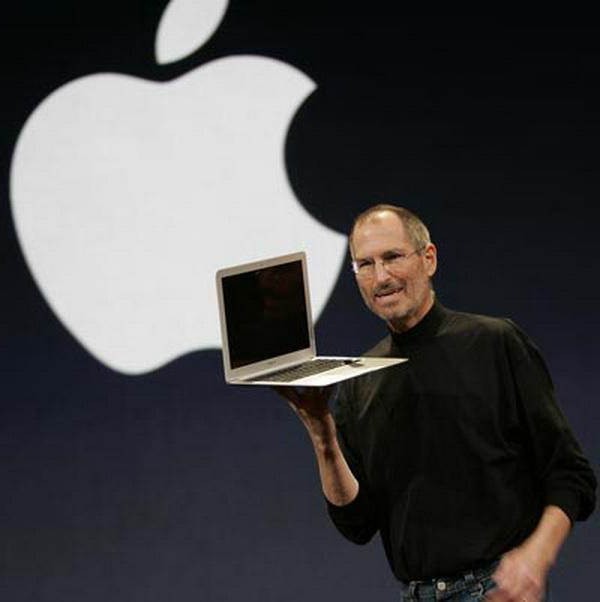
But iOS, which is a product of Apple, is considered more stable and works much faster, providing buyers with good multimedia capabilities. But compared to Android, it is more expensive, since there is very little free software in it. And the one that is provided for money is very expensive.
About 10 years ago or earlier, those who used the Internet on mobile phones, actively used the Symbian system, which was a joint development of the leading manufacturers at that time (Nokia, Motorola and others). It still works, but, compared to iOS and Android, it is not able to cope with the tasks that current owners of mobile devices set themselves.
Other operating systems
In addition to the common operating systems for computers and mobile devices, there are also lesser known ones, many of them are created like Linux and require a high level of user skills. One such system is Fedora. It is highly stable and practically does not drop in terms of performance. You can forever forget about freezes, sudden overloads and other problems.
There are also specific operating systems. For example, Back Track. This system is free and is used by hackers all over the world. Most hacks were carried out thanks to Back Track. It was initially optimized for gaining unauthorized access to download data from a particular computer.
 People far from computer sphere, know little about the features of operating systems and their actual number. They install Windows on laptops or computers, iPhones are equipped with their own software, and Android is installed by default on other smartphones or tablets.
People far from computer sphere, know little about the features of operating systems and their actual number. They install Windows on laptops or computers, iPhones are equipped with their own software, and Android is installed by default on other smartphones or tablets.
But there are other systems, they are generally not intended for a wide range of people due to their features. The choice of a particular OS depends primarily on the tasks that a person sets for himself.




