Spring is the time to free your living space from everything that clutters it. Once you have decided to buy new printer, scanner and copy machine, it is more rational to opt for a device that accommodates all this under one cover - an MFP.
Today I prepared short review printers-scanners-copiers worthy of your attention. These, according to users and experts, are the best MFPs for the home at the beginning of 2017. The models included in the selection have a desktop format and are equipped network adapter Wi-Fi (which I consider to be an absolute selection criteria). All devices were released in 2014-2016, but are at the peak of relevance. This means they are compatible with the latest operating system releases, and you can easily find consumables for them on sale.
Epson Expression Home XP-335: 4-color inkjet photo printing. The best ratio of features, quality and price

Distinctive features of the Expression Home XP-335 are the low cost of refilling cartridges, increased print head life, high performance, and ease of connection and configuration.
Epson Expression Home XP-335 Specifications
Are common
- Paper feed tray capacity: 1 – automatic feed tray for 100 sheets, 2 – manual feed for 1 sheet.
- Memory card support: SD, MMC.
- Information output device: 1.46” color LCD screen. Functions: photo selection, photo viewing, device management.
- Technology support: AirPrint (printing documents from any Apple devices without driver installation), Epson Connect (proprietary technology to support wireless printing from mobile devices), Wi-Fi Direct.
- Printing noise level: 36 dB.
- Dimensions and weight: 39x14.5x30 cm, 4.2 kg (to be placed on a table).
- Power consumption: 13 W.
Printer
- Printing technology: piezoelectric, inkjet.
- Number of colors: 4.
- Photo printing capability: supported.
- Maximum format: A4.
- Borderless printing: yes.
- Maximum resolution: 5760×1440 dpi (color and black and white printing).
- Maximum drop volume: 3 pl.
- Black and white printing speed: up to 33 A4 pages per minute.
- Color printing speed: up to 15 A4 pages per minute.
- Prints on: glossy and matte paper, photo paper, envelopes. Paper density – 64-300 g/m2.
Scanner
- Type: tablet.
- Resolution: 1200×2400 dpi.
- Sensor: contact.
Copier
- Maximum resolution of color and black and white copies: 1200×2400 dpi.
- Scaling: 25-400%.
- Type: ink.
- Ink type: pigment.
- Number of cartridges: 4 (black, cyan, yellow, magenta).
- Color resource: 150 A4 pages.
- Black resource: 180 A4 pages.
Main advantages Epson MFP Expression Home XP-335, according to the owners, is rich in functionality at a very reasonable price, clear, “glitch-free” operation, and the ability to copy/scan/print large volumes of documents.
The main drawback of the model, like all inkjet printers, is the risk of ink drying out with infrequent use, so the device is not suitable for those who print several pages a year. Besides, Epson printers sensitive to ink quality. Fake low-grade dyes, which are often used to refill cartridges by unscrupulous service employees, can damage the piezoelectric head and make the device unusable. And repairs for such faults are very expensive.
Xerox WorkCentre 6025: LED color printing. Versatile and durable

Thanks to the wear resistance of the mechanism and the dye saving technologies implemented here, the MFP resource lasts for a very long time. The color cartridge is designed for 1000 printed A4 pages, black - 2 times more.
For those who do not know what the main advantages of modern LED printing are over laser printing, I will explain: it lies in greater clarity of lines and best transmission shades and colors. In addition, when such a device operates, no ozone is emitted, which means you can install it either in the bedroom or in the children's room: there will be no harm to health.
For LED printing, as for laser printing, powder toner is used. Unlike ink, it does not dry out if not used for a long time.
Xerox WorkCentre 6025 Specifications
Are common
- MFP components: color printer, copier, scanner.
- Paper feed tray capacity: 1 – automatic feed tray for 160 sheets, 2 – manual feed tray for 10 sheets.
- Processor frequency: 525 MHz.
- RAM capacity: 256 Mb.
- Connection interfaces: USB0, Wi-Fi 802.11n.
- Features and technologies: AirPrint, Xerox PrintBack (provides the ability to print from mobile devices), watermarking, banner printing (large images divided into several pages), draft mode (toner saving), printing up to 16 document pages on one sheet, bundling multi-page documents in RAM, sending a scanned image by email.
- Printing without connecting to a PC: supported.
- Noise level during operation: 49.1 dB, in standby mode – 21.9 dB.
- Dimensions and weight: 41x31.9x38.9 cm, 14.5 kg (to be placed on a table).
- Power consumption: 45-220 W.
Printer
- Printing technology: LED.
- Number of colors: 4.
- Maximum resolution: 1200×2400 dpi (color and black and white printing).
- Black and white printing speed: up to 12 A4 pages per minute.
Scanner
- Type: flatbed, extended.
- Resolution: 600×600 dpi.
- Maximum sheet format: A4.
- Maximum scan size: 29.7 x 21.6 cm.
- Standards supported: WIA, TWAIN.
Copier
- Maximum resolution of color and black and white copies: 600×600 dpi.
- Scaling: 25-400%.
Consumables (cartridges)
- Color resource: 1000 A4 pages.
- Black resource: 2000 A4 pages.
The strengths of the Xerox WorkCentre 6025, according to owners and experts, are functionality, high speed, excellent quality printed copies, scans, photocopies. This MFP model is suitable for intensive daily work and for printing a couple of dozen pages a year.
The owners considered the device's disadvantages to be unfinished software, as well as the complexity of management and configuration. This is not a device that is ready to work out of the box. To get the most out of it, you will have to spend time studying and mastering it.
At the beginning of spring 2017, the cost of the Xerox WorkCentre 6025 MFP in Russian stores starts from 23,300 rubles.
Samsung Xpress M2070W: black and white laser printing. Economical, fast, inexpensive

The device deserves attention due to its speed of operation, the ability to refill the cartridge multiple times, and ease of setup and management. And, of course, the “cherry on the cake” - NFC support. The latter allows you to print documents from a smartphone or tablet by simply bringing the device to the MFP.
It is also important that the Samsung Xpress M2070W is one of the most compact devices in its class. It is slightly larger than a typical home inkjet MFP.
Specifications Samsung Xpress M2070W
Are common
- MFP components: black and white printer, copier, scanner.
- Paper tray capacity: 150 sheets.
- Processor frequency: 600 MHz.
- RAM capacity: 128 Mb.
- Connection interfaces: USB0, Wi-Fi 802.11n.
- Information output device: LCD panel.
- Functions and technologies: AirPrint, NFC (allows you to print documents from mobile devices with one touch), sending a scanned image by email, toner saving mode.
- Printing without connecting to a PC: supported.
- OS compatibility: Windows, Mac, Linux.
- Noise level during operation: 50 dB, in standby mode – 26 dB.
- Dimensions and weight: 40.6x25.3x35.9 cm, 7.4 kg (to be placed on a table).
- Power consumption: 30-310 W.
Printer
- Printing technology: laser.
- Number of colors: 1.
- Sensor: contact.
- Speed: up to 20 A4 pages per minute.
- Prints on: glossy and matte paper, films, cards, labels, envelopes. Paper density – 60-163 g/m2.
Scanner
- Type: flatbed, extended.
- Resolution: 1200×1200 dpi, with interpolation – up to 4800×4800 dpi.
- Maximum sheet format: A4.
- Maximum scan size: 29.7 x 21.6 cm.
- Standards supported: WIA, TWAIN.
Copier
- Maximum resolution: 1200×1200 dpi.
- Scaling: 25-400%.
- Copy speed: 20 A4 pages per minute.
Consumables (cartridges)
- Dye type: powder toner.
- Number of cartridges: 1 (black).
- Resource: 1000 A4 pages.
The best thing that, according to the owners, the Samsung Xpress M2070W MFP has is the ratio of the set of functions to the price, as well as simplicity and trouble-free operation. And they named the most significant drawback as the relative high cost of new cartridges (the kit includes a trial one, which is enough for 100-200 pages). However, the problem can be solved by flashing it and refueling it.
At the beginning of spring 2017, the cost of Samsung Xpress M2070W in stores in our country starts from 10,990 rubles.
Brother DCP-9020CDW: color duplex printing. Automated to the maximum

The Brother DCP-9020CDW MFP is a true printing center for the home and small office. Aimed at those who professionally develop and produce simple printed products (brochures, leaflets, business cards, booklets, labels, etc.) in small and medium volumes.
The device has the function of duplex printing (on both sides of the sheet) and automatic feeding of original documents for scanning. This greatly facilitates the operator’s work. Finished scans can be uploaded to a proprietary cloud service without using a computer. It is also very convenient that the MFP connects to the network via both Wi-Fi and a LAN cable.
The Brother DCP-9020CDW printer is an LED type, so the quality of printed copies is very good. Color toner is enough for 1400 pages, black – for 2200. The cartridges are not equipped with chips and are refillable.
Specifications Brother DCP-9020CDW
Are common
- MFP components: color printer, copier, scanner.
- Paper feed tray capacity: 1 – automatic feed tray for 251 sheets, 2 – manual feed tray for 1 sheet.
- RAM capacity: 192 Mb.
- Information output device: color touch LCD display.
- Functions and technologies: AirPrint, PCL 6 and PostScript 3 control and page description languages, web interface for setting up and managing the printer, sending a scanned image by email, automatic feeding original documents for scanning (up to 35 sheets).
- Printing without connecting to a PC: supported.
- OS compatibility: Windows, Mac, Linux.
- Noise level during operation: 53 dB, in standby mode – 30 dB.
- Dimensions and weight: 41x48.3x41 cm, 23.2 kg (to be placed on a table).
- Power consumption: 70-380 W.
Printer
- Printing technology: LED, double-sided.
- Number of colors: 4.
- Maximum print resolution: 600×600 dpi (black and white), 600×2400 dpi (color).
- Black and white printing speed: up to 18 A4 pages per minute.
- Color printing speed: up to 18 A4 pages per minute.
- Prints on: glossy and matte paper, films, cards, labels. Paper density – 60-163 g/m2.
Scanner
- Type: flatbed, extended.
- Resolution: 1200×2400 dpi with interpolation up to 19200×19200 dpi.
- Maximum sheet format: A4.
- Maximum scan size: 35.6 x 21.6 cm.
- Standards supported: WIA, TWAIN.
- Black gradations in black and white mode: 256 levels.
Copier
- Maximum resolution of color and black and white photocopies: 600×600 dpi.
- Scaling: 25-400%, step – 1%.
Consumables (cartridges)
- Dye type: powder toner.
- Number of cartridges: 4 (black, cyan, yellow, magenta).
- Color resource: 1400 A4 pages.
- Black resource: 2200 A4 pages.
- Drum life: 15,000 pages.
According to user reviews, the biggest strengths of the Brother DCP-9020CDW MFP are excellent performance (can work all day without stopping), high-quality duplex printing and touch control with an intuitive menu. Disadvantages: large housing, significant operating noise and significant energy consumption.
The price tag for MFPs in the spring of 2017 starts from 24,600 rubles.
Canon PIXMA MG7740: six-color inkjet photo printing. For enhanced quality photos

Canon PIXMA MG7740 is a device worthy of a professional darkroom. Thanks to the special FINE print head technology, with a droplet size of only 1 pl, the printer reproduces the finest lines, and six-color ink transfers all the halftones and shades of the original image onto paper.
Other key features This MFP has a built-in reader for reading memory cards, interfaces for connecting to Wi-Fi and LAN, a color touch display with a Russian-language menu. And also - automatic functions duplex printing, the ability to print images onto CDs and DVDs and save scanned documents in the PIXMA Cloud Link cloud without connecting to a PC.
Technical specifications Canon PIXMA MG7740
Are common
- MFP components: color printer, copier, scanner.
- Paper tray capacity: 125 sheets.
- Connection interfaces: USB0, Wi-Fi 802.11n, Ethernet.
- Memory card support: SD, MMC, Compact Flash, xD-Picture, Memory Stick, Memory Stick Duo, Pro, Duo+Pro.
- Information output device: 3.46” LCD color touch screen.
- Technology support: AirPrint, PIXMA Cloud Link (saving scans in the cloud), printing technology Canon heads FINE (provides high detail and speed of image transfer to paper), printing on CD/DVD.
- Printing without connecting to a PC: supported.
- OS compatibility: Windows, Mac.
- Printing noise level: 43.5 dB.
- Dimensions and weight: 43.5x14.8x37 cm, 7.9 kg (to be placed on a table).
- Power consumption: 13 W during operation, 1.5 W in standby mode.
Printer
- Printing technology: thermal inkjet, automatic double-sided.
- Number of colors: 6.
- Possibility of photo printing: yes.
- Maximum format: A4.
- Borderless printing: yes.
- Print size: up to 356×216 mm.
- Maximum resolution: 9600×2400 dpi (color and black and white printing).
- Maximum drop volume: 1 pl.
- Black and white printing speed: up to 15 A4 pages per minute.
- Color printing speed: up to 10 A4 pages per minute.
- Prints on: glossy and matte paper, photo paper, envelopes, CD/DVD. Paper density – 64-300 g/m2.
Scanner
- Type: tablet.
- Resolution: 2400×4800 dpi.
- Maximum sheet format: A4.
- Maximum scan size: 29.7 x 21.6 cm.
- Sensor: contact.
- Black gradations in black and white mode: 256 levels.
- Standards supported: WIA, TWAIN.
Copier
- Maximum resolution of color and black and white copies: 1200×1200 dpi.
- Scaling: 25-400%, 1% step.
Consumables (cartridges)
- Type: extended life ink.
- Quantity: 4 (black, pigment black, grey, cyan, yellow, magenta).
- Color resource: 127 A4 pages.
- Black resource: 300 A4 pages.
Owners of the Canon PIXMA MG7740 value the device most for its ease of use and very high quality prints. They listed the lack of equipment as a disadvantage USB cable, glossy plastic body, on which every speck of dust and fingerprints is clearly visible, and the rather high cost of ink.
Buy Canon MFP PIXMA MG7740 in March 2017 is available at a price of 9,500 rubles.
A multifunction device (MFP) combines several necessary options. Scanner, printer, copier and fax are integrated into one device to save space and money for the user. When choosing an MFP, you need to pay attention to the type of printing: inkjet is ideal for household use, inkjet MFPs are not large in size and have the function of color photo printing; laser provides high speed at low cost of printing, indispensable for frequent and mass work. IN MFP rating for home 2016-2017 entered best devices of such a type.
This budget device, which combines a printer, scanner and copier, rightfully opens the rating of MFPs for the home for 2016-2017, since, firstly, for a relatively low price the buyer receives good print quality with low noise, and secondly , small size and light weight allow you to place the MFP where it is convenient. Also pleasing is the uncomplicated and automatic setting. Among the disadvantages, it should be noted the small volume of cartridges, the lack of the ability to print without borders and the decrease in operating speed with increasing resolution.

- a decent 3 in 1 inkjet device taking 9th place in the ranking the best MFPs for the home for 2016-2017, will help you with everyday printing, scanning and copying documents. The wi-fi module will make it easier to work with this gadget, making it almost independent of wires, however, the complex setup of this function can become a barrier for a novice user. This MFP has automatic two-sided printing, which is very pleasing in a budget device. The obvious disadvantage of this copy is the low printing speed of color (up to seven pages in sixty seconds) and monochrome (ten units per minute) images. Low cost and good quality makes this an MFP good choice for schoolchildren and students.

in 8th place in the ranking of the best MFPs for the home for 2016-2017 is a Japanese device for working in small office or home use. Ricoh SP 111SU is different high performance, short delay of the first sheet and good quality. It is also worth noting the presence of a refillable cartridge, color scanning and two-sided printing. An important aspect for a home MFP is quiet operation, and the device does an excellent job of this. The main disadvantage of this device There is limited support for operating systems; this MFP only works with Windows.
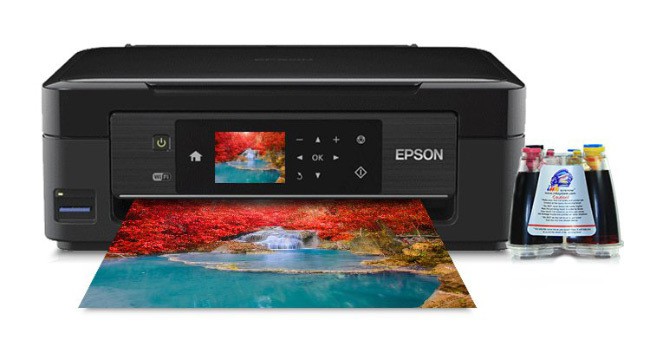
- an aesthetic MFP with a liquid crystal display with a diagonal of more than six centimeters, touch buttons, Wi-Fi Direct Multi-NIC connection option and a slot for reading memory cards takes 7th place in the ranking of the best MFPs for the home in 2016-2017. Despite its great functionality, the device has compact dimensions and will fit perfectly into any interior without taking up much space. This device works with four colors, which allows you to produce very high image quality without color loss. Thanks to separate cartridges, if replacement is necessary, you can only replace the cartridge that has run out of ink.
The relative disadvantages of this device are expensive consumables and the lack of automatic two-sided printing.

- in this gadget, which took 6th place in the ranking of top MFPs for the home in 2016-2017, the ability to print photos and documents from cloud storage. To print photos, you don’t have to turn on your computer; you just need to use the color screen of the MFP or a smartphone on iOS-based or Android with free application Canon PRINT. The device is compatible with many services such as Flickr, Picasa and Instagram for photos and Microsoft Office for documents. To improve print quality, Canon uses 2 black cartridges in this model. The first contains ink for photo paper, the second ink is optimized for printing documents on office paper.
MG5750 is Epson's cheapest model with support for cloud services. Among the disadvantages is the low printing speed.
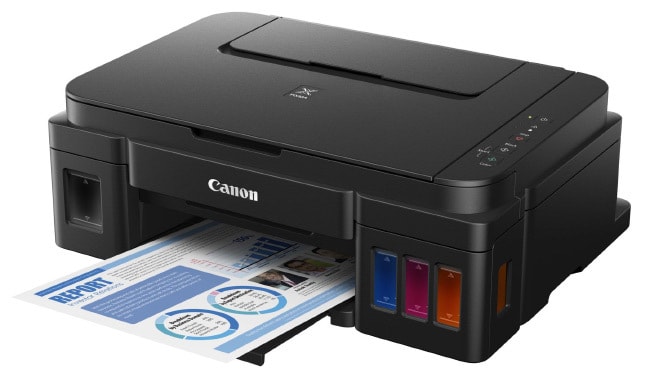
- fifth place in the ranking of the best MFPs for the home for 2016-2017 for the most resource-intensive and economical device suitable for home use. The color cartridge reserve is as much as 7,000 pages, and the black and white cartridge is slightly less than 6,000 pages, while this device remains compact and easy to move.
Among the main advantages are high printing performance, easy refilling of cartridges, quality photo printing and an affordable price. The main disadvantage of this MFP is the fairly high operating volume. Other disadvantages include the quality of the plastic and expensive maintenance.
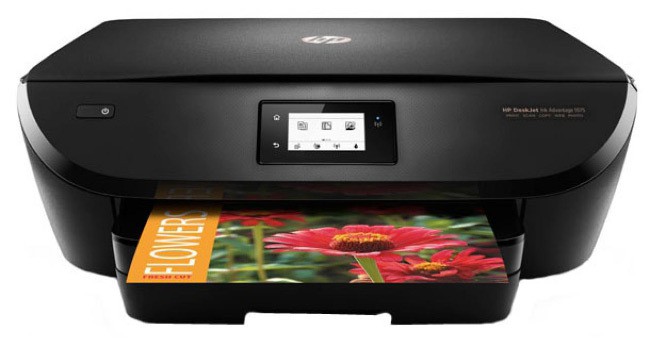
- a four-color inkjet MFP that is best suited for home and small offices with excellent photo printing quality, the ability to control via a smartphone and simple settings. The device has a two-sided printing function. Possibility of connecting to wireless networks Wi-fi allows you to get rid of unnecessary wires, and the compact design of this device will not clutter up your work space.
Among the obvious disadvantages that need to be taken into account when choosing an MFP are the small resource of the color cartridge (300 pages) and the long output of the first sheet (19 seconds).

opens the top three in the ranking of the best MFPs for the home for 2016-2017 real workhorse from Samsung, which is ideal for creating your own office at home. This laser MFP has a high first page print speed, a high print volume ratio (9,800 pages per month), wi-fi support and remote control via an application on a smartphone. A detailed control panel and two-sided printing and scanning make working with the device easier. The relative disadvantage of this option is the high price and expensive refueling.
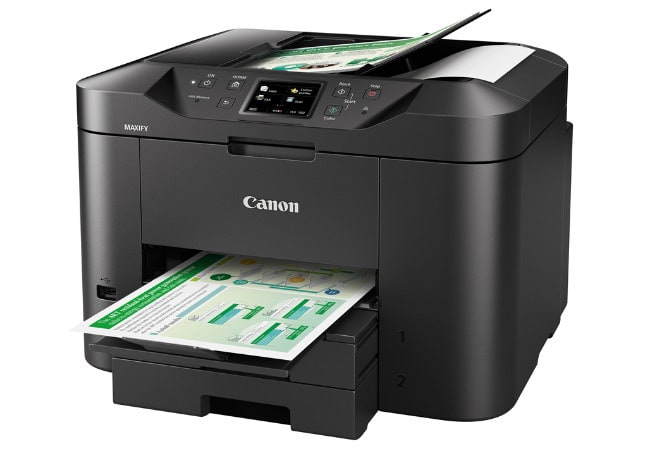
- Silver in the ranking of the best MFPs for the home for 2016-2017 goes to an office device that is perfect for working at home. Among other MFPs in this price range, this device shows the highest print speed, decent color depth and a significant volume of color (750 pages) and monochrome (1100 pages) cartridges. The Canon Maxify MB2340 also contains a wi-fi module, which allows you to print documents and photos from any device on the network. Possible disadvantages include the lack of borderless printing and the high average price.

- this device rightfully holds the highest place in the ranking of the best MFPs for home use for 2016-2017. The Canon Pixma MG6840 boasts a low price and reliability; the main focus was not on functionality, but on quality. Five-color inkjet printing conveys the full depth of shades. The printing speed is also high. Overall, the device copes well with its tasks. The only negative is the small set of functions, but for home use this is not of serious importance.
. 2009-06-11 . . .
Have you decided to buy a laser printer? Call us and we can offer you the best option! Our phone number is +7 495 565-31-09
Or visit our online store:
The most interesting offers of the month:
Tip #1. Think about whether you are ready to overpay for an A3 laser printer or a color laser printer?
So, the first thing you should decide on when choosing a laser printer for your home is what you will use it for: will you print text, photographs, diagrams or drawings on it? The most common use of a home laser printer is, of course, text. Naturally, if your color laser printer- this will allow you to print photos on it. However, an inkjet printer is more suitable for these purposes (more on this in future articles). A3 laser printer may be useful when printing drawings and diagrams, but ask yourself: how often do you need such a function? So that you can get an idea of how much these functions add to the price, we note that an A3 laser printer will cost significantly more than an A4 printer.
A laser printer without such bells and whistles (perhaps you don’t need them at all) costs from 4,000 rubles. Most likely, most readers will focus on A4 laser printers. Note also that the cost of color laser printers with print quality similar to inkjet can cost several thousand dollars and weigh about 180 kg (to put it simply, this is not for home use), while a cool inkjet photo printer costs a very reasonable 8 - 10 thousand rubles.
Tip #2. How often will you use your laser printer?
The fact is that each laser printer has a recommended number of sheets to print per month. Of course, if you want to print several times more sheets, the device will not turn off in protest, it will do the job properly, but the increased load will cause your laser printer to fail earlier than expected. In addition, buying more productive models (if this productivity is fully utilized) may turn out to be much more profitable (maintenance costs will be reduced). But the last remark concerns more the purchase of a printer for the office; for home use, a laser printer with a load of 1000-2000 copies per month is quite suitable. Naturally, you shouldn’t worry if your device sometimes has to work a little more than it should - there’s nothing wrong with that, and minor overloads (even with a certain frequency) will not cause your laser printer to break down (especially if it’s a Ricoh or Canon laser printer).
Tip #3. Laser printer print resolution.
Print resolution is determined by the number of dots per inch that your laser printer can print (denoted by dpi). For normal text printing, 300x300 dpi is quite enough, the most common is 600x600 dpi - small details (or small text) will look quite good when using this printer. There is also a so-called interpolated resolution of 1200x1200 dpi, which is achieved artificially using a special software package. The print quality of a device with such an artificially increased resolution will naturally be worse than the “native” 1200x1200 dpi, but better than the usual 600x600 dpi (which, in our opinion, is quite sufficient).
Tip #4 Memory and processor are the brain of your printer.
The fact is that a laser printer is a page-by-page printing device. Accordingly, by pressing the “print” button, all information is transferred to the printer, which must keep it in its RAM all the time until the entire document is printed. For everyday printing, 2 Mb is enough, but if you plan to print heavy PDF files or PowerPoint presentations, then we recommend buying a laser printer with a large amount of RAM. A laser printer may also have a connector for connecting additional RAM modules (and thus increasing it in the future). This is especially convenient if you are still not entirely sure which laser printer to buy. The printer processor (or rather its frequency) shows the speed at which the device performs operations. A frequency of 100 MHz and higher will be quite sufficient.
Tip #5. Is first page release time important?
To fix text or other information on paper, a laser printer uses a so-called “oven”, which must have a certain temperature for printing to be successful. And, as you might have already guessed, it takes some time for it to reach a certain temperature - to warm up. Therefore, some time will pass between the time you send the document for printing and your laser printer gives you the first page. Modern laser printers “warm up” in 5-25 seconds. In our opinion, when choosing a laser printer for home use, you should not pay too much attention to this parameter (within reason, of course).
Tip #6. Printer print speed.
Print speed indicates the number of pages a laser printer can print per minute. This parameter must be at least 20 pages per minute. Like the previous characteristic, you should not put printing speed at the forefront (this is what manufacturers most often use in order to present the model as ultra-fast and, accordingly, of higher quality). After all, if a laser printer prints not 24, but, for example, 26 copies per minute, then when printing, say, 50 sheets, you will save only 13 seconds each time. Think about how important this might be to you?
Tip #7. The operating environment in which the laser printer can operate.
When choosing a device, pay attention to which OS supports your laser printer (or a candidate for such). If you are used to printing from Windows, this is not so important, since almost all printers can work in this environment. It's another matter if you plan to print from MacOS or Linux. Note also that most laser printers work with MAC. But it’s still better to check the availability of drivers for MAC for the printer model you like before purchasing. In this case, carefully read the printer specifications or check with your dealer for this information.
Tip #8. We connect the laser printer to the computer.
Most often, modern printers connect to a computer via USB. In ancient times, printers were connected via an LPT port. Some modern devices also have such a port (to use it if the computer does not have a USB input). Sometimes an Ethernet connector can also be useful - such a laser printer can be connected to your local network(after all, the number of families with several computers is constantly growing). Also, the Wi-Fi wireless interface is becoming increasingly widespread, although it is most often equipped not just with printers, but with multifunctional devices - MFPs.
Tip #9. Think about ergonomics.
Among the features that a laser printer may have and the presence of which can make your life a little easier, we can highlight the possibility of double-sided printing and the volume of trays at the input and output of printing, and the presence of a screen. The latter is most often found in inkjet photo printers, and is convenient when printing photos. Since a laser printer was not originally intended for this, this is a very rare option for it (and, frankly, not very necessary). If you often need to turn the page for various reasons (for example, to save paper), then this may not be entirely convenient, especially when the volume is 20 or more pages. But at the same time, we should not forget that the availability of two-sided printing today does not lead to a significant increase in the cost of the printer. Sufficient tray volume home printer you can count 50 sheets at the output and 100 sheets at the input. Also think about where you plan to place your laser printer. Some models offer vertical paper loading and unloading (i.e. you can save useful work space). If the dimensions of the printer are important to you, take a closer look at the new products from the Japanese company Ricoh, especially its model Ricoh SP 150, which is perhaps the most compact of the home laser printers.
Tip #10. Laser printer maintenance.
A laser printer (like an inkjet printer) can be refilled, but after several refills, purchasing a new cartridge is inevitable. So, the cartridge for different printers will cost differently. HP will cost slightly more than a similar product for Samsung or Canon. Many printers also provide the possibility of economical printing, in which powder consumption can be reduced by 25-30% without a noticeable deterioration in image quality. Accordingly, you will have to refill (and change the cartridge) less often in such printers.
An important factor when choosing a printer is its reliability - we recommend paying attention to products from Japanese manufacturers: Canon, Ricoh, OKI. Also performed well Xerox printers. But HP or Samsung in Lately not very pleased with the reliability :(
ATTENTION! Depending on the volume and frequency of orders, we offer special conditions, including prices.
. Company Ink-Market
In front of you detailed review laser color MFPs (multifunctional devices), which are in demand. We will compare models from Samsung, Canon, Brother and HP brands according to the most important parameters.
For objective assessment, 5 models were selected in the average price category from $300 to $550 inclusive:
- Samsung Xpress C460W;
- HP Color LaserJet Pro M274n;
- HP LaserJet Pro M176n;
- Canon MF8550CDN;
- Brother MFC-L8650CDW.
The quality of scanning and photocopying was at an acceptable level for all. Therefore, we focused on the individual features of the MFP, as well as the speed and cost of printing.
Review of Samsung Xpress C460W

The average cost of a model is around $300, which by today’s standards is considered budget class. The device uses 4 cartridges, which significantly increases the overall print resource.
Functional features:
- The device has an input tray of 150 sheets and an output tray of 50;
- Availability wireless Wi-Fi interface;
- Manual duplex printing.
Cost of printing
The black cartridge costs about $55, and the color cartridge costs $50 per unit. In this case, the resource of the former reaches 1500, while the latter have only 1000 sheets. In fact, the cost of prints of one copy will be as follows:
Black and white printing: 55/1500 = $0.036;
Color printing: 3 * (50/1000) = $0.15.
Print speed
For the purity of the experiment, when testing the speed performance of this and other models, we will adhere to ISO standards. The Samsung Xpress C460W MFP provides good black and white printing speed, about 18 pages per minute. But in the color version, the device produces no more than 4 pages in the same period of time.
As for the response time, this MFP does not pretend to be super fast. From the moment the task arrives, the first printed sheet will come out in 14 or 28 seconds, for black and white or color printing, respectively.
Advantages and disadvantages
The “C460W” model shows very good quality of B/W printing, but in color there are problems with contrast and some dominance yellow color. Duplex automatic feeding is not enough for full comfortable operation.
The low price of the device is one of its main advantages. But it is outweighed by the rather high cost of original cartridges. In terms of compatibility, the device works perfectly; the connection with a computer or smartphone is always stable.
- While working with this model, we encountered problems with printing on thick paper, in particular cardboard and gloss;
- As with younger monochrome MFPs, the Samsung Xpress C460W periodically gets annoying with the “No paper” error.
HP Color LaserJet Pro M274n review

One of the latest models from Hewlett-Packard for the home, which is priced about 20% more expensive than its opponent from Samsung, that is, about $375. In terms of functionality, this device is something between an office and home MFP. In many ways, pricing was negatively affected by the presence of a fax machine, which is not always justified for private use.
Functional features:
- The device has an input tray of 150 sheets and an output tray of 100;
- No Wi-Fi module;
- Supports duplex printing in automatic mode.
At the heart of the LaserJet Pro M274n is powerful processor at 800 MHz, which makes it work faster. Also, 4 toners are used for printing.
Cost of printing
In 2015, this model stands out among many analogues from the HP brand due to the cost of printing one page. The price for a black cartridge is about $74, and for a color cartridge about $80 each. Moreover, their resource is almost the same, 1500 and 1400 pages, respectively. This data allows us to calculate the cost of printing 1 page:
- Black and white printing: 74/1500 = $0.049;
- Color printing: 3 * (80/1400) = $0.17.
Print speed
The cost of the work is compensated by the speed of the device. This model from HP shows excellent speed - about 18 pages per minute, both for black and white and color printing. And this is a very good indicator even for the high price category of MFPs.
As for the response speed, for working in B/W mode it is 11.5, and in color it is only 13 seconds.
Advantages and disadvantages
The HP Color LaserJet Pro M274n is more suitable for use in a small office, but its speed and high print quality have also attracted private users. Budget-quality image quality laser device very good, in fact, as is the clarity of the lines in black and white. The level was confirmed by a stress test: the results practically did not deteriorate even when the toner was running low.
The main disadvantages are the high cost of black and white prints and the lack of Wi-Fi support.
Detected operating defects
Despite the fact that the noise level of the device declared by the manufacturer should not exceed 50 dB, in fact, for resource-intensive tasks this figure is much higher.
HP LaserJet Pro M176n review

This model is more recognizable and popular, although in many ways it is inferior in characteristics. The average price of this MFP is about $300. As in previous cases, the device has 4 cartridges under its cover.
Functional features:
- Input tray 150 sheets, output 50;
- No Wi-Fi interface;
- There is no automatic two-sided printing.
Cost of printing
For this model, the cost of an original color (yield 1000 pages) or black and white (yield 1000 pages) cartridge is around $70. Let's substitute this data into our formula:
- Black and white printing: 70/1300 = $0.053;
- Color printing: 3* (70/1000) = $0.21.
Print speed
The first black-and-white print in the HP LaserJet Pro M176n appears after 16 seconds, and a color print after 27. As for speed, monochrome printing can reach 16 pages per minute, and color printing up to 4, which is not enough by modern standards.
Advantages and disadvantages
The MFP works rather slowly, and the cost of its maintenance, if you take original consumables, is also high. But the competitive advantage is the quality of color printing and good grip on high-density paper (previous models had difficulties with this).
Detected operating defects
- The MFP heats up quite quickly;
- The sheet hooking roller sometimes misfires.
Canon MF8550CDN review

This model is universal: it is suitable for both home use and small office use. The average cost is $500, which also remains in the average price category for devices of this level. The number of cartridges is 4, as with other models.
Functional features:
- Standard input tray holds 300 sheets, and output tray holds 125;
- No Wi-Fi module;
- There is automatic duplex printing.
Cost of printing
The resource of a black and white cartridge for this model reaches 3400 pages, and for a color toner 2900. But they also cost more, about $120 each. As a result, the picture emerges as follows:
- Black and white printing: 120/3400 = $0.035;
- Color printing: 3 * (120/2900) = $0.12.
Print speed
The MFP warm-up time reaches 31 seconds, and the response from the moment the task arrives for color or monochrome printing is approximately 15 seconds. The device produces 20 pages per minute in color or black and white.
Advantages and disadvantages
The Canon MF8550CDN has a good energy-saving function integrated. The main distinguishing feature from previous opponents in our review is the large toner resource and reasonable price tag for color printing.
The Canon MF8550CDN has a fax machine, which is not the slightest advantage for a home device. The print quality is at a normal level, although significant flaws are observed when printing on non-core material (on film, in particular).
Detected operating defects
After long work, in some models, the appearance of transverse colored stripes on printed images was observed due to wear on the photodrum.
Brother MFC-L8650CDW review

A current and popular MFP model in 2015, which can be purchased for about $550. 4 cartridges, fax available, good frequency processor (400 MHz) with a memory capacity of 256 MB. In fact, it is an office device that has found extensive home use. Functional:
- Standard 300/150 sheet input/output tray;
- There is a Wi-Fi interface;
- There is automatic two-sided printing.
Cost of printing
The declared resource reaches 2500 (color) and 1500 (black) pages. But in the original cartridges, the manufacturer already indicates other numbers, namely 4000 and 3500 pages, respectively. We will take the average value (3250 and 2500), which corresponded to reality during our test. The color cartridge costs $127, and the black cartridge costs $75. And then the arithmetic is familiar:
- Black and white printing: 75/3250 = $0.023;
- Color printing: 3 * (127/2500) = $0.051.
Print speed
In terms of speed and response speed, the Brother MFC-L8650CDW shows stable results, both for monochrome and color: the first print comes out in 15 seconds, and the device can produce up to 28 pages per minute. Warming up the device may take about 30-32 seconds.
Advantages and disadvantages
The device cannot cope with cardboard and high-density paper over 163 grams per square meter. Compared to other models, the high price of the device is compensated by its low cost Supplies.
The quality of color printing cannot boast of photorealism, but there are no complaints about monochrome images.
Detected operating defects
- Increased noise level. During operation, the device produced 65 dB, when the manufacturer indicated a maximum of 55 dB;
- The quality of color printing is impaired after prolonged use.
Winners Announcement
Each model is good in its own way. Thus, the “Brother MFC-L8650CDW” has high printing speed at the lowest cost (although this is the only manufacturer that could not indicate real toner life figures), the “HP LaserJet Pro M176n” has good image quality. “HP Color LaserJet Pro M274n” pleased with its minimal response, “Samsung Xpress C460W” with an average ratio of all parameters, and “Canon MF8550CDN” with stable performance.
To ensure the objectivity of the review, in our calculations and tests we used only original consumables recommended by the manufacturer. Using compatible products can significantly reduce the cost, but may affect print quality.
Evaluation of secondary functionality
|
Input/output tray capacity |
Wi-Fi interface |
Automatic duplex printing |
|
|
Samsung Xpress C460W |
|||
|
HP Color LaserJet Pro M274n |
|||
|
HP LaserJet Pro M176n |
|||
|
Brother MFC-L8650CDW |
Performance evaluation
|
Cost of printing (dollars) |
Print speed (seconds) |
Response time (seconds) |
||||
|
Samsung Xpress C460W |
||||||
|
HP Color LaserJet Pro M274n |
||||||
|
HP LaserJet Pro M176n |
||||||
|
Brother MFC-L8650CDW |
||||||
A multifunction device (MFP) is a useful technology for people who work with documents. An MFP can combine several separate devices at once: scanner, printer, copier, etc. Accordingly, this allows you to significantly save not only the purchase budget, but also space on your desktop. Inexpensive MFPs are especially popular, with a price tag of up to 15,000 rubles. home users, students and small office workers.
- Price - everything is clear here, the lower the better. For personal use (at home) the average price for inkjet MFP should not exceed 7,000 rubles, for laser - 10,000 rubles.
- Number of pages per month - how many pages can be printed on the printer without reducing the life of the device. For a home, as a rule, a limit of 1000 pages is sufficient, for an office - at least 10,000 pages.
- Photo printing - the device’s ability to print high-quality photos.
- Borderless printing - the ability of the device to print on paper without leaving empty margins.
- Automatic two-sided printing - the ability of the MFP to print on two pages automatically.
- First print out time is the time required to print the first page in black and white. This is not a very important indicator for a home device, however, too slow devices can cause some inconvenience. Normal indicator for inkjet printer- no more than 15 seconds, for laser - no more than 10 seconds.
- B/W copy speed is the maximum number of A4 black and white copies that the MFP can print in one minute. A good indicator is at least 20 pages.
- Color Depth (bits) - The number of bits used by the MFP scanner to convey color information. This is an important indicator for people working with graphics. A color depth of at least 48 bits is considered a good indicator.
- Paper supply - capacity of trays for feeding paper into the MFP. It is advisable for the tray to accommodate as many sheets as possible so that you do not have to refill paper frequently. For a home, at least 100 sheets are considered normal.
- Color cartridge/toner yield - the number of color pages that can be printed without replacing consumables. Replacing too frequently can be very expensive, so for home use, a yield of at least 500 color pages is considered normal.
- B/W cartridge/toner resource - the number of black and white pages that can be printed without replacing consumables. For a home, a normal figure is considered to be at least 1000 pages for an inkjet MFP and 1500 pages for a laser MFP.
The amount of RAM is an important indicator that affects the speed of printing high-resolution images. - Wi-Fi interface - the ability to connect the printer/MFP to other devices via the Wi-Fi interface. With this function, you can print information even with mobile phone without using a cable to connect.
The best inkjet MFPs for home
3 HP DeskJet 2130
Best price
Country: USA
Average price: RUB 2,556.
Rating (2017): 4.0
HP DeskJet 2130 is the cheapest MFP presented in the review. A brand new device can be purchased for only 2,000 - 2,500 rubles. What do you get for that kind of money:
- Color printing with a maximum number of pages up to 1000 per month (more is possible, but this will negatively affect the service life of the equipment).
- Printing photos
- Print b/w A4 pages at 20 ppm
- Copier function with 600 dpi resolution
- Printing on cards, labels, photo paper, envelopes
The weight of the device is only 3.42 kg - this is the lowest among its competitors.
Among the obvious shortcomings compared to competitors are the insufficient paper tray - only 60 sheets and the extremely low resource of color and black and white cartridges (165 and 190 sheets, respectively). You won't find Wi-Fi support here either. In fact, the low price of the HP DeskJet 2130 is completely justified, since as soon as you start using the device, you will soon have to look for refills for cartridges.
2 HP DeskJet Ink Advantage 5575

The optimum ratio of price and quality
The best laser MFPs for home - budget up to 15,000 rubles.
3 Canon i-SENSYS MF3010

Closes the top three best MFPs for the home in the mid-price segment - Canon device i-SENSYS MF3010. Despite the last place in our rating, this model definitely deserves attention. Yes, y Canon i-SENSYS the fastest rate for the first print output - only 7.8 seconds (typical for the entire line of MFPs from Canon), as well as one of the most resource-intensive b/w cartridges - for 1600 pages.
According to user reviews, the main Canon advantages i-SENSYS MF3010 is:
- Affordable price
- Compactness
- Reliability and ease of use
- Cheap and easily replaceable cartridges
- Stylish and thoughtful design - when the device is not working, all protruding parts fold inward
- Print speed and quality are at a decent level
However, there are also negative reviews. In particular, some users do not like the fact that the MFP does not come with a full-fledged cartridge, but only a sample cartridge, the resource of which is somewhat less than the declared characteristics. There are also complaints about the operation of the copier and scanner, and to be more precise, it is not very convenient to place a sheet of paper strictly in the center (a matter of habit). This causes some documents to be cut off at the edges.
2 HP LaserJet Pro MFP M125rnw

A functional device from the most popular manufacturer of multifunctional devices - Hewlett-Packard (HP). This model could have been at the top of our rating if not for two significant disadvantages: the high price for a home printer/copier (more than 14,000 rubles) and the presence of repeated complaints about Wi-Fi work(connection is lost).
Overall, the model is very good in terms of print quality and speed. This is indicated by both technical specifications and reviews from real users. Thus, the RAM capacity of the HP LaserJet Pro MFP M125 is 128 MB, and the output of the first sheet takes only 9.5 seconds. The resource and subsequent refilling of the cartridge is really what you can benefit from when purchasing this model. The resource of the b/w cartridge is enough for 1500 pages, and subsequent refilling costs almost “pennies” (compared to competitors and especially to inkjet MFPs). The scanner works very well in this model - this is noted by 99% of all users.
Laser or inkjet MFP?
Which MFP is better to buy for home use, inkjet or laser? Technology inkjet printing works especially well when printing color photographs. In addition, the cost of an inkjet MFP for color printing will be several times lower than the cost of a device with laser technology.
However, inkjet technology is inferior to laser technology due to more expensive printing. Resource ink cartridge much lower than laser, which leads to increased costs for the purchase of consumables.
What conclusion can be drawn from this - if you urgently need color print, but you do not plan to print a large amount of information - it is better to purchase an inkjet MFP. If color printing is not so important for you, the best option would be to purchase a laser MFP with black and white printing.
1 Samsung Xpress M2070W

The best ratio of price and quality
The best inexpensive laser MFPs for the home - budget up to 8,000 rubles.
3 Brother DCP-1512R

Another relatively budget MFP from another Japanese manufacturer - Brother. Like the previous model, the Brother DCP-1512R does not stand out as anything special. The speed of operation (printing, scanning) is at an average level, the amount of RAM is 64 MB, the output tray can hold 50 sheets, the resource of the b/w cartridge is enough for 1000 sheets (not the most high rate). There is no Wi-Fi interface. It is possible to print on cards and envelopes. The first print takes 10 seconds.
Most users, speaking about the advantages of this MFP, first of all point to low price, compact size and cheap consumables. The photo drum and ink cartridge of the Brother DCP-1512R are replaced separately, which reduces the cost of maintenance.
2 Panasonic KX-MB2000 RU

Panasonic KX-MB2000 RU is one of the most popular models of home MFPs in the budget price segment in 2015-2016. We put this device in second place in our rating. Among the technical characteristics, it is worth highlighting a sufficient printing speed - 24 ppm, cartridge resource of 2000 pages, RAM in 32 mb. According to these indicators, Panasonic is the best among inexpensive MFPs in our rating.
There are quite a few reviews about the Panasonic KX-MB2000 RU, yet the model has been produced since 2012. Among them there are both positive and negative reviews. Among the advantages, many users note the relative cheapness of the cartridges, the low cost of the device itself, and very clear controls.
Among the shortcomings, many complain about the rapid consumption of the cartridge. For some, the machine begins to “swear” after 500 printed sheets. Although according to the stated characteristics, the toner resource should be enough for 2000 sheets. There are also questions about the quality and speed of the scanner. The disadvantages include sufficient noise during heating.
In general, we can characterize this model as “cheap and cheerful”. If you do not have serious requirements for functionality and quality, but are looking for a regular MFP with a basic set of functions, the Panasonic KX-MB2000 RU is a good option to buy.
1 Ricoh SP 150SUw

The best combination of price and characteristics
Country: Japan
Average price: 8,710 rub.
Rating (2017): 4.7
The first place in the list of budget MFPs for the home is occupied by a multifunctional device from the popular Japanese manufacturer - Ricoh. This device features optimal technical characteristics for home use. Of the models under consideration, the Ricoh SP 150SUw has a good b/w print speed of 22 sheets/min. and the optimal time for the first print to come out is 11 seconds. The device also has a fairly spacious paper feed tray: 50 sheets. The Ricoh SP 150SUw also has a Wi-Fi interface, which is very convenient when there are several computers running in a house or apartment. But the cartridge resource is small - only 700 pages, which can be considered a minus.
However, no serious complaints about the quality of printing and scanning were identified. The device is quite compact and very functional. What could be better for a home user?
The best inexpensive color MFPs for home - budget up to 30,000 rubles
3 Canon PIXMA G2400

Best cartridge yield (~7000 pages). The best price for an economical MFP
Country: Japan
Average price: RUB 12,411
Rating (2017): 4.6
Third place in the rating is Canon PIXMA G2400, the most economical color MFP in our TOP 3. The resource of a color cartridge is no less than 7000 pages, and a black and white cartridge is 6000 pages. High efficiency is achieved thanks to the increased capacity built into the body, which, according to user reviews, is a big advantage. Now you don’t need to contemplate cans of paint, which are seen in many modern MFPs, which come with CISS. At the same time, this design did not affect the dimensions of the device in any way - the Canon PIXMA G2400 looks compact and easily fits on a desktop. Add to this a nice design, the ability to scan and copy, borderless printing and a “ridiculous” price of $200.
Another important advantage of the MFP is convenient ink refilling and monitoring of its consumption, which is due to the thoughtful placement of ink tanks in the front part of the case. According to most users, the main advantages of the Canon PIXMA G2400 include high print speed, photo print quality, excellent cost-effectiveness and an affordable price. The disadvantages of the device are the quality of the plastic housing and loud sounds when printing.
2 Brother DCP-9020CDW

The best ratio of price and functionality. Automatic duplex printing
Country: Japan
Average price: RUB 26,840.
Rating (2017): 4.7
Third place in the ranking is Brother DCP-9020CDW, a popular, reliable MFP from the famous Japanese brand “Brother”. This is a real “workhorse” that will delight every user with its high performance. This is one of the most effective devices in new series Brother LED printers of the latest generation.
In its price segment, not many devices can compete with the MFP from “Brother” in terms of printing speed. The color and b/w print speed is 18 pages per minute with a paper tray capacity of 250 sheets. The automatic two-sided printing feature allows you to save significantly on paper. The model differs not only fast printing, then by quick scanning. Thus, the scanning speed for color documents is 3.09 sec/page, and for black and white documents - 2.32 sec/page, which will be highly appreciated by both home users and small office workers. For comparison, the Canon PIXMA G2400 (third place in the rating) scans 5 times slower - only 19 sec./page.
Another important advantage of the Brother DCP-9020CDW is support wireless technologies, including Wi-Fi. This sets the device apart from the competitors in the TOP 3, which, unfortunately, do not have wireless printing capabilities.
User review:
I deliberately waited a year before writing a review. Before this there were several MFPsHP, Samsung, etc., so there is something to compare with. I print more than 100 documents daily, and scan a lot via autofeed. Nothing broke, no paper jams noticed! Extremely convenient menu, cool touch screen, WiFi works flawlessly. I recommend!
1 Epson L850

Best photo center
Country: Japan
Average price: RUB 30,410.
Rating (2017): 4.8
If the most important criterion for choosing an MFP is the quality of photo printing, then purchasing an Epson L850 can be considered one of the best options. This is the first MFP model in the Epson line that uses six-color printing, which, combined with piezoelectric inkjet technology, allows for the highest quality photographs. Perhaps among A4 MFPs, Epson L850 - best model on the quality of color printing. First place in the rating of color MFPs!
The manufacturer proudly calls this model a full-fledged photo center. Indeed, the device is capable of not only printing color and black and white images, but also scanning and copying documents. Epson L850 stands out high speed print standard photos 10x15 cm - the output of the first photo takes only 12 seconds. ABOUT high quality The press also says the minimum volume of a drop is 1.5 pl. Advanced users or owners of small copy centers will be pleased with the ability to print on a variety of types of materials: cards, films, labels, photo paper, CD/DVD. We also note the presence of a 2.72-inch liquid crystal display, on which you can see photos taken on a digital camera and select the ones you need for printing. Very comfortably!
- Not best quality photo copying
- Lack of Wifi
- Large dimensions
- Low yield of black and white cartridge (1800 pages)
Video review




