External memory
Optical discs
Optical (laser) discs are currently the most popular storage media. They use the optical principle of recording and reading information using a laser beam.
Information on a laser disk is recorded on a single spiral-shaped track, starting from the center of the disk and containing alternating sections of depressions and protrusions with varying reflectivity.
When reading information from optical disks, a laser beam installed in the disk drive falls on the surface of the rotating disk and is reflected. Since the surface of the optical disk has areas with different reflection coefficients, the reflected beam also changes its intensity (logical 0 or 1). The reflected light pulses are then converted into electrical pulses using photocells.
In the process of recording information on optical discs, various technologies are used: from simple stamping to changing the reflectivity of areas of the disc surface using a powerful laser.
There are two types of optical discs:
CDs (CD - Compact Disk, CD), on which up to 700 MB of information can be recorded; DVDs (DVD - Digital Versatile Disk, Digital Versatile Disk), which have a significantly larger information capacity (4.7 GB), since the optical tracks on them are thinner and placed more densely.
DVDs can be double-layered (8.5 GB capacity), with both layers having a reflective surface that carries information.
In addition, the information capacity of DVDs can be further doubled (up to 17 GB), since information can be recorded on two sides.Currently (2006), optical discs (HP DVD and Blu-Ray) have entered the market, the information capacity of which is 3-5 times greater than the information capacity of DVDs due to the use of a blue laser with a wavelength of 405 nanometers.
Optical disk drives are divided into three types:
- No recording option- CD-ROM and DVD-ROM
(ROM - Read Only Memory, read-only memory).
CD-ROM and DVD-ROM discs store information that was written to them during the manufacturing process. It is impossible to write new information to them.- Write once and read many times -
CD-R and DVD±R (R - recordable, recordable).
On CD-R and DVD±R discs, information can be written, but only once. Data is written to the disk using a high-power laser beam, which destroys the organic dye of the recording layer and changes its reflective properties. By controlling the laser power, alternating dark and light spots are obtained on the recording layer, which, when read, are interpreted as logical 0 and 1.- Rewriteable- CD-RW and DVD±RW
(RW - Rewritable, rewritable). On CD-RW and DVD±RW discs, information can be written and erased many times.
The recording layer is made of a special alloy, which can be heated into two different stable states of aggregation, which are characterized by different degrees of transparency. When recording (erasing), the laser beam heats a section of the track and transfers it to one of these states.
When reading, the laser beam has less power and does not change the state of the recording layer, and alternating areas with different transparency are interpreted as logical 0 and 1.Key characteristics of optical drives:
disk capacity (CD - up to 700 MB, DVD - up to 17 GB) data transfer rate from the media to RAM- measured in fractions of speed
150 KB/sec for CD drives (the first CD drives had this speed of reading information) and
1.3 MB/sec for DVD drives (This was the reading speed of the first DVD drives)
Currently, 52-speed CD drives are widely used - up to 7.8 MB/sec.
CD-RW discs are written at a lower speed (for example, 32x).
Therefore, CD drives are marked with three numbers “read speed X CD-R write speed X CD-RW write speed” (for example, “52x52x32”).
DVD drives are also marked with three numbers (for example, "16x8x6"access time - the time required to search for information on a disk, measured in milliseconds (for CD 80-400ms). If the storage rules are observed (stored in cases in an upright position) and used (without causing scratches or contamination), optical media can retain information for decades.
Additional information about disk structure
The industrially produced disc consists of three layers. An information pattern is applied to the base of the disc, created from transparent plastic by stamping. For stamping, there is a special prototype matrix for the future disk, which extrudes tracks on the surface. Next, a reflective metal layer is sprayed onto the base, and then a protective layer of thin film or special varnish is applied on top. Various drawings and inscriptions are often applied to this layer. Information is read from the working side of the disk through a transparent base.
Recordable and rewritable CDs have an additional layer. For such discs, the base does not have an information pattern, but between the base and the reflective layer there is a recording layer, which can change under the influence of high temperature. When recording, the laser heats up specified areas of the recording layer, creating an information pattern.
A DVD disc may have two recording layers. If one of them is performed using standard technology, then the other is translucent, applied lower than the first and has a transparency of about 40%. To read double-layer discs, complex optical heads with variable focal length are used. The laser beam, passing through the translucent layer, is first focused on the inner information layer, and after reading it is refocused on the outer layer.
Hello friends! Although optical drives are gradually losing their relevance as a storage medium for PCs, they continue to be used. Today I will tell you what types of optical drives exist and a little about their characteristics.
About the design of laser media
By design, all drives for working with laser discs are similar: the drive is inserted into a special tray and rotates there thanks to an electric spindle drive. A special laser head, moving to different areas, reads the recorded information.
The data is encoded as follows: the carrier is covered with a layer of special material on which a recess can be burned out or left untouched. A “groove” or “bump” is perceived by a computer as a zero or a one – just like any other information.
The same principle was used for floppy disks, only the ones and zeros were encoded by areas of magnetization or lack thereof.
Diameter of all optical drives standardized and is 120 mm. There are also mini-discs for which there is a special recess on the drive tray.  The amount of information that a disc can hold depends on the thickness of the track on which it is recorded, that is, on the thickness of the writing laser, and is determined by the sensitivity of the material.
The amount of information that a disc can hold depends on the thickness of the track on which it is recorded, that is, on the thickness of the writing laser, and is determined by the sensitivity of the material.
Today, three types of drives are used, which differ in capacity:
- CD – 700 MB;
- DVD – up to 8.5 GB;
- Blu-ray – up to 50 GB.
Main types of disk drives
Drives are divided depending on what types of drives they can work with:
- CD-ROM – can only read CDs;
- CD-RW – can already record them;
- DVD-ROM – reads the previous format, as well as DVD;
- DVD/CD-RW – a combined version that can read DVDs and write CDs;
- DVD-RW – reads and writes to both types of drives;
- DVD-RW DL – the same, but capable of recording dual-layer discs;
- BD-ROM – reads media in Blu-ray format;
- BD-RE – can also record.
It's worth mentioning HD DVDs and related drives. The standard was developed by Toshiba, together with NEC and Sanyo. Drives standard size could hold up to 15 GB of data. In order to put an end to the “format war,” the development and support of HD DVD was abandoned in 2008.
Today, such drives and disks are very rare, since they are almost never used anywhere else.
It is also problematic to get a working CD drive - unless it is a used one. Due to the loss of relevance of the format, do not bother - focus on DVD or Blu-ray.
External and internal
In addition, drives are distinguished by form factors - they can be built-in or external.  The internal device is mounted in a special 5.25-inch bay located on the front panel of the computer case. There are usually several such compartments.
The internal device is mounted in a special 5.25-inch bay located on the front panel of the computer case. There are usually several such compartments.
You can install several different drives, but why? One functional one is quite enough. Moreover, today it is, in fact, not needed, which I described in more detail in the article “”.
External devices usually have more compact dimensions. As is the case with many portable devices, designers try to add some “zest” by creating a design that is attractive to the buyer.
Functionally, they are no different - they are connected using USB port. Installing drivers is usually not required. This option is convenient because the drive can be used with several computers at the same time.
In the case of a netbook or compact laptop that is not equipped with a built-in drive, an external drive is the only way to copy information from an optical drive.
Keep in mind that despite the presence of adapters and other “tricks”, smartphones and tablets do not support such drives, since this is not provided for by their operating system.
You will find any types of disk drives, as well as other computer components at the best prices, in this wonderful online store. I also advise you to read the publications “” and how to find them.
Thank you for your attention, friends, and see you in the next article! Don't forget to subscribe to the newsletter to stay updated.
Optical Disc Recovery
1. Research part
1.1 Some history
All the things we use in everyday life have their own fascinating history. The optical disk we are familiar with appeared in 1958. For a long time, determining the development of optical information storage devices, such as CDs, DVDs and, more recently, Blu-Ray discs. At first, the optical disc was used for video recordings. Over time, a disk was invented, which began to be used as a storage medium for music files.
Despite the fact that the first CD format discs went on sale back in 1982, they are still used to this day for recording music files. The DVD format is actively used to record films.
1.2 Types of optical discs
To disks CD-R(they are sometimes also called “blanks”) you can record your information, but it will be impossible to erase or change it. If there is free space left on the disk, and you enabled the option to add information when recording, you can add files to the disk.
Discs CD-RW support deleting and rewriting information, but such discs will not be readable by all drives. Writing and reading disk information is carried out using a laser. CD thickness - 1.2 mm, diameter - 120 mm, capacity - 650 or 700 MB (corresponding to 74 or 80 minutes of sound).
DVDs allow you to store more information than CDs due to the use of a laser with a shorter wavelength. The capacity of a standard size DVD (120 mm) can range from 4.7 GB to 17 GB, and the capacity of a mini DVD (80 mm) is 1.6 GB.
Depending on the capacity of DVD, the following types of discs are distinguished:
· DVD-5- single-layer, single-sided disk, capacity - 4.7 GB
· DVD-9- double-layer single-sided disk, capacity - 8.5 GB
· DVD-10- single-layer double-sided disc, capacity - 9.4 GB
· DVD-14- double-sided disc, double-layer on one side and single-layer on the other, capacity - 13.24 GB
· DVD-18- double-layer, double-sided disc, capacity - 17.1 GB
Based on the possibility of recording, rewriting and deleting information, DVD discs, like CDs, are divided into ROM, R and RW. But additionally, the following types of disks are distinguished:
· DVD-R for general, DVD-R(G)- a recordable disc designed for home use.
· DVD-R for authoring, DVD-R(A)- a recordable disc for professional purposes.
· DVD-RW- rewritable disc. You can overwrite or erase information up to 1000 times. But you cannot erase part of the information, you can only erase the disk completely and completely rewrite it.
· DVD-RAM use phase change technology. They can be rewritten up to 100,000 times, with a theoretical service life of up to 30 years. But they are expensive, are produced mainly in special cartridges and are not supported by most drives and players.
· DVD+RW are based on CD-RW technology and support rewriting information up to 1000 times. This format appeared later than DVD-RW.
DVD+R- a recordable disc similar to DVD-R.
HD DVDs (High Density DVDs) can have a capacity of up to 15 GB, and double-layer ones - up to 30 GB. Their main competitor is BD, Blu-ray Disc holds from 23 to 66 GB depending on the number of layers. A prototype of a four-layer disk with a capacity of 100 GB has been announced, and it is also planned to release ten-layer disks with a capacity of up to 320 GB.
.3 Optical disk device
In its structure, a CD-R disc resembles a layer cake, the “filling” of which consists of active, reflective and protective layers, which are sequentially applied to a polycarbonate base - a plastic circle with a hole for fixing on the spindle of the reading drive. At the same time, the basis of a CD-R disc is no different from that used in the technology of manufacturing compact discs by casting: the characteristics of the plastic must be such that the laser beam passing through it is properly focused and does not cause destruction of the disc.
The active (or recording) layer is the layer on which, in fact, information is recorded, i.e. it is he who is exposed to a laser beam, which “burns” the pits that encode information (logical zeros and ones). In other words, during recording, the active layer changes its structure under the influence of a laser beam, and the subsequent irreversibility of the change in the active layer is the essence of the reliability of information storage. One type of active layer that is widely used today is cyanine. Cyanine is the original type referred to in the Orange Book standard and is widely used.
1.4 Re-writable discs (CD-
RW)
The difference between such discs and CD-Rs lies in the design of the recording layer. The intermediate layer of special organic material can be either amorphous or crystalline. Amorphous substances tend to crystallize over time. No matter how we store a CD-RW, after a few years the recording will be irretrievably lost. In addition, such discs can easily be erased by simple heating.
Structure of DVD discs
The principle of burning a DVD is not much different from the principle of burning a CD. The basis for recording and storing data on DVD-RAM and DVD-RW discs is the technology of changing the phase state of matter. The layer-by-layer structure of one half of the disk is shown in the figure.


The principle of recording on a DVD disc
A record of amorphous regions is shown in this graph. A short, high-power laser pulse melts the recording material. This is followed by cooling below the crystallization temperature. The result of cooling is to prevent the formation of crystallization centers. Thus, the growth of the crystalline phase does not occur, and the substance remains in an amorphous state.

.5 Erase fromDVD-disk
To erase, the substance must be returned to its crystalline state. Again, using a laser, the amorphous substance is heated to temperature T. Heating (or rather, annealing) continues for a time sufficient to restore the crystalline state of the substance. This time must be longer than the so-called crystallization time.
.6 Advantages of optical discs
The advantages of optical disks include: relatively large volume, ease of use, prevalence, low cost, resistance to magnetic influences.
1.7 Disadvantages of optical discs
Perhaps the disadvantages include the lack of resistance to mechanical damage (scratches, ultraviolet radiation, temperature...).
1.8 Difficulties in device design
The main problems of the device that need to be solved are:
Select suitable power electric motors
When rubbing, the plastic clogs the pores of the sponge, to avoid this you need to moisten the sponge with water.
1.9 Alternative
Sanwa Supply will offer a very unique innovation called CD-RE1AT.

This miracle of technology restores damaged optical discs, as it is able to apply a special protective layer to their surface that fills scratches. Externally, the product weighs like a regular portable CD/DVD player with a hinged top cover, under which there are two seats to accommodate the two recovery and two cleaning heads included in the package. The cost of this disk restorer in Japan is about 50 euros. Nothing is known about the sale of such devices in Kazakhstan.
2. Experimental part
.1 Calculations for demonstration model
The operating principle of the device is to smooth out scratches and clean the optical disc. I used two electric motors, one rotating disk, the second lapping, a sponge, parts from a DVD, a lower pulley, a rubber casing, goyim paste, an empty can from disks, rubber glue, solvent, a power supply from a phone.
I cut the sponge in the form of a cylinder,
Goyim paste dissolved in solvent
I glued the resulting dried sponge cylinder soaked in a solution of goya paste onto the lower pulley for attaching the disk.
I cut the disc cover in the shape of a disc, cutting out the top part.

I screwed the electric motor 3 centimeters from the edge and put the pulley with the sponge on the electric motor rotor.

A second motor was screwed to the bottom of the box onto the rotor, which was covered with a thick rubber cambric so that the disk placed on the finger would rotate.

Since this is just a demo model, I used two 12 volt motors from the DVD, one spinning the disk, the second lapping, motor speed (250 rpm) and power (0.1a).

I connected two electric motors in parallel to the power supply from the phone.
3. Diagram of a working device for disk recovery

.1 Manufacturing and assembly of a disk cleaning device
For the frame of the device I took a 15x15 corner
To rotate the disk
1. I took the electric motor from a breeze heater 220 (v) 0.7 (w)
2. Two pulleys from a tape recorder
Bushing with bearings from the radio
Passenger from a tape recorder.
DVD parts for mounting the disc.
To wipe the disk
6. I took the second electric motor from a 12 (v) 2 (a) screwdriver.
7. The pulley from the tape recorder is small.
Paste GOI
Rubber glue,
Solvent
Power supply from a tape recorder.
.2 Practical work on making a model
1) First, we cut the corners to 15x15x300

2) An electric motor was welded onto the corners to rotate the disk, and a pulley from a tape recorder was placed on the rotor of the electric motor.

A pulley from a tape recorder was glued onto the bushing with bearings from the radio, and parts from the DVD for attaching the disk were glued onto the pulley.
Holes were drilled in the metal plate to attach the bushing.

The plate was welded to the frame so that the belt was tensioned.

Checking in action, fastening the disk and what speed the disk is gaining.

Holes were drilled in the plate for mounting the second electric motor at 12 (v) 2 (a), a small pulley from a tape recorder was put on the rotor of the electric motor, and a cylinder-shaped sponge soaked in a mixture of goya paste was glued on.

2 pieces of corners 15x15x150 were welded vertically to the frame.
We welded a plate horizontally to the corners and drilled two holes for mounting the motor.

In the plate on which the electric motor is screwed, oval holes were cut out to adjust the surface of the drive, and the electric motor was removed to replace the sponge soaked in the goya paste mixture.
To give the look, the frame was lined with plywood and painted.

9. The power supply was made of plywood; a 12-volt transformer with a diode bridge was screwed into the box inside. There are two sockets screwed on the outside, one with 12 volts, the other with 220 volts and a common switch for turning off and on the power.

Conclusion
Recovering data from an optical disc is a reality thanks to special programs. The fact is that operating system, if it cannot correctly read information from some part of the disk, it instantly interrupts copying and completely deletes the already copied part of the data. To bypass this function, special programs help that use mechanisms for reading disks and make it possible to copy necessary files(100% recovery of all information from damaged disk they do not guarantee).
These programs read information from damaged disks by directly accessing them. At the same time bypassing standard means Windows OS. Utilities repeatedly try to read the damaged disk sector, and at the same time, if read errors occur, they can continue copying (or reading) information, which makes it possible to “pull” lost files from disks in their original form. If some sectors are not readable, some programs simply replace them with zeros, which in turn leads to a defect in the file.
Recovering data from an optical disk is not a simple and labor-intensive process, often taking a lot of time. In practice, not all files recovered in this way will be usable. For example, if a couple of paragraphs disappear in a text document, then this is much better than losing the entire text that you wrote for a whole month.
With music and video, everything can also be quite decent - it’s unpleasant, of course, if at some point while listening to your favorite song or watching a video plot you see strange squares on the screen, or you hear some strange sound, but again, this much better than losing your favorite materials altogether.
To restore the physical part of the disk plane, our optical disc cleaning device will help.
Bibliography
optical disk laser restoration
1. http://strana-sovetov.com/computers - types of disks.
2. http://ergosolo.ru/reviews/gadgets/ - smart gadgets.
Http://www.datars.ru/recovery/optics-disc/ - disk recovery
It's no secret that the story began with gramophone records. Storing information at home is problematic, and only audio was stored on it. The principle of operation is not a secret, but vinyl disc has been popular for over a hundred years and is still used and preserved by collectors and DJs today. It was funny to watch how the needle, while scrolling the disk, seemed to shake on a perfectly even spiral. The principle of sound production was built on this. When the depth and width of the groove changed, the sound wave changed and was further amplified by the pipe (gramophones, gramophones). With the development of electronics, the principle of collecting information was made on a piezoelectric needle and a modern, until recently, record player was obtained.
The 70s are here. And there was a leap in storage media (we will skip magnetic tapes). They invented a disk made of polycarbonate, which was transparent, coated with aluminum. Polycarbonate served as the basis and protected the spraying from external influences, and depressions were burned into the spraying in a spiral. The principle of capturing and recording information is based on this, as you can see we have not gone far from the gramophone record. A thin beam reflected from the coating surface and arrived at the light receiver, which in turn determined the changes and created ones and zeros based on the information received. And then according to the ABC principle Morse information is converted into music, movies, photos, files, etc.
Now let's look at the notation on CDs:
But with DVD disks, everything turned out much more complicated. This disk was created to store information in large volume and a large number of companies were involved in development (DVD-R and DVD-RW). Different coatings had different characteristics and household players, various companies, began to conflict with disks, hence the loss of versatility. Therefore, having united, they invented a new type of disk, called DVD+R and DVD+RW, they are, oddly enough, cheaper. Now it doesn’t matter which disc to use, since household players have adapted it. The only difference is in the re-writable discs, DVD-RW must be completely erased before recording, and DVD+R Just erase the “header” and put the recording on top.
As they say, no matter how much you give us, it’s not enough for us. Therefore, progress did not stop there, double sided And two-layer and two in one discs. Well with bilateral, everything is simple, the coating was applied on both sides, and like an audio cassette you need to turn the disc over. Double layer- this is one of the layers closest to the laser, made translucent, and you don’t need to get up from the couch to turn the disk over. Well, with the last option, take two two-layer and glue them together.
We've reached the peak of development. modern world optical disk, this is HD-DVD and Blu-ray.
HD-DVD- this is a disk that was made based on our workaholic described above, but using a blue laser.
Blu-ray- a completely different development, a blue laser is used.
If you remember the spectrum (rainbow), you will see that from a blue beam you can get a much thinner beam, so these disks turned out to be much more voluminous. But this will be discussed in the next topic.
It seems like that’s all for today. It remains only to tell a little about storage and use of the disk. The disc is not tasty, there is no need to chew it, well, unless someone has a lack of plastic in the body. And also this is not a tool for playing on nerves, so you don’t need to run your claws over it. It is advisable not to bend it, although it is difficult to break, but fragments can end up where they shouldn’t, and this will affect your body. Also, the constant bending is disrupted by the coating inside, it cracks and the zeros of the unit will no longer coincide. Don't fry it in the sun, it's an element D It’s not needed at all, but it will turn into a thin product and you won’t shove it anywhere. Do not insert a disk with a crack into the drive, otherwise you will have to spend money either on repairs or on buying a new one.
I hope YOU literate and you don’t need to list everything point by point, you need to treat things with care and they YOU they will be grateful for this.
What can be a carrier of information? Something on which everything we need to remember can be preserved, for human memory is short-lived. Our ancestors left important data on the ground, on stone, on wood, and on clay until paper appeared. This turned out to be material that meets the most important requirements for a storage medium. It was light, durable, convenient for notes and compact.
It is these requirements that modern storage media – optical(are these CDs or laser discs). True, at the transition stage (from the beginning of the 20th century), between paper and disks, magnetic tape helped us a lot. But her time is over. Today, the most convenient and reliable container and storage of information are disks.
How to put information on disk? We have known the concept of “recording a cassette” for decades. Now we are also talking about disks. Only this process has become much simpler and cheaper.
Today we will talk about optical storage media: device, recording technology, main differences.
CD-Rs were the very first recordable optical media. They only had the ability to record once. The data was stored when the laser heated the working layer, causing it chemical reaction(at t? = 250? C). At this moment, dark spots form in the heating areas. This is where the concept of “burning” comes from. On DVD-R discs, burning occurs in a similar way.
 The situation is slightly different with CD, DVD and Blu-ray discs that have a rewriting function. Such dark dots do not form on their surface, because the working layer is not a dye, but a special alloy, which is heated by a laser to 600? C. Then, the areas of the disk surface exposed to the laser beam become darker and have reflective properties.
The situation is slightly different with CD, DVD and Blu-ray discs that have a rewriting function. Such dark dots do not form on their surface, because the working layer is not a dye, but a special alloy, which is heated by a laser to 600? C. Then, the areas of the disk surface exposed to the laser beam become darker and have reflective properties.
On this moment, in addition to CD discs, which can be considered pioneers in the range of optical media, discs such as DVD and Blu-ray appeared. These types of disks are different from each other. For example, capacity. A Blu-ray disc can hold up to 25GB of data, a DVD can hold up to 5GB, and a CD can only hold up to 700MB. The next difference is the way data is read and written in Blu-ray drives. A blue laser is responsible for this process, the wavelength of which is one and a half times less than that of a red CD laser or DVD drives. That is why on the surface of Blu-ray discs, which is equal in area to other types of discs, it is possible to record information many times larger.
Laserdisc formats
The three types of laser discs listed above can also be classified according to their formats:
1. CD-R discs, CD-RW - identical in size (up to 700; sometimes 800MB, but such discs are not readable by all devices). The only difference is that CD-R is a one-time recordable disc, and CD-RW is reusable.
2. Discs in DVD-R, DVD+R, as well as DVD-RW formats differ only in the ability to rewrite DVD-RW discs multiple times, but otherwise the parameters are the same. 4.7 GB – standard volume DVD and 1.4GB – DVD volume with a diameter of 8 cm.
3. DVD-R DL, DVD+R DL – double-layer discs that can hold 8.5GB of information.
4. Formats BD-R - Blu-ray discs are single-layer, with a capacity of 25 GB and BD-R DL - Blu-ray discs are double-layer, with a capacity of 2 times more.
5. Formats BD-RE, BD-RE DL Blu-ray discs – rewritable, up to 1000 times.
 Discs with “+” and “-” signs are a relic of format disputes. Initially, it was believed that “+” (for example, DVD+R) was the leader for the computer industry, and “-” (DVD-R) was the quality standard for consumer electronics. Nowadays, almost all equipment easily recognizes discs of both formats. None of them have any obvious advantages over each other. The materials for their production are also identical
Discs with “+” and “-” signs are a relic of format disputes. Initially, it was believed that “+” (for example, DVD+R) was the leader for the computer industry, and “-” (DVD-R) was the quality standard for consumer electronics. Nowadays, almost all equipment easily recognizes discs of both formats. None of them have any obvious advantages over each other. The materials for their production are also identical
what are optical discs
The disc itself, which is used at home to record information, is no different in size from industrially produced discs. The structure of all optical media is multilayer.
- The basis of each is a substrate. It is made of polycarbonate, a material resistant to various external influences environment. This material is transparent and colorless.
- Next comes the working layer. For recordable and rewritable discs, it differs in its composition. For the former, it is an organic dye, for the latter, it is a special alloy that changes the phase state.
- Then comes the reflective layer. It serves to reflect the laser beam and may contain aluminum, gold or silver.
- The fourth is a protective layer. Only CD and Blu-ray discs are covered with a protective layer, which is a hard varnish.
- The last layer is the label. This is the name given to the top layer of varnish that can quickly absorb moisture. It is thanks to this that all ink that falls on the surface of the disc during the printing process dries quickly.
process of transferring information to disk
 Now a drop of scientific theory. All optical storage media have a spiral-shaped track running from the very center to the edge of the disk. It is along this path that the laser beam records information. The spots formed when “burning” with a laser beam are called “pits”. The areas of the surface that remain untouched are called "lands". According to the language binary system 0 is “pit” and 1 is “land”. When the disc starts playing, the laser reads all the information from it.
Now a drop of scientific theory. All optical storage media have a spiral-shaped track running from the very center to the edge of the disk. It is along this path that the laser beam records information. The spots formed when “burning” with a laser beam are called “pits”. The areas of the surface that remain untouched are called "lands". According to the language binary system 0 is “pit” and 1 is “land”. When the disc starts playing, the laser reads all the information from it.
“Pits” and “lands” have different reflectivity, therefore, the drive easily distinguishes all dark and light areas of the disk. And this is the same sequence of ones and zeros inherent in all physical files. Gradually, it became possible to increase the accuracy of focusing thanks to the development of technologies that reduced the wavelength of the laser beam. Now, on the same disk area as before, you can place a much larger amount of information, because the distance between the laser and the working layer directly depends on the wavelength. Shorter wave - shorter distance.
ways to burn discs
- Recording a disc at home occurs using a laser beam. It is also called “burning” or “cutting”.
Recording during the industrial production of discs is called stamping. In this way, discs with recordings of music, films, computer games. All the information that gets onto the disk during stamping consists of many tiny indentations. Something similar happened when gramophone records were made.
organization of the recording process on optical storage media
Stage 1. Media type recognition. We loaded the disc and wait for the recorder to provide information about the appropriate recording speed and the most optimal laser beam power.
Stage 2. The program that controls the recording makes requests to the recorder about the type of media used, the amount of free space and the speed at which the disc should be burned.
Stage 3. We indicate all the necessary data requested by the program and compile a list of files that require writing to disk.
Stage 4. The program transfers all data to the recorder and monitors the entire burning process.
Stage 5 The recorder sets the power of the laser beam and starts the recording process.
Even for media of the same format, the recording quality can differ radically. In order for the recording quality to be high, you should pay attention to the speed specified in the recording. There is a “golden rule” - fewer errors at lower speeds and vice versa. The recorder itself, namely its model, also plays a significant role.
signature on optical discs
 It is advisable to immediately sign a disk on which some information appears, in order to avoid confusion. This can be done in different ways:
It is advisable to immediately sign a disk on which some information appears, in order to avoid confusion. This can be done in different ways:
- printing text on blanks, the surface of which is varnished and allows you to print texts and images using an MFP with a special tray.
- using a recorder, supported by special technologies that apply text and a single-color image to a special surface. The cost of such disks can be 2 times higher than the cost of simple disks;
- signature made independently by hand (with a special marker);
- LabelTag technology – text is applied directly to the disk working surface. The inscription may not always be legible;
- stickers printed separately on any of the printers. Their use is not encouraged, because... they can damage the surface of the disc and come off during playback.
storage duration of optical storage media
On the labels of new disks you can see a period indicating how long data can be stored on this medium. Sometimes this figure corresponds to 30 years. In reality, such a period is almost impossible. During its existence, the disk can be subject to various impacts and damage. If it was recorded at home, its shelf life is reduced even further. Only ideal storage conditions will allow you to keep all the data on the disks safe and sound.