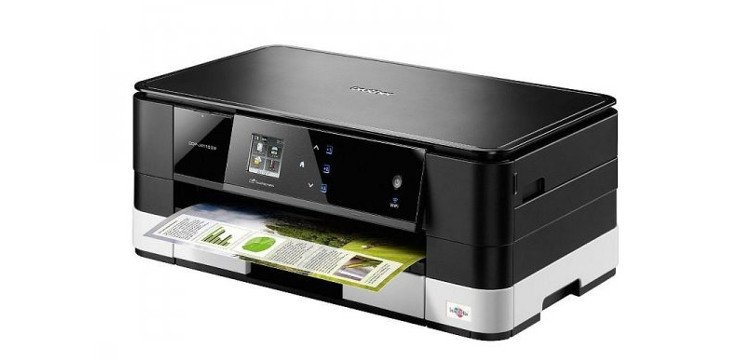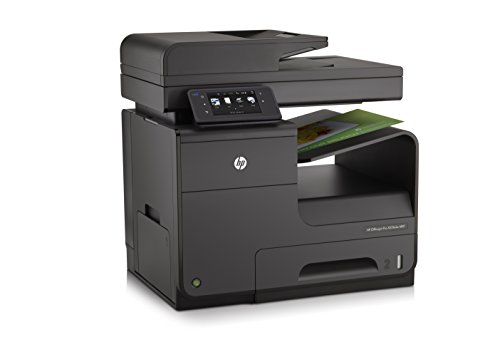Multifunctional devices are convenient because manufacturers often provide the opportunity to choose the required configuration and not overpay for unnecessary functions that will not be used. For example, you can buy an MFP with a lid or an automatic document feeder
Lid- This is a simple budget option that is suitable if you are going to scan a couple of sheets occasionally. If a more serious load is planned for the scanner and copier, then you should think about purchasing automatic feeder.
Automatic document feeder- one of the most common and popular options, it significantly speeds up scanning and copying documents. Without it, the user is forced to scan each page separately, manually feeding and turning the sheets. With an automatic feeder this process occurs automatically. However, you should keep in mind that when trying to load old, wrinkled, stapled sheets into the tray, difficulties may arise; it is better to carefully scan such documents separately. But if you need to scan and copy a large number of standard documents, then an automatic feeder will significantly simplify the work, so an MFP with an automatic feeder is preferable for an office.
There are two main types of automatic feeders: single-sided and reversible. Unilateral They can scan only one side of a sheet. Reversing automatic feeders First they scan one page, then, turning the sheet over, scan the second. For automatic two-sided copying A reversing automatic document feeder is required. In expensive devices there are single-pass double-sided automatic document feeders that can scan a sheet at a time without turning anything over and thus significantly saving time.
We are accustomed to the fact that a large number of necessary equipment clutters our desktops. Isn't it better to buy one multifunction printer for the office to get rid of this chaos and clutter? And purchasing a multifunctional device will save the company’s budget, which is also important. This unit will print, scan, make a copy and even send a fax to the client, that is, it will solve several work tasks at once.
An MFP is a technique that simultaneously performs the functions of several devices: printer, copier, scanner and fax. Modern multifunctional devices fit well into the interior of even the smallest office. How to choose a multifunctional printer for the office so as not to be disappointed with the purchase? The answer to this question will help to find knowledge of the varieties of this technique, as well as the features of each of them.
Depending on the type of printing, MFPs are divided into:
- laser - refilled with a special powder (toner), have electrographic printing technology, are characterized excellent quality fingerprints;
- inkjet - considered the most popular due to its affordable price, it works using ink, and outperforms laser ones in the quality of color images, while at the same time losing to black and white printing;
- solid ink - have a relatively simple design, print with solid ink, and at almost the same cost, the print quality is higher than that of laser;
- sublimation - highly specialized devices used only for printing photographs.
Many people today consider the fax to be irrelevant; for others, it is still a reliable assistant in their work. The image resolution and memory capacity (at the same speed) of a laser fax is greater than that of an inkjet fax.

The uniqueness of the scanner is that it gives any image a digital form. This process occurs thanks to the CCD matrix or CIS contact sensor. The second option has a less complex design and greater speed, uses less electricity, and costs less. Scanners come in flatbed and broach types. The latter work with documents exceeding f. A4. An office device must at least be able to send information via email.
Copier – a monochrome or color device designed to produce the required number of copies. Documents are printed in entire editions, the scale is changed if necessary (the source is reduced or enlarged), and images are combined, joining them into one. Today there are devices that copy simultaneously from both sides. Each copier has a permissible load, so in order to avoid overheating, exceeding this indicator is undesirable. Interestingly, not all high-speed copiers can boast high productivity.
Inkjet MFPs work with two types of ink:
- Pigment - they do not penetrate the paper through, which allows for double-sided printing, they behave resistant to high humidity, light and air, the images are very durable, clear, and saturated. The cost of such inks is rather high, they react poorly to low-quality cheap paper.
- Water-soluble - they are inexpensive and work with any paper. The color of the print depends on the characteristics of the paper and is prone to fading. Due to its strong impregnation, this ink does not perform double-sided printing.
Printer cartridges come in separate and combined types. The first option is cheaper, since the matrix is a part of the device. The second has a built-in print head, a larger resource, accordingly, costs more. This cartridge is unusable if at least one color of ink is missing.
Today it is possible to reduce the cost of printing using the system continuous feed ink. The ink level is visible to the naked eye, donor containers do not need frequent refilling, and there is no need to remove the cartridge to reset the chip. Connecting CISS requires additional space on the table.
Electrographic printing technology underlies the operation of laser and LED devices. This printer does not like to work with embossed and glossy paper due to poor toner adhesion. In addition, the device becomes dirty and fails faster. Laser MFPs have a maximum number of pages that can be printed per month. It is important to know that these devices need time to warm up, that is, the first page comes out after some time.
Main advantages of MFP:
- saving work space;
- the price is lower than the total cost of separately purchased equipment;
- convenience and ease of use;
- ease of maintenance;
- availability of automatic paper feed;
- possibility of double-sided printing;
- reduction of time when working with documents, since one device is used;
- Copying can be done without turning on the personal computer.
Which laser printer is better to buy for your home?
Flaws:
- constant monitoring of the condition of consumables is necessary;
- The malfunction of one of the elements (copier, printer or scanner) disables the entire device.
Choosing the right model
Since it will not be possible to get rid of paper document flow soon, any company is trying to acquire high-quality, reliable equipment. Which multifunctional printer is better to buy for the office, what points should you pay special attention to?
Some tips for choosing equipment.
- The expected load calculation includes print speed and volume. To avoid frequent breakdowns, it is recommended to take into account not the maximum, but the average values set by the manufacturer. For example, for offices with a number of employees from 5 to 25, a device with a resource of fifty thousand or more thousand pages is suitable, for over 25 people - one hundred thousand sheets.
- Features of printing (do you need duplex, printing on rolls, films, posters, working with large formats).
- Inkjet MFP or laser. The first option is more suitable for color printing. Laser monochrome devices are the best MFPs for offices that primarily print text files.
- Features of the resulting image. Any modern model today guarantees high-quality printing and scanning text documents. To get color images, it is recommended to buy a multifunction printer with a high resolution and a large number of colors.
- The size of the equipment depends on the area of the office.
- Large tray capacity, impressive RAM will make the work much easier.
- The operating system must be compatible with the one installed on the computer.
- Taking into account the communication capabilities of the office, the presence of a USB port, the ability to connect to Wi-Fi.
The best devices for monochrome printing
Today there are many manufacturers producing high-quality office equipment. Products from such well-known companies as Canon, Hewlett-Packard, Brother, Panasonic, Xerox, Samsung and Kyocera are the most in demand.
A very inexpensive unit opens the rating of MFPs for the office in 2017. This type equipment (“four in one”) is ideal for the office, and thanks to its compact size and elegant design, it looks great on the secretary’s desk. The device will print and copy at a speed of 26 ppm, the paper size used is max. A4, 99 copies are made in one working cycle, the stock of a separate cartridge is enough for two thousand copies. The advantage of this model is the presence of the duplex function.

The scanner of the device is a flatbed type, one-sided automatic feed of scanned documents is designed for 35 sheets. The fax has a caller ID function, the phone book is designed to store hundreds of numbers of different subscribers. If there is no paper, the device remembers 80 pages and can transfer 150 sheets of previously scanned documents. Setting a password will restrict access to the MFP.
Cons: lack of Wi-Fi.
The review will continue with a cheap and reliable MFP from the manufacturer Brother. This desktop device is a good option for small and medium-sized companies. The maximum paper size that the equipment works with is A4, the cost of printing is quite low. The speed of copying and printing documents is 30 ppm. The drum is designed for 12 thousand, the cartridge – 1.2 thousand pages. The advantage of this model is the ability to refill cartridges, which significantly reduces the cost of printing.
The fax has a large memory capacity, capable of storing up to 500 pages. Scanner type: broach/flatbed. The device automatically scans two sides of a document at once; the scanned image can be sent via email.
Disadvantage: The MFP does not work with flash drives.
This office model will continue to rank among the best black-and-white multifunction printers of 2017 that work with A3 paper. The model has impressive dimensions and is equipped with a convenient touch panel, is considered low noise, and consumes a small amount of energy in sleep mode.
![]()
The main advantages are an impressive cartridge supply (15 thousand pages), good scanning speed. The device warms up for about 20 seconds. The MFP is characterized by good print/copy execution time (25 ppm f. A4, 12 ppm f. A3), and the ability to print on both sides.
The best color MFPs for the office
This model will certainly be appreciated by offices that work with color documents. Such a reliable device copes well with two-way processing of the supplied information. The automatic feed capacity when scanning is 50 sheets, scanned images can be sent via e-mail. This model needs some time to warm up. Printing and copying of all types of documents is performed at a speed of 26 ppm. The color cartridge capacity is enough for 5 thousand, black and white – 7 thousand pages.
The disadvantage is the lack of a built-in Wi-Fi module and the high price of consumables.
Brother MFC-9330CDW
The review will continue with an LED device from Brother. This unit is considered by many to be the most advanced and in demand today. The device is designed to work with 25 thousand pages per month. Print speed is 22 ppm. The speed of scanning black and white documents is 2.32 seconds, color – 3.09. The resource of a monochrome cartridge is 2.5 thousand, color - 1.4 thousand, drum - 15 thousand pages. The MFP, thanks to support for Wi-Fi and other modern wireless technologies, prints from a smartphone and tablet. In addition, the device allows direct printing from a flash drive. An additional plus is the ability to refill the cartridge.
| Name | |||||
| Print type | black and white | black and white | black and white | color | color |
| Printing technology | laser | laser | laser | laser | jet |
| Print speed | 26 ppm (b/w A4) | 30 ppm (b/w A4) | 25 ppm (b/w A4), 12 ppm (b/w A3) | 20 ppm (b/w A4), 20 ppm (color A4) | 42 ppm (b/w A4), 42 ppm (color A4), 70 ipm (b/w A4), 70 ipm (color A4) |
| Print on: | cards, films, labels, glossy paper, envelopes, matte paper | cards, labels, glossy paper, envelopes, matte paper | cards, films, labels, glossy paper, envelopes, matte paper | cards, films, labels, glossy paper, envelopes, matte paper | |
| price | from 13500 rub. | from 21100 rub. | from 56400 rub. | from 107800 rub. | from 65200 rub. |
A multifunctional device - a printer, copier, scanner, and sometimes also a fax under one cover. Fast and high-quality printing, electronic and post-printing processing will be at your service. MFPs are much easier to install and configure: one driver and one interface cable instead of several, plus it takes up less space than four separate devices and costs less. True, if, say, the power supply breaks, then you can be left with nothing at all. But the likelihood of such a breakdown is small, and MFPs have come so far that a failed printer will not affect the operation of the scanner.
Students often scan lectures from someone else’s notebook, study materials from magazines and books, print them out, and at the same time help their friends by making several copies at once. It happens that a manual exists in a single copy, but the whole group needs to work with it; teachers send out emails with recommendations, tests, lists of questions, necessary for preparing for exams, which you need to print out not only for yourself; in coursework and theses High-quality photographs are often needed. One MFP - and all this can be solved quickly and without any problems.
Almost all of us have old albums with family photographs, books with recipes and tips lovingly cut out from Worker and Health magazines. The paper turns yellow over time, images fade, and the edges of photo cards break. A scanner, Photoshop - and you can print views of Crimea in 1970, photographs from the wedding of your great-grandmother and great-grandfather, send them by e-mail to relatives who do not live in the neighborhood, and at the same time share with your friends the time-tested recipes for “Paul Robeson” and “Anthill” cakes. , making copies from a single printout. One MFP - and you don’t have to wipe dust from several devices, get tangled in cables when cleaning the house, or transfer the cat from the scanner to the copier and back.
Individual entrepreneurs often have to sing, dance and play the pipe themselves, advertising their goods or services. Labels, price lists, business cards, photographs from presentations, advertisements for posting around the city, instructions for buyers, contracts in several copies - an integral part of the work of many small business owners.
It is not so rare that you also need a fax to send documentation to those offices where they still prefer to “start” rather than receive emails. One MFP - and no need to pay for four devices.
A small office with little paperwork usually doesn't have much space. But you still need to scan the necessary materials and print out all orders, copy contracts and price lists for products, not every day, but send faxes to organizations that prefer to work “like the good old days.” One MFP - and the office will not be cluttered by four large boxes.
Fax
Some consider it a relic of the past, for some it is a nostalgic memory of the nineties of the last century, for others the fax still remains a reliable assistant. But you should still take into account the high cost of long-distance and international calls, and these days you mostly have to coordinate immutable documents through PDF files, not to mention the fact that you probably won’t use a fax at home. You can choose an MFP depending on the presence of a fax machine only if the two offered models do not differ in anything else: neither in price, nor in print quality, nor in the cost of consumables.
A laser fax allows you to print images of higher resolution than an inkjet fax, and it has four and a half times more memory. The speed of both is the same: 33.6 kilobits per second.
Scanner
The scanner converts an image from a sheet of paper or other media into digital form. Its main element is a CCD matrix (a device with charge coupled, Charge-Coupled Device) or contact sensor CIS (Contact Image Sensor): they convert the light reflected from the original into electrical signals, the amplitude of which is proportional to the brightness of the corresponding parts of the original. The signals are amplified, converted into digital form using an analog-to-digital converter and recorded in the memory of the MFP controller.
A CCD matrix is three lines of light-sensitive CCD cells, and in front of each line there is a light filter of one of three primary colors: red, green and blue. An optical system consisting of a lens and a mirror is used to transmit the image, and a fluorescent lamp is used for lighting. Thanks to the lens, the system has a significant depth of field and high optical resolution, allowing you to scan thick originals, including book spreads near the end or beginning, without loss of clarity, as well as small three-dimensional objects. But the price of a scanner with CCD is higher, power consumption is also not modest, and such a device cannot be called compact.
An optical system with CIS is simpler in design, cheaper and requires less power. Instead of a lamp, mirrors, lens and CCD matrix, three LEDs (red, green and blue) are used, which alternately illuminate the original, and a line of photodiodes with self-focusing lenses, moving almost close to the scanner glass. But, unfortunately, CIS is inferior to CCD in terms of maximum resolution, accuracy of color reproduction and, most importantly, depth of field - there is nothing to even talk about scanning three-dimensional originals here.
But CIS has one important advantage: it scans very quickly. For an office, where the speed of document processing is at the forefront, this will be very appropriate, and at home, not everyone will want an MFP with a slowly thinking scanner, even an excellent one.
Another important characteristic is the bit depth of the scanner’s analog-to-digital converter: it is called the internal color depth and shows how many colors the device can distinguish. The number of colors it can convey to a computer is called the external color depth. In MFP scanners, the bit depth, as a rule, does not exceed 48 bits, and in most models it is still 24 bits (8 for each color).
In most cases, MFPs are equipped with a flatbed scanner. A paper document, book or magazine is placed on a special glass, under which a carriage with optics and ADC moves. But if you have to work with originals whose length exceeds the standard A4 and A3 formats, then you need a broaching scanner: the sheet itself moves in it, but the recognition element remains motionless. By the way, you won’t scan the spread of a book with it.
If you want to buy an MFP for your office, then pay attention to whether the scanner can send results by e-mail, whether it can scan on both sides when autofeeding, and what formats it scans into. There is a possibility that you will need to scan not only A4, but also AZ - the price of the device will immediately skyrocket; you will have to fork out more in order to further complete the task.
At home, you'll most likely scan photos. Choose an MFP so that the color depth is as large as possible and the resolution is higher.
Copier
A device for producing copies of two-dimensional images on paper and other media bears the proud name of “copier”, but is almost always abbreviated to “copier”. There are monochrome and color copiers. Once scanned, a document or any drawing can be printed in a whole edition; There are models that make up to 300 copies, but mostly up to 999. When making copies, the necessary changes are also made: scaling (from 25 to 400% in 1-step increments), duplicating and combining several images on one sheet, “background suppression” » (if the original is printed on a colored background). All these features are already built into the built-in image processing tools.
The infrequently encountered “duplex” mode allows you to copy from both sides at once.
There is such interesting thing, like productivity, it's a hedgehog monthly load. It must in no way exceed the maximum permissible for specific model. Of course, you can force the copier to work at peak power, but this will not lead to anything good: some components are likely to overheat and the device will fail. If you know that you will be copying a lot of documents every month, then choose a more productive MFP, because the recommended load at which any equipment feels comfortable is about 1/3 of the maximum.
A high-speed MFP does not always have great productivity. Small MFP A4 format - no the best choice for a company with a more or less high document flow, where hundreds of contracts and orders are copied every day, but in a small, small office or at home it will be in its place. If you want to copy not only quickly, but also a lot, you need to pay attention to both criteria: speed (number of copies per minute) and productivity.
Printer
Let's start with ink inkjet MFPs. To simplify, they are pigmented and water-soluble. Pigment ink is resistant to light, air and humidity; Prints can be easily hung on the wall. The paper is not soaked through with such ink, which allows you to print bilateral documents; photo illustrations even on ordinary office paper turn out quite well High Quality: They are clearer and more saturated. But they are more expensive than water-soluble ones, are poorly absorbed into cheap paper, are less protected from abrasion, are more likely to clog the printer head nozzles, and are more difficult to remove.
Water-soluble inks make it possible to print on cheap glossy, non-microporous paper; their cost is lower; The nozzles become clogged less frequently and are easier to clean. But prints quickly fade in air and under the influence of light (it must be said that in the album appearance lasts longer), double-sided printing is not entirely successful due to the impregnation of the paper with ink. In addition, water-soluble inks make print quality dependent on the type of paper, and their colors are paler than pigment inks.
Now about the cartridges. There are those that contain only dye, while the printing matrix is a part of the printer and is not dismantled when replacing the cartridge - so, they are cheaper. Cartridges with a built-in print head are found in models from Hewlett-Packard and Lexmark, greatly increasing the cost of MFPs, but they have a longer resource and print quality is much higher.
Separate or combined cartridge? It depends on how many prints you make and how often you use your inkjet printer. The combined cartridge will have to be thrown away when one color of ink runs out, even if the other containers are still full.
To reduce the cost of printing, you can try connecting a CISS instead of a cartridge. With good calibration, print quality will be no worse than with original consumables. Some inkjet MFPs are initially built on CISS - this is, for example, HP DeskJet Ink Advantage.
CISS has its pros and cons. Each donor container contains 60-80 ml, can be refilled rarely; the ink level is always visually visible; To reset the chip, you do not need to remove the cartridge unit. At the same time, the containers take up space, the ink in them is in most cases exposed to light - once exposed to the sun, it evaporates faster and loses color if it is not refilled for a very long time. Difficulties may arise with balancing the system, laying the cable, and refilling containers.
It is legal to refill the cartridge. It is legal to use third-party CISS if they do not pretend to be branded. If the printer fails due to the left cartridge, then you will not receive warranty repairs. Counterfeiting consumables is illegal.
If you still decide to use non-original parts, then remember that this affects the warranty; the ink can give a color that is far from the desired one, and at home the savings are unlikely to justify itself. For those who print large quantities, such shamanism makes sense, but it will be easier and more profitable for them to buy not an MFP, but a specialized device.
Let's move on to ink colors. CMYK is a standard, but its primitiveness is depressing. If you focus on larger number flowers, then, unfortunately, the MFP will cost much more. It makes sense to think about buying a six-color model (the same Canon PIXMA) only if you purchase a multifunctional device specifically for printing photos. Moreover, the system that is called “five-color” actually turns out to be “four water-soluble and a fifth black pigment” - alas, pigment ink for all four working colors can only be found in expensive semi-professional models.
Even fairly budget inkjet MFPs can print at high resolution. For example, the Canon PIXMA MX-924 supports resolutions up to 9,600 x 2,400 dpi.
Laser/LED MFPs use electrographic printing technology. They do not like coated glossy paper and embossed paper with various textures: toner does not adhere well to such sheets, which leads to contamination and premature failure of the printer.
For all printing devices, the manufacturer usually indicates the recommended and maximum load. The simplest laser MFPs are usually designed to print from 7 to 15 thousand sheets per month, while the recommended monthly load usually does not exceed 1000 sheets, that is, approximately 35 sheets per day. This is quite enough for home users or a small office, but an individual entrepreneur or director of a medium-sized company needs to think about purchasing a more productive MFP.
There is also such a parameter as the first page output time. Printing a black and white document is unlikely to take less than 10-15 seconds, because a “stove” is used to fix the toner, and as you understand, it does not immediately reach operating temperature.
Is it advisable to buy a color laser MFP for home use? The issue is very controversial. After all laser printing more expensive, and color laser printing is even worse than inkjet printing. But laser printers are quieter, laser printing is faster, and is not so susceptible to moisture (ink for inexpensive inkjet MFPs is water-soluble). Again, if the task is to print mostly black and white documents, and only occasionally, say, a couple of times a year, color documents, then the choice should be made in favor of laser printer: Toner dries much slower than ink. But if you need to print on disks, then no laser printers, only an inkjet MFP.
Automatic two-sided printing, or duplex, is sometimes very useful, but here, again, you have to take into account the quality and composition of the ink.
What do you want from an MFP?
To choose the right multifunctional device, think about where and why you are buying it. What functions do you need, how many times a year will you use them, how many pages will you print per month? Maybe you can do just fine without a fax, especially if you buy an MFP for printing photos at home? Which printer should you choose: inkjet or laser?
Let's start in order. Determine whether monochrome printing is enough for you or whether you still need full color. Calculate how many people will work with the device. Consider what paper format you will print on: A4 (210 x 297 mm) or also A3 (297 x 420 mm), because A3 copying and scanning devices will cost you more. Consider whether you need different forms and forms.
100 pages, 1000 or maybe you want to print over 50,000 pages per month? Not everyone wants to tinker with brochures, but you might find them useful.
Having bought any device, be it multifunctional or any other, you immediately doom yourself to additional costs. Cartridges, paper, cardboard, periodic maintenance - all this will constantly take a toll on your wallet. If you are purchasing an MFP for your home, then think carefully about how much money you are willing to pay for the opportunity to scan and duplicate documents, print high-quality photographs of friends, relatives and a cat; If you plan to install a four-in-one in your office, calculate how much your monthly expenses for office supplies will increase. Believe me, these numbers can sometimes unsettle even the calmest person.
Choose a device with an intuitive interface, easy access to online help, good documentation and, preferably, touch screens With simple controls. A set of software is supplied with each device; Almost all MFPs on the Russian market have a Russified interface.
Inkjet MFP printers are cheaper and are good for printing photos, but laser printers are faster and print black and white images and documents better. If you do not use your inkjet multifunction device for about a month, the ink in the print head may dry out. It is suitable for home, but not for an office with small and irregular document flow.
There's one more thing important note: The speed of the MFP decreases if several devices are connected to a network, when performing several tasks simultaneously, and also if the scanner has a screening function (eliminating defects in scanned images from magazines and books).
Before you buy an MFP, ask whether it can perform all the actions you need, how loud it makes noise during operation and in standby mode, what is the capacity of the paper trays, does it have an automatic document feeder, how long does it take to issue the first copy, what type of MFP is it? scanning how the device connects to local network, how much consumables cost, how many cartridges are used in the printer.
For those who decide to opt for an MFP with an inkjet printer, it is better to pay attention to models with separate cartridges for each color. When one color runs out, you will need to change the ink only for that color, rather than buying the entire set.
In fact, an MFP can do more than just print, copy, fax and scan. With it, you can send scanned documents by email, use external devices (if there is a USB connector), and connect an MFP wirelessly via Wi-Fi.
The power supply and fan can make noise even in standby mode. High-performance devices are very noisy, so in offices they are usually placed in a separate room. If you want to buy an MFP for home, then be sure to look at this parameter, otherwise you risk getting a cross between a tractor and a vacuum cleaner.
Fresh, just-taken photos can be immediately printed on an MFP with a memory card reader. You simply remove the flash drive from the camera and insert it into the appropriate slot. But before buying an MFP, you still make sure that the memory cards are suitable for this model.
Automatic document feeders for copying or scanning come in two types: single-sided and double-sided. Single-sided (ADF, Automatic Document Feeder) are designed for scanning and copying only one side of documents. Dual-sided (ADRF, Automatic Reversing Document Feeder) turns the document over and scans it on both sides.
If you are going to work with extensive documentation, then choose an MFP with automatic feeding, otherwise the process will take a long time.
It would be a good idea to purchase an MFP that supports several printing modes: super fast, fast, standard, good quality, best quality mode.
A little about testing
The speed of the device is the first thing that buyers pay attention to when choosing an MFP, and at the same time the most often falsified. Manufacturers are cunning people; they often write something completely different from what actually exists. They indicate the speed, taking as a basis the printing of the simplest documents, and do not add the time required to set a task or read information from a memory card, or carry out measurements using their own methodology (Epson likes to sin with this approach). Thus, the actual speed is often two or even three times lower than the declared one. If it is critical for you how many sheets of quality the MFP will print in an hour or how long it will take to produce a color photograph, then do not rely on words and numbers - test the device.
Enter your quality and paper settings and make some black and white prints. Set the true time of release of the first sheet, as well as the second and third. Check for creases, stripes and other flaws, how saturated the black color is; listen to whether the intended purchase is making a lot of noise and what sound it makes when picking up the paper. Repeat the same with color printing, simultaneously making sure that the color rendition is not distorted.
After assessing the printer's performance, move on to the scanner. It is very important to know how white remains white, whether the shades of colors are accurately reproduced, and how long it takes to process the image.
Don’t stop at one model: test at least three or four, or better yet, five MFPs from different brands to choose and buy with peace of mind best device in its price category.
Choose what you need, not what is fashionable
Printer-scanner-copier-fax, inkjet, with five-color printing. Separate ink tanks for each color, additional XL and monochrome XXL cartridges, which is good news: with it you can print up to 1,000 black and white pages. Supports Wi-Fi, Apple AirPrint and Google Cloud Print, prints from camera and online using PIXMA Cloud Link; scans with a high resolution of 2,400 x 4,800 dpi. When printing, the maximum resolution is up to 9,600 x 2,400 dpi. Delivers 15 b/w and 10 color images per minute, photo printing speed is 10 x 15 cm without borders in standard mode reaches approximately 21 seconds; can print on disks; Automatic duplex mode allows you to print, scan and copy from both sides of the sheet. Color scanning speed with a flatbed scanner with a CIS sensor is about 14 seconds; copying - 12 b/w and 8.4 color images per minute. A standard black cartridge is enough for 375 pages, a standard color cartridge is enough for 330 document prints.
All this wealth costs approximately 6,700 rubles. They say that the Canon PIXMA MX-924 is a downright omnivorous printer that takes any paper, and the quality of printed photographs is no worse than in a professional photo studio; The MFP is easy to set up and quite simple to use. An excellent model for home and small office.
Skewer call: 2205 3 conf
Laser printer-scanner-copier with monochrome printing. Produces up to 35 A4 pages per minute; first print exit time 6.9 seconds. There is automatic two-sided printing, two-sided scanning and copying. Kyocera FS-1035MFP/DP has a card reader; This MFP can print and scan from flash drives, scan over the network and to email, supports Windows, Linux, Mac OS. The device scans black and white images at a speed of 35 ppm, color - 14 ppm, while the autofeed tray fits 50 sheets; copies 35 ppm, first copy output time 7 seconds. The cartridge resource is designed for 7,200 pages.
You will need to pay approximately 14,400 rubles for this model for a small office. Kyocera FS-1035MFP/DP prints, scans, copies very high quality and quickly, the original toner is quite cheap, the cartridge lasts a long time. Doesn't like bad paper, sometimes the rollers squeak until they get used to it. For a small office, the Kyocera FS-1035MFP/DP is just right.
Skewer call: 2205 3 conf
Laser printer-scanner-copier with monochrome printing. Makes 22 A4 prints per minute, with the first sheet coming out in 10 seconds; scans and sends by email, to a folder, to USB, supports Windows, including Windows 8. Scanning speed 13 b/w pages per minute, color - 7 pages; copy speed is 22 ppm, and the first copy is issued in 25 seconds. Ricoh Aficio SP 202SN prints, scans and copies only on one side of the sheet, but with automatic feeding; The standard cartridge resource is designed for 1,500 prints, the high-capacity cartridge is designed for 2,600 pages.
Approximately 5,000 rubles - and the Ricoh Aficio SP 202SN MFP will appear in your office or even at home. When operating in standby mode, the autofeed tray closes itself from dust, with or without paper; quickly recognizes flash drives; Ricoh Aficio SP 202SN has a small feature - a button for copying a passport. Again, this model is intended for the home or a very small office.
Skewer call: 2205 3 conf
Inkjet printer-scanner-copier-fax, four-color with separate ink tanks. Supports Windows, Linux, Mac OS, as well as AirPrint, HP ePrint, reads memory cards; There is wireless direct printing, automatic duplex. The time to release the first b/w print is 13 seconds, color - 14 seconds; The HP OfficeJet Pro 8600 Plus produces 20 monochrome and 16 color pages per minute, and prints a 10 x 15 photo in 58 seconds. A flatbed scanner with a CIS sensor sends results to email and a network folder; resolution reaches 4,800 dpi. The copier reaches speeds of up to 35 pages per minute, making the first copy in 13 seconds. Allowable printing/copying volume is 25,000 liters per month; black cartridge resource 1,000 pages, color 700 pages.
The HP OfficeJet Pro 8600 Plus costs about 10,300 rubles. Of course, the photos on it don’t turn out so great, but the printing is quite cheap, the copies are of good quality, and the scanning doesn’t let us down either. You can install a special printer, but printing with native cartridges is not particularly expensive - in a small office or at home they will be happy with such a purchase.
Skewer call: 2205 3 conf
Inkjet printer-scanner-copier, color with two cartridges: black and three-color. Supports Windows and Mac OS. The first monochrome page is served in 17 seconds, color - in 24 seconds; The MFP prints 7 black and white and 4 color sheets per minute. A flatbed scanner with a CIS sensor provides a maximum resolution of 1,200 dpi; the copier prints no more than 9 sheets per cycle. The HP DeskJet 1510 uses water-soluble color and pigmented black inks. The black cartridge is enough for 120 pages, the color cartridge is enough for 100 pages, but you can purchase XL ink tanks, which will allow you to make 300 black and white and 200 color prints.
Not a champion in speed, but the price is low: about 1,800 rubles. There is no doubt that the HP DeskJet 1510 is only suitable for home use. But it is extremely simple, compact, economical, and quickly customizable; for those who do not want to spend money on an expensive MFP for the sake of two dozen prints per month, the HP DeskJet 1510 will be an excellent solution.
Skewer call: 2205 3 conf
Laser printer-scanner-copier-fax, monochrome. Of the special advantages - Windows support, Linux, Mac OS, printing from any mobile device, including smartphones and laptops, using HP ePrint technology, wireless printing from iPad, iPhone and iPod using AirPrint. The first page comes out in 8.5 seconds, print speed is up to 25 pages per minute, productivity is 8,000 prints per month. The scanner with a CIS sensor operates at speeds of up to 15 pages per minute and a maximum resolution of 1,200 dpi. The first copy output time is 8.5 seconds; 25 sheets can be copied per minute. The cartridge resource is enough for 2,100 pages.
By paying about 11,100 rubles, you can take the HP LaserJet M1536dnf home or to the office. Two-sided printing, support for multitasking and fax still tip the scales towards the office, but not the largest size and not that high performance make you think about home use.
Skewer call: 2205 3 conf
Inkjet printer-scanner-copier, four-color with separate cartridges with a capacity of 70 ml and two additional containers with black ink. Connects via Wi-Fi, supports Epson iPrint for printing and scanning from mobile devices on iOS-based and Android. In a minute, the MFP can produce up to 33 black-and-white sheets and 15 color sheets in the “draft print” mode (measurements were carried out according to Epson’s methodology), it takes a 10 x 15 photo in 69 seconds (and again Epson used its own methodology!), but print Can't do it without margins. The flatbed scanner with a CIS sensor operates with a resolution of up to 1,200 x 2,400 dpi and a color depth of 48 bits; the copier produces the first print in 5 seconds and prints up to 20 copies per cycle. The container with monochrome ink is designed for 6,500 pages, with color - for 4,000 prints.
Epson L355 costs about 9,300 rubles. For his jet streamer high speed printing, and the cost of one sheet is quite small; Wi-Fi is very easy to set up, the MFP itself works quietly and well. It’s better not to buy it for the office, but it’s perfect for home.
Skewer call: 2205 3 conf
Inkjet printer-scanner-copier, four-color with separate cartridges. Supports Windows, Mac OS, Wi-Fi, Apple AirPrint, HP ePrint for printing from mobile devices; There is HP wireless direct printing, automatic duplex, and borderless printing. The HP DeskJet Ink Advantage 3525 makes 8 black-and-white and color prints per minute, its productivity can reach up to 1,000 pages per month. Flatbed scanner, scanning resolution 1,200 dpi; The copier produces a maximum of 50 prints. The black cartridge is enough for 600 pages, the color one for 550 sheets.
The price can also be an advantage: only 3,600 rubles - and the HP DeskJet Ink Advantage 3525 will be yours. Inexpensive Consumables, low cost and good printing speed, Wi-Fi, and a large resource of ink containers together make a very attractive MFP for the home. Of course, the photo quality is far from perfect, but with four colors you can't get any better prints.
Skewer call: 2205 3 conf
Inkjet printer-scanner-copier with two separate ink tanks: three-color and black. Prints from camera, connects via Wi-Fi, prints and scans from smartphone or tablet using PIXMA Printing Solutions, supports Windows, Mac OS, Google Cloud Print and Apple AirPrint. Photos from the Canon PIXMA MG-3540 are taken with a resolution of 4,800 x 1,200 dpi; it can print a regular 10 x 15 photo in 44 seconds, prints 10 b/w and 6 color images in a minute, and can print borderless; it has automatic duplex. The flatbed scanner with a CIS sensor supports a resolution of 1,200 x 2,400 with a color depth of 48 bits, scans one black and white or color sheet in 14 seconds. The copier operates at a speed of 3 pages per minute, and makes the first copy in 20 seconds, but will not produce more than 21 sheets per cycle. The resource of standard black and color ink tanks is 180 sheets, but if you connect XL cartridges, then black is enough for 600, and color for 400 prints.
To buy a Canon PIXMA MG-3540, you need to pay about 2,700 rubles. Needless to say, it’s quite a price to pay for the ability to print good photos and scan well. The Canon PIXMA MG-3540 also has its own “whistle”: its body can be black, white or wine red. This MFP is very suitable for home use.
Skewer call: 2205 3 conf
Inkjet printer-scanner-copier, monochrome with two cartridges filled with pigment ink. It can print from devices based on iOS and Android using the iPrint application, connects to the network via Ethernet, and can work without a computer. At maximum speed in “draft printing” mode it produces 37 pages per minute (measurements were carried out according to Epson’s methodology); The Epson WorkForce K301 is also equipped with a duplex. The flatbed scanner with a CIS sensor supports a resolution of 1,200 x 2,400 dpi, scans only on one side, but the originals are fed automatically; the copier produces up to 99 copies per cycle. MFP productivity is no more than 7,000 pages per month; The cartridge resource is designed for 2,000 prints.
This MFP costs about 4,300 rubles. Fast, inexpensive and high-quality printing, nothing superfluous, can be used by several users at once. Overall, the Epson WorkForce K301 is workhorse in a small office, a good help for an individual entrepreneur or student who only needs to scan, print and copy black and white documents.
Skewer call: 2205 3 conf
Briefly about the main thing
Before purchasing an MFP, be sure to decide for what purpose you are purchasing it. What type of scanner is needed, how many sheets are you going to print per month, will you be working with photographs, sending faxes, making many copies; whether connecting via Wi-Fi, reading memory cards and printing from mobile devices is necessary. Calculate the cost of consumables, and only then go to the store for a new “pet” or office worker.
Buy here monochrome laser printers brother in ChelyabinskLook MFP printers scanners Here. . Look MFP printers scanners Here.