Now you are sitting at the computer, and you may spend more than one hour in front of the screen. And now your eyes are watering and red, the lines are floating before your eyes, and your back aches treacherously, your wrist hurts from clicking the mouse, and your head is heavy. Why does this happen? Have you ever thought about the harm that can be caused to your health by being near a computer for a long time and continuously working on it?
Some general comments
Of course, from sitting at the computer for a long time, fatigue and pain in the shoulders accumulate, but this is not the biggest trouble that can await you; fatigue can be relieved by getting up and stretching. Long-term work at the computer can threaten the development of quite serious pathologies of the musculoskeletal system, organs of vision, and in addition, a sedentary lifestyle threatens overweight and delicate diseases, such as hemorrhoids. And virtual communication and online games, especially cruel and aggressive ones, can lead to the formation of neuroses.
However, if at home you can limit communication with a computer, then at work, if your work is related to computers, you need to promptly eliminate the negative impact of this indispensable attribute modern life on your well-being and health. The optimal solution in your case will be proper prevention of health disorders.
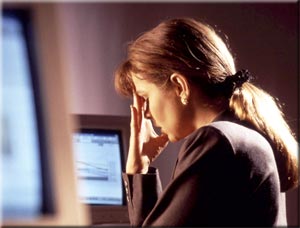 Problem number one – decreased vision
Problem number one – decreased vision
Constantly sitting in front of a monitor can cause decreased vision and the development of myopia, therefore, it is necessary to monitor the health of the eyes and periodically perform exercises that give the organ of vision rest. They don't take much time, but greatly relieve eye strain. First of all, it is useful to periodically close your eyes tightly, blink your eyes frequently for 10-20 seconds, or make rotational movements with your eyes. This improves blood circulation in the area of the eye muscles, activates the flow of blood and nutrients to the chambers of the eye and moisturizes the mucous membranes, preventing them from drying out and becoming inflamed. To prevent visual disorders, it is useful to change the focus of your vision, look at the sky and look at the clouds, and then move and concentrate your gaze on the nail of your little finger. It is useful after a difficult and visually stressful day to make compresses for the eyes with diluted tea leaves applied to cotton pads, apply them to the eyes for 10-15 minutes and lie down without opening the eyes.
Of course, modern monitors do not cause any harmful radiation to the body, but this does not mean that you need to sit almost close to them - the optimal distance from the user to the screen is about half a meter. This reduces eye strain and monitor flicker, which is invisible to the eye but perceived by the eye muscles and brain.
Problem number two – spinal problems
One of the most common problems in people with sedentary static work is osteochondrosis, poor circulation and ligaments between the vertebrae, which leads to back pain, problems with blood circulation in the brain and internal organs. It occurs due to compression (longitudinal compression) of the spinal column from below, from the side of the pelvis, and at the same time from above, from the side of the head. You yourself should notice that if you sit in one position for a long time, your back begins to ache.
But it is possible to prevent such a condition; it is quite simple and quite accessible to everyone. First of all, you need to monitor your posture when you sit - your lower back should rest on the back of a chair or armchair, which will reduce static loads on the spine. 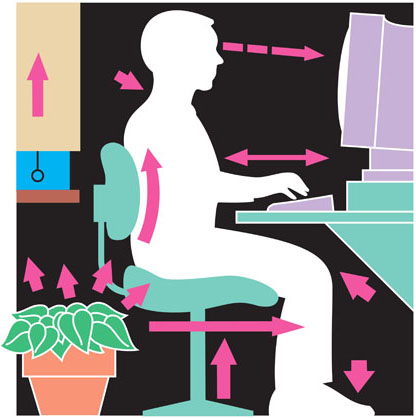 Another important detail is periodic warm-up - every hour you need to get up from your chair and warm up (drink tea, eat, walk to the store). It is important to do a little exercise every day, if possible, go to the pool, make it a rule to take the stairs, giving up the elevator. To prevent pain in your neck muscles, you can make rotational movements with your head, stretch your neck muscles, raise and lower your shoulders.
Another important detail is periodic warm-up - every hour you need to get up from your chair and warm up (drink tea, eat, walk to the store). It is important to do a little exercise every day, if possible, go to the pool, make it a rule to take the stairs, giving up the elevator. To prevent pain in your neck muscles, you can make rotational movements with your head, stretch your neck muscles, raise and lower your shoulders.
Problem number three – stagnation of blood in the pelvis
One of the problems with sedentary work, including for computer scientists, is blood stagnation in the pelvic area - these are the genitals, rectum and urinary system. This can lead to the development of such unpleasant and delicate problems as hemorrhoids, prostatitis, cystitis and impotence in men, and in women - the development of menstrual irregularities, impaired sexual desire and infertility.
Prevention of such delicate problems means regularly lifting your butt from a chair, warming up and walking, even from room to room. You can stretch your legs, squat several times, or run in place.
Problem number four – respiratory disorders
First of all, plastic parts and cases of computers, tablets and laptops cause harm to the respiratory system. After purchase, it is recommended to open the box and let the equipment lie and ventilate in a bright and well-ventilated room. This way the plastic will evaporate all harmful substances and stop smelling unpleasantly like chemicals. Next, you need to install computer equipment in rooms where there is sufficient ventilation, when heated during operation, computer parts can release various volatile substances that harm the user’s lungs.
Any electrical appliance produces heat and dries the air, and the electrical appliance also magnetizes dust particles, which leads to a negative effect on the bronchi and lungs, which can provoke coughing, allergies and even asthma. In a room with a computer, an air ionizer, indoor flowers or an artificial waterfall will be a useful purchase. It is also useful to frequently wipe off dust in a room with a computer with a damp cloth.
Useful tips for users
 First of all, don’t go headlong into the World Wide Web, look up from the screen every half hour. At the same time, don’t just rest, but get up, walk around the room or go out into the fresh air.
First of all, don’t go headlong into the World Wide Web, look up from the screen every half hour. At the same time, don’t just rest, but get up, walk around the room or go out into the fresh air.
Remember - the keyboard is a haven for not the most beneficial microbes from your hands, so regularly wipe it with disinfectant solutions, especially if it is a work computer for several people.
When you come home from work where you worked on the computer, do not immediately sit down at your home computer. Give your body a rest, switch to another activity, but not TV!
To ease visual stress, change your monitor settings - set at least 256 colors and a screen grain size of no more than 0.28 mm, and a screen refresh rate of at least 75Hz. The distance from the eyes to the monitor should be approximately equal to an outstretched arm - about 50 cm.
Provide yourself with decent lighting - it should be general and bright; a spotlight near the monitor is not the best lighting for work.
Comments
Useful picture, how the back position should be, the location of the monitor - thank you. I have in Lately they hurt a lot - they get tired, watery, etc. - eyes, and vision has already been somewhat shaken, although all my life I had one.
Of course, now many people have problems with their eyes - back side universal computerization. When I turned 45, they began to manifest themselves - my eyes get tired quickly, there is some pain in bright light, my vision also began to deteriorate. Now, however, I have slowed down this process of age-related changes in the retina - I specifically took the vitamin-mineral complex Okuwait Lutein Forte for this purpose. Great, he restored my eyes to good condition. Now I will carry out such prevention at least annually.
I am constantly looking at something somewhere - a laptop, a smartphone, a TV... at work, work on the computer, at home, entertainment is again on the computer. Just as the heating was turned on at work, in general, the eyes not only get tired, but also dry out. A friend recommended Artelak Balance or Artelak Splash drops (the first for severe dryness and discomfort of the eyes, the second - if discomfort with the eyes occurs once or twice a day). I bought a “balance” for work, it just puts a lot of strain on the eyes, and I took home a “splash” - also to support the eyes. Now the condition of the eyes is much better, they are moisturized and there is no such strong fatigue, but you still need to give your eyes a rest.
Add a comment
How to properly organize work at the computer to avoid some occupational diseases? Like representatives of many other professions, computer scientists are also susceptible to certain diseases that are directly related to their professional activities.
Monitors based on cathode ray tubes are a thing of the past; huge system units with powerful, constantly humming fans, the dangers of working in close proximity to such devices are forgotten. Working with a computer has become convenient and safe, and many people spend their entire working day in front of a monitor. New “occupational” diseases also appeared.
Illnesses associated with working at a computer
In 2011, scientists from the British Association of Physiotherapy stated that the human body is not designed for long periods of computer work and constant use. mobile devices, and therefore some diseases should be classified as occupational diseases. In the foreign press they write about them: “text neck”, “smartphone finger”. There are many other problems directly related to working on a computer.
Nagging pain in the neck, frequent headaches, insomnia and irritability - these complaints are typical for all active computer users. Staying in a static position for a long time with your head tilted towards the monitor leads to compression of the blood vessels and nerves in the cervical region, which disrupts blood flow and damages the nervous system.
Long-term work with manipulators (a mouse, for example) leads to pain in the joints of the hand that is constantly used. The other hand is completely fine. A feeling of numbness, coldness or pain in the fingers, discomfort in the hand become a constant companion of a person.
Severe, debilitating pain in the thumb area threatens those who constantly type SMS messages on a miniature smartphone keyboard. Keep in mind, doctors warn that smartphone finger disease is difficult to treat.
Dry eye syndrome is familiar to many. This is dryness, redness, inflamed eyelids. At first it is just an unpleasant sensation and discomfort, but very soon it can result in overwork of the eye muscles and a decrease in visual acuity. Normally, a person should blink 20-25 times per minute, while the tear glands produce fluid that protects the eye from drying out and keeps it evenly moisturized. However, it has been confirmed by experiments that, concentrating on work and carefully looking at the computer screen, people blink 12 times less often than necessary. In addition, in rooms where air conditioning or heating systems dry out the air, the air humidity is very low, and this is also very harmful for.
How to avoid occupational diseases when working at a computer?
Avoiding occupational diseases among computer scientists is not difficult. You just need to constantly take care of your health and do simple exercises. Diseases associated with working at a computer are easier to prevent than to treat.
- Every hour, take a break from work for 5-10 minutes, but not to smoke another cigarette or drink another cup of coffee, but to do a few simple movements: take your eyes away from the screen, straighten your back, raise your shoulders, move them forward and back a few once.
- Perform several circular movements with your head, tilts back and forth, left and right.
- Ophthalmologists strongly advise doing eye exercises several times a day: direct your gaze into the distance, at some object outside the window, and then smoothly transfer it to an object located closer (but not to the computer), repeat 3-4 times.
- Vigorously rub your palms together to make them warm. Stretch your fingers.
- Move your feet, lifting them off the floor. Straighten up in your chair, raise and lower your legs under the table several times, so as to feel the tension in the muscles of your thighs and abdominals.
- Get up and walk around the office. Ideally, do a few simple exercises (for example, bending or squats), if possible.
In addition, it is important to regularly ventilate the work area and ensure normal humidity in the office. If there are no air humidifiers (although purchasing them is not at all problematic), then the situation can be corrected by growing green plants. Moreover, it is not cacti that are used for landscaping (it is unknown why, but there is a myth that they protect against electromagnetic radiation), and indoor plants with large leaves. They evaporate a lot of moisture, naturally increasing the humidity in the office.
05/14/2014 | Salary
Working at a computer for a long time can be harmful to your health. How to avoid negative consequences?
Many accountants spend at least 50 percent of their working time on a computer. With this mode of work, the electromagnetic field from the computer becomes a harmful factor. It poses a threat to vision. This is confirmed by the order of the Ministry of Health and Social Development of Russia dated April 12, 2011 No. 302n, registered with the Ministry of Justice of Russia (clause 3.2.2.4 of the List of harmful and (or) hazardous production factors according to Appendix No. 1). And sedentary work itself is one of the main enemies of health.
Responsibilities for ensuring safe conditions and labor protection are assigned to the employer. But employees also need to know about their rights. However, the main thing is to realize these rights.
Working time monitoring
First, find out how much time you actually spend at the computer. Normal working hours are set per week (Article 91 of the Labor Code of the Russian Federation), so monitoring your employment for this period will be evidence-based. If it turns out that over the course of 40 hours you use a PC for more than 20 hours, then you have reason to take measures to preserve your health.
From January 1, 2014, your employment contract must stipulate working conditions in the workplace (Article 57 of the Labor Code of the Russian Federation as amended by Federal Law No. 421-FZ of December 28, 2013). Working conditions are understood as a combination of factors in the working environment and the labor process that affect the performance and health of the employee (Article 209 of the Labor Code of the Russian Federation).
for reference
A harmful production factor is a production factor, the impact of which on an employee can lead to illness (Article 209 of the Labor Code of the Russian Federation).
The working conditions provided for in the employment contract must comply with labor protection requirements (Article 220 of the Labor Code of the Russian Federation). The duration of work at the computer is an essential condition for the work of an accountant. If it exceeds 50 percent of your working time, notify your company manager. Better yet, record this fact in a memorandum. It is subject to reflection in your employment contract.
Don't neglect your rights. Keep in mind: the employer is obliged to ensure that the employee is informed about working conditions in the workplace, about the risk of damage to health, about the guarantees provided to him (Article 212 of the Labor Code of the Russian Federation).
Computer mode
In addition to the overall duration, the mode of working at the computer is also important. This is explained in Appendix 7 to the Sanitary Rules “SanPiN 2.2.2/2.4.1340-03. Hygienic requirements for personal electronic computers and organization of work”, introduced by Decree of the Chief State Sanitary Doctor of the Russian Federation dated 06/03/2003 No. 118.
note
From January 1, 2014, working conditions in the workplace are mandatory for inclusion in an employment contract (Article 57 of the Labor Code of the Russian Federation).
Labor activity is divided into three groups (A, B and C). When performing work related to the different types work activity, the main work with a PC should be taken to be that which takes up at least 50 percent of the time during the work shift. This classification is used to regulate the severity and intensity of the labor process. Details are in Table 1.
Table 1
So, if you are engaged in accounting restoration, then your activity belongs to group B. But in general, group B is typical for accounting workers.
Attention! The duration of continuous work with the video terminal without a regulated break should not exceed 1 hour (clause 1.5 of the Sanitary Rules).
important
Persons who work with a PC more than 50 percent of the working time are considered as professionally associated with the operation of a PC (clause 13.1 of SanPiN 2.2.2/2.4.1340-03).
Exercises for unloading
During regulated breaks, it is advisable to perform sets of exercises to reduce neuro-emotional stress and visual fatigue, eliminate the influence of physical inactivity and hypokinesia. Options for the complexes are given in appendices 8-11 to the Sanitary Rules. We reproduce one of the sets of eye exercises in Table 2.
table 2
|
COMPLEX OF EXERCISES FOR EYES The exercises are performed sitting or standing, turning away from the screen, with rhythmic breathing, with maximum amplitude of eye movement. |
||
| № | Description | Repeat |
| 1 | Keep your head straight. Blink without straining your eye muscles for a count of 10 - 15 | - |
| 2 | Without turning your head (head straight) with your eyes closed, look to the right for the count 1 - 4, then to the left for the count 1 - 4 and straight ahead for the count 1 - 6. Raise your eyes up for the count 1 - 4, lower them down for the count 1 - 4 and look straight at the count 1 - 6 | 4 - 5 times |
| 3 | Look at the index finger, distant from the eyes at a distance of 25 - 30 cm, for a count of 1 - 4, then look into the distance for a count of 1 - 6 | 4 - 5 times |
| 4 | At an average pace, make 3 - 4 circular movements in right side, the same amount to the left and, relaxing the eye muscles, look into the distance while counting 1 - 6 | 1 - 2 times |
Smoking during breaks does not contribute to psychological relief (Clause 2, Article 15 of the Federal Law of February 23, 2013 No. 15-FZ “On protecting the health of citizens from the effects of environmental tobacco smoke and the consequences of tobacco consumption”).
And if you worked “selflessly” for personal computer without rest? Alas, compensation for unused regulated breaks is not provided for by law (appeal ruling of the Saratov Regional Court dated July 27, 2013 in case No. 33-3661).
Medical checkup
Until January 1, 2014, harmful factors were subject to identification during workplace certification, but are currently established during a special assessment of working conditions. However, labor legislation does not make the employee’s right to labor protection dependent on the employer’s fulfillment of the obligation to conduct certification or special assessment. This means that working at a computer for more than four hours a day unconditionally allows you to count on a medical examination at the employer’s expense. This conclusion is confirmed by the letter of the Ministry of Labor of Russia dated March 21, 2014 No. 15-2/OOG-242. The medical examination must be carried out in work time. During this period, your average earnings are retained. Inspection frequency is once every 2 years. The exception is workers under 21 years of age. They undergo periodic inspections annually (Articles 185, 213 of the Labor Code of the Russian Federation).
carefully
Additional medical contraindications for working at a computer (note 6 to the List, approved by Order No. 302n):
- complicated cataract;
- degenerative-dystrophic diseases of the retina;
- severe disorders of the autonomic (autonomic) nervous system.
Failure to conduct mandatory medical examinations entails liability under Article 6.3 “Violation of legislation in the field of ensuring the sanitary and epidemiological well-being of the population” of the Code of Administrative Offenses. The sanctions are as follows: for officials - a fine from 500 to 1000 rubles, for legal entities- a fine of 10,000 to 20,000 rubles or administrative suspension of activities for up to 90 days. Control in this area is carried out by Rospotrebnadzor. If you decide to complain about your employer, go there. When asserting your rights, you can refer to the ruling of the Fourteenth Arbitration Court of Appeal dated December 11, 2013 in case No. A13-5889/2013 (supported by the ruling of the Supreme Arbitration Court of the Russian Federation dated January 20, 2014 No. VAS-19476/13). The case materials indicate that the employer did not organize medical examinations for administrative employees who work with PCs more than 50 percent of the time (chief accountant and HR department specialist). The amount of work with PCs was determined based on the explanations of the workers themselves.
Regardless of the indications for a medical examination, the employee undergoes a comprehensive examination. He is examined by many specialists (notes 3 and 5 to the List, approved by Order No. 302n). Perhaps this is relevant for you too.
Peculiarities of work of pregnant women
Based on clause 13.2 of the Sanitary Rules, from the time pregnancy is established, women are transferred to work that does not involve the use of a PC, or the time they work with a PC is limited. It should not be more than three hours per work shift, subject to compliance with the hygienic requirements provided for by the Sanitary Rules.
Meanwhile, by virtue of paragraph 48 of the Procedure approved by Order No. 302n, pregnancy (as well as lactation) is a medical contraindication for admission to work with hazardous working conditions. However, this restriction applies to work in contact with harmful production factors. The electromagnetic field of a PC is intangible, so there is no need to talk about contact with it.
It remains to add that labor “feats” during pregnancy, which some accountants are proud of, are not an achievement. After all, you are infringing on the right of the unborn child to health. The interests of the employer cannot be opposed to him (Article 2 of the Constitution of the Russian Federation).
Recruitment
As stated above, the conditions (including duration) of working at a computer must be stipulated in the employment contract. But if you have to use a PC more than 50 percent of the time, then when you start working you must also undergo a preliminary medical examination. This is the requirement of paragraph 13.1 of the Sanitary Rules.
This inspection is also carried out at the expense of the employer. However, a person entering work can undergo a medical examination at his own expense, and the organization is obliged to reimburse him for these expenses (appeal ruling of the Arkhangelsk Regional Court dated March 18, 2013 No. 33-1399/13). In practice, employers strive to reduce costs. Once you start working, you can explore your “computer employment” on your own and take appropriate measures to protect your work.
Elena Dirkova, PB editorial board
27-08-2011, 13:52
So, for example, a farmer’s eyes do not experience the discomfort that we have to live and work with every day. At least when it comes to his “workplace” in the open air, in nature. Hardly any of us can allow our eyes to rest, wandering over green fields and meadows!
Today, almost every second person works at a desk and spends eight hours a day looking and concentrating his gaze on almost one place: we look at the computer monitor, sit for hours on documents or on the product being processed, that is, on the work that we need to do. the type of our activity. We get the result of our many hours of work and the immobility of our eyes in the evening in the form of painful, reddened, overstrained and tired eyes. Because of this, we experience a feeling of general fatigue, weakness, tension and lethargy.
What you need to know for those who work a lot on the computer
Free, relaxed and natural vision depends on a variety of eye movements.
A variety of movements means:
> changing the distance at which a person looks: from large to very small;
> changing the direction of gaze: at a specific object or simply into space;
> constant change in eye muscle tension: maximum voltage and absolute relaxation. An important negative factor in working at a computer is that there is no change in muscle tension. If you read texts from a monitor or work with tables or perform graphic works, then your eyes follow exclusively the movement of the cursor, in other words, your gaze is constantly concentrated on one point.
After working at computers for a long time, I feel like my eyes are “quadrangular”.
This forces your eyes to follow very small images. These restrictions tire our vision and strain our eyes. If you force yourself to continue visual activity even when you are already experiencing difficulties, then you are putting extra strain on your eyes. Your body also begins to react negatively to vision disturbances, pain, and other eye irritations.
You yourself have probably observed more than once how the expression of your eyes changes after 6 hours of work at a computer monitor. It seems that the eyes are looking straight and intently ahead. This eye condition can be easily straightened out with certain exercises.
Is working on a computer for many hours harmless?
Many eye doctors and monitor manufacturers claim that working at a computer is harmless to our body. Under ideal conditions, such as the presence of daylight, ergonomic workplace equipment and high-quality monitors, the risk of eye disease is reduced to a minimum. Despite these assurances, most programmers and active computer users are convinced that visual disturbances and headaches are largely caused by working at the computer.
The easiest way to help tired eyes at work is to choose some point in the distance of the office and occasionally look at it from the monitor.
When working with a computer, the eyes do not look into the distance
Looking into the distance is almost impossible or severely limited while working at a computer monitor, since the gaze is constantly focused on the small space that is the distance between the keyboard and the monitor. In this case, our eyes cannot look further than 50-100 cm. Therefore, for a long time, vision fixes only nearby objects, thereby weakening the ability of the eyes to see clearly into the distance.
Due to many hours of watching TV or working at a computer monitor, a person loses the ability to accommodate, that is, the ability to quickly switch his eyes from close to more distant. Many doctors believe that fixation of vision for a long time at a certain distance leads to spasm of the external eye muscles. This eventually causes deformation of the eyeball, which causes it to enlarge and cause myopia.
Can glasses help?
To correct vision problems, many people grab their glasses. However, this method of vision correction further limits the movements of the eye muscles. Also, computer glasses often recommended today do not restore vision to the ability to adequately adjust from one distance to another in time. They, on the contrary, accustom your vision to a very specific distance at which your eyes can see well.
Anyone who has to work at a computer monitor for a long time should wear a special protective cover over the monitor. It should be translucent and slightly matte. This is how you can make it easier for your eyes to work at the computer.
No way to relax your eyes
With a limited field of view concentrated only within the confines of a computer monitor, our eyes do not have enough space to move freely, which allows them to be in a relaxed state.
Working in front of a monitor screen can be classified as a very stressful, labor-intensive process. A person is forced to read large volumes of texts from a monitor, hold lines with his eyes, in other words, forces us to work in an intense mode.
Reading a book does not cause a negative effect; on the contrary, the eyes glide along the lines, constantly moving.
How to help yourself
However, the damage caused to your eyes by sitting in front of a computer for long periods of time can be reduced by taking specific steps to improve your eye health. Eye exercises are especially effective. Anyone who works at a computer every day should set aside at least 5 minutes a day and regularly perform exercises to strengthen the eye muscles. However, first we want to tell you how to organize your workspace better for your eyes.
Correct distance
To prevent your eyes from suffering while working at the computer, You must pay attention to the correct distance between your eyes and the monitor screen. According to the latest scientific data, this distance should be approximately 50-70 cm. It is also recommended that the computer monitor be set to high and good contrast, as it improves visual acuity.
Be careful - improper lighting!
You should definitely pay attention to ensuring that there are no glares on the computer screen - for example, if there is a window or wall behind you, they can be reflected in the monitor. Even the smallest amount of glare can have an unpleasant effect on your eye health. You begin to purely instinctively and automatically avoid glare, while the muscles of the body are compressed and are in tension all day long, so at the end of the working day you clearly feel tired and aching pain in the shoulders, back of the head and neck.
How the computer monitor is positioned largely depends on the type of occupation and the specifics of the work task. However, the top edge of the monitor should be at eye level whenever possible. In addition, make sure that the monitor is positioned towards you at an angle of approximately 30° - a large tilt angle should be avoided.
Get rid of eye stress
Workdays and eye strain are different and individual for everyone, so you must choose the exercises that are right for you. We recommend starting eye gymnastics gradually and suggest the following sequence of exercises. Try to do this exercise every day for a week, get used to the fact that it is an obligatory part of your everyday life, and observe how your eyes feel.
If you think about your health and give your body and eyes moments of relaxation right at work or in your free time, you will bring them great benefits. You will feel much better and more confident, you will feel how easily you can concentrate and how your performance has improved.
Determine for yourself at what time you will do eye exercises, no matter whether you have a lot of work or not.
Take a break!
Begin the exercise cycle by consciously turning away from the computer monitor. To do this, simply turn your back to the computer. If this cannot be done, simply turn off the computer.
Now you should calm down a little and, as it were, return to yourself. Since many of us work in an office with other people, our exercises can be done almost unnoticed by others.
Exercise "grounding"
>Fold both hands and squeeze them tightly while exhaling through your mouth. You must really feel, feel that your feet are firmly on the ground.
> Find a comfortable position so you can concentrate on yourself. Allow your body to calm down and your thoughts to slow down.
> Slowly close and then open your eyes and blink several times.
Take off the glasses you wear as often as possible.
Create a pleasant, harmonious atmosphere in your workplace: place a pot of plants or ikebana made of natural flowers on the table, which will delight you with a pleasant, relaxing aroma. Hang a picture you like on the wall.
Eat and drink something refreshing: eat plenty of fruit (you can keep it right on your desk or in your nightstand), drink as much mineral water as possible, and be sure to eat a fresh salad at lunch.
When copying documents, do not look into the copier light. Close the copier lid as tightly as possible.
Palming - “advanced” level
After performing the “grounding” exercise, close your eyes and do. While palming, we encourage you to go on a journey through your fantasies, as this combination of exercises uniquely increases the positive effect of the exercise and you can achieve a greater degree of relaxation. Try this set of exercises.
>Look at the picture. Try to look around every element and even the smallest detail. Imagine that your eyes are alive and full of inner movement. With every breath you immerse yourself in a pleasant bliss that spreads throughout your body. You are completely relaxed.
> Relax your eyelids. Feel the moisture under your eyelids. What is it like: liquid and pleasantly warm or refreshing and cool?
> Which method of relaxing the eye muscles suits you best: fast and dynamic movements or calm and gentle movements?
> Now try using your imagination to go inside the eye. Try to imagine how each part of the eye feels. Listen to the work of the eyeballs in the soft tissue of the eye sockets, to the lens and to the small muscles that surround the lens. Imagine the cells that make up the retina, the optic nerves that connect your eyes to the optical center of your brain.
> At the end of palming and the journey into yourself, actively blink.
When you feel irritation, redness, or a burning sensation in your eyes, immediately take a break from work.
After the eye gymnastics described above, aimed at examining small objects and elements in detail, do an exercise to expand your field of vision for a few minutes. This will give your eyes a chance to compensate for prolonged periods of immobility during computer work, so you can return to it with renewed strength and concentration.
Before exercise, do not forget to remove your glasses and contact lenses.
Expand your field of vision
> Shift your gaze from the monitor to something else, then extend your arms in front of you so that you can look at the monitor directly between your palms.
Thanks to this exercise, you expand your field of vision, which is greatly limited by the constant and monotonous work of your eyes behind the monitor.
> Now slowly spread your arms out to the sides so that you cannot see them either to the left or to the right. Your hands should move out of your sight.
Reduce time spent staring at a monitor
The following exercise comes from the “” series of exercises and is a good replacement for the “long wings” exercise, which should be done before open window. So, you can do our exercise anytime, anywhere.
> Imagine a figure eight in a horizontal position or the mathematical symbol of infinity before your eyes, then slowly begin to slide your eyes over it, slightly rotating your head, gradually increasing the pace of movements. Do this exercise calmly for a few minutes. Thanks to this exercise and sliding eye movements, mouse spasms in the back of the head and neck, as well as in the eye area, are reduced. The eyes are no longer fixed, they move freely and easily.
If our program suits you and you have memorized several exercises, it will be very beneficial for your eyes if you do several exercises in a row.
Alternating between looking far and near
The exercise of alternating between distant and close gaze is especially important for people who work in front of a monitor for a long time. If you don’t have a lot of time for this exercise and you are forced to take a break, then you still need to do it at any other time, free from work, for example, at the end of the working day.
> Cover your right eye with your left hand, but do not restrict its freedom of movement, and do not press the eyelid with your hand.
> Use your left eye to find any point or line on your outstretched right arm. Concentrate on this point, not losing sight of it even as you move your hand. Now move your hand as far to the right as possible, move it to the left, then move your hand very close to your eyes, then as far away from your eyes as possible.
During this exercise, be in a comfortable position and make sure that your body is relaxed. Blink frequently during this exercise.
> Watch carefully for an approaching or receding point. The hand movements should be fast, no matter whether you see the point clearly or not. Even when your vision is blurred, your eye muscles continue to work to better orient yourself and respond appropriately to changes in movement. This way your eyes are trained to see things in front of you. at different distances. Since this exercise is quite tiring for the eye muscles, you should change position after 10-12 times and do the same with the other eye. You should not do this exercise for more than 5 minutes per eye, as it is too tiring! Then, as a form of relaxation, you should try palming.
Try a massage with aromatic oils, such as chamomile, lavender or rose oil. Rub it into the skin with light movements.
Relieve vision blockade with massage
If you don't have time for the eye exercises described above, you can do a massage instead. Massage quickly helps relieve tension. With the help of massage you can easily get rid of pain in the back of your head and shoulders.
Energy massage
> Place your right hand on your left shoulder. The thumb should be on the collarbone. Use your fingers to squeeze the shoulder and pull it up, as if pinching it.
> Repeat the same technique with the other shoulder.
> Then spread your arms out to the sides and move them in large circles. Finally, bend your elbows at chest level and sharply move them behind your back.
Light tapping massage
Refresh and revitalize your eyes, face and scalp with light, gentle and soft tapping with your fingertips. At the same time, avoid touching the eyeball.
Forehead massage
Gently stroke your forehead and eyebrows with your hands. Close your eyes and breathe deeply and evenly. Then massage your cheeks with light rotational movements, gradually moving up to your temples, and then gradually going down to your neck.
Head massage
Massage the scalp and neck with light rotational movements. Walk straight through the muscles of the back of the head on both sides, up to the cervical vertebrae. You will immediately feel how well this massage relaxes your muscles.
Nape massage
By lightly pressing on the back of the head, vision improves and the muscles of the neck and back of the head relax, which promotes the flow of energy to the center of the head and to the optical center. Using your two thumbs, press the indentation on the back of your head about 3-6 times, while remembering to breathe deeply and evenly.




