Good day!
What user doesn't want their computer to run faster?!
It's no secret that over time, any computer begins to slow down: Windows no longer works quickly, the PC begins to take longer to turn on (shut down), games run with freezes and lags, and even simple operations, like launching a browser or player, make you "think" device for a few seconds, etc.
This happens, most often, due to the fact that in Windows OS no one cleaned or optimized the registry, services, old “tails” from previously installed programs, did not delete temporary files, browser cache, etc. And the more time has passed since the moment Windows installations- as a rule, the more “littered” it is, and the more strongly all this affects the performance of the computer.
In this article, I want to look at several utilities and programs that will help fix this problem and speed up your computer.
Programs to speed up your computer and optimize Windows
This subsection of the article will provide programs for comprehensive cleaning, optimization and Windows maintenance. They can do in auto mode what several other utilities do in “manual” mode (with your direct guidance). Those. save your time and money 😉 .
Advanced System Care
Advanced SystemCare is one of best programs, which with one or two mouse clicks will clean, protect and optimize your Windows from most problems. The program is in great demand all over the world - it has been downloaded and used by more than 150 million users!
By the way, the program is a winner in many competitions, and some computer publications recommend installing it by default along with Windows.

Main advantages:
- significantly speeds up your system and Internet access;
- cleans the disk and registry from excess “garbage”;
- optimizes and fixes Windows security problems;
- finds and removes spyware modules and programs;
- entirely in Russian;
- all actions and settings can be performed with 1-2 mouse clicks;
- an extremely user-friendly interface and tips allow even complete novice users to use the program;
- automatic reminder to clean and Windows optimization(if you forgot about it and haven’t done it for a long time);
- works in Windows XP, 7, 8, 10, 32/64 bits.
WinUtilities
An excellent large package of utilities that will be useful for all occasions. Moreover, the package contains not only utilities that are necessary for direct maintenance of Windows, but also, for example, for searching and restoring files, protecting files with a password, analyzing occupied disk space, etc.
The entire package of utilities is updated automatically from the manufacturer’s website (convenient!). All of them are divided into categories, which makes it much easier to find what you need. The package is fully translated into Russian, distributed in several versions: paid, free (the difference is in functionality).

Basic utilities built into WinUtilites
Main utilities and features of the package:
- Disk and registry cleaning;
- removing old shortcuts and programs;
- memory optimization, RAM;
- optimization and cleaning of Windows startup;
- defragmentation of the system registry and disks;
- program protection;
- clearing history (for example, browsers store the history of sites you visit);
- deleting files so they cannot be recovered;
- recovery by accident deleted files;
- search for duplicate files;
- splitting files so they can be written to multiple media;
- system management, task scheduler, etc.
You can find other utilities for optimizing Windows in this article:
Utilities for speeding up computer games
For many users, the word “acceleration” is directly related to games (because why speed it up in other programs 😎 ?). There are quite a large number of utilities for increasing PC performance in games, here I want to present those that actually work (even if they speed up by a modest 10-15%, when users expect hundreds of percent from them...).
- nVidia setup and acceleration -
- IntelHD acceleration -
- AMD acceleration -
Game Gain
A simple but effective utility for speeding up computer games. After downloading and launching it, you only need to press one button: "Optimize now" (translated from English: optimize now).
Important:
- check that the utility correctly identifies your Windows OS;
- check that your processor is identified correctly.
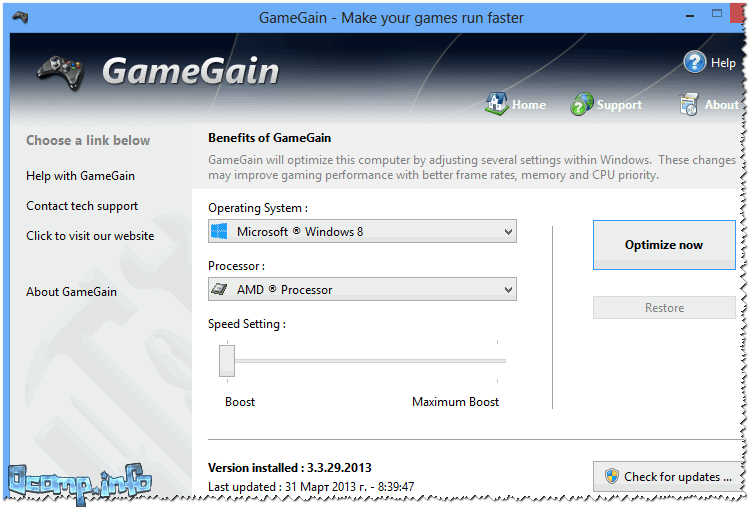
GameGain will contribute required settings into your Windows, which will improve gaming performance. By the way, in order to move the slider to maximum performance(Maximum Bust) - you must purchase the utility.
Iobit - Game Buster
Game Booster is an excellent utility for increasing computer performance when running 3-D games. One or two mouse clicks are enough for the program to automatically use all computer resources for high-quality gaming experience.
The program has a simple and intuitive design, after launching Game Booster - you just need to press one button, turning on Game Mode(see screenshot below).

Main advantages:
- increasing “real” PC performance in the game, since almost all free resources will be used for it;
- easy and simple acceleration: in just 1 click (very useful for novice users);
- recording video and audio in real time;
- gaming environment with a “gaming” desktop;
- tuning and optimization of the system to speed up games;
- work in Windows 7, 8, 10, Russian language support.
Game Fire
Game Fire is another famous program that really improves productivity in computer games. One of the main advantages of the program: you don’t need to spend a lot of time studying any game settings, OS, registry settings, etc. - by pressing just a couple of buttons, Game Fire will determine priorities, turn off everything unnecessary, and give maximum resources for specific running game. As a result, the game will run noticeably faster, the number of frames per second will increase (example: here), the number of brakes and lags will decrease (and most likely, disappear altogether).

Key Features:
- Easily and quickly helps improve PC performance in games;
- built-in game defragmenter;
- management, launch, optimization of games from one program window;
- the program runs automatically background, so it won’t distract you when it’s not needed;
- built-in task manager: it displays only those processes that can be disabled without harm (that is, you will not “kill” your Windows);
- convenient and intuitive interface;
- Works in all versions of Windows starting from XP (including Windows 10).
Utilities for cleaning Windows and hard drive
No matter how carefully you work in Windows (and even if you sometimes use the built-in cleaner), over time it accumulates a large number of “junk” files and records: browser cache, temporary files, “tails” from old ones remote programs, incorrect shortcuts, erroneous entries in the system registry, etc. All this requires timely cleaning and optimization.
Wise Disk Cleaner
This program is one of the “smartest” disk cleaners: it finds and removes the maximum amount of “garbage” and deletes it in a minimum period of time (the amount of freed space that this program cleans is something other utilities have never dreamed of!).
The program is incredibly easy to use - after launching, you have four solutions:
- quick cleaning(if you want to quickly and without hesitation clean your computer of everything unnecessary);
- deep cleaning: it will take more time to analyze and search for all the “garbage” on the PC;
- system cleaning;
- defragmentation hard drive (after cleaning, for maximum acceleration, I recommend defragmenting the HDD).
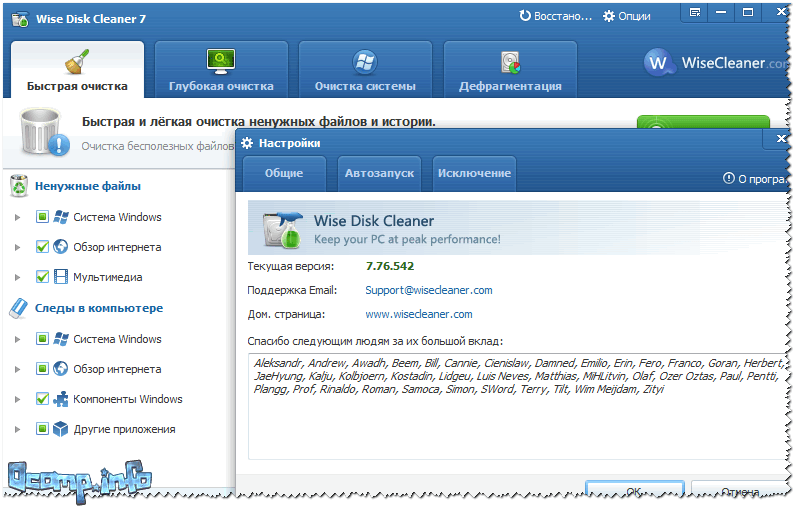
After analyzing the system, by the way, Wise Disk Cleaner will tell you how much space can be freed up and at what cost. Anything you disagree with can be left in place by first unchecking it.
Key Features:
- 4 wizards that will help you clean the system and defragment the HDD;
- a very deep degree of cleaning, which is not available in other similar utilities;
- mega-convenient interface: cleaning takes just 2 mouse clicks;
- completely Russian-language interface;
- support for new OS Windows 7, 8, 10 (32/64 bits).
CCleaner

One of the most famous utilities for Windows cleaning from various types of garbage: temporary files, browser caches, “tails” from programs, etc. As the utility developed, many were added to it. additional features: startup control, system recovery, erasing disks, searching for duplicate files, etc.
The utility has a high degree of system cleaning, low system requirements, “smart” work (you won’t delete anything unnecessary out of ignorance - after this you definitely won’t have any errors in Windows, everything will work as expected!).
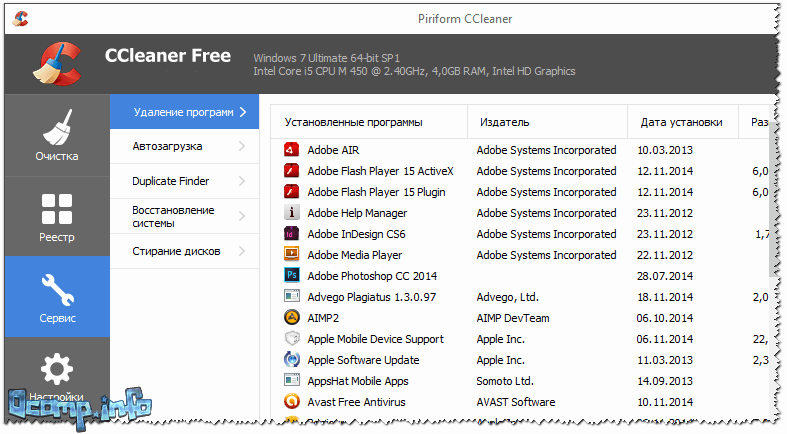
Key Features:
- smart and fast cleaning of the disk and registry from various types of garbage;
- built-in program uninstaller: will help you remove any program, even those that cannot be removed in the usual way;
- removing “unnecessary” programs from startup;
- System Restore;
- cleaning the system from duplicate files (imagine, you downloaded a dozen or two collections of pictures - each of them has duplicate pictures. If you have a lot of pictures, they can significantly take up space on the HDD);
- Russian language support, Windows 7, 8, 10.
Instructions for cleaning your computer from junk files:
Hard drive defragmentation programs
After the hard drive has been cleared of “garbage”, it is highly advisable to defragment it (especially if it has not been done for a long time). This operation allows you to increase the speed of accessing files on the disk. You can find out more about the “mechanism” and the principle of its operation at.
Iobit Smart Defrag
A free defragmenter program that allows you to speed up and improve the performance of your hard drive to its maximum possible value. The program implements quite interesting algorithms: Smart Defrag not only defragments the hard drive, but also distributes files on it depending on the frequency of their use. Thus, the access time to them is reduced, due to which the user “sees” an increase in system performance.
Another advantage of the program is that it works unnoticed, in minimized mode automatically, without distracting the user from his current affairs. Suitable for discs large capacity(which are now popular everywhere).
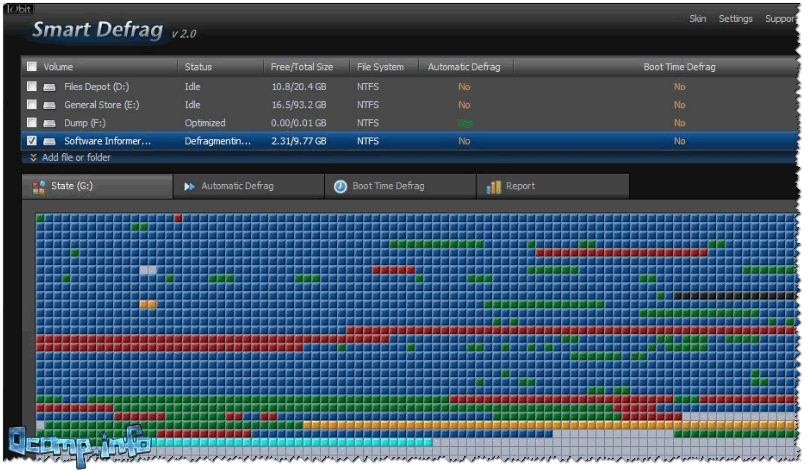
Key Features:
- very fast disk defragmentation;
- work in background automatic mode;
- increasing disk performance through “smart” defragmentation;
- guarantee of data preservation and stable operation of the disk in case of any failures during operation6 power outages, errors, PC freezes, etc.;
- completely free program;
- support for Windows 7, 8, 8.1, 10, Russian-language interface.
Auslogics Disk Defrag
Despite the fact that this program is quite small in size, it defragments the hard drive very quickly and effectively (leaving behind many competitors in this software category).
Conducts quality optimization file system disk to speed up its operation. Proof of the program's recognition is at least the fact that it is used by more than 11 million users around the world!
The program is very easy to use: just run it, click the start button, and then proceed in accordance with the wizard’s recommendations (first your disk will be analyzed, and then a recommendation will be given on the need for defragmentation).

Key Features:
- defragments very quickly and efficiently;
- optimizes the placement of system Windows files to improve its performance;
- can perform defragmentation specifically specified files(not all programs have this option);
- the ability to work in the background so as not to distract the user;
- completely free for home use;
- supports Russian language 100%, works in all versions of Windows.
Other utilities for HDD defragmentation -
Utilities for cleaning and compressing the system registry
All settings in Windows OS and in most programs, information about installed programs, services, etc., etc. - stored in the system registry. But, for example, when you delete a program, information about it often remains in the registry (i.e., lines that no one needs anymore) - and as you work, there can be hundreds of such lines! They need to be cleaned on time and the registry put in order. And the more correct and error-free the filling of the registry is, the faster it will be found in it. necessary information. Thus, by optimizing and cleaning the registry, we increase the performance of our PC...
An excellent and simple utility for system maintenance Windows registry. After launching the program, you just need to press one button to analyze the state of your registry and then clean it (it's simple and fast!).
The program fully supports the Russian language, has an intuitive interface that will help even novice users find their way around where and what...
By the way, in addition to its main task of cleaning and compressing the registry, the program allows you to optimize the system for maximum speed!
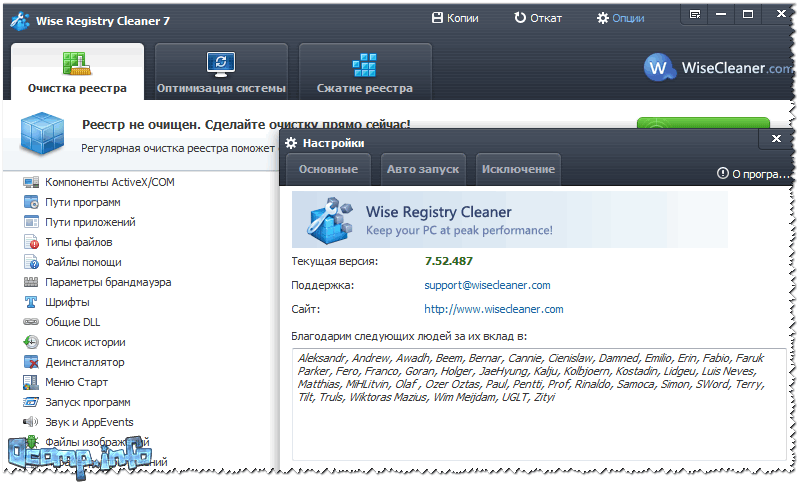
Wise Registry Cleaner: Clean, compress and compress the registry
Key Features:
- cleaning the system registry: program paths, applications, file types, history list, DLLs, etc.
- system optimization to speed up computer operation;
- system registry compression;
- creating a backup (registry backup) so that if something goes wrong, you can always return the system to its original state (by the way, no matter how much I use the program, everything always worked well!);
- simple and intuitive interface;
- Russian language support.
Auslogics Registry Cleaner
Auslogics Registry Cleaner is a simple, effective utility that will help you get rid of errors in the registry, delete old and erroneous entries, and delete unused keys. The utility is completely free for home use.

Key Features:
- deleting unused keys (registry keys);
- fixing errors in the registry;
- the ability to search by: extensions, fonts, associations, DLLs;
- before changing the registry, it is possible to create a backup;
- after cleaning the system, you will be provided with a report on corrected errors and a projected percentage increase in system performance (see screenshot above);
- support for Russian-language interface;
- low system requirements.
This is where I end this article. Thank you in advance for any additions on the topic.
All the best to everyone!
Designed to strengthen the security of Windows without additional spending from the budget. Of course, most consumers don't associate Microsoft with antivirus solutions, but it was only a matter of time before the company took another step forward in integrating antivirus capabilities into the Windows operating system.
The program itself is relatively “lightweight”, it performs simple antivirus tasks such as quick check system, a full scan (which is best run overnight) or an optional scan depending on the user's choice. Like most antivirus solutions, MSE updates itself in the background. But you can also do manual update by pressing a key.
Other features include a history section where you can view a list of quarantined programs and trusted applications, as well as an options section where you can set up scheduled system scans, manage real-time antivirus protection, or tell MSE to create system restore points daily.
But best of all, this program is free for licensed installation Windows.
Microsoft Live Essentials
Before one more very useful program from Microsoft: Live Essentials (MLE). In fact, we even have a whole set of applications: Live Call, Live Family Safety, Live Mail, Live Messenger, Live Movie Maker, Live Photo Gallery, Live Sync and Live Writer.
In addition, utilities Microsoft Office Outlook Connector, Office Live Add-In, Bing Toolbar, and Silverlight (Microsoft's answer to Flash) are also considered part of Windows Live Essentials, although they are separate downloads.
The good news is that everything in the MLE kit is free. But, as with Security Essentials, you will need a licensed version of Windows to download and install the package.
Let's bring short description utilities: Live Call provides VoIP support via Messenger and Telefonica Voype service. The name of the Live Family Safety utility speaks for itself; it blocks dubious content for children and teenagers. Windows Live Mail simply replaces Outlook Express, while also serving as an RSS reader. Live Movie Maker has improved significantly since Windows XP, and Windows Live Writer is a utility for bloggers that can work with Windows Live Spaces, SharePoint, Blogger, WordPress and other networks.
Daemon Tools
Click on the picture to enlarge.
Here is another utility that is required for every Windows user: Daemon Tools. Of course, we admit that at first glance, this application appears to promote piracy. In the end, the program can mount virtual images from images optical discs- a popular mechanism for distributing pirated programs and games.
However, let's not forget that the virtual drive feature is very helpful if you decide to transfer your CD or DVD collection to HDD, or if for some reason the original discs are not readable in the drive. In this regard Daemon Tools- a great disk backup solution because you can store images on external HDDs or USB drives for further mounting.
"U virtual disk access speed is much better than physical disk in the corresponding physical drive, since the reading speed of a virtual CD/DVD/HD DVD/Blu-ray-ROM is up to 50x faster compared to a conventional drive,” says the developer. As indicated, the Daemon Tools utility can already backup Blu-ray discs, and it can work with images created by other programs and supports a large number of formats.
The Lite version is free to download and use, although it has very limited options compared to the Pro Standard and Pro Advanced versions - the latter has all the available features, including the ability to install up to 32 virtual drives SCSI and four virtual IDE drives.
HandBrake
Click on the picture to enlarge.
HandBrake- multi-threaded video transcoder with open source code and GPL license, which converts DVD images to other formats. The utility will be useful if you want to convert your favorite movies to formats more suitable for iPhone, iPod Touch or other players; or you just want to get a convenient MP4 and MKV movie format.
Disadvantage free utility is that it can't capture VOB files from encrypted DVDs - you'll have to extract those files to your hard drive first to then convert - hopefully you do backup copy movies you bought. Apart from this only drawback, the HandBrake utility can be considered very useful for the conversion process.
Since the release of the initial version, a lot has changed - the latest build removes various settings that were present before: PSP, PS3, Xbox 360, Film, Animation and Television. Instead of this set of often confusing settings, you now get one profile with high quality High Profile with automatic filtering and all the benefits of H.264.
"This profile should work for PS3 and Xbox 360, although we make no promises," the developers say. Support for AVI, OGG/OGM and Xvid has disappeared. As the developers point out, the HandBrake utility is aimed at video in H.264 format.
CCleaner
Click on the picture to enlarge.
utility CCleaner can be called the best tool for cleaning Windows, but at the same time it is not best suited for beginners, since the utility works with the OS registry. Still, users should understand what CCleaner does before making changes that could cause serious problems under Windows 7.
Overall, CCleaner is a pretty powerful package with a lot of options, including deleting unused and old registry entries, clearing browser history and cache, deleting temporary files, and so on. The program works quickly, and there are no spyware or advertising "bookmarks" in it, so for experienced Windows users 7 this utility will come in handy.
GIMP
Click on the picture to enlarge.
GIMP You might call it the poor man's (or perhaps the smart man's) version of Photoshop, but it's a powerful free graphics package. Although Microsoft did a pretty good job updating the "native" Paint programs under Windows 7, it doesn't come close to GIMP in terms of available features.
GIMP can manipulate images through toolbars that are very reminiscent of Photoshop. Among them are Airbrush Tool, Select by Color Tool, Sheer Tool and so on. The program even supports multiple layers for rendering different effects. Very useful feature, if you need to combine or edit many images in one go.
Want to eliminate the barrel effect of your camera lens? There is a special function for this. Want to adjust the perspective of a photo? And there is a function for this. GIMP even supports various devices by default, including tablets. Best of all, you don't have to spend a lot of money on a powerful image processing package.
Welcome to my blog.
Today on the Internet you can find dozens of programs whose authors promise that your computer will almost “take off” after using them. In most cases, it will work the same, it’s good if you are not rewarded with a dozen advertising modules (which are embedded in the browser without your knowledge).
However, many utilities will honestly clean your disk of debris and perform disk defragmentation. And it is quite possible that if you have not performed these operations for a long time, your PC will work a little faster than before.
However, there are utilities that can actually speed up your computer somewhat by setting the optimal Windows settings by configuring your PC properly for a particular application. I have tried some of the programs. I want to tell you about them. The programs were divided into three corresponding groups.
By the way, before recommending utilities to improve performance in games, I would like to make a small remark. First, you need to update the drivers for your video card. Second, configure them accordingly. This will make the effect many times greater!
- setting up an AMD/Radeon video card: ;
- setting NVidia video cards: .
Game Buster
In my humble opinion, this utility is one of the best of its kind! The authors got excited about one click in the description of the program (by the time you install and register, it will take 2-3 minutes and a dozen clicks) - but it works really quickly.
Possibilities:
- Brings Windows OS settings (the utility supports versions XP, Vista, 7, 8) to optimal for running most games. Thanks to this, they begin to work somewhat faster than before.
- Defragments folders with installed games. On the one hand, this is a useless option for this program (after all, Windows even has built-in defragmentation tools), but honestly, how many of us defragment regularly? And the utility will not forget, if, of course, you install it...
- Diagnoses the system for various vulnerabilities and non-optimal parameters. It’s quite a necessary thing; you can learn a lot of interesting things about your system...
- Game Buster allows you to save videos and screenshots. Convenient, of course, but it’s better to use a program for these purposes (it has its own super fast codec).
Conclusion: Game Buster is a necessary thing and if the speed of your games leaves much to be desired, definitely try it! In any case, I personally would start optimizing the PC with it!
Game Gain
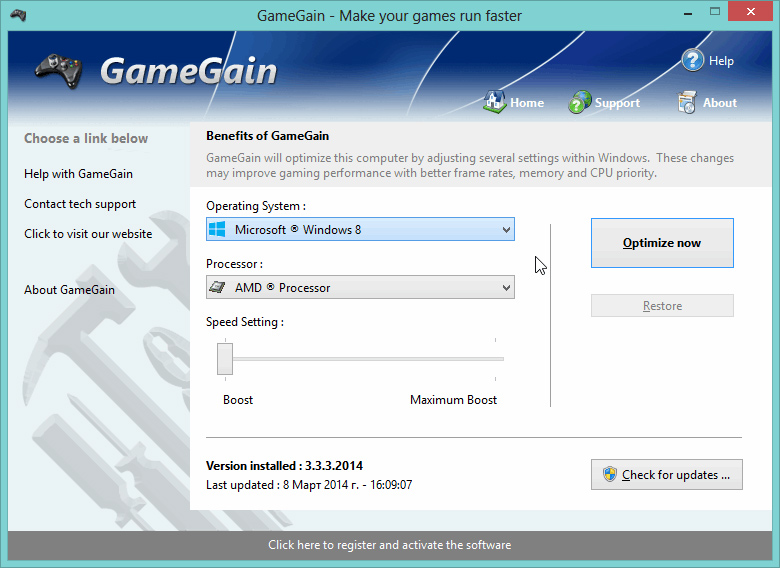
Shareware program for setting hidden settings operating system. To do this, this utility needs to know a few things about your PC:
- its processor (for example, I have AMD in the screenshot);
- Windows OS (In the example above, version 8, but keep in mind that the utility also supports others).
If the program has correctly identified your OS and processor, then press just one button - “Optimize”. In half a minute, the result is ready!
Conclusions: after running the utility, it cannot be said that the computer began to work much faster, but in combination with other utilities it gives results. It would be wrong not to mention it in this article. By the way, this utility has a paid version, which has a super Fast mode (we could not test it).
Game Accelerator

"Fire game" translated into great and mighty.
In fact, it is a very, very interesting program that will help make your computer faster. Includes options that are simply not available in other analogues (by the way, there are two versions of the utility: paid and free)!
Advantages:
- switching your PC to turbo mode for games in one click (super!);
- optimizing Windows and its settings for optimal performance;
- defragmentation of game folders for faster access to files;
- automatic prioritization of applications for optimal game performance, etc.
Conclusion: in general, an excellent “combine” for those who like to play. I definitely recommend testing and familiarizing yourself with it. I really liked the utility!
Programs for cleaning your hard drive from junk
I think it’s no secret that over time a large number of temporary files accumulate on the hard drive (they are also called “junk”). The fact is that when the operating system (and various applications) operate, they create files that they need at a certain point in time, then they delete them, but not always. As time goes by, there are more and more such undeleted files, the system begins to “slow down”, trying to sort out a bunch of unnecessary information.
Therefore, sometimes the system needs to be cleaned of such files. This will not only save space on your hard drive, but also speed up your computer, sometimes significantly!
And so, let's look at the top three (in my subjective opinion)...
Glary Utilities
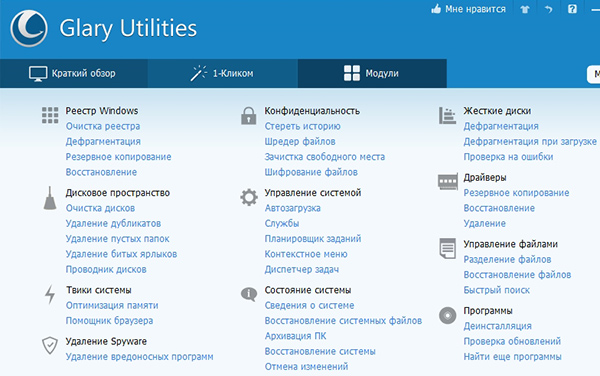
This is simply a super-combine for cleaning and optimizing your computer! Glary Utilities allows you not only to clear your disk of temporary files, but also to clean and optimize the system registry, optimize memory, backup data, clear your website history, defragment the HDD, get system information, etc.
What’s most pleasing: the program is free, frequently updated, contains everything you need, plus it’s in Russian.
Conclusion: an excellent complex; if you regularly use it together with some utility for speeding up games (from the first point), you can achieve very good results.
Wise Disk Cleaner
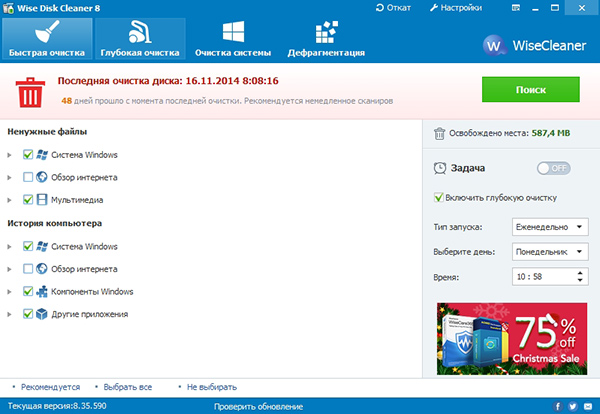
This program, in my opinion, is one of the fastest for cleaning your hard drive from various and unnecessary files: cache, browsing history, temporary files, etc. Moreover, it does nothing without your knowledge - first the process of scanning the system occurs, then you are informed by deleting what, how much space you can get, and then the unnecessary is removed from the hard drive. Very comfortably!
Advantages:
- free + with Russian language support;
- there is nothing superfluous, laconic design;
- fast and meticulous work (after this it is unlikely that another utility will be able to find anything on the HDD that can be deleted);
- Supports all versions of Windows: Vista, 7, 8, 8.1.
CCleaner

Probably one of the most popular PC cleaning utilities, not only in Russia, but also abroad. The main advantage of the program is its compactness and high degree of Windows cleaning. Its functionality is not as rich as Glary Utilites, but in terms of removing “garbage” it can easily compete with it (and perhaps even win).
Main advantages:
- free with Russian language support;
- fast work speed;
- support for popular Windows versions(XP, 7,8) 32 and 64 bit systems.
I think even these three utilities will be more than enough for most. By choosing any of them and regularly optimizing, you can significantly increase the speed of your PC.
Well, for those for whom these utilities are not enough, I will provide a link to another article on a review of programs for cleaning disks from “garbage”:
Windows optimization and settings
In this subsection I would like to include programs that work in combination: i.e. check the system for optimal parameters (if they are not specified, set them), configure applications correctly, set the necessary priorities for various services, etc. In general, programs that will perform the entire complex of optimization and settings of the OS for more productive work.
By the way, out of all the variety of such programs, I liked only two. But they do improve PC performance, sometimes significantly!
Advanced SystemCare 7
![]()
What is immediately captivating about this program is its focus on the user, i.e. you don’t have to deal with lengthy settings, read a mountain of instructions, etc. Installed, launched, clicked analyze, then agreed with the changes that the program proposed to make - and voila, the garbage is removed, with registry errors corrected, etc. it becomes an order of magnitude faster!
Main advantages:
- there is a free version;
- speeds up the overall system and Internet access;
- fine-tunes Windows for maximum performance;
- detects spyware and “unwanted” adware modules and programs and removes them;
- defragments and optimizes the system registry;
- fixes system vulnerabilities, etc.
Conclusion: one of the best programs for cleaning and optimizing your computer. In just a few clicks you can significantly speed up your PC, getting rid of a whole mountain of problems and the need for installation third party utilities. I recommend you check it out and test it!
Auslogics BoostSpeed

When I launched this program for the first time, I could not imagine that it would find a huge number of errors and problems affecting the speed and stability of the system. It is recommended for all those who are dissatisfied with the speed of their PC, also if your computer takes a long time to turn on and often freezes.
Advantages:
- deep disk cleaning of temporary and unnecessary files;
- correction of “wrong” settings and parameters affecting the speed of the PC;
- fixing vulnerabilities that may affect the stability of Windows;
Flaws:
- paid program (in free version there are significant limitations).
That's all. If you have anything to add, it would be very helpful. All the best to everyone!
Social buttons.