Introduction
New processors from Intel related to the family Ivy Bridge, have been on the market for several months, but meanwhile it seems that their popularity is not too high. We have repeatedly noted that compared to their predecessors, they do not look like a significant step forward: their computing performance has increased slightly, and the frequency potential revealed through overclocking has become even worse than in the past Generations Sandy Bridge. The lack of rush demand for Ivy Bridge is also noted by Intel: the life cycle of the previous generation of processors, in the production of which an older one is used technological process with 32-nm standards, is being extended and extended, and not the most optimistic forecasts are made regarding the distribution of new products. More specifically, towards the end of this years Intel is going to bring the share of Ivy Bridge in the supply of desktop processors to only 30 percent, while 60 percent of all supplied CPUs will continue to be based on the microarchitecture Sandy Bridge. Does this give us the right not to consider the new Intel processors another success of the company?
Far from it. The fact is that all of the above applies only to processors for desktop systems. The mobile market segment, however, reacted to the release of Ivy Bridge in a completely different way, because most of the innovations in the new design are made with an eye on laptops. The two main advantages of Ivy Bridge over Sandy Bridge: significantly reduced heat and power consumption, as well as an accelerated graphics core with support for DirectX 11 - in mobile systems are in great demand. Thanks to these advantages, Ivy Bridge not only gave impetus to the release of laptops with a much better combination of consumer characteristics, but also catalysed the introduction of a new class of ultraportable systems - ultrabooks. The new technological process with 22-nm standards and three-dimensional transistors made it possible to reduce the size and cost of manufacturing semiconductor crystals, which, of course, is another argument in favor of the success of the new design.
As a result, only users can be somewhat averse to Ivy Bridge. desktop computers, and dissatisfaction is not associated with any serious shortcomings, but rather with the lack of cardinal positive changes, which, however, no one promised. Do not forget that in the Intel classification, Ivy Bridge processors belong to the tick cycle, that is, they represent a simple transfer of the old microarchitecture to new semiconductor rails. However, Intel itself is well aware that adherents of desktop systems are somewhat less intrigued by the new generation of processors than their counterparts - laptop users. Therefore, in no hurry to carry out a full-scale update model range. On this moment in the desktop segment, the new microarchitecture is cultivated only in the older quad-core processors of the Core i7 and Core i5 series, and models based on the Ivy Bridge design coexist with the familiar Sandy Bridge and are in no hurry to push them into the background. A more aggressive introduction of the new microarchitecture is expected only in late autumn, and until then, the question of which quad-core Core processors are preferable - the second (two thousandth series) or third (three thousandth series) generation, buyers are invited to decide on their own.
Actually, to facilitate the search for an answer to this question, we conducted special testing, in which we decided to compare Core i5 processors belonging to the same price category and intended for use within the same LGA 1155 platform, but based on different designs: Ivy Bridge and Sandy Bridge.
third generation Intel Core i5: detailed acquaintance
A year and a half ago, with the release of the series Core of the second Generations, Intel introduced a clear classification of processor families, which it adheres to at the moment. According to this classification, the fundamental properties of the Core i5 are a quad-core design without support for "virtual multithreading" Hyper-Threading technology and a 6 MB L3 cache. These features were inherent in the previous generation of Sandy Bridge processors, and they are also observed in the new CPU variant with the Ivy Bridge design.
This means that all processors of the Core i5 series using the new microarchitecture are very similar to each other. This, to some extent, allows Intel to unify the release of products: all of today's Core i5 Ivy Bridge generations use a completely identical 22-nm E1 stepping semiconductor crystal, consisting of 1.4 billion transistors and having an area of about 160 square meters. mm.
Despite the similarity of all LGA 1155- Core processors i5 in a number of formal characteristics, the differences between them are clearly visible. A new process technology with 22nm norms and three-dimensional (Tri-Gate) transistors has allowed Intel to lower typical heat dissipation for the new Core i5. If earlier the Core i5 in the LGA 1155 version had a thermal package of 95 W, then for Ivy Bridge this value was reduced to 77 W. However, after the decrease in typical heat dissipation, the increase in clock frequencies of the Ivy Bridge processors included in the Core i5 family did not follow. The older Core i5s of the past generation, as well as their current successors, have nominal clock speeds not exceeding 3.4 GHz. This means that in general, the performance advantage of the new Core i5 over the old ones is provided only by improvements in the microarchitecture, which, in relation to CPU computing resources, are insignificant even according to the Intel developers themselves.
Speaking about the strengths of the fresh processor design, first of all, you should pay attention to the changes in the graphics core. 3rd generation Core i5 processors use a new version Intel video accelerator - HD Graphics 2500/4000. She has support software interfaces DirectX 11, OpenGL 4.0 and OpenCL 1.1 and in some cases may offer more high performance to 3D and faster HD video encoding to H.264 using Quick Sync technology.
In addition, the processor design of Ivy Bridge contains a number of improvements made in the "binding" - memory controllers and PCI Express bus. As a result, systems based on the new 3rd generation Core i5 processors can fully support video cards using the PCI Express 3.0 graphics bus, and are also able to clock DDR3 memory at higher frequencies than their predecessors.
From its first public debut to the present, the third-generation Core i5 desktop processor family (i.e., the Core i5-3000 processors) has remained largely unchanged. It added only a couple of intermediate models, as a result of which, if you do not take into account economical options with a reduced thermal package, it now consists of five representatives. If we add a couple of Ivy Bridge Core i7 microarchitecture-based processors to these five, we get a complete desktop line of 22-nm processors in LGA 1155 version:
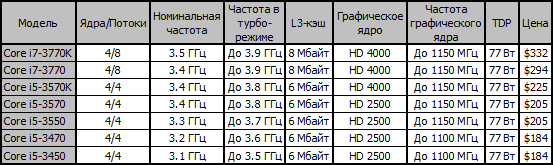
The above table, obviously, needs to be supplemented, describing in more detail the functioning of the Turbo Boost technology, which allows processors to independently increase their clock frequency, if energy and temperature operating conditions allow it. At Ivy Bridge this technology has undergone some changes, and the new Core i5 processors are able to auto-accelerate somewhat more aggressively than their predecessors belonging to the Sandy Bridge family. Against the backdrop of minimal improvements in the microarchitecture of computing cores and the lack of progress in frequencies, this is precisely what is often able to provide a certain superiority of new products over their predecessors.
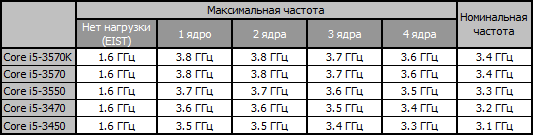
The maximum frequency that Core i5 processors can reach when loading one or two cores exceeds the nominal by 400 MHz. If the load is multi-threaded, then the Ivy Bridge generation Core i5, provided they are in favorable temperature conditions, can raise their frequency by 200 MHz above the nominal value. At the same time, the efficiency of Turbo Boost for all the processors under consideration is exactly the same, and the differences from the previous generation CPUs are a greater increase in frequency when loading two, three, and four cores: in the Core i5 of the Sandy Bridge generation, the auto-overclocking limit in such conditions was 100 MHz lower.
Using the indications of the CPU-Z diagnostic program, let's get acquainted with the representatives of the Core i5 lineup with the Ivy Bridge design in a little more detail.
Intel Core i5-3570K
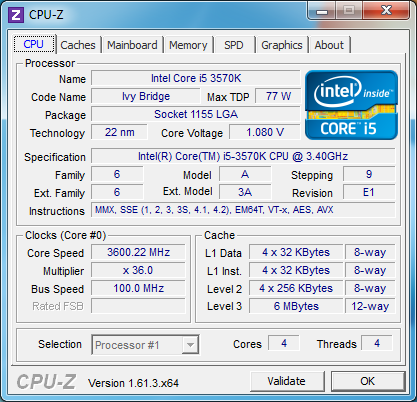
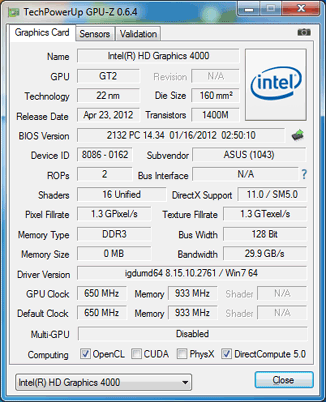
The Core i5-3570K is the pinnacle of the entire third-generation Core i5 line. It boasts not only the highest clock speed in the series, but, unlike all other modifications, it has an important feature underlined by the letter “K” at the end of the model number - an unlocked multiplier. This allows Intel, not without reason, to classify the Core i5-3570K as a specialized overclocking offering. Moreover, against the background of the older overclocker processor for the LGA 1155 platform, Core i7-3770K, Core i5-3570K looks very tempting due to a much more affordable price for many, which can make this CPU almost the best market offer for enthusiasts.
At the same time, the Core i5-3570K is interesting not only for its predisposition to overclocking. For other users, this model may also be of interest due to the fact that it has an older variation of the graphics core - Intel HD Graphics 4000, which has a significantly higher performance than the graphics cores of other representatives of the Core i5 lineup.
Intel Core i5-3570


The same name as the Core i5-3570K, but without the final letter, seems to hint that we are dealing with a non-overclocker version of the previous processor. So it is: the Core i5-3570 runs at exactly the same clock speeds as its more advanced counterpart, but does not allow unlimited multiplier change, which is in demand among enthusiasts and advanced users.
However, there is one more "but". The Core i5-3570 did not get a fast version of the graphics core, so this processor is content with the younger version of the Intel HD Graphics 2500, which, as we will show below, is significantly worse in all aspects of performance.
In summary, the Core i5-3570 looks more like the Core i5-3550 than the Core i5-3570K. For which he has very good reasons. Appearing a little later than the first group of Ivy Bridge representatives, this processor symbolizes a certain development of the family. Having the same recommended price as the model that is one line lower in the table of ranks, it sort of replaces the Core i5-3550.
Intel Core i5-3550

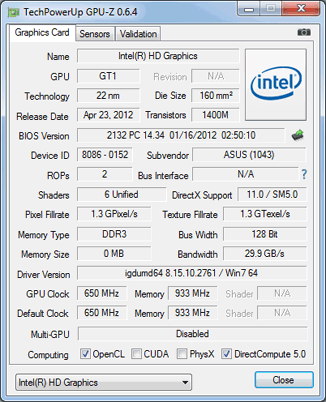
Decreasing model number once again indicates a decrease in computing performance. In this case, the Core i5-3550 is slower than the Core i5-3570 due to its slightly lower clock speed. However, the difference is only 100 MHz, or about 3 percent, so it's not surprising that both the Core i5-3570 and Core i5-3550 are priced the same by Intel. The manufacturer's logic is that the Core i5-3570 should gradually push the Core i5-3550 off the shelves. Therefore, in all other characteristics, except for the clock frequency, both these CPUs are completely identical.
Intel Core i5-3470
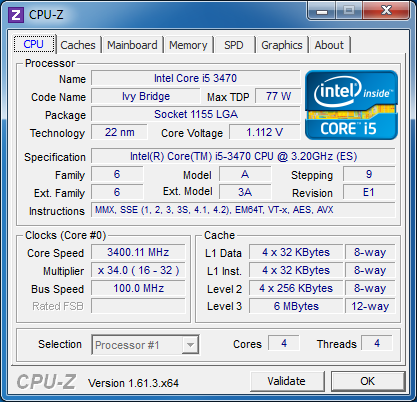
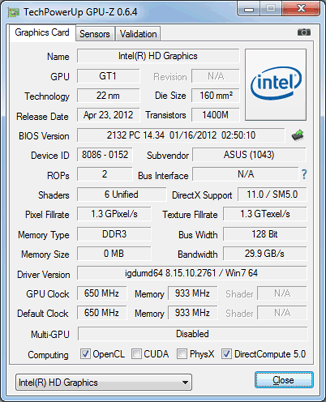
The junior pair of Core i5 processors based on the new 22nm Ivy Bridge core has a suggested price below the $200 mark. At a close price, these processors can be found in the store. At the same time, the Core i5-3470 is not much inferior to the older Core i5: all four computing cores are in place, a 6-megabyte third-level cache and clock frequency over 3 GHz mark. Intel has chosen to differentiate modifications in the updated Core i5 series by 100 MHz clock speed steps, so expect a significant difference between models in terms of speed in real tasks simply nowhere.
However, the Core i5-3470 additionally differs from its older counterparts in terms of graphics performance. The HD Graphics 2500 video core runs at a slightly lower frequency: 1.1 GHz versus 1.15 GHz for more expensive processor modifications.
Intel Core i5-3450
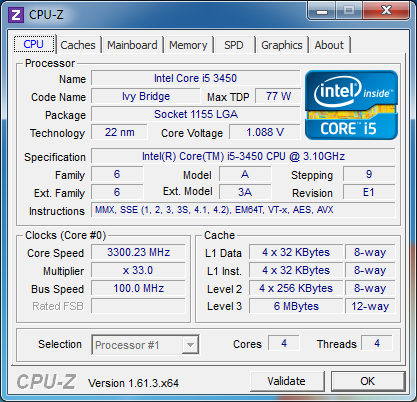

The youngest variation of the third-generation Core i5 processor in the Intel hierarchy, the Core i5-3450, like the Core i5-3550, is gradually leaving the market. The Core i5-3450 processor is smoothly replaced by the Core i5-3470 described above, which operates at a slightly higher clock frequency. There are no other differences between these CPUs.
How We Tested
For a complete breakdown of performance Modern Core i5, we have tested in detail all five of the 3000-series Core i5s described above. The main rivals for these new products were earlier LGA 1155 processors of the same class, belonging to the Sandy Bridge generation: Core i5-2400 and Core i5-2500K. Their cost makes it possible to oppose these CPUs to the new Core i5 of the three thousandth series: the Core i5-2400 has the same recommended price as the Core i5-3470 and Core i5-3450; and the Core i5-2500K is sold slightly cheaper than the Core i5-3570K.
In addition, on the charts, we placed the results of tests of the processors of the higher class Core i7-3770K and Core i7-2700K, as well as the processor offered by the competitor, AMD FX-8150. By the way, it is very significant that after the next price cuts, this senior representative of the Bulldozer family stands as the cheapest Core i5 of the three thousandth series. That is, AMD no longer harbors any illusions about the possibility of opposing its own eight-core processor to Intel's Core i7 class CPUs.
As a result, the composition of the test systems included the following software and hardware components:
Processors:
AMD FX-8150 (Zambezi, 8 cores, 3.6-4.2 GHz, 8 MB L3);
Intel Core i5-2400 (Sandy Bridge, 4 cores, 3.1-3.4 GHz, 6 MB L3);
Intel Core i5-2500K (Sandy Bridge, 4 cores, 3.3-3.7 GHz, 6 MB L3);
Intel Core i5-3450 (Ivy Bridge, 4 cores, 3.1-3.5 GHz, 6 MB L3);
Intel Core i5-3470 (Ivy Bridge, 4 cores, 3.2-3.6 GHz, 6 MB L3);
Intel Core i5-3550 (Ivy Bridge, 4 cores, 3.3-3.7 GHz, 6 MB L3);
Intel Core i5-3570 (Ivy Bridge, 4 cores, 3.4-3.8 GHz, 6 MB L3);
Intel Core i5-3570K (Ivy Bridge, 4 cores, 3.4-3.8 GHz, 6 MB L3);
Intel Core i7-2700K (Sandy Bridge, 4 cores + HT, 3.5-3.9 GHz, 8 MB L3);
Intel Core i7-3770K (Ivy Bridge, 4 cores + HT, 3.5-3.9 GHz, 8 MB L3).
CPU cooler: NZXT Havik 140;
Motherboards:
ASUS Crosshair V Formula (Socket AM3+, AMD 990FX + SB950);
ASUS P8Z77-V Deluxe (LGA1155, Intel Z77 Express).
Memory: 2 x 4 GB, DDR3-1866 SDRAM, 9-11-9-27 (Kingston KHX1866C9D3K2/8GX).
Graphic cards:
AMD Radeon HD 6570 (1 GB/128-bit GDDR5, 650/4000 MHz);
NVIDIA GeForce GTX 680 (2 GB/256-bit GDDR5, 1006/6008 MHz).
Hard disk: Intel SSD 520 240 GB (SSDSC2CW240A3K5).
Power supply: Corsair AX1200i (80 Plus Platinum, 1200 W).
Operating system: Microsoft Windows 7SP1 Ultimate x64.
Drivers:
AMD Catalyst 12.8 Driver;
AMD Chipset Driver 12.8;
Intel Chipset Driver 9.3.0.1019;
Intel Graphics Media Accelerator Driver 15.26.12.2761;
Intel Management Engine Driver 8.1.0.1248;
Intel Rapid Storage Technology 11.2.0.1006;
NVIDIA GeForce 301.42 Driver.
When testing a system based on AMD processor FX-8150 patches operating system KB2645594 and KB2646060 have been installed.
The NVIDIA GeForce GTX 680 graphics card was used to test the speed of processors in a system with discrete graphics, while the AMD Radeon HD 6570 was used as a benchmark in the study of integrated graphics performance.
The Intel Core i5-3570 processor did not participate in testing systems equipped with discrete graphics, since in terms of computing performance it is completely identical to the Intel Core i5-3570K running at the same clock speeds.
Computing performance
Overall Performance
To assess the performance of processors in common tasks, we traditionally use the Bapco SYSmark 2012 test, which simulates the user's work in common modern office programs and applications for creating and processing digital content. The idea of the test is very simple: it produces a single metric that characterizes the weighted average speed of the computer.
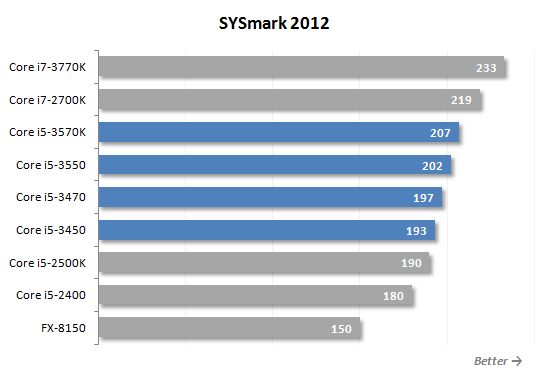
In general, the Core i5 processors, belonging to the three thousandth series, demonstrate quite expected performance. They are faster than the previous generation Core i5, with the Core i5-2500K, which is almost the fastest Sandy Bridge-designed Core i5, outperforming even the youngest of the new products, the Core i5-3450. However, at the same time, the fresh Core i5 cannot reach the Core i7, due to the lack of Hyper-Threading technology in them.
A deeper understanding of the SYSmark 2012 results can provide insight into the performance scores obtained in various system usage scenarios. The Office Productivity scenario models typical office work: word preparation, spreadsheet processing, work with email and visiting Internet sites. The script uses the following set of applications: ABBYY FineReader Pro 10.0, Adobe Acrobat pro 9, Adobe Flash Player 10.1 Microsoft Excel 2010 Microsoft Internet Explorer 9, Microsoft Outlook 2010, Microsoft PowerPoint 2010, Microsoft Word 2010 and WinZip Pro 14.5.

The Media Creation scenario simulates the creation of a commercial using pre-captured digital images and video. For this purpose, popular Adobe packages are used: Photoshop CS5 Extended, Premiere Pro CS5 and After Effects CS5.

Web Development is a scenario that simulates the creation of a web site. Applications used: Adobe Photoshop CS5 Extended, Adobe Premiere Pro CS5, Adobe Dreamweaver CS5, Mozilla Firefox 3.6.8 and Microsoft Internet Explorer 9.
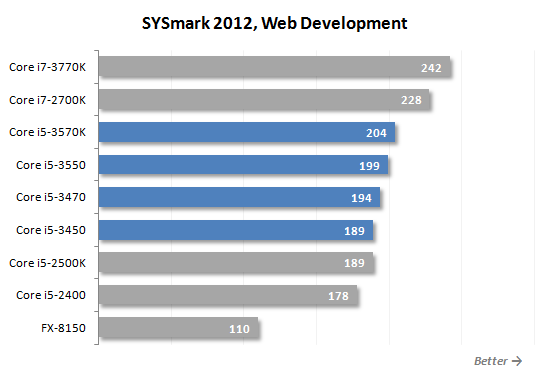
The Data/Financial Analysis scenario is dedicated to the statistical analysis and forecasting of market trends that are performed in Microsoft Excel 2010.

The 3D Modeling scenario is all about creating 3D objects and rendering static and dynamic scenes using Adobe Photoshop CS5 Extended, Autodesk 3ds Max 2011, Autodesk AutoCAD 2011 and Google SketchUp Pro 8.

The last script, System Management, backs up and installs software and updates. There are several different versions of Mozilla Firefox Installer and WinZip Pro 14.5.

In most scenarios, we are faced with a typical picture, when the 3000-series Core i5 is faster than its predecessors, but inferior to any Core i7, whether based on the Ivy Bridge microarchitecture or Sandy Bridge. However, there are also cases of not quite typical behavior of processors. So, in the Media Creation scenario, the Core i5-3570K manages to outperform the Core i7-2700K; when using 3D modeling packages, the eight-core AMD FX-8150 performs unexpectedly well; and in the System Management scenario, which generates mostly single-threaded workload, the previous generation Core i5-2500K processor almost catches up with the fresh Core i5-3470 in terms of performance.
Gaming Performance
As you know, the performance of platforms equipped with high-performance processors in the vast majority of modern games is determined by the power of the graphics subsystem. That is why, when testing processors, we try to conduct tests in such a way as to relieve the load on the video card as much as possible: the most processor-intensive games are selected, and tests are carried out without anti-aliasing enabled and with settings that are far from the highest resolutions. That is, the results obtained make it possible to evaluate not so much the level of fps achievable in systems with modern video cards, but how well processors perform under gaming load in general. Therefore, based on the above results, it is quite possible to speculate about how processors will behave in the future, when faster versions of graphics accelerators appear on the market.

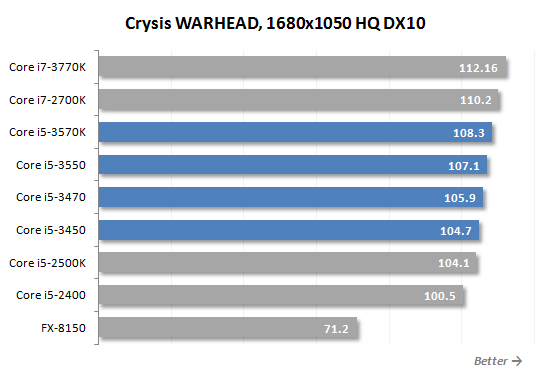



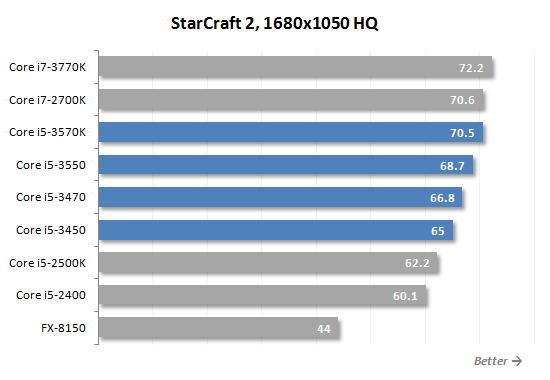
In our many previous tests, we've repeatedly characterized the Core i5 family of processors as being well-suited for gamers. We do not intend to abandon this position even now. IN gaming applications The Core i5s are strong thanks to their efficient microarchitecture, quad-core design, and high clock speeds. Their lack of support for Hyper-Threading technology can play a good role in games that are poorly optimized for multithreading. However, the number of such games from among the actual ones is decreasing every day, which we can see from the results presented. The Core i7, based on the Ivy Bridge design, sits above the internally similar Core i5 on all charts. As a result, the gaming performance of the 3000th Core i5 series turns out to be at the expected level: these processors are definitely better Core i5 of the two thousandth series, and sometimes even able to compete with the Core i7-2700K. At the same time, we note that AMD's older processor cannot withstand any competition with modern Intel offerings: its lag in gaming performance can be called catastrophic without any exaggeration.
In addition to gaming tests, here are the results of the synthetic benchmark Futuremark 3DMark 11, launched with the Performance profile.
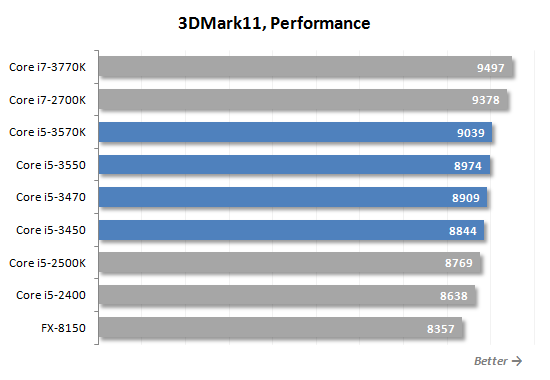

The synthetic test Futuremark 3DMark 11 shows nothing fundamentally new either. The performance of the third generation Core i5 lies exactly between the Core i5 with the previous design and any Core i7 processors that support Hyper-Threading technology and slightly higher clock speeds.
Application Tests
To measure the speed of processors during information compression, we use the WinRAR archiver, with the help of which we archive a folder with various files with a total volume of 1.1 GB with the maximum compression ratio.
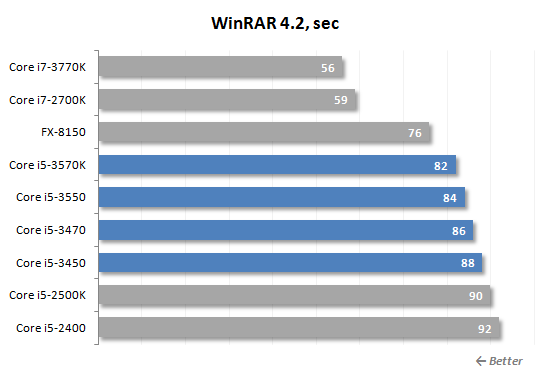
IN latest versions support for multithreading has been significantly improved in the WinRAR archiver, so that now the archiving speed has become seriously dependent on the number of processing cores available to the CPU. Accordingly, the Core i7 processors enhanced with Hyper-Threading technology and the eight-core AMD FX-8150 processor demonstrate the best performance here. As for the Core i5 series, everything is as always with it. Core i5 with Ivy Bridge design is definitely better than the old ones, and the advantage of new products over the old ones is about 7 percent for models with the same nominal frequency.
The performance of processors under cryptographic load is measured by the built-in test of the popular TrueCrypt utility, which uses AES-Twofish-Serpent "triple" encryption. It should be noted that this program not only is it able to efficiently load any number of cores with work, but it also supports a specialized AES instruction set.

Everything is as usual, only the FX-8150 processor is again at the top of the chart. In this, he is helped by the ability to execute eight computational threads simultaneously and the good speed of executing integer and bit operations. As for the Core i5 of the 3,000th series, they again unconditionally outperform their predecessors. Moreover, the difference in performance of CPUs with the same declared nominal frequency is quite significant and amounts to about 15 percent in favor of new products with the Ivy Bridge microarchitecture.
With the release of the eighth version of the popular Wolfram Mathematica scientific computing package, we decided to return it to the number of tests used. To assess the performance of systems, it uses the MathematicaMark8 benchmark built into this system.

Wolfram Mathematica has traditionally been one of the applications that have a hard time digesting Hyper-Threading technology. That is why in the above diagram the first position is occupied by the Core i5-3570K. And the results of other Core i5 3000th series are quite good. All these processors not only outperform their predecessors, but also leave behind the older Core i7 with Sandy Bridge microarchitecture.
We measure performance in Adobe Photoshop CS6 using our own test, which is a creatively redesigned Retouch Artists Photoshop Speed Test that includes typical processing of four 24-megapixel digital camera images.
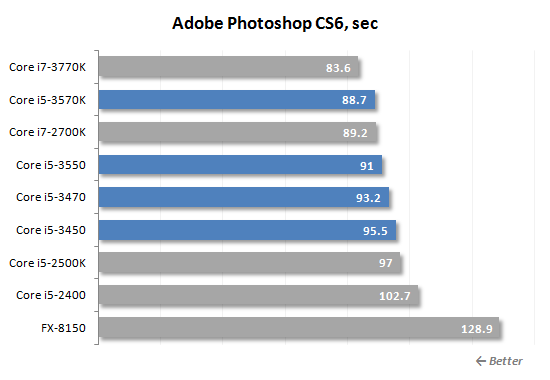
The new Ivy Bridge microarchitecture provides approximately 6% clock speed advantage over similar core frequency the third generation i5 over its earlier cousins. If we compare processors with the same cost among themselves, then the carriers of the new microarchitecture fall into an even more advantageous position, winning more than 10 percent of performance from the Core i5 of the two thousandth series.
Performance in Adobe Premiere Pro CS6 is tested by measuring the render time to H.264 Blu-Ray format of a project containing HDV 1080p25 footage with various effects applied.
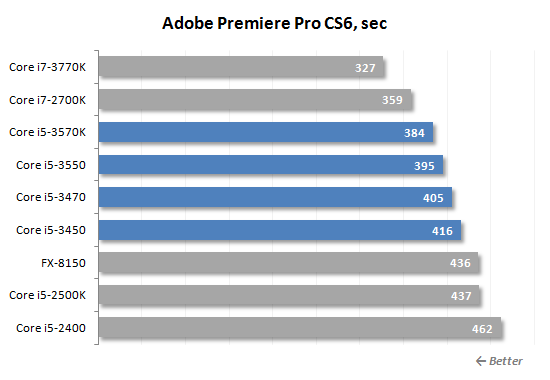
Nonlinear video editing is a highly parallelized task, so the new Core i5s with Ivy Bridge design are not able to reach the Core i7-2700K. But their predecessors-classmates using the Sandy Bridge microarchitecture, they outperform their predecessors by about 10 percent (when comparing models with the same clock speed).
The x264 HD Benchmark 5.0 is used to measure the speed of transcoding video to H.264, based on measuring the processing time of the original MPEG-2 video recorded at 1080p at 20 Mbps. It should be noted that the results of this test are of great practical importance, since the x264 codec used in it underlies numerous popular transcoding utilities, such as HandBrake, MeGUI, VirtualDub, and so on.
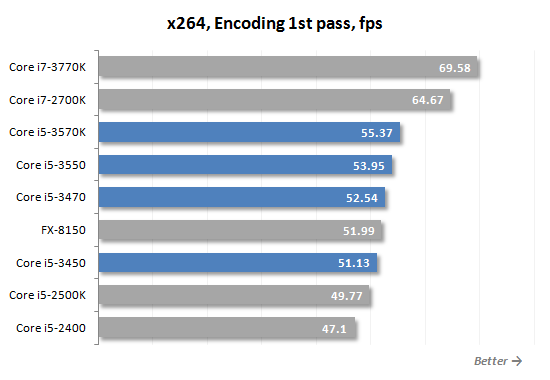

The picture when transcoding high-definition video content is quite familiar. The advantages of the Ivy Bridge microarchitecture translate into about 8-10% superiority of the new Core i5 over the old ones. The high result of the eight-core FX-8150 looks unusual, which outperforms even the Core i5-3570K in the second encoding pass.
At the request of our readers, the used set of applications has been replenished with another benchmark that shows the speed of working with high-definition video content - SVPmark3. This is a specialized system performance test when working with the SmoothVideo Project package, aimed at improving the smoothness of video by adding new frames to the video sequence containing intermediate positions of objects. The numbers shown in the diagram are the result of a benchmark on real FullHD video clips without involving the graphics card's power in the calculations.

The diagram is very similar to the results of the second transcoding pass with the x264 codec. This unambiguously hints that most of the tasks associated with processing high-definition video content create approximately the same computational load in nature.
We measure computational performance and rendering speed in Autodesk 3ds max 2011 using the specialized test SPECapc for 3ds Max 2011.
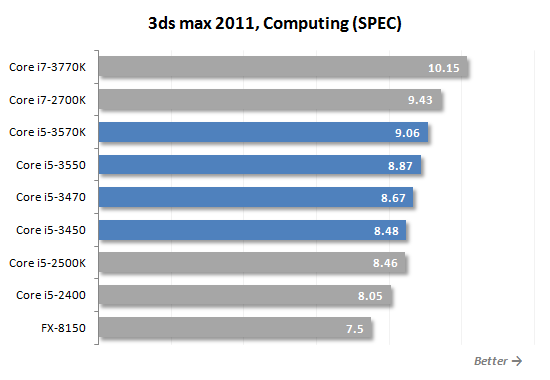
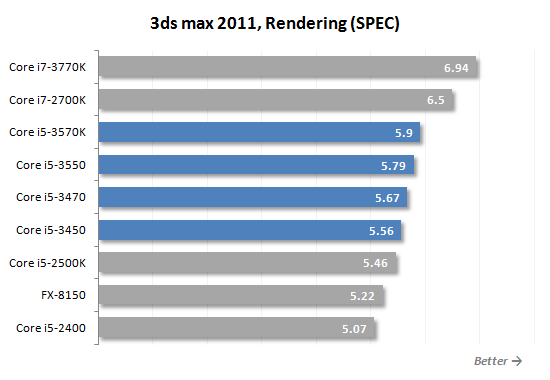
To be honest, nothing new can be said about the performance observed during the final rendering. The distribution of results can be called standard.
Final rendering speed testing in Maxon Cinema 4D is performed using a specialized Cinebench 11.5 test.

The Cinebench results chart does not show anything new either. The new Core i5 of the 3000 series is once again noticeably better than its predecessors. Even the youngest of them, the Core i5-3450, outperforms the Core i5-2500K.
Energy consumption
One of the main advantages of the 22-nm process technology used to release Ivy Bridge generation processors, Intel calls the reduced heat dissipation and power consumption of semiconductor crystals. This is also reflected in the official specifications of the third-generation Core i5: they are not equipped with a 95-watt, as before, but a 77-watt thermal package. So the superiority of the new Core i5 over its predecessors in terms of efficiency is beyond doubt. But what is the scale of this gain in practice? Should the cost-effectiveness of the 3,000th Core i5 series be considered a serious competitive advantage?
To answer these questions, we conducted a special test. The new Corsair AX1200i digital power supply we use in our test system allows you to monitor the consumed and issued electrical power which we use for our measurements. The following graphs, unless otherwise noted, show the total consumption of systems (without monitor) measured "after" the power supply, which is the sum of the power consumption of all components involved in the system. The efficiency of the power supply itself is not taken into account in this case. During the measurements, the load on the processors was created by the 64-bit version of the LinX 0.6.4-AVX utility. In addition, in order to correctly assess idle power consumption, we activated the turbo mode and all available energy-saving technologies: C1E, C6 and Enhanced Intel SpeedStep.

In the idle state, the systems with all the processors that took part in the tests show approximately the same power consumption. Of course, it is not completely identical, there are differences at the level of tenths of a watt, but we decided not to transfer them to the diagram, since such an insignificant difference is more related to the measurement error than to the observed physical processes. In addition, under conditions of similar processor consumption values, the efficiency and settings of the motherboard power converter begin to have a serious impact on the overall power consumption. Therefore, if you are really concerned about the amount of consumption at rest, you should first look for motherboards with the most efficient power converter, and, as our results show, from among the LGA 1155-compatible models, any processor can do.
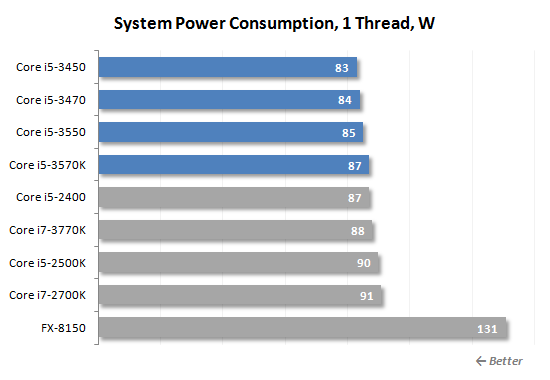
A single-threaded load, when the processors with turbo mode increase to the maximum frequency, leads to noticeable differences in consumption. First of all, the completely immodest appetites of the AMD FX-8150 are striking. As for the LGA 1155 CPU models, those based on 22nm semiconductor chips are indeed noticeably more economical. The difference in consumption between quad-core Ivy Bridge and Sandy Bridge running at the same clock speed is about 4-5 watts.

The full multi-threaded computing load exacerbates the differences in consumption. A system equipped with third-generation Core i5 processors outperforms a similar platform with processors on the previous design in the order of 18 watts. This perfectly correlates with the difference in theoretical heat dissipation figures claimed for their processors. by Intel. Thus, in terms of performance per watt, Ivy Bridge processors are unrivaled among desktop CPUs.
Graphics core performance
Considering modern processors for the LGA 1155 platform, attention should also be paid to the graphics cores built into them, which, with the introduction of the Ivy Bridge microarchitecture, have become faster and more advanced in terms of the available capabilities. However, at the same time, Intel prefers to install in its processors for the desktop segment a stripped-down version of the video core with a reduced number of execution units from 16 to 6. In fact, full-fledged graphics are present only in the Core i7 processors and in the Core i5-3570K. Most of the desktop Core i5 of the 3000th series, obviously, will be rather weak in 3D graphics applications. However, it is quite likely that even the reduced graphics power available will satisfy a certain number of users who do not intend to consider the integrated graphics as a three-dimensional video accelerator.
We decided to start testing the integrated graphics with the 3DMark Vantage test. Results obtained in different versions of 3DMark are a very popular metric for evaluating the average gaming performance of video cards. The choice of the Vantage version is due to the fact that it uses DirectX version 10, which is supported by all video accelerators accepted in the tests, including the graphics of Core processors with Sandy Bridge design. Note that in addition to complete set processors of the Core i5 family, working with their integrated graphics cores, we included in the tests and performance indicators of a system based on the Core i5-3570K with a discrete graphics card Radeon HD 6570. This configuration will serve as a kind of benchmark for us, allowing us to imagine the place of Intel's HD Graphics 2500 and HD Graphics 4000 graphics cores in the world of discrete video accelerators.
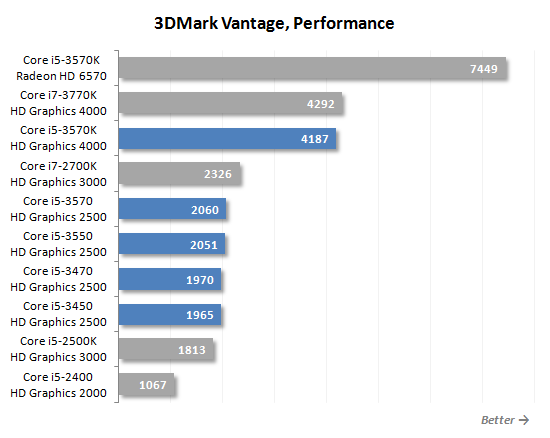
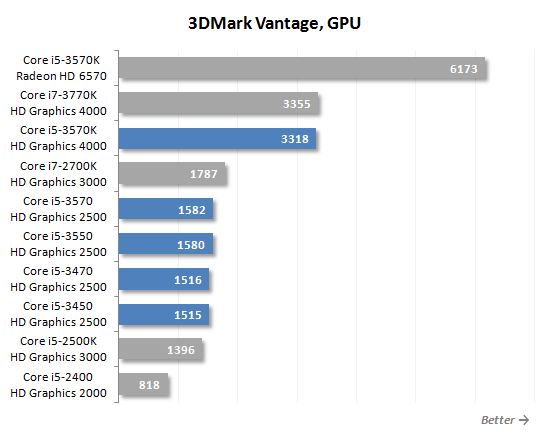
Installed by Intel in most of its desktop processors, the HD Graphics 2500 graphics core in its 3D performance turns out to be similar to HD Graphics 3000. But the older version of Intel graphics from Ivy Bridge processors, HD Graphics 4000, looks like a huge step forward, its performance is more than doubled surpasses the speed of the best built-in core of the past generation. However, any of the available variants of Intel HD Graphics cannot yet be called having acceptable 3D performance by the standards of desktop systems. For example, the video card Radeon HD 6570, which belongs to the lower price segment and costs about $60-70, is able to offer significantly better performance.
In addition to the synthetic 3DMark Vantage, we also ran some tests in real gaming applications. In them, we used low graphics quality settings and a resolution of 1650x1080, which at the moment we consider the minimum of interesting desktops for users.


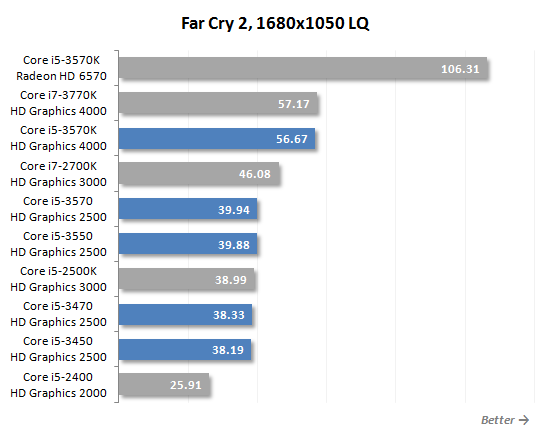

In general, in games there is approximately the same picture. The older version of the graphics accelerator built into the Core i5-3570K provides an average number of frames per second at a fairly good (for an integrated solution) level. However, the Core i5-3570K remains the only third-generation Core i5 processor whose video core is capable of delivering acceptable graphics performance, which, with some concessions in picture quality, can be enough for a comfortable perception of a significant number of current games. All other CPUs of this class, which use the HD Graphics 2500 accelerator with a reduced number of execution units, provide almost half the speed, which is clearly not enough by modern standards.
The advantage of the HD Graphics 4000 graphics core over the built-in accelerator of the previous generation HD Graphics 3000 varies quite widely and averages about 90 percent. The previous flagship integrated solution can easily be compared with the lower version of Ivy Bridge graphics, HD Graphics 2500, which is installed in most 3000-series Core i5 desktop processors. As for the previous version of the commonly used graphics core, HD Graphics 2000, its performance now looks extremely low, in games it lags behind the same HD Graphics 2500 by an average of 50-60 percent.
In other words, the 3D performance of the Core i5 graphics core has really increased a lot, but compared to the number of frames that the Radeon HD 6570 is capable of delivering, it all seems like mouse fuss. Even the built-in HD Graphics 4000 accelerator in the Core i5-3570K is not too good alternative desktop 3D accelerators of the lower level, but the more common version of Intel graphics can be said to be generally inapplicable for most games.
However, not all users consider the video cores built into processors as 3D gaming accelerators. A significant proportion of consumers are interested in the HD Graphics 4000 and HD Graphics 2500 due to their media capabilities, which simply do not have alternatives in the lower price category. Here, first of all, we mean the Quick Sync technology, designed for fast hardware encoding of video in the AVC/H.264 format, the second version of which is implemented in the processors of the Ivy Bridge family. Since Intel promises a significant increase in transcoding speed in the new graphics cores, we separately tested the operation of Quick Sync.
During practical tests we measured the transcoding time of one 40-minute episode of a popular TV series encoded in 1080p H.264 at 10Mbps for viewing on an Apple iPad2 (H.264, 1280x720, 3Mbps). For tests, the Cyberlink Media Espresso 6.5.2830 utility that supports Quick Sync technology was used.

The situation here is different from what was observed in the games, dramatically. If earlier Intel did not differentiate Quick Sync in processors with different versions graphics core, now everything has changed. This technology in HD Graphics 4000 and HD Graphics 2500 works at about twice the speed. Moreover, conventional 3000-series Core i5 processors, in which the HD Graphics 2500 core is installed, transcode high-resolution video via Quick Sync with approximately the same performance as their predecessors. Progress in performance is visible only according to the results of the Core i5-3570K, where there is an “advanced” HD Graphics 4000 graphics core.
Overclocking of Core i5 processors belonging to the Ivy Bridge generation can follow two fundamentally different scenarios. The first one concerns the overclocking of the Core i5-3570K processor, which was originally designed for overclocking. This CPU has an unlocked multiplier, and increasing its frequency above the nominal values is carried out according to the algorithm typical for the LGA 1155 platform: by increasing the multiplier, we raise the frequency of the processor and, if necessary, achieve stability by applying increased voltage to the CPU and improving its cooling.
Without raising the supply voltage, our copy of the Core i5-3570K processor overclocked to 4.4 GHz. To ensure stability in this mode, it was only necessary to simply switch the Load-Line Calibration function of the motherboard to the High position.
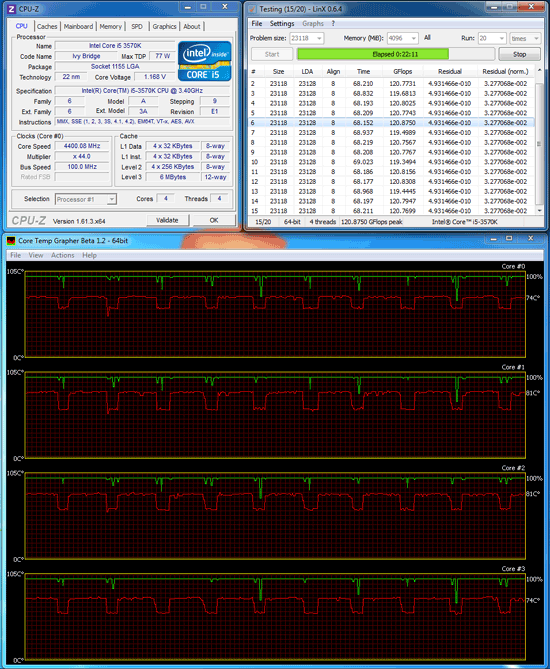
An additional increase in the processor supply voltage to 1.25 V made it possible to achieve stable performance at a higher frequency - 4.6 GHz.
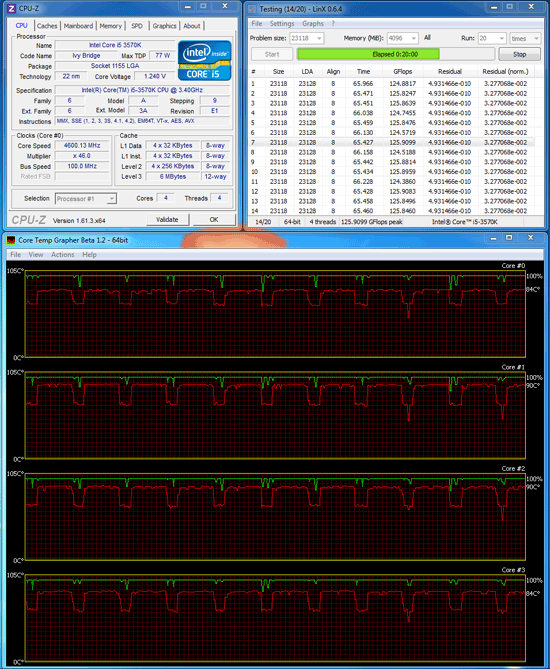
This is quite a typical result for Ivy Bridge generation CPUs. Such processors usually overclock slightly worse than Sandy Bridge. The reason, as expected, lies in the reduction in the area of the semiconductor processor chip that followed the introduction of the 22-nm production technology, which raises the question of the need to increase the heat flux density during cooling. At the same time, the thermal interface used by Intel inside the processors, as well as the commonly used methods of removing heat from the surface of the processor cover, do not contribute to solving this problem.
Be that as it may, overclocking to 4.6 GHz is a very good result, especially if you take into account the fact that Ivy Bridge processors at the same clock speed as Sandy Bridge provide about 10 percent better performance due to their microarchitectural improvements.
The second overclocking scenario concerns the rest of the Core i5 processors, which are deprived of a free multiplier. Although the LGA 1155 platform is extremely negative about increasing the frequency of the base clock generator, and loses stability even when the shaping frequency is set to 5 percent higher than the nominal value, it is still possible to overclock Core i5 processors that are not related to the K-series. The fact is that Intel allows limited increase in their multiplier, increasing it by no more than 4 units above the face value.
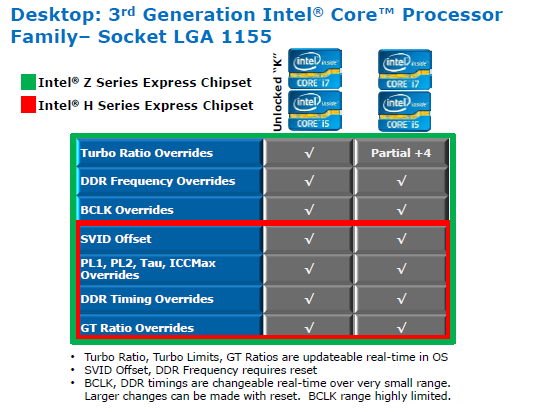
Considering that the Turbo Boost technology is still working, which for the Core i5 with the Ivy Bridge design allows 200 MHz overclocking even when all processor cores are loaded, the clock frequency can generally be “wound up” by 600 MHz higher than the nominal value. In other words, the Core i5-3570 can be overclocked to 4.0 GHz, the Core i5-3550 to 3.9 GHz, the Core i5-3470 to 3.8 GHz, and the Core i5-3450 to 3.7 GHz. What we have successfully confirmed in the course of our practical experiments.
Core i5-3570:
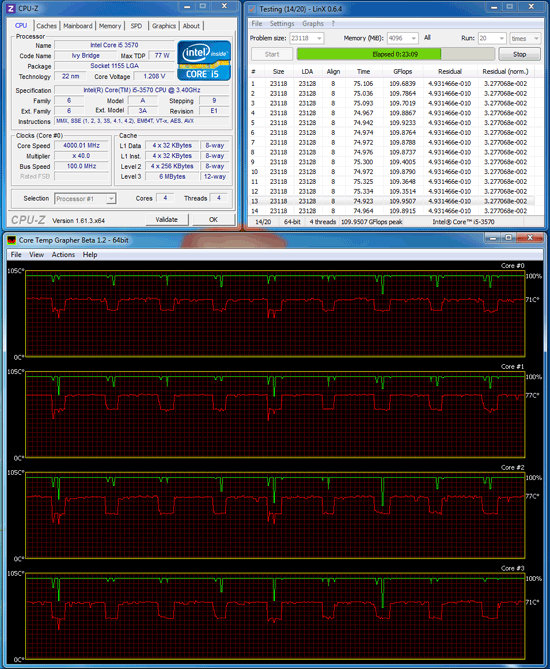
Core i5-3550:

Core i5-3470:

Core i5-3450:
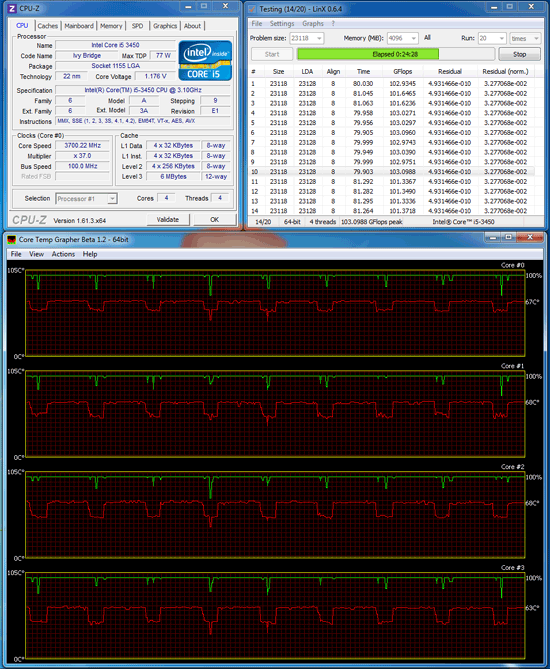
I must say that such limited overclocking is even easier than in the case of the Core i5-3570K processor. Not so significant increment of the clock frequency does not entail the appearance of stability problems even when using the nominal supply voltage. Therefore, most likely, the only thing that will be required to overclock the non-K-series Ivy Bridge Core i5 processors is to change the multiplier value in motherboard BIOS fees. The result achieved at the same time, although it cannot be called a record, is likely to suit the vast majority of inexperienced users.
We have repeatedly said that the Ivy Bridge microarchitecture has become a successful evolutionary update of Intel processors. The 22nm semiconductor manufacturing technology and numerous microarchitectural improvements have made the new products both faster and more economical. This applies to any Ivy Bridge in general and to the 3000-series Core i5 desktop processors discussed in this review in particular. Comparing the new line of Core i5 processors to what we had a year ago, it's easy to see a whole bunch of significant improvements.
First, the new Core i5s, based on the Ivy Bridge design, are more productive than their predecessors. Despite the fact that Intel did not resort to increasing clock frequencies, the advantage of new products is about 10-15 percent. Even the slowest third-gen Core i5 desktop processor, the Core i5-3450, outperforms the Core i5-2500K in most tests. And the older representatives of the fresh line can sometimes compete with higher-end processors, Core i7, based on the Sandy Bridge microarchitecture.
Secondly, the new Core i5 have become noticeably more economical. Their thermal package is set to 77 watts, and this is reflected in practice. Under any load, computers using Core i5 with Ivy Bridge design consume a few watts less than similar systems using Sandy Bridge-class CPUs. Moreover, at the maximum computing load, the gain can reach almost two tens of watts, and this is a very significant savings by modern standards.
Thirdly, a significantly improved graphics core has found its place in the new processors. The low-end Ivy Bridge graphics core performs at least as well as the HD Graphics 3000 of the older second-generation Core processors, and also, with support for DirectX 11, has more modern features. As for the flagship integrated accelerator HD Graphics 4000, which is used in the Core i5-3570K processor, it even allows you to get quite acceptable frame rates in fairly modern games, however, with significant concessions in the quality settings.
The only controversial point that we noticed with the third generation Core i5 is a slightly lower overclocking potential than Sandy Bridge class processors. However, this drawback is manifested only in a single overclocker core models i5-3570K, where the change in the multiplier is not artificially limited from above, and besides, it is fully compensated by the higher specific performance developed by the Ivy Bridge microarchitecture.
In other words, we do not see any reason why, when choosing a mid-range processor for the LGA 1155 platform, preference should be given to the “oldies” using Sandy Bridge generation semiconductor crystals. Moreover, the prices set by Intel for more advanced modifications of the Core i5 are quite humane and close to the cost of obsolete processors of the previous generation.
Quad-core processors of the Ivy Bridge family are firmly registered on the shelves of all computer stores, so it's time to expand our knowledge about them, hitherto limited to only two top overclocking models Core i5 and i7. Moreover, younger models are of greater practical interest for two reasons. Firstly, they are cheaper, and sometimes noticeable: the savings can be 1000-1500 rubles, which is quite comparable, for example, with the price difference between the Radeon HD 6670 and HD 7750 or HD 7770 and HD 6930, that is, this difference is very relevant for an economical gamer (let's digress for now from the question of the need to purchase a Core i5 and higher in this case - a person can also have interests other than games in parallel). Secondly, the usefulness of buying a representative of the 3x70K line greatly reduces the increased heat flux (due to a decrease in the crystal area). Thus, overclockers, quite possibly, will continue to look more closely at the “oldies” Core i5-2500K and i7-2600K, whose “air” overclocking is somewhat easier, and there is no need for everyone else to pay extra for unlocked multipliers. On the other hand, there is no longer any incentive to purchase “regular” Sandy Bridges: the younger Ivy Bridges cost about the same, but in normal mode they consume less energy and work somewhat faster at the same formal frequencies due to improvements in Turbo Boost technology. Even if you plan to overclock a little (and purchase a board on a chipset that allows it), you should not forget that the so-called. "Limited Unlocked Core" in the third Generation Core It hasn't gone away, i.e. you can "throw" +400 MHz on lower models of processors, but it is difficult to get ≈5 GHz due to a worsened heat sink even on older ones.
In general, summing up, the younger Core i5 and i7 models do not claim to be the most massive processors, since they are somewhat expensive from the point of view of a “regular” user (usually limited to processors priced up to $ 200), however, of course, they are doomed to greater popularity than their top counterparts. Therefore, the need for testing them is obvious, and that is what we will deal with today.
Test stand configuration
| CPU | Core i5-3450 | Core i5-3550 | Core i5-3570K | Core i7-3770 | Core i7-3770K |
| Kernel name | Ivy Bridge QC | Ivy Bridge QC | Ivy Bridge QC | Ivy Bridge QC | Ivy Bridge QC |
| Production technology | 22 nm | 22 nm | 22 nm | 22 nm | 22 nm |
| Core frequency (std/max), GHz | 3,1/3,5 | 3,3/3,7 | 3,4/3,8 | 3,4/3,9 | 3,5/3,9 |
| 31 | 33 | 34 | 34 | 35 | |
| How Turbo Boost works | 4-4-3-2 | 4-4-3-2 | 4-4-3-2 | 5-5-4-3 | 4-4-3-2 |
| 4/4 | 4/4 | 4/4 | 4/8 | 4/8 | |
| L1 cache, I/D, KB | 32/32 | 32/32 | 32/32 | 32/32 | 32/32 |
| L2 cache, KB | 4×256 | 4×256 | 4×256 | 4×256 | 4×256 |
| L3 cache, MiB | 6 | 6 | 6 | 8 | 8 |
| UnCore frequency, GHz | 3,1 | 3,3 | 3,4 | 3,4 | 3,5 |
| RAM | 2×DDR3-1600 | 2×DDR3-1600 | 2×DDR3-1600 | 2×DDR3-1600 | 2×DDR3-1600 |
| video core | GMA HD 2500 | GMA HD 2500 | GMA HD 4000 | GMA HD 4000 | GMA HD 4000 |
| socket | LGA1155 | LGA1155 | LGA1155 | LGA1155 | LGA1155 |
| TDP | 77 W | 77 W | 77 W | 77 W | 77 W |
| Price | N/A() | $250 () | $284 () | $368 () | $431 () |
This is how the entire Ivy Bridge line looks today, with the exception of energy-efficient models. There are more of the latter than before, but the number of conventional processors has slightly decreased: at the start of the Core i5-2000 there were four such processors, and three remained in the 3000 line. Over time, their number will certainly grow, but it is unlikely to equal the range of Sandy Bridge. There, we recall, over the past year and a half, 9 Core i5 and 3 Core i7 have already accumulated, for which new line responds with three and two models, respectively. On the other hand, there were a few more S- and T-modifications from the very beginning, i.e. the trend is clearly visible: since Intel now manages to “cram” even the Core i7 into 45 W, it would be strange not to use it. Moreover, the S-variants are now distinguished from the "regular" models not by 30, but by only 12 watts. In general, the bet on profitability.
The most curious, perhaps, will be the results of 3770 and 3770K. As you can see, the leadership of the second processor in terms of the nominal clock frequency does not mean anything - in reality, these devices will most likely operate at equal frequencies at the same time points. If this assumption is confirmed, this will be the final nail in the coffin of the idea of buying a 3770K for normal operation. Here in the last generation, things were a little different: the Core i7-2700K had the highest clock speeds in the family. Another argument against the older "regular" Core i7-2600 was the GMA HD 2000 video core, not 3000 (as in 2600K and 2700K). And now in normal mode there should be no differences between the 3770 and 3770K, and absolutely all desktop Core i7 received the GMA HD 4000. That is, the formal additional 100 MHz of the nominal frequency is just a beautiful bow (to make it more pleasant for buyers of the top model), and both processors have the same number for a reason. But on the floor below, everything is the same: the Core i5-3570K really has a slightly higher frequency than the 3550, and even the GMA HD 4000 is the only one (at the moment) among all the desktop Core i5, so there are just a few justified different numbers.
| CPU | Core 2 Duo E8600 | Core 2 Quad Q9650 | Core i5-750 | Core i7-860 | Core i7-920 |
| Kernel name | wolfdale | Yorkfield | Lynnfield | Lynnfield | Bloomfield |
| Production technology | 45 nm | 45 nm | 45 nm | 45 nm | 45 nm |
| Core frequency (std/max), GHz | 3,33 | 3,0 | 2,66/3,2 | 2,8/3,46 | 2,66/2,93 |
| Starting multiplication factor | 10 | 9 | 20 | 21 | 20 |
| How Turbo Boost works | — | — | 4-4-1-1 | 5-4-1-1 | 2-1-1-1 |
| Number of cores/threads of calculation | 2/2 | 4/4 | 4/4 | 4/8 | 4/8 |
| L1 cache, I/D, KB | 32/32 | 32/32 | 32/32 | 32/32 | 32/32 |
| L2 cache, KB | 6144 | 2×6144 | 4×256 | 4×256 | 4×256 |
| L3 cache, MiB | — | — | 8 | 8 | 8 |
| UnCore frequency, GHz | — | — | 2,66 | 2,8 | 2,13 |
| RAM | — | — | 2×DDR3-1333 | 2×DDR3-1333 | 3×DDR3-1066 |
| socket | LGA775 | LGA775 | LGA1156 | LGA1156 | LGA1366 |
| TDP | 65 W | 95 W | 95 W | 95 W | 130 W |
| Price | N/A() | N/A() | N/A() | N/A() | N/A() |
Who are the processors to compare? For simplicity, we decided to arrange a kind of express testing, since the K-family was compared with other competitors of a similar level last time. But we will still go a little beyond the Ivy Bridge family, taking five “oldies” for comparison. Core 2 Duo E8600 and Core 2 Quad Q9650 - best processors for the LGA775 platform (excluding extreme models), which remained the most popular until 2009-2010. Core i5-750 and Core i7-860 are the two most interesting models for LGA1156 in the second half of 2009 (in 2010 they were actually replaced by 760 and 870, but the difference in performance between them and their predecessors is small). And the "folk" solution for the early LGA1366, as well as the first massively (relatively) affordable Core i7 - 920. Again - later, for the same money, Intel offered more quick fixes but it started in 2010. And we are more interested in just the period 2008-2009 for one simple reason: about three years have passed since then, so the "then" computers may already be tempted to change. Naturally, the most impatient enthusiasts may have already done this some time ago, but they are a minority among users. And those who were in no hurry to replace the old Core 2 Quad with Sandy Bridge, very likely, will just now consider the transition to Ivy Bridge as a potentially useful event. So let's evaluate how useful it is in practice. For those who fundamentally disagree with our approach, we traditionally recommend using a pivot table and comparing anything with anything :)
| Motherboard | RAM | |
| LGA1155 | Biostar TH67XE (H67) | |
| LGA1366 | Intel DX58SO2 (X58) | 12 GB 3×1066; 8-8-8-19 |
| LGA775 | ASUS Maximus Extreme (X38) | Corsair Vengeance CMZ8GX3M2A1600C9B (2×1333; 9-9-9-24) |
| LGA1156 | ASUS P7H55-M Pro (H55) | Corsair Vengeance CMZ8GX3M2A1600C9B (2×1333; 9-9-9-24) |
Testing
Traditionally, we divide all tests into a number of groups and show the average result for a group of tests/applications on the diagrams (for details on the testing methodology, see a separate article). The results in the diagrams are given in points, for 100 points the performance of the reference test system, the site of the sample of 2011, is taken. It is based on the processor AMD Athlon II X4 620, but the amount of memory (8 GB) and video card (NVIDIA GeForce GTX 570 1280 MB by Palit) are standard for all tests of the "main line" and can only be changed within the framework of special studies. Those who are interested in more detailed information are again traditionally invited to download a table in Microsoft Excel format, in which all the results are shown both in converted points and in "natural" form.
Interactive work in 3D packages
As you can see, the efficiency of all 45nm Intel processors is approximately equal, so some differences can only arise due to extensive improvements, such as frequency or cache memory capacity. But Sandy Bridge raised the bar by 20-25 percent, and Ivy Bridge did not lose this advantage - with the ensuing result. However, according to the results, it is obvious that for interactive work, it may very well make sense to purchase one of the dual-core Core i3 for LGA1155 (or wait a bit for similar models on Ivy Bridge), since additional computation threads are unnecessary here - a couple will definitely suffice. But the money is not superfluous :)
Final rendering of 3D scenes
What is the most interesting here? The fact that the younger modern Core i5-3450 turned out to be slightly faster than the Core i7 of three or four years ago. Yes, already old processors, but generally speaking, they belong to a higher class (and more expensive, in particular). And this is despite a significant increase from Hyper-Threading technology, which allows the Core i7 to always overtake the Core i5 of the same generation! The progress since the days of Core2 is also very indicative - the 3770/3770K is almost twice as fast as the Q9650. At the time of the announcement in August 2008, the latter, by the way, cost $530 in bulk, i.e. much more expensive than any current processor for LGA1155 (and in general, six-core Core i7 have been “registered” in a close price range for almost a year and a half). Well, there is no point in commenting on the results of the E8600 - it seems to us that those who really need high performance in multi-threaded applications have parted ways with the Core 2 Duo a long time ago.
Packing and unpacking
But in archiving tests, the benefits of multithreading are not too great, the reason for which has already been voiced more than once: only one test out of four can fully use it, and two - just one thread is enough. Therefore, the entire increase can be obtained only by improving the architecture and extensive methods. Of course, it is, but not nearly as impressive as in the previous or subsequent cases.
Audio encoding
A similar situation with rendering, with one small exception: the Core i5-3450 managed to overtake only the Core i7-920, but not faster models. However, given the love of this test to increase multithreading in any way, and this should be assessed as a very good result. The first (albeit modernized) Intel quad-cores, of course, are not competitors to modern ones, even if the latest ones do not have NT. And in the presence - again, almost a two-fold difference.
Compilation
As we said before Intel solution reducing the cache capacity in the second-generation Core i5 clipped their wings a lot in the compiler tests. This also applies to the third generation, so only the best of the modern Core i5 managed to only catch up with the worst of the Core i7 of all time. But at least he caught up with him. But the Core i7 retained their 8 MiB of cache memory, so they easily went ahead, and they again outperformed one of the best Core 2 Quad almost twice.
Mathematical and engineering calculations
And again, a low-flow group, although the architectural improvements of both "bridges" affect it for the second year in a row. Accordingly, even the Core i5-3450 significantly outperformed all the oldies, which is good. And what is bad is that there is no question of any two-fold increase under such a load in any pair of “old-new” processors.
Raster graphics
Again, a mixed group, where there is an increase both from an increase in the number of nuclei and from NT, but in both cases it is unprincipled. The architecture has a stronger influence, so again, on the one hand, the new processors are noticeably faster than the old ones, and on the other hand, the advantage nowhere reaches a twofold.
Vector graphics
Half the dose of Core 2 Duo is enough here, and something can be improved only architecturally - or by higher frequencies. Ivy Bridge has both, which allows them to be the fastest. But not as fast as in multi-threaded tests - here, at best, one and a half times superiority is observed.
Video encoding
But in video processing, it again begins to strive for a double (if we discard the Core 2 Duo, however, as it seems to us, there are illusions about dual-core processors no one has been feeding under such a load for five years). Another thing is more curious - the already noted tendency for the efficiency of Hyper-Threading to decrease as the Core architecture improves: if in the first generation the i7 outperformed the similar i5 by about 10%, now the difference has halved. Which, in general, is understandable: the “dense” the available resources are loaded by one thread, the more difficult it is to allocate them for the second.
Office software
What is curious is that the seemingly very conservative office group accelerated just as fast as the others (and even better compared to some programs). As we have already said, there is not much point in this when comparing processors of the class under consideration, but all the same - a trifle, but nice.
Java
Again a multi-threaded group, and again an almost twofold advantage of the new Core i7 over the old Core 2 Quad. Well, the fact that the new Core i5 is able to overtake the old Core i7 is also no longer a secret. In general, progress has not gone away - the whole question is in assessing its pace.
Games
But in games, as has already been said a hundred times, processor performance is not a determining factor, since the video system is in the first place. But, as we can see, you should not neglect the processor either - even the cheapest of modern Core i5 is almost one and a half times faster than the best Core 2 Duo and is 25% superior to the best Core 2 Quad. In general, it makes sense for a gamer to simultaneously acquire new map thinking about switching from LGA775 is far from the worst idea. The main thing is not to spoil it with the desire to acquire the most fast processor under LGA1155 - now this is not too justified. And for those who over the past years managed to migrate to LGA1366 or LGA1156, as it seems to us, they can not fuss, because it will not pay off.
Total
The first thing you should pay attention to: except for overclocking, the Core i7-3770K is no longer needed for anything. The difference in the nominal frequency, however, somehow affects, but +0.5% performance is not at all something worth paying more than 10% of the price for. Whether it is worth paying extra for Core i7 is also an interesting question. As you can see, the difference between the i7 and i5 families is really gradually decreasing (following the decrease in the relative efficiency of Hyper-Threading), which was not prevented even by the reduction in cache memory in the latter last year. But here already everyone chooses according to their capabilities and needs: in some classes of problems the difference between these families is still great, in others (also - as before) it is not worth paying attention to it.
Is it worth switching to a new platform from one of the old ones? No less complex and dependent on many factors issues. It is clear that those who have enough power of the used computer are not affected by it - they will use it until it burns out. Or - until there is an irresistible desire to buy something new, but here already the calculations and calculations do not make sense :) In other cases, options are possible. As you can see, in general, even the slowest processor of the new Core i5 family is about one and a half times faster than the best one for LGA775. Together with other advantages of new motherboards, this leads us to the unequivocal conclusion that an upgrade within the LGA775 is less justified than a transition to a new platform. For LGA1156 and LGA1366, everything is not so clear - after all, we considered junior processors for these platforms, which are still only a maximum of one and a half times behind the quad-core Ivy Bridge, and there are also older ones. So if you have such a processor, then you can not rush until the next cardinal update of the Intel microarchitecture (or until some AMD miracle). If not, then it will most likely be possible to purchase an old platform for reasonable money only in the secondary market - to buy new Core i7-960 at the price of a set of Core i5-3550 and a good board (and somewhere such a ratio is observed in those stores where the "oldies" are still on the shelves) is definitely not worth it. Well, or, of course, you can always indulge in overclocking, since the old platforms are more loyal to this than the new ones.
In general, in this case, everything depends on what point of view the potential buyer (if, we repeat, he is a potential buyer) adheres to. Optimistic - new processors are slightly faster and more economical than the old ones. Pessimistic - they are too A little faster, and money is not superfluous. The final choice, as usual, will depend on what outweighs :)
Question:
I have one more question. motherboard I took it with an LGA1155 socket, which processor should I choose for comfortable work, surfing the Internet and light games?
Valentine, city of Kopeysk
Many marketers specializing in IT technologies are surprised to note that the majority of Russian PC users using INTEL products are in no hurry to change outdated processors for new ones that regularly enter the domestic market. On this account, experts responsibly declare that the point here is not at all the cost of the favorites of a certain CPU line, but the fact that ordinary user The PC does not see much difference between a 2-core Pentium and the same Corei3 CPU. That is why many do not really understand which processor is better and what new opportunities open up for the average PC user.
In addition, most obsolete "stones" are still relevant for many configurations. personal computers and perfectly cope with office, mail applications and work on the Internet, since the optimization of existing software for multi-core environments is rather slow.
In our subjective opinion, many users simply do not have the opportunity to compare the performance of computers with updated version CPUs based on the same platform. We decided to break through the "information vacuum" in this area and review several of the most popular Intel Core I3 and Intel Core I5 processors.
Familiarity with the characteristics and capabilities of these CPU is better just start with 3000-series dual-core CPUs with Ivy Bridge design.
Core i3-3240
The Intel Corei3-3240 CPU is the oldest and most expensive model in the entire Ivy Bridge family. It runs at 3.4 GHz, which is quite comparable to high-end models that use 4 cores. Despite this clock speed, the i3-3240 has only two cores and only 3 MB of L3 cache. In addition, this processor model, although the most expensive in the line, does not have support for Turbo Boost technology and a serious graphics core. The younger version of Intel HD Graphics 2500 is integrated into this CPU.
For overclockers, this processor is also not of particular interest, since the possibility of increasing the multiplier is disabled, although it is possible to control the frequencies of DDR 3 memory. Based on this, we can say with confidence that the CPUi3-3240 can only operate at the nominal frequency. Estimated heat dissipation - 55 W. The cost declared by the manufacturer is 138 USD.
To objectively answer the question of how to choose a processor, one cannot limit oneself to the older model from the extensive line of 3,000-series processors. Let's take a closer look at weaker CPUs made on the Ivy Bridge microarchitecture.
Core i3-3225
This device has two cores, each of which is 100 MHz slower than the older model, which equals 3.3 GHz. The L3 cache and heat dissipation remained unchanged, and are in line with the i3-3240, 3 MB and 55 watts. But here graphics accelerator, implanted in this CPU model, is much more productive. Intel HD Graphics 4000 operates at 1.05 GHz, but has 16 execution units, compared to 6 in the Intel HD Graphics 2500 graphics core integrated into the i3-3240. This provides a noticeable advantage, especially in applications that use 3D graphics and modeling. The declared cost is 134 USD. 
Core i3-3220
The Core i3-3220 CPU is the entry-level model with an Ivy Bridge design. It has (by tradition) 2 cores with a clock speed of 3.3 GHz each and an L3 cache of 3 MB. This device is made slower by the weak HD Graphics 2500 graphics core with 6 actuators. In addition, i3-3220 does not support Turbo Boost technology and has a locked multiplier, so it can only work at the standard frequency. Overclockers have long given up on this model, as it has no chance of overclocking. Heat dissipation is standard - 55 watts. The cost declared by the manufacturer is 117 USD. 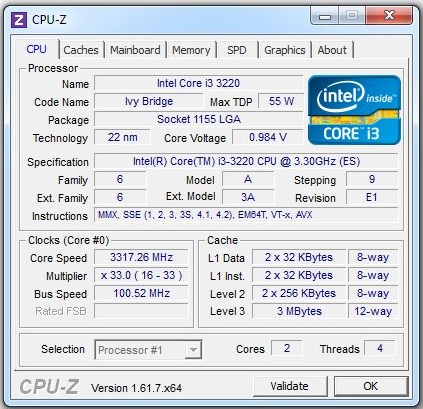
Based on the ratio specifications and cost, the best of the updated Core i3 processors presented in the review, made on the Ivy Bridge microarchitecture, is the Intel Core i3-3225 CPU
Intel strictly adheres to the classification of its CPUs: all iCore 3 processors are dual-core with 3 MB L3 cache. Corei5 processors - quad-core, no Hyper-threading support and L3 cache - 6 MB.
To make it easier for most desktop users to answer the question of how to choose the right processor and what characteristics to look for, we will look at three representatives of the 3000th generation CPU Corei5 of the middle price segment, made on the same LGA 1155 platform, Ivy Bridge microarchitecture.
Core i5-3570K
The Core i5-3570K is the top product in the 3,000th Ivy Bridge design series. This device has 4 cores with a clock speed of 3.4 GHz each and a 6 MB level 3 cache. Intel core HD Graphics 4000 with support for DirectX 11, OpenGL 4.0 and OpenCL 1.1 interfaces. This video accelerator has high performance, which is especially noticeable when working with graphics and 3D applications. The heat dissipation level of this CPU is within 77 watts. 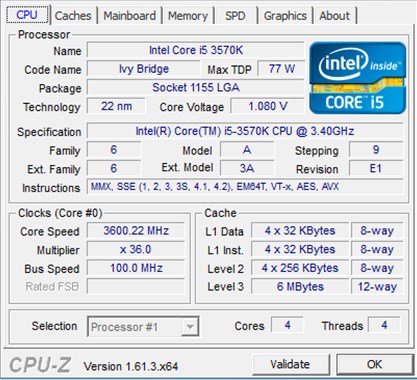
This "stone" is especially interesting for overclockers, thanks to the unlocked multiplier. With the capabilities of this CPU, the democratic cost of 225 USD makes it one of the most sold out on the domestic market.
Unsure of your choice? Trust our company! We will select the optimal processor, even if you need to bring it from other regions to Chelyabinsk.
Core i5-3550
This device is like two drops of water similar to the older model of the CPU. Traditional 4 cores, L3 at 6 MB. The difference is only in the clock speed of the processor, which is 3.3 GHz, and the graphics core of the younger version, HD Graphics 2500. It is the graphics that make it less interesting for many users working with graphic programs and 3D modeling. The heat dissipation of the device is 77 W. The recommended cost is 205 USD. 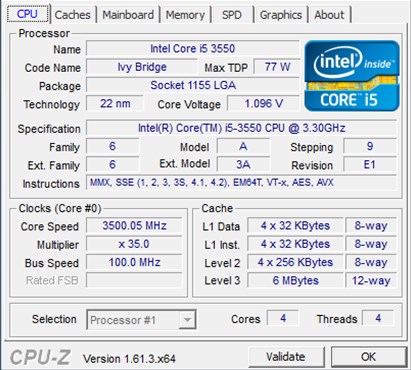
Those wishing to purchase this CPU should weigh the pros and cons, since the cost of this product is the same as that of the older model, i5-3570, and the clock speed is 100 MHz lower.
Core i5-3470
The i5-3470 CPU is the penultimate model in the line of devices made on the Ivy Bridge architecture. It has 4 cores with a frequency of 3.2 GHz each and L3 equal to 6 MB. It is a small difference in frequency with older CPUs of this series that will not “make the weather” for most users, but the cost of $ 180 will be a nice bonus.
The integrated graphics core HD Graphics 2500 is less productive and operates at a frequency of 1.1 GHz. The absence of the letter "K" in the processor marking makes it uninteresting for overclockers, as this "speaks" that the multiplier is locked. Heat dissipation is kept at around 77 watts. 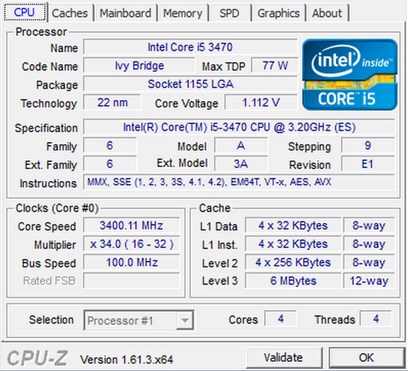
Based on the ratio of features and cost, the best representative among those participating in the review is the Intel Core i5-3570K. It has a fairly high performance, has a high-performance graphics core, has the ability to overclock, with an average cost of 225 USD.




