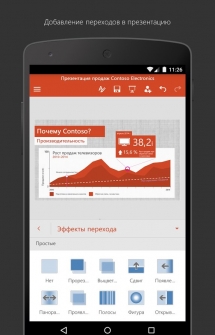
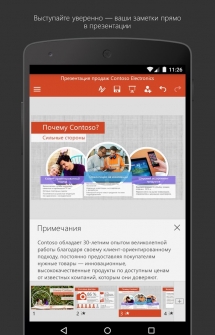
Application for Android tablets and phones – Microsoft PowerPoint (Power point) is meant to be facilitated with this office program on the run. The specially designed program combines a very familiar look, quality and interface together with an intuitive touch control.
Download Microsoft PowerPoint for Android for free and get the full range of functions and features of the traditional full version possible now. This application is almost ideal for creating various spectacular presentations, quick editing anywhere and then viewing. Today's Office applications fully deliver high-quality presentation and presentation design, with content and formatting processes that remain the same, regardless of the device you are using. The user gets the opportunity to access presentations located in the cloud at any time.
The free Android app provides all the key features - creating, editing, viewing various documents - using devices whose screen size does not exceed 10.1 inches. mobile version PowerPoint by appearance practically does not differ from the standard versions of the program and has a touch control developed for the Android OS. Modern Office ensures optimal compatibility of files created on various devices, together with high quality design. In the case of using the phone as a viewer for this category of files, they will not differ in any way from the created original. Each image or chart will remain where the user placed it. Familiar PowerPoint components - charts, images, transitions and animations - are right at your fingertips, making it much easier to create documents and provide maximum performance on a mobile device.
Peculiarities:
- PowerPoint supports images, embedded video, tables, charts, SmartArt graphics, transitions, and animations with flawless formatting.
- PowerPoint presentations look just as good on tablets as they do on a computer.
- During your presentation, use the built-in laser pointer, pen, or marker to communicate your thoughts clearly.
- View email attachments and work with all your PowerPoint presentations from OneDrive, Dropbox, OneDrive for Business, or SharePoint.
- PowerPoint remembers which presentations you last worked on, no matter what device you used, so you can pick up where you left off.
- Print PowerPoint presentations.
- When you edit a presentation, its contents and formatting are preserved across all your devices: PC, Mac computers, tablets and phones.
- Express ideas your way with full support for advanced formatting, including fonts, graphics, tables, text boxes, shapes, transitions, speaker notes, and more.
- Easily share the results of your work with colleagues by simply sending presentations or hyperlinks to them by e-mail
- Familiar Microsoft Office interface
- With an interface that's familiar from desktop PowerPoint, it's easy to get up and running and get started.
- Familiar navigation and menu options are built for touch devices. You don't need a keyboard to use the app.
Installing Cache: Unzip the CACHE and throw it into the main memory\on the SD card in a folder (which may need to be created) along the path \Android\obb\
Download Microsoft application PowerPoint (Power point) for Android you can follow the link below
Developer: Microsoft
Platform: Android 4.4 and above
Interface language: Russian (RUS)
Condition: Free (Free)
Root: Not needed
Description
Download the latest applications in Russia here. 10,000+ users downloaded latest version PowerPoint on 9Apps for free every week! If you don't like the old versions, you can update it right now. This hot app was released on 2017-09-19. More similar and hot apps here too.
A real Microsoft PowerPoint app for Android phones and tablets.
Microsoft PowerPoint for Android is designed to work on the go. It combines the familiar look, feel and quality of Office with intuitive touch controls designed for Android phones and tablets. PowerPoint is ideal for creating, viewing and quickly editing presentations on the go. Office applications deliver high-quality presentations with consistent formatting and content across devices. You can access your presentations in the cloud anytime.
The free PowerPoint app gives you the basics of viewing, creating, and editing documents on devices with screen sizes up to 10.1 inches. You can access all the features of PowerPoint with an Office 365 subscription.
Installing this application, you agree to the following terms: http://aka.ms/eula.
A GENUINE MICROSOFT POWERPOINT APP
Create quality presentations. Microsoft PowerPoint combines the familiar look, feel and quality of Office with touch controls designed for Android.
Office ensures file compatibility and high quality design. When viewed on an Android phone or tablet, presentations will look exactly the same as the original. All diagrams or images will remain in place.
Familiar navigation and menu options on the ribbon help you get started quickly.
Familiar PowerPoint components - images, charts, animations and transitions - at your fingertips. This ensures maximum performance on your phone or tablet.
Get started with one of our great presentation templates.
WORK FULLY EVERYWHERE
Show slideshows from anywhere with PowerPoint For touch devices. Create, view and edit on the go with easy access to your presentations in the cloud.
Design your presentation the way you like it - choose any orientation, apply formatting, use charts, animations, transitions, and speaker notes.
PowerPoint allows you to change the theme of your presentation at any time.
View the latest files on any device. Continue working from where you left off.
Your presentations are always at your fingertips. Access your files anytime with OneDrive support, One Drive for business, SharePoint, Google Drive, Box and Dropbox.
WORK TOGETHER
Work on a presentation with other users.
Easily share your presentations with the cloud-based PowerPoint app.
Share your documents with other users by sending them hyperlinks or email attachments.
When sending a PowerPoint presentation by mail, you can attach a unique message to it.
Requirements
OS version: KitKat (4.4.X) or later (Android M is not supported yet).
1 GB RAM or more.
To create or edit documents on devices up to 10.1 inches, sign in with a free account Microsoft. Access to all Office features requires an eligible Office 365 subscription. Office 365 is also required to create or edit documents on tablets larger than 10.1 inches. A list of eligible plans can be found at office.com/information.
If you don't have a subscription, you can purchase Office 365 Home or Office 365 Personal from within the app. An Office 365 subscription gives you access to all the features of Word, Excel, and PowerPoint on your Android tablet or phone, iPad, and iPhone. In addition, you can install complete Word versions, Excel, PowerPoint, Outlook, and OneNote on Windows or Mac OS computers.
In my opinion, we are now wasting more cellular data downloading android apps. This top productivity app is just 60.7M. Moreover, this application takes up little RAM. 9Apps also provides other hot productivity apps(games) for android mobile phone. Download now and install this popular app.
The PowerPoint application is very popular among PC users. With it, you can create and edit your presentations. And now powerpoint applications for android have become available. Now you do not have to be at your computer, a tablet or smartphone will be enough.
Thanks to the almost unchanged interface, each user will be able to quickly get torn apart with the principles of this software. The only prerequisite for its use is the need for a Microsoft account.
The new application supports a large number graphic formats, tables, SmartArt graphics? Charts and more. Externally, your presentation will not differ from the one that was created using a PC.
Also, if necessary, you can use a laser pointer, marker or pen. These elements will allow you to convey your thoughts to the audience more intelligibly.
It is worth noting that the mobile version of PowerPoint supports work with mail services and various cloud storage, such as OneDrive or DropBox. A very useful feature that allows the application to remember what projects you have been working on recently.
It doesn't matter what device it was on. The user can continue to work from where he left off the last time. But sometimes rest is required. And what could be better than a good game? This is exactly what godus is on android.
After editing projects, their formatting will be the same for any device, be it PC, Mac or tablet. You can more accurately express all your thoughts due to the presence in the software of a large number of fonts, drawings or tables.
Application Features
It is worth noting that mobile PowerPoint has almost the same features as the versions for PC or Mac.
Such functionality of the application allows you to create presentations of the highest complexity. The application also gives you the ability to quickly send your presentation to colleagues. To do this, you can either send the right people a link to the document or simply send the finished project.
It is very important that the developers did not change the already familiar PowerPoin interface for personal computers. Now you do not have to deal with the various settings and options for a long time. Simply open the desired project and you can immediately start working with it.
The powerpoint application for android will be very useful for those users who constantly work with it on a PC or Mac. You just need to install it on your mobile device and you can continue to work wherever you are.
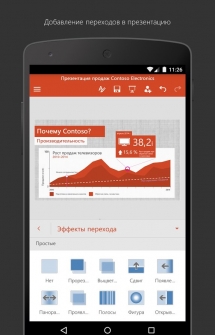
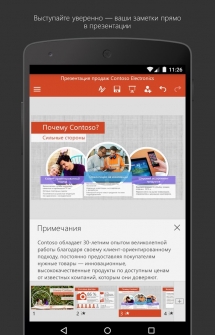
Application for Android tablets and phones – Microsoft PowerPoint (Power point) is meant to be made easy with this office program on the go. The specially designed software combines a familiar look, quality and interface with intuitive touch controls.
You can download Microsoft PowerPoint for Android for free and get the full range of functions and features of the traditional full version right now. This application is almost ideal for creating various spectacular presentations, quick editing anywhere and then viewing. Today's Office applications fully deliver high-quality presentation and presentation design, with content and formatting processes that remain the same, regardless of the device you are using. The user gets the opportunity to access presentations located in the cloud at any time.
The free Android app provides all the key features - creating, editing, viewing various documents - using devices whose screen size does not exceed 10.1 inches. The mobile version of PowerPoint in appearance is practically no different from the standard versions of the program and has a touch control developed for the Android OS. Modern Office provides optimal compatibility of files created on various devices, along with high quality design. In the case of using the phone as a viewer for this category of files, they will not differ in any way from the created original. Each image or chart will remain where the user placed it. Familiar PowerPoint components—charts, images, transitions, and animations—are right at your fingertips, making document creation a breeze and maximizing productivity on a mobile device.
Peculiarities:
- PowerPoint supports images, embedded video, tables, charts, SmartArt graphics, transitions, and animations with flawless formatting.
- PowerPoint presentations look just as good on tablets as they do on a computer.
- During your presentation, use the built-in laser pointer, pen, or marker to communicate your thoughts clearly.
- View email attachments and access all your PowerPoint presentations from OneDrive, Dropbox, OneDrive for Business, or SharePoint.
- PowerPoint remembers which presentations you last worked on, no matter what device you used, so you can pick up where you left off.
- Print PowerPoint presentations.
- When you edit a presentation, its content and formatting is preserved across all your devices: PCs, Macs, tablets, and phones.
- Express ideas your way with full support for advanced formatting, including fonts, graphics, tables, text boxes, shapes, transitions, speaker notes, and more.
- Easily share the results of your work with colleagues by simply sending presentations or hyperlinks to them by e-mail
- Familiar Microsoft Office interface
- With an interface that's familiar from desktop PowerPoint, it's easy to get up and running and get started.
- Familiar navigation and menu options are built for touch devices. You don't need a keyboard to use the app.
Installing Cache: Unzip the CACHE and throw it into the main memory\on the SD card in a folder (which may need to be created) along the path \Android\obb\
Download Microsoft PowerPoint App (Power Point) for Android you can follow the link below
Developer: Microsoft
Platform: Android 4.4 and above
Interface language: Russian (RUS)
Condition: Free (Free)
Root: Not needed




