Much has changed in this area since our last study of the performance of top processor coolers (DPK, No. 5, 2006) - a good half of the models have moved into the category of irrelevant, cooling systems with original designs and improved characteristics have appeared on the market. This time we'll be looking at new heat pipe supercoolers. In addition to devices with a universal mount, models that can only be used for LGA 775 took part in this test. With the release of Core 2 Duo, the requirements for cooling efficiency during their normal operation have significantly decreased. However, to unleash the frequency potential, improved heat dissipation is required, and the advent of quad-core processors renews interest in alternative cooling systems.
akasa EVO Blue
Compatibility
Noise level 20 dB (600 rpm),
44.7 dB (3000 rpm)
Dimensions and weight
138×106×98 mm, n/a
Verdict
Excellent delivery set; Spectacular blue illumination of the radiator shroud
Noisy fan; quite high price
 |
akasa often focuses on the modding audience when designing its products. The cooler of the EVO Blue model is no exception in this respect. The design is similar to other "tower" type cooling systems - heat from the copper base is transferred through five heat pipes to the aluminum radiator fins. True, the implementation of the engineering idea could be better - the cooler's good performance indicators in the nominal mode are achieved due to the high fan speeds. But after overclocking the processor, this cooler showed frankly weak results. The high noise level is amplified by the plastic radiator shroud. It can be reduced by using the speed controller supplied in the kit, but this greatly reduces the cooling capacity of the cooler.
Auras PRS-775
Compatibility Intel-LGA 775
Noise level 21 dB (1860 rpm)
Dimensions and weight
138×94×68 mm, n/a
Verdict
Low noise level; regular high-quality thermal interface
Not able to cool top processors; non-universal mount
 |
Coolers manufactured under the Auras brand are newcomers to the market of cooling systems for central processors in our country. The manufacturer focuses on the most massive, average price segment, creating available models with good performance. Auras PRS-775 is an aluminum heatsink, the heat to which is transferred from a thin copper base through three heat pipes. The outsole is coated with a high-quality thermal interface Arctic Cooling MX-1. The overall design is blown by a fairly quiet 92mm fan. The Auras PRS-775 can handle the cooling of most modern processors, but it does not have enough "safety margin" for good overclocking or use with top CPU models that have high heat dissipation.
Auras SLC-747
Compatibility Intel-LGA 775
Noise level 23 dB (2400 rpm)
Dimensions and weight
111×108×69 mm, n/a
Verdict
Low profile design; quiet fan
May not be compatible with some motherboards; non-universal fastening; insufficient efficiency for cooling processors with high heat dissipation
 |
Structurally, Auras SLC-747 is very similar to Zalman CNPS8000 - almost the same radiator, four tubes to improve heat transfer from the base to the fins. True, a different fan is used, and the cooler sole is made of an unknown alloy, which worsens the overall efficiency. It should be noted that the heat pipes at the point of contact with the base protrude beyond the boundaries of the processor socket. To install on a test motherboard, we had to slightly bend one of the tubes, as it rested on the power system heatsink. Nevertheless, the Auras SLC-747 will cope with the cooling of most modern processors, and its reasonable price, low-noise fan and low-profile design allow it to be successfully used when assembling compact media centers.
Aerocool The Dominator
Compatibility Intel - LGA 775; AMD - Socket 754/939/940/AM2
Noise level
20.87 dB (1200 rpm)
Dimensions and weight
155×140×120 mm, n/a
Verdict
High efficiency; quiet 140 mm fan; additional motherboard airflow
Large dimensions - may be difficult to install in some cases
 |
The efficiency of the product from Aerocool with the loud name The Dominator is at a high level. Structurally, the model resembles Thermaltake Big Typhoon. The heat sink consists of a copper base and 58 aluminum fins, heat to which is transferred through three thick heat pipes. The peculiarity of The Dominator lies in the use of a unique 140 mm fan, which not only cools the overall design with high quality, but also perfectly blows about half (!) Of a full-size motherboard. A well-designed universal mount will allow you to install the cooler on any modern standard connector, and lovers of silence and maximum overclocking will appreciate the low noise level and good efficiency.
Aerocool Xfire
Compatibility Intel - LGA 775; AMD - Socket 754/939/940/AM2
Noise level
23.53 dB (1500 rpm)
Dimensions and weight n/a, 126 g
Verdict
Virtually silent fan convenient fastening; blowing the motherboard; white illumination of the blades
Average efficiency
 |
The Aerocool Xfire cooler is designed primarily for lovers of silence - the operation of the installed fan is almost silent. Modders will love the stylish white backlighting. The radiator is made in a classic style - heat from the copper base is transferred through heat pipes to vertically oriented aluminum fins. Thanks to this constructive approach, when using Xfire, the elements of the power stabilizer located near the processor socket are blown. The overall efficiency is at an average level, which will allow you to cool most modern processors well, however, at maximum performance this cooler is not to be hoped for. Those who frequently change platforms will love the convenient universal mount.
Arctic Cooling Freezer 7 PRO
Compatibility Intel-LGA 775
Noise level
25 dB (2500 rpm)
Dimensions and weight
107×96.5×126.5mm, 520g
Verdict
Anti-vibration fan mounting mechanism; low level noise; regular high-quality thermal interface; blowing power elements of the motherboard
Non-universal mount; small heatsink area
 |
The radiator of the Freezer 7 PRO CPU cooler manufactured by the well-known Swiss company Arctic Cooling is practically no different from similar tower-type designs - heat from the copper base is transferred through three heat pipes to aluminum fins. The highlight of the cooling system is the use of the original fan with anti-vibration mounting, which has a very low noise level. The dissipating area of the heatsink is not enough for a good heat dissipation from a processor with a high heat dissipation, so its efficiency is somewhat lower compared to a powerful supercooler. The disadvantages include a non-universal mount, but those who want to install a similar cooler on Socket 754/939/940/AM2 (AMD) can pay attention to the model called Freezer 64 PRO.
Cooler Master Eclipse
Compatibility Intel - LGA 775; AMD - Socket 754/939/940/AM2
Noise level n/a
Dimensions and weight n/a, 670 g
Verdict
original appearance; good efficiency
Quite noisy turbine; large dimensions; inconvenient speed controller
 |
Cooler Master Eclipse is one of the most original and memorable participants in today's testing. Outwardly, it is very reminiscent of a snail - aluminum fins have similar outlines, and a plastic casing complements this image. Heat transfer from the copper base to the fins is carried out using four heat pipes. The original turbine, placed inside the "snail", not only blows through the radiator, but also cools the power elements of the board. The rotational speed of the fan used and, as a result, the level of noise emitted are quite high. To reduce them, a non-standard speed controller was used: the switching of operating modes is carried out by a conventional jumper, for which it will be necessary to remove the side cover each time system block.
Cooler Master Hyper TX (Intel)
Compatibility Intel-LGA 775
Noise level
22 dB (1800 rpm)
Dimensions and weight
136.5×90×44mm, 484g
Verdict
Quiet fan; blowing the power subsystem of the motherboard
Non-universal mount; cooler efficiency is not enough for top processors
 |
The Hyper TX model is a representative of the "classic" line of supercoolers. Heat transfer from the copper base to the aluminum fins is carried out using three heat pipes. The radiator is blown by a very quiet fan. The plastic visor of the cooler directs some of the outgoing air to the power subsystem of the motherboard. The workmanship of this cooler does not cause any complaints, but due to the small heat-dissipating area of the radiator, it demonstrates mediocre efficiency. The strengths include a very low noise level, stylish appearance, simple and reliable, albeit non-universal mount. Hyper TX will not be able to satisfy the demands of extreme overclockers, but it will find its rightful place in a good performance PC.
Cooler Master Hyper UC
Compatibility Intel - LGA 775; AMD - Socket 754/939/940/AM2
Noise level
n/a (2500 rpm)
Dimensions and weight
115×105×83 mm, n/a
Verdict
Versatility; good efficiency; blows around the socket space
Relatively noisy fan
 |
The Cooler Master Hyper UC is similar in design to the Hyper TX, but exhibits better performance due to increased heat dissipation area and more efficient fan. Optimizes cooling with a small aluminum heatsink soldered directly to the heatpipes above the base. This model has a universal mount that allows you to install it on any modern processor. Of the design features, an unconventionally low landing of the fan should be noted - this ensures airflow around the socket space. The Hyper UC noise is relatively high when operating at maximum speeds, but when this cooler is installed in a case with several additional fans, it will not be heard against the general background.
Cooler Master Mars
Compatibility Intel - LGA 775; AMD - Socket 754/939/940/AM2
Noise level n/a
Dimensions and weight
132×120×105 mm, 672 g
Verdict
original design; universal mount; stylish lighting
Low efficiency; noisy fan; inconvenient speed controller
 |
Another original cooler produced by Cooler Master can surprise even the most erudite PC users. It is a closed round cage made of aluminum fins, which houses a 92mm fan. For better heat transfer, three heat pipes are stretched from the bottom of the radiator to the top, which are in direct contact with the copper base. This model, even at maximum fan speed, showed low efficiency and at the same time was distinguished by a high noise level. Of course, the speed of its rotation can be reduced, but in this case it will suffer without that poor performance this cooling system. Thanks to its original appearance and stylish blue backlighting, Cooler Master Mars should be recommended for use only in show-case cases, where appearance is paramount!
Revoltec Freeze Tower
Compatibility Intel - LGA 775; AMD - Socket 754/939/940/AM2
Noise level 18 dB (2000 rpm), 28 dB (3500 rpm)
Dimensions and weight
~130×106×75 mm, 450 g
Verdict
Small dimensions; stylish appearance; universal mount; white backlight
The fan is noisy at maximum speed.
 |
The smallest heat pipe tower cooler in our test. However, the saying “small but bold” will be true for him - at maximum fan speed, the product from Revoltec is able to compete with the best systems cooling. Noteworthy is a small heatsink consisting of two aluminum sections, the heat to which is transferred by two thick heat pipes. Unfortunately, the result obtained is achieved due to the high speed and, accordingly, the increased noise level of the slim fan located between the radiator sections. There is a rotation speed switch on the cover of the cooler, which is somewhat inconvenient - to change the operating mode, you will need to open the system unit.
Scythe NINJA PLUS Rev.B
Compatibility
Noise level
20.94 dB (1200 rpm)
Dimensions and weight 120×135×150mm, 770g (with fan)
Verdict
Excellent performance; almost silent fan; universal mount; the ability to work in passive mode with lower models of processors
No base plate included; difficulties in dismantling
 |
The radiator of this cooler is made on the basis of six heat pipes arranged crosswise. On the one hand, they are in contact with the copper base, on the other hand, aluminum ribs are strung on the tubes with an interval of 5 mm. Thanks to this design, the radiator can be effectively cooled by natural convection or with minimal movement of the air mass inside the case. For those who care about every degree on the processor, the kit is complemented by an ultra-quiet 120mm fan that is mounted on two wire brackets. The outstanding performance of the Scythe NINJA PLUS Rev.B will appeal to overclockers and quiet computer enthusiasts. True, one should take into account possible difficulties with installing such an overall heatsink on the motherboard and dismantling it.
Scythe INFINITY
Compatibility Intel - Socket 478, LGA 775; AMD - Socket 754/939/940/AM2
Noise level
23.5 dB (1200 rpm)
Dimensions and weight
125×116×160 mm, 960 g
Verdict
Outstanding efficiency; very quiet fan; universal mount
Large weight and dimensions; lack of a fixing plate in the kit; dismantling difficulties
 |
The Scythe INFINITY heatsink consists of a copper base, five heat pipes and aluminum fins strung on them. The total heat dissipating area is one of the largest among the coolers that took part in today's test. To improve the heat dissipation of the radiator, a very quiet 120mm fan is included. Those who do not want to change the cooling system when changing platforms will certainly be pleased with the universal radiator mount. However, users should take into account the possible nuances of installing a cooler on the motherboard and the large mass of its design. In testing, the Scythe INFINITY achieved near-record efficiency at very low noise levels. Thanks to this and other merits of this supercooler, it receives our award. .
Scythe KATANA Cu
Compatibility Intel - Socket 478, LGA 775; AMD - Socket 754/939/940/AM2
Noise level 15 dB (1200 rpm), 31.65 dB (2500 rpm)
Dimensions and weight
96×96×130 mm, 590 g
Verdict
Copper radiator; universal mount; speed controller included; the design contributes to the blowing of the motherboard
Perceptible fan noise at maximum speed; will not be able to cool very hot processors
 |
The copper version of the cooler included in this test is the most powerful member of the KATANA family in Scythe's product range. The main feature of all cooling systems of this line is the radiator inclined to one side. As a result, the fan during computer operation will be good to blow around the socket space. The model has a universal mount, and good efficiency with a modest size of the radiator is achieved by using two heat pipes in the design, a completely copper radiator and is traditionally distinguished high quality implementation of engineering developments. To reduce the noise level, which is quite noticeable at maximum fan speeds, the cooler comes with a regulator placed on a separate plug for the rear wall of the case.
Scythe SAMURAI-Z Rev.B
Compatibility Intel - Socket 478, LGA 775; AMD - Socket 754/939/940/AM2
Noise level 25 dB (2000 rpm)
Dimensions and weight
128×85×98 mm, 355 g
Verdict
Very quiet fan; universal mount
Not the most outstanding efficiency
 |
This cooler is designed primarily for use in home media centers, which is facilitated by its small size and low noise level. Despite the manufacturer's claimed 25dB, the Scythe SAMURAI-Z Rev.B turned out to be one of the quietest participants in our test. The radiator itself is made of aluminum fins, the heat to which is transferred through two copper tubes. To improve cooling, an aluminum construction is installed on the upper part of the sole, further increasing the dissipation area and improving heat dissipation from the processor. The fan is attached to the radiator with two wire brackets. Of the advantages of SAMURAI-Z Rev.B, it is necessary to highlight the simplicity, ease of installation on any modern standard connector and, in addition, on the obsolete Intel Socket 478.
Thermaltake MiniType 90 Value Pack
Compatibility Intel - LGA 775; AMD - Socket 754/939/940/AM2
Noise level
18 dB (2200 rpm)
Dimensions and weight
112×94×125 mm, n/a
Verdict
Convenient universal fastening; quiet fan; full copper radiator; blowing around the socket space; two additional fans included
Insufficient efficiency for top processors
 |
The name of this cooler is an abbreviation for "Mini Typhoon" - Thermaltake MiniTyp 90 Value Pack completely repeats the design of its older brother, only the overall dimensions are seriously reduced, and all components of the radiator (base, 6 heat pipes, fins) are made of copper. The cooler comes with two additional 50mm fans that can blow through any components of the system unit located within a radius of 10-15 cm from the processor socket. True, they perform rather an aesthetic function due to the blue backlight, since their performance is low. Thermaltake's range includes a MiniTyp model without additional fans in the kit, which costs a little less, but at the same time retains all the advantages of a more expensive counterpart.
Thermaltake Beetle
Compatibility Intel - LGA 775; AMD - Socket 754/939/940/AM2
Noise level 20 dB (1600 rpm), 44.5 dB (4300 rpm)
Dimensions and weight
n/a, 581 g
Verdict
original appearance; two speed controllers included; stylish lighting
Noisy fan (at maximum speed)
 |
At the first glance at the Thermaltake Beetle, many users associate with old cars - this is facilitated by the original design of the plastic casing, which contains a small radiator with three heat pipes. To achieve good performance, the developers used a very noisy fan, but its speed can be reduced with the help of two (!) speed controllers supplied in the kit. In any case, the efficiency of this cooler is not enough to cool a seriously overclocked CPU. Of the advantages, it should be noted the double illumination of the plastic casing (a three-color LED is placed in front, which automatically changes the color of the glow, and two white ones on the sides) and a well-thought-out mount.
Zalman CNPS7500-AlCu LED
Compatibility Intel - Socket 478, LGA 775; AMD - Socket 754/939/940/AM2
Noise level 17 dB (1150 rpm), 32 dB (2300 rpm)
Dimensions and weight
121×121×67 mm, 500 g
Verdict
blowing the motherboard; fan illumination; speed controller included
Low efficiency; relatively noisy fan
 |
Looking at the Zalman CNPS7500-AlCu LED, we can safely say that history repeats itself: we have before us the reincarnation of an old and already long-playing idea "a la CNPS7000 and CNPS7700". Apparently, South Korean engineers were prompted to release an intermediate product by global trends in reducing the heat dissipation of modern processors - the development of Intel and AMD new technological processes, the emergence of so-called Energy Efficient models, the introduction of more promising and less energy-intensive technologies. The efficiency of this cooler is at a rather low level - it lost to all the participants of today's testing. Nevertheless, the Zalman CNPS7500-AlCu LED will cope with the cooling of the vast majority of low- and mid-range processors. price range, and modding enthusiasts will love the blue fan lighting.
Zalman CNPS8000
Compatibility Intel - LGA 775; AMD - Socket 754/939/940/AM2
Noise level 18 dB (1400 rpm), 30 dB (2600 rpm)
Dimensions and weight
108×108×62.5mm, 350g
Verdict
Low profile design; universal mount; speed controller included
Not very high efficiency; quite noisy fan
 |
New model from South Korean manufacturer, designed for use in compact computers. The design is a copper base, which is connected by four heat pipes with aluminum fins to improve heat transfer. The ball-bearing fan with a diameter of 92 mm is recessed into the radiator, so the height of the cooler does not exceed 62.5 mm. Based on the test results, it should be noted that this model is able to cope with the cooling of the vast majority of processors, and a universal and convenient mount will allow you to install it on any modern standard connector. The CNPS8000 comes with a speed controller, using which you can achieve almost complete noiselessness, but in this case the performance of the cooler will also noticeably decrease.
Zalman CNPS9700 LED
Compatibility Intel - LGA 775; AMD - Socket 754/939/940/AM2
Noise level 19.5 dB (1250 rpm), 35 dB (2800 rpm)
Dimensions and weight
90×124×142 mm, 764 g
Verdict
The highest performance; convenient and thoughtful fastening; speed controller and high-quality thermal interface included; backlight
The fan is noisy at maximum speed.
 |
This model is an evolutionary development of CNPS9500 LED. The new cooler differs from its younger counterpart in the increased dimensions of the heatsink and fan, which immediately improved the overall performance. Judging by the test results, Zalman CNPS9700 LED is currently the most efficient heat pipe supercooler, for which it receives our award "Editor's Choice: best quality» . It should also be noted convenient and thoughtful universal mount, stylish appearance and fashionable in Lately fan illumination. For those who want to sacrifice some of the performance to convert the CNPS9700 LED to silent mode The kit comes with a FAN MATE 2 speed controller.
Intel Core 2 Duo BOX Cooler
Compatibility Intel-LGA 775
Noise level n/a
Dimensions and weight
90×90×65 mm, n/a
Verdict
Low noise level
Mediocre efficiency
 |
Structurally cooler supplied by Intel with box processors of the Core architecture, has not undergone any changes compared to the cooling systems for Prescott - an aluminum heatsink is placed on a massive copper core. The difference is only in the lower fan speed, which does not prevent the design from demonstrating good performance. Therefore, owners of Core 2 Duo, who are not going to overclock the CPU, can do without replacing the cooling system.
We also managed to test the boxed cooler that comes with the top versions. Intel processors, the fan of which rotates at a speed of more than 5000 rpm! Cooling efficiency has improved dramatically, but the record high noise level does not justify its use in a home or office PC.
conclusions
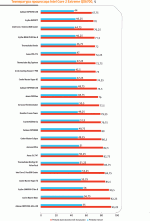 |
The final diagram shows the balance of power of processor coolers under the specified test conditions. It should be noted that the test was carried out with one of the most powerful quad-core processors today with a high level of heat dissipation, so any of the considered products will be enough for opponents of overclocking to cool almost all CPU models. In general, one cannot but admit the fact that designs with heat pipes, massive radiators and a large heat dissipation area are leading in the overall standings. The main thing is that the manufacturer should implement his idea well, and the result will not be long in coming.
If you don’t want to spend more than $30 to replace a stock cooler, a very good option would be Arctic Cooling Freezer 7 PRO. At a relatively low cost, this model competes with much more expensive supercoolers, which became the basis for awarding the award. "Editor's Choice: Best Buy".
Scythe demonstrated a responsible approach to designing coolers - as a result, all reviewed COs from this manufacturer show excellent results in their categories. The most interesting model in the test was Scythe INFINITY, which receives a well-deserved badge "Editor's Choice: Best Quality". The closest pursuer of the leader in this nomination is Scythe NINJA PLUS Rev.B, which has a slightly smaller heat dissipating area and showed slightly worse results. These models will quite cope with the cooling of processors even with maximum overclocking, however, for those who want to get unprecedented performance, they will certainly suit Zalman CNPS9700 LED, also awarded a similar badge. Only a record high price can stop those who want to buy this cooler, but you have to pay the appropriate money for maximum efficiency.
Test Methodology
The tests were carried out on an open test stand. The ambient air temperature was at the level of 22.5±0.5 °C. During the installation of all coolers, KPT-8 thermal paste was used.
The processor was warmed up using the s&m v.1.8.2b utility in the Norm(15 minutes), the load level of all four cores is 100%. The FPU test was used to achieve maximum heat dissipation. The temperature of each of the cores was monitored by the Core Temp Beta 0.94 program. The final result was calculated as the arithmetic mean. Some overestimation of the absolute values of temperatures is caused by the peculiarities of the calibration of the monitoring system Intel boards 975XBX. In this case, the ratio of the results obtained, which has been fully preserved, is important. Resting numbers were recorded after 15 minutes of computer inactivity after warm-up was complete. To eliminate errors in the final data, each cooler was checked at least twice. When installing cooling systems, a complete mount was used, and the maximum pressure of the radiator to the processor was also provided.
For a visual comparison and assessment of the capabilities of the reviewed models, the final diagram includes the indicators of Zalman CNPS9500 LED and Thermaltake Big Typhoon, which showed excellent results in our previous test of processor coolers ("Home PC", No. 5, 2006).
Current trends
Energy consumption and, as a result, heat dissipation of representatives of a large family with architecture Intel Core turned out to be much lower than the most optimistic forecasts. Almost all modern processors AMD was originally distinguished by moderate power consumption, and now users are also offered more economical Energy Efficient models. Therefore, cooler manufacturers today pay a lot of attention not only to the effectiveness of their solutions, but also to improving appearance And noise characteristics cooling systems, as well as ensuring maximum compatibility of products with different processor sockets. Some companies are even returning to proven designs with only minor upgrades (for example, the recently announced Zalman CNPS7500 closely resembles the CNPS7000 and CNPS7700 models).
However, even now we can say that the idyll in energy consumption is a temporary phenomenon. Quad-core processors again force us to look for an alternative to boxed coolers, and overclocking enthusiasts are unlikely to be content with standard COs.
Today, in the production of most cooling systems of the upper and middle price range, heat pipes are massively used in the design, which allow to reduce the total mass of the radiator while maintaining its high efficiency, improve heat transfer from the radiator base to the fins, and use relatively cheap aluminum instead of copper. However, it should be taken into account that such an engineering approach does not yet guarantee good performance of the device as a whole and the expediency of buying a cooler without first getting acquainted with reviews and test comparisons.
| Thermaltake | IT Link | www.it-link.com.ua |
| Zalman | Eletek | www.eletek.com.ua |
| Nevada | www.nvd.com.ua |
To get high overclocking results, you need a sufficiently efficient cooling system. In our review, we will look at several coolers different types in different price categories and choose best models for overclocking.
The temperature of the processor cores must remain at a sufficiently low level, with a decent margin up to the maximum TJMAX temperature, in order not only to protect the processor from overheating, but also to ensure high overclocking results.
As tests have shown various CPUs, as the temperature of the cores increases, so does the power consumption, while the frequency scaling is worse than at low temperatures. It is no coincidence that many overclockers prefer to overclock the system on the balcony - in this case, it turns out to cool the central processor more efficiently.
However, too much heat can accumulate under the distributor, and even the best air cooler in the world will not have time to remove it. In such cases, extreme cooling or other measures are required.
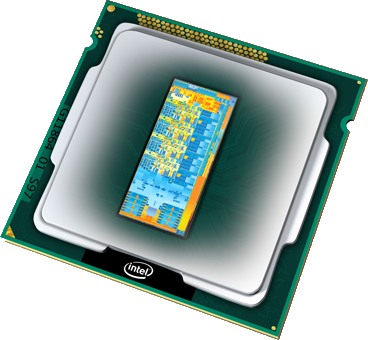
The CPU core itself, at least for mainstream CPUs, is much smaller than the heat spreader (source: Intel)
This problem is well known for all Intel processors after the 2nd Generation Core entitled " Sandy Bridge". In particular, the third and fourth generation " Ivy Bridge and Haswell, many users complained that Intel started using less efficient thermal paste under the heat spreader instead of higher heat transfer solder.
Due to these changes, the processors heated up more than their "Sandy Bridge" predecessors at the same clock speed and VCore, at high frequencies the additional heating was 20-30 °C.
But with the Haswell Refresh generation, Intel decided to meet enthusiasts by introducing the "Devil's Canyon" processors, which improved the thermal transfer material (TIM) under the heat spreader, which improved temperatures by about 5 ° C. But for continuous work on high clock speeds enthusiasts still prefer to remove the heat spreader and replace the TIM with liquid metal.

For some processors, heat does not have time to be removed from the die and accumulates under the heat spreader. Therefore, enthusiasts modify processors (
Now it is very difficult to imagine life without the use of computers and various gadgets, because with their help almost everything is available to us. For some, this is entertainment, for others it is a way of communication, for others it is a place of work and a good income. Since there is demand, it means that there is progress, today the average Personal Computer has a performance that only a few years ago prestigious institutions dreamed of. Yes, we ourselves notice that every year more and more new and powerful computers are born.
High power has a huge minus - heat dissipation. If the load on the processor is high enough, then it consumes more power, and therefore generates a large amount of heat. And heat is a problem, because its excess leads to system failures, and frequent and prolonged overheating of the processor can lead to a quick failure of the latter, since the processor requires constant cooling, especially if you heavily load or overclock it. That is why the cooler has become almost the most important part of the computer, although not the most expensive.

How to choose a good cooler for your computer by parameters (4 important points)


Above were listed the most basic aspects, the knowledge of which is necessary when buying a cooler. I can only advise you to touch the blades when buying a cooler: they should not have any play, and they should also spin easily. Do not forget about the material from which the cooling radiator was made, it is best if it is aluminum.
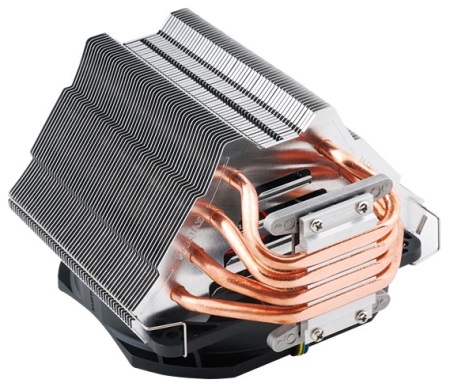
Now you can find just a huge number of coolers on the market, but the best ones are from THERMALTAKE, COOLER MASTER and XILENCE. Of course, coolers from other companies may not be inferior in quality, but it is this trio that is the most famous, and also, it is these companies that not only care about cooling the system, but also think about the problem of excess dust. The mentioned products from these companies collect less dust, and all because the coolers are covered with a special coating and made of a special material. This repels dust that affects the operation of the cooler, and because of this, the temperature of the system, since the more dust accumulates, the more difficult it is for the computer to work.

If you decide to collect new computer independently, then you have to solve a number of problems associated with the selection of components. One of these problems is the choice of a cooler for the processor. In this article we will consider the main points in this not tricky case.
Standard CPU cooler
When building a new PC, it's always tempting to opt for the stock cooler that comes with the processor. After all, when using it, you can save a little.
If you are building a computer to work with demanding programs, then a standard cooler will be enough. Moreover, if good air movement is organized in the case, then a standard cooler will cope even with heavy programs and computer games.

The only thing for which a standard cooler is definitely not suitable is overclocking the processor. If you plan to overclock the processor, then you should definitely take a more efficient cooling system.
Also, don't go for a stock cooler (or what it's called a "boxed cooler") if you want to build a quiet computer. Standard coolers are usually very small in diameter and because of this they are noticeably noisy. At the same time, the revolutions of such a cooler should be high, because the radiator under them is also small.
CPU cooler socket and dimensions
When choosing a CPU cooler, the first thing to consider is the size of the cooler.
If you choose a cooler that supports your processor socket, then you simply cannot install it, the cooler will not fit into the right place. If you make a mistake with the dimensions of the cooler, then you may have problems when closing the case. If the cooler turns out to be larger than the space that is between the processor and the case cover, then you simply cannot install the side cover.
In the case of particularly large coolers and compact motherboards situations are possible when the cooler will overlap the slots under RAM or even PCI Express connectors. This should also be taken into account when choosing a CPU cooler.
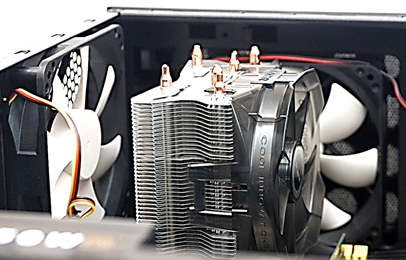
Not a standard cooler in a computer case
Therefore, in order not to have to take the cooler back to the store later, it is better to carefully study the characteristics of the cooler and make sure that your processor socket is in the list of supported sockets, and the dimensions of the cooler will not create problems when assembling the system.
Cooler Efficiency
When choosing a cooler for a processor, it is very important to correctly evaluate its efficiency and heat dissipation of the processor. To do this, it is best to focus on the TDP of the processor and cooler. TDP stands for "Thermal design power", which in turn can be translated as "Requirements for the cooling system." TDP is specified in Watts and indicates the amount of heat that the processor cooling system must remove. You can read more about this.
If the characteristics of the cooler indicate the TDP for which it is designed, then simply compare the TDP of the cooler with the TDP of the processor. If the TDP of the cooler is higher, then you can safely buy such a cooler. It will cope with the cooling of your processor without any problems.
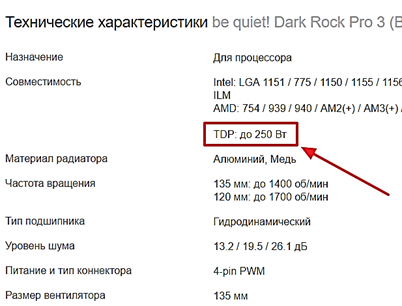
But, the characteristics of coolers do not always contain information about TDP. In this case, when choosing a cooler for a processor, you have to evaluate its efficiency based on indirect factors. These factors are:
- Radiator weight. The heavier the heatsink, the more heat it can take away from the processor and dissipate into its surroundings. Therefore, the greater the weight of the radiator, the more efficient the cooling system.
- Number of heat pipes. Heatpipes transfer heat from the processor to the heatsink fins. Therefore, the more heat pipes and the larger their diameter, the more efficient the radiator.
- Number of coolers and their size. The more coolers on the radiator and the larger the diameter of these coolers, the better the radiator is blown and the more efficient the cooling system.
- Heat pipe contact. Heat pipes can contact the processor either directly or through an additional plate. The best option is direct contact. This allows the heatpipes to better transfer heat from the processor to the heatsink fins.
Any computer enthusiast, and there are most of them on our site, should know– what parameters should you pay attention to when choosing a cooler for and how do these small turntables differ from each other? Should I buy a tower cooler or is a boxed version enough? WITHIs it worth it to put a "dropsy" and what is the dissipated power?I will try to answer all these questions today.
So, having come to the store to choose a small spinning comrade for their processor, many users start to run their eyes wide. And this is not surprising, today the market offers a huge number of models at a wide variety of prices. Conventionally, coolers can be divided into three categories.
Boxed and coolers without heat pipes
The simplest models on the market, consisting of an aluminum plate with fins and a fan attached to them. Almost every processor model has two versions for sale.
First - BOX version(hence the name boxed coolers), which includes the processor itself and a simple cooler without heat pipes included.
Second version - OEM, which includes a bare processor. By the way, for boxed versions, as a rule, the guarantee for the product is much larger, but that's not what we're talking about today.
(BOX cooler DEEPCOOL THETA 9 for CPU Intel Pentium G4560)
As we can see, in this case the price is slightly different, but it differs precisely because of the cooler in the kit and the extended warranty.


And the first question that I am often asked is: Should I take the BOX version or buy the turntable separately? It all depends on the price and purpose of your PC. In this case, the difference is 1250 rubles, which is quite noticeable. I advise you to take a boxed version of the processor, if the difference does not exceed 400-500 rubles. Plus, a bonus in the form of a big guarantee is never superfluous. As for the purpose of your computer, everything is simple, if your gaming or work station from the initial and middle price segment, then the boxed version will be enough for you. If your system is closer to the top options or if it will be overclocked (during overclocking, the amount of heat generated by the processor increases greatly due to the increase in voltage to the stone!), Then you need to buy a more advanced fan model separately. The advantages of boxed coolers include low price and compactness. Of the minuses - they are not suitable for powerful machines and, due to their small size, they often work quite noisily. So we figured out the boxes, let's move on to the next category of turntables.
Liquid cooling systems or, more simply, "dropsy"
They are a copper base that is installed on the processor cover, a small pump that drives water, a pair of tubes and a radiator with fans.

The next question I get asked about cooling is: is it worth installing dropsy? I’ll answer right away that it’s not. If we analyze all the pros and cons of these systems and compare them with the pros and cons of tower coolers, it becomes clear that the latter are much more expedient to buy.
Tower coolers with heat pipes
The next category of CPU cooling is tower coolers with heat pipes. They are a copper or aluminum base, from which there are several heat pipes, to which, in turn, a radiator is attached. A cooler is already attached to the radiator.



If you compare them with water cooling systems, then the first thing that catches your eye is the price. Dropsies are always much more expensive. This is the first reason why I do not recommend using them. Yes, they run a little quieter and cool a little better, but is it worth the double overpayment? Everyone decides for himself. The second reason is the complexity of operation and mandatory additional care. For regular user daily check of the pump and water pipes - extra hemorrhoids. In general, the final decision is yours, but I outlined my position.
CPU Cooler Options
So, after you have decided on the choice of the type of cooling, you can proceed to the parameters on which the final choice of a particular model will be based. The first thing to look at is the type of sockets supported. Almost every online store has this characteristic. If not, then you know where to look - the manufacturer's website. I will explain everything using the example of my processor (i5 6400) and my cooler (DeepCool Gammaxx 400).
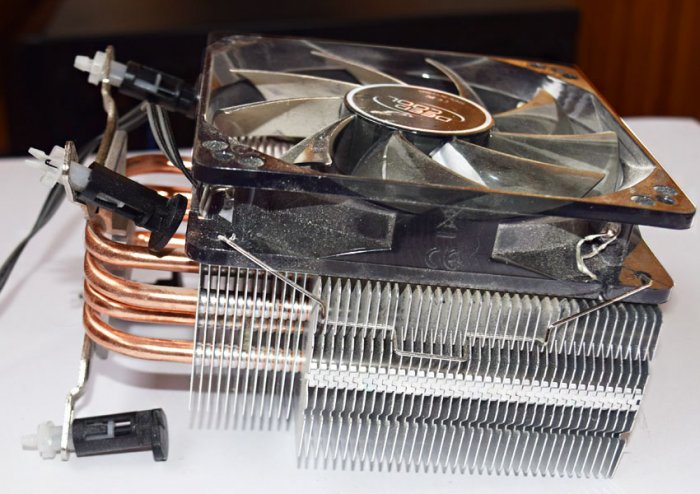
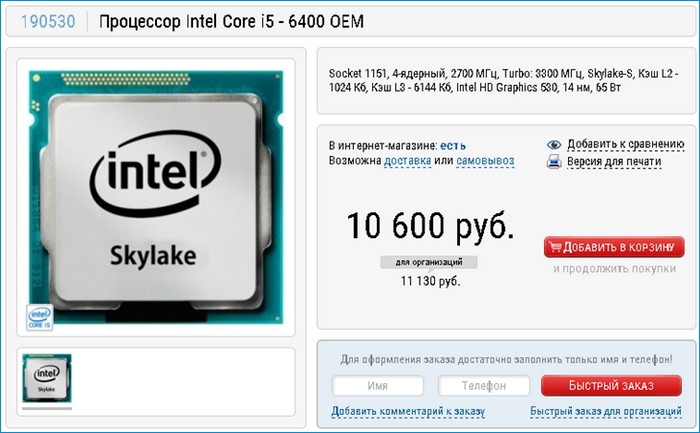
My pebble has 1151 sockets, respectively, and the cooler should be placed on the same socket.
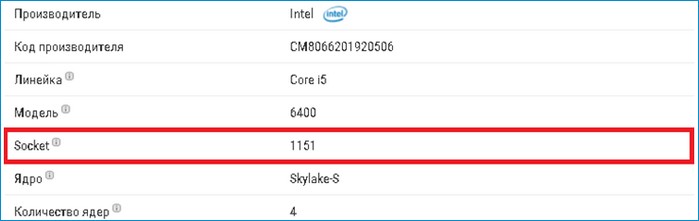
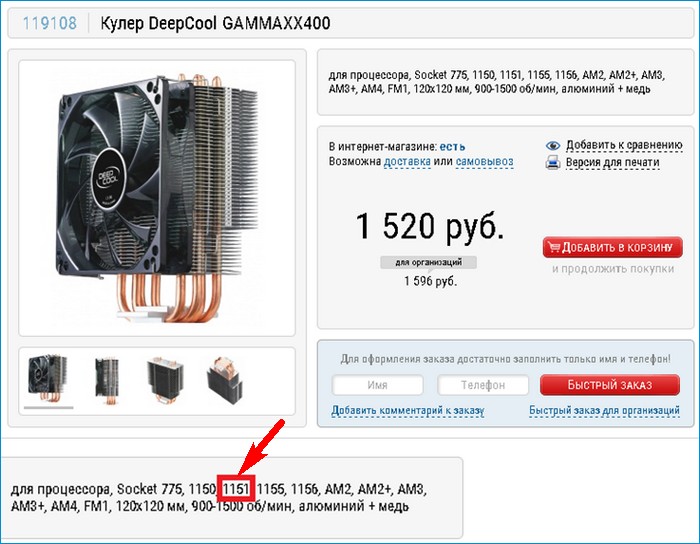
Let's go ahead and look at the dimensions of the turntable. It should fit into the case in such a way that the side cover of the case closes quietly. By the way, I am often asked whether it is worth closing the case completely or leaving it open. Definitely need to close! If the case is open, the air flows inside the system are disturbed, and the cooling of the components becomes worse. It is also easier for dust to penetrate inside, and dust along with high temperature (I will never get tired of saying this) is the main evil of computer hardware! I digress a little from the topic, let's get back to the height of the turntable. In the specifications for any case, the maximum possible height of the processor cooler is written,
and in the characteristics of the cooler its height, length and width. Comparing these data, I think, will not be difficult for anyone.

The next very important parameter is power dissipation. The characteristics of the processor always indicate the amount of heat generated by the processor itself.
It is heat dissipation that is the sworn enemy for our cooler, and it is with it that he fights every day to ensure the stable operation of our pebble. In general, the cooler should be able to dissipate all the heat generated by the processor. To do this, we look in the column for the dissipated power indicated in the characteristics of the turntable.
But in any case, do not take a cooler with a power dissipation equal to the heat dissipation of the processor. The thing is that cooler developers very often overestimate this parameter, so I recommend taking a cooler with a small margin. And if you are going to overclock your CPU, then feel free to multiply the TDP of the processor by 2 and get real heat dissipation. Of course, the amount of heat during overclocking depends on the degree of overclocking itself, but in any case, always take a cooler with a small margin.
Next, be sure to look at the size of the fan. If you read my last article about, then you already know the main rule when choosing cooling. The more blades the better. The thing is that in order to cope with the same amount of air, small fans need to spin much faster than large ones. And the faster the cooler spins, the more it makes noise and wears out faster, as a rule. Therefore, I advise you not to look at the parameter showing fan revolutions per minute at all. It’s more accurate to look, but make your choice based more on the size of the turntable. For example, a 120mm spinner with 1200 rpm will be much quieter and more efficient than an 80mm spinner with 2400 rpm.
The next, no less important parameter is the maximum air flow.
The quieter the fan, the better.




