Core i5 and Core i7- two series of processor models from Intel, widely represented today on the market of modern PC builds and laptop models. Having a computer device based on processors of these series is probably the dream of every user who cares about such concepts as performance, speed and stability. What is the difference between Core i5 and Core i7, and which series processor is better? This will be discussed below.
Brief overview of Intel processor series
Before getting into the comparative specifics of Core i5 and Core i7, let's take a brief look at all the popular series of processors produced by Intel. In order of increasing performance, these series will look like this:
1.1. Intel Celeron- a series of low-budget processors with x86 architecture.
1.2. Intel Pentium - a series of several generations of processors with varying performance, the name of the series has become a trademark.
1.3. Intel Core i3- a series of low-budget and mid-price processors that replaced the once popular, but over time, outdated Core 2 Duo processors.
The first three series - Celeron, Pentium and Core i3 - are processors used in simple budget PC builds. They are designed for moderate performance: thus, on the basis of these processors, good PC builds are obtained for everyday office work and media entertainment at home: Internet surfing, office applications, software databases, video, music - the processors of this series will play such content without any problems. - or problems.
1.4. Intel Core i5 is a series of high-performance processors that represents the middle niche between Core i3 - less powerful and more affordable solutions - and Core i7 - super-efficient expensive processors.
1.5. Intel Core i7 is the most advanced series of Core i7 processors, the advantages and features of which will be mentioned below.
Processors of the Core i5 and Core i7 series are ideal for games, complex programs, for example, graphics processing or video editing, since they can provide maximum performance, as well as fully unleash the capabilities of the PC video card.
1.6. Intel Xeon - this is a series server processors. But sometimes they are included in the assembly regular computers. For example, on the basis Xeon processor running Mac Pro - a professional computer manufactured by Apple.
Intel Core i5 or Intel Core i7: which is better to buy?
So, the Core i5 and Core i7 series of productive processors - which is better?
If we evaluate the criterion “better” as “more productive”, then naturally better processors Core i7, because this is the most advanced series of processors from Intel today, and they don’t have many competitors on the market. If we compare Core series i5 and Core i7, the latter’s processors incorporate the latest Intel developments; they provide support for higher clock speeds and also have a larger memory cache.
But everything would be fine if money fell from the sky, and you just had to get up early in the morning and collect it in a basket. Core i7 processors are a serious, powerful solution, but, as expected, you have to pay for it, and pay a lot of money. The other side of the question is that better Core i5 or Core i7 - will the performance of the Core i7 be justified? Does the user really need that much power? Perhaps it would be much more expedient to invest part of the money in purchasing a Core i5 processor, and with the rest, buy some powerful video card or afford a larger volume random access memory.
Five best models processors from Intel for every price niche
It will help you to see the difference between Core i5 and Core i7 more clearly short review top five models Intel processors, selected for different financial capabilities of users separately in descending order of price.
So, let's start with the most productive solution, but at the same time, naturally, the most costly in terms of finances.
 Intel Core i7-3960X Extreme Edition
Intel Core i7-3960X Extreme Edition
This is the best processor produced by Intel, which since 2012 has not lost its leadership position in performance, despite the fact that today there are already more powerful solutions on the market. However, even for this “beast” you will have to pay about $1000. Therefore, we will start with this price point.
This processor works with six cores, the frequency of which is 3.3 GHz. The indicators for the volume of cache memory of the 1st and 2nd levels, respectively, are as follows: 384 KB and 1.5 MB. The level 3 cache memory size is impressive, as it is as much as 15 MB. The processor performance is enough to cope with any task, and fans of extreme processor overclocking will have a particularly pleasant experience.
If the price of the previous Intel processor model is a bit steep, but you want advanced performance, you might want to pay attention to this option, and it will cost much less - about $650. This is also a six-core processor, but with a slightly lower clock speed of 3.2 GHz. It has the same levels of 1st and 2nd level cache memory as the previous model, and this option is inferior only in terms of the 3rd level cache - 12 MB.
The choice in the average price niche of any computer product is always complicated a large number models, which may vary technical characteristics both in the direction of a profitable solution for the user, and vice versa - an inflated price with unjustified performance. So if there is a price limit for purchasing a processor of $350, then it is better to take a closer look at Intel models Core i7-2700K. This particular processor can easily be classified as “best performance at a moderate price”, because it has 4 computing cores with a frequency of 3.5 GHz. As for the volume of cache memory of the 1st, 2nd and 3rd levels, these indicators are as follows: 64 KB, 256 KB and 8 MB, respectively.
A more affordable option would be this particular processor; its cost ranges around $250. It is equipped with four cores with a frequency of 3.4 GHz and a 256 KB level 2 memory cache and a 6 MB level 3 memory cache.
This is a very good budget option, which will cost around $180. This processor is also equipped with four cores with a frequency of 2.9 GHz. The volume indicators of its cache memory of the 1st, 2nd and 3rd levels, respectively, are as follows: 64 KB, 1 MB and 6 MB.
If you want, I can help you choose components and a processor!
Ruler mobile processors Intel Haswell
Models, frequencies, TDP, conclusions
IN previous article we talked about the positioning of Intel Haswell processors. Processors are divided into three large series depending on their energy efficiency (mobile M, ultramobile U, ultramobile Y), as well as three large Core line i3, Core i5, Core i7 depending on performance - but each series has its own lines. We also looked at the positioning of processors, their applicability for various tasks, and roughly estimated the theoretical performance ratio between them. In the same article you can find brief description operation of Intel Turbo Boost technology.
In this material we will talk about detailed specifications fourth generation Intel Core processors released on the market: their frequencies, technical parameters, etc.
Mobile M-series
Processors of the i7 line, M-series
The Core i7 series is represented by quad-core eight-thread and dual-core four-thread processors. The L3 cache volume, depending on the modification, can be either 6 or 8 MB for quad-core models and 4 MB for dual-core models. The nominal TDP of such processors ranges from 37 W to 57 W. Of the entire line, only three processors have an Iris Pro 5200 graphics core with 128 MB of eDRAM on board. As expected, top-end graphics will be very uncommon. It is worth noting that processors with such graphics have 6 MB of L3 cache - probably the reduction in L3 cache size is caused by the need to keep the processor within the designated TDP.
Reducing the cache, although theoretically leads to a decrease in performance, in practice it is not only insignificant (no more than 3-5%), but also manifests itself only in a limited range of tasks, such as archivers, compilers or software for scientific calculations. But there is an additional buffer of 128 MB eDRAM, which caches requests to RAM of both the processor and video card, while providing total bidirectional throughput at 100 GB/s, which largely compensates for the relatively low memory bandwidth (25.6 GB/s).
The remaining processors received HD4600 graphics.
Here is a summary table of the currently available processors in the line.
| Name | Number of cores/threads | Processor frequency, GHz | Integrated graphics version | Frequency graph. cores, MHz | Denomination TDP, W | L3 cache size, MB | L4 cache size, MB |
| 4930MX | 4/8 | 3,0/3,9 | HD4600 | 400—1350 | 57 | 8 | — |
| 4950HQ | 4/8 | 2,4/3,6 | Iris Pro 5200 | 200—1300 | 47 | 6 | 128 |
| 4900MQ | 4/8 | 2,8/3,8 | HD4600 | 400—1300 | 47 | 8 | — |
| 4850HQ | 4/8 | 2,3/3,5 | Iris Pro 5200 | 200—1200 | 47 | 6 | 128 |
| 4800MQ | 4/8 | 2,7/3,7 | HD4600 | 400—1300 | 47 | 6 | — |
| 4750HQ | 4/8 | 2,0/3,2 | Iris Pro 5200 | 200—1200 | 37 | 6 | 128 |
| 4702MQ | 4/8 | 2,2/3,2 | HD4600 | 400—1150 | 37 | 6 | — |
| 4702HQ | 4/8 | 2,2/3,2 | HD4600 | 400—1150 | 37 | 6 | — |
| 4700MQ | 4/8 | 2,4/3,4 | HD4600 | 400—1150 | 47 | 6 | — |
| 4700HQ | 4/8 | 2,4/3,4 | HD4600 | 400—1200 | 47 | 6 | — |
| 4600M | 2/4 | 2,0/3,6 | HD4600 | 400—1300 | 37 | 4 | — |
Analyzing the table, you can see that processors with HD4600 graphics have higher frequencies, both nominal and in Turbo Boost, plus, they should have better overclocking in Turbo Boost, since the HD4600 consumes less than the Iris Pro 5200. Therefore if graphics performance is not needed, then it is more advisable to choose a processor with HD4600; it will be faster in processor tasks. In addition, in models with Iris Pro 5200, an eDRAM chip with its TDP of 4.5 W is located next to the crystal, and both chips are cooled by one radiator. For mobile systems this may play a role.
Also, the attentive reader will notice that the 4700MQ/4700HQ and 4702HQ/4702MQ processors are no different from each other. But, of course, there is a difference between them: processors with HQ letters support VT-d virtualization technology and are made in the BGA form factor, while MQ processors support only VT-x. Let's briefly recall: VT-x is an instruction set for virtualization tools, and VT-d is an extension of the VT-x instruction set that allows you to “forward” real devices on the PCI bus (and other buses) into a virtual guest environment. The average user simply does not need VT-d.
Processors of the i5 line, M-series
Core i5 M-series processors have only two cores and four Hyper-Threading threads. In addition, they differ from the i7 in lower frequencies of both the processor and graphics core, and the volume of the third level cache is reduced to 3 MB. All processors in this line are equipped with HD4600 graphics.
| Name | Number of cores/threads | Processor frequency, GHz | Integrated graphics version | Frequency graph. cores, MHz | Denomination TDP, W | L3 cache size, MB |
| 4330M | 2/4 | 2,8/3,5 | HD4600 | 400—1250 | 37 | 3 |
| 4300M | 2/4 | 2,6/3,3 | HD4600 | 400—1250 | 37 | 3 |
| 4200M | 2/4 | 2,5/3,1 | HD4600 | 400—1150 | 37 | 3 |
| 4200H | 2/4 | 2,8/3,4 | HD4600 | 400—1150 | 37 | 3 |
Processors of the i3 line, M-series
Basics difference Core i3 M-series - lack of support for Turbo Boost technology, i.e. they have a relatively low maximum frequency, which will certainly affect performance. There are only two models in the line today, both are equipped with HD4600 graphics.
Ultramobile U-series
Processors of the i7 line, U-series
Core i7 U-series processors have only two cores and four threads, i.e., their architecture is similar to the Core i5 M-series, and not the Core i7, despite formally the same line. The third level cache is only 4 MB. Of the four processors presented, three use 5xxx graphics, one uses HD4400. The nominal TDP of the U-series is in the range of 15-28 W.
| Name | Number of cores/threads | Processor frequency, GHz | Integrated graphics version | Frequency graph. cores, MHz | Denomination TDP, W | L3 cache size, MB |
| 4650U | 2/4 | 1,7/3,3 | HD5000 | 200—1100 | 15 | 4 |
| 4600U | 2/4 | 2,1/3,3 | HD4400 | 200—1100 | 15 | 4 |
| 4558U | 2/4 | 2,8/3,3 | Iris 5100 | 200—1200 | 28 | 4 |
| 4550U | 2/4 | 1,5/3,0 | HD5000 | 200—1100 | 15 | 4 |
| 4500U | 2/4 | 1,8/3,0 | HD4400 | 200—1100 | 15 | 4 |
The nominal frequencies are relatively low. In principle, the processor should operate at this frequency only under heavy load on all units, including both the processor and the graphics core. At partial load, it will operate at the boost frequency, which for these processors is either 3 or even 3.3 GHz. True, the TDP stated for them is only 15 W, and it is not very clear whether the cooling system designed for it will cope with heat removal at a frequency of 3.3 GHz (especially under prolonged load).
The 4558U stands apart. In addition to the powerful Iris 5100 video core, it has an increased TDP from 15 to 28 W, and its nominal frequency is as much as 2.8 GHz, so Turbo Boost up to 3.3 GHz, although impressive in itself, will give this processor a lower relative increase than his colleagues. But due to the TDP of 28 W, this processor should have much greater stability at high frequencies (if it is provided with proper cooling, of course). In general, the Core i7-4558U is aimed at providing high, stable performance in resource-intensive tasks and will most likely be found in professional solutions.
The 4500U and 4600U processors have the weakest HD4400 graphics core and a slightly higher nominal operating frequency compared to similar solutions with more powerful graphics. These processors are most likely aimed at systems with discrete graphics. There, the performance of the integrated core is unimportant (under load the external one will turn on), but they have a higher nominal frequency and will probably maintain the maximum overclocking frequency more stably.
In general, ultramobile Core i7s are distinguished by a very high overclocking frequency at a low base frequency, and only this allows us to classify them as a senior line, because their architecture is practically no different from the average solutions. But they achieve these parameters with a TDP of only 15 W. The models in the line are diverse enough to satisfy the most diverse needs of laptop manufacturers.
Processors of the i5 line, U-series
Ultramobile Core i5 U-series processors have the same architecture as their older brothers - two cores and four threads. And the same TDP. The main difference from the i7 U-series processors is the reduced amount of third-level cache: 3 versus 4 MB. And also a little more low frequencies.
| Name | Number of cores/threads | Processor frequency, GHz | Integrated graphics version | Frequency graph. cores, MHz | Denomination TDP, W | L3 cache size, MB |
| 4350U | 2/4 | 1,4/2,9 | HD5000 | 200—1100 | 15 | 3 |
| 4288U | 2/4 | 2,6/3,1 | Iris 5100 | 200—1200 | 28 | 3 |
| 4258U | 2/4 | 2,4/2,9 | Iris 5100 | 200—1100 | 28 | 3 |
| 4250U | 2/4 | 1,3/2,6 | HD5000 | 200—1000 | 15 | 3 |
| 4200U | 2/4 | 1,6/2,6 | HD4400 | 200—1100 | 15 | 3 |
What’s interesting is that there are already two “professional” solutions with a TDP of 28 W and a high nominal frequency. They differ from each other in the maximum operating frequencies of all components - the older model will be consistently faster. But the difference in performance should not be very large, so the difference in price will determine their attractiveness.
There are only three “mainstream” models with a TDP of 15 W. In my opinion, all three are designed to work only with integrated graphics, and therefore the use of the HD4400 core in the younger 4200U model looks a bit strange. Older models have more powerful and expensive HD5000 graphics, pairing which with an external solution is simply wasteful. In my opinion, this is not quite the right combination of characteristics. It made sense to put in a line relatively powerful processor with a junior graphics model (i.e. 4200U with higher frequencies) for installation in conjunction with external graphics.
Finally, the 4250U looks a little strange - it has high-performance (for integrated) graphics, but relatively low operating frequencies, only 1.3 GHz nominal. But I think this model will be the most affordable and, quite likely, initial stage will turn out to be the most common in mainstream solutions. Although this is just my guess.
Processors of the i3 line, U-series
Surprisingly, from an architectural point of view, the i3 series is essentially no different from the i5 - these are also dual-core, four-thread processors that have 3 MB of L3 cache and a TDP in the range of 15-28 W. They have Hyper-Threading, but they do not support Turbo Boost, which will greatly affect processor performance.
| Name | Number of cores/threads | Processor frequency, GHz | Integrated graphics version | Frequency graph. cores, MHz | Denomination TDP, W | L3 cache size, MB |
| 4158U | 2/4 | 2 | Iris 5100 | 200—1100 | 28 | 3 |
| 4100U | 2/4 | 1,8 | HD4400 | 200—1000 | 15 | 3 |
| 4010U | 2/4 | 1,7 | HD4400 | 200—1000 | 15 | 3 |
| 4005U | 2/4 | 1,7 | HD4400 | 200—1100 | 15 | 3 |
An amazing fact, but this line also includes a model with Iris 5100! I don’t know why this video core is needed in Core i3. The corresponding model 4158U, by the way, has a TDP of 28 W and will require more powerful cooling, but the gain in operating frequency is unimportant - only 200 MHz.
The rest of the processors are quite clearly budget solutions with lower versions of graphics.
Ultramobile Y-series
Processors of the i7 line, Y-series
Since the main emphasis in the Y series is on energy efficiency (low consumption and low heating) at any cost, then we are not even talking about performance. That's why Core processor There is only one i7 in the line, and also with 4 MB of third-level cache.
It is worth noting that the processor has an absolutely incredible Turbo Boost - increasing the frequency by as much as 1200 MHz. True, a TDP of 11.5 W is unlikely to allow it to operate at this frequency for a long time. The processor is equipped with HD4200 graphics with frequencies up to 850 MHz. You shouldn't expect any feats from her.
Processors of the i5 line, Y-series
The main difference between this i5 line and i7 is the third level cache cut to 3 MB and lower operating frequencies.
| Name | Number of cores/threads | Processor frequency, GHz | Integrated graphics version | Frequency graph. cores, MHz | Denomination TDP, W | SDP, W | L3 cache size, MB |
| 4302Y | 2/4 | 1,6/2,3 | HD4200 | 200—850 | 11,5 | 4,5 | 3 |
| 4300Y | 2/4 | 1,6/2,3 | HD4200 | 200—850 | 11,5 | 6 | 3 |
| 4210Y | 2/4 | 1,5/1,9 | HD4200 | 200—850 | 11,5 | 6 | 3 |
| 4202Y | 2/4 | 1,6/2,0 | HD4200 | 200—850 | 11,5 | 4,5 | 3 |
| 4200Y | 2/4 | 1,4/1,9 | HD4200 | 200—850 | 11,5 | 6 | 3 |
But, as expected, the line is much wider, because Core i5 will be in greater demand in this segment. The table shows that in these processors everything is sacrificed for energy efficiency and low TDP: base and overclocking frequencies, and the version of the video core... On the other hand, if this processor is enough for office tasks, and at the same time it does not need a fan, then for many users it will become a dream processor. The main thing is that there is enough productivity...
Processors of the i3 line, Y-series
The Y-series i3 processors have the same basic parameters as the Core i5: two cores and four threads, 3 MB L3 cache. But they lack Turbo Boost technology.
| Name | Number of cores/threads | Processor frequency, GHz | Integrated graphics version | Frequency graph. cores, MHz | Denomination TDP, W | SDP, W | L3 cache size, MB |
| 4020Y | 2/4 | 1,5 | HD4200 | 200—850 | 11,5 | 6 | 3 |
| 4012Y | 2/4 | 1,5 | HD4200 | 200—850 | 11,5 | 4,5 | 3 |
| 4010Y | 2/4 | 1,3 | HD4200 | 200—850 | 11,5 | 6 | 3 |
| 4202Y | 2/4 | 1,6/2,0 | HD4200 | 200—850 | 11,5 | 4,5 | 3 |
| 4200Y | 2/4 | 1,4/1,9 | HD4200 | 200—850 | 11,5 | 6 | 3 |
The operating frequencies are very low, so you definitely shouldn’t expect high performance. However, no one is expecting it - these processors are designed for tablets for working with the Internet, nothing more. In terms of speed, they will probably be close to the Celeron 887 or 1007 with slightly better graphics and lower power consumption. It seems to me that a system with a Core i3 Y-series will subjectively feel less responsive than an equivalent Core i5, but this is just a guess.
conclusions
Intel Core i7 M series
These processors stand apart in the line. They have twice as many cores and threads as all other Intel Core processors. They consume a lot of energy (especially at overclocking frequencies) and require a noticeably more efficient cooling system. At a minimum, laptops for them will be noticeably thicker.
It is important to understand that Core i7 M-series processors are designed for professional use and resource-intensive tasks, which are optimized for eight threads and can work with them. Otherwise, buying a Core i7 doesn’t make much sense, because for significantly more money you won’t be able to take advantage of its advantages due to the lack of software optimization, but it will drain the battery and heat the surrounding area well. For home applications and games, it is better to take a Core i5 with higher frequencies - the system will be more universal, and the performance loss will be small. And by the way, the case will be noticeably thinner, and the laptop itself will be noticeably quieter.
Thus, if we need a solution balanced in all respects, then we will have to choose from three lines: Intel Core i7 U-series, as well as Intel Core i5 M and U series.
Intel Core i5 M series; Intel Core i5 and Intel Core i7 U series
The Core i5 M series is a good choice for a general purpose laptop, such as a home desktop laptop. It provides a good level of performance, and will most likely be able to operate at maximum frequencies for a long time. It has an integrated HD4600 video core, which copes well with consumer tasks (except for games), and looks good when paired with an external video card. But this processor has a relatively high TDP and, apparently, power consumption. So it will fit in relatively large laptops, for which performance is more important than autonomy or portability.
If you need high performance only occasionally, but still need it, then you should look at the Core i7 U-series. In good conditions (when Turbo Boost is running at its best), these processors will provide approximately the same level of performance as the M-series Core i5. But at the same time, they are noticeably more economical at low and medium loads, and they can be installed in thin and light models with good autonomy. However, these processors are quite expensive, and due to the high overclocking frequencies, they will consume a lot of energy, so the cooling system will be very noisy under heavy load, and the laptop case and the processor itself will get very hot (this problem was clearly noticeable in previous generations of Intel Core). Haswell should be more energy efficient, but I don't think the situation will change radically.
Intel Core i5 U-series should be good choice for thin and light laptops that are used mainly for office applications and other not particularly complex tasks. With a sufficient level of performance, it has good energy efficiency, which allows it to be installed in thin laptops and have a good level of autonomy.
Intel Core i3
As for other lines, the Core i3, both M- and U-series, should be chosen only if the budget is very limited, and for this you are willing to put up with lower performance and/or lower energy efficiency than senior lines. For the most part, laptop platforms are the same for all processor lines, which makes it possible to save money by getting a laptop that is good in all respects, just with a cheaper and slower processor.
Which integrated graphics is better?
A separate issue is the performance of integrated graphics, and whether it is worth paying attention to whether a particular processor has HD4xxx or 5xxx. A difficult question that depends primarily on the tasks. The vast majority of users simply won't notice the difference. For laptops with an external graphics adapter, HD4xxx graphics are preferable: they are cheaper and heat up less (that is, there is less load on the cooling system, Turbo Boost works more efficiently).
The Iris 5200, although very interesting from a technological point of view, will most likely appear only in a narrow circle of professional laptops without external graphics. And the HD5000 and Iris 5100 will be useful to a narrow circle of users who actively work in those tasks where 40 GPUs instead of 20. In games, their applicability is still limited to not the most modern games and only to average settings.
Y-series - a new word?
The new Y-series is a rather important step in the development of the industry, so it is worth dwelling on it in more detail. The fact is that, thanks to their low TDP, these processors make it possible to create fanless (i.e., with passive cooling) tablets or ultrabooks (or shared ultrabooks, i.e. tablet + dock) running Windows. And although the absolute level of performance of these processors should be relatively low, this is not so important if the system is subjectively responsive enough and does not have annoying stuttering in normal situations. office applications. There is a division within the line, and if the younger Core i3s are most likely suitable only for simple Internet tablets (they should be faster than the new Atoms, but how much?), then the Core i5s, in principle, should cope with modern office tasks. But their main trump card is precisely high energy efficiency and low heating, which makes it possible to abandon the fan and thereby significantly increase operating comfort.
Older models of Intel Core i5 and i7 processors of the last three generations
Over the past two years, everyone has already become accustomed to the fact that Intel company supplies fourth-generation Core processors, a year ago they were registered in the extreme segment, when suddenly the quiet summer of 2015 immediately “turned the wheel” two turns, so that processors of the fifth and sixth generations appeared on the market with a short interval. This is how it looked, at least, from the point of view of those who only followed the market. desktop computers- and if we talk about the state of affairs as a whole, there was no “suddenness”. It’s just that the fifth-generation Core (Broadwell) that debuted last year did not master the entire market in one fell swoop: the first products generally founded the new Core M family. Later, other dual-core BGA models appeared, but they all fit into the lower TDP classes: this is where the development of 14 nm technology was the most justified. The problem was that Haswell, placed in harsh conditions, had to be too “cut” in terms of frequencies - with all the consequences. Yes, of course, the thermal package of CULV solutions was reduced from the previously “typical” 17 W per processor to 15 W per SiP assembly of the processor and chipset, but this was achieved only by “freezing” the performance at the same level that was already achieved in Ivy Bridge. The new technical process made it possible, as already mentioned, to start producing Core M for “fanless” computers, and to add 20% performance for the same money in “regular” laptops and mini-PCs.
Only the older Broadwell models were somewhat delayed in their release, but in the end, the solitaire worked out. In Broadwell-E, reducing the size of transistors will allow you to accommodate up to 22 cores instead of 18 in Haswell-E - there it is quite justified. But in the mass segment, Intel decided not to compete with the fourth and fifth generations, but to find a special niche for Broadwell: only models with a top-end GPU in the GT3e configuration, i.e. with fourth-level cache memory. Moreover (as in other segments), these processors turned out to be very effective when operating at lower TDP levels, which we have already seen in tests. But the “completely” mass-produced Cores continued to use the Haswell microarchitecture. They continue to do this now, preparing only for a phased replacement with Skylake. The new products promise new heights of integrated graphics, but neither GT4e nor GT3e are available yet, and in the future, they may not “fit” into the socket, i.e. Broadwell will “live” in this niche for some time. Broadwell, thus, first complemented Haswell, and now complements Skylake, i.e. the fifth generation Core turned out to be not some kind of independent universal, but complementary for others. However, this is not the first time this has happened - just remember that the first generation of Core occupied only part of the segments, and the standards of 32 nm and 45 nm used at that time did not particularly overlap with each other in identical products.
However, the result of all this was that this moment There are several processors with similar characteristics on the market, and choosing between them is not always easy. More precisely, if you need fast integrated graphics, then the choice is simple: for now it’s only Broadwell. If you need an inexpensive solution for upgrading an old computer, then Haswell: there are already many models for a wide variety of tastes, and the platform is well-debugged and studied, and the components required for it have also been on the market for a long time. For those who love the future - definitely Skylake: total use of PCIe 3.0 in large quantities and new memory DDR4 should theoretically warm the soul. What if you use a discrete video card? I would like to evaluate its impact on the performance of “mass” software: previous tests have shown that newer processors, the smaller it is - but what about now?
We have not yet tested the currently available top-end Core i5 and i7 models in this configuration - now the time has come. In addition, do not forget that in our first testing of Skylake, the systems used different amounts of memory, and on the LGA 1151 we had to use four modules - two per channel. The latter is quite capable of “spoiling” the results, and the first is to improve them in comparison with the LGA1150, where there was half as much memory, so this point should be worked out more correctly.
Test bench configuration
| CPU | Intel Core i5-4690K | Intel Core i5-5675C | Intel Core i5-6600K | Intel Core i7-4790K | Intel Core i7-5775C | Intel Core i7-6700K |
| Kernel name | Haswell | Broadwell | Skylake | Haswell | Broadwell | Skylake |
| Production technology | 22 nm | 14 nm | 14 nm | 22 nm | 14 nm | 14 nm |
| Core frequency std/max, GHz | 3,5/3,9 | 3,1/3,6 | 3,5/3,9 | 4,0/4,4 | 3,3/3,7 | 4,0/4,2 |
| Number of cores/threads | 4/4 | 4/4 | 4/4 | 4/8 | 4/8 | 4/8 |
| L1 cache (total), I/D, KB | 128/128 | 128/128 | 128/128 | 128/128 | 128/128 | 128/128 |
| L2 cache, KB | 4×256 | 4×256 | 4×256 | 4×256 | 4×256 | 4×256 |
| L3 (L4) cache, MiB | 6 | 4 (128) | 6 | 8 | 6 (128) | 8 |
| RAM | 2×DDR3-1600 | 2×DDR3-1600 | 2×DDR4-2133 | 2×DDR3-1600 | 2×DDR3-1600 | 2×DDR4-2133 |
| TDP, W | 88 | 65 | 91 | 84 | 65 | 91 |
| Graphic arts | HDG 4600 | IPG 6200 | HDG 530 | HDG 4600 | IPG 6200 | HDG 530 |
| Qty EU | 20 | 48 | 24 | 20 | 48 | 24 |
| Frequency std/max, MHz | 350/1200 | 300/1100 | 350/1150 | 350/1250 | 300/1150 | 350/1150 |
| Price | T-10887398 | T-12645002 | T-12794521 | T-10820114 | T-12645073 | T-12794508 |
So, six processors in three pairs: the older Core i5 and the older Core i7 of each of three generations, and in each three the prices are approximately equal. Note that the testing conditions were still not entirely equal: all Broadwells have a TDP ≤65 W, but K-modifications of processors, regardless of generation (there are simply no such ones in the fifth), noticeably exceed this level. Moreover, in Lately only they exceed it: all desktop Skylake, except for the two mentioned models, are also ≤65 W. In general, if we approach the issue in a very academic way, it was necessary to “even the odds”: with the help of the Haswell S-series and the “neo-overclocking” Skylake. But this is not very interesting (although it will be done to some extent over time): based on what we already know, Haswell will definitely lose. And there’s no point in playing along with Broadwell either: if the family doesn’t have models with a “high” thermal package (Xeon E3-1285V4 is a different story, and an expensive one), then that’s its problem. Especially from the point of view of users of discrete video cards, where hundreds of watts of power dissipation count, so whether the processor is more or less efficient does not matter at all. Therefore, we simply took the top models in each of the desktop families.
As for other testing conditions, they were equal, but not the same: the RAM operating frequency was the maximum supported according to the specifications. But its volume (8 GB) and system drive (Toshiba THNSNH256GMCT with a capacity of 256 GB) were the same for all subjects.
Testing methodology
To evaluate performance, we used our performance measurement methodology using benchmarks and iXBT Game Benchmark 2015. We normalized all testing results in the first benchmark relative to the results of the reference system, which this year will be the same for laptops and all other computers, which is designed to make it easier for readers to make the hard work of comparison and choice:
Note that in the first benchmark, the processors were tested twice: using an integrated video core and a discrete Radeon R7 260X, which is what we need to compare their effectiveness in mainstream software. And gaming tests were carried out only with a discrete video card. As usual, in games we limited ourselves to the mode minimum quality(for maximum settings, this discrete video card by itself is not enough), but in full Full HD resolution (which, unlike many integrated solutions, it does an excellent job with).
iXBT Application Benchmark 2015
When using an integrated video core, processors are arranged according to generations. With a discrete video card, this happened only for Core i5, where the spread of clock frequencies is smaller. In general, the GPU is important in these tests, but insignificantly for Broadwell (because GT3e), and for Skylake - less than for Haswell. Clear trend :)
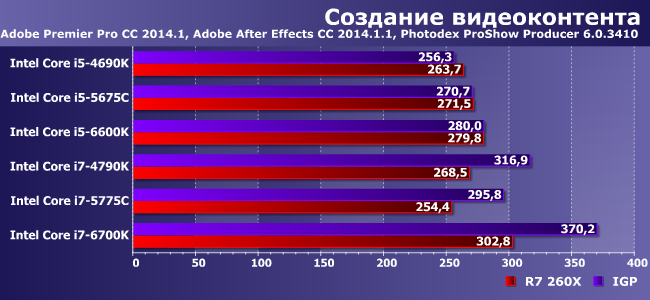
The use of discrete data “hurts” the Core i7, the reason for which we have voiced more than once - in this case they do not have enough memory. But there is almost no benefit from it even for Haswell. For the rest of the subjects - none at all. We also note that the advantage of 6700K over 4790K is higher than 6600K over 4690K: quad-core Core i5s are starting to lose their meaning in the older segment (in low-voltage ones - this has been the case for a long time), since processors behave best in a full, rather than a “stripped-down” configuration.

The more powerful the integrated GPU, the less benefit there is from replacing it with an external one: once again already, but this was predictable and without testing at all. It is also clearly visible that Broadwell still looks interesting - even if its main advantage as a GPU is not used, other test subjects are able to demonstrate higher results only if they have superior clock speed. And if it is not there, then Haswell, for example, and a discrete video card does not help. In general, it will be all the more interesting to see how the Skylake modifications with L4 cache behave.
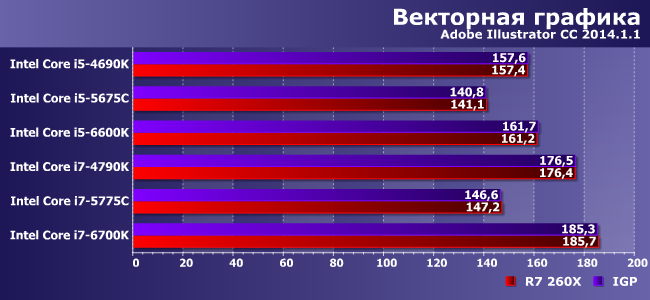
Note that here both “fifth generation” processors are noticeably behind the rest of the test subjects, although the frequencies of different Core i5s differ to a much lesser extent. Why? As we have already said, despite the fact that the version numbers of this program are constantly changing, in fact it is still optimized for Core 2 with their fairly simple architecture. However, there are no fundamental differences between most Cores, so it turns out that they are used like a much improved Core 2. But the huge fourth-level cache seems to only get in the way in Illustrator. In general, it’s time for Adobe to radically rewrite its brainchild: maybe on others modern processors the results will improve :)

As we have already noted, Audition can use the GPU, so performance also depends on its power. However, when using a discrete video card, losses due to data transfer can easily offset this effect, as a result of which Broadwell processors with the GT3e video core using it work faster than when paired with the Radeon HD 260X. Haswell and Skylake accelerate in the latter case. What’s interesting is that Skylake has a larger gain, although the GPU is more powerful. How could this happen? Do not forget that the PCIe controller has long been the same component of the processor as the processor cores or video core. Performance no need the latter is constantly growing - everyone knows this. “Processor” speed is growing slowly - everyone also knows this and is very saddened by this fact. But the bus controller acquired support for PCIe 3.0 back in Ivy Bridge, so it has not formally changed since then. In fact, he could. Just in the direction of minimizing losses in data exchange with the video card, which led to this effect. Of course, other explanations are possible, but at the moment this seems quite logical to us.
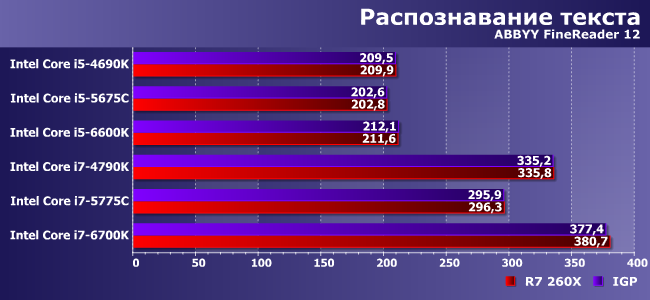
A pure “computer”, in which, however, the L4 cache helps fast work. But notice how differently the two groups behave. Core i5 has frequencies closer to each other, with 4690K=6600K - and the performance of all three is approximately the same. The Core i7-5775C lags behind everyone else - this is normal, since its frequencies are much lower. But 4790K and 6700K are approximately equal in frequency, and the second is much faster. This is not observed with Core i5, therefore it is not a matter of architectural improvements. And what? We remember that frequencies above 4 GHz were previously very difficult, so Haswell Refresh had to be literally “licked”, and its cooling requirements increased compared to its predecessors. But in Skylake-S they are increased again. Moreover, the “main series” of processors for LGA1151 would previously have been considered energy efficient, but about the 6700K it was immediately said that for a very long time it will be the fastest within the platform. In general, debugging, selection and other “manual approaches” can work wonders. But in the Core i5 family the frequencies are lower, so the new technical process does not provide anything.

What's interesting here is the ability of the Core i5-5675C to take first place in the group, despite the lower clock speed than other participants - the L4 cache makes itself felt. But its influence is not so great when the WinRAR operating mode is selected - it can be compensated by the frequency, which is what happens in the Core i7 trio.
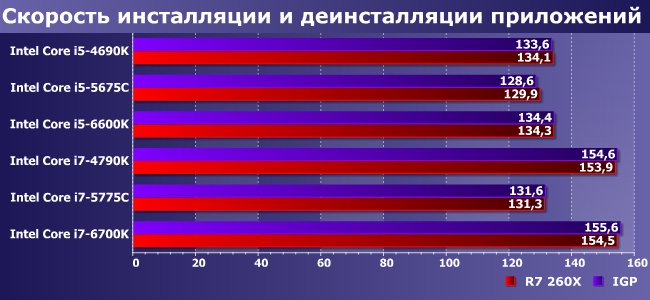
In this case, as we have written more than once, the processor requires maximum single-threaded performance with all that it implies. The only obvious outsiders are Broadwell, where the frequencies are lower with all the consequences. And Skylake holds high frequencies a little better than Haswell - which has already been noted above.
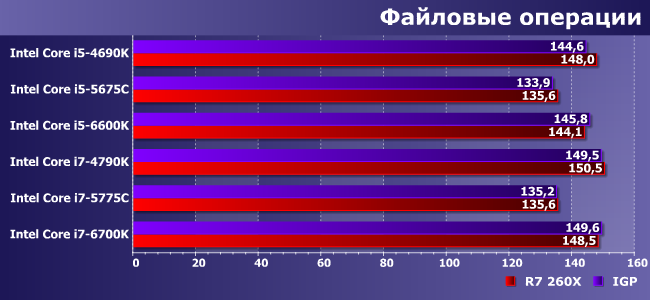
Frequencies and power saving modes may affect the results, but, as expected, the level of all subjects is approximately equal.

What do we end up with? As expected, when using a discrete video card, processors with a powerful integrated video core are not needed. However, for mass-purpose applications they are also not necessary - they are interesting only when a serious load can be found for the GPU. For example, in compact system(where not to put a discrete disc), if it is purchased by a person who sometimes wants to play 3D games :)
Gaming applications

Even the slowest of the test subjects is enough to get everything that the video card is capable of, even with minimal settings.
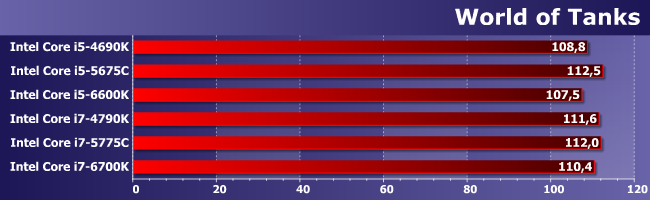
WoT is a much more processor-dependent game, but in general there are enough test subjects to not even think about them. Let us only note that both Broadwells are in first place. Albeit with a symbolic advantage.
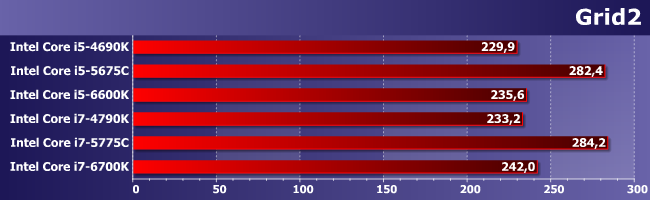
But here - not with the symbolic. Although in practice there was a lot, but it became too much :) What can you do - many games are generally written primarily for mass-market systems, so they work acceptably even on integrated video cores. All you have to do is “strengthen” the system a little and that’s it—the difference can only be revealed through tests.

And again, everyone is equal - the main thing is to have a more powerful video card. But this is already optimization of the second game in the series...
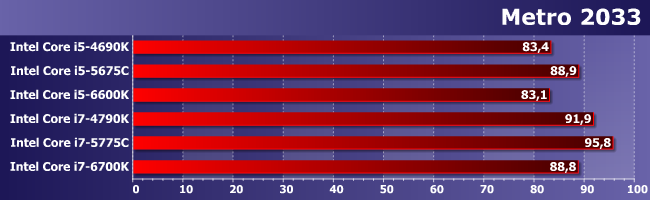
Because the first one is more processor-dependent. There is even a difference between Core i5 and Core i7. But, most importantly, we again see the benefits of L4.
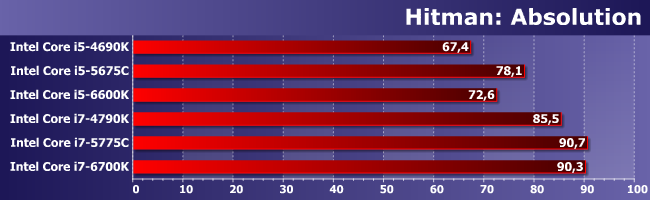
Hitman once again behaves like Metro 2033. The only thing that has changed a little is that Skylake is at least trying to compete with Broadwell. Not very successful, but better than Haswell did.
 |
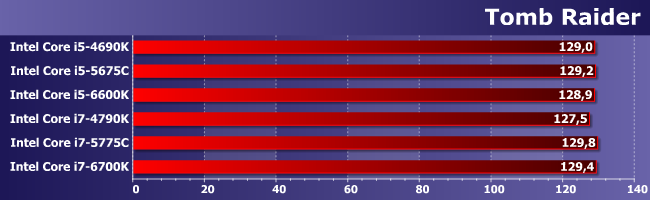 |
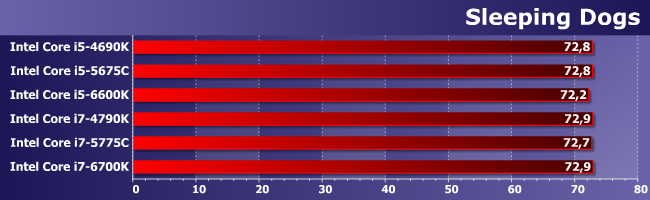 |
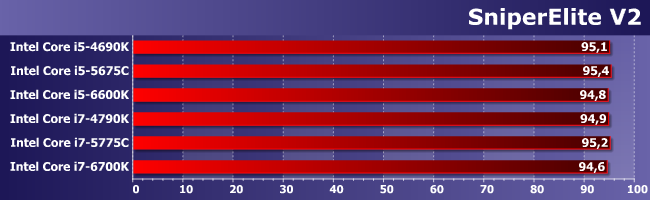 |
And there is no need to comment on this set - the load is mainly on the video card, i.e. something will depend on the processors only if the latter has “excess” power. Only the second one is usually still spent on improving the quality of the picture, i.e., a situation where the processor’s contribution will weigh too heavily will most likely never occur. In any case, this is true for processors of the Core i5 level and higher: anything can happen with slower ones.
Total
Well, in the end we come to the conclusion that when using a discrete video card, the situation is the same as without it. In the sense, of course, that the choice is reduced to two platforms, and Broadwell-C is taken out of consideration (also as expected): its fourth-level cache allows it to work a little faster, but this is completely compensated by higher clock frequencies competitors at a lower price of the latter. Therefore, it makes sense to choose between well-functioning and modern platforms. The characteristics of the processors themselves have long ceased to be of decisive importance: what matters is the conditions under which they will have to be used. In general, nothing interesting has happened on the market again from the point of view of fans of “traditional” (i.e., large and multi-component) desktops: in one new Generation Core No processors were provided for them at all, and in other respects the top models are not very different from their predecessors.
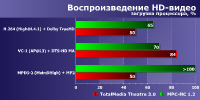
Posted on November 16, 2015
Most gamers know that choosing a gaming laptop starts with the mandatory selection of a 4-core Core i7 processor. What's there gaming laptop! To cope with modern resource-intensive applications and video formats, even multimedia laptop must have a standard Core i5. But, if you expect acceptable performance from a CPU, never choose Intel Core iX U-series processors. This is also true for the sixth generation Core i5 (Skylake)! Therefore, MSI gaming laptops are always equipped with only the best 4-core Core i7 models with the highest performance. In addition, even the GS60 and GS40 series laptops, compared to their direct competitors, demonstrate better performance thanks to a more efficient cooling architecture.
Let's take a look at the table below, which shows the architectural differences of some of the latest generations of Intel processors. The latest 6th generation quad-core Core i7 has a 4C/8T architecture (4 cores, 8 threads), while the sixth generation Core i5 is now 4-core, gaining absolutely new architecture 4C/4T. This has greatly improved productivity new Core i5 compared to the previous generation i5, which only had 2 cores with 4 threads (2C/4T architecture). Also, the sixth generation i5 has become much faster than the Core i7/i5 U series processors, which have a 2C/2T architecture and 3 MB L3 cache.

CPU performance in 3DMark test
If we look at the CPU performance in the 3DMark test, we see that Core i7 6820HK received 7414 points, what in 1.92 times higher than Core i7 6500U with 3852 points. CPU Core i7 6700HQ received 7121 points, which is also in 1.84 times faster than Core i7 6500U. Even the Core i5 6300HQ turned out to be 1.49 times more productive than the Core i7 6500U. Thus, it becomes obvious that the most suitable CPUs for good smooth gaming are Core i7 6820HK and Core i7 6700HQ or at least Core i5 6300HQ.
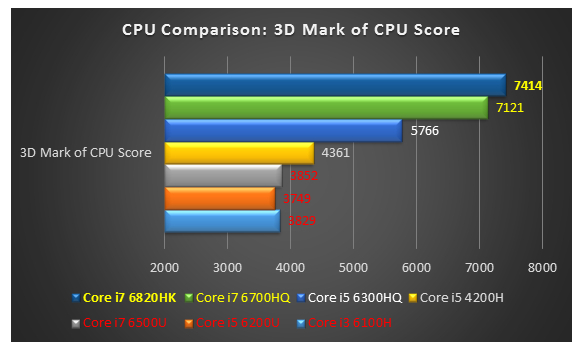
Cinebench R15 Multi CPU 64bit test
Let's now move on to evaluating CPU performance in the Cinebench R15 Multi CPU 64bit test. Here Core i7 6820HK received 709 points, what in 2.15 times faster than the Core i7 6500U, which has only 329 points. So is the processor. Core i7 6700HQ turned out to be 2.05 times faster than Core i7 6500U. Even the Core i5 6300HQ became 1.42 times faster than the Core i7 6500U. As a result, we conclude that the Core i7 6820HK and Core i7 6700HQ cope much better with OpenGL rendering and modeling operations.
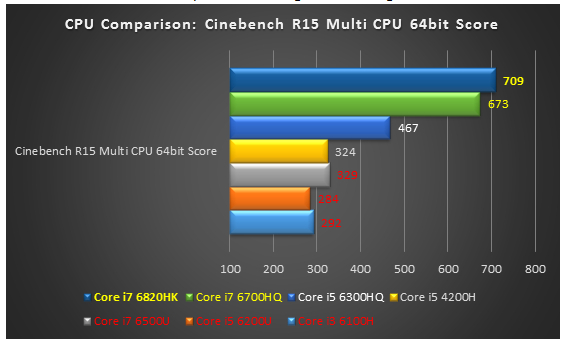
Video encoding performance in X264 Pass 1 test
If you are a professional video creator and often deal with video encoding and transcoding, then the X264 Pass 1 test will show how good your processor is at this task. Here Core i7 6820HK received 168 points. This 1.44 times more than the Core i7 6500U with its 116 points. Core i7 6700HQ 1.34 times faster than Core i7 6500U. And the last one tested, the Core i5 6300HQ, also scored 1.31 times more than the Core i7 6500U. So if you want to have more high performance video encoding, then at the very least you need a Core i5 6300HQ. However, many professional applications have long been optimized for multi-core processors, and in this case the Core i7 6700HQ will be much faster.
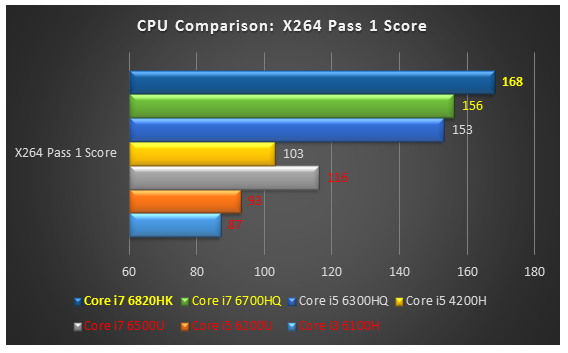
Cross-platform test: Geekbench 32bit Multi Core Score
For those users who like to study tests of different CPU platforms under different operating systems, Geekbench 3 would be a good choice as it allows comparison tests for all PCs and mobile devices. The numbers turned out to be as follows: Core i7 6820HK received 13846 points, what in 2.04 times faster Core i7 6500U with 6785 points; Core i7 6700HQ also 1.90 times faster Core i7 6500U; Core i5 6300HQ is 1.40 times faster than Core i7 6500U. For fun, you can look at the performance of smartphones: SONY Xperia Z3 – 2812 points, Galaxy S5 – 2836 points.
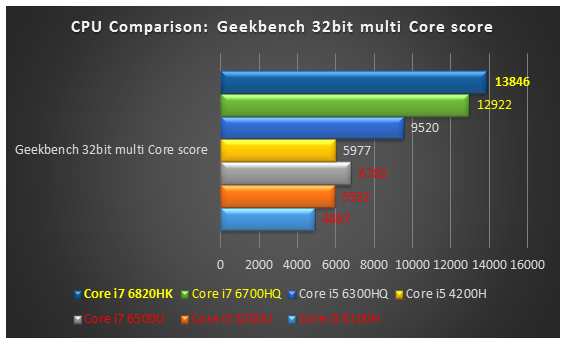
Use the correct 4-core Core i7 or, at worst, Core i5, but not a U series CPU!
After such devastating results, this conclusion suggests itself. True 4-core Core i7 6820HK and 600HQ demonstrate excellent performance in most tasks. Even the Core i5 6300HQ is much better than the Core i7 6500U! So what more evidence do you need? Don't hesitate to choose a gaming MSI laptop with a 4-core Core i7 or i5, the performance of which will be higher than any other gaming laptop thanks to the more advanced Cooler Boost 3 cooling architecture and SHIFT technology, which allows you to manually instantly bring the system from a quiet operating state to maximum speed!






