Slide 2
The main function of external memory is long-term storage of information. External memory Magnetic memory Optical memory Flash memory
Slide 3
Magnetic principle of recording and reading information
In floppy magnetic disk drives (FMD) and hard magnetic disk drives (HDD), information recording is based on the magnetization of ferromagnets in a magnetic field, information storage is based on the conservation of magnetization, and information reading is based on the phenomenon of electromagnetic induction. In the absence of strong magnetic fields and high temperatures, the carrier elements can retain their magnetization for a long time (years, decades).
Slide 4
Floppy magnetic disks
Flexible magnetic disks are placed in a plastic case. This storage medium is called a floppy disk. The information capacity of the floppy disk is small and amounts to 1.44 MB. The speed of writing and reading information is also low - about 50 KB/s due to the slow rotation of the disk (360 rpm)
Slide 5
Hard magnetic disks
A hard magnetic disk consists of several dozen disks placed on one axis, enclosed in a metal case and rotating at a high angular speed. Due to the larger number of tracks on each side of the disks and the large number of disks, the information capacity of the disks is quite large. Read-write speed is 300 MB/s (via SATA bus), which is achieved through fast disk rotation (up to 7200 rpm).
Slide 6
Optical principle of recording and reading information
In the process of recording information on laser discs, various technologies are used to create surface areas with different reflectance coefficients: from simple stamping to changing the reflectivity of areas of the disc surface using a powerful laser. Information on a laser disk is recorded on one spiral-shaped track containing alternating sections of different reflectivity.
Slide 7
In the process of reading information from laser discs a laser beam mounted in the disk drive falls on the surface of the rotating disk and is reflected. Since the surface has areas with different reflection coefficients, the reflected beam also changes its intensity (0 or 1). Then the reflected pulses are converted using photocells into electrical pulses and transmitted via the highway to the RAM.
Slide 8
Optical discs
Optical CDs are designed to use an infrared laser with a wavelength of 780 nm and have an information capacity of 700 MB. Optical DVDs are designed to use a red laser with a wavelength of 650 nm. They have a larger information capacity compared to CDs (4.7 GB) due to their smaller width and more dense placement of optical tracks. DVDs can be double-layered (8.5 GB capacity), with both layers having a reflective surface that carries information. Currently on the market optical discs HD DVD and Blu Ray, the information capacity of which is 3-5 times greater than the information capacity of DVDs due to the use of a blue laser with a wavelength of 405 nanometers.
Slide 9
Laser drives and disks
Laser CD-ROM and DVD-ROM disks store information that was recorded on them during the manufacturing process. It is impossible to write new information to them. These discs are made by stamping microscopic physical depressions (poorly reflective areas) into a track.
Slide 10
On CD-R discs and DVD-R information can be written, but only once. Data is written to the disk using a high-power laser beam, which destroys the organic dye of the recording layer and changes its reflective properties. By controlling the laser power, alternating dark and light spots are obtained on the recording layer, which, when read, are interpreted as logical 0 or 1. Structure of a DVD disc
Slide 11
On CD-RW and DVD±RW discs, information can be written and erased many times. The recording layer is made of a special alloy, which can be heated into two different stable states of aggregation - amorphous and crystalline. When recording (or erasing), the laser beam heats a section of the track and brings it into one of the stable states, which are characterized by varying degrees of transparency. When reading, the laser beam has less power and does not change the state of the recording layer, and alternating sections with different transparency are interpreted as logical 0 and 1. Structure of a DVD-RW disc Structure of a CD-RW disc
Slide 12
Optical CD and DVD drives use a laser to read or write information. The speed of reading/writing information depends on the disk rotation speed. The first CD drives were single-speed and provided information reading speeds of 150 KB/s. Currently, CD drives are widely used, which provide 52 times the speed of reading and writing discs. (up to 7.8 MB/s).. CD-RW discs are written at a lower speed, so CD drives are marked with 3 numbers “read speed × CD-R write speed × CD-RW write speed.
Slide 13
The first generation of DVD drives provided information reading speeds of approximately 1.3 MB/s. Currently, DVD drives are widely used, which provide 16 times the read speed (approximately 21 MB/s), 8 times the write speed of DVD±R discs and 6 times the writing speed of DVD±RW discs. DVD drives are labeled with three numbers (for example, "16 × 8 × 6").
Slide 14
Flash memory
Properties of flash memory Semiconductor - does not contain mechanically moving parts, built on the basis of semiconductor chips Non-volatile - does not require additional energy to store data (energy is required only for writing) Rewritable - allows changes to the data stored in it
Slide 15
The principle of writing and reading on flash memory cards
Flash memory uses electrical signals to write and read information. In the simplest case, each flash memory cell stores one bit of information and consists of one field-effect transistor with a special electrically isolated region (“floating gate”). When there is no signal on the control line, the memory cell stores one bit of information (0 or 1) at the drain of the field-effect transistor. No current flows between drain and source. When data is written, a positive voltage is applied to the control line and electrons, as a result of the tunneling effect, enter the floating gate. Between the drain and the source there is electricity and as a result, one bit of data is written at the drain of the FET.
Slide 16
Flash memory cards
Flash memory is a chip housed in a miniature flat package. Flash memory chips can contain billions of cells, each storing 1 bit of information. Information recorded on flash memory can be stored for a very long time (from 20 to 100 years) and can withstand significant mechanical loads (5-10 times the maximum permissible for hard drives). Flash memory is more compact and consumes significantly less power (about 10 -20 times) than magnetic and optical drives. Flash memory drives are a flash memory chip, supplemented with a USB controller, and are connected to a serial USB port. USB flash drives can be used as removable storage media.
Slide 20
Questions
Why is the magnetic head core made of soft magnetic material, and the magnetic carrier layer made of hard magnetic material? How can you increase the information capacity of hard drives? Why do CD drives use an infrared laser, DVD drives use a red laser, and HDDVD and Blu-Ray drives use a blue laser? What is the difference between CD-ROM, CD-R and CD-RW discs? What do the numbers on DVD drives mean? What is the difference between flash memory chips and RAM chips? What is the advantage of flash memory over magnetic and optical memory?
View all slides
Description of the presentation by individual slides:
1 slide
Slide description:
2 slide
Slide description:
The relevance of the project is due to the fact that the modern market computer equipment is so diverse that it is quite difficult to determine the PC configuration with the required characteristics. The goal of the project is to study the architecture of modern personal computers. Understand the purpose of basic memory devices.
3 slide
Slide description:
COMPUTER MEMORY How is computer memory organized? It can be represented as long page, consisting of separate lines. Each such line is called a memory cell BIT 0 or 1 Binary encoding Bytes Bits 001011000 101001101.... The memory cell, in turn, is divided into bits. The contents of any bit can be 0 or 1.
4 slide
Slide description:
So, a certain set of zeros and ones is written into any memory cell - a machine word. All memory cells are numbered. The cell number is called its address
5 slide
Slide description:
6 slide
Slide description:
INTERNAL MEMORY Internal memory is used to store information. Consists of individual bits combined into groups of 8 bits (bytes). Each byte has its own number (address). Internal memory includes: random access memory (RAM) read-only memory (ROM)
7 slide
Slide description:
So, the internal memory is bit-based. Note that the organization of external memory is not the same. The information structure of the external memory is file-based. The smallest named unit in external memory is a file. Computers whose memory has a linear organization, and whose processor consists of three parts we have considered, are called Neumann.
8 slide
Slide description:
RAM RAM- this is a fast storage device of not very large capacity, which is directly connected to the processor and designed for recording, reading and storing executable programs and data that are processed by these programs.
Slide 9
Slide description:
ROM ROM is read-only memory. Information is usually entered into it at the factory and is stored permanently. The ROM contains a computer self-test program
10 slide
Slide description:
BIOS Immediately after turning on the computer, the electronic “clock” of the main bus begins to “tick”. Their impulses push the sleepy processor away, and it can start working. But the processor needs commands to operate. The design of the ROM chip differs from RAM chips, but logically these are the same cells in which some numbers are written, except that they are not erased when the power is turned off. Each cell has its own address.
11 slide
Slide description:
CMOS On motherboard There is another chip - CMOS memory. It stores the settings necessary for the operation of BIOS programs. In particular, the current date and time, parameters of hard drives and some other devices are stored here. This memory can be neither operational nor permanent. It is made non-volatile and is constantly powered by a small rechargeable battery, also located on the motherboard. The charge of this battery is enough to ensure that the computer does not lose settings, even if it is not turned on for several years.
12 slide
Slide description:
CACH MEMORY Cache memory is a high-speed random access memory used by the computer processor to temporarily store information. It improves performance by keeping the most frequently used data and commands "closer" to the processor, where they can be retrieved faster. Cache memory directly affects the speed of calculations and helps the processor work with a more even load.
Slide 13
Slide description:
The cache memory is located “between” the microprocessor and the RAM, and when the microprocessor accesses the memory, it first searches for the required data in the cache memory. Since access time to cache memory is several times less than to conventional memory, and in most cases the data needed by the microprocessor is contained in cache memory, the average memory access time is reduced.
Slide 14
Slide description:
VIDEO RAM Graphics card (also known as graphics card, video card, video adapter) (eng. video card) - a device that converts an image located in the computer’s memory into a video signal for the monitor. Usually a video card is an expansion card and is inserted into a special slot for video cards on the motherboard, but it can also be built-in. Modern video cards are not limited to simple image output; they have a built-in microprocessor that can perform additional processing, relieving the computer's central processor from these tasks.
15 slide
Slide description:
THE GRAPHICS BOARD CONSISTS OF THE FOLLOWING PARTS: GPU(GPU) - deals with calculations of the output image, relieving the central processor of this responsibility, makes calculations for processing commands 3D graphics. It is the basis of the graphics card; the performance and capabilities of the entire device depend on it.
16 slide
Slide description:
Video controller - responsible for generating images in video memory, giving RAMDAC commands to generate scan signals for the monitor and processing requests from the central processor. In addition, there is usually an external data bus controller, an internal data bus controller, and a video memory controller. The width of the internal bus and the video memory bus are usually wider.
Slide 17
Slide description:
Digital-to-analog converter DAC (RAMDAC) - serves to convert the image generated by the video controller into color intensity levels supplied to the analog monitor. The possible color range of the image is determined only by the RAMDAC parameters. Most often, RAMDAC has four main blocks - three digital-to-analog converters, one for each color channel (red, blue, green, RGB), and SRAM for storing correction gamma data.
18 slide
Slide description:
Video ROM (Video ROM) is a permanent storage device in which video BIOS, screen fonts, service tables, etc. are written. ROM is not used directly by the video controller - only the central processor accesses it. The video BIOS stored in ROM ensures the initialization and operation of the video card before loading the main one. operating system, and also contains system data that can be read and interpreted by the video driver during operation
Computer memory devices
Memory is used to store data and programs for processing them. Historically, computer memory is divided into internal and external.
Internal memorycomputers make upread only memory(ROM), random access memory(RAM) and ultra-RAM ( cache).
Computer memory
Read-only memory (ROM)
Read Only Memorydesigned to read the information stored in it. ROM contains programs that are written there at the factory.
They automatically start when you turn on the computer. These programs are designed to initially boot the operating system. After turning off the computer's power, the information in the ROM is retained - thisnon-volatile device.
Random access memory (RAM)
All information necessary for the computer to operate is placed inRAM. The processor can instantly access information located in RAM, which is why it is called “fast” (RAM). After turning off the power source, all information contained in the RAM is destroyed - RAM volatile.
Random access memory (RAM)
RAM is characterized by two parameters: volume and speed.
The capabilities of a computer largely depend onRAM capacity:The larger the memory capacity, the greater the ability of the computer to work with information. A computer's RAM consists of a large number of cells, each of which can store a certain amount of information, for example, one text character. The most common personal computers have RAM capacity of 128-256 MB.
RAM
The second important characteristic of RAM modules is their performance, that is, the period of time during which the operation of writing or reading information from memory cells occurs. Modern memory modules provide information access speeds of over 10 nanoseconds (10-9 s).
Cache memory
To speed up calculations, information from the most frequently used areas of RAM is placed into ultra-fast memory chips - cache memory. Lack of cache memory can reduce overall computer performance by 20-30%. Currently, cache memory with a capacity of 64-512 KB is widely used.
External (long-term) memory
External memory designed for long-term storage of programs and data not used in this moment. External memory, unlike RAM, isnon-volatile.
To work with external memory you must have:
1) storage device or disk drive- a device that provides recording/reading of information;
2) carrier - information storage devices.
Main characteristics of drives and media:
information capacity;
speed of information exchange;
reliability of information storage;
price.
Magnetic disks
Magnetic disks - These are round plastic or metal plates with a magnetic coating. Data is stored on such disks in the form of magnetized or non-magnetized areas. Information on magnetic media can be recorded multiple times.
Diskette
Diskette (floppy disk) is a thin and flexible plastic disk, coated on both sides with a special substance and placed in a hard plastic envelope. The user places such discs in and out of the drive himself. Most floppy disks in use today are 3.5 inches in size. The information capacity of the floppy disk is 1.44 MB. It could, for example, contain a book of about 600 pages or several high-quality graphic images.
Hard drives (hard drives)
Hard drives (hard drives)made of glass or metal. Hard drives are most often permanently located inside the computer. They perform exactly the same functions as floppy disks; however, hard drives are capable of storing significantly more information, spin faster and, unlike floppy drives, cannot be lost, they are protected from dirt, dust, moisture, temperature and others external influences. The most popular disks today are those with a capacity of 20-300 GB.
Laserdiscs
Currently, CD-ROM or laser discs. Information is written and read in laser disk drives using light. Therefore, laser discs are also called optical discs.
Laser disk device
The structure of a laser disc resembles a layer cake. The first layer - the main one - is made of plastic, the second - reflective - is made of metal, the third - protective - is made of transparent varnish.
The main layer contains useful information, encoded in microscopic depressions applied to it, called pitami
Information on a laser disc is recorded on one spiral-shaped track (like on a gramophone record), containing alternating sections with different reflectivity. A laser beam falls on the surface of a rotating disk, the intensity of the reflected beam depends on the reflectivity of the track section and is interpreted as 0 or 1.
CD-ROM is convenient for storing immutable information up to 650MB
Recording CDs
At first, the main disadvantage of the CD was the inability to record on it at home.
This drawback was eliminated with the advent of first write-once CD-R discs, and then CD-RW rewritable discs.
Recording CDs
The plastic base for the CD-R does not contain useful information.
On top is a film of an alloy of rare earth metals that can reversibly change their state depending on the temperature of heating by a laser beam.
IN Lately appeared on the marketdigital versatile disksDVD up to 7 GB.
By appearance and their internal structure is very similar to CDs: similar technologies are used to apply recesses to the plastic base - pitov ; registration of the signal reflected from the metal coating and its interpretation in the form of zeros and ones. The fundamental difference is the increase in recording density through the use of a semiconductor laser with a shorter wavelength.
Flash devices
Slide 1
Computer memory
Computer science teacher of MKOU "Secondary School No. 9 of the city of Asha (with vocational training)" Chertova O.V.
Slide 2

How does memory work?
Memory is built from binary storage elements - bits combined into bytes. All bytes are numbered. The number of a byte is called its address. Bytes can be combined into cells called words.
Slide 3

Types of memory
Internal External
Slide 4

Inner memory
RAM Cache Memory Special memory
Slide 5

Random access memory (RAM)
Computer RAM, memory that stores information in digital form. From the OP, the computer processor takes programs and source data for processing, and the results obtained are written into it. The OP got its name for its speed; The processor hardly has to wait when reading and writing data. For OP, the designation RAM is also used, Random Access Memory - random access memory. When you turn off the computer, the contents of the OP are usually erased.
Slide 6

Random access memory (RAM)
Main characteristics: Memory capacity is determined by the maximum amount of information that can be placed in this memory, and is expressed in kilobytes, megabytes, gigabytes. Memory access time (nanoseconds) is the minimum time required to store a unit of information in memory. Information recording density (bit/cm2) is the amount of information recorded on a unit of media surface.
Slide 7

Cache, or extra random access memory
A very fast, small-volume memory that is used when exchanging data between the microprocessor and RAM to compensate for the difference in the speed of information processing between the processor and the somewhat slower RAM.
Slide 8

Cache memory
The cache memory is controlled by a special device - a controller, which, by analyzing the program being executed, tries to predict what data and commands the processor will most likely need in the near future, and pumps them into the cache memory. Modern microprocessors have built-in cache memory, the so-called first level cache of 8, 16 or 32 KB in size. In addition, on system board The computer can have a second level cache with a capacity of 256, 512 KB and higher.
Slide 9

Special memory
PERMANENT MEMORY (ROM, English ROM, Read Only Memory - read-only memory) - non-volatile memory, used to store data that will never require changes. The memory contents are specially “hardwired” into the device during its manufacture for permanent storage. ROM can only be read.
Slide 10

Special memory
First of all, a program for controlling the operation of the processor itself is written into permanent memory. ROM contains programs for controlling the display, keyboard, printer, external memory, programs for starting and stopping the computer, and testing devices. The most important permanent memory chip is the BIOS module
Slide 11

Special memory
BIOS (Basic Input/Output System) is a set of programs designed to automatically test devices after turning on the computer and loading the operating system into RAM.
Slide 12

Special memory
CMOS RAM is a low-speed memory with minimal battery consumption. Used to store information about the configuration and composition of computer equipment, and its operating modes.
Slide 13

External memory
Hard disk Optical disk Floppy disk Flash memory
Slide 14

HDD
HARD DISK (hard drive), a device for permanent storage of information used when working with a computer. Principles of modern manufacturing technology hard drive were developed in 1973 by the American company IBM. The new device, which could store up to 16 kilobytes of information, had 30 cylinders (tracks) for recording, each of which was divided into 30 sectors.
Slide 15

Slide 16

Optical disc
CDs. Date of development 1979 Developers Philips + Sony Dimensions 12 cm × 1.2 mm Capacity from 650 MB to 879 MB Disc service life 10 - 50 years DVDs. The first drive to support DVD-R recording was released by Pioneer in October 1997.
Virtual memory
Slides: 16 Words: 165 Sounds: 0 Effects: 0Virtual memory. Memory management combines three tasks. Dynamic memory allocation. Mapping program virtual addresses to physical addresses. Implementation of memory protection. Virtual memory is a collection of all memory cells - RAM and external. It has continuous numbering from zero to the address limit value. Graphical representation VP. Methods for managing virtual memory. Page segment method of memory management. Page-based memory management. Address format in Itanium®2. Two options for implementing a page table. Multi-level address translation table. - Memory.ppt
Memory device
Slides: 34 Words: 1979 Sounds: 0 Effects: 22Computer device. Backbone-modular principle of computer construction. The architecture of modern personal computers is based on the backbone-modular principle. Functional organization of a computer Hardware implementation of a computer. Trunk (system bus). Input Devices. External memory. Output devices. CPU. Inner memory. Functional diagram of a computer. The keyboard is a standard device for entering alphanumeric information and commands. Function keys can be programmed by the user. The long bottom key without a name is intended for entering spaces. - Memory device.ppt
Computer memory
Slides: 14 Words: 635 Sounds: 0 Effects: 12Computer device. Computer and human memory. Does the computer have a prototype? Sense organs (information input). Physiological organs Language, arms, legs, facial expressions (output of information). MEMORY Internal and external. Computer (calculator). Structure personal computer. Information highway (bus). Input Devices. Output devices. External memory. Controllers. Von Neumann's principles. Perception of information. Forms for presenting information. Formal LANGUAGES. Natural LANGUAGES. Facial expressions and gestures. Graphic form of information presentation. Data storage. Human internal memory. - Computer memory.ppt
PC memory
Slides: 29 Words: 1291 Sounds: 0 Effects: 95PC memory. Computer memory. Main memory. Inner memory. Read-only storage device. System unit: memory. Permanent memory. Cache memory. System unit. Semi-permanent memory. Video memory. Long-term memory. Main function. Floppy disks. Rules of work. Winchesters. Laser CDs. DVDs. Working surface. HD DVD. Blu-ray. Flash memory. Non-volatile rewritable type of memory. Streamers. Types of memory. Comparison of external memory types. User. Flexible magnetic disks. - PC memory.ppt
Computer memory
Slides: 18 Words: 615 Sounds: 0 Effects: 0Memory. Let's consider the concepts: Reference Information. New Information storage process. Comparative characteristics memory devices. Types of media: in ancient times stone, wood, papyrus, leather, etc. In the 2nd century. AD paper was invented in China. Information carrier. Examples of storage facilities: document archives, libraries, reference books, card indexes. Information storage. Basic properties of the information storage: Information in the TSB is 4x108 bits. The speed of modern computers has crossed the line of hundreds of millions of bits per second. It would take almost 100 years to process the word "computer". Mouse data – once a year. - Computer memory.ppsx
Computer memory devices
Slides: 25 Words: 1493 Sounds: 2 Effects: 93Introduction to the microprocessor. Chip. Microprocessor. The ALU is responsible for processing the data. The processor operates with machine words. Computer speed. Maximum amount of memory. Memory devices. The information in the PC must be encrypted. The process of obtaining information from memory cells. Basic characteristics of memory. Access time. Memory. Characteristics. The microprocessor processes data stored in the computer's memory. Memory cell. Permanent memory. External memory. Recording density. Flexible magnetic disk. Hard magnetic disks. Optical discs. - Computer memory devices.ppt
Computer memory
Slides: 13 Words: 325 Sounds: 0 Effects: 61Computer device. Output devices. Monitor. A printer. Headphones. Columns. Matrix. Jet. Laser. External devices of a personal computer. External device of the system unit. Structurally system unit can be made in horizontal () and vertical () versions. Computer internal memory. Internal memory is used to store information. Consists of individual bits combined into groups of 8 bits (bytes). Each byte has its own number (address). Ozu. When the power is turned off, the information in RAM disappears. Intel Celeron 700 MHz/128Mb/Hdd40Gb… ROM. - Computer memory.ppt
Computer internal memory
Slides: 14 Words: 340 Sounds: 0 Effects: 32Inner memory. The internal memory of a computer is designed for rapid data processing. Internal memory has 2 properties. Discreteness. Addressability. Memory capacity is measured in. The bytes of internal memory are numbered. Numbering starts from zero. The sequence number of a byte is called the byte address. The following types of internal memory are distinguished: RAM. Permanent memory semi-permanent memory cache memory video memory. Denoted by RAM - Random Access Memory random access; Permanent memory. A device for long-term storage of programs and data. - Computer internal memory.ppt
RAM
Slides: 8 Words: 469 Sounds: 0 Effects: 0RAM. Logical structure of RAM. RAM consists of many cells. Each cell has its own unique address. Cell numbering starts from zero. Each memory cell has a capacity of 1 byte. The maximum amount of addressable memory is equal to the product of the number of cells N by 1 byte. RAM modules. Kingmax DDR2-667 memory module. Kingston DDR PC3200 memory module. RAM is manufactured in the form of memory modules. DDR, DDR2 memory modules are installed in special slots on the motherboard. Bandwidth. The most important characteristic of RAM modules is throughput. - RAM.ppt
External memory
Slides: 25 Words: 821 Sounds: 0 Effects: 22External computer memory. The computer's external memory is non-volatile. External memory can be on magnetic and optical disks and magnetic tapes. Storage media are devices that allow you to store information for a long time. Flash memory. Magnetic principle. Magnetized area – 1. Non-magnetized area – 0. Magnetic media. FMD – flexible magnetic disks. HDD – hard magnetic disks. ML – magnetic tapes. Write protection window. Clamping device. Read/write hole. Sliding lid. Plastic body. advantages of flexible suits: Cheap Lightweight Widespread Random access. - External memory.ppt
Types of external memory
Slides: 10 Words: 340 Sounds: 0 Effects: 68External memory. Floppy disks. FMD = floppy disk. Formatting – marking, drawing sectors and tracks. Flash memory. Flash drives (up to 64 GB). Flash cards (up to 32 GB). No power required for storage high speed compactness. wear when erasing and writing (100,000 cycles) high price per 1 GB. Laser CDs. Reliability, durability, low cost. Read and write speeds are lower than those of hard drives. DVDs. HD DVDs. HD DVD = high definition DVD (high definition). Development: toshiba together with NEC and sanyo supported by: microsoft, intel. High density Blu-ray discs. - Types of external memory.ppt
External computer memory
Slides: 15 Words: 379 Sounds: 0 Effects: 47Functional diagram of a computer: External memory devices. Computer memory is a set of devices for storing information. Memory. Internal. External. External memory. Magnetic disks. Optical discs. Non-volatile memory. Hard magnetic disks. Flexible magnetic disks. CDs. DVDs. Flash disks. Memory cards. Independent work: Fill out a table in your notebook containing the main characteristics of long-term memory devices. You are given 15-20 minutes to complete the task. Example of filling out the table: Test. Answer the questions: Why is it advisable to use non-volatile memory in mobile devices? - External computer memory.ppt
External memory on a computer
Slides: 7 Words: 668 Sounds: 0 Effects: 0The surface of the disk is covered with a special magnetic layer (1 – magnetized area, 0 – not magnetized). Information is recorded on both sides of the disk on tracks in the form of concentric circles. The paths are divided into sectors. The protective envelope has a special recording protection window. A disk drive is a device that allows you to save information on floppy disks. While the drive is running, the disk rotates. Hard drive capacity. The main parameter is capacity, measured in gigabytes. During the operation of the computer, malfunctions occur. Hard drives use fairly fragile and miniature elements. - External memory on the computer.ppt
Hard drive device
Slides: 15 Words: 362 Sounds: 0 Effects: 0Device and principle work hard disk. HDD. Hard Disk Drive (HDD). Winchester. Hard disk drive (HDD). The main purpose of the hard drive: History information: Externally HDD looks like a small metal box. Form factor: Horizontal dimensions of hard drives: 1.8"; 2.5"; 3.5" or 5.25". Information carrier. The hard drive contains one or more disks (platters). Mounted on a spindle axis driven by a special motor. Magnetic heads. Read-write heads. - Hard disk device.ppt
Flash memory
Slides: 15 Words: 489 Sounds: 0 Effects: 9Presentation. Information carriers. Flash memory. Flash memory Pimeniya. Flash memory Disadvantages. Operating principle. Flash memory History. Flash memory Characteristics. Some devices with flash memory can reach speeds of up to 100 MB/s. So does the stated speed of 100x mean 100? 150 Kb/s = 15,000 Kb/s= 14.65 Mb/s. Basically, the volume of a flash memory chip is measured from kilobytes to several gigabytes. Flash memory Types of memory cards. CD. Initially, the CD was created for digital audio storage (the so-called hard drive. It is the main data storage device in almost all modern computers. - Flash memory.ppt
CD DVD
Slides: 61 Words: 5975 Sounds: 0 Effects: 0CD/DVD technologies for the user. Basics. CD technologies. CD - Compact Disk (compact disc). CD-ROM - Compact Disk Read Only Memory. A read-only storage device on a compact disc. CD-ROM Drive is a device for reading CD-ROM media. CD-RW Drive - Compact Disk Read/Write Drive. A device for reading CD-ROM, writing CD-R and rewriting CD-RW media. CD-RW - Compact Disk Read/Write (rewritable CD). A CD designed to be written over and over again. Basic terms of CD technology. 80 or 120 mm optical disc, 1.2 mm thick. Presentation of information on cd/dvd - rom. - CD DVD.ppt
Computer memory management
Slides: 22 Words: 1232 Sounds: 0 Effects: 0OS. Memory management. Physical organization of memory. Hierarchy of memory. Representation of threads in RAM. Linking addresses. Virtual space. Virtual address space. Memory allocation algorithms. Fixed partition scheme. Dynamic distribution. Variable partition scheme. Page organization. Relationship between logical and physical addresses. Addressing scheme. Segmental and segment-page memory organization. Logical address conversion. Address formation in page-segment memory organization. - Computer memory management.ppt
Types of computer memory
Slides: 20 Words: 487 Sounds: 0 Effects: 0Types of computer memory. High-speed electronic memory. Inner memory. RAM. Microcircuits. Capacity. Memory module. Memory module with two rows of contacts. Cache memory. The memory is implemented on statistical memory chips. Installed on the system board. Video memory. Video processing speed. Special memory. ROM. Non-volatile memory. Basic system. BIOS. A type of ROM. - Types of computer memory.ppt
Types of computer memory
Slides: 10 Words: 882 Sounds: 0 Effects: 0Computer memory. Structure of internal memory. Internal and external memory. Inner memory. Computer device diagram. Structure of the computer's internal memory. Bit structure. External memory media and devices. Optical discs. Briefly about the main thing. - Types of computer memory.ppt
Writing information to disk
Slides: 9 Words: 40 Sounds: 1 Effects: 16Optical recording principle. And reading information. Laser disk drives. Recordings from audio CDs are played using optical (laser) players. The duration of the sound program reaches one hour. Such discs are produced by stamping and have a silver color. There are CD-R and DVD-R discs (R - recordable) that are golden in color. Information on such disks can be written, but only once. These drives allow you to write and read information from disks at different speeds. - Write information to disk.ppt
Inner memory
Slides: 18 Words: 459 Sounds: 0 Effects: 0Memory. Inner memory. Property of internal memory. Addressability. RAM. Temporary information. Recording modes. Memory capacity range. Permanent memory. Computer. Microcircuits. Cache memory. Using cache memory. Two types of cache memory. Video memory. Registers. CPU. - Internal memory.ppt
Working and long-term memory
Slides: 11 Words: 466 Sounds: 0 Effects: 0Working and long-term memory. Random access memory (RAM - random access memory). HDD. Graphics card, video card. Sound card. Network card. TV tuner. 3.5 inch drive, floppy disk. Diskette. CD drives. Flash memory Flash memory (flash) is a type of semiconductor memory. - RAM and long-term memory.ppt
Cache memory
Slides: 39 Words: 1720 Sounds: 0 Effects: 5Organization of memory. Hierarchies of memory. Scheme of hierarchical memory construction. Interliving. Cache memory organization. Cache structure. RAM. Controller. Data Search. Basic issues of cache memory organization. Display algorithms. An example of cache memory slippage. Dependence of the number of misses. Comparison of address mapping algorithms. Recording algorithms. Cache line replacement algorithms. Substitution algorithm. Cache line size. Basic cache parameters. CPU. Efficient use of memory hierarchy. Hierarchical memory scheme. Sequential traversal of data. Array placement in memory. - Cache memory.ppt
Long-term memory
Slides: 20 Words: 567 Sounds: 1 Effects: 4External (long-term) memory. Main function. Magnetic memory. Magnetic media. Flexible magnetic disks. Hard magnetic disks. Optical memory. Optical media. CDs. DVDs. HD DVD, Blu-Ray. Kinds optical disks. Optical drives CD. DVD optical drives. Flash memory. Flash cards. Flaws. - Long-term memory.ppt
External storage media
Slides: 11 Words: 2374 Sounds: 0 Effects: 20External memory. Main external memory media. Flexible disks. HDD. Optical discs. Information. Multiple recording technology. Optical drives. Flash memory. Flash memory cards. Application of flash memory. - External storage media.ppt
External memory devices
Slides: 20 Words: 1250 Sounds: 0 Effects: 135External memory. Long-term storage. Magnetic principle of recording and reading information. Flexible magnetic disks. Hard magnetic disks. Optical principle. Laser beam. Optical discs. Laser drives and disks. Information. Recording layer. Disk drives. Information reading speed. Flash memory. Recording principle. Flash memory cards. Use of flash memory cards. Manufacturers. USB flash drives. Magnetic head core. - External memory devices.pptx
External memory drives
Slides: 22 Words: 872 Sounds: 0 Effects: 31Information storage means. External memory. Characteristics of external memory. Classification of media by access type. Classification of media by recording/reading method. Flexible magnetic disks. The disk must be formatted. Options. Let's calculate the total information capacity of a formatted disk. Formatting the disk. Hard magnetic disks. First hard drive. Winchester. Magnetic tapes. Laser (optical) discs. Classification of laser discs. Disks. Flash memory samples. Media type. - External memory drives.ppt
Discs
Slides: 18 Words: 644 Sounds: 0 Effects: 1Computer disk subsystem. Floppy disk drives. Floppy disk device. Hard disk drives. Hard magnetic disk drive or HDD (English. Is the main data storage device in most computers. HDD device. The logical structure of a hard drive. Form factor: Writing data to a hard drive. However, if we look at a specific domain separately, we will not see any difference . Thermal magnetic recording. SSD storage (solid state drives). Solid State Drive(English. Hybrid drives. CD drives. A CD with a diameter of 120 mm is made of polymer and covered with a metal film. - Disks.pptx
Hard disk partitions
Slides: 13 Words: 925 Sounds: 0 Effects: 0Creating and setting up new hard sections disk. Formatting the disk. Tools for creating partitions and formatting disks. Note. Starting the computer. D key to delete existing section. Partition in place where there is already one. Usage file system NTFS. Installation program. Windows installation XP. - Hard disk partitions.ppt
Memory cards
Slides: 17 Words: 678 Sounds: 0 Effects: 0Memory cards. Typically, secure memory cards contain an immutable area of identification data. USB flash memory. This is what a regular flash drive looks like when connected to a USB port. The capacity of memory cards is very different - from several megabytes to tens of gigabytes. Compact Flash memory card (128 MB). Smart Media memory card (128 MB). High-speed (88x) SecureDigital format flash memory card with a capacity of 2 GB. With the development of technology, the sizes of memory cards are becoming more and more miniature. Nowadays, you can’t live without memory cards. - Memory cards.pptx
CD DVDs
Slides: 27 Words: 1389 Sounds: 0 Effects: 0CD/DVD. History of appearance. Mechanical method. Video recording method. Signal. Video recording method. Diameter. Technological features. DVD. Main characteristics. 8 titles. Varieties. Information layer. DSSL. SSDL. DVD-R. An alloy of germanium, antimony and tellurium. Main developer. Sampling frequency. Average speed. What's happening on the TV screen. Compression. Application. Opinion. DVD-RW. - CD DVD discs.ppt
Creating a Disc
Slides: 13 Words: 2598 Sounds: 0 Effects: 0History of the creation of CDs and DVDs. The history of the CD. Physicist. Inventor. Technology rights. Contribution to the development of science and technology. History of DVD creation. A stunning experience. Record. A well known film. DVD. DVD player. Volumes of a wide variety of information. - Create a disk.ppt
CD Burner XP
Slides: 12 Words: 417 Sounds: 0 Effects: 23CD Burner XP program. Purpose of the program. Start the program. Window content. Files and folders. Carrier. Program. Recording an audio CD. Program window. Disk image burning window. Disc copy window. Erase the disk. -