AGREED
Chairman of the trade union committee
___________ /___________________/
protocol No. ____ dated "__" ___ 201__
APPROVED
Director
Name of institution
_________ N.V. Andreychuk
Order No.__ dated "_"._.20__
Instruction
on labor protection when working with a personal computer
1. General requirements for labor protection instructions when working with a computer
1.1. Individuals who have reached the age of 18 and are familiar with this technology are allowed to work independently on personal computers (PCs). instructions on labor protection when working with personal computer who have undergone a medical examination, instructions on labor protection, and training according to a special program.
1.2. While working on a PC and other devices, an employee may be affected by the following dangerous and harmful factors:
- Electricity;
- Radiation;
- Eye strain while working with electronic devices, especially if the screen is placed inappropriately in relation to the eyes.
1.3. Lighting installations must provide uniform illumination and must not create blinding reflections on the keyboard and other parts of the console, as well as on the display screen in the direction of the operator’s eyes.
1.4. Displays should be placed in a single-row arrangement at a distance of at least 1 m from the wall; the distance between workstations must be at least 1.5 m. It is prohibited to install displays with screens facing each other.
1.5. The tilt angle of the display screen relative to the vertical should be 10-15 degrees, and the distance to the screen should be 400-500 mm.
1.6. It is necessary to maintain cleanliness and order in the premises and the workplace, and carry out systematic ventilation.
1.7. Any equipment malfunctions identified during operation must be reported to the manager; in the event of an accident, it is necessary to stop work until the emergency circumstances are eliminated.
1.8. An eyewitness, the worker who discovered it, or the victim himself must report each accident directly to the work manager and take measures to provide medical assistance.
1.9. Managers who did not ensure compliance with the requirements of this safety instruction when working on a computer, as well as persons who violated these requirements, are held accountable in accordance with current legislation.
2. Safety requirements before using your computer
2.1. Check the presence and reliability of protective grounding of the equipment.
2.2. Check the condition of the electrical cord and plug.
2.3. Check the serviceability of switches and other PC controls.
2.4. Check the presence and condition of the protective screen on the display.
2.5. If any malfunctions are detected, do not turn on the PC and immediately notify the manager about this.
3. Safety requirements when working with a personal computer
3.1. Perform only the work that is within the employee's responsibilities.
3.2. Turn the PC on and off only with switches; do not turn it off by pulling the plug out of the socket.
3.3. The operator is prohibited from filming protective devices from equipment and work without them.
3.4. Do not allow unauthorized persons who do not take part in the work to access the PC.
3.5. It is prohibited to move or carry blocks or equipment that are energized.
3.6. Do not adjust or refill the ink ribbon on the printer while it is in operation.
3.7. Do not smoke in the workplace.
3.8. Strictly comply instructions on labor protection when working with a computer (computer), general requirements for electrical safety and fire safety.
3.9. It is strictly prohibited to independently disassemble and repair the electronic and electronic-mechanical parts of a PC. These works can only be performed by a PC maintenance specialist.
3.10. The PC must be used in strict accordance with its operating documentation.
3.11. While working at a computer in a computer science classroom, it is necessary to comply with the requirements of the labor safety instructions in the computer science classroom of a secondary school.
3.12. While working on the computer, you must be careful and not pay attention to extraneous things.
3.13. All detected malfunctions and malfunctions in the operation of the equipment must be reported directly to the teacher.
3.14. In addition to the computer, when working with a printer, copier and other copying office equipment, strictly follow the labor safety instructions when working on copying machines in an educational institution.
4. Safety requirements after finishing working with the computer
4.1. Disconnect the PC from the power supply, for which you need to turn off the toggle switches, and then pull out the plug from the socket.
4.2. Wipe the outer surface of the PC with a clean damp cloth. At the same time, do not allow the use of solvents, cologne, or medications in aerosol packaging.
4.3. Put away workplace. Place the floppy disks in the appropriate storage location.
5. Safety requirements in emergency situations when working with a computer
5.1. If you notice an unusual sound, a burning smell, or an involuntary shutdown of the computer, immediately stop working and notify your teacher.
6. Work and rest mode when working on a computer
6.1. When working on a personal computer, you must strictly follow set mode work and rest, which takes into account the functional stress of labor, the dynamics of body systems and performance and involves the mandatory implementation of regulated breaks.
6.2. When working at a computer, there should be breaks after every hour of work for 5-10 minutes, and after 2 hours - for 15 minutes.
6.3. The number of characters that are worked out should not exceed 30 thousand for 4 hours of work on the computer.
6.4. When working with text information (in data entry mode, text editing, or reading from a monitor screen), the most physiological is to use black characters on a light background.
The instructions were developed by: __________ (________________)
AGREED
Head of OT service (OT specialist or engineer) _________ Computer D.I.
"___" __________20__
I have read the instructions and received a second copy.
"___" _____ 20___ __________ (_______________________)
1. GENERAL REQUIREMENTS FOR LABOR PROTECTION
1.1. Persons without medical contraindications are allowed to work with personal computers (PCs).
1.2. At the workplace, the employee receives initial instruction on labor protection, undergoes an internship for 2-6 shifts, tests of theoretical knowledge in the scope of the user, and tests of knowledge of electrical safety rules in the scope of qualification group I.
1.3. The PC user undergoes repeated training once every 6 months.
1.4. When working with a PC, a person is exposed to the following dangerous and harmful production factors:
– increased levels of electromagnetic, x-ray, ultraviolet and infrared radiation;
– increased level static electricity;
– increased content of positive air ions in the air of the working area;
– reduced content of negative air ions in the air of the working area;
– increased level of light flux pulsation;
– increased voltage value in electrical circuit, the circuit of which can pass through the human body;
– strain of vision, attention;
– intellectual, emotional stress;
– monotony of work, long-term static loads;
– a large amount of information processed per unit of time.
1.5. Women are not allowed to work on a PC from the time of pregnancy and during breastfeeding.
1.3. Any incident and/or accident at the workplace must be reported to your immediate supervisor.
1.4. About PC malfunctions, software, peripheral devices (monitor, printer, scanner, etc.), the user must inform the electronics of the clinic.
2. HEALTH REQUIREMENTS BEFORE STARTING WORK
2.1. Before turning on the personal computer, inspect and put in order the workplace:
– make sure there is sufficient illumination, no reflections on the screen, no oncoming light flow;
– make sure the integrity of the device housing and wire insulation;
– check that the equipment is connected correctly to the electrical network;
– wipe the surface of the screen and protective filter (if equipped) with a special cloth.
2.2. If any malfunctions are detected, notify the electronics and do not begin work until they are eliminated.
2.3. When turning on the computer, you must follow the following sequence of turning on the equipment:
– turn on the power supply (if available);
– turn on peripheral devices (monitor, printer, scanner, etc.);
– turn on the system unit (processor).
3. HEALTH REQUIREMENTS DURING WORK
3.1. When working with a PC you must:
– comply with the requirements set out in the operating instructions for the devices;
– keep all ventilation openings of the devices open;
– when working with text information, choose the most physiological mode of presenting black characters on a white background;
– maintain a distance from the eyes to the screen within 60-80 cm;
– when printing on a printer, use only paper designed for this purpose.
3.2. The duration of continuous work on a PC should not exceed 1 hour, after which a 15-minute break is required.
During breaks, it is recommended to perform exercises (see appendix) for the eyes, neck, arms, torso and legs.
3.3. Prohibited:
– make frequent power switches;
– touch the monitor screen and keyboard at the same time;
– touch the back panel of the processor and other devices, as well as clean them of dust and dirt while the power is on;
– switch connectors interface cables and peripheral devices when the power is on;
– pull or bend the wires of computer equipment, as well as place them in close proximity to heating devices, radiators of the heating system;
– pull out the plug from the socket by the cord (force must be applied to the body of the plug);
– turn off the power while performing an active task;
– move computer equipment that is turned on, subject it to shock and vibration;
– independently open and repair equipment;
– independently remove jammed paper from the printer;
– use keys, buttons, toggle switches, etc. unknown purpose;
- clutter top panels devices with papers and other items;
– allow the workplace to be cluttered with paper in order to prevent the accumulation of organic dust;
– allow moisture to reach the surface system unit(processor), monitor, keyboard, disk drives, printers and other devices, incl. work with wet hands;
– turn on very cool equipment (brought from outside in winter)
4. REQUIREMENTS FOR LABOR PROTECTION IN EMERGENCY SITUATIONS
4.1. In all cases of detection of broken power wires, faulty grounding and other damage to electrical equipment, the appearance of unusual sounds (noise), or a burning smell, immediately turn off the power and report the emergency to the system administrator.
4.2. If you find a person under voltage: release him from the current by turning off the power supply, provide first aid to the victim, following the instructions "" (I 01-2014), if necessary, call an ambulance by phone - 03.
4.3. In the event of pain in the eyes, a sharp deterioration in visibility - the inability to focus or bring it into focus, pain in the fingers and hands, or increased heart rate, immediately leave the workplace, report the incident to your manager and consult a doctor.
4.4. If the equipment catches fire, turn off the power and take measures to extinguish the fire using available fire extinguishing means, if necessary, call the fire brigade by phone - 01, report the incident to the manager.
5. HEALTH REQUIREMENTS ON COMPLETION OF WORK
5.1. Upon completion of work, turn off the PC, following the following sequence:
– close all active tasks;
– turn off the power to the system unit (processor);
– turn off the power to all peripheral devices;
– disconnect the power supply.
5.2. Tidy up your workspace.
Attachment to instructions (optional)
COMPLEX EXERCISES FOR EYES
The exercises are performed sitting or standing, turning away from the screen with rhythmic breathing, with maximum amplitude of eye movement.
Option 1
1. Close your eyes, strongly straining the eye muscles, on a count of 1-4, then open your eyes, relaxing the eye muscles, look into the distance on a count of 1-6. Repeat 4-5 times.
2. Look at the bridge of your nose and hold your gaze for the count of 1-4. Don't let your eyes get tired. Then open your eyes, look into the distance at the score 1-6. Repeat 4-5 times.
3. Without turning your head, look to the right and fix your gaze on the count 1-4, then look straight into the distance at the count 1-6. The exercises are carried out in a similar way, but with the gaze fixed to the left, up and down. Repeat 3-4 times.
4. Shift your gaze quickly diagonally: up to the right, down to the left, then straight into the distance on a count of 1-6; then left up, right down and look into the distance at the score 1-6. Repeat 4-5 times.
Option 2
1. Close your eyes, without straining your eye muscles, on a count of 1-4, open your eyes wide and look into the distance on a count of 1-6. Repeat 4-5 times.
2. Look at the tip of your nose for the count of 1-4, and then look into the distance for the count of 1-6. Repeat 4-5 times.
3. Do not turn your head (head straight), make slow circular movements with your eyes up-right-down-left and reverse side: up-left-down-right. Then look into the distance at the score 1-6. Repeat 4-5 times.
4. With your head motionless, move your gaze and fixate it on the count of 1-4 up, on the count of 1-6 straight: then in the same way down-straight, right-straight, left-straight. Make a diagonal movement in one direction and the other with your eyes moving directly to the count of 1-6. Repeat 3-4 times.
Option 3
1. Keep your head straight. Blink without straining your eye muscles for a count of 10-15.
2. Without turning your head (head straight) with your eyes closed, look to the right at the count of 1-4, then to the left at the count of 1-4 and straight at the count of 1-6. Raise your eyes up to the count of 1-4, lower your eyes to the count of 1-4 and move your gaze straight to the count of 1-6. Repeat 4-5 times.
3. Look at the index finger, distant from the eyes at a distance of 25-30 cm, on the count of 1-4, then look into the distance on the count of 1-6. Repeat 4-5 times.
4. At an average pace, make 3-4 circular movements in right side, the same amount to the left side and, relaxing the eye muscles, look into the distance at the count of 1-6. Repeat 1-2 times.
COMPLEXES OF EXERCISES FOR PHYSICAL MINUTES
Physical education (FM) helps relieve local fatigue. The content of FM is different and is intended for a specific effect on a particular muscle group or body system, depending on the state of health and the feeling of fatigue.
A general physical education minute can be used when a physical education break is not possible for some reason.
1. General impact FM
1. Initial position (i.p.) – main rack (o.s.) 1-2 – stand on your toes, arms up and out, stretch your arms upward, 3-4 – arch your arms down to the sides and relax cross them in front of your chest, tilt your head forward. Repeat 6-8 times. The pace is fast.
2. I. p. - stand with legs apart, arms forward, 1 - turn the body to the right, swing your left hand to the right, swing your right hand back behind your back. 2 – i.p. 3-4 – the same in the other direction. The exercises are performed in a sweeping, dynamic manner. Repeat 6-8 times. The pace is fast.
3. I.p. 1 – bend your right leg forward, clasping your shin with your hands, pull your leg towards your stomach, 2 – place your leg. Hands up and out 3-4 - the same with the other leg. Repeat 6-8 times. The pace is average.
2. General impact FM
1. I.p. – o.s. 1-2 – two circles with arms in the facial plane in arcs inwards, 3-4 – the same, but circles outwards. Repeat 4-6 times. The pace is average.
2. I.p. – stand with your feet apart, right hand forward, left hand on your waist. 1-3 – circle with the right hand down in the lateral plane with the body turning to the right, 4 – finishing the circle, right hand on the belt, left hand forward. The same in the other direction. Repeat 4-6 times. The pace is average.
3. I.p. – o.s. 1st step to the right, arms to the sides. 2 – two springy tilts to the right. Hands on the belt, 4 – IP. 1-4 - the same to the left. Repeat 4-6 times in each direction. The pace is average.
3. General impact FM
1. I.p. – stand with your legs apart, 1 – arms back, 2-3 – arms to the sides and up, stand on your toes, 4 – relaxing the shoulder girdle, arms down with a slight tilt forward. Repeat 4-6 times. The pace is slow.
2. I.p. – stand with legs apart, arms bent forward, hands in fists. 1 – with the body turned to the left, “strike” with the right hand forward. 2 - i.p. 3-4 - the same to the side. Repeat 6-8 times. Don't hold your breath.
4. General impact FM
1. I.p. - hands to the side. 1-4 – figure-of-eight hand movements. 5-8 - the same, but in the other direction. Don't strain your hands. Repeat 4-6 times. The pace is slow. Breathing is arbitrary.
2. I.p. – stand with your legs apart, hands on your belt. 1-3 – three springing movements of the pelvis to the right, maintaining the position. shoulder girdle, 4 – i.p. Repeat 4-6 times in each direction. The pace is average. Don't hold your breath.
3. I.p. – o.s. 1 – arms to the sides, turn the torso and head to the left, 2 – arms up, 3 – hands behind the head, 4 – i.p. Repeat 4-6 times in each direction. The pace is slow.
EXERCISE MINUTE TO IMPROVE CEREBRAL CIRCULATION
- tilting and turning the head have a mechanical effect on the walls of the cervical blood vessels, increasing their elasticity;
- irritation of the vestibular apparatus causes dilation of the blood vessels of the brain. Breathing exercises, especially breathing through the nose, change their blood flow. All this enhances cerebral circulation, increases its intensity and facilitates mental activity.
1. FM to improve cerebral circulation
1. I.p. – o.s. 1 – hands behind the head; spread your elbows wider, tilt your head back, 2 – elbows forward, 3-4 – arms relaxed down, tilt your head forward. Repeat 4-6 times. The pace is slow.
2. I. p. stand with legs apart, hands in fists. 1 – swing your left hand back, right up and back, 2 – change the position of your hands with counter swings. Finish the swings by jerking your arms back. Repeat 6-8 times. The pace is average.
3. I.p. - sitting on a chair. 1-2 move your head back and smoothly tilt it back. 3-4 – tilt your head forward, do not raise your shoulders. Repeat 4-6 times. The pace is slow.
2. FM to improve cerebral circulation
1. I.p. – standing or sitting, hands on the belt. 1-2 - circle back with the right hand with the body and head turned to the right, 3-4 - the same with the left hand. Repeat 4-6 times. The pace is slow.
2. I.p. – standing or sitting, arms to the sides, palms forward, fingers spread. 1 – clasping yourself by the shoulders with your arms as tightly as possible and further, 2 – i.p. The same to the left. Repeat 4-6 times. The pace is fast.
3. I.p. - sitting on a chair, hands on your belt. 1 – turn your head to the right. 2 – i.p. The same to the left. Repeat 6-8 times. The pace is slow.
3. FM to improve cerebral circulation
1. I.p. standing or sitting, hands on the belt. 1 – swing your left arm over your right shoulder, turn your head to the left, 2 – i.p. 3-4 – the same with the right hand. Repeat 4-6 times. The pace is slow.
2. I.p. – o.s. Clap your hands behind your back, raise your arms back as high as possible, 2 – move your arms across the sides, clap your hands forward at head level. Repeat 4-6 times. The pace is fast.
3. I.p. - sitting on a chair. 1 – tilt your head to the right, 2 – i.p. 3 – tilt your head to the left, 4 – i.p. Repeat 4-6 times. The pace is average.
4. FM to improve cerebral circulation
1. I. p. - standing or sitting. 1 – hands to your shoulders, hands in fists, tilt your head back, 2 – turn your arms with your elbows up, tilt your head forward. Repeat 4-6 times. The pace is average.
2. I.p. – standing or sitting, arms to the sides. 1-3 – three jerks with bent arms inward: right in front of the body, left behind the body, 4 -p. 5-8 - the same in the other direction. Repeat 4-6 times. The pace is fast
3. I.p. - sitting. 1 – tilt your head to the right, 2 – i.p. 3 – tilt your head to the left, 4 – i.p. 5 – turn your head to the right, 6 – i.p. 7 – turn your head to the left, 8 – i.p. Repeat 4-6 times. The pace is slow.
EXERCISE MINUTE TO RELIEF FATIGUE
FROM THE SHOULDER BELT AND ARM
- dynamic exercises with alternating tension and relaxation of individual muscle groups of the shoulder girdle and arms, improve blood circulation, reduce tension.
1. FM to relieve fatigue from the shoulder girdle and arms
1. I.p. – o.s. 1 – raise your shoulders. 2 – lower your shoulders. Repeat 6-8 times, then pause for 2-3 seconds, relax the muscles of the shoulder girdle. The pace is slow.
2. I.p. – arms bent in front of the chest. 1-2 – two springing markets back with bent arms, 3-4 – the same with straight arms. Repeat 4-6 times. The pace is average.
3. I.p. – stand with legs apart. 1-4 four consecutive circles with arms back, 5-8 - the same forward. Do not strain your arms, do not turn your torso. Repeat 4-6 times. Finish with relaxation. The pace is average.
2. FM to relieve fatigue from the shoulder girdle and arms
1. I.p. – o.s. hands in fists. Counter swings of arms forward and backward. Repeat 4-6 times. The pace is average.
2. I.p. – o.s. 1-4 – with arcs to the sides of the arms upward, while simultaneously making small funnel-shaped movements with them, 5-8 – with arcs to the sides of the arms, relaxed downwards and shake the hands. Repeat 4-6 times. The pace is average.
3. I.p. – with the back of the hand on the belt. 1-2 – bring forward, tilt your head forward, 3-4 – elbows back, bend over. Repeat 6-8 times, then shake hands and relax. The pace is slow.
3. FM to relieve fatigue from the shoulder girdle and arms
1. I.p. – stand with your legs apart, arms to the sides, palms up. 1 – arch upward, relax the right hand to the left with clapping in the palm, at the same time turn the body to the left, 2 – i.p. 3-4 – the same in the other direction. Don't strain your hands. Repeat 6-8 times. The pace is average.
2. I.p. – o.s. 1 – arms forward, palms down, 2-4 – zigzag movements of the arms to the sides, 5-6 – arms forward, 7-8 – arms relaxed downwards. Repeat 4-6 times. The pace is average.
3. I.p. – o.s. 1 – swing your arms freely to the sides, bend slightly, 2 – relaxing the muscles of the shoulder girdle, “drop” your arms and raise them crosswise in front of your chest. Repeat 6-8 times. The pace is average.
4. FM to relieve fatigue from the shoulder girdle and arms
1. I.p. – o.s. 1 – with arcs inward, arms up – to the sides, bend over, head back, 2 – hands behind your head, tilt your head forward, 3 – “drop” your arms, 4 – i.p. Repeat 4-6 times. The pace is average.
2. I.p. – hands to shoulders, hands in fists. 1-2 – tensely turn your arms with your forearms and straighten them to the sides, your hands with the back of your hands facing forward. 3 – arms relaxed down. 4 – i.p. Repeat 6-8 times, then relax down and shake your brushes. The pace is average.
3. I.p. – o.s. 1 – right hand forward, left up, 2 – change the position of the hands. Repeat 3-4 times, then relax down and shake your hands, tilt your head forward. The pace is average.
EXERCISING MINUTE TO RELIEF FATIGUE FROM THE TORSO AND LEGS
- physical exercises for the muscles of the legs, abdomen and back increase venous blood circulation in these parts of the body and help prevent stagnation of blood and lymph circulation, swelling in the lower extremities.
1. FM to relieve fatigue from the torso and legs
1. I.p. – o.s. 1 – step to the left, hands to shoulders, bend over, 2 – i.p. 3-4 – the same in the other direction. Repeat 6-8 times. The pace is slow.
2. I.p. – stand with legs apart, 1 – crouching, 2 – i.p. 3 – bend forward, hands in front, 4 – i.p. Repeat 6-8 times. The pace is average.
3. I.p. – stand with your legs apart, hands behind your head, 1-3 – circular movements of the pelvis in one direction, 4-6 – the same in the other direction, 7-8 – arms down and shake your hands in a relaxed manner. Repeat 4-6 times. The pace is average.
2.FM to relieve fatigue from the torso and legs
1. I.p. - O. With. 1 – lunge to the left, arms arcing inwards, up to the sides, 2 – push your left leg, arching your arms downwards, 3-4 – the same in the other direction. Repeat 6-8 times. The pace is average.
2. I.p. – o.s. 1-2 - squatted on your toes, knees apart, arms forward - to the sides, 3 - stand on the right, swing your left back, arms up, 4 - put your left hand, arms freely down and shake your hands, 5-8 - do the same with a right swing foot back. Repeat 4-6 times. The pace is average.
3. I.p. – stand with legs apart, 1-2 – bend forward, the right hand slides down along the leg, the left hand, bending, moves up along the body, 3-4 – i.p. 5-8 – the same in the other direction. Repeat 6-8 times. The pace is average.
3. FM to relieve fatigue from the torso and legs
1. I.p. – arms crossed in front of the chest. 1 – swing the right leg to the side, arms in arcs downwards, to the sides. 2 – i.p. 3-4 – the same in the other direction. Repeat 6-8 times. The pace is average.
2. I.p. – stand with legs apart wider, arms up and to the sides. 1 – half squat on the right, turn the left leg with the knee inward, hands on the belt. 2 – i.p. 3-4 – the same in the other direction. Repeat 6-8 times. The pace is average.
3. I.p. – left lunge forward. 1 – swing your arms to the right with the body turning to the right. 2 – swing your arms to the left with your body turning to the left. Perform the exercises in a sweeping manner with relaxed arms. The same with the right lunge. Repeat 6-8 times. The pace is average.
4. FM to relieve fatigue from the torso and legs
1. I.p. – stand with legs apart, arms to the right. 1 – half squatting and bending, arms downwards. Unbending your right leg, straightening your torso and transferring the weight of your body to your left leg, swinging your arms to the left. 2 – the same in the other direction. Perform the exercises together. Repeat 4-6 times. The pace is average.
2. I.p. - hands to the side. 1-2 – squat, knees together, hands behind your back. 3 – straighten your legs, bend forward, touch the floor with your hands. 4 – i.p. Repeat 6-8 times. The pace is average.
3. I.p. – stand with your legs apart, hands behind your head. 1 - sharply turn the pelvis to the right. 2 – sharply turn the pelvis to the left. During turns, the shoulder girdle should remain motionless. Repeat 6-8 times. The pace is average.
COMPLEXES OF EXERCISES FOR PHYSICAL BREAKS
Physical education break (PA) – increases motor activity, stimulates the activity of the nervous, cardiovascular, respiratory and muscular systems, relieves general fatigue, and increases mental performance.
Physical education break 1
Walk in place for 20-30 seconds. The pace is average.
1. I.p. – o.s. 1 – arms forward, palms down. 2 – arms to the sides, palms up. 3 – stand on your toes, arms up, bend over. 4 – i.p. repeat 4-6 times. The pace is slow.
2. I.p. - legs apart, slightly wider than shoulders. 1-3 tilt back, hands behind the back. 3-4 – i.p. Repeat 6-8 times. The pace is average.
3. I.p. – feet shoulder-width apart. 1 - hands behind the head, turning the torso to the right. 2 – torso in i.p. hands to the sides, tilt forward, head back. 3 - straighten up, hands behind the head, turn the torso to the left. 4 – i.p. 5-8 - the same in the other direction. Repeat 6 times. The pace is average.
4. I.p. – hands to shoulders. 1 – lunge to the right, arms to the sides. 2 – i.p. 3 – sit down, arms up. 4 – i.p. 5-8 – the same in the other direction. Repeat 6 times. The pace is average.
Physical education break 2
1. I.p. – o.s. Hands behind head. 1-2 - stand on your toes, bend over, pull your elbows back. 3-4 – lower yourself onto your feet, lean forward slightly, elbows forward. Repeat 6-8 times. The pace is slow.
2. I.p. – o.s. 1 – step to the right, arms to the sides. 2 – turn your hands palms up. 3 – put your left foot down, arms up. 4 – arms in arcs to the sides and down, cross in front of the chest with a free swing. 5-8 – the same to the left. Repeat 6-8 times. The pace is average.
3. I.p. – stand with legs apart, arms to the sides. 1 – bend forward to the right leg, clap the palm. 2 – i.p. 3-4 – the same in the other direction. Repeat 6-8 times. The pace is average.
4. I.p. – stand with legs apart, left in front, arms to the sides or on the belt. 1-3 – three springy squats on the left leg. 4 – change the position of your legs. 5-7 - the same, but the right foot is in front of the left. Repeat 4-6 times. Go on a walk for 20-25 seconds. The pace is average.
5. I.p. – stand with your feet apart wider. 1 – with the body turned to the left, tilted back, arms back. 2-3 – maintaining the position of the body in the turn, springy bend forward, arms forward. 4 – i.p. 5-8 – the same, but turning the body to the right. Repeat 4-6 times in each direction. The pace is slow.
6. I.p. – holding onto the support, bend your right leg, grabbing your shin with your hand. 1 – standing on your left toe, swing your right leg back, right arm to the side – back. 2 – i.p. 3-4 - the same, but bend the left leg. Repeat 6-8 times. The pace is average.
7. I.p. – o.s. 1 – arms back to the sides, palms out, tilt your head back. 2 – hands down, tilt your head forward. Repeat 6-8 times. The pace is slow.
Physical education break 3
Walking in place for 20-30 s. The pace is average.
1. I.p. – o.s. Right hand arched inwards. 2 – do the same with your left and arms up, stand on your toes. 3-4 – arms in arcs to the sides. I.p. Repeat 4-6 times. The pace is slow.
2. I. p. - o.s. 1st step to the right, arms to the sides, palms up, 2nd, turning the body to the right in an upward arc, left hand to the right with a clap in the palm. 3 – straighten up. 4 – i.p. 5-8 – the same in the other direction. Repeat 6-8 times. The pace is average.
3. I.p. – stand with legs apart. 1-3 – arms to the sides, bend forward and three sweeping turns of the body to the sides. 4 – i.p. Repeat 6-8 times. The pace is average.
4. I.p. – o.s. 1-2 – squat, knees apart, arms forward. 3-4 – stand up, right hand up, left behind your head. 5-8 - the same, but right behind the head. Repeat 6-10 times. The pace is slow.
5. I.p. – o.s. 1 – lunge to the left, arms to the sides. 2-3 – arms up, two springy tilts to the right. 4 – i.p. 5-8 – the same in the other direction. Repeat 4-6 times. The pace is average.
6. I.p. – right hand on the belt, support with the left hand. 1 – swing your right leg forward. 2 – swing the right leg back, sweeping the shin. Do the same with your left foot. Repeat 6-8 swings with each leg. The pace is average.
7. I.p. – o.s. 1-2 – right leg back on the toe, arms slightly back with palms turned outward, head tilted back. 3-4 – put your foot down, relax your arms, tilt your head forward. 5-8 the same, putting the other leg back. Repeat 6-8 times. The pace is slow.
Typical instruction
on labor protection when working on a personal computer
TOI R-45-084-01
1. General safety requirements
1.1. Persons who have been trained in safe work methods, introductory briefing, and initial training at the workplace are allowed to work on a personal computer.
1.2. When operating a personal computer, an employee may be exposed to the following dangerous and harmful production factors:
Enhanced Level electromagnetic radiation;
Increased level of static electricity;
Reduced air ionization;
Static physical overload;
Overstrain of visual analyzers.
1.3. The employee is obliged:
1.3.1. Perform only the work specified in his job description.
1.3.3. Observe the work and rest regime depending on the duration, type and category of work activity ().
1.3.3. Observe fire safety measures.
1.4. Workstations with computers must be placed in such a way that the distance from the screen of one video monitor to the rear of another is at least 2.0 m, and the distance between the side surfaces of video monitors is at least 1.2 m.
1.5. Workplaces with personal computers in relation to the light openings should be located so that natural light falls from the side, mainly from the left.
1.6. Window openings in rooms where personal computers are used must be equipped with adjustable devices such as: blinds, curtains, external canopies, etc.
1.7. Work furniture for computer equipment users must meet the following requirements:
The height of the working surface of the table should be adjusted within 680 - 800 mm; if this is not possible, the height of the working surface of the table should be 725 mm;
The work desk must have legroom with a height of at least 600 mm, a depth at knee level of at least 450 mm and at the level of outstretched legs at least 650 mm;
The work chair (chair) must be lift-swivel and adjustable in height and angles of the seat and backrest, as well as the distance of the backrest from the front edge of the seat;
The workplace must be equipped with a footrest with a width of at least 300 mm, a depth of at least 400 mm, height adjustment up to 150 mm and the angle of inclination of the supporting surface of the stand up to 20 degrees; the surface of the stand should be corrugated and have a rim 10 mm high along the front edge;
A workstation with a personal computer should be equipped with an easily movable document rest.
1.8. To normalize the aeroionic factor in rooms with computers, it is necessary to use devices for automatic regulation of the ionic regime of the air environment (for example, the stabilizing aeroionizer "Moscow-SA1").
1.9. Women from the time of pregnancy and during breastfeeding are not allowed to perform all types of work related to the use of computers.
1.10. For failure to comply with this Instruction, those responsible will be held accountable in accordance with the internal labor regulations or penalties determined by the Labor Code of the Russian Federation.
2. Safety requirements before starting work
2.1. Prepare your workplace.
2.2. Adjust the lighting in your workplace and make sure there are no glares on the screen.
2.3. Check that the equipment is connected correctly to the electrical network.
2.4. Check that the power wires are in good condition and that there are no exposed wire sections.
2.5. Make sure that the system unit, monitor and protective screen are grounded.
2.6. Wipe the surface of the monitor screen and protective screen with an antistatic cloth.
2.7. Check the correct installation of the table, chair, footrest, music stand, screen angle, keyboard position, mouse position on a special mat, if necessary, adjust the desktop and chair, as well as the arrangement of computer elements in accordance with ergonomic requirements and for the purpose of eliminating uncomfortable postures and prolonged body tension.
3. Safety requirements during work
3.1. When working on a PC, an employee is prohibited from:
Touch the back panel of the system unit (processor) while the power is on;
Switch connectors of interface cables of peripheral devices when the power is on;
Allow moisture to get on the surface of the system unit (processor), monitor, working surface of the keyboard, disk drives, printers and other devices;
Perform independent opening and repair of equipment;
Work on the computer with the covers removed;
Disconnect the equipment from the power supply and unplug the power plug while holding the cord.
3.2. The duration of continuous work with a computer without a regulated break should not exceed 2 hours.
3.3. During regulated breaks, in order to reduce neuro-emotional stress, fatigue of the visual analyzer, eliminate the influence of physical inactivity and hypokinesia, and prevent the development of postural fatigue, perform sets of exercises.
4. Safety requirements in emergency situations
4.1. In all cases of broken power wires, faulty grounding and other damage, or the appearance of burning, immediately turn off the power and report the emergency to the supervisor.
4.2. Do not start work until troubleshooting.
4.3. If you are injured or suddenly become ill, immediately notify your supervisor, arrange first aid or call an ambulance.
5. Safety requirements at the end of work
5.1. Turn off the computer's power.
5.2. Tidy up your workspace.
5.3. Perform relaxation exercises for the eyes and fingers.
Annex 1
Time of regulated breaks
depending on the length of the work shift,
type and category of labor activity
with a personal computer
1. Types of work activity are divided into 3 groups: group A - work on reading information from a computer screen with a preliminary request; group B - work on entering information; Group B - creative work in dialogue mode with the computer. When performing work related to the various types work activity, the main work with a computer should be taken to be that which takes up at least 50% of the time during a work shift or working day.
2. For types of work activity, 3 categories of severity and intensity of working with a computer are established, which are determined: for group A - by the total number of characters read per work shift (no more than 60,000 characters per shift); for group B - by the total number of characters read or entered per work shift (no more than 40,000 characters per shift); for group B - based on the total time of direct work with a computer per work shift (no more than 6 hours per shift).
3. When working on an 8-hour shift and working on a computer, regulated breaks should be set:
For category II work, 2 hours from the start of the work shift and 1.5 - 2.0 hours after a lunch break lasting 15 minutes each or lasting 10 minutes every hour of work;
For category III work - 1.5 - 2.0 hours from the start of the work shift and 1.5 - 2.0 hours after a lunch break lasting 20 minutes each or lasting 15 minutes every hour of work.
4. With a 12-hour work shift, regulated breaks should be established in the first 8 hours of work similar to breaks for an 8-hour work shift, and during the last 4 hours of work, regardless of the category and type of work, every hour lasting 15 minutes.
|
Load level per work shift for types of work with a computer |
Total time of regulated breaks, min |
||||
|
group A, |
group B, |
group B, |
during an 8 hour shift |
on a 12 hour shift |
|
| Up to 20000 | |||||
| Up to 40000 | |||||
| Up to 60000 | |||||
When working with personal computers.
Chapter 1
General labor protection requirements
1. The intersectoral standard instructions on labor protection when working with personal computers (hereinafter referred to as the Instructions) establishes general safety requirements for workers using personal computers (hereinafter referred to as PCs) at work.
The requirements of the Instructions do not apply to employees:
managers of vehicles and other moving vehicles and equipment (drivers, pilots, drivers, operators);
using portable systems processing data if it is not constantly used in the workplace;
using calculators, cash registers and other equipment with small devices indication of data or measurement results;
using classically designed typewriters equipped with a video terminal (so-called display typewriters).
2. Employees who do not have medical contraindications, who have undergone training on labor protection issues, and with an electrical safety group of at least I are allowed to work with PCs.
Women from the time of pregnancy and during breastfeeding are not allowed to perform all types of work related to the use of PCs.
3. When working with a PC, workers may be adversely affected by the following hazardous and harmful production factors:
- increased level of electromagnetic radiation; increased level of ionizing radiation; increased level of static electricity; increased electrostatic field strength; increased or decreased air ionization; increased light brightness; direct and reflected gloss;
- increased voltage in an electrical circuit, the closure of which can occur through the human body;
- static overloads of the musculoskeletal system and dynamic local overloads of the muscles of the hands;
- overstrain of the visual analyzer;
- mental stress;
- emotional overload;
- monotony of work.
Depending on the working conditions in which PCs are used and the nature of the work, workers may also be exposed to other hazardous and harmful production factors.
4. The organization of a workplace with a PC must take into account safety requirements, convenience of the position, movements and actions of the employee.
5. The work table, taking into account the nature of the work performed, must be of sufficient size
for rational placement of the monitor (display), keyboard, other equipment and documents used, a surface with low reflectivity.
The keyboard is located on the table surface in such a way that the space in front of the keyboard is sufficient to support the worker’s hands (at a distance of at least 300 mm from the edge facing the worker).
To ensure ease of visual observation and quick and accurate reading of information, the plane of the monitor screen is located below the worker’s eye level, preferably perpendicular to the worker’s normal line of sight (the normal line of sight is 15° down from the horizontal).
To avoid exposure to increased levels of electromagnetic radiation, the distance between the monitor screen and the worker must be at least 500 mm (optimal 600-700 mm).
The used movable stands for documents (lecterns) are placed in the same plane and at the same height with the screen.
The work chair (chair) must be stable, the seat must be adjustable in height, and the seat back in height, tilt angles, as well as the distance of the back from the front edge of the seat. Adjustment of each parameter must be independent, easy to carry out and securely fixed.
For those who find it convenient, a footrest is provided.
6. The workplace is placed in such a way that natural light falls from the side (preferably from the left).
To reduce brightness in the field of view in natural light, adjustable blinds and blackout curtains are used.
General and local lighting luminaires must create normal lighting conditions and appropriate contrast between the screen and the surrounding environment, taking into account the type of work and the visibility requirements of the worker. The illumination on the table surface in the area where the working document is placed should be 300-500 lux.
Possible interfering reflections and reflections on the monitor screen and other equipment are eliminated by appropriate placement of the screen, equipment, and local lighting fixtures.
When placing desktops in a row, placing video monitor screens towards each other due to their mutual reflection is not allowed.
To ensure the safety of workers at adjacent workplaces, the distance between desktops with monitors (toward the rear surface of one monitor and the screen of another monitor) must be at least 2.0 m, and the distance between the side surfaces of monitors must be at least 1.2 m.
7. To reduce the level of electrostatic field strength, screen protective filters are used if necessary. During operation, the protective filter must be tightly installed on the monitor screen and grounded.
8. To ensure optimal microclimate parameters, regular ventilation and daily wet cleaning of premises are carried out during the working day, and air humidifiers are used.
9. When working with a PC, workers are provided with access to primary fire extinguishing equipment and first aid kits.
10. When working with PCs, taking into account the hazardous and harmful production factors affecting them, workers are provided with personal protective equipment in accordance with standard industry standards for the relevant professions and positions.
11. When working with a PC, employees are required to:
- observe the work and rest regime established by law, the internal labor regulations of the organization, labor discipline, comply with labor protection requirements, personal hygiene rules;
- comply with fire safety requirements, know the procedure for action in case of fire, be able to use primary fire extinguishing agents;
- Smoking only in designated smoking areas;
- know first aid techniques in case of accidents at work;
- report equipment malfunctions and other comments on working with a PC
- to the immediate supervisor or persons performing equipment maintenance;
If malfunctions of equipment, devices, tools, protective equipment are detected, about a deterioration in their health, lack of personal protective equipment, or violations of the technological process, the employee is obliged to notify the head of the structural unit.
12. It is not allowed:
- perform work while intoxicated or in a state caused by the use of narcotic drugs, psychotropic or toxic substances, as well as drink alcohol, use narcotic drugs, psychotropic or toxic substances at the workplace or during working hours;
- install the system unit in closed furniture volumes, directly on the floor;
- Use sockets and extension cords that are not equipped with a grounding contact (bus) to connect the PC.
13. Employees who do not comply with the requirements of these Instructions will be held accountable in accordance with the law.
Chapter 2
Labor protection requirements before starting work
14. Before starting to work with a PC, the employee must:
- ventilate the work area;
- check the stability of the equipment on the workbench; no visible damage to the equipment, floppy disks in the system unit drive; serviceability and integrity of supply and connecting cables, connectors and plug connections, protective grounding (grounding); serviceability of furniture;
- adjust the position of the table, chair (armchair), footrest, keyboard, monitor screen; lighting in the workplace. If necessary, turn on local lighting;
- wipe the surface of the monitor screen and protective filter (if equipped) with a dry soft cloth;
- make sure there are no reflections on the monitor screen or counter light flow;
- turn on the PC hardware electrical network, observing the following sequence: voltage stabilizer (if used), block uninterruptible power supply, peripheral devices (printer, monitor, scanner and other devices), system unit.
- pronounced shaking of the image on the monitor;
- detection of equipment malfunction;
- presence of damaged cables or wires, connectors, plug connections; absence or malfunction of protective grounding (grounding) of the equipment.
Chapter 3
Labor protection requirements when performing work
16. While working with a PC, the employee must:
- comply with labor protection requirements established by these Instructions;
- keep your workplace tidy and clean;
- keep equipment ventilation openings open;
- Maintain the optimal distance from the monitor screen to your eyes.
17.Work behind a monitor screen should be periodically interrupted for regulated breaks, which are established to ensure performance and health, and be replaced with other work in order to reduce the workload at the screen.
18. The time of regulated breaks during the working day (shift) is established depending on its duration, type and category of work activity in accordance with Appendix 1 to these Instructions.
With an 8-hour work shift and working with a PC, regulated breaks are established:
for category II work, 2 hours from the start of the work shift and 1.5-2 hours after a lunch break lasting 15 minutes each or lasting 10 minutes every hour of work;
for category III work, 1.5-2 hours from the start of the work shift and 1.5-2 hours after a lunch break of 20 minutes each or 15 minutes every hour of work.
With a 12-hour work shift and working with a PC, regulated breaks are set in the first 8 hours of work similar to breaks in an 8-hour work shift, and during the last 4 hours of work, regardless of the category and type of work, every hour lasting 15 minutes.
19. When working with a PC during the night shift (from 10 p.m. to 6 a.m.), regardless of the category and type of work activity, the total duration of regulated breaks increases by 60 minutes.
20. The duration of continuous work with a PC without a regulated break is not
must exceed 2 hours.
21. During regulated breaks to reduce neuro-emotional stress, fatigue of the visual analyzer, and improve functional state
nervous, cardiovascular, respiratory systems, as well as the muscles of the shoulder girdle, arms, back, neck and legs, it is advisable to perform sets of exercises in accordance with Appendix 2 to these Instructions.
Workers with a high level of labor stress during regulated breaks and at the end of the working day are given psychological relief in specially equipped psychological relief rooms.
22. In order to reduce the negative impact of monotony, it is necessary to use alternation of operations.
23. When working with text information, preference should be given to the physiologically most optimal mode of presenting black characters on a white background.
24. Equipment should not be left switched on without supervision. If it is necessary to stop work for some time, all active tasks are closed correctly and the equipment is turned off.
25. When working with a PC it is not allowed:
- when the power is on, touch the panels with equipment connectors, connectors of power and connecting cables, and the monitor screen;
- clutter the top panels of equipment and the workplace with papers and foreign objects;
- make switches, turn off power while performing an active task;
- prevent moisture from getting on the surface of the equipment;
- turn on very cool equipment (brought from outside in winter);
- independently open and repair equipment;
- wipe off dust on equipment that is turned on;
- Allow unauthorized persons to be near the equipment.
Chapter 4
Labor protection requirements upon completion of work
26. Upon completion of work, the employee must:
- correctly close all active tasks;
- if there is a floppy disk in the drive, remove it;
- turn off the power of the system unit;
- turn off the power to all peripheral devices;
- turn off the uninterruptible power supply;
- turn off the voltage stabilizer (if used);
- disconnect the power cable from the network;
- inspect and put the workplace in order;
- report equipment malfunctions and other comments on working with a PC to your immediate supervisor or persons performing equipment maintenance;
- If necessary, wash your hands with soap.
Chapter 5
Labor protection requirements in emergency situations
27. In emergency (extreme) situations it is necessary:
- In case of damage to equipment, cables, wires, grounding faults, a burning smell, unusual noise or other malfunctions, immediately
turn off the power supply to the equipment and report the incident to your immediate supervisor and the person performing equipment maintenance; - in the event of a malfunction of the PC equipment or software, call a specialist from the organization that maintains this equipment to troubleshoot the problem;
- in case of fire of electrical wiring, equipment and similar incidents
turn off the power supply and take measures to extinguish the fire using the available primary fire extinguishing equipment, report the incident to your immediate supervisor. The use of water and foam fire extinguishers to extinguish live electrical equipment is unacceptable. Carbon dioxide fire extinguishers are used for these purposes; - in the event of a sudden deterioration in health (increased heartbeat, headache, etc.), stop work, turn off the equipment, inform your supervisor and, if necessary, consult a doctor.
28. In case of an accident at work, you must:
- quickly take measures to prevent exposure to traumatic factors on the victim, provide first aid to the victim, call medical workers to the scene of the incident or deliver the victim to a healthcare organization;
- report the incident to your manager.
Ch. accountant ___________________ (full name)
AGREED:
labor protection engineer
Full name
"___" __________201_
Annex 1
to the instructions on labor protection when working with personal computers
Time of regulated breaks during the working day (shift)depending on its duration, type and category labor activity
The following types of labor activity are established:
Group A – work on reading information from a PC screen with a preliminary request;
group B – work on entering information;
Group B – creative work in dialogue mode with a PC.
When performing work related to the work during the working day different groups, the main work with a PC should be taken to be that which takes up at least 50% of the time during the working day (shift).
| group A, number of characters | group B, number of characters | group B, hours | during an 8 hour shift | on a 12 hour shift | |
| I | |||||
| II | |||||
| III |
Appendix 2
to the Interindustry standard instructions on labor protection when working with personal computers
Sets of exercises for the eyes
The exercises are performed sitting or standing, turning away from the screen, with rhythmic breathing with maximum amplitude of eye movement.
Option 1
- About 1-4, close your eyes, strongly straining your eye muscles. About 1-6, open your eyes, relax your eye muscles, and look into the distance. Repeat 4-5 times.
2. On the count of 1-4, look at the bridge of your nose and hold your gaze. Don't let your eyes get tired. On the count of 1-6, open your eyes and look into the distance. Repeat 4-5 times.
3. On the count of 1-4, without turning your head, look to the right and fix your gaze. On the count of 1-6, look straight into the distance. The exercises are carried out in a similar way, but with the gaze fixed to the left, up and down. Repeat 3-4 times.
4. Quickly move your gaze diagonally: up to the right – down to the left. Look straight into the distance; then left - up, right - down and look into the distance. Repeat 4-5 times.
Option 2
- On the count of 1-4, close your eyes without straining your eye muscles. On the count of 1-6, open your eyes wide and look into the distance. Repeat 4-5 times.
2. On the count of 1-4, look at the tip of your nose. On the count of 1-6, look into the distance. Repeat 4-5 times.
3. Without turning your head (head straight), make slow circular movements with your eyes up - right - down - left and in the opposite direction: up - left - down - right. Then look into the distance. Repeat 4-5 times.
4. On the count of 1-4, without turning your head, move your gaze, fixing it upward, straight on on the count of 1-6. The exercise is carried out in a similar way with fixation of the gaze downward - straight, to the right - straight, to the left - straight. Make a diagonal movement in one direction and the other with your eyes moving straight to the count of 1-6. Repeat 3-4 times.
Option 3
- Keep your head straight. Blink without straining your eye muscles.
2. Without turning your head (head straight) with your eyes closed, look to the right on the count of 1-4, then to the left, and straight on on the count of 1-6. On the count of 1-4, raise your eyes up, lower them down, and on the count of 1-6, look straight ahead. Repeat 4-5 times.
3. On the count of 1-4, look at the index finger, 25-30 cm away from the eyes. Transfer to the count of 1-6, look into the distance. Repeat 4-5 times.
4. At an average pace, make 3-4 circular movements to the right side, the same amount to the left side and, relaxing the eye muscles, look into the distance. Repeat 1-2 times.
Complexes of gymnastic exercisesExercises to relieve general fatigue
Option 1
- Starting position (hereinafter referred to as IP) – standing, feet shoulder-width apart, arms along the body (hereinafter referred to as the main stance). On the count of 1-2 - stand on your toes, arms up outward, stretch your arms. On the count of 3-4 - arms in arcs to the sides and down, cross them relaxed in front of the chest, tilt your head forward. Repeat 6-8 times. The pace is fast.
2. I.p. – stand with legs apart, arms forward. On the count of 1 - turn your body to the right, swing your left hand to the right, swing your right hand back behind your back. On the count of 2 - I.p. On the count of 3-4, do the same in the other direction.
The exercises are performed in a sweeping, dynamic manner. Repeat 6-8 times. The pace is fast.
3. I.p. – main stand. On the count of 1, bend your right leg forward and, clasping your shin with your hands, pull your leg towards your stomach. On the count of 2, put your foot down, arms up and out. On the count of 3-4, do the same with the other foot. Repeat 6-8 times. The pace is average.
Option 2
- I.p. – main stand. On the count of 1-2 - arc two circles inward with your hands in the front plane. On the count of 3-4 - the same, but circles outwards. Repeat 4-6 times. The pace is average.
- I.p. – stand with your feet apart, right hand forward, left hand on your waist. On the count of 1 -3 - circle with the right hand down in the lateral plane with the body turning to the right. On the count of 4 – finishing the circle, right hand on the belt, left hand forward. The same in the other direction. Repeat 4-6 times. The pace is average.
3. I.p. – main stand. On count 1, step to the right, arms to the sides. On the count of 2-3, two springy tilts to the right. Hands on the belt. On the count of 4 - I.p. On the count of 1-4 - do the same to the left. Repeat 4-6 times in each direction. The pace is average.
Option 3
- I.p. – stand with legs apart. On the count of 1 – hands back. On the count of 2-3 - arms to the sides and up, stand on your toes, on the count of 4 - relaxing the shoulder girdle, arms down with a slight bend forward. Repeat 4-6 times. The pace is slow.
2. I.p. – stand with legs apart, arms bent forward, hands in fists. On count 1, turn your torso to the left and “strike” forward with your right hand. On the count of 2 - I.p. On the count of 3–4, do the same in the other direction. Repeat 6-8 times. Don't hold your breath.
Exercises to improve cerebral circulation
Option 1
- I.p. – main stand. On the count of 1 - hands behind your head, spread your elbows wider, tilt your head back. On the count of 2 – elbows forward. On the count of 3-4 – arms relaxed down, head tilted forward. Repeat 4-6 times. The pace is slow.
2. I.p. – stand with legs apart, hands in fists. On the count of 1, swing your left hand back, right hand up and back. On the count of 2, change the position of your hands with counter swings. Finish the swings by jerking your arms back. Repeat 6-8 times. The pace is average.
- I.p. - sitting on a chair. On the count of 1-2, move your head back and smoothly tilt it back. On the count of 3-4 – tilt your head forward, do not raise your shoulders. Repeat 4-6 times. The pace is slow.
Option 2
- I.p. – standing or sitting, hands on the belt. On the count of 1-2 - circle back with your right hand, turning your torso and head to the right. On the count of 3-4 - do the same with the left hand. Repeat 4-6 times. The pace is slow.
2. I.p. – standing or sitting, arms to the sides, palms forward, fingers spread. On the count of 1, wrap your arms around your shoulders as tightly and as far as possible. On the count of 2 - I.p. The same to the left. Repeat 4-6 times. The pace is fast.
3. I.p. -sitting on a chair, hands on your belt. About 1 - turn your head to the right. About 2-I.p. The same to the left. Repeat 6-8 times. The pace is slow.
Exercises to relieve fatigue from the shoulder girdle and arms
Option 1
- I.p. – main stand. On the count of 1, raise your shoulders. On the count of 2, lower your shoulders. Repeat 6-8 times, then pause for 2-3 seconds, relax the muscles of the shoulder girdle. The pace is slow.
2. I.p. – arms bent in front of the chest. On the count of 1-2 - two springy jerks back with bent arms. On the count of 2-4 - do the same with straight arms. Repeat 4-6 times. The pace is average.
- I.p. – stand with legs apart. On the count of 1-4 - four consecutive circles with your arms back. On the count of 5-8 - the same forward. Do not strain your arms, do not turn your torso. Repeat 4-6 times. Finish with relaxation. The pace is average.
Option 2
I.p. – basic stance, hands in fist. Counter swings of arms forward and backward. Repeat 4-6 times. The pace is average.
1. I.p. - main stand. On the count of 1-4, arch your arms upward to the sides, simultaneously making small funnel-shaped movements with them. On the count of 5-8 - arc to the sides, relax your arms down and shake your hands. Repeat 4-6 times. The pace is average.
2. I.p. – with the back of the hand on the belt. On the count of 1-2 - bring it forward, tilt your head forward. On the count of 3-4 – elbows back, bend over. Repeat 6-8 times, then hands down and shake relaxed. The pace is slow.
Option 3
I.p. – stand with your legs apart, arms to the sides, palms up. On the count of 1 - arc upward, relax the right hand to the left with clapping in the palm, at the same time turn the body to the left. On the count of 2 - I.p. On the count of 3-4, do the same in the other direction. Don't strain your hands. Repeat 6-8 times. The pace is average.
1. I.p. – main stand. On the count of 1 – arms forward, palms down. 2-4 – zigzag movements of the hand to the sides. 5-6 – hands forward. 7-8 – arms relaxed down. Repeat 4-6 times. The pace is average.
2. I.p. – main stand. On the count of 1, swing your arms freely to the sides, bend slightly. 2 – relaxing the muscles of the shoulder girdle, “drop” your arms and raise them crossed in front of your chest. Repeat 6-8 times. The pace is average.
Option 4
1. I.p. – main stand. On the count of 1, arch inwards, arms up - to the sides, bend over, head back. 2 hands behind your head, tilt your head forward. 3- “drop” your hands. 4-I.p. Repeat 4-6 times. The pace is average.
- I.p. – arms to shoulders, hands into fists. On the count of 1-2, tensely turn your arms with your forearms and straighten them to the sides, your hands back first. 3 – arms relaxed down. 4-I.p. Repeat 6-8 times, then relax down and shake your brushes. The pace is average.
- I.p. - main stand. About 1 - right hand forward, left up. 2 - change the position of your hands. Repeat 3-4 times, then relax down and shake your hands, tilt your head forward. The pace is average.
Exercises to relieve fatigue from the torso and legs
Option 1
- I.p. – Main stand. On the count of 1 - step to the left, hands to shoulders, bend over. 2 - I.p. 3-4 - the same in the other direction. Repeat 6-8 times. The pace is slow.
2. I.p. – stand with legs apart. On the count of 1 - crouching emphasis. 2 - I.p. 3 – lean forward, arms in front. 4 – I.p. Repeat 6-8 times. The pace is average.
3. I.p. – stand with your legs apart, hands behind your head. On the count of 1-3 - circular movements of the hips in one direction. 4-6 – the same in the other direction. 7-8 – arms down and shake your hands in a relaxed manner. Repeat 4-6 times. The pace is average.
Option 2
- I.p. – main stand. On the count of 1 - lunge to the left, arms arcing inward, upward to the sides.
2 - with a push of the left leg, put the arches inward with the arms down. 3-4 – the same in the other direction.
Repeat 6-8 times. The pace is average.
2. I.p. – main stand. At the expense of 1-2 - squatting on toes, knees apart, arms forward - to the sides. 3 - stand on the right, swing the left back, arms up. 4 - put the left one, hands freely down and shake your hands. 5-8 - the same with a swing of the right leg back. Repeat 4-6 times. The pace is average.
3. I.p. – stand with legs apart. On the count of 1-2 - bend forward, the right hand slides down along the leg, the left hand, bending, slides up along the body. 3-4 – I.p. 5-8 - the same in the other direction. Repeat 6-8 times.
Option 3
- I.p. - Cross your arms in front of your chest. As for 1 - swing the right foot to the side, arms with arcs down, to the sides. 2 - I.p. 3-4 – the same in the other direction. Repeat 6-8 times. I.p. – stand with legs apart wider, arms up and to the sides. On the count of 1, half squat on the right, turn the left leg with the knee inward, hands on the waist. 2 - I.p. 3-4 – the same in the other direction. Repeat 6-8 times. The pace is average.
- I.p. – left lunge forward. On account 1 - swing your arms to the right with a turn of the torso to the right. 2 – swing your arms to the left with your body turning to the left. Perform the exercises in a sweeping manner with relaxed arms. The same with the right lunge. Repeat 6-8 times.
Option 4
- I.p. – stand with legs apart, arms to the right. On count 1 - half squatting and bending over, swing your arms downwards, straighten your right leg, straighten your torso and transfer the weight of your body to your left leg, swing your arms to the left. 2 – the same in the other direction. Repeat 4-6 times. The pace is average.
- I.p. - hands to the side. At the expense of 1-2 - squat, knees together, hands behind your back. 3 - straightening your legs, leaning forward, touch the floor with your hands. 4 – I.p. Repeat 6-8 times. The pace is average.
3. I.p. – stand with your legs apart, hands behind your head. On account 1 - a sharp turn of the hips to the right. 2 - a sharp turn of the hips to the left. During turns, the shoulder girdle should remain motionless. Repeat 6-8 times. The pace is average.
Typical instruction
on labor protection when working on a personal computer
TOI R-45-084-01
1. General safety requirements
1.1. Persons who have been trained in safe work methods, introductory briefing, and initial training at the workplace are allowed to work on a personal computer.
1.2. When operating a personal computer, an employee may be exposed to the following dangerous and harmful production factors:
Increased level of electromagnetic radiation;
Increased level of static electricity;
Reduced air ionization;
Static physical overload;
Overstrain of visual analyzers.
1.3. The employee is obliged:
1.3.1. Perform only the work specified in his job description.
1.3.3. Observe the work and rest regime depending on the duration, type and category of work activity ().
1.3.3. Observe fire safety measures.
1.4. Workstations with computers must be placed in such a way that the distance from the screen of one video monitor to the rear of another is at least 2.0 m, and the distance between the side surfaces of video monitors is at least 1.2 m.
1.5. Workplaces with personal computers in relation to the light openings should be located so that natural light falls from the side, mainly from the left.
1.6. Window openings in rooms where personal computers are used must be equipped with adjustable devices such as: blinds, curtains, external canopies, etc.
1.7. Work furniture for computer equipment users must meet the following requirements:
The height of the working surface of the table should be adjusted within 680 - 800 mm; if this is not possible, the height of the working surface of the table should be 725 mm;
The work desk must have legroom with a height of at least 600 mm, a depth at knee level of at least 450 mm and at the level of outstretched legs at least 650 mm;
The work chair (chair) must be lift-swivel and adjustable in height and angles of the seat and backrest, as well as the distance of the backrest from the front edge of the seat;
The workplace must be equipped with a footrest with a width of at least 300 mm, a depth of at least 400 mm, height adjustment up to 150 mm and the angle of inclination of the supporting surface of the stand up to 20 degrees; the surface of the stand should be corrugated and have a rim 10 mm high along the front edge;
A workstation with a personal computer should be equipped with an easily movable document rest.
1.8. To normalize the aeroionic factor in rooms with computers, it is necessary to use devices for automatic regulation of the ionic regime of the air environment (for example, the stabilizing aeroionizer "Moscow-SA1").
1.9. Women from the time of pregnancy and during breastfeeding are not allowed to perform all types of work related to the use of computers.
1.10. For failure to comply with this Instruction, those responsible will be held accountable in accordance with the internal labor regulations or penalties determined by the Labor Code of the Russian Federation.
2. Safety requirements before starting work
2.1. Prepare your workplace.
2.2. Adjust the lighting in your workplace and make sure there are no glares on the screen.
2.3. Check that the equipment is connected correctly to the electrical network.
2.4. Check that the power wires are in good condition and that there are no exposed wire sections.
2.5. Make sure that the system unit, monitor and protective screen are grounded.
2.6. Wipe the surface of the monitor screen and protective screen with an antistatic cloth.
2.7. Check the correct installation of the table, chair, footrest, music stand, screen angle, keyboard position, mouse position on a special mat, if necessary, adjust the desktop and chair, as well as the arrangement of computer elements in accordance with ergonomic requirements and for the purpose of eliminating uncomfortable postures and prolonged body tension.
3. Safety requirements during work
3.1. When working on a PC, an employee is prohibited from:
Touch the back panel of the system unit (processor) while the power is on;
Switch connectors of interface cables of peripheral devices when the power is on;
Allow moisture to get on the surface of the system unit (processor), monitor, working surface of the keyboard, disk drives, printers and other devices;
Perform independent opening and repair of equipment;
Work on the computer with the covers removed;
Disconnect the equipment from the power supply and unplug the power plug while holding the cord.
3.2. The duration of continuous work with a computer without a regulated break should not exceed 2 hours.
3.3. During regulated breaks, in order to reduce neuro-emotional stress, fatigue of the visual analyzer, eliminate the influence of physical inactivity and hypokinesia, and prevent the development of postural fatigue, perform sets of exercises.
4. Safety requirements in emergency situations
4.1. In all cases of broken power wires, faulty grounding and other damage, or the appearance of burning, immediately turn off the power and report the emergency to the supervisor.
4.2. Do not start work until troubleshooting.
4.3. If you are injured or suddenly become ill, immediately notify your supervisor, arrange first aid or call an ambulance.
5. Safety requirements at the end of work
5.1. Turn off the computer's power.
5.2. Tidy up your workspace.
5.3. Perform relaxation exercises for the eyes and fingers.
Annex 1
Time of regulated breaks
depending on the length of the work shift,
type and category of labor activity
with a personal computer
1. Types of work activity are divided into 3 groups: group A - work on reading information from a computer screen with a preliminary request; group B - work on entering information; Group B - creative work in dialogue mode with the computer. When performing work related to various types of work activity during a work shift, the main work with a computer should be taken to be that which takes up at least 50% of the time during the work shift or working day.
2. For types of work activity, 3 categories of severity and intensity of working with a computer are established, which are determined: for group A - by the total number of characters read per work shift (no more than 60,000 characters per shift); for group B - by the total number of characters read or entered per work shift (no more than 40,000 characters per shift); for group B - based on the total time of direct work with a computer per work shift (no more than 6 hours per shift).
3. When working on an 8-hour shift and working on a computer, regulated breaks should be set:
For category II work, 2 hours from the start of the work shift and 1.5 - 2.0 hours after a lunch break lasting 15 minutes each or lasting 10 minutes every hour of work;
For category III work - 1.5 - 2.0 hours from the start of the work shift and 1.5 - 2.0 hours after a lunch break lasting 20 minutes each or lasting 15 minutes every hour of work.
4. With a 12-hour work shift, regulated breaks should be established in the first 8 hours of work similar to breaks for an 8-hour work shift, and during the last 4 hours of work, regardless of the category and type of work, every hour lasting 15 minutes.
|
Load level per work shift for types of work with a computer |
Total time of regulated breaks, min |
||||
|
group A, |
group B, |
group B, |
during an 8 hour shift |
on a 12 hour shift |
|
| Up to 20000 | |||||
| Up to 40000 | |||||
| Up to 60000 | |||||