2 years ago 0
1. Body - when you hold it in your hands, the tactile sensations are extremely pleasant. Rough textured body, no protruding parts. 2. Assembly - there is nothing to complain about, no play, everything is well assembled: I compare it with the HP EliteBook 8460p, which can be used to inflate a grill, Leneva can do the same. 3. The drive slides are plastic, yes, but there is no hint of fragility. 4. Does not make noise, i.e. You can hear the fan running, but it’s not the same as a hairdryer in the bathroom. 5. Heat transfer is well thought out, you don’t exchange it with your hands, the keyboard and touchpad are always cold.
2 years ago 0
Reasonable price, relatively light weight, high-quality plastic, nice and comfortable keys. Works fast powerful processor, decent HDD capacity. Doesn't get hot, quiet. Good sound from the speakers.
2 years ago 0
Worthy appearance. This is a laptop. And nothing extra. No Christmas trees or hundreds of stickers. You can take it without an OS, which will save time and nerves (and money). A clear disk with drivers, without monstrous installers. Drivers install easily and naturally, incl. and on 8. Funny rectangular power plug. Unusual. But convenient.
2 years ago 0
Quiet Low power consumption in typewriter/web surfing mode Keyboard Price Upgradeable Gaming video card
2 years ago 0
2 years ago 0
Productive - quiet - almost does not heat up - good screen - convenient location of ports - high-quality assembly and just looks beautiful.
2 years ago 0
1) price 2) quiet 3) function keys sound, brightness, etc. at the top (my wife liked it) 4) quite fast 5) holds a charge well 6) normal sound for a laptop 7) if you don’t play, it hardly gets warm 8) pleasant to the touch from the outside
2 years ago 0
Low price
2 years ago 0
Inexpensive, fast, beautiful and pleasant to the touch case. The built-in webcam turned out to be of unexpectedly high quality.
2 years ago 0
Price Plastic quality Battery Power (based on the amount of the laptop, of course)
2 years ago 0
simple equipment. The F1-F12 keys only work with FN held down
2 years ago 0
1. You can hear how it works HDD.
2. Power connector - you wanted to make “your own” charging like Apple, do it that way, why make it in the form of USB A? If the power supply fails, you will have to buy the original, because There are clearly no such universal ones.
3. A separate button to enter the boot menu next to the on button, why? F2 did a great job with this.
4. Button travel is on. indistinct - you want to feel a click when it is triggered, but there is none..
5. The Eth connector is very close to the user.
6. The touchpad buttons are very clicky, it would be better if they clicked like that.
7. Glossy screen. This is a budget model, why worry about color rendition and not practicality?
2 years ago 0
The input for the power cable is on the right side - not very convenient when working with a mouse; The display is cheap, the viewing angle is small. Sometimes the sound disappears, and at the level motherboard- you have to restart the computer.
2 years ago 0
New trend: function keys only via Fn.
2 years ago 0
There is no keyboard backlight, but everything is great.
2 years ago 0
Screen
Sound
Ubuntu won't start
2 years ago 0
1. W-8;
2. Pre-installed Lenovo software;
3. Inability to increase RAM and hard drive without breaking the warranty seal (the entire bottom cover is removed);
4. Build quality (the frame around the screen really moves and creaks when pressed);
5. 3.5mm two-in-one jack;
6. The surface of the laptop is not glossy, but it gets dirty easily.
2 years ago 0
Keys F1-F12 combined with additional functions: in theory, to call up additional functions you need to press “Fn” at the same time, here it’s the other way around, this key activates pressing F...
-a flimsy CD drive, if the laptop is lying on your lap, you need to be very careful when inserting the disc; When the laptop is on a flat, hard surface, this disadvantage is insignificant.
-Because The laptop is an electrical device, it attracts dust due to electrostatics, and you have to wipe it frequently.
-Bluetooth does not work well in pre-installed Windows 8.
2 years ago 0
1) function keys F1 - F12 must be pressed while holding down the Fn key (I didn’t like it as a gamer. I transferred it to the numeric keypad)
2) no backlight
3) prints are clearly visible on the inside, it’s better not to paw with dirty hands
4) I had to look for drivers on the internet
2 years ago 0
WiFi over 802.11n is buggy, WiFi keeps crashing.
Each of us has bought a computer for home at least once in our lives. Some repeat this procedure every two to three years, others more often or less often. Nevertheless, everyone finds themselves in a situation where they need to choose from a huge number of modern models with a variety of parameters the only one that is suitable.
What criteria should you limit your search field to? Price, parameters, form factor - everyone has their own requirements. But if you prefer mobility, simplicity and reliability, then the Lenovo G500 is your choice.
Laptop technical specifications
Strict design - distinguishing feature this manufacturer, and this model is no exception. The laptop case is without pretensions to pretentiousness, it hides fast processor third generation and up to 16 GB random access memory. The medium-sized display supports HD, which guarantees high-definition images. Depending on the modification, the storage capacity varies from 320 GB to 1 TB. In some deliveries, the Lenovo G500 is equipped with a Radeon video card up to 2 GB. withstands up to 5 hours of operation. The case contains all the necessary connectors: microphone and (with support for 3.0), memory card slot, Ethernet port, HDMI. A high-quality audio system guarantees clear sound. You can enjoy your favorite songs or watch a movie on DVD in comfort. And with wireless it’s easy to always stay connected.
Once again about the problem of choice, or who is the G500 suitable for?
When buying a computer, you need to clearly understand the tasks that you plan to solve with the help of a valuable acquisition. Thanks to various modifications, the laptop satisfies a fairly wide range of consumer needs. With minimal parameters, this is a modest office worker, designed for maintaining documentation, reporting, Internet browsing and other small office matters.

For the house they try to take, if not senior representatives model range, then at least confidently occupying the middle niche in the same series. This is an i5 processor or higher, from 6 GB of RAM, from 500 GB hard drive. With such a laptop you can pass the time on the Internet while you process a video or create an important report. If at this moment there is a need to remotely connect to the office and urgently solve a small problem, then the IdeaPad G500 will be able to do this task. If you initially planned to remember your favorite games in your free time, then your choice is the top model. Supplemented, collected specifically for fans of racing and “shooting games” or experimenters - those who can come up with something to load latest processor and fill 16 GB of RAM.
Laptop 500 being considered: customer reviews as a criterion for selection
If you believe the saying that two people can think faster and more accurately, then good advice on the chosen model would come in handy. What if there are dozens of such advice, opinions, stories from personal experience? Or even a hundred? You can hardly make a mistake here, unless you accidentally come across a defect. This is why there is a review system.

Almost all online stores allow you to rate a product and leave a detailed comment explaining your rating. The product rating is formed from customer ratings. This means that, with approximately the same characteristics and price, from two similar products you can choose the one that has aroused greater sympathy among buyers. But you certainly cannot blindly trust everything you read on the Internet. In addition, pay attention to specific model, to which a positive or negative response was written, as well as the reasons that prompted the author to evaluate the purchase in such a way. If the buyer wanted to play a 3D game on the youngest model, then the laptop in this case does not deserve a low rating, since it was not intended for such tasks.
The price of the issue, or how to find the optimal combination
From time to time, situations arise when, in pursuit of a low price, we unjustifiably lose a lot in quality. Or, on the contrary, imagining the ideal parameters, we find out the price and are horrified. And the golden balance is somewhere in the middle. The most attractive thing about the Lenovo G500 is the price. Not because it is low, but because everyone will be able to choose the ideal combination of computer parameters and the amount of money that must be paid for these parameters. If you don't need four times the processing power of your old laptop, you won't have to pay extra for it. Because the G500 can be customized. On average, prices for this line of laptops from Lenovo range from 7,000 to 30,000 rubles.
Pleasant trifles
Any device, including the characteristics of which were given above, has other features in addition to the technical parameters. Pleasant to the touch plastic is unlikely to have a serious impact on performance, and a comfortable soft keyboard will not help the cooling, but from these additional little things the confidence gradually grows that you will not regret making this purchase.

The Lenovo laptop comes pre-installed Windows system 8 Pro, which has proven itself well. The official licensed version of the popular OS can hardly be called a “nice touch”, just like the integrated system Reserve copy and recovery. Both the first and second are rather a solid argument in favor of this particular model.
Buying new laptop, we hope it will serve us for a long time. How to protect yourself from all sorts of troubles with technology? Firstly, purchase it only from reputable stores with a good reputation. This will not save you from accidental factory defects, but it will still guarantee that you will receive a quality product.

Secondly, take care of your equipment. Avoid getting foreign debris and liquids under the keyboard, or improperly positioning the laptop on an uneven surface (this leads to overheating and failure of components). If you do not intend to use the battery for a long time, remove it after discharging it halfway. Make sure your antivirus software is updated promptly. If you follow these basic rules, your Lenovo G500 will last much longer than you imagine.
Lenovo laptops are in great demand on the Russian market. The company's devices have exactly the set of qualities that the majority of users require. The ability to balance between price and quality has made Lenovo one of the most popular and sought-after brands in the world. In 2013, Lenovo engineers presented to the world new series laptops from the G line. These gadgets were created to update the devices of undemanding office workers and journalists. At the same time, the Lenovo G500S laptop was born - a thin and light computer for those who work on the go. In this article, we’ll take a closer look at the gadget’s capabilities, design features, and find out whether it’s worth buying it as your main work laptop.
Specifications
Lenovo G500S has a certain set of components. For ease of perception, we present the information in the form of a table.
Design and communications
Asceticism reigns in the visual design of the computer. No unnecessary details and unusual shapes. In a nutshell, the style of this model can be described as “purely office” and “calm.” The Lenovo G500S case is made of hard matte plastic with a beautiful texture in the form of longitudinal stripes. The lack of gloss and soft-touch plastic has a beneficial effect on maintaining the presentability of the laptop. It does not pick up minor scratches and fingerprints. Despite the close fit of the parts and low weight, the body seems very flimsy. This will become noticeable as soon as you pick up the laptop and its lid bends under the pressure of your finger.

On right side laptop are located:
- Kensington lock for anti-theft protection;
- CD drive;
- USB second generation port;
- slot with a memory card reader;
- combined audio port.
On the left side are located:
- socket for connecting a power supply;
- VGA port for connecting an additional display;
- classical network port;
- HDMI port;
- two USB port third generation.
All communication holes are conveniently located. Modern USB ports located on the left side, as audio cards and portable drives are usually connected there. The old USB port is located on the right, as it is more convenient to insert a USB mouse there.
Input Devices
The Lenovo G500S laptop has an island-type keyboard, but it is not installed in the case itself, but on a rubberized membrane, which makes it unstable. Each key has an unusual bend and depression in the working area. The key travel is short, but due to the deflection in the central part, long-term typing on it causes discomfort. Some keys, such as Shift and Backspace, have a different size than the standard one. Those who have worked with keyboards on Apple Ultrabooks will get used to it quickly. Those who have always worked with full-size keyboards may be confused by the unusually compact size of the keys. On the right is an unremarkable number pad.

Under the keyboard there was room for a small touchpad. The material from which it is made is slightly different from the body. The surface of the touchpad is rough and pleasant to the touch; fingers glide over it confidently, leaving no fingerprints or greasy marks that interfere with the smooth movement of the hand. The touchpad recognizes the touch of several fingers at once, which means you can scroll and flip through content in the same way as on touch displays.
Display and sound
Samsung became the supplier of screens for Lenovo G500S. The Koreans installed a 15.6-inch display with a resolution of 1366 x 768 pixels in the laptop. Low resolution for a screen with such a large diagonal is quite critical. Pixelation is noticeable, and due to the fact that Microsoft does not support advanced font smoothing, there is also some blurriness of the text. But the screen is perfect for those who like to watch movies, the aspect ratio is 16 to 9. Samsung has always been famous for the fact that their displays are brighter than their competitors and provide the most colorful color reproduction. This time the Korean manufacturer made a mistake and gave Lenovo an inexpensive TN matrix of a mediocre level. The laptop was not created for photographers, but for office workers, so problems with brightness and color reproduction can be forgiven. Since the computer is for office workers, it should have installed a matte display, but, alas, trying to sit on two chairs (and please those who consume media content), Lenovo decided to install a glossy screen and rewarded the owners of the laptop with an indecently large amount of glare. In general, the display is not the computer's strong point.

Performance and memory
There is no need to worry about performance. Although the laptop has almost mobile equipment installed, its power is enough to solve everyday problems, communicate and not resource-intensive work (text editors, spreadsheets, and so on). The hardware is based on the Intel Pentium 2020M processor. This mobile processor with a clock frequency of 2.4 GHz. A good indicator for such a compact device, if you compare it with a more expensive one MacBook Air, where with the same number of cores clock frequency below. Two video subsystems are responsible for graphics processing. One built into the chipset is Intel HD Graphics, the other discrete is Nvidia GeForce GT720M. Both video cards are mobile, but both have great potential. The solution from Nvidia, for example, supports DirectX 11, which means you can count on the ability to run modern games.
The laptop has 4 GB of RAM. This will be enough for several more years to come, if you do not abuse updates, fortunately Windows latest generation handles RAM wisely and does not allow the system to freeze endlessly. The only unpleasant moment that requires user intervention is a slow hard drive. No matter what anyone says, HDD drives are already outdated and cannot compete with SSD drives. The Lenovo G500S has a standard 500 GB hard drive with a speed of 5400 rpm.

Autonomy and heating
Mobile components played an important role in increasing the operating time of a laptop on a single battery charge and made it possible to significantly increase it.
During battery testing, the following results were achieved:
- 6 hours in rest mode;
- approximately 1 hour under maximum load (maximum brightness, Wi-Fi on);
- 3 hours in mixed operating mode (50% brightness, working with text editor, Wi-Fi enabled);
- 3 hours of video playback.
The laptop doesn't get very hot. On average, the case temperature reaches 26-32 degrees Celsius. Only the left one gets very hot top corner, where the central processor is located, the temperature reaches 40 degrees Celsius.
In 2013, Lenovo updated its series of devices under article number G. The updated line was designed to replace inexpensive devices for office workers. One of the key gadgets in the line was the G500, which was later updated and re-released in a lighter and thinner body and called Lenovo G500S (which probably means Slim or Small). Let's take a closer look at the gadget. Is it powerful enough for comfortable work and is it worth spending your hard-earned money on it?
Specifications
For ease of perception, the information is presented in table form:
CPU | Intel Pentium 2020M, 2400 megahertz |
RAM | 4 gigabytes |
HDD | 500 gigabytes, 5400 rpm |
Integrated Graphics | Intel HD Graphics |
Discrete graphics | GeForce GT720M |
Display | 15.6 inches, 1366 x 768 pixels, glossy |
Battery | Lithium-ion, 2900 milliamp hours |
Dimensions and weight | 380 x 260 x 26 millimeters, 2.5 kilograms |
Design and communications
The external design of the laptop is quite boring. The main material for the case is matte black plastic. The laptop has a strict and calm style and does not stand out in any way. There are no glossy elements, which has a positive effect on the presentability of the laptop. The inside of the laptop, unlike the lid, is decorated with a texture in the form of thin longitudinal stripes. The computer turned out to be very thin and light. You will have to pay for this with the flimsiness of the case. Deflections and creaks are noticeable throughout the entire area of the laptop. A distinctive feature of the case is its easy-to-modify and repair design. Since it is very easy to disassemble the Lenovo G500S, it is easier to care for and maintain in working order.

Communication interfaces are located on two faces. On the right side there is a Kensington lock, a CD drive, a USB 2.0 port, a card reader, and a combined audio port. On the left side there is a socket for connecting a power supply, a VGA port, a standard network port, an HDMI port, and two USB 3.0 ports.
Keyboard and touchpad
The keyboard is the weak point of the Lenovo G500S. The first problem is the mechanism, built on the basis of a rubber membrane, due to which the keyboard flexes greatly during typing. The second problem is the cut off Shift and Backspace keys, which will cause discomfort when typing quickly. The keys are flat, with a slight curve at the bottom of each. The keyboard's capabilities are, of course, sufficient for everyday use, but journalists won't last long.
Below the keyboard is a small touchpad with a rough surface. The finger glides well, there are no streaks left on it. The touch panel recognizes the touch of several fingers at once.

Display
The device has Touchpad produced by Samsung with a diagonal of 15.6 inches. The display resolution reaches 1366 x 768 pixels. The aspect ratio is 16:9, which has a beneficial effect on viewing media content. Almost all YouTube videos and most new movies support this aspect ratio. The display is built on a basic TN matrix, which, alas, does not shine with quality. The color range is limited, the brightness is significantly worse than that of competitors. A glossy panel does not correct the situation, but only aggravates it, adding glare and reflections when working in the sun. Viewing angles are not maximum.
Performance and memory
The characteristics cannot be called brilliant. This computer is only suitable for simple office work or communicating on Skype. The heart of the laptop is the energy-intensive Intel Pentium 2020M chip with a maximum frequency of 2400 megahertz. Its power is enough for comfortable work with built-in system applications, but when running programs that require large computing power, problems arise, even the system freezes.
Most of the time, the built-in video subsystem is responsible for graphics performance, which operates while working in the browser, with mail, and reading. When launching games, discrete graphics from Nvidia are connected, supporting DirectX 11. The computer copes with simple games with a bang, but cannot cope with AAA-class game projects; you can count on more or less intelligible performance only in games released in 2010-2012.

Also in the laptop there was room for 4 gigabytes of RAM and hard drive volume of 500 gigabytes. The volume is not the most impressive, but it is enough for the majority of users. Others can make an “upgrade” and add another 4 gigabytes of RAM, as well as a modern SSD drive, which, despite the presence of an old processor, can give the computer a second life.
Autonomy, heating and noise
Despite the fact that the “filling” of the gadget is rather weak and was clearly created with a focus on long-term autonomy, during tests the laptop did not show the best result in operating time on a single charge. Thanks to testing, it turned out that the laptop is able to survive:
- 6 hours standby time;
- 1 hour under maximum load;
- 3 hours in mixed use mode;
- 3 hours when watching HD video.
A rather modest result, which will deteriorate over time, and quickly.
The laptop temperature remains consistently within 25-30 degrees over the entire surface, with rare exceptions. At maximum load The upper left corner warms up to 40.
The noise level is minimal. Even when working with “heavy” applications and games, the noise level rarely rises above 30 decibels. It is almost impossible to hear it, especially in a work environment.

Instead of a conclusion
In general, the gadget can hardly be called successful, but if we consider the price as the main criterion, the impression changes a little. Considering the low cost (from 21 thousand rubles), a lot can be forgiven for this computer, and reviews of the Lenovo G500S confirm this.
Pros:
- Very thin and light for its category.
- More affordable than its main competitors.
Minuses:
- Lenovo G500S BIOS requires updating.
- Very weak processor.
- Low resolution screen.
Screen resolution 1366x768 Weight 2.6 kg