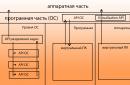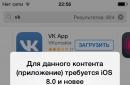Wireless technologies far from perfect, so many users are faced with a weak radio signal, causing the Internet speed to drop or disappear altogether. Therefore, many users want to know how to amplify the Yota signal. Of course, you can buy special equipment to amplify the signal, but this pleasure is very expensive. Therefore, you can try to amplify the Yota signal with your own hands by assembling a special antenna. It's easy to do.
How to amplify Yota signal?
Yota is one of the operators connecting users to wireless internet. Among the inhabitants of the Russian Federation, this provider is popular, but many of its customers may experience inconvenience due to the imperfection of the provider's equipment. Problems arise even in areas where the signal must be clear due to coverage. Therefore, manufacturers are also looking for a way, as well as producing special amplifiers to improve the signal. However, their price may be higher than the modem itself. For example, a proprietary Wimax amplifier costs around 3.0-3.5 thousand rubles. And this despite the fact that the cost of the modem itself is below three thousand rubles. You have to pay twice for access to the Web.
But this is the easiest way to suggest how to amplify the Yota signal, so many users resort to it. But we will go the other way and will not overpay big money.
It is not always appropriate to give money for a connection, and then pay for signal amplification equipment. So, craftsmen came up with the idea of doing it themselves. Users claim that they amplify the signal by 7 times, which is why the access speed increases noticeably. You can use these antennas not only with the Yota operator, but also with any other.
Types of antennas for the Yota modem
There are many types of antennas that are made from different materials. If you highlight the main and simple types, then you must definitely name the following: canned (made from an ordinary metal can), omnidirectional (look like a pencil), pseudo-satellites (like satellite dishes, such antennas have a large reflective area).
The simplest is a can antenna, to create which we need a can, N-socket, copper wire and a couple of screws. If someone is trying to find out on the forums how to amplify the Yota signal, then he will first of all be advised to make a can antenna.
It all looks simple, but calculations are needed to create a device. How to make such an antenna, we will write below.
We will not write about an omnidirectional antenna, since its manufacture will require knowledge that you most likely do not have. But homemade pseudo-satellites are often used. Here, kitchen utensils (a saucepan, for example), foil and improvised household items (for example, an umbrella or a metal grill) are used as a reflector.
Search for the nearest BS
Knowing how Yota is is not enough. First of all, you need to understand where the nearest BS is located. Even if your house is listed with the operator in the coverage area, there may not be a signal. Therefore, we are looking for the direction of the nearest BS and determine how difficult the visibility is. In other words, we need to understand whether it is possible to connect at all with or without an amplifier.
The point is that in the city good quality BS can guarantee communications, being at a distance of 200-300 meters from home. And in the village, the distance can be at least 20 km, and the quality of communication will be excellent. Network congestion plays an important role, and in poorly populated areas it is always low.
Before amplifying the Yota signal, we determine where the BS is located. We call the operator (support service) and ask for help installing the antenna correctly. The provider's forum can also help to do this. You just need to provide your address. There are even special sites where you can get this information. And if none of the methods helps, just try to find what interests you on the net.
Setting up a homemade antenna
Making an antenna is far from everything. It is important to set it up correctly. And here the most important role is played by the correct direction of the amplifier, taking into account the vertical and horizontal deviation. It is also worth remembering that the signal tends to bounce off surfaces, so sometimes it can be caught from an unexpected direction. There is no need to worry if you cannot immediately catch a strong signal. You may have to walk around with a laptop and an antenna in search of it. If you live in a private house, then you should climb onto the roof of the house.
Visually, the signal strength is determined in special program from Yota. You will have it after buying a modem. On average, setting up and searching for a signal will take you an hour. Approximately the same amount will have to be spent on the manufacture of the antenna itself.
Making an antenna to amplify the Yota modem signal
It is assumed that you have the calculations. They will not be shown here, as this is a completely different profile.
We will need: a high tin can (for example, from pineapples) made of tin, an ordinary N-nest, which is also called “mother”. You also need a copper wire with a sectional diameter of 2 mm and a few screws.
So, we take a jar with a diameter of about 8-10 cm and a height of about 13-14 cm. We leave the upper part, you do not need to cut it off. Let there be a plastic cover. Now we fasten our N-connector to the jar somewhere in the center of the wall and solder a piece of copper wire (about 3.5 cm long) to it, which will act as a waveguide. If there is a plastic lid to the jar, then use it - close the jar. If not, then it is advisable to use something else (for example, a film). This will protect the structure from the effects of the external environment. But first, try your creation without a lid.
If you did everything right (and made the correct calculations beforehand), then only then can you close the jar with a lid. If the signal becomes worse after this, then use a different cover or do not use it at all.
Warning
Before you make an antenna yourself and try to amplify the Yota signal, you should make sure that you really need it, and you cannot just buy an amplifier. With incorrect calculations, there is a small chance of simply ruining your modem. As a result, you will be at a loss.
If you do not want to take risks, then just buy a ready-made signal amplification kit. Judging by user reviews, the signal is amplified significantly and the download speed is increased to the one declared by the provider.
Conclusion
Now you know how to amplify the Yota signal, and you can try to do it yourself. You don't have to spend a lot of money on equipment, although, admittedly, it usually helps a lot. If you are a little familiar with radio technology, then you can easily cope with this task. As a last resort, if you have a radio electronics repair shop in your city, ask there how to amplify the signal of the Yota modem and offer to help you. An experienced master will cope with this task and will not refuse a part-time job. In any case, it will cost less than buying a new amplifier or antenna.
Yota is a young Russian operator that has gained immense popularity in the field of providing Internet access using 4G/LTE technology.
What are the Yota signal amplifier options?
There are three most popular Yota signal amplification options. On our site you can buy any of them:
- An amplification system from a 4G / LTE receiving antenna from Yota installed in the place where the signal level of Yota is highest, and mobile router, connected to a 4G / LTE antenna and distributing an already amplified signal via Wi-Fi. This is the easiest and cheapest option. amplifier Yota
- An external client for Yota is a signal amplification device in which both the antenna, the router and the Yota modem are combined in one protected sealed case. This version of the amplifier is the easiest to install.
- A 4G/LTE amplification kit consisting of a repeater and an antenna is the most reliable version of the Yota amplifier, which allows you to achieve maximum signal amplification. And if none of the Yota amplification systems described above suits you, just call us and we will select for you an individual amplifier option that will fully meet all your requirements.
How to choose the right place to install the Yota amplifier?
Buying the right amplifier for Yota is half the task of signal amplification. It is equally important to choose the right place to install an antenna or an external client. If possible, the amplifier should be installed in the place where the signal level reaches its maximum value. You can determine such a place either on your own (when buying an amplifier, our experts will tell you how best to do this), or you can order a service for measuring the signal level and installing the amplification system.
The Yota coverage map was developed using computer model. Users should study it carefully. It is worth recalling that each region of Russia has its own coverage map. But common feature all coverage areas have one - a computer map cannot reflect the real indicators of the power level and signal speed.
Base stations Yota on the map, of course, are indicated, but without taking into account the terrain characteristics and the situation of radio traffic at the point of connection of the subscriber's equipment.
Yota signal quality measurements are made constantly. Accordingly, the Yota map on the site, which displays the operator's coverage of a particular region, will change all the time (according to the expansion of coverage).
Colors matter
 For the Yota coverage map in the Moscow region, special tables are presented indicating the settlements, the signal strength level in dB and the speed of the Internet stream.
For the Yota coverage map in the Moscow region, special tables are presented indicating the settlements, the signal strength level in dB and the speed of the Internet stream.
The original solution was proposed by the branch in Sochi, where Yota towers on the map are marked with multi-colored marks:

The Yota tower map provides a variety of information. Thanks to it, you can get data on the conversion of stations for the transmission of LTE Internet. The option to search for your base station for subscribers is extremely simple: press CTRL + F and dial the final 4 digits of the BSID number in the search window.
Wider step
The Yota repeater map suggests that the operator's coverage area is growing steadily.  This year, there has been an increase in the number of LTE network stations by more than half (60%). The main indicators for the operator were made by representative offices in Irkutsk and Khabarovsk (there more than 2 times more 4G repeaters). Good results were recorded in the North-West of the country: Leningrad and Vologda regions - a total figure of 50%.
This year, there has been an increase in the number of LTE network stations by more than half (60%). The main indicators for the operator were made by representative offices in Irkutsk and Khabarovsk (there more than 2 times more 4G repeaters). Good results were recorded in the North-West of the country: Leningrad and Vologda regions - a total figure of 50%.
The launch of new base stations of the LTE network has significantly increased the 4G Yota coverage area and reduced the load on the towers already in operation. The operator is systematically increasing its presence in the high-speed Internet market.
Some details
The Yota operator, whose tower map was compiled without regard to external realities, warns its subscribers that:

Maximum fluctuations
Changes in Yota power, the maximum db signal is measured using test programs or devices, can lead to a disconnection. According to http://www.yota77.ru/map.htm, the signal level in the Moscow region fluctuates in the range of 18-22 dB. The maximum value is noted at 29 dB.
In areas with low level signal strength (0-2 dB), for its qualitative increase (up to 20 dB), you can purchase a gain antenna with the appropriate indicators and a built-in Yota modem.
Yota is a federal operator wireless communication. The shareholder of the telecommunications campaign is OAO Megafon. According to the first quarter of 2015, Yota's subscriber base was 1.2 million users. In March of the same year, the operator launched 4G networks in 39 regions of Russia.
Mobile Internet from Yota
Yota's broadband 4G Internet operates in the LTE standard - this technology provides high-speed access in cases where the use of digital DSL lines is technically impossible or economically impractical.
On this moment Internet access from Yota can be provided by such devices:
Yota modems
4G LTE modem
These are compact USB devices weighing about 50 g, which provide high speed connection to the network. Modem The modem can be connected directly to a laptop or computer, or it can be installed in router with usb port. The latter scheme is used to distribute the Internet from one modem to several computers.
4G LTE + WiFi modems
The same USB modems, but with a WiFi network function. They replace a router, i.e. To distribute the Internet, such a modem is not connected to a router, but simply to any 5V USB power supply, incl. the USB socket of the car radio will fit.
Yota pocket routers
4G/WiFi hotspot with built-in 3G and LTE support. The router is equipped with a battery and works offline for up to 8 hours, it is possible to use it outdoors. When connected to a PC, it can be used as a USB router.
Internet centers Yota
Internet center with connection to 3G/4G networks. Supports connection of consumer clients through both wired LAN ports and WiFi. Some models have an RJ-11 phone jack for connecting landline phone and calls via SIM card.
4G Antennas - Amplifiers
Due to their design and increased size (25-50 cm), they enhance the carrier signal and thereby increase the speed and stability Internet Yota.
Repeaters amplifying Yota 4G
Making an iota signal amplifier is very simple. Many have noticed that LTE routers (like ordinary ones) have one bad feature - they lose the signal. Sometimes it even comes to the point that standing next to the transmitting device, we can absolutely not see mobile network. To do this, you need to amplify the Yota signal.
Signal distortion and loss can come from both metal structures and other devices (whether smartphones or microwave equipment).
4G or regular WI-FI router in an equidistant place from all received devices.
If you install an access point or your Yota router on the outskirts of the site - in a country house and try to catch a signal in a gazebo on the other side of the site, then this is not the best The best decision Wireless Router Bad Signal Problems
No need to install Yota router next to or in iron boxes, in the corners of walls
All metal objects as well as working electrical appliances (refrigerators, washing machines, dishwashers) greatly reduce the WiFi signal transmitted from the Yota router.
Boost Iota WiFi Router Antenna Signal
At the same time, remember that regular antennas are omnidirectional and evenly distribute it in all directions. Do not forget this when the router is located on the border of the site, because with an open and not password-protected network, half of the signal will go to your neighbors.
There are many ways to amplify or direct a wireless signal.
1) Basic is the simplest - If the antenna WiFi router removable, it should be replaced with a more powerful one.
2) A quick or economical way is to use the reflective properties of foil (metal) materials.
Here you can even use empty beer cans, which in skillful hands turn into high-efficiency antennas.
Solving the problems of weak WiFI cards-network adapters
In many devices, including both desktop computers and mobile netbooks, manufacturers often install very cheap network adapters. They are mainly designed to work with a stable signal.
To do this, as an option, for example, you can replace the built-in WiFi card with a more suitable one and with the ability to connect an external antenna. Then you (in emergency situations) will always have the opportunity to connect external antenna to your computer (netbook, laptop, etc.) and receive a signal from a Yota router located at a fairly remote distance.
WiFi repeater. Adding Yota router coverage
If there is a cardinal task - by all means to receive a signal from a remote controlled network, then as an option, this network can be extended, lengthened.
1) Remember that everything wireless devices have multiple channels. Therefore, remember that on different channels there may be different quality signal reception.
How to change the channel of the router? - To do this, you need to enter the -Configuration-router and change the WiFi channel. Look for the best channel, save the settings and don't worry - the settings of your computer, laptop, etc. will not change. Only the program settings change.
2) If possible, then you can reduce interference from refrigerators and other radio devices
3) Update all network firmware-drivers
4) Try whenever possible to choose network wireless equipment from the same manufacturer.