Three new processors from two leading manufacturers differ somewhat in positioning, but it seems quite appropriate to us to compare them in one review, since they still have more in common:
- Neither the Pentium E2140/2160 nor the Athlon X2 BE-2350 are speed champions, and both AMD and Intel have much faster processors;
- Most likely, all three competitors will not differ much in price (although, in fairness, it is worth noting that real market price information for the Athlon X2 BE-2350 was not available to us at the time of writing);
- Both the Pentium E and Athlon X2 BE series are fairly low-power processors. True, for slightly different reasons: for Intel CPUs this is a common property of the core on which they are based, and AMD’s BE series is specifically designed for this.
By the way, about the series. As you probably noticed, AMD has decided to once again change the labeling of its processors. Unlike the previous one, in relation to which in the end it was almost impossible to understand how this or that processor received this or that rating, the new marking looks, at least, much more logical:
- The number “64” has disappeared from the name “Athlon 64 X2”, and now processors of this type are simply called “Athlon X2”. Which is logical: Athlon is well known throughout the world trademark AMD, “X2” - indicates dual-core, and 64 bits won’t surprise anyone now, so the time has passed to focus on this.
- The first letter (in our case “B”) apparently denotes a certain global performance class. Also, processors with the letter “G” (the most high-performance) and with the letter “L” (the class of current Sempron) will subsequently appear. It’s logical from the letters: “B” - “business”, “L” - “low-end”, and “G” - either “great”, or “game”, or something else G gigantic. :)
- The second letter in the code indicates the energy consumption class. Processors with power consumption above 65 W will have the letter “P” in the code (full-fledged, so to speak, “power”), with power consumption of about 65 W - the letter “S”, and the most economical ones, with consumption below 65 W, will be designated by the letter “E” "
- The first digit in the code indicates belonging to a particular family. It can be assumed that the “family” is somehow related to the core, but since now we see only one family (“2”) and only one core on which it is based, the question remains not fully clarified.
- The next three numbers, like Intel's, indicate a certain performance class, but regardless of frequency, that is, as a complex parameter that depends not only on the core frequency, but also on the bus frequency, cache size, and so on.
Thus, the Athlon X2 BE-2350 is a dual-core Athlon of the middle class, with low power consumption, the second “family”, and with a performance index of 350. So far this is the highest index in this line.
With the Pentium E2140/2160 everything is simpler: these are, in fact, even more truncated lower Core 2 Duo. Like the Core 2 Duo E4xxx, they have an 800 MHz bus, the lower frequency threshold has become even lower, and the cache has been cut in half, so now the L2 common to both cores is only one megabyte. Looking at this miracle of marketing thought, we wait in horror and are at a loss: what else will they “cut off” for the upcoming Celeron on a similar core? :)
Last addition: following the recently formed tradition of not hiding from readers some interesting details of our internal kitchen, we decided to publish the results of not only the “correct” performance measurement of the Athlon X2 BE-2350, but also the first, unsuccessful one. The bottom line is that a BIOS that correctly recognizes this processor was not yet available for the board being used, and the processor, although it worked, remained “unrecognized.” In the charts, these results are labeled "Athlon X2 BE-2350 (UNN)." Consider this as an example of how such a situation can affect performance.
Hardware and software
Test bench configuration
| CPU | Mainboard | Memory | Video |
| Pentium E2140 | ASUS P5B Deluxe | Corsair CM2X1024-6400C4 | GeForce 8800 GTX |
| Pentium E2160 | ASUS P5B Deluxe | Corsair CM2X1024-6400C4 | GeForce 8800 GTX |
| Core 2 Duo E4400 | ASUS P5B Deluxe | Corsair CM2X1024-6400C4 | GeForce 8800 GTX |
| Core 2 Duo E6300 | ASUS P5B Deluxe | Corsair CM2X1024-6400C4 | GeForce 8800 GTX |
| Core 2 Duo E6320 | ASUS P5B Deluxe | Corsair CM2X1024-6400C4 | GeForce 8800 GTX |
| Core 2 Duo E6420 | ASUS P5B Deluxe | Corsair CM2X1024-6400C4 | GeForce 8800 GTX |
| Athlon X2 BE-2350 | ASUS M2N32-SLI Deluxe | Corsair CM2X1024-6400C4 | GeForce 8800 GTX |
| Athlon 64 X2 4400+ | ASUS M2N32-SLI Deluxe | Corsair CM2X1024-6400C4 | GeForce 8800 GTX |
| Athlon 64 X2 5000+ | ASUS M2N32-SLI Deluxe | Corsair CM2X1024-6400C4 | GeForce 8800 GTX |
- Memory capacity on stands - 2 GB (2 modules)
- HDD— Samsung HD401LJ (SATA)
- The coolers used are standard ones included with the processors.
- PSU – Cooler Master RS-A00-EMBA
| CPU | Pentium E2140 | Pentium E2160 | Core 2 Duo E4400 | Core 2 Duo E6300 | Core 2 Duo E6320 | Core 2 Duo E6420 | Athlon X2 BE-2350 | Athlon 64 X2 4400+ | Athlon 64 X2 5000+ |
| Production technology | 65 nm | 65 nm | 65 nm | 65 nm | 65 nm | 65 nm | 65 nm | 90 nm | 90 nm |
| Core frequency, GHz | 1.6 | 1.8 | 2.0 | 1.86 | 1.86 | 2.13 | 2.1 | 2.2 | 2.6 |
| Number of cores | 2 | 2 | 2 | 2 | 2 | 2 | 2 | 2 | 2 |
| L2 cache*, KB | 1024 | 1024 | 2048 | 2048 | 4096 | 4096 | 2x512 | 2x1024 | 2x512 |
| Bus frequency**, MHz | 800 (QP) | 800 (QP) | 800 (QP) | 1066 (QP) | 1066 (QP) | 1066 (QP) | 2x800 (DDR2) | 2x800 (DDR2) | 2x800 (DDR2) |
| Coeff. multiplication | 8 | 9 | 10 | 7 | 7 | 8 | 10.5 | 11 | 13 |
| Socket | LGA775 | LGA775 | LGA775 | LGA775 | LGA775 | LGA775 | AM2 | AM2 | AM2 |
| Heat dissipation*** | 65 W | 65 W | 65 W | 65 W | 65 W | 65 W | 45 W | 89 W | 89 W |
| AMD64/EM64T | + | + | + | + | + | + | + | + | + |
| VT | - | - | - | + | + | + | + | + | + |
| average price | N/A() | $5 () | $43 () | $53 () | N/A() | N/A() | N/A(0) | N/A() | N/A() |
* - if “2x...” is specified, then it means “... for each core”
** - for AMD processors - memory controller bus frequency
*** - for Intel and AMD processors it is indicated differently, so it is incorrect to compare directly
Software
- Windows XP Professional x64 edition SP1
- 3ds max 9 x64 edition
- Maya 8.5 x64 edition
- Lightwave 3D 9 x64 edition
- MATLAB R2006a (7.2.0.32) x64 edition
- Pro/ENGINEER Wildfire 2.0
- SolidWorks 2005
- Photoshop CS2 (9.0)
- Visual Studio 2005 Professional
- Apache HTTP Server 2.2.4
- CPU RightMark 2005 Lite (1.3) x64 edition
- WinRAR 3.62
- 7-Zip 4.42 x64 edition
- FineReader 8.0 Professional
- LAME 3.97
- Monkey Audio 4.01
- OGG Encoder 2.83
- Windows Media Encoder 9 x64 edition
- Canopus ProCoder 2.01.30
- DivX 6.4
- Windows Media Video VCM 9
- x264 v.604
- XviD 1.1.2
- F.E.A.R. 1.08
- Half-Life 2 1.0
- Quake 4 1.3
- Call of Duty 2 1.2
- Serious Sam 2 2.07
- Supreme Commander 1.0.3220
Testing
Necessary introduction to diagrams
The form of presentation of results in the testing methodology we use has two features: firstly, all types of data are reduced to one - integer relative scores (the performance of the processor in question relative to Intel Core 2 Duo E4300, if the speed of the latter is taken as 100 points), and, secondly, detailed results are presented in the form of a table in Microsoft Excel format; the article contains only summary diagrams for benchmark classes. However, we will occasionally draw your attention to detailed results if they merit it.
3D modeling packages
So far, the highest-performance model in the Athlon X2 BE-2xxx series does not show anything particularly outstanding: it only managed to overtake the lower-end Pentium Exxx. The Pentium E2160, which is essentially a Core 2 Duo 4300 with L2 cut in half, is also predictably slower than the C2D E4300. You may ask, “How can we see that it is lower when the C2D E4300 is not on the charts?” It's very simple: C2D E4300 is for this version of the test methodology base CPU, so its performance is always and everywhere exactly 100 points. There is no need to put it on diagrams.
CAD/CAE packages
In this class of applications, the AMD K8 core still performs very well, despite its advanced age, so the BE-2350 has reached a fairly decent level for its frequency: it is on par with the C2D E6320. And its serious loss to the Athlon 64 X2 4400+ is clearly due not only to the 100 MHz lower frequency, but also to the trimmed (2x512 KB) second level cache.
Digital photo processing
Oddly enough, here the BE-2350 had enough of a small cache to get closer to the A64 X2 4400+ at a significantly shorter distance. However, in Photoshop Intel core Core 2 feels much better than in the previous subtest, so the Pentium E2160 new processor AMD lost again.
Compilation
The compilation again sent both low-end options from Intel to the very bottom of the chart. Although, if we talk about the notorious efficiency in terms of megahertz, then the Pentium E2160 looks good: having a 17% lower frequency and the same cache size (only the BE-2350 L2 formula sounds like “2x512”, and the E2160 has common ones for all cores 1024), he was only 3% behind in speed. However, the cache-hungry nature of this task still does not give processors with a small cache a chance: the Pentium E2160 lags behind the C2D E4300 by as much as 13 points (15%), and the Athlon X2 BE-2350 from the Athlon 64 X2 4400+ is by 14 points (16%) . The latter, we repeat, cannot be explained only by a difference in frequency of 100 MHz.
Web server
It seems that with the same L2 volume (total, in the case of AMD processors), the Core 2 Duo core in some cases loses at the architectural level. At least the Athlon X2 BE-2350 managed to manage its L2 megabyte much more successfully than the Pentium E2xxx. However, there is another hypothesis: both cores have their own “threshold” for the size of the second-level cache, and when it drops below this level, performance in some tasks begins to drop catastrophically. Apparently, for the K8 core this threshold is lower than for the Core 2 Duo. This is, in particular, confirmed by the result of C2D E4300/4400.
Synthetics
Frequency rules here, so the result was quite predictable.
Data Packing
Notice how the performance of the unrecognized Athlon X2 BE-2350 dropped to a record level. And the result of the Pentium E2160 is impressive: with the cache cut in half, it outperformed almost its own by six points complete analogue- C2D E4300! For now we can only nod in bewilderment at the new stepping, but the result is unprecedented. The BE-2350, in comparison with low-end from Intel, took its usual place: between the Pentium E2140 and 2160.
Optical recognition
In optical recognition using the FineReader package Intel architecture Core 2 Duo is the speed leader regardless of frequencies and cache sizes, and the “heroic victory” of the Athlon 64 X2 5000+ “over the entire Pentium E2140” only emphasizes this.
Audio Encoding
An old subtest that we traditionally leave without comment.
Video encoding
Still, shared L2, just one megabyte in size, clearly makes the Core 2 Duo core feel uncomfortable. And one more class of tasks (quite large and very popular among home users), in which Pentium Exxx occupy the bottom lines of the diagram.
Games
A fairly standard situation: the Pentium E2160 is seven points short of the base C2D E4300, the Athlon X2 BE-2350 is located between the Pentium E2140 and E2160.
Total points
It is quite a rare situation when, depending on the class of applications, the prizes were distributed differently. In professional software, the Athlon X2 BE-2350 outscored both new products from Intel: the top one by 3% and the bottom one by 13%! However, in the “home” class of tasks it loses to the Pentium E2160, and also by a significant margin - 6%. The overall score brings the situation to a denominator familiar to us from many diagrams: the Athlon X2 BE-2350 turns out to be faster than the Pentium E2140, but still falls just short (one point) of the performance of the Pentium E2160.
Estimated power consumption
This is the surprise promised by AMD: the power consumption of the BE-2350, both at rest and under 100% load, is significantly different for the better from all the Athlon 64 X2 we have previously reviewed. And even if it does not reach the most “economical” Intel processors (many of which, by the way, also have a O better performance), but still, the result leaves a pleasant impression.
Conclusion
There was no sensation either in the Intel or AMD camps.
Pentium E2xxx, of course, is quite fast for its characteristics (this will certainly be visible in particular if you compare them with dual-core processors of the same name on the NetBurst core, but this is a topic for another article). However, there are not enough stars from the sky, and with A My lower Core 2 Duo E4xxx loses. Not that much... however, Core line 2 Duo turned out to be very even for Intel, where no one loses much to the nearest neighbors above and no one gains much from the nearest neighbors below. A completely logical and successful continuation of the line based on the new downward core, demonstrating a drop in speed quite adequate to the price reduction. Only one thing is unclear: if they decided to call “this” the word “Pentium”, then what will the updated Celeron be like? 512 kilobytes shared L2? Judging by the test results, the small L2 does not like the new core from Intel very much...
Athlon X2 BE-2350, despite the hopes of some optimists, is a “killer” for the lower Core models 2 Duo did not, limiting itself to “slightly beating” the Pentium E2140 (in the overall average score) and defiantly stepping on the heels of the Pentium E2160. Its power consumption is also higher than that of the lower Core 2 Duo, although significantly lower than that of the regular Athlon 64 X2. As a result, it makes sense to say not that AMD has “caught up” with Intel, but that it has significantly closed the gap with it in the lower-mid performance segment. Let us remind you that it is too early to talk about prices, since the real price of the Athlon X2 BE-2350 on the Russian market is still unclear, and there is no particular point in focusing on the West with our mysterious pricing. But we will allow ourselves to make an assumption (and at the same time hope) that the price will be adequate.
In general, these are quite successful processors, fast enough for their segment, all three of them. With which we congratulate both eternal competitors. Good luck to you, gentlemen. Continue in the same spirit.
Processors based on the Core 2 Duo core have radically changed the way users think about performance and heat dissipation. However, the first models belonged to the middle (from $200) and high class (quad-core). Buyers of inexpensive computers had little choice: either AMD processors, or cheap (but slow and hot) Intel processors with NetBurst architecture. In the summer of 2007, the situation changed dramatically: Intel released cheap (less than $100) dual core processors with Core 2 Duo architecture. Their operating frequencies do not differ from older processors (1.6 GHz - E2140; 1.8 GHz - E2160), and the cost reduction is achieved by reducing the amount of second-level cache memory (L2) and reducing the system bus frequency. In this way, Intel avoided internal competition between its processors and achieved a clear separation of products. In particular, the niche of high-performance processors is occupied by various quad-core models; Below are dual-core processors with L2 cache memory = 4 MB (E6xxx series). Mid-level processors have two cores, but the L2 volume is reduced to 2 MB (E4xxx series). And finally, the cheapest dual-core processors have L2 = 1 MB (E2xxx series).
There are a couple of exceptions to this structure: the E6300 and E6400 processors have L2 cache = 2 MB and FSB frequency = 266 MHz. And new high-performance processors have moved to FSB = 333 MHz. You can learn more about the range of Intel processors from our reference material
Reducing the system bus frequency from 266 MHz to 200 MHz should not worry computer enthusiasts, but rather inspire them. To achieve a relatively low clock frequency (for example, 1.6 GHz), Intel engineers had to increase the processor multiplier (respectively, up to eight). And in combination with the serious potential of the core (3 GHz and above), this will allow you to achieve impressive overclocking results. And at the same time, the resulting FSB frequency will remain within reasonable limits (350-400 MHz). This will allow you to use a large number of motherboards for overclocking that work stably in this range.
In our testing, we will address two interesting questions: how much did reducing the L2 cache and lowering the FSB frequency affect the performance of the new processors. The second question is how well the performance of new processors scales with increasing system bus frequency. In other words, what performance gain will the user get when overclocking E2xxx series processors?
A few words about the processors themselves.
From the outside there is nothing special: only the markings indicate that the processor belongs to the E2xxx series. But with reverse side processors new series easily determined by the number and location of capacitors:
two E2xxx series processors (Conroe-1M) and an E6700 processor (Conroe)
The CPU-Z program provides us with the following information:
The utility reports 1 MB of L2 cache and FSB frequency = 200 MHz (800 MHz QPB). We also see the “L2” core stepping, but how much it affects the overclocking potential is still unknown (too few statistics). It is also worth noting that the kernel supports all extended instruction sets, from MMX to the most modern SSSE3 and EM64T. From this side, the E2xxx series is just as functional as the older ones (for example, E6xxx).
In other respects, the E2xxx series processors are also not inferior to their older brothers. In particular, they support technologies such as C1E (Enhanced Halt State), Intel SpeedStep, Execute DisableBit, ThermalMonitor 2 and virtualization technology.
As for the physical parameters of the core, the operating supply voltage ranges from 1.225 V to 1.325 V, the typical heat dissipation level is 65 W; The Conroe-1M core is manufactured using a 65 nm process technology.
Overclocking
As we expected, processors based on the Conroe-1M core showed impressive overclocking potential. In particular, the E2140 model worked absolutely stably at 3.46 GHz,
and E2160 at 3.15 GHz.
In both cases we used air cooling; voltage Vcore = 1.4 V. That is, we can say that Conroe-1M processors are quite easy to overclock, but the final result depends solely on the characteristics of a particular instance.
Printed at 06:59, 04/09/2017
CPU Intel Pentium Processor E2140
Processor CPU Intel Pentium Dual-Core E2140 1.6 GHz / 2core / 1Mb / 65W / 800MHz LGA775
✔Socket LGA775 ✔2-core ✔Conroe ✔65W ✔Desktop processor.
Buy in store:
Order with delivery:
The item is not expected to go on sale; as a rule, this condition of the product means that it has been discontinued.
Specifications Processor Intel Pentium Processor E2140
| Current marketing promotions | ✔ |
| Main characteristics | |
| Manufacturer | Intel |
| Model | Pentium Processor E2140 find a similar processor |
| Purpose | Desktop PC |
| Description | instruction sets: SSE, SSE2, SSE3, EVP (Enhanced Virus Protection/Execute Disable Bit) |
| Description (continued) | Desktop processor. |
| Type of equipment | Desktop processor |
| Frame | FC-LGA6 |
| CPU bus frequency | 800 MHz |
| Power dissipation | 65 W |
| Critical temperature | 61.4°C |
| CPU | |
| CPU socket | Socket LGA775 compatible motherboards |
| Max. number of processors on motherboard | 1 |
| Core | Conroe CPU core characteristics |
| L1 cache | 64 KB x2 |
| L2 cache | 1024 KB |
| 64 bit support | Yes |
| Number of Cores | 2 |
| Multiplication | 8 |
| Video | |
| Processor video core | No built-in video card |
| Configuration | |
| Technical process | 65 nm |
| Nutrition | |
| Supply voltage | 1.162 ~ 1.312 V |
| Consumer properties | |
| Cooling system noise reduction technologies | Enhanced Halt State (C1E) |
| Logistics | |
| Package dimensions (measured in NICS) | 3.75 x 0.55 x 3.75 cm |
| Gross weight (measured in NICS) | 0.023 kg |
The characteristics, delivery package and appearance of this product may differ from those indicated or may be changed by the manufacturer without being reflected in the NICS - Computer Supermarket catalog.
Information about product prices and configurations indicated on the website does not constitute an offer in the sense defined by the provisions of Art. 435 of the Civil Code of the Russian Federation.
Options, consumables and accessories for the Intel Pentium Processor E2140
Reviews about Intel Pentium Processor E2140
We tried to make the description as good as possible so that your choice would be unmistakable and informed, but... We may not have used this product, but only touched it from all sides, and after you buy it, try it out, your review can make this world a better place, if your review is really useful, we will publish it and give it You have the opportunity to make your next purchase from us using the 2nd column.
There are no reviews yet, yours could be the first!
Performance comparison and test results Intel Pentium Processor E2140
To help you evaluate the performance of the selected product (which has not yet been in our testing laboratory, but we are working on it), the chart shows the test results for 10 products similar in price to the selected one. Percentages indicate an approach to the maximum recorded results.
- Ryzen Threadripper 1950X 3.4Ghz 16core 40Mb 14nm"> Ryzen Threadripper 1950X 3.4Ghz 16core 40Mb 14nm
- Ryzen Threadripper 1920X 3.5Ghz 12core 38Mb 14nm"> Ryzen Threadripper 1920X 3.5Ghz 12core 38Mb 14nm
- Inexpensive tablet according to the characteristics it should be like this
You can mark fragments of text that interest you,
which will be available via a unique link in the browser address bar.
Overclocking serial Intel Pentium E2140 – two cores and Core microarchitecture for only $75
D4E 05/17/2007 00:10 | print version | | archive
Long live Intel company– the fastest and bravest company in the world! Hooray!
Why don't you support? The reason for my screams is unclear? Let me explain. Regarding speed, Intel once again provides the most paperless new product announcements imaginable. If the recently released Intel Core 2 Duo E6320 and E6420 appeared in stores a few days before the official presentation, then the Intel Pentium E2140 and E2160 processors, the announcement of which we expected in the early days of summer, are on sale now, half a month before June 3! As for courage, it is needed in considerable quantities to bring back into use the name “Pentium”, which was pretty tarnished in the days of NetBurst processors.
Convinced? Are we screaming now? Let's not shout... And rightly so - let's first look at what the new processors are, how they overclock, and we'll always have time to shout.
Why do we need tests at all, if by typing “E2140” in the search bar on our website, you can easily find a lot of information about this processor, including overclocking results? Then to get the real picture. The author of the news is not to blame - he found the results confirmed by screenshots and told us about it, but put yourself in the place of the tester. You've come across a processor that barely overclocks or overclocks, but quite normally. Are you going to write about this? Yes, you’ll probably share the information somewhere in the forum, and it’s far from certain that this information will catch the eye of the news authors. But if you succeeded in record overclocking, then this will be written in large letters on home page site and, of course, the result will be distributed to many sites in the form of news! So it turns out that, focusing solely on the news, we get an idealized picture. Remember before the announcement Core processors 2 Duo, it seemed that they were all overclocked to 3.6-3.8 GHz, but what turned out to be the reality? That's it...
So, a fast-wheeling messenger delivered me four fresh Intel Pentium E2140 processors. They all belonged to the same party, although serial numbers were close only for the first two. The processors operate at a frequency of 1.6 GHz, a nominal bus frequency of 800 (200) MHz, that is, their standard multiplication factor is x8, are equipped with a 1 MB cache memory, assembled in Malaysia and labeled SLA3J. It is useless to search for processor characteristics on the Intel website before their official birth date, so we will use utilities.

The picture is clear. Before the transition to the L2 core, the first Intel Core 2 Duo E6300 and E6400 with a 2 MB cache were made from four MB B2 cores by halving the second level cache. In production Pentium processors They did the same thing - they cut off one megabyte of memory from the well-known L2 core, which by default is equipped with two megabytes. The entire set of instructions and technologies remains with the new processors.
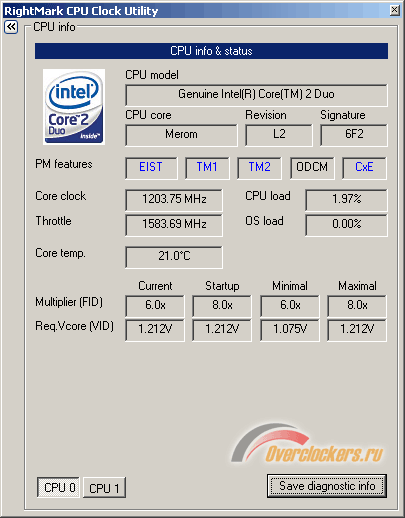
The fact that energy-saving technologies are available and operational is confirmed by the RightMark CPU Clock Utility - during minutes of inactivity, the frequency and voltage at which the processor operates is reduced. The program incorrectly identifies the core as Merom and indicates an underestimated temperature. CPU-Z utility also not without sin, since it incorrectly shows the tension.
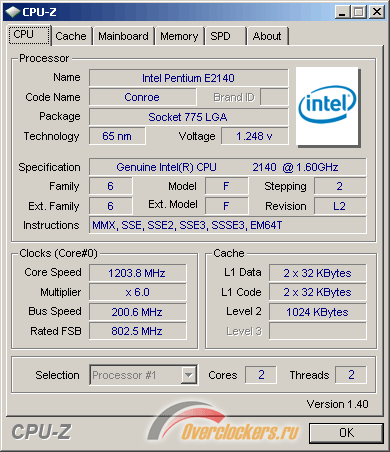
- Motherboard – Asus Commando (Intel P965 Express), rev 1.00G, BIOS 0902;
- Memory – 2x1024 MB Corsair Dominator TWIN2X2048-9136C5D;
- Video card – NVIDIA GeForce 8800 GTS 320 MB;
- Hard drive – Maxtor DiamondMax 10 6L200M0, SATA 200 GB;
- Cooling system – Zalman CNPS9700 LED;
- Thermal paste – KPT-8;
- Power supply – Sunbeamtech Nuuo SUNNU550-EUAP (550W).
Intel processors of the Core family, which, despite the archaic name, also include Pentium, have one unpleasant feature for overclockers - FSB Wall. This is the FSB frequency, above which you cannot rise under any circumstances. Although theoretically the system is capable of operating at higher frequencies, in this case we are limited by a specific processor instance. With others everything will be different. When overclocking, it is best to start by determining this maximum frequency, so that in the future you do not try in vain to “jump through the roof.”
For the first instance, the multiplier was reduced from x8 to x6 and I tried to start at the FSB frequency of 400 MHz, then 390 MHz, then 385 MHz... It’s useless, the system didn’t even start, and I was able to start and load Windows only at 380 MHz. So low frequency I haven't come across FSB Wall yet.
By the way, the processors were overclocked without increasing the voltage on the north bridge motherboard Asus Commando. Its amazing ability to operate at high frequencies without increasing FSB Termination Voltage and NB VCore was discovered relatively recently, when testing Intel Core 2 Duo E6320 processors, and is still being confirmed during tests of more and more new processors. This time, just in case, the voltages were increased, but it was not possible to move the FSB Wall boundary. Such capabilities have not yet been found in other motherboards.
When the multiplier was increased to the nominal x8 at a frequency of 380 MHz, the system did not start; at a frequency of 375 MHz it worked, but did not pass tests even with an increase in the voltage on the processor, but at FSB 370 MHz it successfully passed a 30-minute test with the OCCT utility. There was no need to increase the voltage on the processor; it worked at its nominal 1.325 V and warmed up to a maximum temperature of 55°C under load.
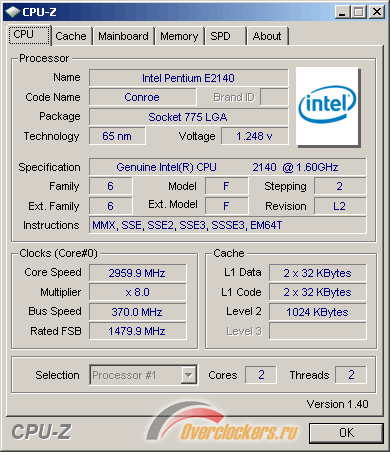
Just in case Motherboard BIOS The board was updated from version 0902 to 1001, but this did not change the results obtained.
The serial number of the second processor was very close to the first copy, but in terms of capabilities they were noticeably different from each other. An initial test with the multiplication factor reduced to x6 showed that the processor is capable of starting at a FSB frequency of 400 MHz. I was about to start testing with a nominal x8 multiplier, when I suddenly noticed that the nominal voltage of the processor is only 1.1875 V!
Wow! I've never seen anything like this! Okay, let's first try to check the performance of the processor when overclocked at such an ultra-low voltage. It turned out that it is capable of passing simple tests like SuperPi at FSB 350 MHz, that is, when overclocked to 2.8 GHz. Not bad. Although a more thorough check forced us to reduce the frequency to 340 MHz.
By the way, to check for stability, I recommend trying the updated Prime95 utility version 25.2. According to preliminary estimates, the utility tests stability even better than OCCT. IN new version support appeared multi-core processors, and if the color of the icon changes to red, then it is immediately clear that the test has failed.
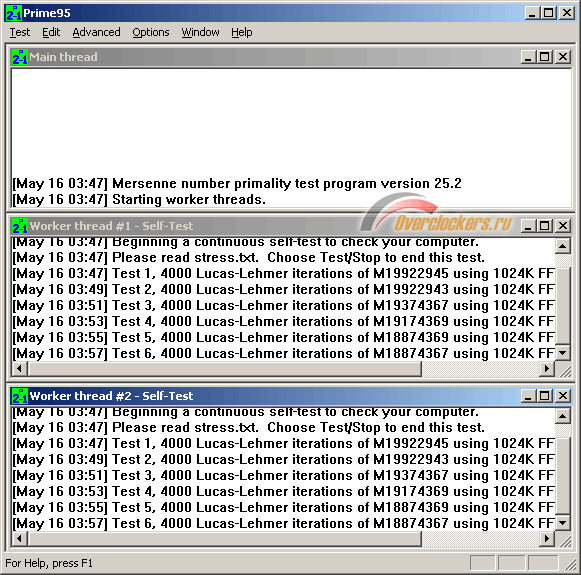
As for overclocking with increasing voltage, the second processor was tested in OCCT for 30 minutes and in Prime95 for 50 minutes at a frequency of 390 MHz at a voltage of 1.375 V. The maximum temperature according to CoreTemp was 61 ° C during tests in OCCT and 65 °C in Prime95.
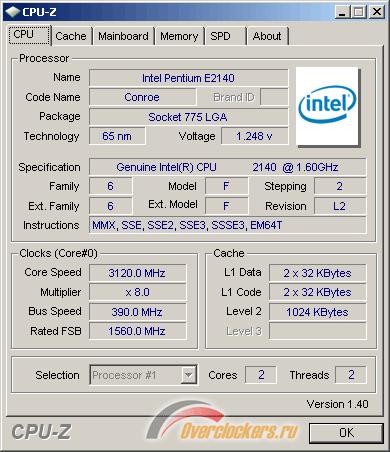
Everything is very good, but I was bothered by such a low rated processor voltage. How do you generally find out the standard voltage, with what program? I usually looked in the motherboard BIOS or the CoreTemp utility. The utility showed 1.1875 V, and according to monitoring data in the BIOS, the processor generally worked with a voltage of 1.16 V. I even downloaded Intel Processor ID Utility, but it remains as useless as it was - it knows nothing, does not understand and does not show anything.
In general, I returned the first processor to the bench for testing. Previously on two different boards it worked at a voltage of 1.325 V, this time the nominal voltage turned out to be the same 1.1875 V. And not after BIOS updates before version 1001 did the voltage drop so much? To figure it out, I installed an Intel Core 2 Duo E6300 processor, and the voltage for it also turned out to be too low. In addition, I noticed that in moments of rest the processor frequency did not decrease. Maybe C1E technology is disabled in the BIOS? It worked, but Intel Enhanced Speed Step was disabled and after turning it on everything returned to normal: the processors began to lower the frequency, and the voltage returned to normal 1.325 V. And although everything returned to normal, I still returned it back BIOS version 0902.
I did not recheck the second processor at its current nominal voltage of 1.325 V. It’s even good that thanks to an error in firmware 1001, we were able to find out that it is capable of operating at such a relatively high frequency and such a low voltage. In addition, it turned out that the third processor is almost a complete twin of the second. Its limit when working with the x6 multiplier was also at 400 MHz FSB, and with the x8 multiplier it was also able to work at a frequency of 390 MHz with the same voltage of 1.375 V and even heated up to the same temperature of 65°C. At the nominal voltage, the third processor was tested at a FSB frequency of 380 MHz, so with a high degree of probability we can say that the results of the second will be close to this value.
And the latest fourth processor in its overclocking capabilities turned out to be closer to the first, but a little better. With a x6 multiplier, it could also start only at 380 FSB, but with a nominal x8 it worked convincingly at a frequency of 375 MHz without increasing the standard voltage of 1.325 V.
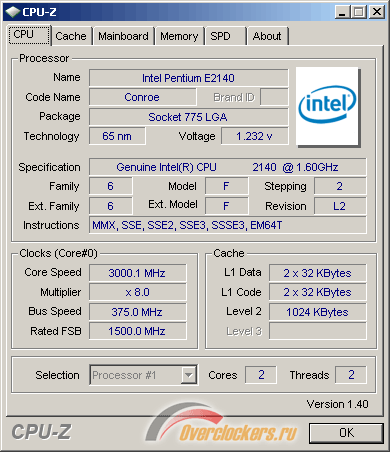
The results obtained, as is often the case, can be assessed in two ways. On the one hand, in absolute numbers the overclocking is not that great, although it is an impressive 95% of the nominal value. We are limited not only by the FSB Wall, but also by the low multiplier of x8 processors. We have to admit that Intel Pentium E2140 processors are not very suitable for overclocking. From a theoretical point of view, the Intel Pentium E2160 looks much more promising, with a x9 multiplier and a price of only $10 more. Over time, we will clarify this issue in practice.
There is another point of view. Maximum frequency modern processors Core 2 Duo is 2.66 GHz, and for Core 2 Extreme this value increases to 2.93 GHz. Even the weakest processor tested today exceeded these figures. Of course, reducing the cache memory to 1 MB does not improve performance; after a while we will have a comparative article on this topic, but we must take into account that soon the price of these processors will drop to about $75 - for such a small cost you can forgive a lot from now on The name "Pentium" sounds proud again!




