Many gamers have the question “Which Windows is best for gaming?” rises with a certain frequency, once every six months - a year. It’s during this period that new games come out and for many they work worse than their friends.
One of possible reasons such a situation may happen itself. Therefore it would be useful to compare various characteristics OS to see which one is best for gaming.
№1. Windows logos 7, 8 and 10
They will participate in the comparison. XP has already outlived its usefulness, and modern games are not designed for it. Vista in general was some kind of unsuccessful experiment that will forever remain in history, but not on users’ computers.
Performance Comparison
From time to time, specialists from various portals conduct tests on the performance of operating systems.
Such testing is carried out as follows: a game is launched, a program is launched that measures performance, and then a final diagram is compiled based on the test results.
For example, the three above systems were compared in the game BioShok Infinite. The result is what is shown in Figure 2.
The blue bar in this chart indicates performance at 1680x1050, and the blue bar at 1920x1080. As we see, each Windows version showed itself well and the indicators for everyone are almost the same.
Still, the best Windows in this comparison is 10, although it is only 0.2 points ahead of version 8.1 with a higher resolution. In Metro Redux, Windows 10 performed much better than its competitors.
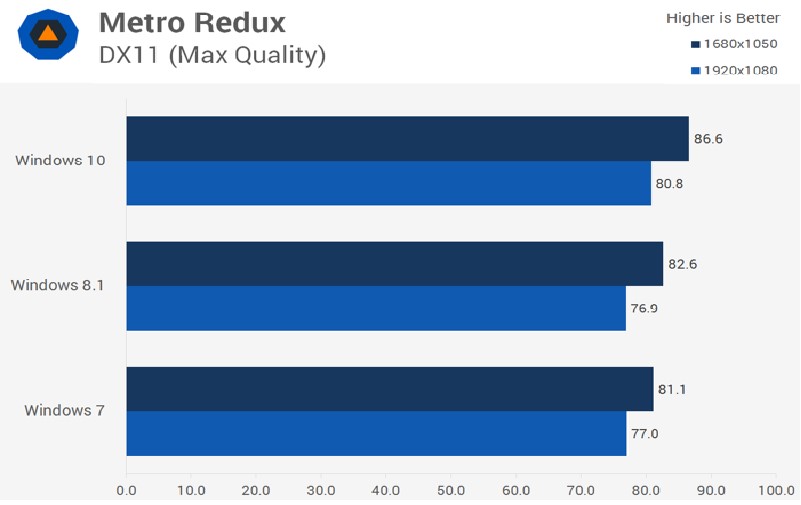
No. 3. OS comparison in Metro Redux
Here it is ahead of version 8.1 by as much as 4 points at a lower resolution and by 3.9 at a higher resolution. One of the heaviest games to date, Crysis 3, confirmed the leadership of the tenth version.
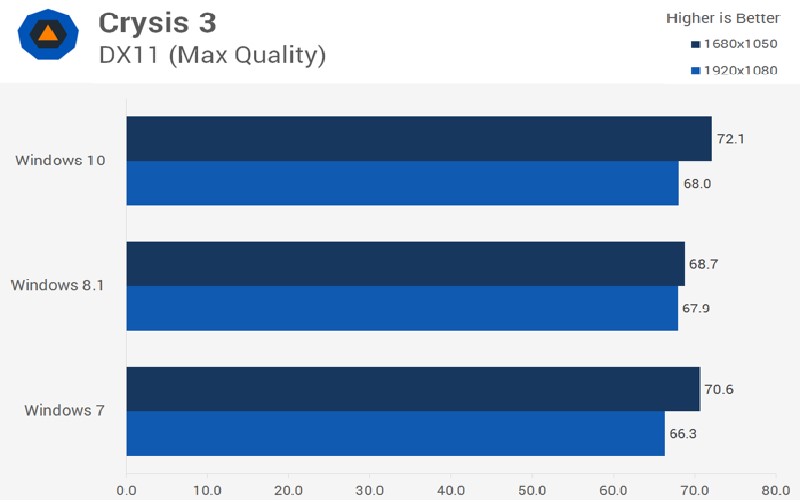
No. 4. OS comparison in Crysis 3
Although Windows comparison in this game gave very unexpected results - the seventh version overtook the eighth, and by as much as 1.9 points with a lower resolution, but the top ten was 1.5 points faster than its closest pursuer.
Another interesting comparison was carried out by specialists from another site. They compared Windows 7 x32, x64 and 8 x32, x64. So, in their comparison, version 7 x64 won. This is the diagram we got after comparing the systems in Call game of Duty: Black Ops 2.
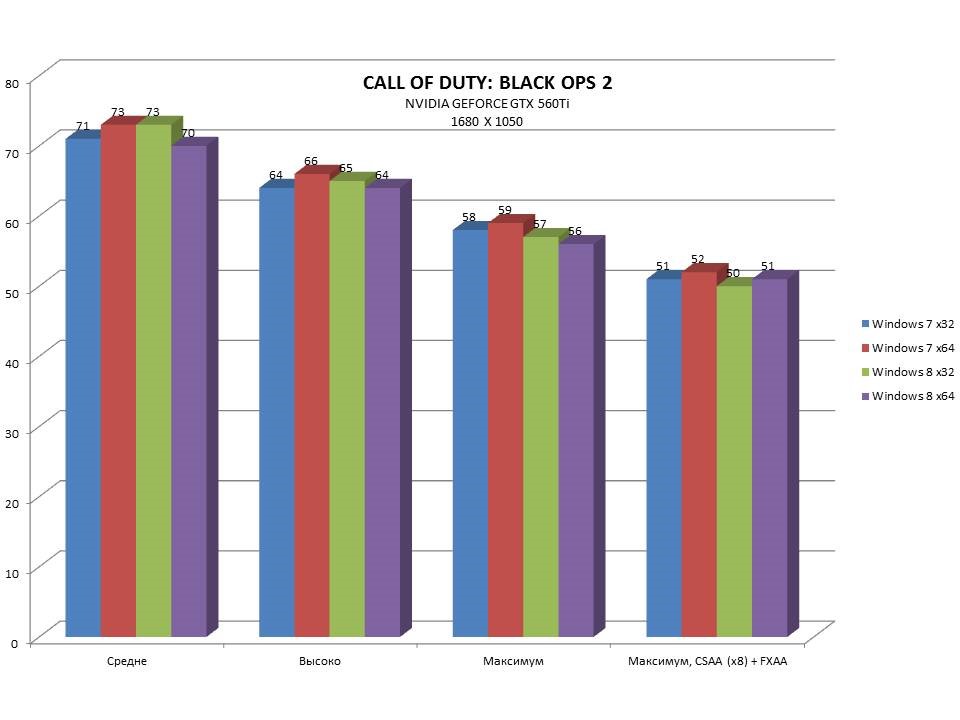
No. 5. Call of Duty: Black Ops 2 OS Comparison
For other games such as Assasins Creed 3 and Far Cry 3, we got almost the same result, only with an even greater gap between the seventh Windows and the eighth. All tests were carried out on the same equipment under the same conditions for all.
From all of the above, we can draw the following conclusion: the best operating room Windows system Windows 10 is second in terms of performance Windows location 7, and version 8 brings up the rear. But for now this is only an interim result.
Other characteristics are also important for a gamer, which we will consider below.
Load time comparison
For a gamer, of course, it is important that his system boots as quickly as possible. The BootRacer program tested the boot speed of the same equipment for different systems. The result is what can be seen in Figure 6.
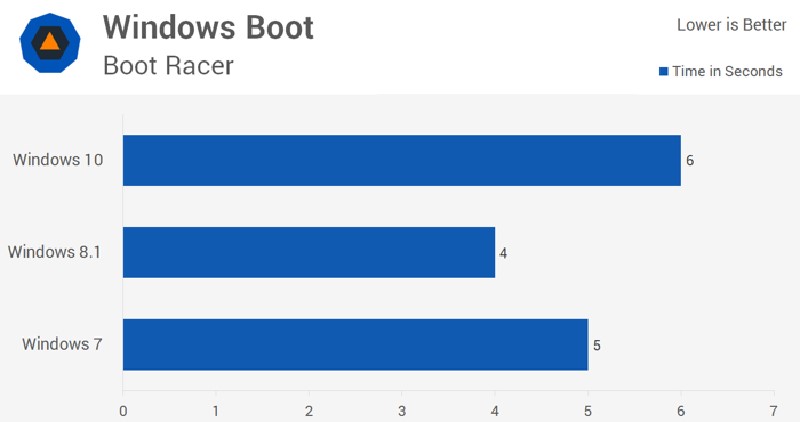
No. 6. Boot time measured by BootRacer
As you can see, Windows 8.1 takes the least amount of time to load - only 4 seconds, and the tenth version takes the longest to load - 6 seconds.
But the truth is that the user will not feel this difference, and Windows 7, which has not been reinstalled for several years, will take much longer to load than others. So if you want to play on your computer, listen to the following advice.
How other programs work
How fast the operating system will work is influenced by many parameters, and some of them are most clearly visible not in games, but in the work of other programs.
For example, a speed test of archiving was carried out in the WinRar program. As a result, the results shown in Figure No. 7 were obtained.
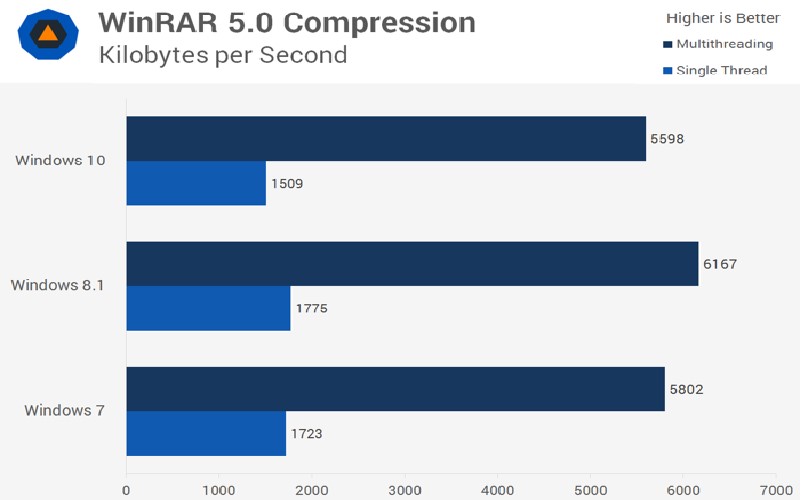
No. 7. WinRar speed
The blue scale shows how the program works during multi-boot, that is, when other services and utilities are also running. The blue one reflects the result that can be obtained when only WinRar is running.
As you can see, version ten is the fastest to do its job, and version seven is again in second place. Windows 8 is increasingly looking like an outsider in the fight for the title of best OS for gamers.
The same results were obtained when testing the program Adobe Photoshop. Only in this case the loading time was measured in seconds.
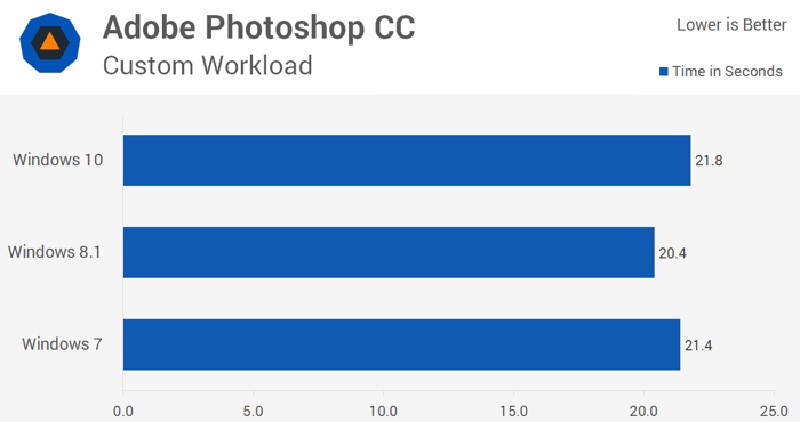
No. 8. Speed Adobe works Photoshop
Again the eighth version is a little behind the seventh.
The Windows 7 operating system, by Microsoft, was presented in 6 editions. That is, there are a total of six different versions of the Windows 7 OS. But among such a large number, how can you decide which version to choose? You will learn about everything in order from this article. It's really simple!
So, to get started, here's a list, which Windows versions 7 exist:
Initial
Home Basic
Home Extended
Professional
Corporate
Maximum
Let's look at each in more detail, and only then draw a conclusion that will easily help you decide which version of Windows 7 to choose.
Windows 7 Starter
You won't find this version of Windows 7 on store shelves, as it is intended only for computer manufacturers. Manufacturers, in turn, install this version on the cheapest and lowest-power computers. In terms of functions, this version is the most limited: it does not have Aero effects, and it can only be 32-bit.
Windows 7 Home Basic
This version of Windows 7 also lacks some features, but it already has the Aero effect, with the exception of transparency and changing the desktop picture, and this version systems can be purchased. It is also worth mentioning that Windows 7 Home Basic does not play DVDs.
Windows 7 Home Premium
Windows 7 Home Premium is the most common version among home users. It fully supports multimedia, has full support for Aero effects, allows you to install it on tablet computers, and accordingly supports touch controls.
Windows 7 Professional
It's like home extended, but it contains even more functions, for example, remote control, encrypted file system and other. This version of Windows 7 is designed primarily for use by enterprises and small businesses.
Windows 7 Enterprise
This version of Windows, like the Starter version, is not intended for sale, but is provided to large enterprises and firms. This version provides additional features, which can be very useful to companies, firms, organizations: encryption of disks and removable media (flash drives, external hard drives), many languages, program control and much more, which is not particularly interesting for us.
Windows 7 Ultimate
In principle, this is the same corporate version of Windows 7, only already intended for sale. This is the most functional version of Windows, it has absolutely all the functions.
 If you have a question, which Windows 7 to choose For home use, then the answer here is simple. I recommend choosing one of three versions of Windows 7.
If you have a question, which Windows 7 to choose For home use, then the answer here is simple. I recommend choosing one of three versions of Windows 7.
Home extended.
Professional.
Maximum.
For most users, the first one from the list is suitable, that is, the Home Premium version of Windows 7. Since if you are planning to purchase a license, it will cost you much less. Why spend more money on Windows Maximum and then not use most of the functions. Well, then, decide for yourself!
I will conclude here, and if you are interested in the question, which is already installed on your computer, then refer to the corresponding lesson using the link in this sentence.
Good luck choosing the version of Windows 7 for your PC.
It has several dozen operating systems, among which several are actively used today. Therefore, a novice user may want to know: what version and Windows is better and which one to choose and install?
It’s difficult to answer, since any Windows (XP up to 10) has its pros and cons. We will try to analyze as objectively as possible different versions, understand which Windows is best for your computer.
How can I find out which Windows I have? Enter “system information” in the search, click on the link that appears, and look at the information in the window that opens. So, we sorted out the question of what OS I have. All that remains is to figure out which Windows to choose.
"Seven" quickly eclipsed XP. And for good reason, because today it is the most popular OS. It finally has everything that previous OSes lacked: automatic updates drivers, decent built-in antivirus, good compatibility with wireless networks, which had already begun to actively spread in 2009 - the year of release, beautiful appearance, as well as much more.
It is perfect for both work and entertainment; for many, it may be an ideal option. All that remains is to choose the version.
Starter

The initial version, which has a lot of shortcomings compared to the others:
- it exists only in 32-bit format;
- there is no ability to play or create DVDs, which is also very inconvenient;
- lacks Aero effects - the main graphic feature of the seven
For weak netbooks and old computers it will be a great success, as it will work flawlessly. But it doesn’t make much sense, since XP offers much more features, it’s unlikely that anyone will want to install it.
Home
There are two versions of Home: Home Basic and Home premium. The capabilities of the first version are hardly different from Starter, but the Premium version offers much greater opportunities. With it you can experience all the delights of Windows 7: Aero graphic effects appear, support for tablet PCs, quad-core processors and much more.
Professional
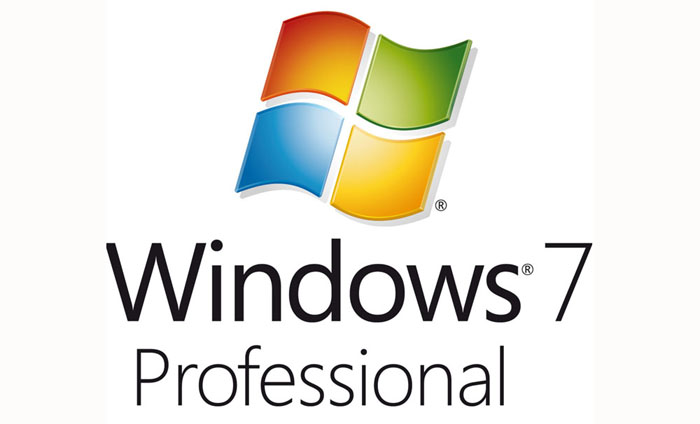
The professional version has even more expanded potential, allows you to work with a remote desktop, print over a network, work with applications for XP, or rather, has good compatibility with them, which cannot be said about previous versions.
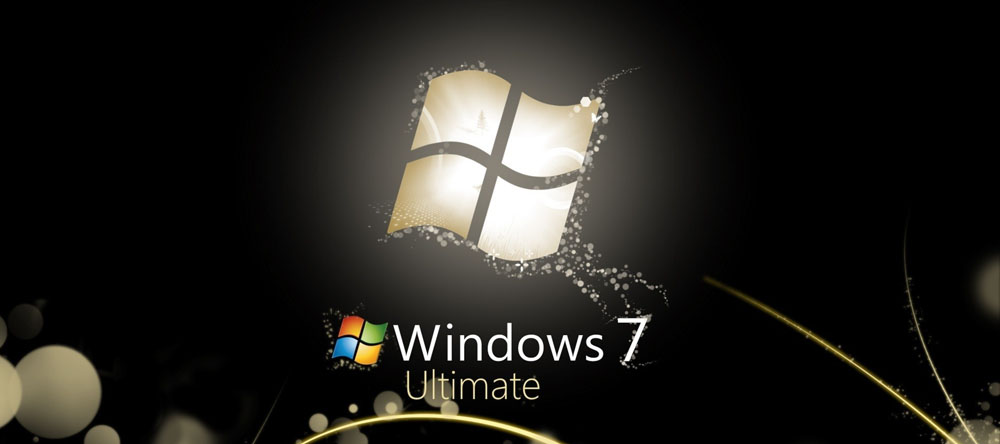
Windows 7 Ultimate provides all the features of this OS. In addition to the functions described above, it has:
- BitLocker data protection feature;
- support for Unix applications;
Plus a number of functions that will be more useful to a professional than to an ordinary user.
The Home Premium and Professional versions are perfect for solving basic tasks. If you currently have “Seven”, then you can find out the version using the method described above.
Windows 8 and 8.1

Eight is easy to recognize by its tiled interface, which is strikingly different from the traditional Windows one. The Start button has been removed, replaced by the Hot Corner, which opens a screen with icons for various applications of different sizes.
This system is ideally suited for tablet PCs and laptops and netbooks with touch screens, however, the computer performance here will require greater than for working without brakes of the same “Seven”. However, Windows 10 is also supported on many platforms. In Windows 8, Microsoft took the path of multiplatform, and this is both a plus and a minus at the same time.
The Metro interface is extremely convenient for owners to use touch screens, but those who are accustomed to standard control It will be a little awkward, at least at first. Internet addiction for optimal performance ensures timely updating of everything: applications, news, feeds - new costs in the case of some Internet tariffs. The application store, made on the same principle as other systems, makes it easier to use official programs, but makes it difficult to use unlicensed software that people like to download on Windows.
And finally, the newest, the best, which will finally remove all doubts for many. came out in 2015 and quickly began to conquer the market. This platform absorbed the best features of the “Seven” and “Eight” and ultimately produced a certain synthesis. The developers took into account many of the shortcomings of previous systems and did something that would meet the wishes of the majority of users.

Visualization
A compromise worthy of applause. The Start menu has returned, but now its size and contents are determined independently. You can decide for yourself whether you need a bunch of icons or should limit yourself standard view. The visual design has become even more beautiful than on 7, but uses some of the features of Windows 8.
Platforms
Can be used on a large number of devices: tablets, smartphones, laptops, netbooks, desktop PCs. This allows you to synchronize data across multiple devices at once. There are already models of tablets and smartphones that allow you to effectively use this OS.
Functionality
Windows 10 is great for games that run much better on it than on previous systems. Working on Windows 10 is also much more convenient, since it is the newest, all programs work perfectly with it.
Windows 10 works great on different PCs, regardless of their operating memory. At the same time, loading the system and exiting sleep mode are much faster than on older versions.
So which Windows is better? The answer is obvious: Windows 10. 7 and 8 have certain minor advantages, but they all pale in comparison to the new “Ten”. If you have already installed it for free, then you are very lucky. Unfortunately, now this can only be done for a fee. There are users who remain adherents of the Seven. In some cases: old PCs, favorite interface - this may be justified. But Windows 10 is definitely the future.
Many users, when buying a DVD with Windows 7, wonder which version is better - Starter, Home Basic, Home Premium, Professional, Ultimate or Enterprise (Corporate). Of course, when choosing a version, you have to proceed not only from the size of your wallet, but also from considerations of what exactly you want to receive from operating system. It is clear that the versions differ not only in the noticeable difference in price.
Similar, even more complete information can be found on the Microsoft website. But here I will try to tell it more briefly and in a language more accessible to ordinary users.
Windows 7 Starter

Windows 7 Starter is designed for 32-bit systems and can only handle up to 2 GB random access memory. The first versions of Starter were designed to run no more than three applications simultaneously, that is, you could simultaneously turn on the browser, player and Skyre. Later, Starter was improved and now supports the simultaneous launch of several applications. No matter how much RAM your hardware has, even 4 GB or more, Windows 7 Starter will still only process 2 GB. In Initial (Starter) there is not even standard interface"Windows 7", there is only a basic "Windows 7" interface. There is no way to connect additional computers to the Internet through it.
Windows 7 Home Basic
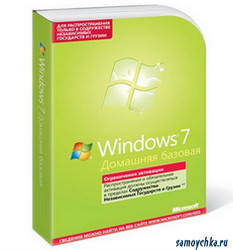
At first, Microsoft Corporation intended for implementation only in developing countries and for 32-bit systems. In Russia, OEM (that is, you can immediately buy a computer in a store with Home Basic installed) and Retail versions of Windows 7 Home Basic for 64-bit systems are widespread.
Windows 7 Home Premium
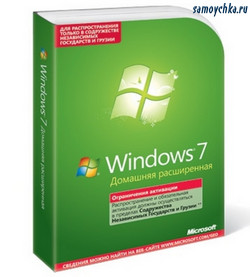
A very popular and widespread system, used both at home and in production, where there are not too high demands on the computer. A simple creature appeared here home network, you can connect computers to the printer thanks to home group, that is, your computer can now act as a host computer. Finally, you can check out the new Aero Glass interface and discover the new Aero Peek and Aero Shake desktop features. With this version of Windows 7, additional games appeared.
Windows 7 Professional
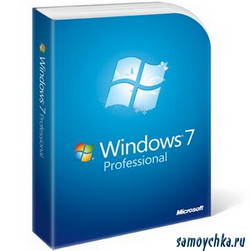
The opportunities here immediately increased noticeably. It is now possible to use applications created for Windows XP. That is, on Windows 7 Professional you can install virtual machine, by using Windows programs VirtualPC. You can download this program for free from the Microsoft website after checking your operating system for authenticity. The check is simple - download a special file for this from the Microsoft website, run it, after a couple of minutes the computer tells you that the installed operating system is genuine. The “join to domain” function has appeared, with which you can safely and easily connect to corporate networks. The function of archiving data on the work and home networks has been added.
Windows 7 Ultimate
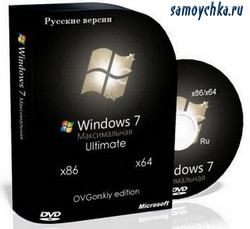
It has been supplemented with the function of disk encryption using BitLocker, the purpose of this function is to protect data stored on the computer from theft or loss.
A function has been added to customize the interface in one of 35 languages. The most common languages are present: English, Arabic, Bulgarian, Hungarian, Greek, Danish, Hebrew, Spanish, Italian, Chinese, Korean, Latvian, Lithuanian, German, Dutch, German, Mongolian, Estonian, Romanian, French, Japanese, etc. ..
Windows 7 Enterprise
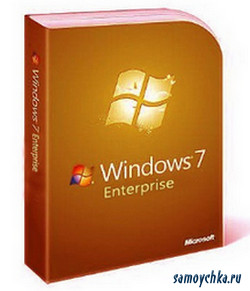
There is nothing special to add here, because Enterprise is a regular Ultimate, but Microsoft allows you to activate it on several computers at once with one key. After installing Enterprise, you may encounter a problem that not all applications can be run on it for free. When I tried to launch Adobe Reader XI, the computer wrote to me that there is free support for this application for corporate systems absent.
“Ultimate”, “Professional”, “Home Advanced” can be installed on a virtual machine. These same versions can play DVDs without requiring you to install additional plugins. They also have Windows Media Center (a program used to watch several hundred television channels from around the world, but this requires a TV tuner).
Compare which version of the operating system Windows systems 7 is better, just as unreasonable as, for example, the sports BMW and KAMAZ. With such a comparison, it is always logical to ask the question: is it better for what purposes and according to what criteria? Let's look at each version of the operating system to determine which is suitable for which needs.
Today, there are 6 varieties of the Windows 7 operating system. Each of them has its own characteristics, functionality and capabilities. At the same time, the cost of licensed versions grows in direct proportion to their sophistication. First on the list is Starter. Its price starts around 1,500 rubles. This edition is the most stripped down; it is released only in 32-bit format. DVDs cannot be played or created in this version of Windows 7. TO remote desk There is no way to connect, and you cannot change the wallpaper on your desktop. The Initial edition does not support the Aero graphic effect. This is a budget operating system that is perfect for netbooks, low-performance gadgets and old computers. Home basic version(Home Basic) usually costs twice as much as the previous one. True, in terms of functionality this edition didn't go far. The only difference from the initial version is the presence of a mobility center. This operating system is also suitable for devices with low performance.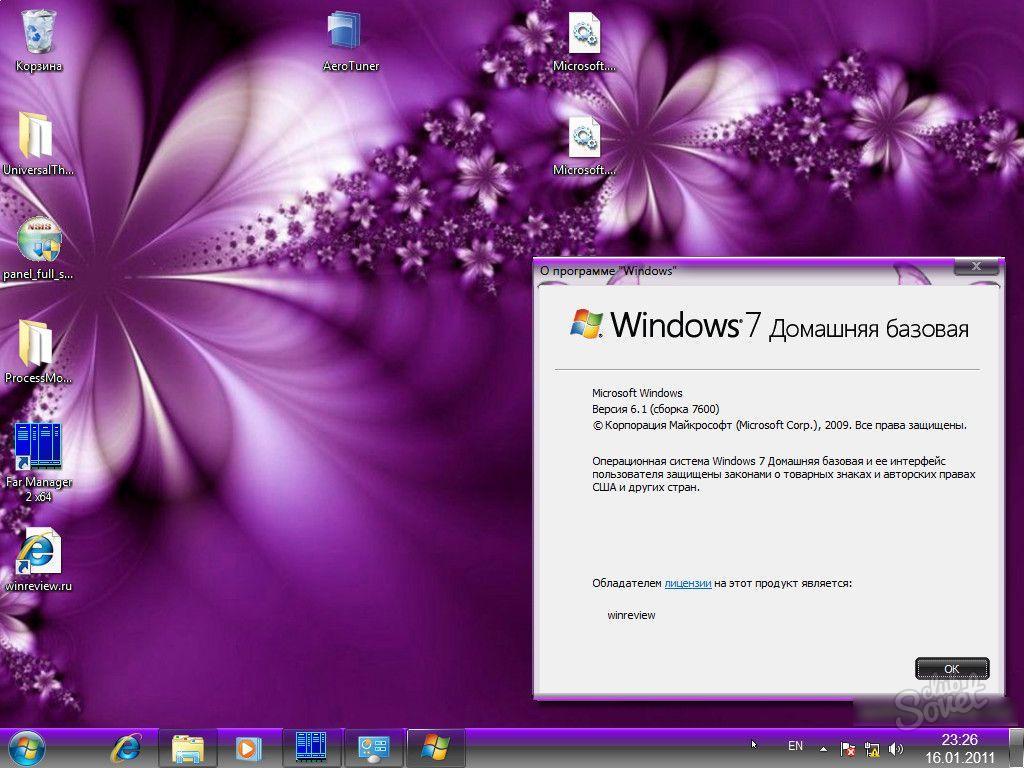
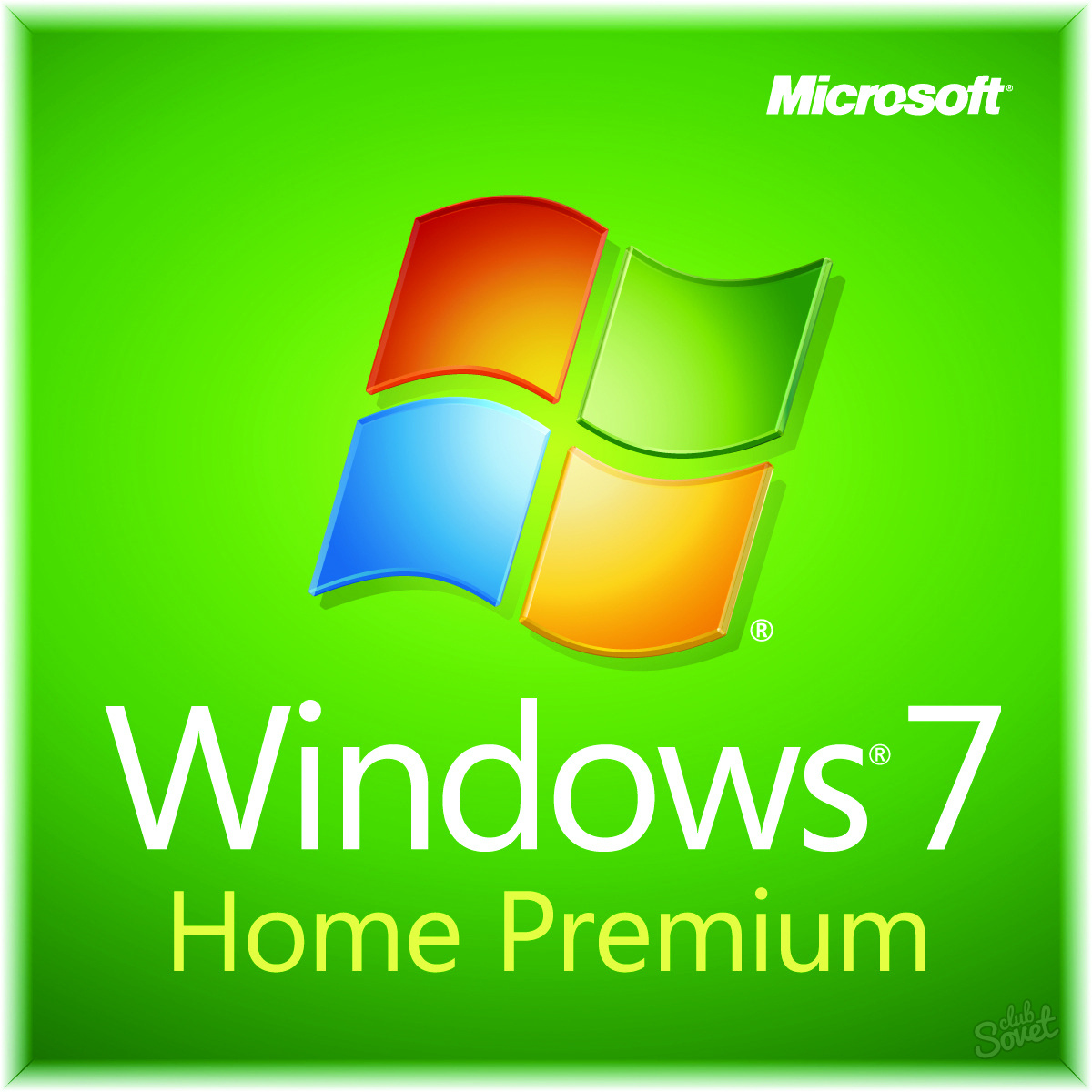
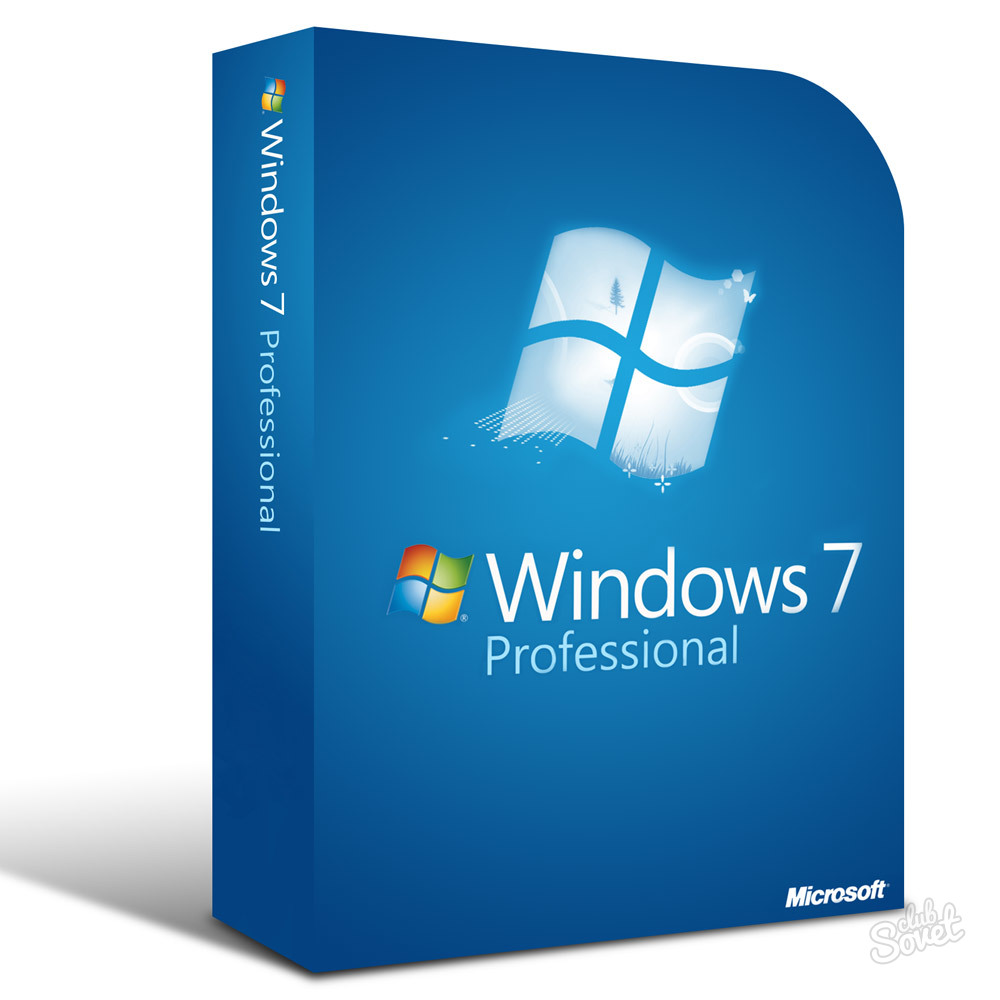
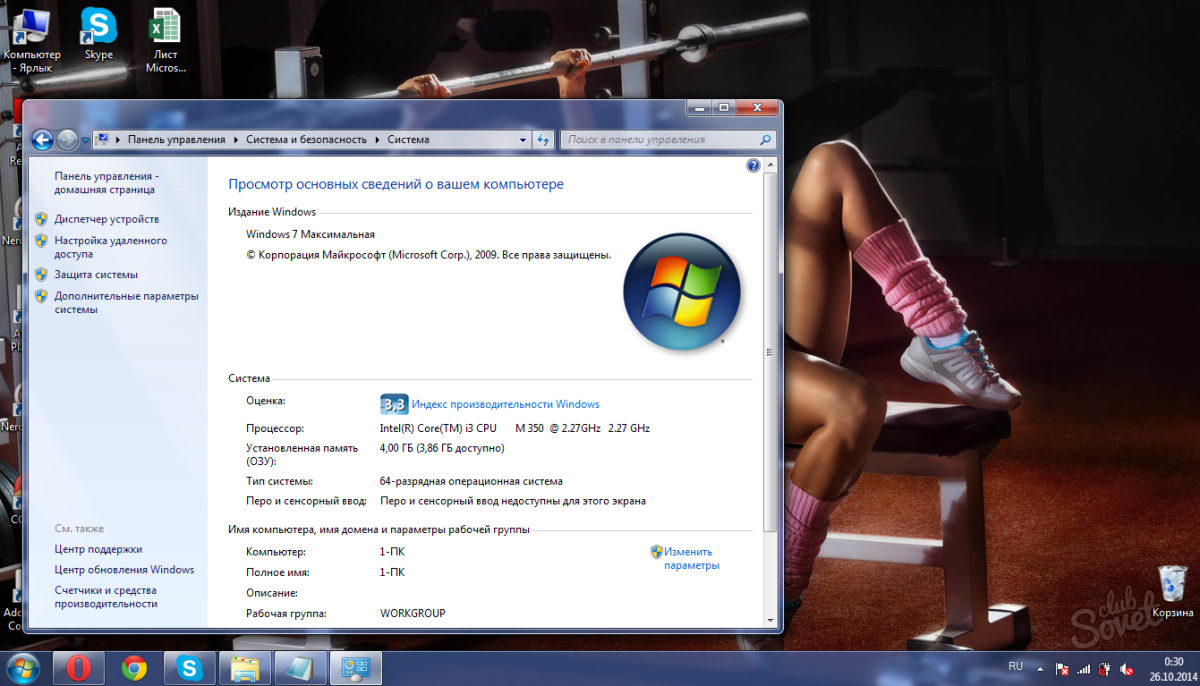

Experts advise using the Home Advanced or Professional versions for your home device. There is no point in spending extra money on the rest if you do not plan to use your computer for any specific purposes.





