Typically, an application for making calls to various models devices running on the operating system Android system, looks completely identical and offers users the minimum required functionality, which is not always enough.
Fortunately, you can replace the system application by using the so-called “dialers” in common parlance - third-party applications and software shells for the Android OS that offer users a different appearance and advanced functionality.
However, if you do the basic search query, you will understand that there are a whole sea of similar “dialers”. A completely logical question arises: which one of them should you use? In today's article we will try to answer this really difficult question.
Before moving on to a detailed consideration of each of our chosen third party application for calls, we recommend that you familiarize yourself with their main characteristics. Perhaps this will be enough for you to decide on the choice of the most suitable “dialer” for you.
RocketDialDialer & Contacts
- High personalization possibilities.
- There is no contact database.
2GIS Dialer
- Free software.
- Lots of gestures to control the application.
- There is a contact database for organizations and companies.
ExDialer
- Two versions of the program: free and paid for 230 rubles.
- There are extremely limited personalization options.
- Simple user interface.
- Quite high stability of the application.
PixelPhone
- Two versions of the program: free and paid for 189 rubles.
- There are limited personalization options.
- There are no gestures to control the application.
- Quite a complicated user interface.
- It is possible to create a contact database.
- Very high stability of the application.
- Free software.
- Low personalization options.
- There are no gestures to control the application.
- Quite a complicated user interface.
- It is possible to create a contact database based on data from social networks.
- High stability of the application.
True Caller
- Free software.
- Low personalization options.
- There are no gestures to control the application.
- Simple user interface.
- There is a search for a contact database on the network.
- The stability of the application depends solely on the model of your device.
Frank's Friends
- Free software.
- Low personalization options.
- There are no gestures to control the application.
- Quite a complicated user interface.
- There is no contact database.
- The stability of the application depends solely on the model of your device.
Having familiarized yourself with the main characteristics of third-party “dialers”, you might already understand what you need. However, if you want to take a closer look at each of the the above programs, then continue reading our material.
RocketDialDialer & Contacts
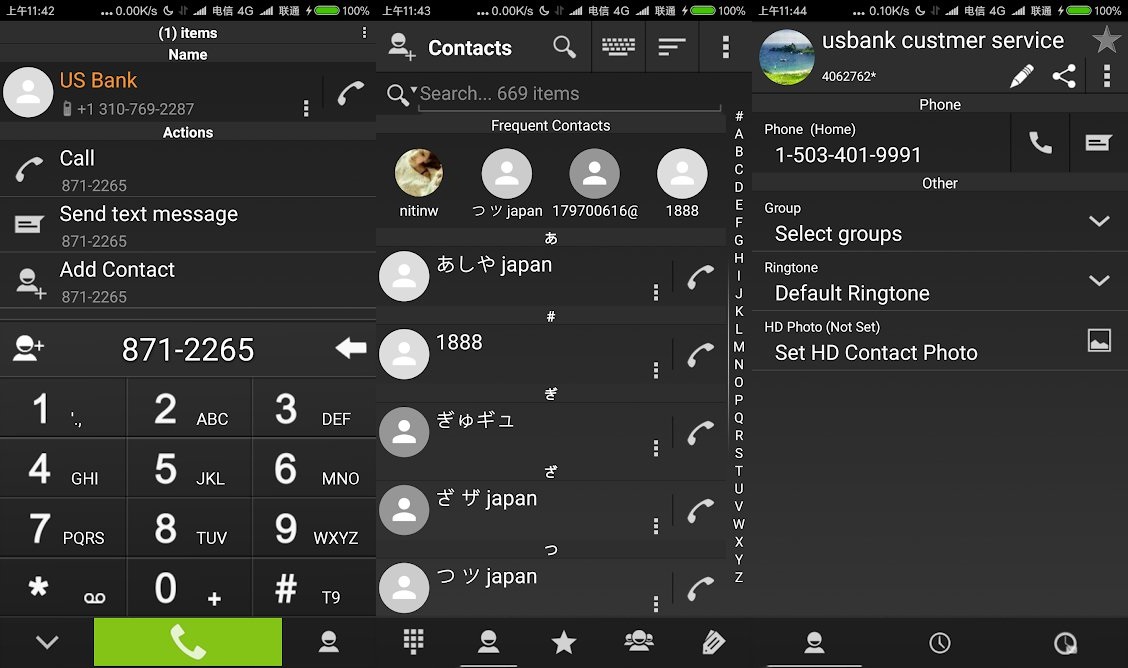
Perhaps the biggest difference between RocketDialDialer & Contacts and others is software shells is that the developers paid a lot of attention to gesture control in their application. You can use gestures for a variety of functions, which would seem like a definite plus, but some users who are not used to this type of control may find it overkill. Among other things, users have the opportunity to create black lists for not the most pleasant individuals, there is full screen mode for a photo of the caller and so on.
RocketDialDialer & Contacts is completely free software, which is good news. I would also like to note the perfectly optimized contact book, which will definitely please you, especially if you use or have previously used Android 5.0. Of course, this application also supports such trivial things as writing an SMS message, sending messages through various instant messengers, the ability to create groups and add certain contacts to favorites lists, and so on.
Pros:
- Thanks to the developers' focus on gesture control, you will be able to move and perform various actions in this “dialer” extremely quickly.
- Many extensions and plugins have been developed for RocketDialDialer & Contacts that will allow you to customize the application to your tastes and expand its functionality.
- The developers have tried to optimize their application to work with the Swype keyboard.
Minuses:
- Having a variety of gestures can make life easier for some users and much more difficult for others.
- Additional skins are available for RocketDialDialer & Contacts to help personalize the application to the user's tastes. However, these skins are not free.
- The application interface is not particularly simple: the presence of available buttons and functions can confuse and tire the user, and in some cases, block the user from quickly moving through the application.
2GIS Dialer

Like the previous application on our list, 2GIS Dialer is absolutely free program, which also has many interesting and useful functions. If you didn't know, 2GIS is a mapping company and it primarily creates maps that show the locations of organizations and institutions.
In this regard, in 2GIS Dialer the developers decided to focus on this: from the very beginning in the application you can find a fairly extensive list of numbers various companies, organizations and institutions, which means you won't have to download any add-ons for the app.
Pros:
- The user interface of the 2GIS Dialer application is designed in an extremely simple and clear manner, so it will not cause problems for most users.
- The developers were able to implement a rather complex gesture control system in the application.
Minuses:
- To get full access to the application's functionality, you will need to maintain a constant Internet connection.
- Unfortunately, the 2GIS Dialer application can consume quite a lot of system resources to operate.
- The application may have problems running on low-performance devices.
ExDialer

The developer behind the ExDialer app is Modoonut. The application is distributed in two versions: free and paid. The paid version of ExDialer will cost you 230 rubles. In addition to the ability to make calls to various mobile numbers, you can also connect with Skype, What's up and Telegram account holders.
This “dialer” has a simplified user interface, the management of which can be simplified even further thanks to the large number shortcut keys, which will definitely come in handy in your contact book. Also, do not forget about the possibility of personalizing the ExDialer application to suit your tastes. However, personalization is limited only to the appearance of the application, unfortunately.
Pros:
- The application has an extensive set of features and a simplified yet stylish user interface.
- You can make calls and send text messages.
- As for messages, the application has the excellent T9, which has more than thirty languages at its disposal.
Minuses:
- Unfortunately, free version The ExDialer application remains free for seven days only. Once seven days have passed, a window will continually appear in front of you in which the developers ask you to buy the paid version of the application, although you can still use the application itself.
- Extremely limited personalization options appearance and application functionality.
- Despite the initial hints, you will often find yourself not remembering some of the shortcut keys and not knowing what certain functions do.
PixelPhone

Unlike other applications discussed in this list, PixelPhone is not a simple “dialer” with which you can call and send messages to people, but a real messenger. There are two versions of this program: free and paid, which will cost you 189 rubles. The developers have created a fairly simple user interface for PixelPhone, however, it will be a little more complex than the previous program on our list.
It is also worth mentioning the excellent work of the developers in optimizing the application: PixelPhone manages to function properly on both new and old, low-performance devices. Among other things, PixelPhone is also able to easily work not only on smartphones, but also on many tablets. As for functionality, PixelPhone is okay with it, but, again, the previous program on the list is a little better in this aspect.
Pros:
- The application has extremely high compatibility with many smartphones and tablets, and is also quite stable.
- None of the dialers on this list can work with two SIM cards, but PixelPhone can.
- The paid version of the program will cost you only 189 rubles, which, if you think about it, is not that expensive for software.
Minuses:
- The user interface may seem overly busy and unintuitive.
- The number of available features and personalization options is disappointing.
- Despite the free version of the application, after a certain period of time the user is faced with an extremely persistent request to purchase full version BY.
Dialer+

I would immediately like to note the main advantage of Dialer+: the application is completely free for everyone. The other positive aspects of this application include a rather stylish graphic design and the presence of rich functionality: the ability to compile a database through social networks, birthday notifications in linked in social networks, different sorting of available contacts and much more.
Pros:
- Dialer+ has extremely high compatibility with many Android devices, and its stability will please you.
- It's quite nice to know that you can get full access to the app and its feature set completely free of charge.
- The user has the opportunity to create widgets on the home screen that will simplify the process of calling subscribers from the contact book.
Minuses:
- Dialer+ has all the features that most users need, however, its functionality is not as rich as other programs on this list.
- Quite a small number of application customization options.
- The user interface is not particularly simple and may be difficult to navigate for some.
True Caller

It is worth noting that the True Caller program from a company with the exact same name is significantly different from all the programs presented in this list in terms of the functionality offered to the user. It is safe to say that True Caller is quite similar to the 2GIS program, however, True Caller is able to provide information not only about institutions or companies, but also about certain people. Another interesting feature of this software is that it collects information from the Internet, which allows it to display the details of a caller with a number unknown to you. Extremely convenient, however it only works if the caller has used their number somewhere on the Internet.
Pros:
- The program allows users to get information about a caller with an unknown number, as well as the ability to find information on an unknown number before making an outgoing call.
- Despite the presence of many features in the application, using them will not cause any problems for users.
Minuses:
- Unfortunately, you can only get full access to all functions in the application if you have access to the Internet. Moreover, the connection must be high-speed and fairly stable.
- If you are trying to use True Caller through mobile network, then searching for information on a particular number will take about twenty seconds, which is not so little.
- The True Caller application must be launched manually after turning on your smartphone and only then it will start working in background- This application does not have auto-loading.
- It's also disappointing that you won't be able to make calls to people in your contact book through True Caller. To be able to do this, you will need to download the True Dialer app.
Frank's Friends

Frank’s Friends is a rather interesting “dialer”, since in addition to the expected call function, it has the function of analyzing incoming/outgoing calls, as well as the entire contact book. Among other things, the Frank’s Friends application can save certain information about calls, SMS messages, contacts and the like. After saving the information, the application will also create useful statistics that the user can review. Well, don’t forget about the function of warning certain subscribers in your contact book about changing your mobile phone.
Pros:
- The developers managed to optimize Frank’s Friends well for many Android devices.
- You will be pleasantly surprised by the statistics compiled by the application based on the information collected from your smartphone.
- Many users who want to use this program primarily for making calls, you will be pleased with the large number of functions that are centered around calls.
Minuses:
- Unfortunately, you will be able to interact through the Frank’s Friends program only with those users who have exactly the same program installed on their phones.
- Despite the program's focus on making calls and contact book, the number of available functions in this area leaves little to be desired.
- Frank's Friends has fairly low personalization options. So low that you won’t even be able to change the visual design of the application.
Conclusion
Which program should you use? Okay, let's try to figure it out. If making calls is your priority but you only have a weak smartphone, then you should definitely avoid apps like 2GIS Dialer, True Caller and Frank's Friends. In turn, the RocketDialDialer & Contacts application is perfect for people who often make phone calls. However, do not forget that this application consumes a lot of system resources.
For users who do a lot of work over the phone, we recommend using applications such as True Caller and Frank’s Friends: they will help you track and evaluate the work done, which can be useful for many office workers in various positions, for example, managers.
So what about the paid options on this list? Are they better free analogues and is it worth buying them? Frankly, some paid programs may be no better, or even worse, than free options. When choosing a “dialer”, you should start only from your needs. Perhaps a free program can meet all your needs.
Found a typo? Select the text and press Ctrl + Enter
Although many components of Android improve with each new release of this OS, there is one element built into almost all Android smartphones that has hardly been updated since the first version. What’s most amazing is that every device owner uses it. As you probably guessed, we are talking about the “dialer” or “dialer” interface. Luckily, you can easily find more functional alternatives in the Android Market.
Dialer One
FunctionalityDesignConvenience

The program comes pre-installed with several design options to choose from; in addition, you can color it to match the color of your desktop.
Perhaps this is the most functional application today, as eloquently evidenced by the number of its installations from the Android Market - about a million. In addition to the standard options - dialer, history, address book - it is worth noting the fully customizable T9 in the selection of contacts (multiple languages, search by names, numbers, sorting conditions, etc.), as well as speed dialing (calling specified subscribers by long pressing each numbers that were present in all old phones and for some reason disappeared in modern smartphones). A special menu that opens when you long press a contact is also very convenient.
We especially highlight the rich functionality for working with numbers - you can send them by email, SMS or through any other application (for example, create a QR code from them), copy to the clipboard, edit before calling, add to “Speed Dial” or create with them events on the calendar.
In the program itself, absolutely everything is configured - there are as many as 7 submenus for this. Interesting functions available:
- advanced search – the application will search by additional criteria (for example, by the “organization” field) if nothing is found by name/number;
- number formatting, allowing you to customize the display that is convenient for you (for example, ХХХ-ХХХХХХХ or ХХХ-ХХХ-ХХ-ХХ);
- “Create Contact” dialog – the program itself will offer to add a contact to address book at incoming call from an unknown phone number;
- adding an event to the calendar - immediately after a conversation, you can automatically schedule a meeting with this subscriber;
- inserting a prefix when you long press a contact (for example, if you have a cheap way to call abroad using a special code).
IN latest version Dialer One for users from the CIS countries has now integrated with the Yandex.Maps service - now, if something is not found in your address book, you can redirect the search there.
As a result, in Dialer One we have the most functional this moment a program that is inferior to others only in design and lack of theme support.
GO Contacts EX
FunctionalityDesignConvenience

Despite the fact that this program appeared much later than Dialer One, it has already managed to overtake it in popularity. Let's try to figure out what caused it. First of all, GO Contacts EX stands out with its support for removable themes, and more. If speak about standard form dialer, the neater and smaller font in the contacts immediately catches your eye (thanks to which more characters fit on the screen plus the source indication itc_drupal_Facebook, Google). There is a quick call. The application is completely Russified, but it is clear that this is an initiative of enthusiasts - every now and then you come across translation inaccuracies. So, one of the menu items is called “Delete”, but what exactly needs to be deleted is not specified. Also, unlike Dialer One, there is a slight awkwardness of the menu and settings - for example, the same “Speed Dial” is present in two menu items at once. It is worth noting the convenient interface for working with groups and the nice display of “Favorites”. But the menu for actions with a contact is much poorer than the similar one in Dialer One.
To summarize, we can draw the following conclusion. Although this program has quite a few settings, and in terms of functionality it is noticeably inferior to Dialer One, thanks to its prettier design and support for themes, GO Contacts EX is currently No. 1 in popularity - apparently, an attractive appearance for most users is more important than an excess of options and logical menu organization.
TouchPal Dialer
FunctionalityDesignConvenience

Another popular calling application. Minimum settings, maximum convenience, attractive design. The program even successfully searches for Russian contacts, although the Cyrillic alphabet cannot be installed on the keyboard. Also interesting is the number verification function, which allows you to find out which country a particular phone belongs to. The display of the contacts window is nicely designed, in which they can easily be assigned to different groups and assigned ringtones. From here you can block all calls from a particular subscriber. The second tab in the menu will show the entire history of calls, their direction and duration. The service keys (* and #) provide options for quickly accessing the SMS application and settings. A very unusual functionality allows you to remove certain program settings if suddenly they seem unnecessary to you: for example, disable access to the list of blocked subscribers or call history. When dialing numbers and storing them in the address book, you can insert a pause - for example, to dial automatic services in which you first need to hear a greeting. Another convenient detail: if you have all the phones in your address book in national format (for example, 050 or 067), the program itself will add the country prefix (+38) when you are roaming. For decoration, you can choose one of two themes – Sparkling Black (shiny black) and Pearl White (pearl white). Also present separate function for calls over the Internet (VOIP), but, unfortunately, it is only relevant for China.
Every smartphone running Android has a so-called “dialer” installed. This is an application that combines dialing, call log and contact book. But not everyone likes the option created by the smartphone manufacturer. In this case, we consider installing a “dialer” from third-party developers. It is these types of applications that we will talk about in this article.
There are a variety of “dialers” for Android. They can have both very wide and standard functionality. They can also be paid or free. In the first case, you will most likely see advertisements regularly. In the second, there will be no advertising, but you will have to spend some money. Finally, can be equipped with the function Reserve copy to your chosen cloud service. This will allow you to not rely strictly on Google's servers. However, enough of the lyrics. Let's get acquainted with what the best “dialers” are.
True Phone
A fairly simple but functional program. Primarily intended for those people who have pre-installed application For some reason it refuses to work stably. Here, each contact is equipped with a round miniature. If the contact does not have a photo, then the first letter of the name is displayed in this thumbnail. If necessary, you can quickly move to the desired part of the list - for this, the alphabet on the right edge is used. All information in this and some other sections is on a black background. However, this is only the default - the color can be changed.
In total, True Phone consists of four tabs. In addition to “Contacts”, these are “Phone”, “Favorites” and “Groups”. The last section is very convenient. With its help, you can unite your entire family into one group, further simplifying the call of any relative.
Each contact here has its own page. The application also supports speed dialing. It is also important that the program has rich settings. In particular, you can easily change the size of the lines and font, as well as the color of any element. As expected, True Phone provides the ability to manage two SIM cards. You can even create two call buttons! The application also has experimental functions that can be activated.
In short, the developers did their best. They distribute their product for free. However, advertising will be displayed in the application settings (not immediately, but 7 days after installation). If it annoys you, you can spend a couple of dollars on the Pro version.
PixelPhone
Another free “dialer” for Android. Initially, Russian developers were involved in the development of the application. But later the program was acquired by Felink Technology. Its management liked the fact that the application not only supports work with three SIM cards if the smartphone has so many slots, but is also equipped with Antispam technology. However, from now on all advanced functions are contained only in PixelPhone Pro, which is distributed on a paid basis.
The contact book in this application is made in a traditional manner. Next to each entry there is a round miniature. If there is no photograph, then the miniature contains only the silhouette of a man. All contacts are divided alphabetically. You can navigate to the desired letter using the list on the right. You can also enter the first letters of your last name at any time using the search bar at the top of the interface. As with all applications of this kind, there is a “Blacklist” function. But even more, users should like the ability to change themes. By default, the Material theme is activated, which first appeared in Android 5.0.
exDialer

A very good dialer for Android with a built-in contact book. The application supports the Russian-language SmartDial, so the desired contact can be found in a couple of clicks. At the same time, the program works very quickly. Even if your contact book consists of several hundred entries, and the application is installed on an old smartphone with weak components.
Like many other Russian dialers for Android, exDialer has rich settings. At any time, the user can change the theme, as well as change the font sizes and various interface elements. Moreover, gestures are supported here, the reactions to which are also customizable. There is also support for plugins that can expand the functionality even further.
Unfortunately, the application will not suit everyone. The fact is that the free version is essentially a trial version - it only works for one week. As soon as you get used to the dialer, it refuses to start, requiring you to pay 230 rubles. However, this is not the largest amount - Smartbobr recommends forking out! This is the case when the application is worth the money they ask for it.
2GIS Dialer
ASUS Dialer

At one time, this call manager was present only on ASUS smartphones. But at some point, the Taiwanese manufacturer decided to popularize his creation a little more by posting it on Google Play. The program is completely free. From the word “in general”. There is no paid content or advertising. But you shouldn’t expect any extraordinary functionality. In fact, this is a standard “dialer” for Android, which has only basic capabilities. For example, the number of functions includes the repeatedly mentioned SmartDial, which makes it easier to find the desired contact. Any entry can be added to the “black list”. Moreover, this list of unwanted numbers is a separate section where there is detailed control blocked contacts.
Support for themes can be considered a nice bonus. This feature allows you to quickly change the background and text colors. The utility also offers to use the so-called “simple mode”. In fact, it activates an interface for the visually impaired - all elements become very large, and some disappear completely (in particular, in this mode you will have to forget about SmartDial).
Drupe

A very unusual “dialer” for Android. The fact is that it offers a unique way to call up the contact book. After installing the program, you will see four dots on the left side of the screen. If you pull them, the Drupe application will open. It turns out that space on the desktop is freed up for one icon.
A special interface is also used inside the application itself. If you hold your finger on a contact, you can drag it to one of several icons. For example, drag a contact onto the messenger - a message entry window appears. Drag the contact onto the call icon and the call begins. Very comfortably! Any contact here can be created as a shortcut on the desktop. And not only on it - the shortcut can even be displayed on the lock screen! Another feature of this creation by the developers is the “Reminder”. Here you can enter an entry with a request to remind you of the need to call a subscriber.
The interface of the contact book and other sections is far from Material Design. But at least this makes the application original. Of course, all menu items are translated into Russian, otherwise the program would not have been included in our selection. Nothing bad can be said about finding the right contact - the SmartDial function manifests itself in all its glory. But the not-so-rich settings are somewhat disappointing - only a few parameters can be changed.
The application turned out to be very convenient, but it will definitely take you some time to master the controls. It is also impossible not to note the fact that the fully functional version of Drupe costs money. You can use the free option, but it will be annoying due to regular advertising.
DW Contacts & Phone & Dialer

Another “dialer” that is a real combine. This application“Contacts” on Android has a colorful interface, which should appeal not so much to guys as to girls. At the same time, the search is implemented well here. If you've forgotten the name of someone you're calling, you can search by birthday, website, email, and more. As long as the required contact has the appropriate fields filled in... And there is also voice search!
When there is an incoming call, the program is able to pronounce the caller's name. She copes with this quite well. The application has a great implementation of a call log. Convenient sorting is available in it. You can also create a note in the call log at any time. This is a very useful feature, believe me!
Since this is a full-fledged combine, you can find all the information about the selected contact in one place. That is, you will see when he called you, all his SMS and various statistics. By the way, the time of all calls is constantly taken into account here. The program can notify you when your free time ends.
The application supports VoIP. This means that it can work with Skype, Viber and other Internet services of this kind. The user should also be pleased with the “Settings” section, in which almost everything is configured. You can also change the theme, which is good news. But the presence of advertising can be upsetting. The developers are literally forcing you to buy a paid version of their program.
Summarizing
This is our story about best managers calls for Android are coming to an end. There are a lot of similar applications created, but we recommend paying attention only to those discussed in this article. Some of the programs will definitely suit you 100%.
Have you ever used a third-party dialer? Or do you prefer the option pre-installed by the smartphone manufacturer? We are waiting for your opinion in the comments.
The Android operating system has a pre-installed application that allows you to make calls, view call logs, and save phone numbers. In some cases existing functions may not be sufficient, which suggests the need for . We present to your attention a list of the best “dialers” for Android in 2018.
A convenient and multifunctional application that can honorably replace the standard dialer. A specially designed interface will allow you to easily manage all actions while holding the phone with one hand. You no longer have to reach to the top of the screen or hold the device in both hands to make an outgoing call.
Editing a subscriber card occurs on one screen without opening additional windows. It is also possible to create entries on one of the selected profiles. The dual SIM manager allows you to select a default number for outgoing calls, ask a question, or set two buttons for each operator.
The application supports changing themes and fine-tuning them: the color of the main window, buttons, fields, etc. The following actions are available in the main settings window:
- Change the size of text, list items, photos and more.
- Defining preferences for actions, searches, call information, missed calls.
- Changing the dialer: using the T9 function, sound when pressed, vibration, size.
- Select contacts to display, default sorting, name format.
note
Application will be a good replacement for a standard dialer, ensuring work with two SIM cards, smart search for subscribers, combining call history into groups, etc.

PixelPhone program offers users the following benefits:
- Assistant mode, which will help you easily customize color schemes, improve work efficiency, get new information and set up services.
- Record a conversation with an interlocutor. The option is only available in the paid version.
- Supports up to 3 SIM cards. In addition to the request to select an operator when making an outgoing call, automatic selection is supported based on the code or settings in the contact card.
- for annoying calls from service providers and sellers.
- Determining the location of the subscriber who is calling.
- Quickly dial a number in your contacts list: to make a call, just swipe the line to the right, to write a text message, just swipe to the left.
- Favorite numbers are at the top of the list for quick access.
- Call log supports grouping by date, name or duration.
- Fine-tuning of all program elements: background, photo size, SIM card icon, etc.
- Simple list search using T9 or a full keyboard. The search method is configured: by name, number, position and other fields.
The application takes pride of place among other dialers for the Android OS.
An application from the developers of a 2GIS navigator, which differed from its competitors by having a large database of enterprises and organizations. Dialer for Android also has a large database of phone numbers, so even if a call comes from an unknown subscriber, there is a high probability that it will be identified. In other words, This is a dialer with a built-in telephone directory.

Main features of the program:
- Search for organizations in the directory and immediately dial a number. The service base is already present in the application, so an Internet connection is not necessary.
- Speed dial the most frequently used callers. The program independently analyzes information based on outgoing calls, scheduled meetings and offers numbers for quick access.
- Simple search through the phone book list using T9 and QWERTY. The system perfectly understands the typed text in both keyboard layouts (Russian and English).
- Changing the theme.
Will be useful
Some users may not like the automatic detection of priority contacts or the interface, but the main feature of the application is synchronization with the 2GIS database and this should be taken into account when installing it.
ExDialer - Dialer&Contacts
A simple and well-optimized application that is suitable even for the weakest phones. For 5 days after installation, the dialer for Android works without showing ads, then you need to purchase the full version or have to use it with periodic pop-up banners.

The main advantages of the application:
- speed of work;
- smooth transitions between tabs;
- good T9;
- support for more than 30 languages;
- quick call function from the contact list: movement to the left - outgoing call, to the right - SMS;
- installation of themes and additional plugins.
Currently, it is possible to install plugins that perform the following functions:
- erasing notifications about missed calls;
- setting up an application shortcut;
- determining the current location of the caller.
ExDialer supports some hidden functions that make your work easier:
- pressing and holding the contacts icon opens a list of favorite entries;
- you can enter “#” to search by phone number;
- Entering the “*” sign allows you to display frequently used numbers.
note
Disadvantages include the inability to work with two SIM cards and display rejected calls in the log.
Fully free dialer for Android, which has wide functionality and can satisfy the requirements of most users.

Program from ASUS Computer Inc. has the following features:
- Protection against spam and unwanted calls. By installing the application, the user will be protected from advertising calls and will be able to block receiving calls from hidden numbers, as well as those that are blacklisted.
- Quick “smart” search for subscribers in the phone book. It is enough to enter part of a name or number to find the desired person or organization.
- Speed dial. It is possible to bind 8 contacts in the numeric keypad. To perform a speed dial, just press and hold the corresponding number for a while.
- Password protection. The application allows you to set password access to the phone book and call log. If the code is entered incorrectly, it will work front-camera and will take a photo of the unauthorized user.
- Linking duplicates to one record. Duplicate contacts are identified by email address or number and can then be combined into one card.
- Set the design for the dialer, log and caller list.
It is important to know
The application supports work in both portrait and landscape modes.
Contacts & Phone – drupe
A unique application that has gone far beyond the usual dialer for Android. Drupe is able to unite all instant messengers and calling applications that are installed on the phone.

Let's take a closer look at the functionality of this application:
- Contact with the subscriber with the movement of one finger. Just find the entry in the general list and drag it onto the selected applications icon on the right side of the window. This will allow you to write a message in Messenger or WhatsApp, call via Skype, etc.
- Launch the dialer from any operating system window. The application can be launched through the three dots icon in the top right corner, which appears on top of all other elements.
- Record telephone conversation. Just click the “Rec” icon to record and save the conversation.
- Definition incoming number. Even if the caller is not in your contacts, he can be identified using the program database.
- Record audio messages. The microphone icon allows you to record and send voice messages.
- Event Ribbon. A single list displays events collected from all communication applications: call log, messages, Messenger, WhatsApp and others. It will be very easy to track an incoming message or call.
- Call reminder. Drupe makes it easy to create a reminder to make a call at a given time.
The application has a bright design and rich functionality. However The controls will take some getting used to.
A powerful dialer for Android, which, however, will require the user to have some knowledge and skills in handling operating system phone.

The application has the following features:
- Search for a subscriber by any field filled in on the card: name, company, website, birthday, etc.
- Create notes directly in the call log.
- Voice announcement of the caller's name.
- Transferring contact data using VCard, SMS, email.
- Bulk sending of messages based on the contact's group membership, work address, position, etc.
- Create reminders for meetings and necessary calls.
- Links and connections in the contact card: documents, images, etc.
- Detailed statistics about calls for a selected period of time.
Among other things, the program has all the standard functionality that a dialer should provide. To fully master the application, you will have to spend some time, but in the future it will become an indispensable assistant for those who make a lot of calls and come into contact with a large number of people.
The standard dialing and phone book applications are simple and not overloaded with settings. One half of users are happy with this, while the other half prefers to use advanced programs with an extended set additional parameters and opportunities. If you are part of the second half of users, we suggest that you familiarize yourself with five applications that will replace the standard dialer and directory.
The application, balanced in terms of settings and graphics, will replace the directory and dialer. The design changes due to free themes from Google Play, there are light and dark tones. The customizable parameters are grouped into sections, where each item is briefly described for better orientation. Work with devices of two cellular operator cards has been implemented.

PixelPhone application interface.
Advantages:
- Simple and intuitive interface.
- Supports smartphones and tablets with two SIM cards.
- A sufficient number of settings options.
- Change of graphic design with a change in color combination.
- Gesture support.
Flaws:
- Paid application, deadline free use 7 days.
- Number of topics – 9 pieces.
Like other applications, it is a dialer and a phone book with contacts. Each subscriber is assigned a melody, and if there are several numbers and the main one is not set, when you call, a list of all numbers will be displayed. Contacts are sorted alphabetically or as groups. The application is not oversaturated with settings and supports changing the graphic design through “themes” (on Google Play store total number 245 pieces, 56 paid), installation of plugins and gesture control.

Interface of the ExDialer application.
Advantages:
- Gestures are supported.
- Changing “graphic themes”, installing plugins.
Flaws:
- After 5 days of use, a sign will appear asking you to buy the application.
Rocket Dial focuses on contacts in the phone book, namely grouping and sorting numbers, full customization CallerID. Changing graphic design and installing plugins is supported; an entry associated with a specific subscriber is created in the event calendar. Also for the list of contacts, list of calls, messages, etc. is created backup copy. The list of settings is extensive, but for a novice user this may seem redundant.

Interface of the “RocketDial Dialer & Contacts” application.
Advantages:
- Support for gestures, plugins and changing graphical shells.
- Create a backup copy.
- An impressive number of settings.
- Devices with two SIM cards are supported.
Flaws:
- Most “themes” are paid.
- After changing the settings, a short restart of the application is required.
- The interface and settings options are overloaded.
The application is not at all overloaded with unnecessary information, making it perfect for novice users. 2GIS Dialer has a database of 75 million telephone numbers, which is the main advantage of the program. After connecting to the Internet, the names of companies, organizations and even scammers are loaded from the database instead of unknown numbers. And if you provide access to location determination, the numbers and addresses of nearby pharmacies, cafes, restaurants, etc. will be at hand.
The application settings are also not overloaded and include the necessary parameters. Devices with dual SIM cards are supported and change color scheme, by switching between light and dark backgrounds, as well as selecting a secondary color palette.

Interface of the "2GIS Dialer" application.
Advantages:
- Gesture control, color scheme change.
- Gadgets with two cellular operator cards are supported.
- Verification of numbers from the database.
- Simple and not overloaded interface.
Flaws:
- Some cities and numbers are missing from the database.
- To determine the number, an active Internet connection is required.
The application is full of parameters and functions that cannot be found in other similar programs. Search for numbers in the directory using various filters up to matching numbers in the number, detailed call statistics, changing the graphical shell and color scheme, call widget, creating events, etc. Devices with two SIM cards are supported and configured.
The program is overloaded with settings and is primarily suitable for experienced users.

Interface of the "DW Contacts & Phone & Dialer" application.
Advantages:
- Change of graphical shell and color scheme.
- Smart typing and functional toolbar.
- Supports smartphones and tablets with dual SIM cards.
- Lots of customizable parameters and settings.
- Detailed call statistics.
Flaws:
- The application is overloaded with settings.
- There are 8 design shells, all in dark colors.
Drupe
A simple application at first glance, it contains an “impressive” number of settings, grouped into sections. Change the size of the keyboard and list windows, photo style; type, size of text and numbers; position of tabs on the navigation bar; elements context menu etc. There is a choice of five graphical shells with different style window color (light, dark, neutral, etc.), as well as a custom editor indicating any color.
The home screen contains tabs with favorite numbers, call history, a general list of contacts and a list of contacts sorted by groups. Supports devices with two SIM cards, gesture control, and thanks to the ergonomic arrangement of elements, all actions are performed with one hand.

Interface of the "True Phone" application.
Main advantages:
- A large number of settings and settings.
- Changing the graphical shell and visual design editor.
- Assign a ringtone to each contact.
- Supports two SIM cards.
- Merge contacts from other applications.
- Gesture support and easy navigation in the application with one hand.
Main disadvantages:
- The trial period is 7 days, after which advertising will appear. To disable it, use the donate method inside the application.
- In the settings, some parameter items are repeated.
Contacts +
Unlike previous applications, “ ” combines a dialer, contact list and messages. Before you start, you need to allow access to your Google account in order to display phone book numbers and messages from Gmail. If there are several accounts, the account is added in the settings.
The home screen is not overloaded with unnecessary elements, it is simple and clear. The settings have the necessary functions, including: adding a signature to messages, confirming SMS delivery, blocking unwanted and unknown numbers. Changing the application shortcut is supported, the appearance can be edited by repainting the main window and background with one of 9 colors.

Interface of the Contacts + application.
Thanks to automatic system backup, contacts, SMS and call list are saved in the cloud. Each cell is allocated space for 10,000 records; for unlimited space, you need to purchase the PRO version of the application. At the same time, ads will disappear, more application shortcuts will appear, a palette of 80 colors to customize the appearance, and priority email support.
Main advantages:
- 3 in 1: combines calls, SMS and contacts.
- Simple and not overloaded interface.
- Synchronization of contacts, messages and call list.
- Block unwanted and unknown numbers.
- Signature for messages, delivery notification.
- Send basic media file types.
Main disadvantages:
- Advertising.
- Cloud storage with questionable privacy.
- Some useful features available only in the PRO version of the application.
The application is not at all overloaded with unnecessary elements and is perfect for beginners.
The home screen combines a list of phone book numbers, favorite contacts and call history. It supports searching, filtering and merging duplicate numbers, creating groups and backing up contacts to the Simpler cloud. For convenience, backup export to third parties has been implemented cloud storage and on email.
Changing the visual design is limited to repainting the windows with a palette of 43 colors and changing background image in white, gray and black. There are no parameter settings as such.

Simpler application interface.
It is worth noting that for contact grouping and backup to fully work, you need to add account Google. To remove restrictions on merging contacts, exporting backups, attaching multimedia files to messages, etc., you need to purchase the PRO version of the application.
Main advantages:
- Simple and uncluttered interface, minimum required settings.
- Editing graphic design.
- Backup of contacts with the ability to export to email or cloud storage.
Main disadvantages:
- Storing personal information in the cloud with questionable confidentiality.
- Some features are only available in the PRO version of the application.
- Devices with dual SIM cards are not supported.
- Weak functionality and changes in appearance.




