Core i5 is among the most popular in the IT market in Russia and in the world. Within this family, chips are produced that are adapted to the widest range of tasks solved by users. What are the specifics of individual Which ones are best adapted for overclocking?
General information about Core i5 processors
Processors, reviews of which are different, are represented by microcircuits in several generations. Despite the similarity of the name, technologically the chips can be very different.
Thus, the first generation i5 processors appeared in 2009. They were adapted for desktops and used Lynnfield core, corresponding to the Nehalem architecture. The next modification of i5 chips appeared in 2010. These processors used the Clarkdale core and had a built-in processing module computer graphics. Note that these chips, according to the classification common among IT experts, are of the same generation.
In 2011, Core i5 chips with architecture appeared Sandy Bridge. The main characteristic of this, released as part of Intel series Core i5, generation - full integration of the graphics module with the chip crystal. In 2012, a new line of processors appeared - with a core Ivy Bridge. In 2013, the American corporation released Haswell-type processors, one of which is Intel Core i5 4070K - soon became especially popular among gamers, since it could be overclocked in the most efficient way thanks to the unlocked multiplier.

Let's take a closer look at the specifics of the latest generations - 3rd and 4th, Intel Core i5 processors, characteristics of chips based on Ivy Bridge and Haswell architecture - how well can they correspond to the leading position of the American corporation in the global microchip market?
General information about Ivy Bridge processors
Features of the processors of the family under consideration are the presence of several cores, the lack of support for Hyper-Threading technology, which provides multi-threading, and the presence of a third-level cache of 6 MB. As some experts note, processors within the family under consideration are characterized by a high degree of mutual similarity in terms of key technological characteristics. For example, all Ivy Bridge chips are implemented within the 22 nm process technology, they contain an E1 type crystal, which contains 1.4 billion transistors.
home strong point new processor line - an upgraded graphics accelerator. Thus, the series of chips under consideration uses modules of the HD Graphics 2500/4000 type. They provide support, in particular, for interfaces such as DirectX in version 11, OpenGL 4.0, and OpenCL 1.1. It is characterized by excellent performance in terms of working with 3D games and demanding applications.
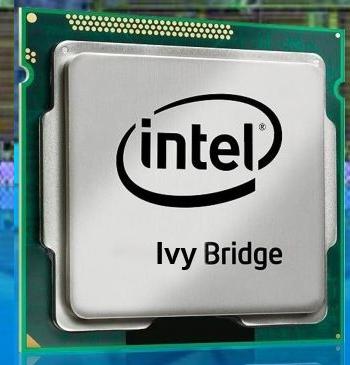
Ivy Bridge processors have high-tech memory controllers and PCI Express buses. Thus, if motherboard for Intel Core i5 assumes support for video cards using PCI standard Express in version 3, then the microchips of this family contribute to achieving very high performance PC performance. The same can be said for DDR3 memory modules - the interaction between them and Ivy Bridge processors also ensures the highest computer efficiency.
Let us now consider the features of popular processors within the 3rd generation of the Intel Core i5 family. The characteristics of these chips, according to reviews from many users and IT experts, allow us to speak of microcircuits as very effective hardware components that help solve a wide range of user tasks.
Specifications Core i5-3570K
This processor is considered the flagship processor of the 3rd generation. It leads the line in terms of clock speed, and is also characterized by an option that is useful in many respects - an unlocked multiplier. It allows, in particular, to easily overclock the microchip. We noted above that this feature also characterizes the Intel Core i5 4570K processor in the latest line - Haswell. However, it is fully functional. Many gamers in their reviews speak extremely positively about the possibility efficient overclocking processor. The chip in question is equipped with the same high-performance graphics module - HD Graphics 4000.
At the same time, there is a slightly more simplified modification of the processor - Intel Core i5-3570, that is, without an index. It is characterized, in turn, by the inability to use the unlocked multiplier. In addition, as the description of its characteristics indicates, this processor does not have the most powerful version of the graphics module. It has an HD Graphics 2500 accelerator installed, which is inferior to the Graphics 4000 modification noted above.
Features Intel Core 3550
Another notable Intel Core i5 model, which also has quite a lot of reviews, is the i5-3550. This processor is characterized by a lower clock frequency, and therefore runs a little slower than the flagship model. But the difference is small - 100 MHz. Therefore, by the way, the cost of these processors is almost the same. However, so are the key characteristics.
Advantages of Intel Core i5-3470
It belongs to the category of junior models of the line under consideration, and accordingly, it has a lower price. However, in general, the performance of the chip is comparable to the flagship modification - for example, it has 4 cores, a third-level cache of 6 MB, clock frequency processor speed exceeds 3 GHz. True, the type of processor in question has a less powerful graphics module installed - Graphics 2500, which operates at a frequency slightly lower than the same one, but in higher modifications of the processor.
Specifications Intel Core i5-3450
It is considered the youngest model in the line under consideration. Between it and the modification described above there is a minimum of differences, which, in fact, are expressed in clock frequency. In modification 3470 it is slightly higher. Otherwise specifications chips match.
Reviews of the third generation Core i5
So what do users say about the third generation Intel Core i5? Comparison, as noted by microprocessor technology enthusiasts, essentially comes down to finding differences between three indicators - version graphics accelerator, the presence of an unlocked multiplier, as well as the clock frequency. According to PC owners on which this or that chip is installed, even if the processor has the lowest frequency, does not support an unlocked multiplier, and also does not process graphics as efficiently as its analogues - this is due to the presence of the Graphics 2500 module. But in any case an exceptionally high-performance tool is placed in the hands of the user.
The question that concerns many owners of PCs with an Intel Core i5 processor - “how to overclock the processor” - has a very simple answer: all you need to do is set the required values for the multiplier, which is unlocked in the corresponding modifications of the chip.

No other experiments are required, and it is not recommended, so as not to violate the calculation algorithms laid down by the manufacturer. It is also necessary to understand that when Intel overclocking Core i5 processor temperature may increase significantly. Thus, you should equip the processor with a more powerful cooler in advance.
Features Intel Core i5-4430
Let's move on to studying the specifics of chips newest generation- those with Haswell core installed. The i5-4430 processor can be considered the youngest in the line under consideration. It is characterized by a relatively low clock frequency, and also has a property that is not the most desirable for gamers - the lack of overclocking capabilities. At the same time, in processors of this type- a floating multiplier, that is, they are selected automatically by the computer depending on the actual load. The chip has support for TurboBoost technology in version 2.0.
Advantages of Intel Core i5-4440
Among the main differences between this processor and the one discussed above is the difference in clock frequency. The corresponding figure for the i5-4440 microchip is 100 MHz higher. At the same time, the totality key instructions generally the same. In other respects, the processors are identical.
Specifications Intel Core i5-4460
Thanks to the frequency increased by 100 MHz, it works faster than the previous modification of the processor. Also, the set of instructions is somewhat wider than that of the younger models in the line. Otherwise, the characteristics of the chips are the same. Many IT experts, as well as microprocessor enthusiasts, consider the three lowest chips Haswell lines in a single context - as identical devices. In fact, the main difference between them is the clock speed, and in some cases, the instruction set.
Specifications Core i5-4570
A model that is characterized as occupying a middle position in the family. It combines almost all the advantages the newest line Core i5 chips - such as, for example, full TurboBoost operation, vPro compatibility, as well as TXT. The chips under consideration support all instructions provided by the technological line.
The power of computers with an installed i5-4570 chip is enough to perform basic user tasks and run games - but provided that the motherboard for Intel Core i5, as well as the video card installed on it, has the necessary characteristics in terms of performance. A significant aspect is quality system programs. So, to fully utilize the capabilities of Intel Core i5, the drivers for all devices must be up to date.
Advantages of Core i5-4670K
This is the very processor that gamers love so much. The purpose for which many of them buy the Intel Core i5 chip in question is overclocking. You can carry it out, and even achieve the most outstanding results thanks to the unlocked microcircuit multiplier.

True, in some aspects the chip in question is inferior to the previous modification; in particular, it does not support the vPro and TXT standards, which are necessary to ensure increased protection of the computer from malware. The key characteristics of the i5-4570K chip are identical to the previous modification. It copes well with games - but again, provided that the motherboard for Intel Core i5, and also, very importantly, the video card, are characterized by high performance. The main methodology for overclocking microchips is to increase the multiplier.
Features Core i5-4690
This model is among the newest. It can be noted that there are no obvious changes in characteristics in comparison with previous modifications of processors. Perhaps only the clock frequency has increased by 100 MHz compared to the Core i5-4570. The processor also now supports a number of modern instructions. But in general Intel company has not taken revolutionary steps in terms of upgrading chips, since, apparently, they already meet the criteria characterizing the manufacturer as a market leader.
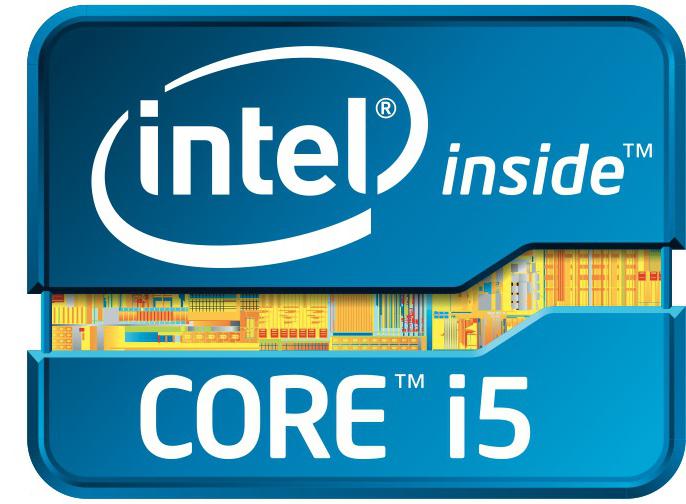
Which of the processors we reviewed is the best? Intel Core i5, as we noted at the very beginning of the article, is a family of chips that are very different from each other. And not only in terms of comparing generations, but also sometimes within the same line. Each microchip we examined is optimal for solving its problems in terms of price and performance. It is important that the PC on which Intel Core i5 is installed has the latest and highest quality device drivers. The software component is no less important from the point of view of achieving high results than hardware components.
Optimal motherboard
What characteristics should an Intel Core i5 motherboard ideally have? So that all the processor capabilities provided by the manufacturer can be fully used? Experts recommend the appropriate hardware component that supports the Z87 chipset - it will be especially useful for users planning to overclock chips.

For example, Gigabyte GA-Z87-HD3 is an optimal motherboard for such purposes. Intel Core i5 in those modifications that are adapted for overclocking will be an excellent tool for an overclocking enthusiast - if there is an appropriate hardware component in the PC structure. It can be noted that this motherboard is suitable for all processors that support the LGA 1150 standard - that is, this significantly expands its functionality. Regarding other useful characteristics of the hardware component under consideration, we can highlight support for USB 2.0 and 3.0 ports, compatibility with SATA 3. Another remarkable feature of the motherboard from Gigabyte is that it allows for the simultaneous operation of two video cards at once.
An excellent option for third-generation Core i5 processors is the motherboard MSI board H61M-P31 (G3), which is based on the H61 chipset. It supports two G.Skill DDR3-1600 RAM modules with a capacity of 4 GB. There is support for high-performance video cards like The motherboard in question is often used by IT experts when testing processor performance Intel lines Core i5.
Another high-performance motherboard on which you can install processors of this family is Gigabyte G1.Sniper 5. It is characterized by a fairly high price - about 20 thousand rubles, but cheaper models are not always able to solve problems corresponding to the performance of Intel Core i5 chips. The motherboard in question supports the LGA1150 standard; it can install 4 DDR3 RAM slots operating at frequencies in the range from 1333 to 3000 MHz. There is support for the SLI/CrossFireX standard. The motherboard also allows you to install components compatible with a high-speed SATA slot, allowing data transfer at a speed of 6 Gbit/s. There is support for wireless technologies.
The question of the differences between processors of the Intel Core i5 and Intel Core i7 families arises for most users when choosing a PC or laptop with the stated characteristics, as well as when upgrading an existing system. With completely identical technical characteristics in the catalog or on the price tag (clock frequency, number of cores, cache size), the price difference reaches several thousand rubles. Naturally, a toad immediately appears and strangles the potential buyer, and he definitely wants to know why he is overpaying for and whether he needs it at all. Consultants, as a rule, cannot clearly explain how i5 processors differ from i7 processors. Probably because there are many models in both the i5 and i7 lines, and they are all different, although they are labeled the same. However, there are features common to models within the same line, and they can be considered, albeit not the main ones, but important selection criteria.
Intel Core i7 processors- a family of Intel processors based on the Nehalem microarchitecture, designed for LGA 1156/1366/2011 sockets. Used for high-end desktop systems, they have at least four cores in any modification.
Intel Core i5 processors- a family of Intel processors designed for mid-range systems. These processors are compatible with LGA 1155/1156 sockets, have two cores in the budget version, and four in the top version.
Intel Core i7 processors are said to provide more high performance in resource-intensive applications. In practice, it is not always possible to notice a difference in performance, and often the performance increase remains the prerogative of test benches exclusively.
The most important and obvious Intel difference Core i7 from Intel Core i5 - the first to support Hyper-Threading technology, which allows each core to serve multiple threads. The quad-core i7 processor supports 8 threads, which is equivalent to the performance of eight cores. Intel Core i5 does not support this technology (with the exception of the i5-661 model). Intel Core i5 can be dual- or quad-core, Intel Core i7 can be four- or six-core.
The L3 cache in Intel Core i7 processors can reach 12 MB, while in Intel Core i5 it is limited to 8 MB. Controller random access memory i7 can be three-channel (LGA 1366) and dual-channel (LGA 1156), while i5 only works with two channels. Intel Core i7s work with QPI buses, while i5s work exclusively with DMI.
The maximum clock speed of processors from the Intel Core i7 family is slightly higher than that of models from the Intel Core i5 family. True, in real work these numbers play practically no role - there is no noticeable increase in performance due to an increase in frequency. But the heat dissipation of i7 processors in normal mode can be higher than that of i5 processors (up to 130 W), with the same 45 nm process technology.
Intel Core i7 processors are always more expensive than Intel Core i5. This is due to the marketing tricks of the company, positioning the i7 as top components for high-end systems.
Conclusions website
- Intel Core i7 are positioned as processors for high-end systems.
- The maximum number of cores in Intel Core i7 is six, while in Intel Core i5 it is four.
- Intel Core i7 support Hyper-Threading technology.
- The heat generated by some Intel models Core i7 is higher.
- The performance of Intel Core i7 in tests is higher than that of i5.
- Intel Core i7 can work on the QPI bus and with a three-channel memory controller.
- Intel Core i7 is more expensive.
Intel Core i3, Core i5 and Core i7 processors have been on the market for over a year now, but some buyers are still stumped when choosing between these three processors. Now new processors with Sandy Bridge architecture have appeared in stores, and buyers again have the question of which processor is best for them? Let's do a comparison of i3 vs i5 vs i7
The difference between Core i3, Core i5, Core i7 in a nutshell
If you want to answer this question simply and clearly, then the Core i7 is better than the i5, which in turn is better than the i3. The Core i7 does not have seven cores, and the Core i3 does not have three cores. These numbers simply indicate their relative processing power.
Their relative level of processing power is calculated from their stars in the Intel Processor Rating, which is based on a combination of criteria: number of cores, clock speed (in GHz), cache size, and some of Intel's new Turbo Boost and Hyper-Threading technologies.
The i3 has three stars, the i5 has four stars and the i7 has five stars. If you are wondering why the rating starts with three stars, then First level for Intel Celeron and Pentium processors - they received one and two stars, respectively.
Note: Core processors can be grouped in terms of their target device, i.e. for laptops and desktop computers. Each of them has its own specific features/characteristics. Note also that we will focus on 2nd generation processors (Sandy Bridge). Now in more detail how i5 differs from i7 and i3.
Number of Cores
The more cores, the more tasks (threads) can be submitted at the same time. The Core i3 processor has the smallest number of cores; it has only two cores. Currently all i3s are dual core processors.
Now all Core i5 processors, with the exception of the i5-661, are quad-core. Core i5-661 dual-core processor with a clock frequency of 3.33 GHz. Remember that all major i3s are also dual core. Tip: The i3-560 also has a clock speed of 3.33 GHz, but it is much cheaper than the i5-661.
But even if the i5-661 normally operates at the same clock speed as the Core i3-560 and they have the same number of cores, the i5-661 has a huge plus - Turbo Boost technology.
Intel Core i7 processors have 4 or 6 cores.
Intel Turbo Boost
Intel Turbo Boost technology allows the processor to dynamically increase its clock speed whenever the need arises. The maximum amount that Turbo Boost can raise the clock speed at any given time depends on the number of active cores, current power consumption and processor temperature.
For Core i5-661, the maximum permissible processor frequency is 3.6 GHz. Since none of the Core i3 processors have Turbo Boost, the i5-661 can outperform them when needed. Because all Core i5 processors are equipped latest version This technology - Turbo Boost 2.0 - all of them can outperform any of the Core i3 family.
Cache size
Whenever the processor detects that it is using the same data over and over again, it stores that data in its cache. Cache is the same as RAM, only faster - because it is built into the processor itself. RAM and cache are used in waiting areas for frequently accessed data. Without them, the processor will have to read data from hard drive, and this will take much longer.
Basically, RAM minimizes interaction with the hard drive, while cache minimizes interaction with RAM. Obviously, the larger the cache, the more data can be retrieved quickly. All Core i3 processors have 3 MB cache, all i5 except 661 (4 MB) have 6 MB cache. Finally, all Core i7 processors have 8MB of cache. This is one of the reasons why the i7 is superior to the i5 - and why the i5 is superior to the i3.
Hyper-Threading
Strictly speaking, only one thread can be fed to one core at a time. So if the processor is dual core, then only two threads can be fed at a time. However, Intel has Hyper-Threading technology. It allows one core to serve multiple threads.
For example, a Core i3 is a dual-core processor, but each core can actually handle two threads, meaning four threads can run simultaneously. Core i5 processors have four cores, but unfortunately they do not support Hyper-Threading technology (again, with the exception of the i5-661), so it turns out that the number of threads they can simultaneously service is equal to the number of threads on the Core i3.
This is one of the many reasons why i7 processors are the best. This is because not only do they have four cores, but they also support Hyper-Threading. Thus, a total of eight threads can be processed simultaneously. Combine that with the 8MB of cache and Intel Turbo Boost technology they have, and you can see what sets the Core i7 apart from its peers.
Another factor in this comparison is that more and more programs support multithreading. That is, they can use more than one thread to execute a single command to speed up execution. Some photo editors and video editing programs are multi-threaded. However, Internet browsers do not use multithreading and are unlikely to do so in the foreseeable future.
Who needs a Core i3 processor?
People who use their computer for word processing, email, web surfing, etc., a Core i3 processor is more than enough to handle it all with ease. The Core i3 processor is 100% affordable for the vast majority of users.
Who needs a Core i5 processor?
If you love editing videos and gaming, as well as word processing, surfing the Internet and reading email, Core i5 processor is for you. It has enough performance to do this sort of thing for a mid-range price.
Who needs a Core i7 processor?
As mentioned earlier, an i7 processor is not necessary for the vast majority. But if you need crazy speed, then the i7 is your choice. If you are an avid overclocker, then the Core i7 is just for you.
Conclusion
Having compared the processors, we have come to the conclusion that, regardless of your choice of Core i3 or Core i5 or Core i7 processor, rest assured that you will get the best performance and high quality from processors of this series. All three Intel models Core I-series are valued all over the world and the main differences are the number of cores, multitasking and of course, price. I advise you to buy a computer that suits your needs within your budget.
Before the advent of Sandy Bridge architecture, choosing an Intel Core i3, i5 and i7 processor was very difficult. This was difficult because Intel did not separate the features equally for all brands.
Processors of the same brand sometimes don't even use the same socket. This made it extremely difficult to explain the differences between them.
After the company introduced the Sandy Bridge architecture and relaunched its products using the same i3, i5 and i7 brands, the problems disappeared.
To represent this, Intel switched to a 4 number naming scheme and numbered 2100, 2500, etc.
core i3 series
The Intel Core i3 line has always been a budget option. These are dual-core processors, unlike the rest of the line, which is quad-core. They also have more limited options.
Main characteristics support Core processors i3 Turbo Boost, a dynamic overclocking feature available on most Intel processors.
This, along with the dual-core feature, is a plus in the performance difference between the i3, i5 and i7.
Core i3 processors also feature Intel Vpro virtualization technology and AES encryption acceleration technology.
A feature that i3 and i5 have is Hyper-Threading technology. This is the duplication of logical cores, which allows each physical core to manifest itself as two logical cores.
The result of this is that the dual-core Core i3 will appear as a quad-core processor.
Ultimately, the i3 is GPU with a limited maximum speed of 1100 MHz.
This results in a slight performance penalty than regular PGI, but the difference is small and unnoticeable in many situations.
core i5 series
Intel used two different lines to separate the i5 brand, one of which was dual-core and one was quad-core. This was a bit confusing for buyers.
Thankfully, all Sandy Bridge i5s are now quad-core, but not all have Hyper-Threading capabilities.
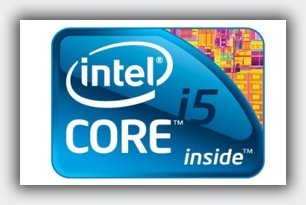 Most i5s except the K series have PGI 2000 series with a maximum execution speed of 1100 MHz.
Most i5s except the K series have PGI 2000 series with a maximum execution speed of 1100 MHz.
In a battle between three processors, the Core i5 is now the most popular option. The only significant difference between the i5 variants is the core with clock speeds ranging from 2.8 GHz to 3.3 GHz.
Obviously, products with higher clock speeds are more expensive than those with lower clock speeds.
core i7 series
i7 series on this moment offers only five Sandy model desktop processors Bridge Core i7, which are: i7-2600, i7-2600S, i7-2600K, i7-2700K, i7-3820.
These processors are almost identical to i5. The real difference is the addition of Hyper-Threading technology to the i7, which means the processor will appear to be eight-core.
This improves performance and can result in a significant increase in performance if you are using a program that is capable of running in 8 threads.
Of course, most programs can't use 8 threads. Therefore, they are intended for those who use video editing applications, advanced 3D programs, rendering and scientific programs.
The average user is unlikely to get much benefit from these features (from Hyper-Threading).
The i7 can reach a maximum speed of 1350 MHz. As I said, this difference is largely irrelevant when measuring performance in normal situations.
Connectors and chipsets were a barrier for those who wanted to build their system with Core products. Various devices the same brand used different connectors.
Not anymore. All Sandy Bridge LGA 1155 versions use the same and are compatible with the new P67, H67, B65, H61, Q67 and Z68 chipsets.
The Core i5 line remains the most popular. The quad core I5 product is very fast and has all the important features like Turbo Boost.
They are also reasonably priced. However, the i3 should be considered unless you're looking for very fast performance suitable for everyday tasks. Good luck.
The question of the differences between processors of the Intel Core i5 and Intel Core i7 families arises for most users when choosing a PC or laptop with the stated characteristics, as well as when upgrading an existing system. With completely identical technical characteristics in the catalog or on the price tag (clock frequency, number of cores, cache size), the price difference reaches several thousand rubles. Naturally, a toad immediately appears and strangles the potential buyer, and he definitely wants to know why he is overpaying for and whether he needs it at all. Consultants, as a rule, cannot clearly explain how i5 processors differ from i7 processors. Probably because there are many models in both the i5 and i7 lines, and they are all different, although they are labeled the same. However, there are features common to models within the same line, and they can be considered, albeit not the main ones, but important selection criteria.
Intel Core i7 processors– a family of Intel processors based on the Nehalem microarchitecture, designed for LGA 1156/1366/2011 sockets. Used for high-end desktop systems, they have at least four cores in any modification.
Intel Core i5 processors– a family of Intel processors designed for mid-range systems. These processors are compatible with LGA 1155/1156 sockets, have two cores in the budget version, and four in the top version.
Intel Core i7 processors are said to provide better performance in demanding applications. In practice, it is not always possible to notice a difference in performance, and often the performance increase remains the prerogative of test benches exclusively.
The most important and obvious difference between Intel Core i7 and Intel Core i5 is the former's support for Hyper-Threading technology, which allows each core to serve multiple threads. The quad-core i7 processor supports 8 threads, which is equivalent to the performance of eight cores. Intel Core i5 does not support this technology (with the exception of the i5-661 model). Intel Core i5 can be dual- or quad-core, Intel Core i7 can be four- or six-core.
The L3 cache in Intel Core i7 processors can reach 12 MB, while in Intel Core i5 it is limited to 8 MB. The RAM controller in the i7 can be triple-channel (LGA 1366) or dual-channel (LGA 1156), while the i5 only works with two channels. Intel Core i7s work with QPI buses, while i5s work exclusively with DMI.
The maximum clock speed of processors from the Intel Core i7 family is slightly higher than that of models from the Intel Core i5 family. True, in real work these numbers play practically no role - there is no noticeable increase in productivity due to an increase in frequency. But the heat dissipation of i7 processors in normal mode can be higher than that of i5 processors (up to 130 W), with the same 45 nm process technology.
Intel Core i7 processors are always more expensive than Intel Core i5. This is due to the marketing tricks of the company, positioning the i7 as top components for high-end systems.
Difference between Intel processors Core i7 and Intel Core i5 are as follows:
- Intel Core i7 are positioned as processors for high-end systems.
- The maximum number of cores in Intel Core i7 is six, while in Intel Core i5 it is four.
- Intel Core i7 support Hyper-Threading technology.
- The heat output of some Intel Core i7 models is higher.
- The performance of Intel Core i7 in tests is higher than that of i5.
- Intel Core i7 can work on the QPI bus and with a three-channel memory controller.
- Intel Core i7 is more expensive.
Call or directly on the website! Our specialists will be happy to help you!