Drawing, presentations, annotations in PDF documents.
Whyteboard- a very useful and necessary program that acts as a regular whiteboard for drawing, or for making comments and annotations in PDF-documents, which allows you to create quite acceptable presentations. The program is quite simple and effective, it is not overloaded with all sorts of settings, of course they are there, but the bare minimum and a partially customizable interface. This application is quite suitable for ordinary drawing, as in Gnome Paint, but still the fundamental purpose is presentational/anatational changes in PDF-files.
Pseudo-console viewer of PDF documents.
Zathura- pseudo-console viewer PDF V Linux, surprisingly light as a feather and fast as lightning, equipped with a minimalist interface with an accentuated use of the keyboard, i.e., all control is carried out on the “keyboard”. The name “pseudo-console” is due to the fact that the program has an interface, but at the same time, there are no controls at all; all these capabilities are veiled in the keyboard controls.
DiffPDF- a very good application, in graphical design, designed for comparing files PDF, or rather, the presence of differences between them. The program is equipped with a simple, unpretentious interface, with a minimum number of settings. The display language used may be English, but this is compensated by the ease of understanding. There are three modes for comparing documents with each other: text, symbolic, visual. The program can find discrepancies in texts, diagrams, and also identify differences at the formatting level.
Editing PDF files in LibreOffice.
To edit files PDF V Ubuntu 13.04, programs specially designed for this can, not only, be counted on the fingers of one hand, but counted on one finger, one hand. The only application I know of is the one that was presented a few articles below. It turns out that the well-known and popular office suite LibreOffice, also knows how to perform this task, but for this, you will need to perform several minor movements. To get started, go to this link and download the required file for your architecture:
I completely “licked” all the material from another resource, I’m too lazy to do anything today and think with my head, therefore, read well, other people’s thoughts are also good thoughts, if true, they are also not strangers, although, what’s the difference.
gPDFText- simple GTK+ editor that allows you to load text content PDF files (reformatting paragraphs into long lines), converting the content into plain text. The app was created by Neil Williams ( Neil Williams).
Master PDF Editor- this tool is already a real, powerful editor for working with files PDF, which can also act as a regular document viewer of this format. The program is presented as an application that is easily understandable for both beginners and more advanced users. Despite its commercial origins, Master PDF Editor- can be used free of charge, subject to its personal, non-commercial use. There are variations for the main, popular operating systems: Windows, Linux, Mac OS.
PDF Mod- a very good, small application for articulation / dismemberment PDF-files together or vice versa. This is perhaps the main task for which this program exists and there is practically nothing else except small additions. The fact is that on most Internet resources, PDF Mod- presented as a lightweight editing application PDF-documents, and no matter where you look, it’s the same everywhere, it’s even somehow annoying. I must tell you that there is nothing in this program for real editing, as such, except for the ability to change the name of the document itself, but this can be done perfectly well without the program.
Couturier PDF Combiner- a fast, simple, lightweight and very convenient program designed for combining PDF-files in one container. It works perfectly, there are absolutely no settings, just install and use, the interface is English, but there shouldn’t be any difficulties, because there’s really nothing to understand. There are only three main steps: add files, select a location to save, combine, that’s all, well, if you wish, you can also set a password to open the file. The program supports the function " Drag-and-Drop" - simple dragging with the mouse, although for some reason this function did not want to work for me, but this is not a big problem.
PC users often receive various types of information in digital format. One of the most common formats is .pdf. For example, most books are supplied in this format.
What if you need to make changes or make notes in the book, but you don’t have the necessary tool at hand. The application Master PDF Editor will help solve this issue.
The program can be downloaded from the official website:
Master PDF Editor application is a very convenient tool for editing .pdf files. Using it, you can easily add your own annotations to the document, make the necessary notes, add an image or text information. In addition, it is possible to combine pages, delete unnecessary ones, and this is only part of the entire functionality of this wonderful program.
The application is regularly updated, which means that the developers are developing their product. Its cross-platform nature turns the tool into a unified .pdf file editing processor.
It is worth noting that for non-commercial use you can work with the application on a Linux system absolutely free of charge, although on Windows they ask for a certain amount, offering only a 30-day trial.
Among the main features of the program's functionality, it is worth highlighting:
- every element on the file page can be changed to your taste
- export pages to popular graphic image formats
- editing and adding bookmarks
- working with digital signatures
- file encryption
- working with Java scripts
- the ability to edit files, as well as create new ones
- merging and splitting files
- organizing pages
- working with controls on the page - adding/editing
Installing the application will take place in two mouse clicks after you follow the link to the official website
Portable Document Format – PDF is one of the popular and widely used file systems for emailing, sharing, and printing documents. For basic editing, you may need to install a suitable Linux pdf editor because Linux does not come with a default pdf editor. There are lots of options available when the question comes to editing pdf in Linux but the choice is very limited if you compare with Adobe Acrobat for windows and MacOS. That’s why here I have reviewed both free open source and paid Linux pdf editor for fulfilling the requirement of advanced and basic options.
Linux PDF Editor: Top 15 Reviewed
While writing the article, I have tested all the and as this site is on basically Ubuntu, so here I will be sharing the install method for . But all those Linux pdf editors are similarly applicable for other Linux derivatives.
Is a professional vector graphics editor for Windows, Mac OS X, and Linux. It’s free and open source and used by graphic design professionals all over the world. If you are a graphics designer and need to edit any pdf documents, just don’t go anywhere. Inkscape can also do the task of pdf editing. It can import the pdf files and let you edit that accurately.
Method 1: Install Inkscape on Ubuntu via PPA
Sudo add-apt-repository ppa:inkscape.dev/stable sudo apt update sudo apt install inkscape
Uninstall Inkscape From Ubuntu
Sudo apt-get install inkscape
Method 2: Inkscape Snap Package
Snap install inkscape

Is one of the best free and open source pdf. This Ubuntu pdf editor provides a set of tools for editing pdf documents in a limited way. It will fulfill your limited and basic documents editing mostly.


Is completely free and open source pdf editor for KDE system. It also comes with basic pdf editing features. Most mentionable features are inline notes, freehand line drawing, stamp, pop-ups notes, highlighter etc.

Is the most popular and featured rich commercial Linux pdf editor available in the market. You can do almost everything ranging from creating and editing a pdf file to signature handling and editing scanned documents. It provides a wide range of features including add or edit text, images, notes into the pdf documents, offers powerful annotation tools, ability to edit pdf forms etc.
Though Master PDF Editor is a proprietary application, still you can do some basic task by using the free version. But digital signatures, encryption, and watermarks are not available in the free version.

Is a simple but powerful application which is a GUI for the PDF Toolkit (PDFtk). It can add backgrounds, stamps, or edit the PDF info, or dump the form data in a PDF etc.
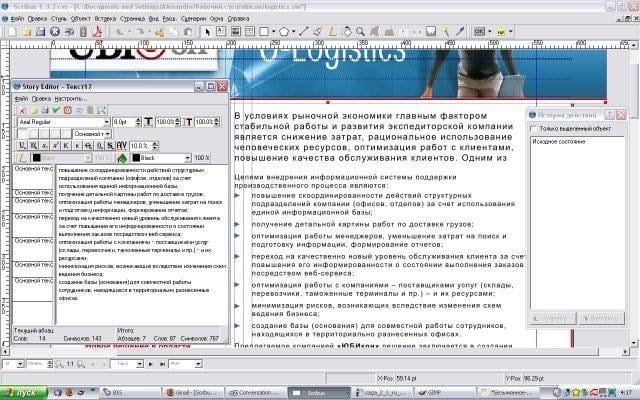
Though is a publishing software for Windows, Linux, and macOS, still you can edit pdf files with it. Scribus supports basic pdf editing like create PDF files, lists, add controls and other form features. With the help of Scribus, you can make animated and interactive pdf documents.
Method 1: Install Scribus on Ubuntu via PPA
Sudo add-apt-repository ppa:scribus/ppa sudo apt update sudo apt install scribus
Method 2: Download Stable Branch
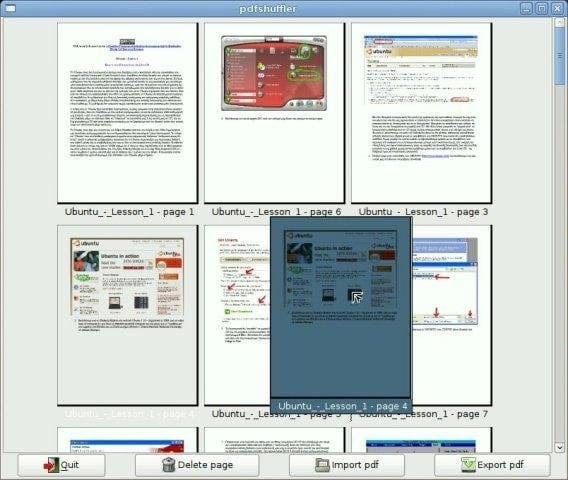
Is a simple and easy to use Linux pdf editor available out there. It’s a python-gtk software which helps you to split or merge pdf documents and rotate, crop and rearrange the pages using an intuitive and interactive GUI.
9. GIMP

Method 1: Install Gimp on Ubuntu via CLI
Sudo apt-get install gimp

Is not a full-fledged software but browser-based pdf editing tool. So you don’t need to download or install anything, just drag your pdf files “Drop Here” section, upload and you can create PDF files, add annotation and set the password to protect a PDF file.

Is more like Linux pdf viewer than a full-fledged pdf editor. It comes with inbuilt on Gnome desktop environment and supports PDF, tiff, XPS, Postscript and many more. It has many features including document indexing and printing, search tools, encrypted document viewing, and many more.
Method 1: Install on Ubuntu via CLI
Sudo apt-get install evince
Method 2: Download from Official site

Is a multiplatform pdf viewer and editing tools for all the major OS including Linux, Windows, and macOS. It’s a fast, secure and easy to use Linux pdf editor which offers some basic pdf editing tools.

Is one of the best open source pdf editors like LibreOffice Draw. You can use it for both Linux pdf editor and viewer. It supports all the major OS platform like Windows, Mac, and Linux. You can insert images, text forms field and more using this open-source PDF editor.
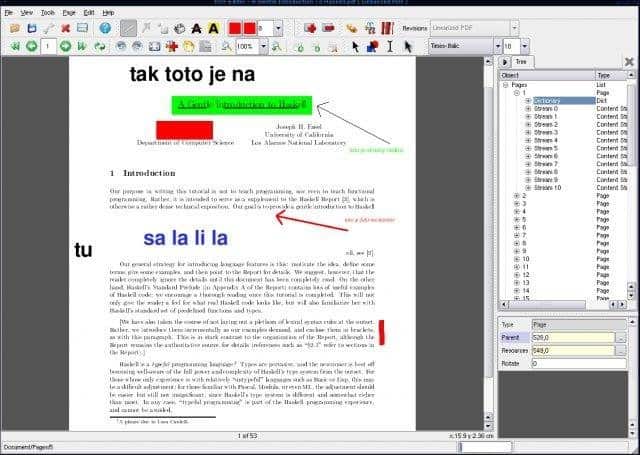
Is a free and open-source pdf editor and viewer for Linux. This Linux pdf editor is based on QT3.x that offers a GUI. You can add text, images into pdf files, and also can delete any particular section of information.
15. PDFsam–PDF Split and Merge

Is also a free and open-source pdf editor for Windows, Mac, Linux and any other operating system that supports Java. It provides some basic tools for editing pdf documents like PDF split, merges, mixes, extract pages and rotates PDF files.
There are lots of Linux pdf editors available in the market including free and paid version. If you just want basic editing features, you can use one of the free and open-source pdf editors or be an advanced user, just grab a commercial version which offers featured rich editing capabilities.
Did we miss any important and amazing Linux PDF Editor in this list? Please feel free to suggest any open source pdf editor that you know and we will enlist that in the content soon.
Note: For clarification, these applications are not listed in any specific order and the features mentioned here are not all-inclusive. The features mentioned are compiled either from their respective official websites or from my personal experience using them.
Every IT specialist will sooner or later face the problem of creating PDF files. The system administrator most often needs this only to create some documentation, various instructions or regulations. Keep such documents in text format ( odt, doc etc.) is possible only as an original, and all electronic versions that will be used by other users of the enterprise are easier and more convenient to distribute in PDF.
For this, in fact, this format was developed by Adobe.
Screenshots


Description
Strengths of PDFM od:
- PDFM od is free software that allows you to edit and create PDF files.
- PDFM od offers the following features:
- adding/removing pages;
- turning pages 90 degrees in any direction;
- change the order of pages by simply dragging (Drag & Drop).
- Simple interface in Russian.
- It is possible to edit additional fields in the PDF file description.
- It is possible to edit pages in groups.
- You can select only even or only odd pages of a PDF document, or select pages manually.
- PDFM od has the ability to import an image, which will be added as new pages.
- You can quickly view the result in your default PDF viewer. Implemented with a simple click F5.
Weaknesses of PDFM od:
- The application is written in Mono. Many people try to get rid of it completely.
- There are no tools to restrict actions on a PDF file: copy protection, printing protection, and so on.
- Problems when entering Russian letters into additional fields in the description of a PDF file. After saving, all Russian letters turn into “krokozyaba”.
- There is a version only for Linux. There seems to be no version of PDFM od for other OSes.
Interface language: Russian
License type: GNU GPL
Installation
On Ubuntu, the easiest way to install PDFM od from the official repository is with the command:
sudo apt-get install pdfmod
After successful installation, the Kompozer file manager can be downloaded by going to the Gnome menu Applications→Accessories→PDFM od.
Microsoft has long stated that this year there will be an official release of a new version of their operating system. You can read about all the changes either on the company’s official website or on any specialized forum. By the way, there is an excellent Windows 8 forum - cyberforum.ru. There’s already a lot of stuff on the new operating system, and it’s getting even bigger every day.
Similar 7 programs.
Brief information. Finding a good PDF editor for Linux is not an easy task. But we still tried to create a list of PDF editing tools on Linux for you.
Linux systems do not have a default PDF editor. If you need an application that can do some basic editing stuff, there are many options available. However, when it comes to software that provides advanced features such as Adobe Acrobat for your Linux system, the choices are limited. LibreOffice Draw can help you mostly. The other two options are PDF Studio and Master PDF, which are full-featured PDF editors available for Linux users.
1. LibreOffice Draw
LibreOffice draw provides a convenient way to edit a PDF file. If your requirements are very limited and mainly text editing in a PDF document, Draw will serve your purpose. It is not a full-fledged PDF editor and has some limitations, such as you cannot edit a scanned PDF document.
LibreOffice is free and comes bundled with most distributions.
2. PDF Studio
3. PDF Editor Wizard
conclusions
There are many other PDF editors for basic editing as well as for advanced users. People like me always get work done from LibreOffice while some of them need tools like Master PDF Editor and PDF Studio. Which PDF editor do you use, please let us know in the comments section?




