The package includes: Writer - a program for working with documents (doc, docx); Calc - for working with spreadsheets (xls, xlsx); Impress - for compiling presentations (ppt, pps, pptx). Not inferior in functionality Microsoft office, but the interface is more complicated, less beautiful. There are compatibility problems with files from Microsoft Office, for example, they can lose a picture or change the font, move the borders. In general, compared to a paid one, like a fake phone.
SoftMaker FreeOffice
The package includes: FreeOffice TextMaker analogue of Word, The FreeOffice PlanMaker analogue of Ecxel and FreeOffice Presentations analogue Microsoft PowerPoint. Better compatible with MS products than OpenOffice. There is a Russian interface.
Disadvantage: there is a limitation - MS Office docx, xlsx, pptx formats cannot be created and written, it reads without problems.
Office Web Apps
web office from Microsoft supports all major office formats - doc, docx, xls, xlsx, ppt, pps, pptx. Work with documents takes place directly on the Internet. Ability to work with many users at the same time. Disadvantages: does not perceive complex files, slower than regular Office.
AbiWord
AbiWord- free alternative Microsoft Word. Of course, Word is more powerful in terms of its capabilities, but if we are talking about a home computer on which all work with text is reduced to its simple editing, the capabilities of the AbiWord program are quite enough.
v.2.9.4Free
Windows XP, Vista, 7, 8, 10
Adobe Reader
Adobe reader is a free document viewer. PDF format. It has a nice and user friendly interface. Adobe Reader is the official, most widely used program of this kind, since it was created by the developers of the PDF format.
v.11.0 RuFree
Windows XP, Vista, 7, 8, 10
AkelPad
AkelPad - Free text editor open source code. It is very similar to the standard Windows Notepad, but is more functional. Supports 20 languages, including Russian, Ukrainian, Belarusian.
v.4.9.8Free
Windows XP, Vista, 7, 8, 10
Alaborn iStyle
Alaborn iStyle is a text editor that will be especially useful for novice webmasters. This editor allows you to write code by simply selecting the appropriate tags from the list.
v.5.4.4.2Free
Windows XP, Vista, 7, 8, 10
AlReader
AlReader is a universal text reader that does not require installation. The possibilities provided by this "reader" can satisfy the needs of any user.
v.2.5.110502Free
Windows 2000/XP/Vista/7/8/10
Angel Writer
Angel Writer is a fast text editor with most of the features you need. This text editor is absolutely free, very lightweight and fast.
v.3.2Free
Windows XP/Vista/7/8/10
CintaNotes
CintaNotes is a convenient and practical note manager that does not require installation and allows you to quickly create text notes from any source - website pages, Microsoft Office documents, PDF documents, etc. To create a note, simply select the desired text and press the key combination Ctrl + F12.
v.3.2Free
Windows XP/Vista/7/8/10
Dicter
Dicter is a program for fast text translation in any Windows application. An Internet connection is required to work, as the translation is carried out through Google Translate. Dicter only automates this process, making it as convenient as possible.
v.3.80Free
Windows XP/Vista/7/8/10
File Format Converters
File Format Converters is a package of additions to Microsoft Office 2003, problem-solving support for new file formats.
v.-Free
Windows 98/ME/NT/2000/XP/Vista/7/8/10
Foxit Reader
Foxit Reader is a free PDF document viewer. Works well on weak machines. For users who do not often deal with PDF documents, it will be more than enough.
v.8.0.6.909Free
Windows XP/Vista/7/8/10
ICE Book Reader Pro
ICE Book Reader Pro - handy program- reader e-books, which has some functions of the format converter. This is a program for those who like to read electronic documents with all necessary functions. It has flexible settings and is different high speed work with large files.
v.9.5.3Free
Windows XP, Vista, 7, 8, 10
WPS Office
WPS Office is an application package that allows you to solve most office tasks(work with text, tables and presentations). If you need a basic office suite but don't want to buy Microsoft Office for financial or other reasons, it's possible that WPS Office can meet your needs.
v.2016 10.2.0.5804 FreeFree
Windows XP, Vista, 7, 8, 10
Notepad++
Notepad++ is a text editor that has a huge number of tools for editing text and layout code. Notepad++ is popular among programmers and webmasters because this program makes life easier for these categories of people.
v.7.2.1free
office tab
Office Tab - an addition to the office Microsoft package Office, which provides the ability to use tabs when working with documents in Word, Excel, etc. This is a very useful program that you quickly get used to and you can no longer do without it.
v.11.0Free
Windows XP, Vista, 7, 8, 8.1, 10
libreoffice
LibreOffice is a free software package that competes with the famous Microsoft Office, and which in most cases is able to completely replace it.
v.5.2.3Free
Windows XP, Vista, 7, 8, 10
pragma
Pragma is one of the best programs for machine translation of text. It uses its own dictionaries, so it is completely independent of online services and can work without an Internet connection. Supported languages include Russian, Ukrainian, English, German, French, Latvian and Polish. You can move in any direction...
v.6.0.101.71Paid
Windows 2000, XP, Vista, 7, 8, 10
QDictionary
QDictionary is a convenient English-Russian electronic translator. QDictionary does not use any online dictionaries or services. It does not depend on an Internet connection. The program has a built-in dictionary for 50,000 words and expressions.
v.1.6Free
Windows XP, Vista, 7, 8, 10
This article will not contain instructions on how to download Microsoft Office for free (although you can do it on the Microsoft website - free trial version). Theme - completely free office programs for working with documents (including docx and doc from Word), spreadsheets (including xlsx) and programs for creating presentations.
Free alternatives to Microsoft Office abound. Some of them like open office or Libre Office are familiar to many, but the choice is not limited to these two packages. In this review, we choose the best free office for Windows in Russian, and at the same time information about some other (not necessarily Russian-language) options for working with documents. All programs were tested on Windows 10, should work on Windows 7 and 8. Separate material may also be useful:,.
LibreOffice and OpenOffice
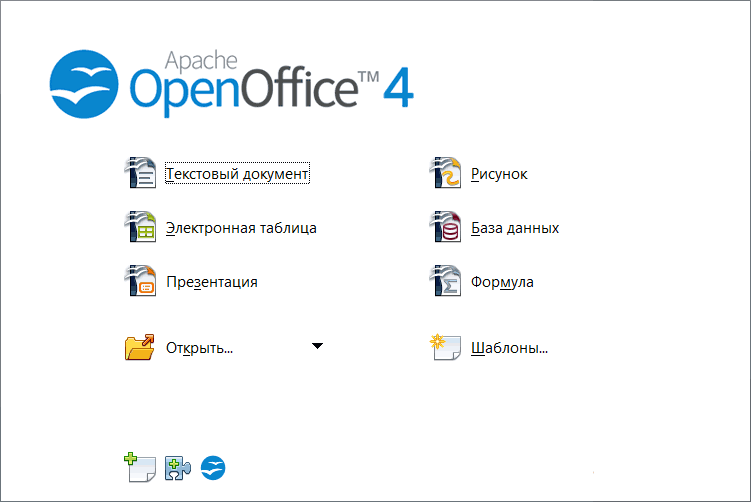
The two free office suites LibreOffice and OpenOffice are the best known and most popular alternatives to Microsoft Office and are used by many organizations (to save money) and by ordinary users.
The reason why both products are in the same section of the review is that LibreOffice is a separate development branch of OpenOffice, that is, both offices are very similar to each other. Anticipating the question of which one to choose - most agree that LibreOffice is better, as it develops and improves faster, bugs are fixed, while Apache OpenOffice development is not so confident.
Both options allow you to open and save Microsoft files Office, including docx, xlsx and pptx documents, as well as documents in Open Document formats.
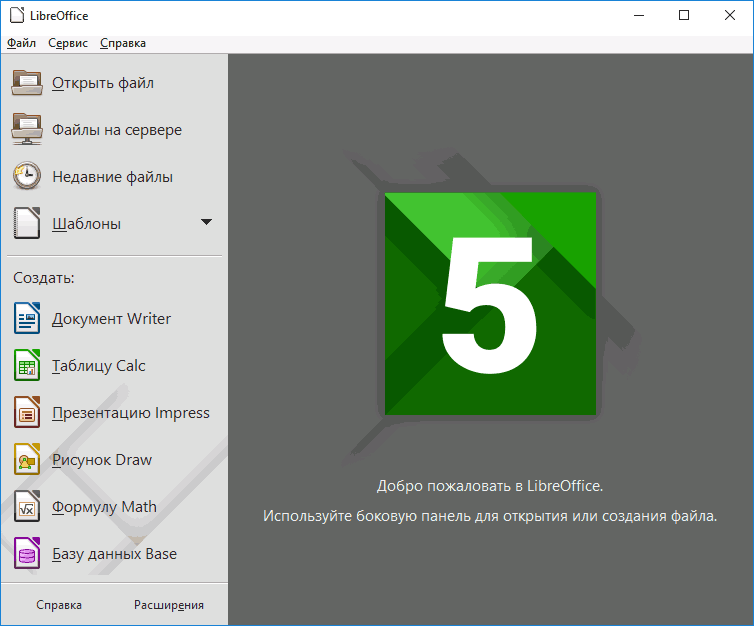
The packages include tools for working with text documents (Word analogs), spreadsheets (Excel analogs), presentations (like PowerPoint) and databases (Microsoft Access analog). Also included simple means to create drawings and mathematical formulas for later use in documents, support for export to PDF and import from this format. Cm. .
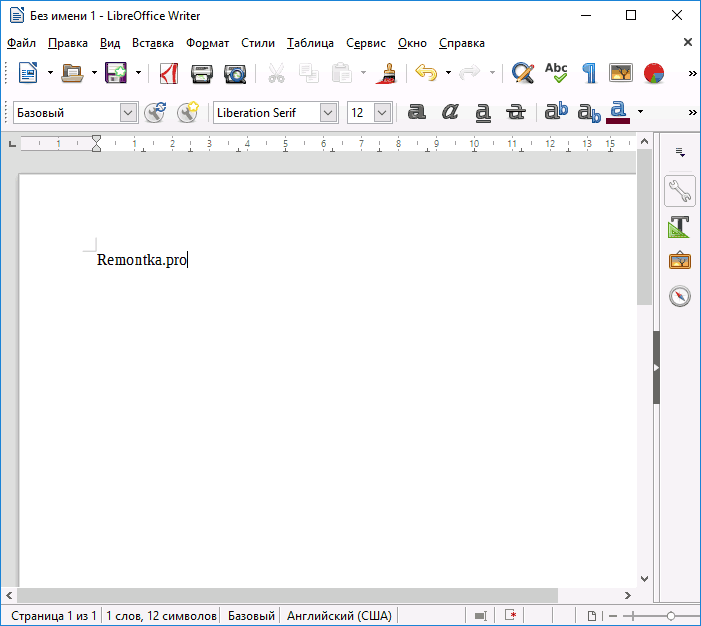
Almost everything you do in Microsoft Office, you can just as well do in LibreOffice and OpenOffice, unless you use some very specific functions and macros from Microsoft.
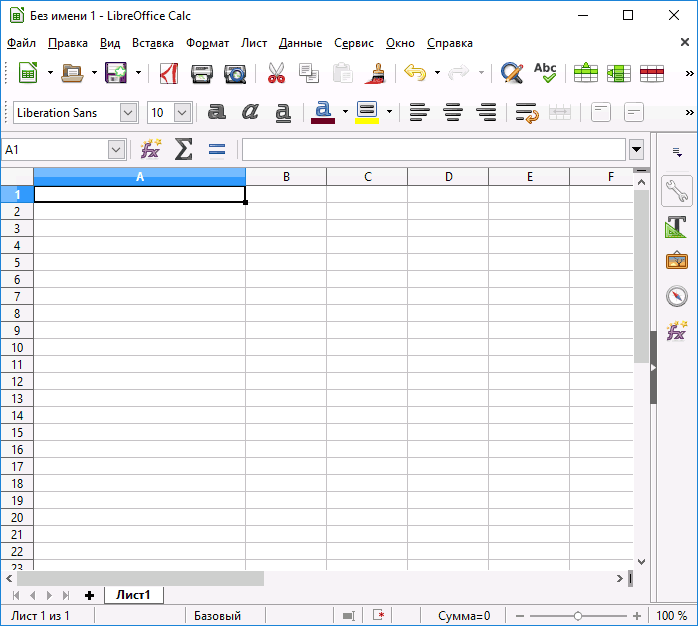
Perhaps these are the most powerful office programs in Russian available for free. At the same time, these office suites work not only in Windows, but also in Linux and Mac OS X.
You can download applications from official sites:
- LibreOffice - http://www.libreoffice.org/download/libreoffice-fresh/
- OpenOffice - http://www.openoffice.org/ru/
Onlyoffice is a free suite of office programs for Windows, MacOS and Linux
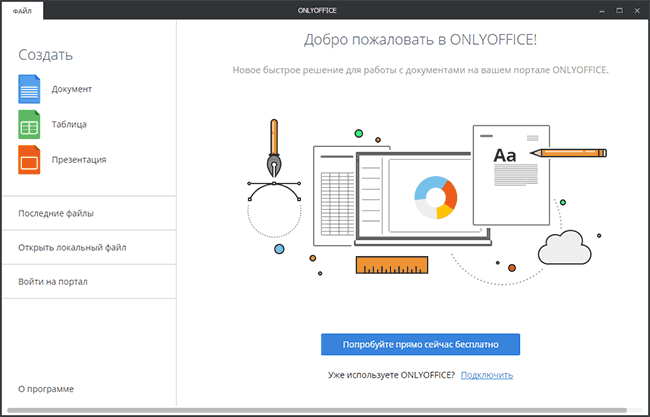
The Onlyoffice office software package is distributed completely free of charge for all these platforms and includes analogues most used by home users Microsoft programs Office: tools for working with documents, spreadsheets and presentations, all in Russian (in addition to "office for a computer", Onlyoffice provides cloud solutions for organizations, there are also applications for mobile operating systems).
Among the advantages of Onlyoffice is high-quality support for docx, xlsx and pptx formats, a relatively compact size ( installed applications occupy about 500 MB on the computer), a simple and "clean" interface, as well as support for plug-ins and the ability to work with online documents (including co-authoring).
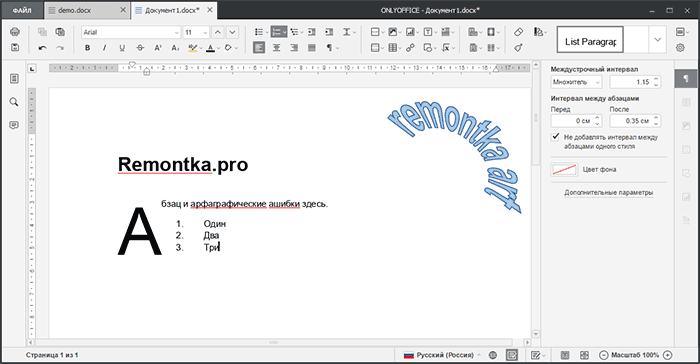
In my short test, this free office performed well: it looks really convenient (we were pleased with the tabs for open documents), in general, correctly displays complex office documents created in Microsoft Word and Excel (however, some elements, in particular, built-in navigation through sections of a docx document, were not reproduced). In general, the impression is positive.
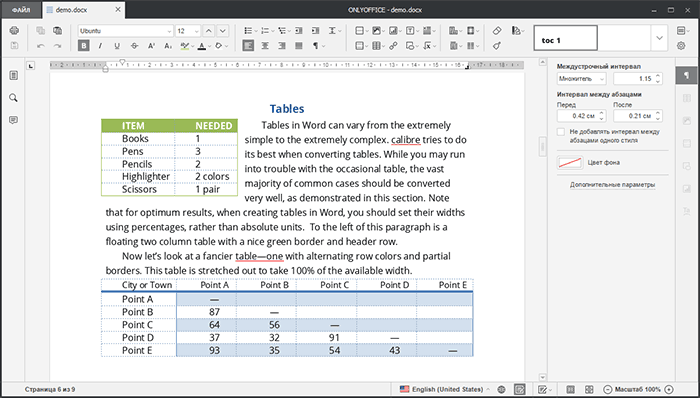
If you are looking for a free office in Russian that will be easy to use, work well with Microsoft documents Office, I recommend to try.
You can download ONLYOFFICE from the official website http://www.onlyoffice.com/ru/desktop.aspx
WPS Office
Another free office in Russian - WPS Office also includes everything you need to work with documents, spreadsheets and presentations and, judging by the tests (not mine), it best supports all the functions and features of Microsoft Office formats, which allows you to work with documents docx, xlsx and pptx prepared in it without any problem.
Of the shortcomings - free version WPS Office prints or PDF file, adding your own watermarks to the document, also in the free version, saving in the above Microsoft Office formats (only simple dox, xls and ppt) and using macros is not available. In all other respects, there are no restrictions on functionality.
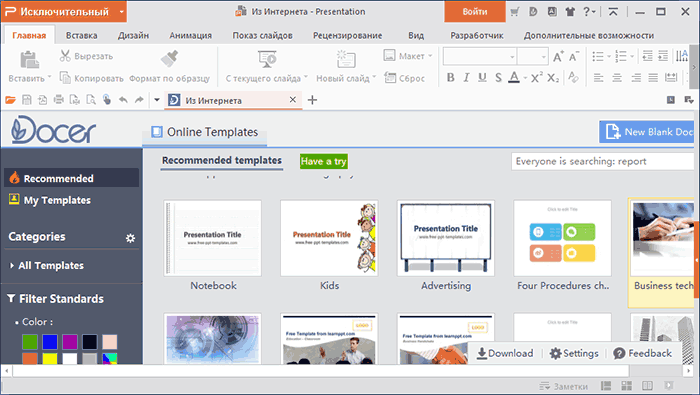
Despite the fact that, in general, the WPS Office interface almost completely repeats its own from Microsoft Office, it also has its own features, for example, support for tabs for documents, which can be quite convenient.
Also, the user should be pleased with a wide range of templates for presentations, documents, tables and graphs, and most importantly - a hassle-free opening Word documents, Excel and PowerPoint. When opened, almost all functions from Microsoft office, for example, WordArt objects (see screenshot).
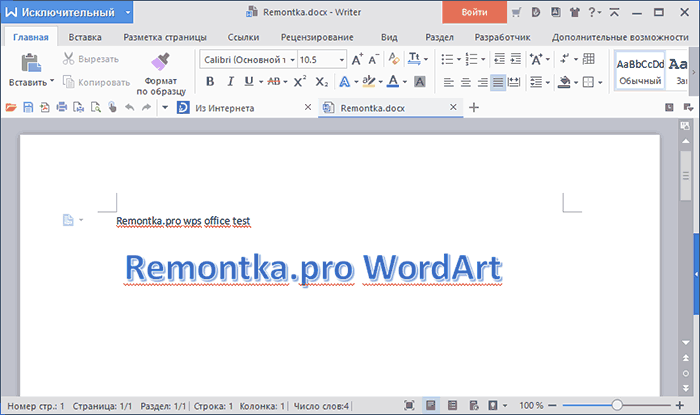
You can download WPS Office for Windows for free from the official Russian website https://www.wps.com/?lang=ru (there are also versions of this office for Android, iOS and Linux).
Note: after installing WPS Office, another point was noticed - when starting Microsoft Office programs located on the same computer, an error appeared about the need to restore them. At the same time, further start-up proceeded normally.
SoftMaker FreeOffice
Office programs in SoftMaker FreeOffice may seem simpler and less functional than the products already listed. However, for such a compact product, the feature set is more than sufficient, and everything that most users can use in Office applications for editing documents, working with spreadsheets, or creating presentations is present in SoftMaker FreeOffice (at the same time, it is available for both Windows and For operating systems Linux and Android).
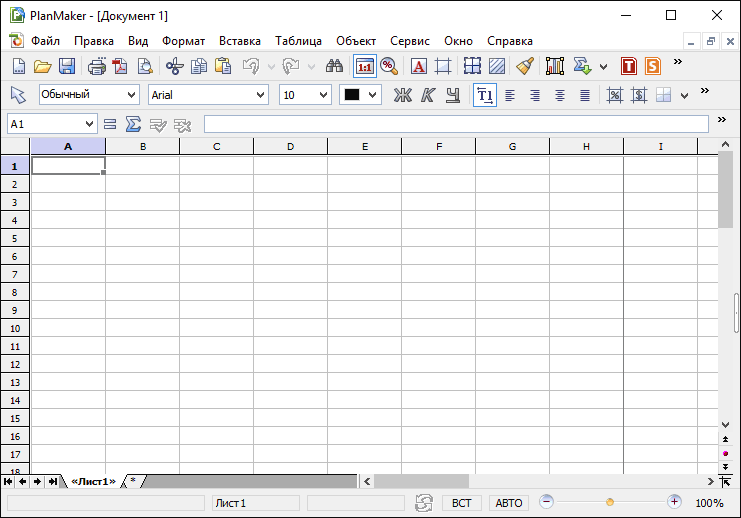
When downloading the office from the official site (which does not have Russian, but the programs themselves will be in Russian), you will be asked to enter the name, country and address Email, which then comes serial number to activate the program for free (for some reason, my letter ended up in spam, consider this possibility).
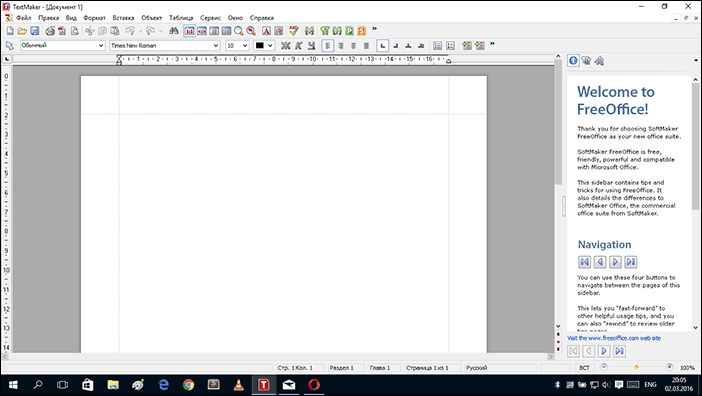
Otherwise, everything should be familiar to work with other office suites - the same analogues of Word, Excel and PowerPoint for creating and editing the corresponding types of documents. Export to PDF and Microsoft Office formats is supported, except for docx, xlsx and pptx.
You can download SoftMaker FreeOffice on the official website http://www.freeoffice.com/en/
Polaris Office
Unlike the programs listed earlier, Ploaris Office does not have a Russian interface language at the time of writing this review, however, I can assume that it will appear soon, since the versions for Android and iOS support it, and the version for Windows has just been released.
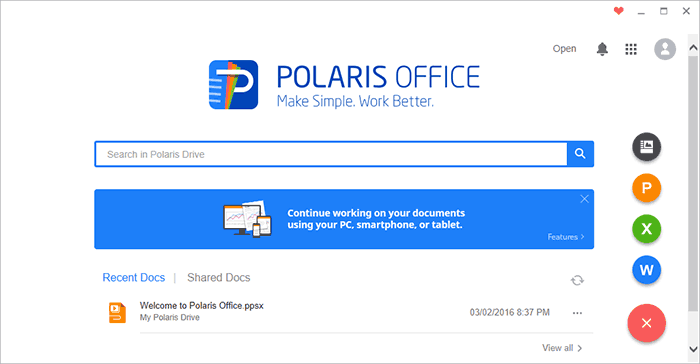
Polaris Office office programs have an interface very similar to Microsoft products and support almost all the functions from it. At the same time, unlike the other “offices” listed here, Polaris uses modern Word, Excel and PowerPoint save formats by default.
![]()
Of the limitations of the free version - the lack of search for documents, export to PDF and pen options. Otherwise, the programs are quite efficient and even convenient.
You can download the free Polaris Office from the official website https://www.polarisoffice.com/pc. You will also have to register on their website (Sign Up item) and use your login details the first time you start. In the future, programs for working with documents, spreadsheets and presentations can also work offline.
Additional features for free use of office programs
You should also not forget about free features using online versions of office programs. For example, Microsoft provides online versions of its Office applications completely free of charge, there is also an analogue - Google Docs. I wrote about these options in an article. Since then, the applications have improved, but in general, the review has not lost its relevance.
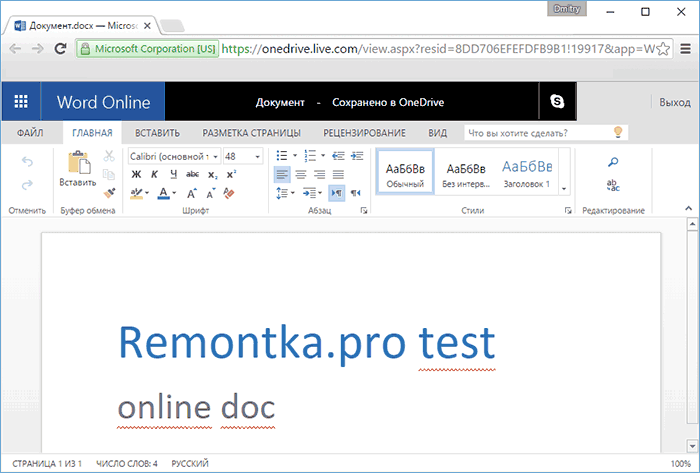
If you have not tried it or are not used to using online programs without installation on a computer, I still recommend trying it - there is a good chance that you will be convinced that this option is suitable and quite convenient for your tasks.
In the piggy bank of online offices - Zoho Docs, recently discovered by me, the official site - https://www.zoho.com/docs/ and there is a free version with some restrictions on collective work on documents.
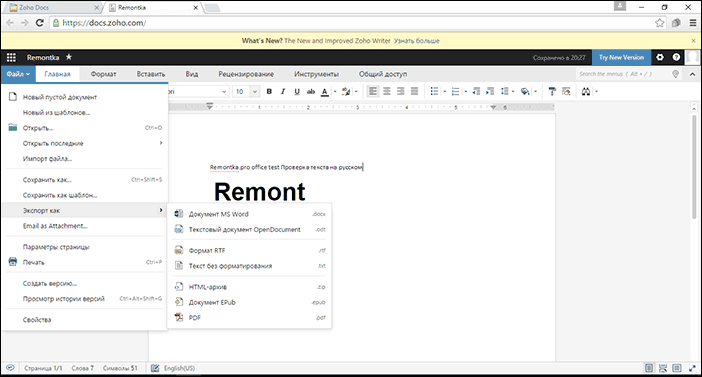
Despite the fact that registration on the site is in English, the office itself is in Russian and, in my opinion, is one of the most convenient implementations of such applications.
So, if you need a free and legal office, there is a choice. If it is Microsoft Office that is required, I recommend considering using the online version or purchasing a license - the latter option makes life a lot easier (for example, you do not need to look for a dubious source for installation).
Office programs, perhaps, today it can be attributed to software, without which it is unthinkable to imagine the implementation of most commercial operations. All entrepreneurs, officials and enterprises need to keep records. Considering rapid development electronics and the Internet, it becomes clear why documentation software is so important. However, choose a truly multifunctional, useful, and most importantly free utility to work with text files not so easy, which is caused by too many existing applications online.
Download office programs we offer at our website. In this category of the portal, selected applications are concentrated, with the help of which you can edit, convert, transform, print and perform other operations with documents. Our portal has an extensive selection of applications for creating graphs, printing texts, editing titles, creating graphs and more. All software is tested before being uploaded to cloud storage, therefore does not contain viruses and is fully functional.
Office suite for Windows 7, 8, 10 you can download with a few clicks, saving you the hassle of searching desired programs separately. In particular, we suggest downloading the following top collections of utilities:
- Microsoft Office 2007;
- Microsoft Office 2010;
- Microsoft Office 2003;
- libreoffice;
- Foxit Reader and more.
The above utilities include all the necessary functions for working with text. In particular, we are talking about the built-in task scheduler, editor, converter, etc. Such programs are great for creating professional presentations, slideshows, spreadsheets, graphs, and even mathematical formulas. We offer to download office programs without registration, restrictions and fees for using the resources of our site.
Only free programs for the Office!
Free office suites, available in the assortment of this portal page, are completely ready for use. That is, you do not need to create disk images, use converters and antivirus programs. Our specialists make sure that office applications were hacked qualitatively without damage and did not contain malware. To recognize viruses, banners and spam, experts equipped the resource with a high-quality antivirus. Therefore, all audio converters , graphic editor , video editors , system programs , radio , browsers and other software available on the portal is not dangerous.
Downloading office programs through this category of the site is quite simple. For the convenience of users, we have equipped all office applications detailed description, reviews and ratings from experts. For this reason, software is often downloaded from us even for professional use.
Download software for office you can without restrictions and identity verification. At the same time, an excellent library of utilities is available for you to help you cope with the tasks set by the employer. Many of the utilities available in this category of the portal are equipped with tools for recognizing graphic, spelling and grammatical errors. Therefore, you can effortlessly write large volumes of texts without worrying about the presence of errors.
We download all office packages in the archive. Therefore, they are not difficult to install. The programs chosen by our specialists have great functionality, light weight, clear menu and fast clipboard.




