Lego is constantly working to improve the programming environment and built-in software EV3 module. Therefore, with the advent of new versions, it is recommended to update the software.
How do you know if there is an update? The Lego mindstorms programming environment can itself check for updates via the Internet upon startup and notify the user. You just need to allow her to do this by checking the appropriate box in the window called up by the command "Main menu" - "Help" - "Check for updates".
As soon as an update appears, the programming environment will notify you about it. You will need to follow the link, download and install updated version software. Updating the programming environment is no different from the initial installation: just follow the instructions on the program installation screen.

The Lego Mindstorms EV3 Brick is a complex device similar in design to, for example, computers or modern smartphones. Inside the EV3 module, in a special memory area, there is built-in software that is responsible for the interaction of the module with sensors, motors and executing the programs loaded into it. This embedded software is often referred to as firmware.
What is special about updating the EV3 Brick firmware?
As you already know, the Lego company develops and maintains two versions of the programming environment: home and educational. There are also two versions of firmware for the EV3 module. Which version of the firmware belongs to is clear from its name: the home version contains a serial number and letter in the name H(short for Home) - (EV3 Firmware V1.09H), educational - serial number and letter E(short for Education) - (EV3 Firmware V1.09E). Any EV3 Brick can be loaded with both home and educational firmware, so in choosing firmware be guided by the version of the programming environment you are using.
Preparing the EV3 Brick and Firmware Update Process
Warning: The EV3 Brick firmware update procedure completely erases all programs in the EV3 Brick. internal memory and restores initial settings in the module, resetting saved connections!
The first step is to ensure that the batteries are charged or that good batteries are installed in the EV3 Brick's power bay. Next, you need to turn on the EV3 module and, using a USB cable, connect it to your computer.
Then we load the programming environment. If the programming environment determines that the EV3 Brick firmware needs to be updated, it will warn you accordingly. All you have to do is press the button "Update firmware" and wait until the firmware is downloaded to the EV3 Brick. Once the download is complete, the EV3 Brick will automatically reboot.
If you want to download the firmware yourself, you should follow these steps:

Something went wrong...
If for any reason the EV3 Brick stops working during a firmware update, you will need to manually update the firmware by following these steps (the EV3 Brick still requires a USB connection to your computer):
1. Press and hold the " Back", central button and " button Right" on the EV3 Brick.
2. When restarting the EV3 Brick, release the " button Back".
3. When the message appears on the screen "Updating..." "Right" and press the button "Update firmware" in the Firmware Update Tool. The firmware will be downloaded to your EV3 Brick, which will restart on its own.

Force restart of the EV3 Brick
If your EV3 Brick remains powered on and suddenly becomes unresponsive to any button presses and cannot be shut down normally, you will need to force restart the EV3 Brick. Restarting the EV3 Brick does not erase existing folders and projects from previous sessions from the EV3 Brick's memory. Files and projects from the current session will be lost.
1. Make sure the EV3 Brick is turned on.
2. Press and hold the button "Back", center button and button "Left" on your EV3 Brick.
3. When the image on the screen disappears, release the button "Back".
4. When appears on the screen "Launch", release the center button and the "Left".
To download LEGO MINDSTORMS Education EV3 Programming, follow simple instructions.
- To start downloading the installation file, click on the blue “Download from server” button located just above.
- After which, the server will prepare and check the installation file for viruses.
- If the file is not infected and everything is fine with it, a gray “Download” button will appear.
- Clicking on the “Download” button will begin downloading the file to your computer.
We do not ask you to go through a tedious registration process or send any SMS for confirmation. Just download and enjoy for your health =)
How to install LEGO MINDSTORMS Education EV3 Programming for iOS
To install the program, follow simple instructions that apply to most programs.
- Launch the downloaded file by double-clicking on it. All setup files taken from the official websites of the developers.The last update date for the LEGO MINDSTORMS Education EV3 Programming version 1.8.1 file was January 10, 2017 at 0:14.
- In the window that appears, accept the license agreement. Also check out license agreement You can also visit the official website of the program developer.
- Select the required components you want to install. Uncheck the boxes that may be selected to install additional programs.
- Select the folder on your computer where you want to install the program. In most cases, the program automatically selects a folder, for example in Windows it is C:\Program Files\
- Finally, the program installation manager may suggest creating a “Desktop Shortcut” or “Start Menu Folder.”
- After which the installation process will begin. Once complete, the installation manager may ask you to restart your computer to correct operation programs.
Mindstorms EV3 is official program for programming LEGO robots from the Mindstorms line. Usually comes with a toy.
The programming process in Mindstorms EV3 occurs interactively and consists of building blocks. Each such block is responsible for some action of the robot. For example, turning on the motor, sound, screen, etc. At the same time, for convenience, all blocks are divided into certain categories: action, operator control, sensors, data operations, additions.
So, to program a specific module, you need to drag the desired block from the bottom of the screen to the work area. Next, you can set various settings. For example, for a motor this will be power, number of revolutions, braking, etc. Next, you need to select the port to which this module is connected and click “Start”.
Programming occurs through a special adapter, to which the module is connected on one side, and the PC on the other. Several parts are connected to such an adapter at once.
In addition, Mindstorms EV3 has a lot of reference material to help you get started with the program. For example, there are educational videos on the main window. Also, during programming, you will see prompts that will help you configure the module correctly.
Features of the program
Programming LEGO robots.Programming takes place interactively.
Detailed setting modules.
A special adapter is required for operation.
Lots of reference materials.
Interface in Russian.
Windows support 7 and above.
Typically, Mindstorms EV3 is already included with the robot. But if for some reason you do not have this program, you can download it absolutely free.
Preparing for WRO - World Robot Olympiad - World Robotics Olympiad Food for thought...
Preface
Translation into Russian with changes and additions:
Petr Petrovich
Design and construction
Bring your creations to life! Virtual Robotics Toolkit has the ability to import files created using a number of free tools 3D modeling. If you design and create robot models using, MLCAD or LDCad, just import your model into Virtual Robotics Toolkit and you will be amazed at the transformation of a static robot model into a virtual model almost like a real one, real, assembled from LEGO ® MINDSTORMS ® and controlled by a program you wrote.Programming
 Then using the programming environment LEGO® Mindstorms® ev3 we write programs to control virtual robots, in exactly the same way as you would program a real robot LEGO®. If you are familiar with programming Mindstorms®, then you just need to learn how to use the trainer. If you are new to LEGO® Robotics, don't worry, our training materials will turn you into a pro.
Then using the programming environment LEGO® Mindstorms® ev3 we write programs to control virtual robots, in exactly the same way as you would program a real robot LEGO®. If you are familiar with programming Mindstorms®, then you just need to learn how to use the trainer. If you are new to LEGO® Robotics, don't worry, our training materials will turn you into a pro. Simulation modeling ( simulation)
 The advanced physics engine of the Virtual Robotics Toolkit™ simulator provides an unprecedented level of realism. Experimenting with how different physical forces act on your robot, changing the frictional forces on a playing surface, or experimenting with gravity will show how your robot will behave in zero gravity.
The advanced physics engine of the Virtual Robotics Toolkit™ simulator provides an unprecedented level of realism. Experimenting with how different physical forces act on your robot, changing the frictional forces on a playing surface, or experimenting with gravity will show how your robot will behave in zero gravity.
Analysis
 The simulator allows you to see what your robot “sees”, that is, visualize the output signals of the sensors in order to easily understand the direction of making changes to the design or program of the robot.Virtual Robotics Toolkit provides support for the following sensors:
The simulator allows you to see what your robot “sees”, that is, visualize the output signals of the sensors in order to easily understand the direction of making changes to the design or program of the robot.Virtual Robotics Toolkit provides support for the following sensors: - MINDSTORMS EV3/NXT - Ultrasonic Sensor
- MINDSTORMS EV3/NXT - Touch Sensor
- MINDSTORMS EV3 - IR sensor
1. Introduction
- Perhaps the most obvious benefit is that when using a simulated robot, we can write programs to operate the robot even if it is not physically accessible. For example, your robotics club may only have one MINDSTORMS ® robot kit, but the entire team can work on and program a digital version of the same MINDSTORMS ® robot kit in the classroom or at home.
- When it comes to environments (real and virtual), simulation offers a much greater variety of solutions than would be physically possible. It might even be too expensive to test our robot in the nearest weightless space, in our case we could easily simulate it.
- With the help of virtual robotics, you will never lose LEGO ® MINDSTORMS ® parts, and they are always easy to find, and in addition, you will have your own library of parts, components and ready-made robots and programs for them.
- Working in a completely digital environment, we can build your model once and then store it forever. Which makes it much easier for us to compete and share our robots with other users around the world.
2. Installation and configuration
2.1 Minimum system requirements for a computer
- Intel Core Duo or better
- 2 GB RAM
- Windows 7 or higher
- Intel ISeries, i3 or better
- 4 GB RAM
- 1.3 GB of free hard disk space
- Dedicated video card
- Windows 7 or higher
2.3 Supported Robotics platforms
2.3.2 LEGO ® MINDSTORMS ® EV3 ™ - (3rd generation of robots)

The figure (Figure 2.2) shows a list of EV3 sensors that are supported in the simulator.
2.3.1 LEGO® MINDSTORMS® NXT™ - (2nd generation of robots)

The figure (Figure 2.1) shows a list of NXT sensors that are supported in the simulator.
2.4 Additional resources
2.4.1 LEGO ® programming environment as an additional tool for working in the Virtual Robotics Toolkit ™
Virtual Robotics Toolkit intended to work with both NXT and EV3 programming environments. In the LEGO Mindstorms Education (LME) EV3 developer environment (Graphical Programming System for LEGO Teacher/Student) we will create programs For driving virtual robot in the Virtual Robotics Toolkit™ environment.
Figure 2.3 Example robot program code in ev3 programming environment.
 How to work in the ev3 programming environment you can find out in the environment itself; it has a multimedia help system in Russian. And also for lessons and laboratory work on this site.
How to work in the ev3 programming environment you can find out in the environment itself; it has a multimedia help system in Russian. And also for lessons and laboratory work on this site. 2.4.2 LEGO® Digital Designer™ modeling environment as an additional tool for working in the Virtual Robotics Toolkit™
LEGO® Digital Designer™ (or LDD, as it is usually called) is freely available CAD tool. If you have a serious interest in designing your own digital robots, then you may want to consider taking a closer look at this design tool.
Simulation in LDD quite simple and easy compared to other systems CAD software LDD accurately reflects the actual process of building a robot or any other LEGO ® model. Once the model is built, the LDD displays all the parts used, as well as the sequence of building the robot or model, that is, instructions that can be used to create a physical robot (such as the one created by Seshan Brothers).

LEGO Digital Designer can be downloaded (for free) from the link below:  -> Download and install graphics editorLEGO® Digital Designer ®
)<-
How to work in graphic editors LEGO® Digital Designer(CAD Computer Aided Design System for LEGO ®
) can be found in the article: .
-> Download and install graphics editorLEGO® Digital Designer ®
)<-
How to work in graphic editors LEGO® Digital Designer(CAD Computer Aided Design System for LEGO ®
) can be found in the article: .
LDraw
In addition to LEGO Digital Designer, you may also consider installing LDraw All-in-one LEGO ® brick library. LDraw supports many file formats supported LEGO Digital Designer, and probably the most popular file format for creating and sharing 3D LEGO models between programs CAD.
Virtual Robotics Toolkit contains an import wizard that can be used to import LDraw files to the simulator. Is it true, no need to install this library, but it will provide many more options for the different types of LEGO® parts that can be included in the simulator.

The LDraw library can be downloaded (for free) and installed from the official website given in the link below: https://www.ldraw.org/help/getting-started.html
After installation LDraw All-in-one library, you can also update LEGO Digital Designer so you can export your models to a SIM card. Enough for this on the menu Virtual Robotics Toolkit click on Help and select item Patch LEGO Digital Designer .

Figure 2.5: Applying a patch for LEGO Digital Designer
2.4.3 Additional Internet resources
Installing the Virtual Robotics Toolkit
Figure 3.1.1 At first start Virtual Robotics Toolkit enter the license key if you purchased a license or select the radio button Continue with trial period. (14 days remaining)— continue 14 day trial — > click OK

Figure 3.1.2 Tab Sim Basics— Basic Simulations.
3.1 Projects
3.1.1 HelpVirtual Robotics Toolkit Help

Figure 3.2: Tab SimBasics (Basic simulators). Scroll down the window slider on the right and you will see 8 projects of virtual worlds (robot habitats), of which 4 worlds are designed for LEGO® EV3
- Getting Started- empty room with a robot. The goal of this free environment is to learn the basics of starting and stopping the simulator, and how to use the keyboard and mouse controls to control the robot. Driving the robot using keyboard keys
- Maze (Labyrinth). This is the next project that you can practice to learn how to connect MINDSTORMS ® programming environment To To the simulator(To the trainer). This allows us, using the maze model, to write our own programs using MINDSTORMS ® programming environment and load these programs into an existing virtual robot in Simulator.
- Clean-up Challenge - is a solution to the problem of constructing a robot "cleaner" task in this training series. Using the presented robot, which is designed to clean the playing surface, we can consider the implementation LEGO Digital Designer and demonstrate how we can use the import wizard LDraw to work with our own customized robots. Working with attachments Connecting to the EV3 Virtual Brick
 Figure 3.3 Challenges (Challengers) -the second tab on the welcome screen, presents six additional virtual multi-robots MINDSTORMS EV3/NXT
Figure 3.3 Challenges (Challengers) -the second tab on the welcome screen, presents six additional virtual multi-robots MINDSTORMS EV3/NXT
- Soccer (Robot soccer player) - features a re-enactment of the WRO version of the World Robot Olympiad - the GEN II soccer match. This is perhaps the most complex model of all robot models. Robotic players must be programmed using HiTechnic ® sensors to detect the soccer ball and direct it into the opponent's goal.
- Sumo (Robot Sumo) - is a digital version of the popular robotics competition where two robots are programmed to push each other out of a circle. The robot that stays in the circle wins.
- (Selection of a robot design to solve a specific problem)- two variants of robots are presented to solve the problem of cleaning the surface of the robotic track. Here we can either use the control keyboard to masterfully train to control the robot, or alternatively change the design of the robot to suit the optimal solution to the problem facing the robot, change attachments or change the control program of the EV3 module (EV3 microcomputer).
To be continued…
LEGO MINDSTORMS Education EV3 users are encouraged to download this software. Includes teacher materials, documentation and data recording tool, assembly instructions and teaching aids.
Get training materials:
LEGO® MINDSTORMS® Education EV3 will help you learn the basics of computer science, physics, the basic laws of mechanics and engineering (STEM). This program designed for students from 10 to 16 years old and meet the requirements of the Federal State Educational Standard. The delivery set includes teaching aids for students, instructions for assembling models and didactic materials for teachers, thanks to which he can assess the quality of the knowledge acquired.
EV3 Engineering Projects Activity Pack
This Activity Pack requires the LME EV3 Core Set and Additional set"Space Projects EV3" (art. 45570). This set is interesting because it consists of training tasks, developed jointly with space scientists. Students will be able to study research work and create your own solutions in the field of space exploration. The program is designed for 30 academic hours. This Activity Pack requires the Education version of EV3 Software to be installed.
EV3 Physics Experiments Activity Pack
Laboratory work in physics makes it possible to understand many laws using clear examples. The children enjoy conducting experiments, assembling models themselves, and then studying certain laws of mechanics, thermodynamics, energy generation, heat and temperature, as well as light. Students record and analyze the results of experiments. Set includes 14 laboratory work in physics from the course for grades 7-9, designed for 28 hours. Some experiments require the Renewable Energy Sources Accessory Kit (art. 9688) and the NXT Temperature Sensor (art. 9749). This Activity Pack requires the Education version of EV3 Software to be installed.
Wedo software downloads
Lego WeDo First Robot is a basic set for beginners. The set introduces children to the basics of physics, mechanics, and robotics. Children can easily build and animate animal models using software and clearly see the operation of the mechanisms.
Downloads for the "Machines and Mechanisms" series sets
Get training materials
In this section you will find educational materials for classes in STEM subjects using “Machines and Mechanisms” tasks for primary and secondary schools. Each Kit contains didactic materials for the teacher with recommendations and explanations, manuals for students, instructions for assembling the necessary models and tools for assessing progress. For getting reference information To get started, go to the “Support” section.
Set of tasks "First mechanisms"
To use this Set of tasks, purchase the “Simple Mechanisms” set (art. 9656). This material is intended for preschool children. The Kit includes 16 lessons, during which children will learn what a gear, lever, shaft are, and how they all interact with each other. Why does the wheel spin, the crane lowers and raises the bucket. Don't curious kids ask these questions? This set of tasks will answer all questions and the children will clearly see the structure of the simplest mechanisms. The kit includes lesson cards and worksheets for students.
Set of tasks “Simple mechanisms”
To use this Set of tasks, you must purchase the “Simple Mechanisms” set (art. 9689). These materials are intended for students primary school, 20 tasks in total. They are intended to study the structure and principles of operation of machines and mechanisms that surround us in everyday life. The kit includes lesson cards and worksheets for students.
Set of tasks “Technology and fundamentals of mechanics. Basic level tasks"
To use this Set of tasks, you must have the “Technology and Fundamentals of Mechanics” set (art. 9686). 48 lessons will introduce students to the operating principles of simple and motor driven machines. Special creative tasks will teach children independent thinking, the ability to formulate a task and complete it. The kit includes lesson cards and worksheets for students.
Set of tasks “Technology and fundamentals of mechanics. Tasks of increased complexity"
To use this Set of tasks, you must have the “Technology and Fundamentals of Mechanics” set (art. 9686). This Set of tasks consists of 28 lessons of increased complexity and creative tasks. Children will be able to design and construct their own models of mechanisms. The kit includes lesson cards and worksheets for students.
Set of tasks “Renewable energy sources”
To use this Set of tasks, you must have the “Technology and Fundamentals of Mechanics” (art. 9686) and “Renewable Energy Sources” (art. 9688) sets. Where and how are renewable energy sources used? The children will be able to get acquainted with the types of energy sources and come up with new projects. The set includes 20 design works. The kit includes lesson cards and worksheets for students.
Set of tasks “Pneumatics”
To use this Set of tasks, you must have the “Technology and Fundamentals of Mechanics” (art. 9686) and “Pneumatics” (art. 9641) sets. Children encounter pneumatic devices in everyday life, but do not always think about how this or that mechanism works. You have a unique opportunity to help them learn how to use pneumatic devices in real life. Includes 12 papers, teacher notes, and student worksheets.
Support for LEGO® Education solutions for early childhood development
Set of lessons “Emotional development of the child” PDF
This kit is designed to work with the “Child Emotional Development” kit. Children are not always able to express their emotions and resolve conflict situations. The materials will help teachers develop such skills in their students.
Brochure for City Life Kit PDF
Children love to play at being adults and explore the real life they see every day. Using materials with 12 tasks, children will design their own house, kindergarten, clinic and much more. The designer develops imagination, creative thought, perseverance and hand motor skills.
Social-Emotional Development Kit Brochure PDF
The 12 activities included in this booklet are specifically designed to support the social-emotional development of preschoolers in three areas: understanding oneself, understanding others, and understanding the world around the child.
Brochure for the Set “Logical and mathematical development in preschool children” PDF
You don't become a mathematician at birth. Children must be taught to think logically. Educational materials will help teachers plan activities to develop early mathematical skills in children.
Downloads for the StoryStarter Speech Development 2.0 kits
Download basic software
With the simple interface and various templates included in the StoryVisualizer software, students can document and share their projects with each other.
Get training materials
Sets of tasks “Speech Development 2.0” will help teachers work with children in the field of communications and communication. Each Lesson Kit includes full set teacher materials, lesson plans, step by step description conducting classes and instructions with assembly ideas.
Educational and methodological materials StoryStarter “Speech Development 2.0” PDF
To use this Set of tasks, you must have the StoryStarter Basic Set "Speech Development 2.0" (art. 45100). In 24 lessons, children will become familiar with various genres and styles of speech. Will help with this detailed instructions on conducting classes for teachers.
Set of educational materials StoryStarter “Speech development 2.0. Fairy Tales" PDF
To use this Set of tasks, you must have the Basic StoryStarter Set “Speech Development 2.0” (art. 45100) and the Additional StoryStarter Set “Speech Development. Fairy tales" (art. 45101). The children will be happy to work with these materials, study fairy tales, legends and myths, and how they affected the development of the culture of a particular people. The set includes 6 activities and 8 additional ideas. The set includes the Teacher's Book and Constructopedia.
Set of educational materials StoryStarter “Speech development 2.0. Space» PDF
To use this Set of tasks, you must have the Basic StoryStarter Set “Speech Development 2.0” (art. 45100) and the Additional StoryStarter Set “Speech Development. Space" (art. 45102). These tasks will especially appeal to children who love science fiction and stories about the space world. The kit includes 6 activities and 7 additional ideas, as well as teacher notes and Constructopedia.
Set of educational materials StoryStarter “Speech development 2.0. City Life» PDF
To use this Set of tasks, you must have the Basic StoryStarter Set “Speech Development 2.0” (art. 45100) and the Additional StoryStarter Set “Speech Development. City life" (art. 45103). The set includes 6 tasks and 9 additional ideas, working with which children will become familiar with the structure of society, culture and the process of communication. The kit includes teacher notes and Constructopedia.