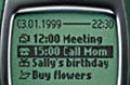How to delete My World will be discussed in this article. A step-by-step plan will help even an inexperienced user delete My World on Mail, and he will do everything quickly and without additional questions.
How to delete a page in my profile: methods and instructions
Considering that a page in My World is created automatically when registering a mailbox, the user may not even know about it. The login and password data are taken from the browser cache and are suitable for registering a new user, and then he can use them to get to his page.The Mail user realizes about the automatic action only after he starts receiving friendship requests from friends and strangers, but more often than not he will read about another spam being sent. Once you decide to delete a page, you need to know how to do it.
Some users do not want to delete My World. They think that then the mailbox will also be deleted. This is wrong. Deleting an account in social network will not affect the operation of the mailbox in Mail. In the next article we will tell you.
There are several ways to perform removal. But only the account owner or someone who has access to the page that requires it can perform these actions. Moreover, it doesn’t matter which deletion method you choose, in any case, you will first need to go to the main page of Mail.ru and log into your mail account.
After this, you need to enter your email address and password in the prompt fields. Click “Login” and an updated window with your mail and incoming messages will open in front of you.

Now let's move on to analyzing the methods. Check them out and choose the one that is most convenient for you.
Through the account menu
Not knowing how to delete a page in the mail, you should find the section: “My World”. You can go to it from home page Mail or from mail. Typically, a link to this application is located in the top line next to “Mail”.Left click, the browser will load your social network profile. So you have moved to your page.

How to delete a page in My World? Find your nickname and avatar next to it (if you have one). There should be a “pen” next to the image.

Click on it and go to the profile settings section. A window with the name “my profile” will open in front of you. Before deleting My World completely, you can change your data or photo, edit privacy settings.
These features will restrict access to the account to unauthorized people if you change your mind about deactivating the application. If you still decide to find out how to delete a page in My World forever, then find the “settings” section.

Click on it, going to another part of the profile. Scroll down the page. You will see a field “delete My World”, here’s how to delete a page in my profile: click on the field, the window will refresh, opening the final page with deleting the world. All columns must be ticked.

Click "delete", now you have learned how to delete a page in My World! The system will still give you time to think about it and will not delete it immediately after sending your request. The submitted application will be processed within 48 hours, only then the profile will be completely blocked. Therefore, if you change your mind and decide to leave your account active, you will have two days to do so.

After the deletion operation has been completed, a notification from the administration will be sent to your email (this is an automatic mailing of messages that does not need to be responded to). The message provides information about submitting your application to deactivate the application.
Link
In order not to get confused with the settings or if you don’t want to waste time on them, there is a link by clicking on which you can quickly delete it. All you need to do is click the appropriate button and your profile will be deleted after two days. Here is the link http://my.mail.ru/my/editprops?view=mainWhen deleted from the page, all photos, audio and video files disappear. Therefore, if you suddenly need to restore the page, you will have to download everything again.
Deleting an account is not tied to any browser and its deletion will occur according to the scheme described above, whether you are working in Chrome, Mozilla or any other browser.
Video how to delete My World page
As you watch, you will become familiar with the visual process of how to delete the My World page. With the same settings and appearance personal account, you can easily find the necessary sections and fields, focusing on the author of the video.As you may have noticed, deleting an account page is not such a difficult matter. You can use any of the proposed methods and, provided you strictly follow all the steps, you can quickly delete it.
If there is a need to delete the “My World” social network, which is linked to the “mail.ru” portal, this can be done. This need arises if “My World” appears on its own, “spam” begins to be sent from your page, and in general, you stop using this social network.
How to delete "My World"
First you need to understand that you can only delete your own page. The reasons for this action may be different: perhaps someone writes you different messages too often, someone is “causing” a lot of activity in your feed, blog, or some active users are simply “fed up” with their communication. You can delete a page temporarily or permanently. In any case, you should know that it can be restored.
How to delete my world:
- In order to get started, you need to log in, that is, go to your page, enter your username and password. You can also do this by going from personal mail mail.ru.
- Then you need to go to your page and view all the data again. Perhaps there is important information to be saved first.
- On the left in the My World data column, you need to find the “Settings” tab from the list of services and go to them.
- Then go down, look for the "Delete my world" service.
- Carefully examine the pop-up window again, think about whether it is so important for you to delete your page with all the data. If you have thought well, click the “confirm” button under the pop-up window with the following information: “Yes, I want to delete “My World” and I will lose all my information without the possibility of recovery.”
- Press the confirmation button.
After 48 hours in the My World project, your page will be deleted. Remember that all information - photos, videos, contacts, important correspondence and links will also be deleted. If you change your mind, then within 48 hours you are given the opportunity to restore your page. In order to do this, you need to go back to the “My World” project and click the “Cancel deletion my world” button.
Features of deleting a page in My world
Not all Internet users know about all the capabilities of a particular service. Let’s say the “My World” project has a function such as restricting access to a personal page and disabling notifications. What does it mean? If the main reason for deleting a page is due to the fact that overly active users constantly write to you and send you information of a different nature, then you can limit this person’s access to your page. That is, he will not be able to write to you. You can also turn off notification notifications.
You don't have to permanently delete the page, even if you don't use this service. Change your photo and personal information, so some activists will lose contact with you, and when the desire to bombard you with unnecessary information subsides, you can return all your data again.
When you need to take the decisive step, you will have to check the following points:
- Delete all photos. Agree, it's a pity to part with your photos. You can not lose them and save them to your computer's memory.
- Delete blog. It will not be possible to save all participants and discussions. Think before you decide to delete your page in My World.
- Deleting friends is the hardest step.
- You will have to leave the communities in which you are a member. This is also not always convenient, because there are a lot of necessary information, which will be useful in life.
It’s a pity if you decide to delete the page and it’s very good if you change your mind.
The My World service, located on the Mail.ru portal, is a typical social network that has all the necessary functions: finding friends, adding media content, joining interest groups, etc.
However, this functionality turns out to be insufficient for the service to be popular among RuNet residents. Therefore, the question often arises of how to delete the My World page.
Deleting a profile
To delete a page on Odnoklassniki, you have to look for the required button in the portal regulations and indicate the reason. When deactivating a page in My World, nothing like this is required: in this sense, the procedure is similar to deleting a page in Photoland.
Only the user who has access to it - that is, the account owner - can delete a profile.

A message will appear on the screen stating that your profile has been blocked. At the same time, a duplicate message containing exactly the same information will be sent to the email associated with your account.
The account will disappear from the system forever only after 48 hours.
Simply put, you have two days to change your mind and return to the service. To do this, you just need to click the “Cancel deletion” button, which can be found in the letter sent to your email. 
After 48 hours, the page will be erased from the service along with all the data on it: there is no way to restore access to it. This, by the way, is one of the main drawbacks of the social service on the Mail.ru website. If, after deleting a page on VKontakte, users have six months to restore access to it, then here it is only two days. Therefore, think carefully before deactivating your profile - you will lose the deleted information forever.
Good afternoon Today we’ll talk about how to delete the “My World” page forever. When registering a mailbox in Russian communication portal"" users get access to the social network by default, without any additional conditions. However, after some time it may become necessary to delete personal information (photos, files, correspondence with friends).
Everyone has their own reasons:
- I stopped liking it
- distracts from business
- advertising is annoying...
I think each of us will name our own, especially since the Mail.Ru service indeed has a lot of shortcomings, just like all Russian ones. It has long turned into a machine for pumping out money with the ability to spy on users in order to collect personal information. Now I in no way mean the special services watching over us with an all-seeing eye. Everything is much simpler and more banal.
Marketers are willing to pay good money for our data, from phone number to age, gender and preference for a particular brand. Therefore, personal information, despite all representations to the contrary, is used for commercial purposes. There is no need to talk about the unscrupulousness of spammers, thieves of content and personal photos. Actually, to those who firmly decided get rid of the profile in “My World” completely, and ours is intended detailed instructions, next below.
Let's start with the fact that only its owner, or a person who has access to the profile, can remove an account from the user registry. You carry out any actions to liquidate your page “from the inside.” To do this, first of all, you need to log in using your username and password in your mailbox.
Next, go to “My World” to get to “Profile Settings”. After the update, you need to look for them closer to the “exit”. In the left top corner, there is an arrow next to the mailbox name. By clicking on it, you will expand a tab that contains the “Settings” line.

A “Delete” button will appear at the bottom of the page without the possibility of recovery. Actually, it is needed in order to get rid of the profile. Clicking on it takes you to the next page.

Under the inscription “Deleting the world” there is a list of benefits that you are giving up: music, photos, friends, groups, etc. Next to each line, in the window, you need to check the box and click on the “Delete your world” button.

Actually, these are all the steps you need to take to delete your “My World” page on Mail.ru. It must be said that the system reserves the right for you to change your decision within two days. So, if after deleting the page you suddenly feel sad and sorry, go to your profile and click “ Restore My World" Otherwise, the data will be deleted permanently.
One of the most popular questions is “ will the mail remain if deleted?? Yes, your mailbox will function, but if you want to get rid of it, then move on to the next chapter.
How to delete Mail.ru mail
We have figured out how to remove traces of our virtual world, but we will not be able to completely remove our data from the system. Account, to which the phone number is associated still exists, since you still have your email inbox. Therefore, if your goal is to remove any information about yourself, you will have to sacrifice that too. Get rid of your mailbox It’s not that difficult; it’s enough to do several operations in sequence:



- Next, you will be asked why you want to delete the mailbox. You will need to indicate the reason in this field. Then enter the email password and captcha. After this, the box will be deleted along with all its contents. Together with him forever The “My World” page will disappear, video, music, but not right away. The process takes 5 days. After this, no personal data associated with this by mailbox won't remain.
If you change your mind, you can restore access to your mail within 3 months by simply clicking on the “Unblock” button in your profile. The mailing address will become active again, but letters sent during that period will no longer be received. All previously received correspondence, music recordings, videos, photos, etc. will also disappear.
In this article:
This short guide is devoted to the topic - how to remove yourself from the My World Mail.Ru network. Although in general deletion is a fairly simple process, for those people who are not very familiar with computers, this can cause some difficulties.
The social network My [email protected] today occupies the third, quite stable place in the ranking of social networks in the Russian-language segment global network. However, oddly enough, many “residents” of more advanced social networks, such as VKontakte and Odnoklassniki, are not even aware of the existence of such a wonderful project as My World.
There is an opinion that this situation arose due to the not so active promotion of this social network, because Mail.RU Group is an organization that still supports postal services and technologies rather than social projects. Perhaps it is for this reason that My World lags so far behind its competitors, although 7 years ago we had never heard of others except this social network.
On the other hand, VKontakte and Odnoklassniki can only be called competitors of My World with a very big stretch. The owner of all three networks today is the same Mail.RU Group, its head office of Digital Sky Technologies. Therefore, promoting a third social network when there are two older brothers was probably considered irrelevant.
As a preface
Everything comes to an end sooner or later. A person comes to a social network, registers in it, creates a certain virtual life, makes new acquaintances, and lives here. Then there always comes a moment when you want to start all over again, or completely erase any mention of yourself, forever. Everyone has their own reasons for this and, as a rule, they are always associated with something negative. This is especially true for those who registered online using real data and came here just to spend time and find friends. Profiles of users involved in the promotion of any projects, especially on a commercial basis, are deleted extremely rarely. Because in advertising and commercial business, the older the profile, the better.
To those who have decided, no matter what, to completely remove themselves from My World, I would like to convey a certain fact - 85% of all those who leave social networks return. Resentments boil over, and a deficit in communication develops, which you quickly get used to. You turn on the computer, try to log into your profile out of habit, and realize that it’s not there. It's getting very sad.
Therefore, before deleting all your pages forever, you should think about it and perhaps postpone this action, at least until tomorrow morning. The My World service also provides the ability to quickly return the user, so even after complete removal your account, you can restore it without losing data within 48 hours. After this period, the profile is deleted permanently and in order to return to the network, you will have to start all over again. So, let's go directly to the question of how to remove yourself from My World Mail.Ru.
Basics of deleting My World
If the question of how to delete “My World” on Mail.Ru is completely and irrevocably removed, the time has come for active action. Unlike other social projects, My World did not hide the deletion page behind seven doors, where it is sometimes not so easy to squeeze through.
There are a few important things to keep in mind before deleting your profile:
- Social profile in My World is strictly tied to the address Email Mail.Ru.
- Deleting a social profile will not entail the parallel deletion of your email address; it can be used as usual. Therefore, questions like “How to delete the world, but leave the mail?” or “If you delete My World, will there be mail?” shouldn't worry.
- Before deleting, you need to change or delete your avatar - the main photo of your social profile, since later changing this picture will be very problematic without creating an account again. The photograph, left unchanged, will accompany any email sent from this email address. And if the recipient is an email also located on Mail.Ru, then the photo will “shine” in the recipient’s notifications.
- 48 hours after deleting a personal page from My World, it will be impossible to restore it.
- Within 48 hours after the deletion request, the profile will be blocked and it can be returned to its original state without loss.
- Although profile restoration is impossible for the user, this does not guarantee the destruction of personal information about him on Mail.Ru servers. But it was worth thinking about this earlier, when valid information was entered during registration - last name, personal photo, and so on.
How to leave My World forever
Before you start deleting your profile, you need to change the main profile photo if you don’t want it to appear in the recipient’s return address line. This is relevant if you continue to use the email address on which the deleted social profile is registered. To do this, go to the personal settings page by clicking on the “Pencil” located next to the avatar:
In the “Personal Data” tab, which opens by default, click the “Add/change photo” link:

In the new window, select the storage location for the new image for the avatar. It is preferable to choose a pre-prepared picture that is in a folder on your computer:

Select the desired image in the folder by clicking on it:

The new image will be downloaded automatically, you just need to adjust it a little and save it on the server:

Now comes the actual procedure for deleting a profile. As noted above, within the My World social network, this is easy to do. Go to the settings page again:

Go to the “Settings” tab:

At the very bottom of the page that opens, click the “Delete your World” button:

In the next window, the system will warn you that you can do without deleting if the problem is only in the privacy settings, and then step by step it will ask you to check the boxes. By this, the user agrees that he loses after deleting the profile. If you still haven’t managed to get rid of the service, you need to check all the “birds” and click the “Delete your World” button:

The system will issue a final warning about the blocking of the profile and duplicate the same information on email address, assigned to the profile:

From this moment on, if you do nothing, the profile will be permanently deleted forever. About 7 years ago, the blocking period before deletion was six months, then two months, and later 45 days. Today is only 48 hours.
If you still have questions about how to remove yourself from My World on Mail.Ru, ask them in the comments, we will definitely study your problem and give a detailed answer.