24.03.2008 Igor Korepanov
The concept of "archive" today does not mean dusty racks clogged with documentation, but electronic systems capable of storing data for a long time. Despite all the advantages of specialized professional systems, the method of storing this or that information, especially in Russia, does not always correspond to real requirements.
In recent years, the concept of management has become widespread life cycle information, which is based on the principle of dividing the total data array into classes depending on the content, frequency of accesses and storage period. In accordance with this approach, three key tasks of electronic data storage are distinguished: online access to information, backup and archival storage. To solve each of them, different equipment is used - according to the specific requirements for storage and access.
Operational access. A typical example is a file server whose main task is to immediately provide the necessary data to a large number of users. corporate network. The main requirements for such systems are continuity of access and high speed work. The ideal solution is a RAID array.
Backup. This storage stage implies high write and read streaming speeds and a large storage capacity. The longevity of the storage does not really matter, since backups are made regularly. Best Choice there will be systems based on tape drives.
Archival storage. In this case, storage important information for a long time while providing quick access to it, which dictates quite specific requirements for storage technologies and equipment, in particular, long-term storage of large amounts of information unchanged. All these conditions are met by robotic libraries optical discs.
It should be noted that in most European countries and the United States, the need for archival storage of business-key information is enshrined at the legislative level. About 25,000 directives have been adopted around the world, including decrees of governments and individual ministries in Germany, Italy, the United States, Great Britain and other countries requiring the preservation of data on financial transactions, exchange transactions, medical research and insurance payments for five to ten years .
Legislative standards for data storage are being actively developed in our country. The planned accession of Russia to the WTO is a powerful catalyst for this process. In the near future, many companies will be required by law to store data for long term, so that they will have to upgrade their storage systems. Therefore, the global growth rate of the archival storage market in Russia will most likely be significantly exceeded.
FEATURES OF ARCHIVE STORAGE
The first and most important requirement for an electronic archive is the exclusion of the physical possibility of deleting or changing data both through negligence and malicious intent. In other words, the information carrier must provide a one-time write with multiple reading (True Write Once Read Many, True WORM). As a result, the protection of data from deletion should not be software, but hardware. In addition, storage durability and high media capacity are key requirements. This can significantly reduce the total cost of ownership (TCO) of the system and meet the storage requirements of the largest companies, including government and industrial enterprises.
It follows from these conditions that neither RAID arrays nor tape drives can cope with the task of archival data storage. Despite this, in Russia the bulk of information resources are stored on hard drives or RAID arrays. Hard drives are trusted even with information that requires long-term and reliable storage. Meanwhile, the principle work hard Disk drive implies constant mechanical movement, which implies device failures and periodic loss of information. Manufacturers do not give guarantees for the performance of a hard drive for decades. While entrusting their most valuable data to RAID arrays, users sometimes overlook the fact that RAID technology was created to make up for the insecurity and fragility of the hard drive.
Similar questions arise when trying to build an archive data storage based on tape drives: the fragility of the media forces you to periodically transfer data from the old tape to the new one. In addition, the tape needs maintenance - if it is not in use, it must be rewound regularly to prevent degaussing. This technology has other disadvantages, in particular, direct access to an arbitrary file on the tape is impossible.
To solve the problem of archival data storage, a new class of specialized devices was developed - archive drives. These robotic optical disc libraries, run by specific software, build a robust storage system to support automatic information lifecycle management.
HARD DRIVE FAILURE STATISTICS
Google Inc. conducted an independent analysis of failure statistics hard drives. The accumulated database (more than 100,000 HDD copies) is many times larger than any other similar study that has been published.
The results clearly demonstrate the inefficiency of using hard drives in long-term archive storage systems: the cumulative percentage of hard drive failures reaches 25% by the end of the fourth year of operation (see Figure 1). As a consequence, hard disk-based systems must be redundant, support a migration infrastructure, and Reserve copy, as well as being subjected to frequent after-sales service. This explains the high total cost of ownership for hard drive-based archives.
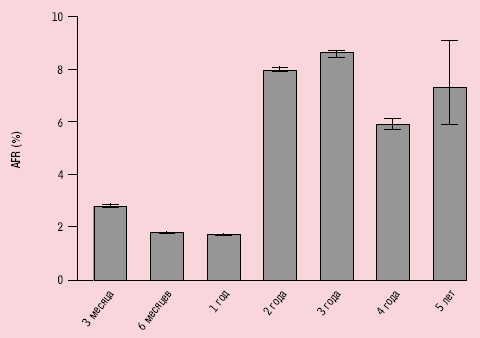
For the construction of large information storage systems, it is essential that in a multi-disk array (more than 10 hard drives) continued operation without maintenance becomes unlikely after a few years after the start of operation (see Tables 1 and 2), and more than half of the failures cannot be predicted with using state-of-the-art embedded failure prediction technologies (SMART).
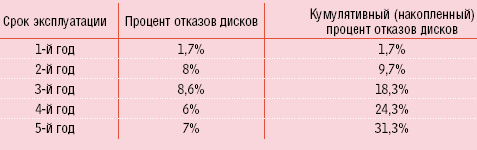
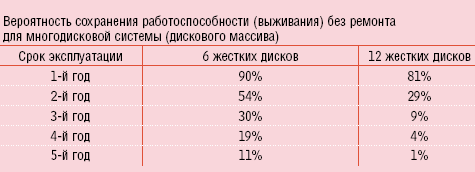
Even with constant maintenance, backup and replacement of disks in the system, users should be aware that, according to statistics, more than a third of all HDDs fail in the fifth year of operation. Given obsolescence, this leads to significant difficulties in ensuring timely replacement. Thus, in order to reduce the risk of data loss, it becomes most expedient to completely replace the drives after three to four years of operation, which entails additional costs.
RELIABILITY OF INFORMATION STORAGE ON OPTICAL DRIVES
According to the Enterprise Strategy Group (ESG), of all existing technologies, the optimal one for long-term storage data are robotic drives on optical discs(DVD/BD libraries), where the total cost of information storage is significantly lower than in the case of alternative technologies.
The immutability of data stored on optical media is guaranteed at the physical level, since the writing process is an irreversible change in the structure of the disk as a result of crystallization of the amorphous layer, which corresponds to the True WORM write-once standard. The stored data cannot be erased or modified - it is read-only.
The most common type of optical media used for modern archive drives are DVD discs. DVD manufacturers produce discs with a special hard coating, which guarantees the safety of information and fully complies with the international ECMA standard, while the service life of the media exceeds 30 years.
Thus, optical technologies provide the following advantages:
They guarantee exceptionally reliable data storage for decades;
The True WORM specification is supported at the physical level, since during the recording process an irreversible change in the state of matter occurs;
The capacity of one carrier is already 50 GB. This allows you to create data warehouses of significant volume and increase them if necessary;
Blu-ray Disk technology provides random access to data, and the positioning speed of the laser head on the disc is the same as that of hard drives.
RESEARCH METHODOLOGY
To confirm the service life of discs, their samples are tested using the artificial aging method. The discs will meet the standard if 95% of the samples have a predicted shelf life of more than 30 years.
During the tests, indicators of errors in reading disks are determined. If the corresponding critical levels are exceeded, then read errors become unrecoverable and the sample becomes unusable, after which the time to failure is calculated. Based on the results obtained, the expiration time under normal conditions is determined.
During testing, the disks are placed in a special chamber with an elevated temperature, while diffusion processes in the carrier are activated, which imitates the natural aging of the material. In addition, the discs are tested in conditions of high humidity, aggressive environments, the influence of microorganisms and dust, and mechanical stress.
First, the health of the disk is measured at high temperature. In each subsequent experiment, the temperature is lowered by 50C and brought up to 600C. With each step, the life of the disk increases. Data for room temperature are approximated based on the shape of the resulting performance curve. So, for a polycarbonate substrate, the shelf life of discs at room temperature reaches 133 years.
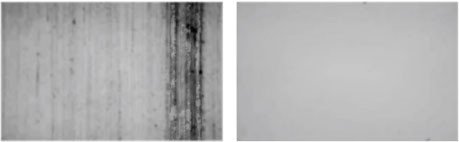
The special hard coating provides long-term preservation of the information recorded on the DVD due to the best protection against scratches. This is confirmed by tests on the HEIDON-14 tester: scratches are applied with a steel ball with a diameter of 7 mm with a non-woven backing at a speed of 1000 mm/min (see Figure 2). In addition, the anti-static component of the coating quickly removes static electricity from the surface of the disc and prevents dust from sticking during its use and storage (relevant tests were carried out in a dusty chamber for 24 hours). The oil-repellent surface reduces the risk of data loss if someone accidentally touches the surface of the drive and makes it easier to erase fingerprints (see Figure 3). Hard Coated DVD fully complies with all performance standards and remains highly stable when tested at elevated temperature and humidity (temperature 80°C, relative humidity 90%).
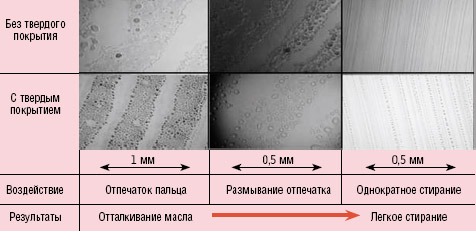
Tests conducted by ECMA International confirm that robotic libraries based on certified hard-coated DVD discs provide reliable archival data storage for 30 years and fully meet archival storage standards.
IMPROVING STORAGE TECHNOLOGIES
The problem of archival storage becomes more and more urgent as the volume of stored data increases exponentially. On a global scale, the amount of archival information is growing much faster than all other information. At the same time, fast access is required only to 20-30% of the information. By 2010, its total volume will reach one zettabyte, i.e. 1021 bytes.
On this moment DVDs can store up to 9.4 GB on a single disc, while Blu-ray-based drives can store up to 50 GB on a single BD. In the coming years, it is planned to increase the capacity of mass-produced optical discs to 100 GB, and in the future to 200 GB (see Figure 4). This will make optical technology even more accessible.
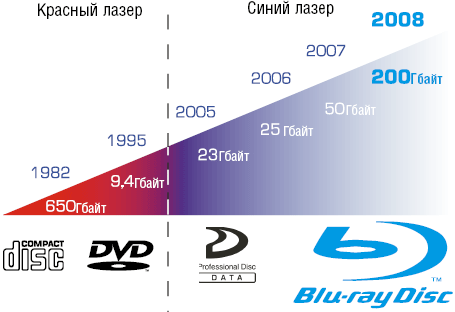
Continuity of technologies is important: modern optical drives support CDs released
25 years ago. In the future, the form factor of optical discs will not change, which allows us to count on the compatibility of optical discs with drives of the future.
BLU-RAY TECHNOLOGY
Modern Blu-ray optical technology provides high-density archiving on media with a capacity of 25 or 50 GB each, with a capacity of 100 or even 200 GB achievable in the future. Single-sided media can have one or more recording layers of 25 GB each, support write-once (BD-R) and re-write (BD-RE), and provide highly efficient sector-by-sector error correction. The Blu-ray Disc is 120mm in diameter and has a hard surface.
Blu-ray drives are read/write compatible with CD/DVD media. The technology is supported by all major manufacturers of drives and media, as well as file system UDF. Modern Blu-ray drives provide 2x write speed (72 Mbps) and 5x read speed (for single layer media).
USE OF BACKUP DRIVES
Archive drives are used in infrastructure information system enterprises when long-term, reliable data storage is needed (see Figure 5). manager software performs automatic migration of data from the network or from the server according to predefined rules. It is estimated that approximately 80% of the data stored on Tier 1 media does not require frequent access, and 20% of it will never be needed. It makes sense to store such data on optical archive drives, thereby freeing up expensive disk space in a RAID array.
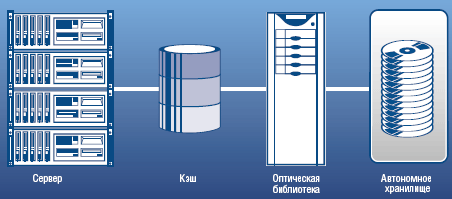
When choosing an archival storage system, DVD and BD optical technologies should be preferred. Only they provide fulfillment of all storage requirements, including such parameters as high reliability and long-term storage, authenticity and immutability of data, fast random access to data, high storage capacity, expandability. Optical technologies have been proven over decades and thousands of installations around the world.
Igor Korepanov - Marketing Director of the company "Electronic Archive". He can be contacted at: [email protected] and http://www.elar.ru.
With the advent of computers, the issue of storing information, which was originally supplied in digital form, became very acute. And now this problem is very relevant, because you want to save the same photos or videos for a long memory. That is why you will initially have to find the answer to the question of what devices and media serve for long-term storage of information. You should also fully appreciate all their advantages and disadvantages.
The concept of information and methods of its storage
There are several basic types of information data that can be found on computers today. The most common forms are text, graphics, audio, video, mathematical and other formats.
In the very simple version information is stored on the hard drives of computers on which the user saves the file initially. But this is only one side of the coin, because in order to view (extract) this information, you need at least operating system and corresponding programs, which by and large also represent information data.
It is interesting that in schools in computer science lessons, when choosing the correct answer to such questions, there is often a statement that, they say, for long-term storage of information, RAM. And schoolchildren who are not familiar with the specifics and principles of its work consider this the right answer.

Unfortunately, they are wrong, because RAM only stores information about currently running processes, and when they are terminated or the system is rebooted, RAM is completely cleared. It's similar to the once-popular drawing toys for children, when you could first draw something on the screen and then shake the toy and the drawing would disappear, or when the teacher erased the text written in chalk from the blackboard.
How information was stored in the past
The very first method of storing information in the form of rock paintings (by the way, graphics) has been known since time immemorial.
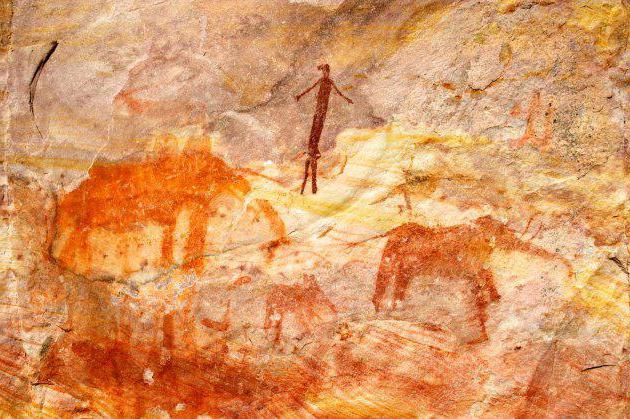
Much later, with the advent of speech, the preservation of information began to be a process, so to speak, of transmission from mouth to mouth (myths, legends, epics). Writing led to the fact that books began to appear. Do not forget the paintings or drawings. With the advent of photography, sound and video recording technologies, corresponding media appeared on the information field. But all this turned out to be short-lived.
Device for long-term storage of information: basic requirements
As for computer systems, it should be clearly understood what requirements must be met modern media so that the information is stored on them for as long as possible.
The most important requirement is durability and resistance to wear and physical or other damage. And in relation to any type of carriers, one can speak about time intervals very relatively, because, as you know, "nothing lasts forever under the Moon."
What media are used for long-term storage of information
Now let's go directly to devices on which data of any type can be stored, if not forever, then at least for a long time. So, what types of media are used for long-term storage of information?
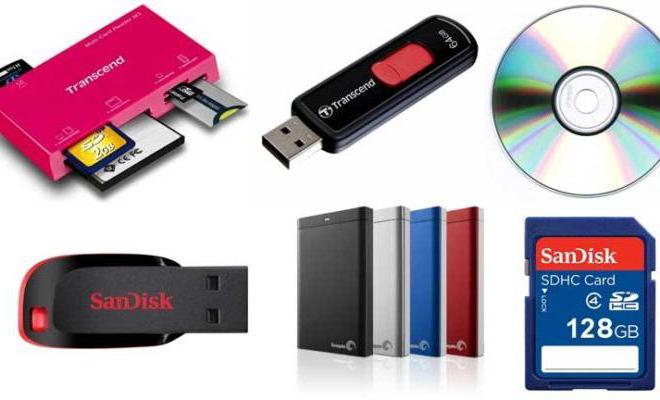
Among the most commonly used for computer technology distinguish the following:
- internal and removable hard and ZIP drives of computers;
- optical CDs, DVDs and Blu-ray media;
- flash memory of any type;
- floppy disks (now used extremely rarely).
Media Advantages and Disadvantages
As can be seen from the above list, only hard drives built into computers are internal storage devices. All other media are external.
But they are all subject to aging in one way or another. external influences. In this sense, floppy disks or the same CDs or media of a different format are the most unsafe, although optical media in this respect seem to be more durable. But how long can they last? 5-10 years? But if the information stored on them is viewed very often, the service life is reduced.
Flash drives and hard drives have a longer service life, but they are not immune to wear, damage and aging.

Hard drives begin to “crumble” (this is a natural process), flash drives can be exposed to the same sunlight, moisture, or even delete data if removed incorrectly or software failures. In addition, there are many more additional factors that can lead to device inoperability.
Nevertheless, speaking of the fact that the devices listed above are used for long-term storage of information, it should be borne in mind that such a classification is given solely for the current state of affairs in the computer world. Who knows, maybe even in the foreseeable future, completely new carriers will be invented using other technologies, because, as stated, the creation of quantum computers is not far off.
2013-08-26T11:45:39+00:00
Andrey Samkov
What a pity that summer is coming to an end! Surely you have accumulated a whole suitcase of summer impressions - someone had a graduation from a school or university, someone spent an amazing vacation on a paradise beach, someone got married, someone had a baby. I would like to keep photographs and videos of such events in their original form for a long time to be reviewed many years later. How to protect your "digital memories" from loss? Let's figure it out.
Computer storage
Obviously, this is the most unreliable way to save data, but, alas, most of us do just that. Laptops look especially dangerous in this sense. Judge for yourself: we carry them with us everywhere, sometimes we connect to a variety of networks, both wired and wireless. So, our laptop is always in the "risk zone".
We can break it, they can steal it from us, how sad it is to think about it. And “disorderly network connections” lead to the fact that our portable computer is constantly under the threat of being infected with viruses, trojans and other computer infections (and a reliable antivirus, unfortunately, is not a 100% guarantee, because the fight between virus writers and virus fighters goes on continuously with variable success).
And there’s nothing at all, if to problems with a computer that has ceased to function, we would still have problems with the loss of valuable information.
Optical discs
External drives should not be kept permanently connected to the computer: it is no secret that even the best of computers fail from time to time. It is especially dangerous when the failure is related to the power supply or power system. motherboard, in this case, the damaged component threatens to "take with it to the grave" everything that will be connected to the computer, including your precious electronic archive.
At the same time, there is no need to hide HDD in a closet for years: the fact is that information is stored on it in the form of magnetized areas, and this magnetization can (and will) be lost over time, in other words, the disk will be demagnetized, and data, accordingly, will be lost. So once every few months, the hard drive should still be connected to the computer so that it restores the magnetization of its “pancakes”.
Flash media
Recently, there has been an active transition from hard drives to solid state media. So maybe photos should be stored on a "flash drive"? There is no definite answer here.
“Whoever owns information owns the world,” said the great Chinese philosopher Confucius 3,000 years ago. But the incoming information had to be stored somewhere, summarized, found at the right time and used in time. From the beginning it was rock slabs and walls where ancient people painted, then it was clay boards, birch bark, papyrus, paper, vinyl discs, magnetic tape, punched cards, floppy disks, disks and finally, a hard drive.
But when the hard drive is located in the system unit, it is always subject to various types hazards that may result in the loss of recorded information. And this is due to voltage drops and overheating. And the nature of the information itself can be such that it is not always needed in real time, but it is still relevant for the owner. A catalog of family photos, favorite music, and also movies, which, of course, are downloaded from a free torrent. It is advantageous to store such information not in a hard drive, but on an external hard drive. And you can carry it with you, and always at hand, and there is less danger of losing information.
I was planning a business trip to one of the southern republics of Russia for a period of 1 year. Naturally, I went to buy an external hard drive to upload photos of family, friends, favorite rock band concerts, and of course movies, lots of movies! The main criteria were a capacity of 1 TB, the transfer speed was appropriate, and, well, durability. As a result of consultations with the manager in the store, I chose the Western Digital WDBBJH0010BBK HDD.
During the operation of this device, its advantages became clear: it corresponds to the declared speed. USB support 3.0-2.0: Works great with any standards. Design: not huge, with rounded edges, the top and bottom surface does not leave fingerprints. Noise: for me it is quiet. Vibration: Moderate (not too much for me), rubber pegs on the bottom reduce vibration by 80%. Omnivorous: the telly accepted the disc without problems, the computer also accepted it without problems.
However, in the future, seemingly insignificant, but still significant shortcomings began to appear. And the main thing is the presence of its own power cord. Just imagine, each of you at the workplace at home or in the office has a surge protector connected: a monitor, system unit, active speakers, printer, modem, router, some other very necessary and required power crap. And there is no space for my external drive. At the same time, another nearest outlet is 5 meters away in the opposite wall. We connected, we work, and the cord hangs halfway through the room - we stumble! Further, during the operation of the device, noise began to be heard, vibration appeared. Of course, when the TV is on in the room, there are people, you don’t pay attention to it, but if you are left alone, all these sounds begin to annoy in a childish way! Yes, and the size of the disk began to cause bewilderment - after all, it is large. You can’t put it on an LCD monitor, but it gets in the way on the desktop, the USB cable is short, the power cord is stretched out.
It's no secret that a business trip for a man is an outlet. And a business trip for 1 year is a complete outlet from the beginning, and then strain it. Since we are not saints, we spent our free time from work in a joint viewing of the next new Hollywood masterpiece with the use of alcoholic beverages of various strengths. So, on one of these free days, my external drive a cheerful comrade touches his hand, and the device falls to the floor from a height of 1.5 meters. Although the height was not great, but I was already tense! It seems to be lenolium, it seems to be a small height. I begin with confidence to connect the disk. The computer and the TV set do not see it when connected. Hoping to fix it, I removed the outer casing and, to my great surprise, found inside a standard hard drive, the relatives of which are inserted into the system unit. Why is Western Digital making portable drives out of standard external drives? This is still a secret for me.
Personal attempts to start the disk did not lead to anything. Having handed over the device to their comrades from the “K” department of the Ministry of Internal Affairs (engaged in computer crimes) in the hope that they would fix it, the latter also could not restore not only the disk’s performance, but even the information on it. It turned out that when it fell, a part of the reading mechanism separated from it and the surface of the disk itself was mechanically damaged. This is how family photos, favorite music and masterpieces of the Hollywood film industry were lost for me. As well as 57 GB of quality porn.
Given the bitter experience of using the previous hard drive and after spending a little time on the Internet, I made a purchase choice in favor of external hard disk 1Tb Western Digital My Passport Essential Silver (WDBEMM0010BSL).

Its advantages: external storage large capacity with low power consumption; the model automatically turns on and off with the computer, and after a few minutes of inactivity it goes into standby mode, which allows you to use the drive with both desktop computers and laptops. The kit includes an external power supply.
External hard drive 1Tb Western Digital My Passport Essential Silver (WDBEMM0010BSL) has a stylish and ergonomic design, small size and weight, which allows you to carry it in a small bag or pocket. It proved to be a convenient and reliable secondary hard drive. Just connect it to USB port. With 1 TB of memory, you can store a huge number of files without saving space.
And as you can see, the main differences from the previous hard drive are smaller sizes, higher transfer speeds, the absence of its own power cord, and most importantly, the high reliability of the product during physical impact. This device is fully compatible with all technical devices, works flawlessly. But one thing is annoying - it also has a rotating element, and if you drop it, then there is a high probability of losing the stored information.
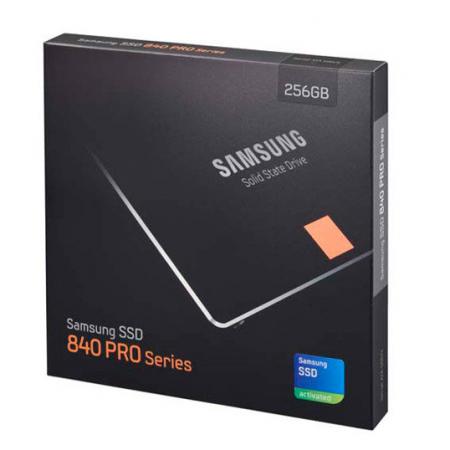
Thank God that technological progress does not stand still, and therefore external solid state SSD hard disks. These drives are made on silicon, like flash memory. And there is nothing to break, since there are no moving parts. Neither heat, nor water, nor pressure can destroy information. In addition - small size, high speed of information transfer, long shelf life (manufacturers claim that up to 1000 years). The only drawback of these SSD drives- their cost. But that's for now.
Especially, Samsung has succeeded in the manufacture of SSD drives. Such external drives like Samsung MZ-7PD256BW and Samsung MZ-7TE1T0BW
at the end of 2013 and at the beginning of 2014 they occupy a leading position in terms of their characteristics, the main of which are speed, reliability and durability. They will save and store information. With them, you can definitely own the world, as the ancient philosopher Confucius said.




