lepota why are you doing this, I’m moving to Ubuntu and any information will be useful to me at this stage. Even this small article, but after reading it it didn’t get worse, but even better...
For example, I was once again convinced that my car can handle 10.10v without any problems
Thanks to the author.
P.S.
If orders for articles are accepted, then I would be happy to read about the security measures of the system.
"My computer is my castle"
05/05/2011 at 09:36
Linux uses very little RAM) Moreover, it is not demanding on installation) If 128 MB is not enough for it, it will work with them, unlike Venda which may simply not install. I work with 4 gigs of RAM and an i7 processor, and honestly. I don’t know grief) I launch everything I need, and at the same time. :)))
Nothing will stop you from installing even server programs on the desktop version or desktop programs on the server version. Your system version: 32-bit or 64-bit. The 32-bit version also works correctly on 64-bit systems. The two versions differ for packages that are pre-installed. . Image operating system or disk contains both the actual files and information about the file or file system in one file. With this technology, you can reinstall the entire operating system whenever you need it, returning it to the state when it was created.
05/05/2011 at 17:04
Ivan, I think that “with 4 gigs of RAM and an i7 processor” under any OS you may not know grief. Unlike Venda, Ubuntu will, of course, try to start from the LiveCD and install (Windows 7, for example, does not even launch the installation wizard when installing random access memory less than 512 MB), but it is unlikely that the installation will be completed normally. Therefore, to run the LiveCD and install the system from it, a minimum of 192 MB of RAM is required.
Therefore, it is better to avoid making changes that may jeopardize the functioning of the entire system. With the adverb “where” you mean: in what section hard drive. We have already seen that a hard drive can be divided into several partitions and that sections of hard disks are treated by operating systems as independent disks from one another.
Partitioning a hard drive can mean optimizing disk access times, especially today when fixed disk drives are really large. The faster access to the swap area, the better performance the entire system. The larger the swap area, the easier it will be to work with several at the same time. open applications. On the other hand, the answer to this question depends on two factors. Obviously, in the case of a single operating system installed, it will be installed on the first primary partition. The only way to check this is to do the following two steps.
06/28/2011 at 19:40
But my update did not work from the disk. My motherboard is MS-7210. Integrated video card from Intel. 1GB of memory. Pentium 4 3300 Hz processor.
When ACPI Function is disabled, “the soul in the body barely works” (if you don’t disable it, it just freezes), while at the same time 10.04 just flies. What am I doing wrong?
01/13/2012 at 12:12 reply to
It is impossible to address more than 4 GB of RAM using 32 bits, so this limitation has nothing to do with Windows and applies to any 32-bit system. If you need more RAM, use a 64-bit system.
Of course, it is not said that the clusters reserved for one file are adjacent to one another, since it is not said that at the time the file was saved, the adjacent cluster was not already occupied by another file. In addition, the file can be saved in clusters that are very far from each other. It must move the contents of this cluster to the cluster closest to all clusters, thereby freeing up enough space to create an additional partition. Reviewing the section. Defragmentation of a partition. . After creating two new partitions, you will need to assign a file system to each of them.
04/25/2012 at 17:30
People like me are called users, I don’t know whether to be offended or not?
It doesn't matter, I love all kinds of desktop effects.
When I had Windows XP on my laptop, I kept looking for different utilities that either completely changed the interface of my XP, or added some effects.
And having heard enough stories about the operating room Linux system, I started searching on the Internet
videos about the Linux OS, fortunately there are a lot of them on the Internet.
Yes this is it!!! Super effects (I mean Ubuntu).
I go to the site http://www.ubuntu.com/ I download the distribution kit, install it on a virtual machine (still not a familiar OS). When installing, naturally, I select the Russian language.
And now the installation is complete. And what do I see context menu in English
But how? I chose Russian! I go into the settings, fortunately there is a standard shortcut, it opens like a settings panel, I find a shortcut in the form of a flag, I open it, in semi-Russian,
Half-English, it says that there is no translation package and input methods in the language I selected.
Yeees!!! I wonder why I was offered a choice of languages before installation?
I am offered to download a package of translations and water methods from the internet, of course I agree.
I download these packages with grief, why with grief? Well, those who use USB modems will understand, those who don’t know what I’m saying is that this is the Internet with a very low speed.
Okay downloaded, installed. All in Russian cheers!
I go to the Internet (by the way, it’s the default in Ubuntu firefox browser I stayed in English, okay, no problem, I use Firefox on Windows too, I remember what’s where), I go to my favorite site to watch a video. So the second bummer greets me, or rather the inscription that my browser cannot work with video. Well, it happens okay. Although it’s strange, for some reason I’m not offered to download the missing plugins, as is usually the case in Windows. Okay, I remember the stories of Linux lovers that Linux is ready to work immediately after installation, I click to download the video.
I can’t believe my eyes, the download speed is 2 times higher than on Windows (namely, at a boarding speed of 220/240 kb/s, the download speed is 45/52 kb/s at the same Internet speed of 220/240/kb/s in Windows speed downloads 18/25kb/s) yay! Super!! I downloaded the video... And? again a bummer, the built-in player told me that the file I selected cannot be played because there is no module, how so? This is the most common MP4, I am asked to download this module from the Internet, I download it (We haven’t forgotten that I use a USB modem). What would happen if I installed Ubuntu on a computer where there is no Internet? Where are those magical effects that I liked when I watched the video about Ubuntu? By the way, I was promised a magical interface during the installation process. Okay, let's chalk it up to the fact that I'm on virtual machine,it cannot convey everything that the OS is capable of. Ubuntu can be run as a demo directly from the CD, DVD disc, I launch it and the same thing happens again, there are no effects I liked. I didn’t dare install it on the C drive, since an experiment in a virtual machine showed that standard remedy formatting in Windows 7 cannot format the disk after Ubuntu. I could do this after deleting all partitions and partitioning the disk anew. Of course, this option doesn’t suit me since I have a lot of family photos and videos on section D.
My conclusion is better I stay on Windows7
A file system is a set of rules that determine the distribution of files on a hard drive. Each partition has a different file system. The same operating system can support different file systems. Would you open a bank account without leaving your signature?
Desktop Environment and Environment command line. The operating system, after opening it, awaits user commands. When it receives a command, the operating system executes the program and returns the response provided to the user executable program. Executes a program called a shell, whose sole function is to wait for user commands, interpret the command received, run the program to which the received command is sent, and wait for the program to respond, and then turn it on to the user. This environment, which is the actual interface between the user and the operating system system is called: a terminal or a command line environment or simply a shell.
April 17, 2014 is the release date of Ubuntu 14.04 Trusty Tahr. What's new in Ubuntu 14.04 Reliable Tar awaits us?
Changes in Unity 7.
I carry mine with me.
Ubuntu 14.04 comes with Unity Control Center and Unity Settings Daemon (forks of GNOME Control Center and GNOME Settigns Daemon). The reason for forks is to allow Ubuntu with Gnome to use latest version GNOME Control Center, while Unity used a heavily patched version and could not be updated with the latest Gnome stack.
The command line environment allows you to run tens of thousands of programs, while at the same time offering you the ability to specify for each command a wide range of options and options that change the behavior of the program you invoked. Of course, the desktop environment is more intuitive than the command line environment, but it is also more limited given the inability to graphically display thousands upon thousands of commands on a single screen. Not only that, but the desktop environment is often the most unstable, from a formal point of view.
The only remedies for this lack of information are reading a good manual and continually using the desktop environment, which should lead to growing familiarity with its architecture. Simply press the keys simultaneously. The first operation that must be performed as soon as the installation is completed is updating the operating system. HDD, you will find an operating system consisting of several packages. It is very likely that some of these packages will already require updating.
Decoration.
Unity 7 now uses a new decoration scheme with using CSS GTK3+ templates instead of the Decor Compiz plugin. This has improved the speed of window resizing and now it is not drawn as a future position, but simply resizes the window in real time, displaying the window content.
The new decoration system allows for smoother corners and an old regression with the inability to bring up the context menu when clicking on the global menu of a fully expanded application has been fixed.
To find out about this, simply launch your package manager or package management system. In an open terminal, you need to write and execute two separate commands. To update the list of available packages and command. To request installation of all available updates Since this is the first update, you may have several hundred packages to update, so the operation may take some time. Regardless of your decision, the important thing is that the system is updated immediately so that the system is well protected.
How to install the most urgent programs. It is possible that some software, drivers, audio and video codecs were not loaded when installing a new operating system. Typically, these disadvantages are due to specific usage license restrictions associated with the software. Since these shortcomings are usually well known, it is enough to read the articles that are published in a timely manner when the launch a new version distribution Current to find out what is missing and how to install it.
LIM. Locally integrated menu.
LIM already appeared 2 years ago, but here is its new reincarnation. Instead of placing the application menu always in top panel in the form of a global menu, applications that are not full screen will have their own menu with them.
System Settings > Appearance > Behavior > Show the menus for a window > in the window"s title bar
System Settings > Appearance > View > Show Menu for Window > In Window Title
In this command we have two concatenated commands. What does "act as superuser" mean and allows a user to execute a command with privileges system administrator when it asks for the next command. Who will install our package. It doesn't matter to you which program you choose to manage packages and system updates: the result will not change at all. If you want to find out what packages are already installed on your system, run one of the following equivalent commands. If you don't like to see the result quickly, use the Small Layer.

The work has been done and you can see that our desire is quickly and correctly recognized - to drag a window or open a menu. If the menu does not fit the width of the window, the remaining menu items are grouped in a separate drop-down list. Through manual manipulations with dconf it is possible complete shutdown global menu for individual applications.
On this line we have three commands. Return, both, a list of installed packages. To find out if there is a version for your distribution, you have two options: one, as usual, with graphical interface, the other, as always, from the command line. Today my version lists 305 available packages. And you can also search entire locations. Or use regular expressions.
Do you want to receive Additional information about a specific program? Enter commands. If a program is not available through our operating system's package management system, is it considered unavailable? Package management system, in fact it stores the memory of all installed packages and all installed packages, handles system updates and installed packages, deals with the installation of each package, taking into account possible installation previously requested packages from the package in the Installation Phase.
Spread.
When many program windows are running, you can press Super + W and we are in Spread mode. The field where you can specify your filter is not shown by default, but as soon as you start typing characters on the keyboard, a Dash-like search field will appear.
Screen lock.
In the old behavior, the lock screen would offer you a window to verify your identity. Now the lockscreen is no different visually from Unity Greeter. Add to this the simplification of screen locking via Win (aka Meta) + L ala Windows, and we get it - quickly and beautifully.
In short, the package management system does what it says it does: it manages. When we decide to install a package, without the help of our Package Management System, we must personally bear all the side effects that the new installation entails.
If you want to go deeper with package management, read on. Its main feature is user friendliness and ease of use. There is a new version every six months. The foundation is at the moment of sleep. This introduction drew strong criticism within the community.
Among the key points of the project were the following. Every user should be able to run, learn, change, customize and deploy their operating system without paying license fees; each user should be able to use their own operating system in their own language; Even if it is disabled, the user should be able to work with their computer.
HiDPI. High resolution displays.
Retina displays are becoming increasingly popular, but their high pixel density (dpi) requires the attention of developers. Unity has added an improvement for such screens and in System Settings > Screen Settings you can change the UI scale of menus and window titles.
The project was to be implemented through. The fallacy is ironically reported as critical and confirmed. The goal is to bring this idea to the world software, placing great importance on the community of users involved in the development of the operating system.
It is designed to provide a simple, intuitive yet comprehensive and powerful interface. The strengths of this distribution are its extreme ease of use, excellent hardware recognition and support, significantly updated software parks and a variety of graphical management tools that make it look like a desktop environment. It comes with a wide range of free applications.
Launcher. Minimize by click.
Added an optional (activated in the CompizConfig > Unity Plugin > Launcher > Minimize Single Window Applications settings) mode for minimizing the application window when you click on the associated icon in the sidebar again. This feature works with applications that open only one window. When opening many windows this application Clicking the icon will no longer minimize the window, but will call Spread as before. .
The desktop version has been designed to meet the most common needs regular user such as Internet browsing, document and image management, entertainment and communication. Along with the chromatic aspect, the logo font was also changed, coming up with one that could be used for titles and logos as well as texts; the previous font was unsuitable for long texts.
The distribution has been translated into almost all Western, Eastern and African languages. There are more than 40 places in total. This takes place in the Italian version, in which the environment remains partially translated. To complete the localization, you must install the translation package.
The sidebar can now be reduced in width by up to 8 pixels.
Topics without border.
This game themes without border Canonical played on Ubuntu 11.04. But then, for a number of reasons related to Unity2D, they refused. And now in Ubuntu 14.04 the Ambiance and Radiance themes will again have no border.

Other changes in Ubuntu 14.04 LTS.
TRIM.
TRIM fed from the operating system to the SSD informs it about data blocks file system that are no longer in use and can be cleaned or reused. Without TRIM, the recording speed drops over time.
High contrast themes and virtual magnifying glass for people with low vision; Voice synthesizer for the visually impaired or blind; Virtual screen keyboard for people unable to use a regular keyboard. This system is transparent to the user.
It keeps track of new versions available for each installed program, and updates them accordingly. After the update, you do not need to restart your computer, except for any changes to your kernel. Even malware exploited the flaws, the operating system's architecture would prevent its use, at least in most cases, and the damage would remain limited to the home directory of the user who caused the damage. This reduces the risk of installing programs. To perform administrative tasks, a password is required to confirm the transaction.
SSDs with Intel and Samsung chips have TRIM enabled by default in Ubuntu 14.04. The whole story is about the implementation of TRIM in Ubuntu.
NVIDIA Prime.
Improved support for laptops with the NVIDIA Optimus subsystem, added a configurator for switching between the built-in Intel GPU and discrete card NVIDIA. Xorg-server has been updated to better support GPU hot swapping.
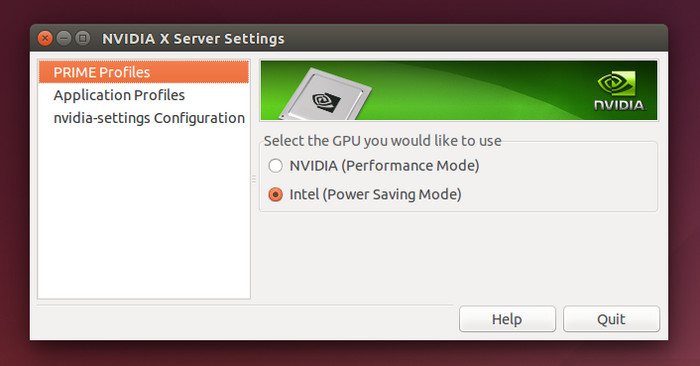
Sound.
We often need to turn up the volume in the system and we automatically set it as much as the slider allows us. But above 100% the sound inevitably begins to get distorted. Now we are insured with a slider that allows you to adjust the sound only from 0 to 100%. Do you want higher? Check the box to allow sound above 100% and indicate what you require. And don't forget that sound equipment also has volume controls.
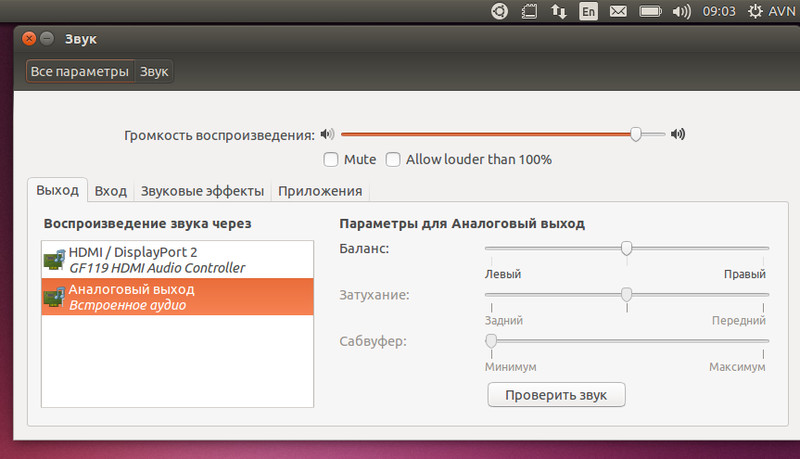
The sound icon now turns red if the user mutes the sound and some app plays a sound that no one else can hear.
Nautilus file manager.
In Nautilus 3.4, which comes from the Dwarf stack, it is possible to search by the first letters typed - Type-Ahead search. Then the Gnome developers added recursive search in Naitulus 3.6 when pressing keys. Ubuntu Developers decided and patched to implement Type-Ahead search by default, and recursive search is enabled through Search.
Improvements in one paragraph.
Improved integration with Google services, it is possible to search for materials in Google Drive from Dash and display reminders about events from Google Calendar on the panel.
The ability to view user login history has been added to the account management interface.
Default applications.
Ubuntu 14.04 Trusty Tahr will ship with: Nautilus 3.10.1, Firefox 28, Thunderbird 24.4.0, LibreOffice 4.2.3, Ubuntu Software Center 13.10, Gedit 3.10.4, Totem 3.10.1, Rhythmbox 3.0.1, Empathy 3.8.6 , Transmission 2.82, Deja Dup Backup Tool 29.5, Shotwell 0.18.0, Brasero 3.10.0, Unity 7.1.2 and GTK3+ 3.10.7.
Ubuntu Linux Kernel 3.13.0-19, Xorg 1.15.0 and Mesa 10.1.0.
libimobiledevice has been updated from the latest Git branch and correctly supports iOS 7.
System requirements for Ubuntu 14.04.
Minimal system requirements Ubuntu Desktop can be considered a computer with the following characteristics:
- 1000 MHz processor (Intel Celeron or better).
- 1024 MB RAM.
- 5 GB of disk space.
- A video card with hardware support for 3D and video memory of at least 256 MB.
- VGA compatible monitor with a resolution of at least 1024x768.
The following video card manufacturers are supported immediately upon installation:
- ATI (there will be basic 3D support via a free driver, you can standardly install the proprietary fglrx driver from the manufacturer).
- Intel (i915 or better, excluding GMA 500 aka Poulsbo).
- NVidia (there will be basic 3D support via a free driver, you can standardly install a proprietary driver from the manufacturer).
If your computer does not meet the above requirements, you can try installing Xubuntu or Lubuntu release 14.04.
Where can I download Ubuntu 14.04 Trusty Tahr?
 Moscow time, on April 17, 2014, after 19:00, the official release of Ubuntu 14.04 Trusty Tahr will appear on Canonical servers. The easiest way to download the new release is to visit ubuntu.com/download/desktop or ubuntu.com/download/alternative-downloads.
Moscow time, on April 17, 2014, after 19:00, the official release of Ubuntu 14.04 Trusty Tahr will appear on Canonical servers. The easiest way to download the new release is to visit ubuntu.com/download/desktop or ubuntu.com/download/alternative-downloads.
It is advisable to remember, if you are an experienced user, to download new images using the BitTorrent protocol, sparing the Canonical server, at torrent.ubuntu.com:6969. In the browser you can easily use Search (Ctrl+F) to find ubuntu-14.04 and download the desired image. Share the downloaded image on local network among other users and promote Ubuntu among your friends on its holiday!




