Nowadays there is a lot available on the Internet software with open source code for e-commerce, and they all have their own characteristics.
Creating and maintaining an online store is not an easy task, as it involves regular troubleshooting and installing updates. While you were about to add new features, time has already passed. Plus, there is always a need for optimization. And on top of that, you need to make sure that your visitors find your web store simple and effective enough.
If you create your own simple store, then most likely it will be WooCommerce. You will be using the fastest growing and most commonly used online store plugin for WordPress.
WooCommerce is used to create almost 22% of online stores. It is popular because of its powerful and easy-to-use features that are usually added with installation. Additionally, WooCommerce's functionality can be enhanced by adding extensions.
In this article, we'll introduce you to WooCommerce extensions that you can use to add new features and make your life easier.
1. YITH Essential Kit for WooCommerce #1
This plugin is a collection of plugins. It adds many features to your WooCommerce store such as AJAX real-time product search, product comparison, product zoom, quick view, wishlist, chat, cart, messages and much more. Overall, this plugin adds 23 useful features to your WooCommerce store.
2. WooCommerce PDF Invoices and Packing Slips
If you need to issue invoices with high clarity, then this plugin is for you. It can generate invoices in PDF format. The plugin creates invoices in the form emails, which are sent to your clients. You can also print these invoices for record keeping.
3. WooCommerce Subscriptions
Do you have a membership that entitles you to receive offers? And are you confused about the rules for downloading them? Then WooCommerce Subscriptions can help you by adding a new payment method to your WooCommerce store. This is a paid extension, but it's money well spent.
4. WooCommerce Dynamic Gallery
If you want to make your store interface window the most stylish, this plugin will help you in adding image gallery sliders that will enhance your store design. This is a responsive plugin that can run on mobile devices Oh.
5.WooCommerce Follow Up Emails
Email marketing still does its job much better than many other methods of commerce. Using this plugin you can create targeted template mailings Email, which you can send to your clients. You can even automate the email handling of your marketing campaigns to reduce manual labor.
6. PayPal Pro CC Payment Gateway WooCommerce Addon
If you have an account PayPal systems and want to accept payments via PayPal Pro and credit cards, then this plugin will allow your store to accept payments through a secure payment process. This is a very useful plugin for building trust with your clients.
7. WooCommerce Social Media Share Buttons
Although there are many extensions available in the WordPress repository, finding reliable and feature-rich social media icon plugins is a difficult job. This plugin is by far the best when it comes to adding social sharing options to your WooCommerce store. You can add social media icons anywhere on your page, widget, footer, product page header by simply adding a shortcode.
8. YITH WooCommerce Social Login
Some potential customers who come to your website are too lazy to fill out your online store's registration forms. To make the registration process easier, you can use this plugin and add the functionality of using social media accounts to log into your store. Using this plugin, your users can quickly register and log in through their Twitter, Facebook or Google+ account. The plugin will also help you easily verify your clients.
9. WooCommerce Shop to Facebook
Having your online store's presence on Facebook should be your first priority. Manual addition stores on Facebook and managing it as a separate entity is a boring and time-consuming task. This plugin will automatically transfer your store's products to Facebook, and will also add many additional functions.
10. Booster for WooCommerce
You have thousands of products on your site and you want to perform bulk actions on them. This plugin will help you with this. Whether it's changing prices, changing or adding a new currency, adding new buttons such as “Request Price” or “Add to Cart”, this plugin will help you manage your store without much hassle.
11. WooCommerce Predictive Search
Do you love the smart search feature on Google or Yandex? You can have it. This plugin adds smart search to your online store. It will display product names, thumbnails, and descriptions when your customers enter a query into the search bar. This will make it easier for your customers to use your online store.
12. WooCommerce Multilingual – run WooCommerce with WPML
Although the main language is Russian, not everyone will be able to read a website written in Russian. Therefore, it is very important that the store supports the popular languages of your target market. While there are many plugin options available in the WordPress repository, this plugin is especially useful when you need a store that supports multiple languages. This plugin links WooCommerce and WPML plugins. Thus, you will be able to create multi-currency stores in several languages.
13. WooCommerce Customer History
This plugin will help you monitor the behavior of your customers. With this plugin, you can learn about the pages that customers visit on your site before making a purchase. This plugin can be very useful as it will help you understand customer behavior better. This way you can optimize the product offering of your online store.
Final Thoughts
You will find countless extensions for WooCommerce on the Internet, but you will need to make sure that the plugin is compatible with the WordPress and WooCommerce versions. You also need to be sure that by adding too many plugins and extensions you don't overload the store, as each plugin will add new processes and thus may affect page load times.
If you want to keep the loading speed of your online store close to optimal, you must make sure that your store is hosted on high-quality hosting that can withstand high loads. You also need to take certain steps to optimize content and images, as well as reduce page sizes. We advise Beget hosting, optimized for WooCommerce with advanced caching techniques. There is a free trial period. You just need to register and test our platform.
This article describes the main extensions that will help you optimize your online store using WooCommerce. If you have any plugins or extensions that should be included in this list, please write them in the comments below.
WooCommerce is a free e-commerce plugin that lets you sell anything and do it beautifully. Designed to seamlessly integrate with WordPress, WooCommerce is the world's favorite solution that gives store owners and developers complete control.
With endless flexibility and access to hundreds of free and premium WordPress extensions, WooCommerce now powers 30% of all online stores—more than any other platform.
Sell anything, anywhere
With WooCommerce you can sell both physical and electronic goods in all shapes and sizes, offer product variations, composite configurations, instant downloads, and even sell affiliate products from online marketplaces.
With premium extensions, you can offer reservations, memberships and recurring subscriptions. You want to sell monthly subscriptions for physical products, or offer your users discounts on digital products. All this is possible.
Deliver wherever you want
Offer free shipping, flat rate shipping, or instant checkout. Limit your delivery certain countries, or open your store to the whole world. Shipping settings are very flexible, and WooCommerce also supports dropshipping.
Extensive payment options
WooCommerce comes complete with the ability to accept most credit cards, PayPal, BACS (bank transfers), and cash on delivery. Need more options? Over 140 regional gateways are integrated with WooCommerce, including popular ones like Stripe, Authorize.Net, and Amazon Payments.
You are in control of it all - always
WooCommerce gives you complete control over your store, from calculating taxes and inventory levels to managing user accounts. Add and remove extensions, change the design and change the settings as you like. It's all at your disposal.
One of the greatest risks of using cloud e-commerce platforms is that your store may be blocked by the provider. With WooCommerce you have absolute control and there is no reason to worry. Your data belongs only to you - and is stored in a safe place, thanks to regular audits from industry leaders.
Define your style with Storefront
And finally, consider attending your local WooCommerce conference, details.
Screenshots
Installation
Minimum Requirements
Update
If it happens that you find a problem with product category pages after the update, you will just need to adjust the permalinks by going to: Console > Settings >
Manic data
WordPress Importer, or use our CSV import plugin
FAQ
Installation InstructionsMinimum Requirements
- PHP version 5.2.4 or greater (PHP 5.6 or greater is recommended)
- MySQL version 5.0 or greater (MySQL 5.6 or greater is recommended)
- Some payment gateways require fsockopen support (for IPN access)
- WooCommerce 2.5 requires WordPress 4.1+
- WooCommerce 2.6 requires WordPress 4.4+
Update
Automatic updates should work like a charm, but it is still recommended to configure backup your site.
If it happens that you find a problem with the product category pages after the update, you will just need to adjust the permalinks by going to: Console > Settings > Permalinks, and click “Save Changes”. This should bring everything back to normal.
Manic data
WooCommerce comes with demo data that you can use to see what your products will look like; Either import dummy_data.xml via the WordPress Importer, or use our CSV import plugin to import dummy_data.csv and dummy_data_variations.csv.
Where can I find documentation and user instructions for WooCommerce?
For help installing and configuring WooCommerce, please refer to the user manual
To expand the functionality or change the design of WooCommerce, use our code.
Where can I get help or talk to other users?
If you're stuck, the WooCommerce Plugin Forum can help.
For help with premium extensions from WooThemes, use our support team.
Will WooCommerce work with my theme?
Yes, WooCommerce will work with any theme, but it may require some design work to make it more aesthetically pleasing. Please see our code for assistance. If you're looking for a theme that integrates with WooCommerce, we recommend Storefront.
Where can I ask for new features, eCommerce themes and extensions?
Where can I report bugs or contribute to the project?
Code bugs can be reported on our support forum, but preferably in the GitHub repository.
Where can I find REST API documentation?
You can find the necessary information on the REST API in our WooCommerce REST API Documentation.
WooCommerce is great! Can I participate in development?
Yes, you can! Connect to our GitHub repository :)
Reviews
Moved to woocommerce 1.5ish years ago, thus far it has successfully managed over 20,000 orders. Overall, it is very flexible and offers a LOT of customization with a bit of “clunky” interface. WE use product bundles, composite products/custom scenarios and a few other plug ins to make it work with our site. . . It has LOTS of great features. Rather than try to list all the pluses (there are lots). I will just list the major issues we have found using it day to day. . .
1. Unable to manage / create custom breadcrumbs. This creates issues for customers looking at products that work with multiple categories. The customers get lost navigating a product that works in other categories. Example, product XYZ is selected, the breadcrumbs default to a single location. When the customer wants to go back to the correct category it is no longer available in the breadcrumbs. Suggested fix: Create the same product for each category. . . talk about management nightmare.
2. The customer interface (cart) is very slow to modify. If customer wants to remove an item from the cart, it can take up to 30 seconds to remove the item from the cart. NO: Not a server or performance issue, we have a dedicated server for our Woocommerce driven site.
3. The learning curve is high for more complex product bundling.
4. You will need to purchase a number of plug-ins to make it work with a number of different products. The plug-ins are billed annually. Overall most have been fairly priced. However, when you need quite a few plug-ins the fees can stack up quickly. The overall cost is still quite a bit lower than most other cards with similar features.
Participants and developers
WooCommerce is an open source project. The following contributors contributed to the development of the plugin:
ParticipantsChangelog
3.1.2 — 2017-08-15
- Fix — Importer: Prevent multiple placeholders being created when mixing IDs and SKUs.
- Fix — Importer: correctly set stock management props.
- Fix - Importer: Allow "unfiltered_html" for name, description and short description fields.
- Fix — Fix filename image handling.
- Fix - Rest API: Allow OPTIONS requests.
- Fix — Fixed missing reviews in product_page shortcode when querying by SKU.
- Fix — Don’t subtract negative taxes in net sales report.
- Fix — Sort by order + zone ID as a fallback in shipping zones so the zones always match in the same order.
- Fix — Corrected subject and heading in customer refunded email.
- Fix — Corrected handling of custom checkbox fields in checkout get_posted_data method.
- Fix — Fix admin help videos async property.
- Fix — Fixed price filters by introducing precision.
- Fix - Improved customer IP address detection.
- Fix — Fix dark theme readability.
- Fix - CLI tools command.
- Fix — Adjusted shop manager role to prevent unfiltered HTML being used.
- Fix - Various notices/warnings.
- Dev — Correctly invalidate cache after saving order items.
- Dev - Added woocommerce_data_store_wp_($this->meta_type)_read_meta filter.
3.1.1 — 2017-07-11
- Fix - Product Importer: Fixed handling of non-UTF-8 characters in descriptions.
- Fix - Product Importer: Allow adding times to date fields.
- Fix - Product Exporter: Checkbox option for fixed metadata.
- Fix - Helper: Created style and connection buttons for languages other than English.
- Correction - the terms and conditions template has been improved and is being checked for the presence of prohibited shortcodes.
- Bugfix - Fixed the order of auxiliary queries in case of simultaneous presence of before_date and after_date arguments, fixed the use of "paged" and filters.
- Correction - gallery; Automatically resizes after loading the main image to ensure the gallery remains the correct size.
- Fix - Prevented adding extra slashes to metadata values when using CRUD.
- Fix - Added a Where clause to the comment feed to avoid remarking.
- Bugfix - structured data output for changeable product prices has been fixed.
- Fixes - bug in version 3.x: changed state evaluation logic to work with MX states.
- Fixes - bug in version 3.x: for weekly reports, the reporting period should be counted from midnight, not from now.
- Corrections - bug in version 3.x: status changes made by the administrator must be noted in the order notes as made manually.
- Fixes - Bug in version 3.x: Allow resetting a given product delivery class in the REST API.
- Fixes - bug in version 3.x: Fixed error handling in shippingMethodView zones.
- Improvement - eliminate CloudFlare email address masking in account administrator.
- Improvement - improved DOING_AUTOSAVE detection function in the admin metadata field code.
- Improvement - improved my-account redirection and reservation functions.
- Improvement - add cart_subtotal to the delivery package so that prices are recalculated if necessary.
- Developed - add the search_customers() filter to the customer data store.
- Developed - product export tool: woocommerce_product_export_skip_meta_keys filter to manage exported products.
- Developed - pass the correct value to woocommerce_shipping_classes_save_class when inserting a new element
3.1.0 — 2017-06-28
- Feature — Built-in product CSV importer and exporter for products.
- Feature — Display (toggle-able) terms inline on the checkout rather than showing a link.
- Feature — On the “pay for order” page, if logged out show a login form rather than an error message.
- Feature — Enabled oembed support for product short descriptions.
- Feature — Added bulk variation update for stock status.
- Feature — On customer profiles: added a button to copy billing address to shipping address.
- Feature - Setup Wizard - Automatic Shipping Zone Creation In Setup Wizard for the base location.
- Feature — Setup Wizard — Added a new optional Storefront Theme step if you’re using a non-WooCommerce compatible theme.
- Feature — Made it possible to manage extension licenses purchased from WooCommerce.com on the extensions screen.
- Tweak — Gallery — Added a data-caption for captions to support both captions and titles for SEO.
- Tweak – Gallery – Used smoothHeight setting to better support images of different heights.
- Tweak - UI - Added blank states for API keys & webhooks.
- Tweak - UI - Made Product submenu labels consistent in admin.
- Tweak - UI - Changed street address field label and placeholder to minimize user error on checkout.
- Tweak - UI - Added a confirmation before deleting log files.
- Tweak — If prices are the same for all variations, use price not priceSpecification in structured data.
- Tweak — Added variable so shipping calculator is shown on first row only when showing multiple shipping packages.
- Tweak — Updated mini-cart HTML to use a list.
- Tweak — Allow linking to single product additional_information tab from url hash.
- Tweak — Re-included WooCommerce endpoints on the appearance > menus screens.
- Tweak — Always sync incorrect titles on variation read regardless of version.
- Tweak — Standardize rating HTML in all templates.
- Tweak — When searching, disable WC sort order so results are sorted by relevance.
- Tweak — Update price sorting code to use min or max for variable products depending on sorting direction.
- Tweak — Utilize $product method to get thumbnail in loops.
- Tweak — Check for an existing display name before updating a user on checkout. Adds display_name prop to the CRUD.
- Tweak — Adapt variable product price used in sorting based on direction of sort.
- Tweak — Made state validation less strict for keys.
- Tweak — For COD orders, force payment complete status to be completed.
- Fix — Use get_max_purchase_quantity in cart template and fix logic when stock management is off.
- Fix — Added log_id as the secondary sorting column to log list so log entries sort correctly.
- Fix — Fix shop page when using shop base and UTF8 shop page slug.
- Fix — Added handles so drag and drop does not break edit on mobile when sorting categories.
- Fix - Added ABSPATH checks to all files.
- Fix — Fixed how to flush rewrite rules after saving the shop main page.
- Fix — Emails sent via admin should switch to global locale.
- Fix — Set and restore wp_query so product page functions think it’s a real product page.
- Fix — Variation default value of ‘0’ fails to save on product.
- Fix — Prevent locations being added to the “Rest Of The World” shipping zone via the API.
- Dev — Allow date created to be set in wc_create_refund.
- Dev — Introduced a WC_Order_Query class for finding/searching orders.
- Dev - Added “restored” webhook.
- Dev — Support floats for the custom attribute name sorting function.
- Dev — Updated Emogrifier to version 1.2.
- Dev — Sort product data tabs by priority in admin screen.
- Dev — Added new hooks for: dashboard reviews widget, product and category sorting events, woocommerce_add_to_cart_sold_individually_found_in_cart, cart empty messages.
- Dev — Added filters for zoom / flexslider / photoswipe enabling.
- Dev — Added filter for cookie name.
- Dev — Added ability to filter Photoswipe lightbox options.
- Dev — Added new filter for product thumbnail size.
- Dev — Added action for displaying custom data for fees in admin.
- Dev — Changed build_payload from private to public in webhook system.
- Dev — Added deprecated notice to WC_Order_Item_Meta (deprecated in 3.0).
- Dev — Added namespace to jQuery events that are removed in VariationForm.
- Dev — Made WC_Checkout::get_posted_data() public.
- Dev — Add custom message for custom system status tools.
- Dev — Added filters to change which order items are created and loaded to support custom item types.
- Dev — Updated jQuery payment and serializejson libraries.
- Localization — Added Bolivian states.
- Localization — Use VAT for Norway instead of Tax.
We have already talked a lot about development on WordPress and the Woocommerce framework. So we keep looking at everything possible plugins, functions and so on to make a multifunctional store on WordPress. As for this article, here we will look at additional plugins and modules that will expand the functionality of our online store.
Woocommerce Admin Bar Addition. This plugin is designed to make it easier to manage your resource. It allows you to add Woocommerce-related resources to your admin console.
Genesis Connect for Woocommerce. This plugin is designed to integrate the Woocommerce framework with the Genesis framework, as well as its child templates and themes.
WoocommercePredictiveSearch. The plugin is able to add predictive search to your site. The search is carried out across all databases, which allows you to provide accurate results for the user.
WoocommerceCompareProducts. This plugin allows you to compare Woocommerce products and products with each other. It integrates easily into Woocommerce child themes.
Woocomerce Print Invoices&Delivery Notes. Capable of printing invoices, as well as various notifications related to the delivery of goods.
WoocommerceDynamicGallery. Adds galleries with product images to your online store. It uses image loading technology, which will not load your website, and this will have a very good effect on the performance of your resource.
Woocommerce Product CSS3 Tags. Able to add CSS3 tags for your store, as well as various effects.
Woocommerce FaceBook Like Share Button. Adds buttons social network FaceBook, which allows users to share products and recommend them on this social network.
WoocommerceMultilingual. Allows you to create a multilingual virtual store. Therefore, if you need to create an online store in several languages, then this plugin is for you.
StoreExporter. Can export data about your online store to a CSV file.
CSVImporter. If your products are generated in a CSV file, then this plugin can import them into Woocommerce.
AffiliatesWoocommerceIntegration. This plugin is capable of doing things on your resource that will increase your sales.
WoocommerceGrid/Listtoggle. Adds a function with which you can switch between the grid, as well as the product list itself. This allows the user to be given much more options to navigate the store itself.
AWDWeight/CountryShipping. The plugin adds the function of managing the cost of delivery of goods. It forms the cost according to the tariff based on the total weight of the goods.
Groups. All users of your online store can be combined into certain groups: family members, VIP clients, and so on.
AcceptedPaymentMethods. A plugin that is designed to determine available and necessary payment methods for goods and services.
OrderDeliveryDate. A plugin that is designed to manage the delivery date of goods. Very good for those goods that need to be delivered by a specific date and time.
2,263Premium plugin WooCommerce Product Filter v5.8.2 - advanced product filter for the store. WooCommerce Product Filter has unlimited filter settings available in the super friendly drag and drop Product Filter Manager. WooCommerce Product Filter is seamlessly integrated with WooCommerce interface. You won’t believe how much it offers you in terms of flexibility and usability. WooCommerce Product Filter comes with various, ...
23.08.2016 1,166
WooCommerce Extra Fields plugin v5.0 - additional options for WooCommerce products. WooCommerce Extra Options plugin is simple to use WooCommerce extension to customize product page by using 14 types input fields. Nice admin panel have a bunch of options to customize this plugin. The core feature of this plugin includes:
23.08.2016 1,043
WCBox – Product Slider Plugin For Woocommerce is a premium plugin. Product slider for Woocommerce. Carousels and sliders are a popular eCommerce component as they can be used to showcase a range of products or highlight special offers when layout space is at a premium. If you’re looking for a carousel or slider solution, then you will be delighted to know ...
23.08.2016 1,077
WooCommerce Shopdock v1.1.2 Make it easier to shop: instantly add items to cart and checkout with ShopDock! The WooCommerce ShopDock plugin incorporates an AJAX shopping cart into your WooCommerce store using any theme. Allow customers to instantly add items to their cart, without having to reload the page, and checkout.
06.01.2016 2,391
30.03.2015 21,775
Additional WooCommerce settings without plugins. Some useful tips how to change woocommerce view. Modifications are safe. When updating WordPress and WooCommerce, modifications will not be lost. Changing the number of products on one WooCommerce store page. You can set an arbitrary number of products displayed by default on the store page. The number 20 in the code below specifies the number of products. Change it to the one you need. Add the code to the file...
14.03.2015 3,735
The WooCommerce Product Bundles plugin allows you to create custom product bundles in your store. Combine several products into groups. Create configurable product bundles and kits by combining simple and variable products. Product bundling is one of the most effective marketing strategies: Bundle a few products together, sell them at a discount price and watch the sales go up! However, product bundling is not...
14.03.2015 2,278
WooCommerce Photography v1.0.2 is a plugin that allows you to sell photographs on your website. WooCommerce Photography is a tool designed to assist professional photographers with the day to day management and sale of their images for events, or as artwork. From the uploading and setup of photographs to the sale and customer purchase experience, WooCommerce Photography streamlines this entire process and gets you set up...
13.03.2015 2,686
WooTabs - Add Extra Tabs to WooCommerce Product Page v2.0.4 will add new tabs to the product description in which you can place a video, description, contact form, size tables. Features You can add unlimited tabs; the limit is only set by your theme width You can set a global tab that can be applied to all products Show Global Tabs on selected or ...
12.03.2015 2,584
WooCommerce Customer Relationship Manager v2.4.2 is a plugin that expands the capabilities of the WooCommerce online store. Work and manage the customer base: filtering, statistics, mailing management and much more.
12.03.2015 2,508
WooCommerce Gift Card v1.6 - plugin allows you to sell gift cards on your WooCommerce store. Gift cards discount codes are automatically generated and can be applied to any product. You can send gift cards to other people. If you want to send it to someone else, enter the recipient's name and email address. Shortcodes used: - : Name of the receiver. If you're not sending ...
Plugins for online trading. It will help you create a successful Online Store in just a few hours.
By creating your website with your own design from scratch to get everything you need online store features, you will have to pay hundreds of dollars to the developers, but with WooCommerce plugin all that is required is to choose a hosting provider and a theme for the site.
The WooCommerce plugin is completely free, but you may want to use other plugins to enhance your store's functionality.
This post contains the best Product sliders for WooCommerce plugin, which will make your website more convenient and professional.
WooCommerce Product Slider
Let's start with this free WooCommerce product slider. It is completely , so it will work perfectly on any device.You can customize the plugin to suit all your requirements, for example, change colors. You can change slider styles either by interfering with its -file or without touching the code. The plugin contains beautiful effects, navigation arrows and pagination.
Cost: Free
WooCommerce Product Slider/Carousel/Grid
This premium WooCommerce product slider which will make your store look amazing.Thanks to the fully responsive design, the slider will display correctly on small screens of mobile devices. You can divide products into categories, display them in a grid or running tape. The slider can be used to display recommended products, which will significantly increase the number of sales.
This plugin offers four ready-to-use widgets and also provides the ability to place a slider or product grid anywhere on the site.
Cost: $22
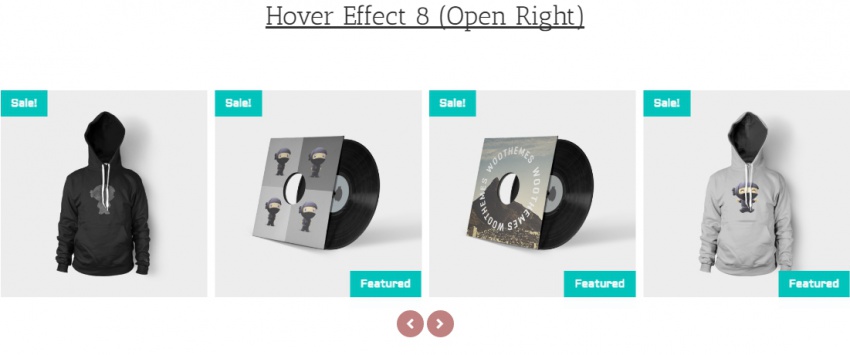
WooSlider - Woocommerce product slider/carousel
This one is powerful WooCommerce product slider created by the developers of the WooCommerce plugin itself. With this plugin you can place a slider both in an online store and in a WordPress post. You can customize the number of products to display in the slider, and also place an “add to cart” button. You can customize the slider design, add product categories, and insert links into item names.Attention! This plugin is an addition to , which costs $49.00–$149.00.
Cost: $29.00–$99.00

Yith WooCommerce Product Slider
Yithemes has been creating WooCommerce add-ons for a long time. These online trading plugins and themes are modern and always updated, and this plugin is no exception.The premium version of this slider has a design that looks good on all devices.
Using this plugin, you can create an unlimited number of sliders and place them anywhere on the site. You can sort products by category and create separate sliders for different categories. The plugin contains ready-made layouts that you can also edit yourself. You can change the background color, borders, text and many other parameters.
Conclusion
With a slider, any website will look more beautiful, and if you use it as a showcase, the store will attract more attention from customers and will look more professional.All the above-mentioned WooCommerce plugins are good enough to take your online store to the next level.