System Restore is one of those computer functions that I think everyone should know. After all, sometimes, even an experienced technician cannot always determine for what reason a particular computer failure occurred. However, the developers of the Windows system foresaw this and it was for such cases that they came up with such a function as, system rollback until she was fine.
In what cases is it necessary to perform a Windows system restore?
I won’t go far and give an example from my own situation.
One day it happened that I had a “fly” Microsoft program Office Word, some kind of glitch occurred in it, and it stopped starting! This was really a problem for me, because I work in this program very often and my husband, I had a licensed program. That is, I lost not only the program, but also the money I paid for it. At first, I started to panic, but one computer geek I know tells me: “ Why don't you do a system restore?", I speak - " Will she help get the program back?", He - " Certainly!" I thought, trying is not torture, in extreme cases, I have nothing to lose. In the end, I completed Windows 7 system recovery, and lo and behold, the program worked!
So you can do a system rollback not only when you installed something wrong (until now I only used it in such cases), but also when some serious program crashes.
On what principle does system rollback work in Windows 7 and Windows XP?
The principle of system recovery is quite simple. Your Windows OS makes system restore points. What are these dots?
Points are a conditional name, because in fact, a recovery point is a saved copy of the system at the moment when your system is working normally and without errors. That is, the OS itself remembers its normal operating state and makes a note to itself that if some kind of failure occurs, or if we install something wrong on our computer, it should return to such and such a point . I hope the answer is clear. By the way, this answer may lead to another question for you - where does it store a copy of the system? And really, where, who knows, there are several such copies, where do they all fit? Let's figure it out.
To do this, let's go back a little to the time when you just... Most often, during installation, the disk space is divided into two partitions (if you have one partition, be sure to split it, I told you how to do this in the article) one system and the other for everything else (games, movies, your videos, photos and etc.). But, if you have ever noticed, several gigabytes disappear somewhere after installation. Those. for example, when I bought a computer, it was stated that HDD has a capacity of 720 gigabytes. Now look at the picture below.
One disk has a capacity of 98 gigabytes, the other has 600, for a total of 698, that is, 22 gigabytes have disappeared somewhere. It is these 22 gigabytes that are the very memory in which all my system restore points are stored. By the way, this is not the limit, on many computers much more disk space is allocated for this matter, for example, on my laptop, which I bought not so long ago, as much as 40 gigabytes are allocated for the “Windows 7 System Restore” function!
Well, now, let me tell you how to roll back a Windows 7 and xp system. By the way, if you noticed, I say either rollback or recovery, don’t be alarmed, they’re the same thing. So let's get started.
How to perform a system restore on Windows 7 and Vista?
Since these two OS System Restore happens the same way, then I will show everything on example windows 7.
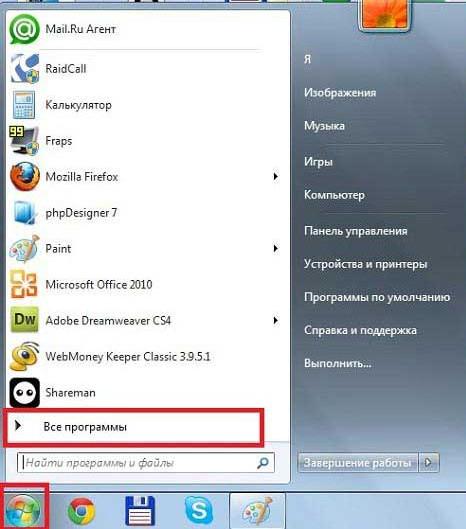

A small digression. If you see in the screenshot above, under the heading Description, the reason why a restore point was made is written, this reason is “Center Windows updates" Those. if after the update some strange errors began to appear, or the OS began to take longer to load, then you can do Windows 7 system rollback before it worked without this update. But the reason for the appearance of the point can be not only the update, also, in this line you can see the inscription “Planned recovery point” or something like “Install SUCH PROGRAM”, “Remove SUCH PROGRAM”. Of course, in place of SUCH PROGRAM there is the name of some serious program, like Microsoft Office Word.
We're distracted, let's continue
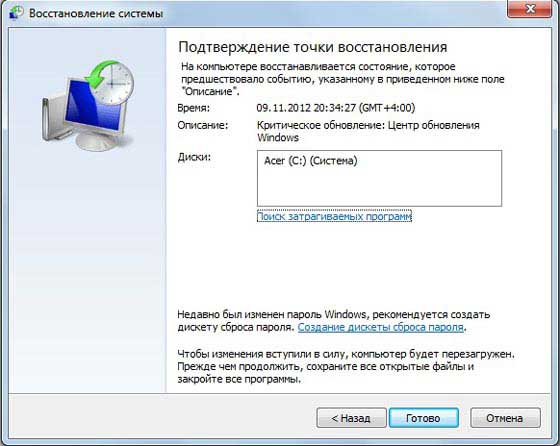
After which, the process itself will begin. Do not restart your computer until everything is finished. At the end, the computer will reboot and you should see a window indicating the successful completion of this special operation.
In Windows Vista everything is almost the same. Only the first window that opens is very different.
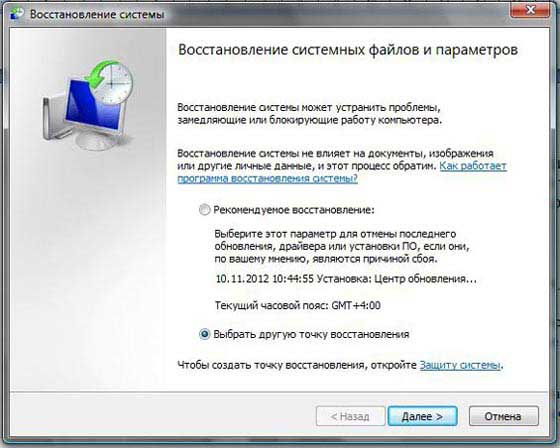
How to restore windows xp system?
To begin with, I would like to warn owners of computers that have older versions of Windows XP installed, they may not have such a function as System Restore.
Unfortunately, I can’t show you with screenshots how to perform the same operation in Windows XP. But I know for sure that it is done in the same way, i.e.: Start -> All Programs -> Accessories -> System Tools -> System Restore. As you can see, everything is simple, then you just need to choose for what number you want to do it Windows xp system rollback, and then the process itself will go on.
Let me take my leave with this.
P.S. For clarity, I recorded a video lesson; it lasts only five minutes, so watch it to reinforce the material.
Do you know what? In Windows, you cannot create a folder called "Con". There are a lot of hidden system folders, which appeared back in the days creating Windows, Con is a command for one of the services, so you cannot name the folder that way. There is also a beautiful legend that Bill Gates banned this file name because he had such a nickname at school - con (something like “cramming, nerd”). Do you know what? On the European Internet, and mainly in the UK, there are general rules ethics of behavior on the site. An English proverb says: good habits are better good principles, and good manners are better than good habits. When a person goes to any site there, he receives from it necessary information, then as a sign of respect he leaves his opinion in the comments. In Russia, the ethics of behavior on the Internet defy description. If there are cultured people, then they are a minority, and mostly they are lovers of freebies, and even those who will not even say thank you for downloaded programs for free. A person’s behavior in society is a kind of calling card, by which you can find out not only how he was raised and where he grew up, but also how he treats people and how comfortable his life is. Rules of good manners regulate our communication literally everywhere: at a party, on a trip, at work and even on the Internet! Did you know that: 1. Champagne was invented by the British, and not by the French, as is commonly believed. 2. The bikini swimsuit, invented in 1946, was named after the tiny island of Bikini, where the Americans conducted nuclear tests after World War II. 3. In 1998, miracle tights were invented - with three legs - the third leg was supposed to be used if one of those the girl was wearing broke. 4. Great Britain is the only country in the world that does not print its name on postage stamps, because it was in Great Britain that these same stamps were first issued. 5. The roller coasters known to us are called Russian all over the world, because the attraction originates from sledding on ice slides, which was invented in Russia. 6. The first puzzles, which appeared at the end of the 18th century, were not intended for play at all, but were used as teaching aids- they were used to study the borders of countries. 7. The “@” sign was not invented at all for the Internet, but was used back in the Renaissance - then it denoted a measure of weight equal to 12-13 kg. 8. The first indoor swimming pool appeared in London - it opened on May 28, 1742. 9. Henry Ford did not invent the conveyor belt at all and was not even the first to use it in the automotive industry. 10. Customers at the Harrods store in London who dared to ride the world's first escalator installed in the store were treated to brandy - so that it would not be so scary. Did you know that the now popular 3D format has quite a long history. The Guinness Book of Records recorded the very first showing of a 3D film in history - this happened back in 1915 in New York. Produced by Edwin Porter and William Waddell, the film consisted of various pieces depicting, among other things, dancing girls and Niagara Falls. To create a 3D effect, spectators were given glasses with red and green (not blue, as now) lenses. Did you know that the Great Red Spot on the planet Jupiter is a giant anticyclone that has lasted for at least 350 years (counted since it could be seen from Earth), but perhaps it has existed much longer. It can reach up to 40,000 km in length and 14,000 km in width. This vortex rotates counterclockwise at a speed of 300-500 km/h (in different parts). Did you know that people have been finding bones of dinosaurs and other prehistoric animals for centuries, but began to understand their true origins only recently - in the early to mid-19th century? Thus, in China, dinosaur bones have always been considered the remains of ancient dragons (and even the term in modern Chinese used to refer to dinosaurs actually translates as “terrible dragon”). In Europe, there were different theories about the origin of huge fossils - some scientists talked about the bones of giants or giants who died in the Flood, while others talked about the remains of heroes of the Trojan War. Did you know that the “neon lights” so beloved by all visitors to Las Vegas (and with them writers, directors and other people trying to convey the atmosphere of this most interesting city) are actually not all that we used to call them. Neon, an inert gas, is used only to produce a red glow. For lamps of other colors, different substances are used - for example: for yellow color- sodium, and for blue - mercury. Did you know that the South Pole is colder than the North Pole? Thus, according to recent information, the average temperature at the South Pole was approximately -48′C, while at the North Pole it was only -29′C. Moreover, due to faster melting of snow and underwater currents, the average temperature at the North Pole is rising faster than at the South Pole (and the average summer temperature at the North Pole is generally about 0′C). The explanation for this fact is quite simple: Antarctica is a continent covered with ice, while the Arctic is an ocean covered with ice. In this case, water acts as a “reservoir” of heat, in contrast to a solid ice continent, which, on the contrary, retains cold. The much larger masses of ice in Antarctica are also important. In addition, the South Pole itself is at a higher elevation (about 2800 m) than the North Pole, which is at sea level, and higher elevation almost always means a colder climate. Friends! Don't forget to leave your comments and ratings for articles, and also subscribe to our news!
Most often the function restoring the computer to working condition required if some program was installed and after that the system began to slow down. You should also restore the system to an earlier state if the computer was exposed to virus attack. In most cases, the computer is infected or trashed programs so much so that the recovery operation can only be performed from safe mode. How to boot your computer into safe mode – when you turn on the computer, press F8 and select “safe mode” in the menu that appears.
So, I will briefly describe the recovery procedure in operating system Windows 7. Right-click on the “computer” icon (desktop) and go to the last item “properties”.In the window that appears, select.
![]()
At this stage we need to make sure that your computer is enabled data recovery on drive C. If the function is enabled, proceed further by clicking on the “Recovery” button.

The System Restore window will appear. Here I recommend selecting “Select a different restore point.”
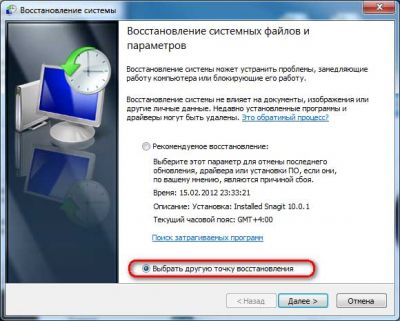
And here you are already estimating the approximate date when the computer began to slow down. Here, opposite the dates, it will be indicated which programs were installed, which will also greatly help you when choosing operational state of the system. Be sure to check the box "show others" restore points" to display all recorded restore points.
Restoring the system to a working state
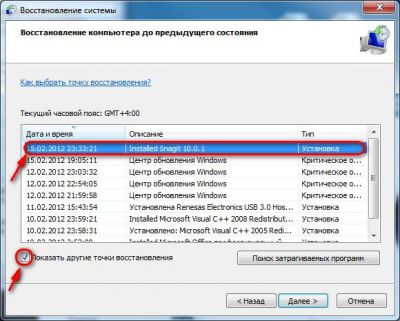
The next window is for informational purposes, check the selected date and click on the “Finish” button. Next, we confirm the start of the recovery operation.
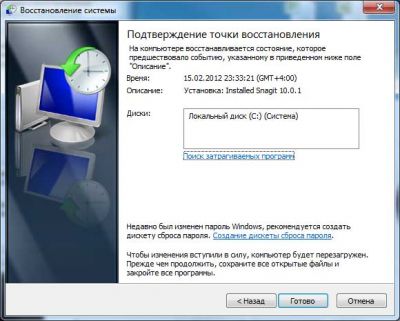
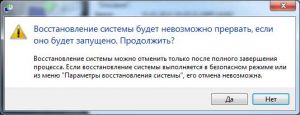
We smoke for a few minutes, drink coffee, and don’t touch anything. After the system reboots, you will see a success message. system recovery. If you are still not satisfied with the state of your computer, try rolling back the system to an earlier date. Let me remind you that this action does not affect your files, such as photos, videos, etc. The restore only affects Windows system files, programs, and the registry.
For advanced users, there is a more reliable and interesting option for creating a Windows backup and restoring the system, which requires the ability to work from under the BIOS.
A rollback point, or restore point, is a saved state of the system for a specific date. Rollback points can be created manually by the user and automatically by the system on a weekly basis or before a configuration change, such as installing a driver or program. In this case, only the state is recorded system files. User created documents ( text files, photos, videos, music) are not saved.
How to create a rollback point
This feature must be enabled in order for restore points to be created. Right-click on the “My Computer” icon, select “Properties” and go to the “System Restore” tab. Uncheck the box next to “Turn off System Restore.”
If you have Windows XP installed on your computer, manual creation recovery point, press the Win key and in the “Programs” group go to the “Accessories” section, then “System Tools” and select the “System Restore” program. Check “Create a restore point” and follow the instructions.
IN Windows system 7 Press Win, right-click on “Computer” and check “Properties”. On the left side of the window, click "System Protection", go to the "System Protection" tab and click "Create". Next, follow the instructions.
How to restore the system
To restore the system in any Windows versions you will need administrator rights. On a computer under Windows control XP, press Win, in the “Programs” section, select “Accessories”, then “System Tools” and “System Restore”. Check “System Restore”, click “Next” and mark the desired date in the calendar that the recovery program will offer you. Choose the date closest to the fatal event from which recovery was required.
In critical cases when the system does not boot, restart the computer and press F8 after the initial hardware scan. In the boot options menu, check “Load last known known configuration”, then in the provided calendar, indicate the date when the computer was working correctly.
To run System Restore in Windows 7, go to the Control Panel and follow the “Security” link. In the new window, select “Backup and Restore”, then “Restore” system parameters or computer." Click “Run System Restore” and follow the instructions of the recovery wizard. You can also use System Restore under Programs or Last Known Good Configuration as described for Windows XP.
You can cancel System Restore if you are not satisfied with the result. Click “Start”, in the “Programs” section select “Accessories”, then “System Tools” and “System Restore”. Click “Cancel System Restore” and follow the wizard’s instructions.




