Xeon to socket 775 - options for replacing the processor to upgrade your computer. I like to dig into the hardware - I like to see how the computer copes with different bells and whistles. IN Lately I got too carried away with editing Full HD video, which led to disastrous, but quite predictable results - the computer began to “slow down” with terrible force. And my PC is only five years old.
In order not to be upset unnecessarily, I decided to google information on the Internet on how to overclock a computer. I have a model based on socket 775 with installed processor Intel Core2DuoF7200. At first I wanted to install a new platform such as i5 or i7 processors, but the prices simply stunned me. Quad-core Qvards started at four thousand rubles. But I accidentally came across an interesting forum where it was reported that the xeon 771 processor can be combined with mine motherboard on socket 775, if you modify it a little.
Studying information and purchasing a processor
I immediately doubted that it was possible to install on my PC inexpensive processor xeon. Having carefully studied all possible sources of information, I came to the conclusion that for a very reasonable price of 30-50 bucks, I can install one of three xeon 5450 models on my computer – L with reduced energy consumption, E with medium energy consumption or X with increased energy consumption. Whichxeonselect for 775? With index E model 5450, since in my case this device is the most productive and perfectly compatible with motherboards on socket 775.
Buying a processor
I bought the E5450 processor on Aliexpress from THIS SELLER.
The rest of the hardware was purchased there, from our “narrow-eyed friends” on the site https://ru.aliexpress.com at “ridiculous” prices (). Also used THIS CASHBACK SERVICE , which allowed additional savings of up to 15%.
If you plan to buy in domestic stores, then pay attention to CASHBACK SERVICE LETISHOPS . It is not so profitable for Aliexpress, but there are many stores there, returns from 1 to 30% from every purchase.
The seller sold a xeon e5450 processor with an adapter already glued plus a spare included. To begin with, I watched the video and was convinced that it was quite difficult to glue the adapter on my own, so I purchased a ready-made processor for installation. The adapter itself is a small plastic plate with point contacts located on it. Here's what it looks like.
I ordered a xeon e5450 processor and installed it on my computer:
- The device arrived relatively quickly - in three weeks.
- The processor was neatly packaged without damage.
- The adapter was glued to the device, which simplified the work.
- A spare adapter was included in the kit.
- To install the processor, we had to modify the P5K SE/EPU board.
- Xeon cannot be installed on the 775th socket without modification.
- You need to cut or saw off the two inner protrusions of the connector.
- I used miniature cosmetic nail clippers.
- I carefully cut the plastic, which gave out very easily.
- I inserted the processor onto the socket and pre-applied it with thermal paste.
Additionally, I applied a very thin layer of thermal paste to the cooler. Now you know what it is installationxeon771 to socket 775. Then the most interesting and long-awaited thing began - the launch of the system.
Overclocking the processor and testing the device
I turned on the computer, and the letters on the monitor told me that the PC device was recognized, followed by an inscription in English about the need to flash the BIOS. The computer booted further, but I decided to follow the instructions and flash the system. Modifying the BIOS was not easy. At first I spent a long time digging on the Internet to find information on how to do this. Google returned many pages with modifications, that is, microcodes. But I couldn’t find anything for my motherboard. Necessary information I learned from foreign forums, where it is literally described step by step how to flash the BIOS yourself. I’m sending a link to the site if you are absolutely sure that your motherboard is compatible with the Xeon processor and here are the microcodes http://ideafix.name/?p=1492. I describe the procedure for flashing:
- You need to download the most latest version BIOS from the motherboard developer website.
- Next, download the MMTool_322_1B_21Fix program and XEON 771 microcodes: lga771_microcodes.
- You need to find out the CPUID of the processor using the AIDA64 program or an identical one. In my case it looked like cpu0001067a.
- Open the archives MMTool and lga771_microcodes, leave necessary files with the extension .bin, in which the beginning matches the CPUID.
- Next, in Windows you need to launch the MMTool program, go to the CPU Patch tab using the Load ROM button.
- Load the latest BIOS version and open the .bin file that corresponds to the CPUID.
- In the options, select the default option “Insert a Patch data”, click Apply, save with the Save ROM As button
On the screen I show what it looks like start page microcode installation programs.
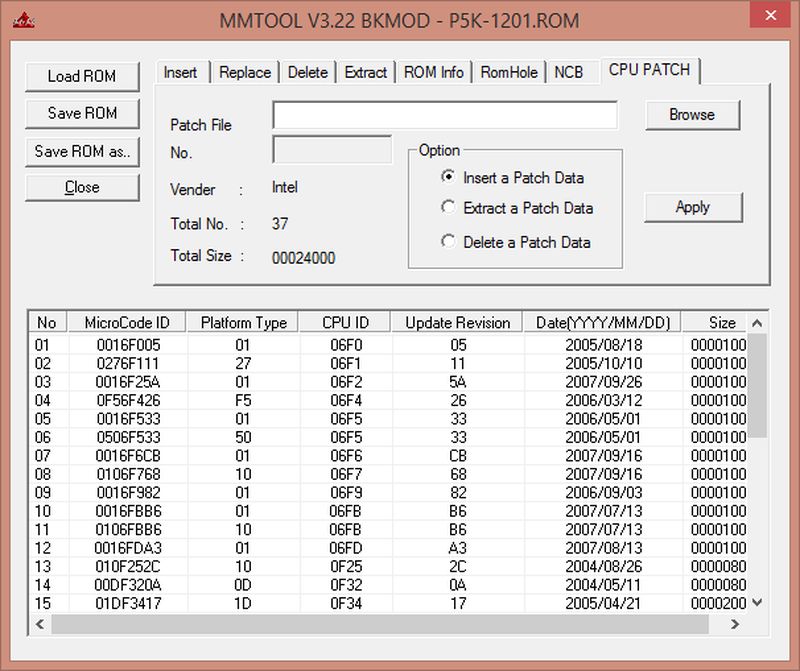 Then the process becomes simpler. New version You need to download the BIOS to a flash drive in FAT format, go into the BIOS and run the program update utility. How this is done is usually described in the motherboard manufacturer's instructions or on the developer's website. The main thing is that the installation process is not interfered with by a sudden failure or power outage.
Then the process becomes simpler. New version You need to download the BIOS to a flash drive in FAT format, go into the BIOS and run the program update utility. How this is done is usually described in the motherboard manufacturer's instructions or on the developer's website. The main thing is that the installation process is not interfered with by a sudden failure or power outage.
Result: I spent $42 to upgrade my computer, getting almost three times more processor performance.
Below is a list of ASUS motherboards on which you can try installing the xeon e5450 processor: MAXIMUS II FORMULA, P5Q Premium, P5Q Deluxe, P5Q3 DELUXE, P5Q3, P5Q PRO, P5Q, P5Q-E, P5QL-E, P5QL-PRO, P5QL- EPU, P5QL, P5QD Turbo, P5P43TD, P5P43TD-USB3, P5P43TD PRO, P5Q SE PLUS, P5Q SE, P5Q WS, P5G41T-M-LX2-GB-LPT, P5G41T-M-LX2/GB, P5G41-M-LX, P5G41T-M-LX V2, P5G41T-M-LE, P5G41T-M-LX, P5K3 Deluxe WIFI, P5K, P5K SE, P5K-R, P5K-E, P5K-C, P5K Premium WIFI, P5K-EPU, P5K- PRO, P5KPL-AM, P5KPL-VM, P5KPL-AM-EPU, P5KPL-AM-IN-ROEM-SI, P5KPL-AM-SE, P5KPL-C, P5KPL-E, P5KPL-SE, P5W64-WS PROFESSIONAL, P5W DH Deluxe, P5B-Deluxe, P5B-E, P5B SE, P5B, Striker Extreme, Striker II Extreme, P5N-T Deluxe, P5N-D.
Full list of motherboards that support the transition to the XEON processor: http://www.delidded.com/lga-771-to-775-adapter/3/ Here you can download modified BIOS files: http://ideafix.name/?p=1492
So it turns out that even in the absence of solid financial resources, you can overclock an old computer to adequate performance indicators.
Socket 775 processors have been around for a long time. Over the entire period of their existence, a large number of motherboards have been manufactured. Today it is a difficult task to list all motherboards that support Intel Xeon processors at once. Attempts were made, but they were unsuccessful. Today it is easier to name motherboard chipsets compatible with Xeon processors. In order to choose the best option for an Intel Xeon server processor, you only need to know what type of chipset is used on the board. You can also select a suitable board for a specific processor.
This table contains information about which boards or their chipsets can be used with Intel Xeon LGA771 system processors.
This table contains processor names on the right and left sides. If the motherboard is compatible with those located on the right, then processors from the left side of the table may also be suitable for it.
When using a new processor, there will most likely be a need to update the BIOS firmware. In this case, you should pay attention to the following:
- the 5xxx series means that any model of the Zeon processor can be used, the number of which indicates 5xxx at the end. If they end with such numbers, then they can be used for motherboards that support one or two processors at once.
- There may be difficulties with Intel motherboards. They are practically excluded when working with boards from Asus, Gigabyte or MSI. This is due to the fact that when working with Intel motherboards it is very difficult to change the BIOS manually.
- NForce 680i and 650i chipsets from NVidia do not support 45nm processors. However, there have been cases where they have been used with quad-core Zeon processors.
- The system bus frequency and power of the motherboard and processor must match.
| Intel Xeon, which is compatible with the chipset | ||||
|---|---|---|---|---|
| Motherboard chipset | Xeon 5xxx | Xeon 3xxx | Intel 45nm | Intel 65nm |
| P45, P43, P35, P31, P965G45, G43, G41, G35, G33, G31nForce 790i, 780i, 740i, 630iGeForce 9400, 9300 | Yes | Yes | Yes | Yes |
| Q45, Q43, Q35, Q33X48, X38 | No | Yes | Yes | Yes |
| nForce 680i and 650i | Yes | Yes | Possibly (need to check) | Yes |
| nVidia 680i | |
| nVidia 650i | Compatible with all 771 Xeon's |
| nVidia 780i | Compatible with all 771 Xeon's |
| nVidia 790i | Compatible with all 771 Xeon's |
| P35 | Compatible with all 771 Xeon's |
| P45 | Compatible with all 771 Xeon's |
| G31 | Compatible with all 771 Xeon's |
| G41 | Compatible with all 771 Xeon's |
| X38 | |
| X48 | Compatible with X33 series Xeons only |
Well, the following table. If you know for sure that your motherboard is compatible with the processors on the left side of the table, then, accordingly, all the processors listed on the right side of the table should run on it without any problems.
Anything to add? Any difficulties? Something does not work? Write in the Comments!
Hi all. Almost a year has passed since I installed an LGA 775 server quad-core on my computer with an obsolete socket on the motherboard Intel processor xeon E5450 with clock frequency 3.0 GHz and 12 MB L2 cache. There was a desire to immediately write a review about it, but it was necessary to test it thoroughly in order to make some kind of verdict. Now I can do this, but let's take it in order. Let's go over the characteristics.
Compatibility of Xeon 5450 with motherboard
I checked the compatibility with my motherboard on the website. By the way, I have an ATI Radeon HD 4670 video card and a board Asus P5QL SE with P43 chipset. You might say it's old, but it's quite suitable for most tasks. It’s not on that list, but I read on overclocker forums that the E5450 should fit on it like a native one. It is only desirable that the processor revision (stepping) be E0. But the seller from Aliexpress made a mistake and sent me C0. As a result, problems began immediately after installation.
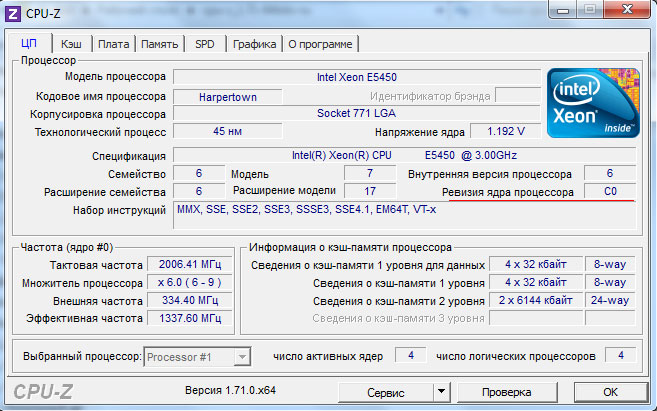
Cooling for E5450
I've heard a lot about how a standard cooler is not suitable for cooling the Xeon E5450; it gets very hot, especially in games. But I haven’t been playing for a long time and I wasn’t particularly interested in overclocking the processor, so I decided to leave the cooling from the old processor. Before installing the processor, you need to update the BIOS firmware to a modified one, otherwise it will not work. I saved it and you can download it via a direct link.
Intel Xeon E5450 won't start
Troubles started immediately after the first launch. Windows refused to boot and showed me . At first there was great disappointment that I had been waiting for a whole month for this ill-fated E5450, but it turned out to be non-working. It's a shame. The BIOS detected it quite correctly. So it was a matter of its settings.
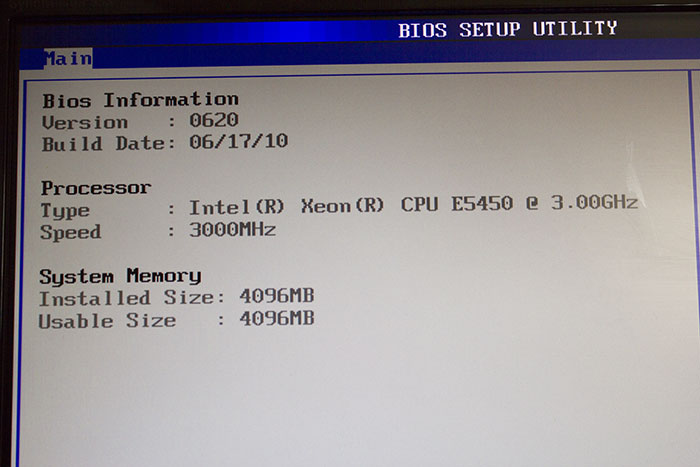
I put the old stone back, went online and began to actively google why the E5450 would not start. The reason lay precisely in the BIOS. One value needed to be changed
I don’t remember which one exactly and everything worked. The drivers installed automatically, there was no need to dance around the computer with a tambourine. It still works today. Copes with tasks such as photo processing in Photoshop, video editing in premiere. When rendering, sometimes the CPU load reaches 100%, but this is quite normal for it. The overall performance compared to the previous old man has increased very noticeably.
But a new problem has appeared: the computer, instead of shutting down, goes into reboot.
No matter what I did, there was zero result. I still haven't been able to overcome this bug. If you know the solution, tell me in which direction to dig.
Price E5450. Where can I buy
Just like , I bought it on Aliexpress and at that time it cost $23.99. Now its price is 1276 rubles.
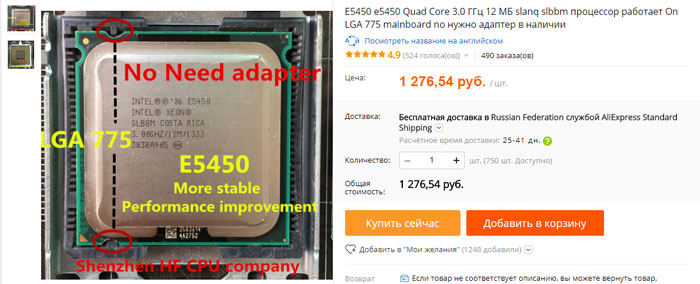
You can search on Avito, but personally I doubt that you will find it inexpensively there. Although you can pay a little more and receive the goods much faster. Or find it on Ali for much cheaper. For example, now there are good discounts and it’s very easy to buy cheap, only 897 rubles. there is an inexpensive Xeon E5450 processor.
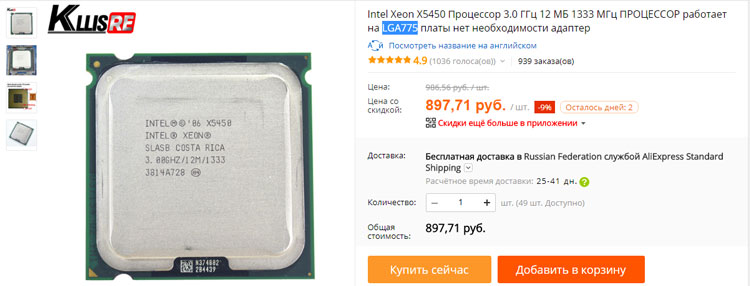
I hope that you were able to cope with my writing. In conclusion, I suggest watching a video on the same topic.
The 775th socket is far from new. Over the entire period of its existence, a huge number of motherboards have been released, it is simply impossible to list them all. It will probably be much easier to indicate which motherboard chipsets have support server processors Intel Xeon. In simple terms, you should find out which chipset is installed on your motherboard in order to understand whether Intel Xeon will want to run on it or not.
Purchase
All the necessary hardware was purchased from our “narrow-eyed friends” on the Internet site https://ru.aliexpress.com at “ridiculous” prices (). Also used THIS CASHBACK SERVICE , which allowed additional savings of up to 15%.
If you plan to buy in domestic stores, then pay attention to CASHBACK SERVICE LETISHOPS . It is not so profitable for Aliexpress, but there are many stores there, returns from 1 to 30% from every purchase.
Compatibility table
Below is a small but quite comprehensive table on chipset compatibility and Xeon processors LGA771.
| Intel Xeon, which is compatible with the chipset | ||||
|---|---|---|---|---|
| Motherboard chipset | Xeon 5xxx | Xeon 3xxx | Intel 45nm | Intel 65nm |
| P45, P43, P35, P31, P965 G45, G43, G41, G35, G33, G31 nForce 790i, 780i, 740i, 630i GeForce 9400, 9300 |
Yes | Yes | Yes | Yes |
| Q45, Q43, Q35, Q33 X48, X38 |
No | Yes | Yes | Yes |
| nForce 680i and 650i | Yes | Yes | Possibly (need to check) | Yes |
| Vidia 680i | |
| nVidia 650i | Compatible with all 771 Xeon's |
| nVidia 780i | Compatible with all 771 Xeon's |
| nVidia 790i | Compatible with all 771 Xeon's |
| P35 | Compatible with all 771 Xeon's |
| P45 | Compatible with all 771 Xeon's |
| G31 | Compatible with all 771 Xeon's |
| G41 | Compatible with all 771 Xeon's |
| X38 | |
| X48 | Compatible with X33 series Xeons only |
Well, one more table. If you are confident that the motherboard is fully compatible with the chipsets listed in the left half of the table, you can safely select the processors listed on the right side.
During the installation process, you need to pay attention to the fact that in the vast majority of cases you have to update the BIOS and flash it, taking into account the following:
The 5xxx series are all Intel Xeons whose model numbers end with 5xxx. They can be combined with motherboards that support one or two physical central chips.
Problems may arise with Intel motherboards. Problems very rarely arise with motherboards from MSI, Gigabyte, ASUS. This may be caused by Intel motherboards having their own BIOS, which is practically impossible to manually flash.
Nforce 680i and 650i chipsets from Nvidia official version do not work with 45nm processors. It all depends on luck. Some motherboards with these chipsets were compatible and functioned normally with 45nm Xeon with 4 cores, but some were not. To find out how it will be for you, see the list of boards that have successfully passed testing.
Zeon's power and system bus frequency must be supported by your computer's motherboard.




