It is at the alpha testing stage, so it is full of errors and bugs. While the developers are solving various technical problems with updates and code optimizations, we will try to fix some of them ourselves.
A prerequisite for the successful functioning of any game is the availability of the latest drivers for all devices in the system. Download the utility Driver Updater to download easily and quickly latest versions drivers and install them with one click:
- download Driver Updater and run the program;
- scan the system (usually it takes no more than five minutes);
- update outdated drivers with one click.
- (Download )
- (Download )
When starting Rust, I get the error “The program cannot start because MSVCR120.dll is missing on the computer. Try reinstalling the program." What to do?
There is no need to reinstall the game. You need to download and install Visual C++ Redistributable 2013. After this, you will need to restart your computer. Please note that you need to select the version for your system: 64 or 32-bit.
Rust won't start: a dead emoji appears and nothing happens. What to do?
This symbol means the game is loading. If it hangs for more than 10 minutes, then you have the same problem as in the previous question. You need to download and install Visual C++ Redistributable 2013. After this, you will need to restart your computer. Please note that you need to select the version for your system: 64 or 32-bit.
Rust does not save settings. What to do?
In the game folder, which is located at SteamSteamAppscommonrust, you need to check for the presence of the “cfg” folder. If it doesn't exist, create it.
When connecting to the server, the download stops at the “Waiting for character” item. What is the problem?
You need to set all graphic settings to minimum. When you start the game, a standard window appears in which you need to select the “Fastest” settings level.
Then in the game itself you need to go to the settings menu. Make sure that all items are set to the minimum values. After these steps, try connecting to the server again.
Rust is very slow. Can I increase FPS?
Can. If you already have the lowest settings, and you changed the screen resolution to a lower one, then you can use the commands to disable some not very important graphics elements. For example, drawing grass. To do this, press F1, open the console and write the commands that are listed below. You don't have to enter them all.
- grass.on False
- grass.forceredraw False
- grass.displacement False
- grass.disp_trail_seconds 0
- grass.shadowcast False
- grass.shadowreceive False
- gfx.ssaa False
- gfx.bloom False
- gfx.grain False
- gfx.ssao False
- gfx.shafts False
- gfx.tonemap False
- render.level 0.1
- shadows.on false
2-3 times a minute the game freezes for 1-5 seconds. What to do?
Audio driver problem.
- Need to open properties sound card and on the “Driver” tab click the “Update” button.
- Instead of automatic search Select “Search for driver software on this computer.”
- Now click on “Select a driver from the list of already installed drivers.”
- You may have several items there. You must select "Device that supports High Definition Audio".
- After applying the new settings, the system will ask you to restart your computer.
The character freezes. I can move around, but I can't attack, pick up loot, etc. Anyone can kill me. What is this?
This is the most difficult problem. It occurs most often on the Windows XP SP3 operating system. For some, turning off the chat helps, for others, turning off the microphone helps. For some reason, one of the effective ways is to reset the processor overclock. Sometimes it’s the other way around - enabling manual mode for processor settings. Owners motherboards Asus was helped by inclusion in BIOS parameter"enable CPU overclocking". To do this, you need to switch its Auto mode to Manual, and then set the number to 200. But such manipulations for the sake of one game are too risky. We strongly do not recommend doing this if you do not understand BIOS settings.
Problems with the pirated version of Rust.
I can’t change my nickname, how can I do this?
Go to the folder with the installed game.Find the LumaEmu.
Right-click on it, select Open With, and then select the Notepad application.
Find the line “PlayerName = X”, where X is your nickname. Change the parameter and save the file.
How to log into a server in pirated Rust?
Open the console using the F1 button and enter the command “net.connect”. After it, put a space and copy the server address. Press Enter and wait.
After reconnecting to the server, my character appears in a random place, as if after death. The character is sleeping, and there is a sleeping bag next to him. Why doesn't the server save the position?
Again we go to the LumaEmu file and look there following lines:
#SaveStatsandAchievements
Save = 1
If it is “0”, then change it to “1”.
I have a technical problem with Rust, but there is no answer here, what should I do?
Ask in the comments, we will try to help you.
Rust runs on the Unity engine, which is notorious for its bugs. And it is distributed on the Steam platform. There are also some problems associated with it. It is also worth understanding the difference between a license and a pirated copy of the game (yes, you can play RAST on a pirated version).
The most common problems in the game Rust Experimental:
- Crashes when loading with the message Steam load error - is Steam open?
- Crashes at the Running self check stage.
- It gives an error when connecting to the Disconnected server: Steam Auth Failed.
- When starting, it gives an incomprehensible error or simply nothing happens.
- When loading the map it crashes with the words Oops! The game crashed.
- When loading or during the game it crashes with the message Disconnected: Time Out.
- When connecting to the server it says Wrong connection protocol: Client(server) update required.
Contents of the article
Ways to solve the main problems in the gameRustExperimental
Takes off at loading With inscriptionSteam load error - is Steam open.
When you see the message Steam load error - is Steam open, then most likely you are trying to launch the game with a shortcut without launching Steam. Or Steam offline. If it is enabled, then restart both it and the game.
Flies out at stageRunning self check.
If it crashes at the Running self check stage, then a VAC ban and a hidden Steam profile are added to the above reasons. If you did not receive a ban, but your profile is open, then restart Steam.
Issues error at connection To serverDisconnected: Steam Auth Failed.
If, when connecting to the server, you saw Disconnected: Steam Auth Failed, then do the same. But if you play on a pirate, you don’t even have to try. This means that you are trying to access a server that does not support pirates. You can access such servers only by purchasing a license.
When starting, it gives an incomprehensible error or simply nothing happens.
If nothing happens when you click on the shortcut, then most likely the antivirus has deleted the startup file. To avoid this, turn off your antivirus and reinstall the game. But there is one “but”. If it is pirated, then this is normal, but if Steam has not downloaded the launch file, then this is already a problem. Perhaps checking for updates will help, but if not, then reinstall the game without an antivirus and hope that this is an isolated Steam error.
When loading the map it crashes with the words Oops! The game crashed.
If it crashes when loading a game or card with the words Oops! The game crashed, then you should think about improving your computer. This inscription means that the game was not enough random access memory. This can also happen on a 32-bit Windows system. To play the game you need 4 GB of RAM, and for a comfortable game 8 GB.
When loading or during the game it crashes with the messageDisconnected: Time Out.
If, while playing, you were kicked out with the words Disconnected: Time Out, then check your Internet connection. If the Internet is working normally, it means the server is turned off. Try logging into another server or wait until this one starts up.
At connection To server writesWrong connection protocol: Client(server) update required.
If, when connecting to the server, it says Wrong connection protocol: Client(server) update required, it means that either the client needs to be updated, or the update has already been released, but the server has not yet been updated. You can update the client yourself, but with the server you will have to wait until the administration does this.
This is far from full list problems that players have to face, so if you still have any questions, then leave your comments here and we will definitely answer all your questions!
Many gamers who launch the Rust game on their PC for the first time are faced with a problem where the game does not want to start. It’s as if no errors occur, it just hangs on the screen endless loading in Rust. At the same time, no manipulations using the example of restarting help - the so-called “sad emoticon”, which the developers built into the game instead of the loading image, does not disappear.
Solving the “eternal sad smiley face” problem in Rust
What should we do, continue to wait, or should we finally begin to act? The second option looks more promising, but what exactly should be done? The fact is that many modern games require special Windows OS libraries to be installed on the PC; unfortunately, without them, it will not work. There is only one option left - install them. Scientifically, what we need is called Visual C++ Redistributable 2013 (VC 2013). So how do you do this?Instructions for overcoming the “endless loading” of the game
1. First, go to the official website of the operating system installed on your PC.
2. After this, you need to find the desired section on the site - there will be no problems with this if you use the search bar.
3. Next, you will need to make a choice - libraries for a 32 or 64-bit system. If you have the first option, then you only need to install Visual C++ Redistributable 2013 (VC 2013) 32 bits. But if you use a 64-bit system, you will have to install both versions of Visual C++.
4. Next (MANDATORY!) restart your PC. This is necessary for the system update to take effect. Many gamers continue to complain that Rust keeps loading forever, and they don’t even bother to restart their computer.
5. Only now you can try to load the game again - the problem should disappear. But at first, in any case, it will appear, hang around for a while and disappear (how quickly depends on the characteristics of your PC), so don’t worry too much.
As you can see, nothing is complicated. Despite the fact that there are many problems with the game Rust (including with ) - each of them can be resolved in a matter of minutes, the main thing is to know what you need to do for this, that is, what actions to take.
If you found and are reading this article, then most likely you have a problem with the game Rust. After reading what is written below, an understanding will come to solve problems.
System requirements
Minimum System Requirements
First, determine whether your PC meets the minimum system requirements.
OS ( operating system): Windows XP/Vista/7 Processor: Intel Core 2 Duo @ 2.0 Ghz / AMD Athlon 64 X2 4400+ RAM: 3 Gb Hard disk: 2 Gb free Video memory: 512 Mb Video card: nVidia GeForce 8800 / ATI Radeon HD 3870 Sound card: DirectX compatible DirectX: 9.0c
OS (operating system): Windows Vista/7/8 Processor: Intel Core 2 Duo @ 3.0 GHz / AMD Athlon 64 X2 6000+ RAM: 3 Gb Hard drive: 4 Gb free Video memory: 1 Gb Video card: nVidia GeForce GTX 460 / ATI Radeon HD 5850 Sound card: DirectX compatible DirectX: 11Possible problems and their solutions
Does your computer meet the system requirements? Great!
Now let’s take a closer look at why Rust won’t start.
Error msvcr100.dll/msvcp100.dll
Sometimes it happens that it gives an error msvcr100.dll/msvcp100.dll.
To solve this problem, you need to install Microsoft Visual C++ Redistributable.
You can download it from the official website Microsoft
steam_api.dll is missing
Does the system say steam_api.dll is missing? problem solved!
To do this you need to add steam_api.dll in antivirus exceptions. Most likely your antivirus is blocking access to this file.
Different cracks break the protection in games in different ways, and the antivirus swears at some crackers!
uplay_r1_loader.dll is missing
The antivirus deletes or blocks access to the file uplay_r1_loader.dll.
If the antivirus killed the file, merge it again. Only by first turning off protection or adding the file to antivirus or firewall exceptions.
Error msvcr120.dll/msvcp120.dll or msvcr110.dll/msvcp110.dll
Download the package Microsoft Visual C++ 2012 And 2013
from the official Microsoft website.
Microsoft Visual C++ 2012
Microsoft Visual C++ 2013
Errors d3dx9_25.dll, d3dx9_47.dll, d3dx11_43.dll, etc. *.dll not found
The problem is that the DirectX component is missing. Just download and install the latest DirectX.
Error 0xc0000142
This error is systemic and practically unrelated to the game, but:
Disable your antivirus, the game is a pirate, try changing the crack or Repack.
Remove NVIDIA GeForce Experience.
Reinstall the game and all software:
- Sometimes you also need to reinstall the .NET Framework.
- Roll back the system to an earlier state and if the rollback does not help, then only reinstall the OS.
- If everything described does not help, then the advice is simple, just throw your PC out the window.
Error Steam must be running to play this game
It's easy to solve this problem!
Quit Steam completely. Then launch it again.
Does Rust even start?
Check that the game meets the PC system requirements.
Update or reinstall the drivers for your video card.
Update DirectX, Microsoft Visual C++ 2012 And Microsoft Visual C++ 2013, you need to install the version x86 even if you have a 64-bit system! It is important!
Launch the game in a window and if the game starts, go to full screen mode ctrl+enter
.
Run the game as an administrator or in compatibility mode.
Disable all additional software for a while antivirus, firewall and so on.
Check that there are no Russian characters! The developers of the Cyrillic alphabet are at odds as always.
If the game is Steam, Uplay, etc. check the integrity of the game cache.
Running self check
You need to clear the contents of the folder:
.../steam/SteamApps/common
Then check the integrity of the game cache via Steam. The client will download the missing files, after which the error will be resolved.
Although after everything described above there should no longer be problems.
A common problem is Rust loading forever and having a smiley face in the middle of the screen during startup.
Just try to wait a little (up to 10 minutes) and if nothing happens, then to solve the problem you need to download and install Microsoft Visual C++ 2013
How to change your nickname in the game Rust?
On the licensed version, just change your nickname on Steam, and on the pirated version, find it in the game folder LumaEmu.txt And ChangeNick.exe run it and change the name.
What to do if you are banned from Rust?
Buy a new copy for a new steam account!!!
After the release of a new anti-cheat, on Rust servers Several thousand players were banned.
As the developers themselves report, there will be no right to unban and the ban will be for life, so that this will be a lesson for other, still honest players.
Perhaps later they will introduce an amnesty, but for now all the cheaters are going to the ban in an evil formation!
Problem with glitches and lags in the game?
A more detailed article about this can be found.
That's all. Have a good and interesting game in the magnificent Rust.