1010 / 1012 / 1015 can be downloaded in this article from the link below. With this driver, you can run your printer on Windows XP / Vista / 2000. If you have Windows 7 / 8 / 10, then this driver is already built into the system and does not need to be downloaded and installed. When you connect a printer, the system will automatically find it and install it.
The driver installer is fully translated into Russian, which will further facilitate the installation process. To start using the driver, you need to download it, and then run setup file“hpsetup.exe” .
The download page has different versions files. Choose the file that best suits your operating system. When choosing a file, be guided Windows version and its bit depth (32 or 64 bits). Installed driver needs to be updated from time to time. To do this, just visit this page and check current version driver. You can also simply subscribe to updates to receive email notifications.
System requirements:
- Windows 2000: Pentium(R) 166 MHz with 32 MB RAM
- Windows XP: 233 MHz with 64 MB RAM
- 150 MB free hard disk space for complete installation software, including HP Toolbox
- CD-ROM
- USB 2.0 port or dedicated IEEE 1284-B compliant bidirectional parallel port (both ports cannot be used at the same time)
- 2m parallel interface cable,
C2950A - 3m parallel interface cable,
, C2951A - USB cable, C6518A CPC
Installation instructions
Before proceeding with the software installation, the printer must first be set up correctly and your computer must be ready to print.
Turn on the printer and then the computer.
Close any screen savers, virus protection programs, or other programs that are running on your computer.
Select, Download and run the file, extract all driver files to a folder on your hard drive.
Click OK when file extraction completes.
Close the Winzip window.
Navigate to the extraction folder and run the autorun .exe file.
Select printer installation and follow the instructions.
Windows Driver Details
Driver name: HP LaserJet 1010
Added: 2017-03-01
File name: lj1010seriesprnsyswin-en
Version: 5.60.1604.0
Compatible with the following operating systems:
- Microsoft Windows 8 (64-bit)
- Microsoft Windows 8 (32-bit)
- Microsoft Windows 7 (64-bit)
- Microsoft Windows 7 (32-bit)
- Microsoft Windows Vista (64-bit)
- Microsoft Windows Vista 32bit
- Microsoft Windows XP 32bit
- Microsoft Windows 2000
Download:
- Windows 2000 (55 Mb)
- Windows 2000 / XP (900 Kb)
- win vista 32 Bit (14 Mb)
- Win Vista 64 Bit (19 Mb)
For anyone who plans to purchase an HP LaserJet 1010 device (the main printing element is a laser), or who is already a user of this printer, drivers that support compatibility with it will be useful. This printer model is very popular.
LaserJet 1010 is used both for home printing and for office printing, where the monthly volume of printed sheets is about 5000. In this regard, users of these printers are constantly in need of drivers with which it is possible to connect the device to a PC with different versions of Windows. And in this article you can find all the necessary information on installing special software for the HP LaserJet 1010 monochrome printer (description, specifications, operating instructions, what kind of error may occur when printing, etc.), as well as download the software of the required version.
For HP printer models, these are dedicated software. This small programs, with the help of which printing equipment (in our case, this is a Hewlett Packard printer) can fully interact with a computer whose operating system (OS) has completely different software installed.
Due to the fact that when you install a driver whose compatibility matches the model of the HP LaserJet 1010 machine, automatic update, the user has no problems with operation. In particular, the constant updating of the device software guarantees:
- The ability to prevent device failures (printing error, etc.);
- Maximize printer performance with an interoperable system.
At the same time, using outdated software, as well as a damaged driver, the user may experience system errors, OS crashes. This, in turn, will lead to failure and cessation of the functioning of the printer or computer. In addition, if you set wrong programs for the HP LaserJet 1010, you may encounter more serious problems.
Therefore, those who do not yet know how to update and install the driver for an HP device can use the utility program (HP LaserJet 1010) as an auxiliary program. Instruction from this instrument indicates that this utility helps download, load, and update the correct (correct) versions of HP LaserJet 1010 drivers.
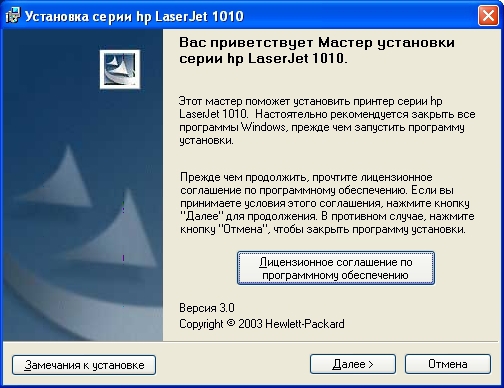
Tips for those who are going to install software on their own
Before downloading and installing software suitable for the HP LaserJet 1010 device, it is recommended that you install all updates that are relevant to the operating system. On this moment the main versions for these printer models are Windows Vista, Windows XP. Their characteristics:
Windows Vista/7/8/8.1/10
- x32 - lj1010serieshb-vista32.zip - ;
- x64 - lj1010serieshb-vista64.zip - .
Windows XP 32-bit - lj1010serieshb-ru.exe - .
Drivers for other versions are not included, since this printer was released by the manufacturer much later than Windows7 appeared. Although, according to the developers, initially Windows7 supports drivers for the HP LaserJet 1010 printer without installing additional software. Instructions for connecting and starting the device are as follows:
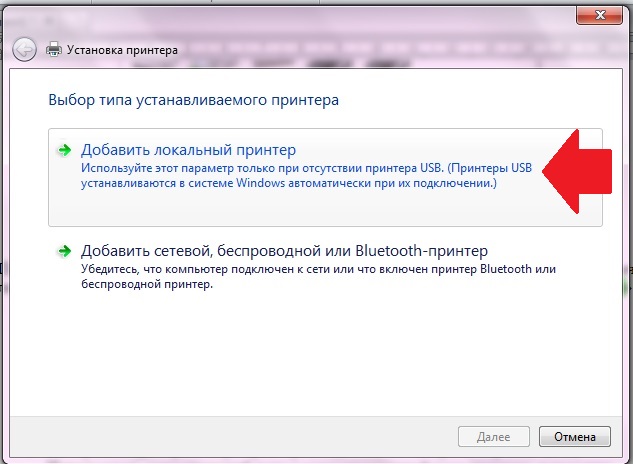
Suitable Software Variations
The following software versions and descriptions are also considered available for the HP LaserJet 1010 Printing Machine:
- Windows XP - official driver file - version 5.6, file size - 53.9 MB;
- Windows8 and early versions(32-bit) - official file without automatic installation, which provides for manual installation of printer software - version - 20080924, file size - 14.2 Mb;
- Windows 8 early versions (64-bit) - official file also with the need for manual installation - version 20080924, archive size - 19.9 MB;
- Any of the versions Windows families– OS representing an unofficial driver file, which is installed manually if the previously specified software versions are not suitable for any reason – version 11.21.0.1607, archive size – 14.1 MB.
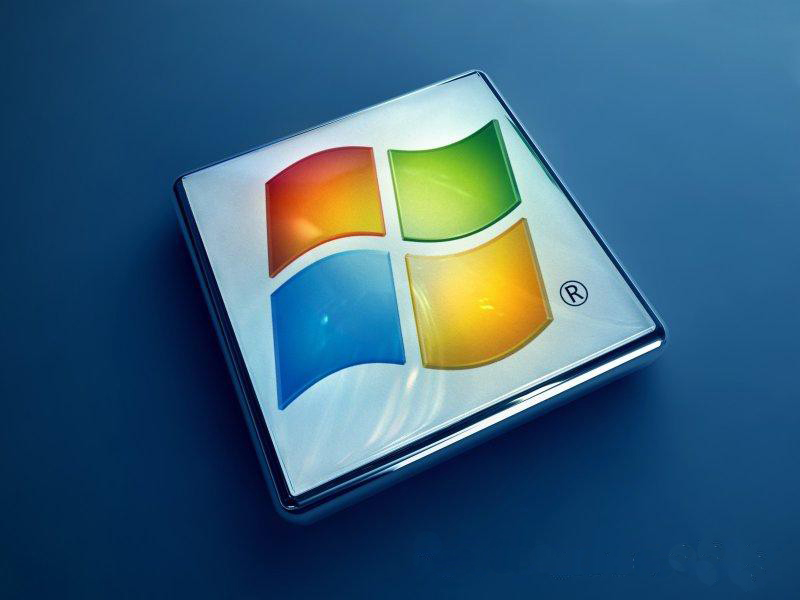
As a rule, the driver installation program provides a menu in Russian. Therefore, problems with the installation should not arise. Before proceeding with the installation of the software, you need to check the compatibility of versions and the operability of the device (start the printer, check if there is a cartridge). Next, you need to download the archive and unpack it on your computer by pressing the corresponding "UnZip" key. If necessary, indicate the path where you want to get open files. After going to the folder with these software programs, you need to run the “hpsetup.exe” file. IN installation program There will be several options:
- Installing the required driver.
- Setting (utility, original program) that provides the ability to create driver installers, pre-configured.
- Registration (driver update, news subscription).
- View documentation, i.e. a guide for a future user.
- Support.
Possible problems after installation
It happens that after installing a compatible version of the drivers, malfunctions occur, the printer refuses to print. This can happen for two reasons:
- the cartridge is not inserted;
- a new cartridge is installed, but the protective tape is not removed (this error occurs when using new original consumables).
In order for the print version to be successfully reproduced on a paper sheet, you need to remove the cartridge, remove the protective film from it, and install it back correctly.
In cases where printing problems occur after installation, but there are no problems with the cartridge, you need to inspect the laser unit (block laser printer). In this case, the characteristic blots on the paper during printing will be evidence that the failure is in it.
Below is an interesting video on the topic of the article:
Print driver for HP LaserJet printer models 1010/1012/1015. Designed for operating rooms Windows systems XP/Vista. For later systems given driver contained in Windows updates. The driver installer is in Russian. To proceed with the installation, open the downloaded file and unpack the installation archive by clicking on the "UnZip" button. If necessary, select a path to unpack. Now go to the folder with the unpacked files and run the “hpsetup.exe” file.
In the installer you will find several options:
1) Installing the printer - installing the driver itself;
2) Setup Utility - An administrator tool that can create a pre-configured driver installer.
3) Product registration - subscription to news and updates for the driver;
4) View documentation - user manual;
5) Support;
There are different versions of the files on the download page. Select the file that best suits your operating system. When choosing a file, be guided by the version of Windows and its bitness (32 or 64 bits). The installed driver needs to be updated from time to time. To do this, just visit this page and check the current version of the driver. You can also simply subscribe to updates to receive email notifications.
Requirements
- Windows 2000: Pentium processor 166 MHz and 32 MB of RAM;
- Windows XP, Vista: 233 MHz processor and 64 MB RAM;
- USB 2.0 port for connecting a printer cable.




