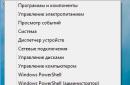For streaming service Apple Music to 25 countries. Now they include China, India, Canada, Russia and some others.
Students at Russian universities will be able to purchase access to Apple Music at a lower price. If the cost of a regular subscription is 169 rubles per month, then Apple will ask only 75 rubles from students. The discount will be valid for four years or until the user ceases to be a student.
If you join Apple Music as a student, the UNiDAYS verification service must verify that you are enrolled in a degree-granting college or university. The service periodically rechecks your status. If UNiDAYS determines that you are no longer a student or your 48 month student subscription has expired, the subscription will automatically become an individual Apple Music subscription.
According to Apple, a student subscription to Apple Music will attract a large number of new users: as of September, 17 million subscribers were registered in the streaming service.
How to get a student subscription to Apple Music:
On iPhone, iPad or iPod touch
On a Mac or PC
On an Android smartphone
- Download Apple app Music from the Google Play store.
- Open the Apple Music app. If the Apple Music screen doesn't appear, tap For You at the bottom.
- If you're new to Apple Music or have previously used a free subscription for three months, click "Sign up for three months free."
If you're an active Apple Music member, click Sign In and switch to a student subscription. - Select Are you a college student? (Are you a student?).
- Click "Verify Student Status." A browser window will open.
- Enter address Email and search for the name of the school.
- If you already have a UNiDAYS account, click Already verified with UNiDAYS? (Have you already verified with UNiDAYS?) and log in.
- If you are studying abroad, first click Studying outside of [ country name]? (Study outside [country name]?) and change the country.
- If you need help, click UNiDAYS Support.
- Log in to the educational institution portal. Once you have logged in and verified your student status, a message will appear asking you to open the program. Select Open with Apple Music using Apple Music) to return to the program and complete your subscription.
- If you're a first-time Apple Music subscriber, click "Sign up for three months free" to start using your student subscription.
If you've been using Apple Music for more than three months, click Start Student Membership. - If prompted, enter your Apple ID and password that you use to access the iTunes Store.
- May need to confirm payment information, but you won't be billed until your three-month free trial period has ended. Add a valid payment method and click the Subscribe button. Your student subscription can use the same payment methods as your regular Apple Music subscription.
- If prompted, accept the general terms and conditions.
- Choose genres and artists that you like.
If you're already an Apple Music subscriber
If you have an individual Apple subscription Music, you can change it to a student subscription in the Music app or iTunes on your computer.
If you're an Apple Music subscriber, your student subscription won't go into effect until your current billing cycle ends. Student subscription prices will only be billed from the subscription renewal date.
A year ago, Apple introduced the ability to pay for Apple Music for 75 rubles per month. To do this, you just need to register.
However, at the confirmation stage, many users have problems. They do not have an email address on the university domain and there is no way to get one.
What to do in this case?
To get the cheap subscription you deserve, you'll need to take 2 high-quality student ID photos.
Important: Your name, surname and expiration year of your student card should be clearly visible on it.
Step 1. Go to the section Settings -> iTunes Store and App Store.
Step 2. Click on your name account, click View Apple ID.
Step 3. In the tab Subscriptions choose Apple Music.
Step 4. Choose tariff plan For students, and then click on Confirm student status. You will be redirected to the site UNIDAYS.
Step 5. Enter the name of your educational institution on the website and click Continue.
Step 6. On the next page you are interested in the button UNIDAYS Help Desk, press Contact support.
Step 7. Now all we have to do is create an application to confirm student status. Fill out the form indicating the address feedback with you.
Step 8. The wait takes no more than 48 hours. You will be asked to confirm your status by replying with a photo of your student ID that you previously took.
Your student status will then be confirmed and you will be able to finalize your student subscription.
P.S. Technical support communicates in Russian, so the application can be completed in Russian.
P.P.S. If you are not a student, you can also use the one presented on the site.
One of the most popular platforms for listening, downloading and purchasing music, Apple Music, was released by our favorite Apple company many years ago. The multifunctional and practical application is considered convenient for all iPhone and iPad users.
How to connect Apple Music?
Let's start with the fact that the connection is very fast and anyone can handle it. We, including the application, immediately see a pop-up window. The service asks if we would like to subscribe.
There are several options, they are chosen based on needs. Any subscription is free for the first three months of use, and you can easily change it to another using your Apple ID settings.
Important: after the final selection, a small window will appear confirming the purchase of the subscription, but no money will be debited - this way you only confirm that after three months you will be able to pay for the subscription.
If there are audio recordings on the device, the application will independently process them and add them to the playlist. The processing process will not take even five minutes, but all the music will be organized.
Once completed, you can begin exploring the latest in the music industry.
The application is really very convenient to use both as a player and as a simple media library. Here you can easily find a song by author, album or title. Also, the Apple Music interface is quite pleasant and does not cause negative emotions. The light design prevents your eyes from getting tired.

How to use Apple Music?
A lot of music is now literally at hand, and prices for albums and individual tracks are reasonable.
Of course, many songs appear with a significant delay, but in general, the application’s music library will suit any music lover. Using the application, you can delete or download music to listen to it without an Internet connection.
24-hour radio is also a definite advantage of using the application. Three world-famous DJs work on it, putting on the air the freshest and juiciest tracks.
The radio does not have a specific focus, but almost all audio recordings are on the air High Quality and allow you to relax.
The functionality of the application has been significantly improved. Now users can create or edit playlists and playlists in just a few clicks.
This is very convenient for those music lovers who are used to distributing tracks by mood or genre, and also have a lot of music files on their iPhone.
The service can really be compared to a legal “Torrent” - the same large database of music, but organized and under the label of the world famous Apple.
The choice of music is huge: you can listen to both popular rock and classics, and even less popular performers. Music will be sorted according to your tastes and preferences, as well as the specified “favorite genres”.
So, let's figure out how to find new songs or add your favorite ones. The most in a simple way will use the built-in search, the line is in the upper right corner. "Music" searches by keywords in the name of the group or the name of the artist, albums, videos and playlists. Radio stations created by the application itself are also included in the search radius.
This search method is suitable for those who know exactly what they want to listen to. How can you find new releases or unfamiliar but interesting performers?
In this case, we will use algorithmic search. Although it sounds very “abstract”, the principle of operation of the application is simple.
You choose your favorite music genres, and the service adapts to your preferences and selects playlists or albums according to your request.
Using single and double taps, we mark genres: whether we like them or not. Long press to mark the options we don’t like.
In general, the application provides standard options, so many of the options offered may already be in your playlist.
Note: When you visit the New tab, you will notice several lists of popular and recommended music. The playlists in this list are selected according to the opinions of experts, musicians and composers.
You can also find a large variety of original radio stations here.
Thanks to a variety of tools, searching for new music in the application is very fast and produces good results.

Free Apple Music Subscription
As you already know, the trial subscription period lasts only three months. During this entire time period, you will be able to listen to music without any problems without paying a penny.
But after ninety days, the free subscription will be disabled, and the music will become available only after payment.
Important: The service does not have a permanent free subscription, therefore, if you are unable or unwilling to pay for a subscription renewal, you will have to abandon the application. Please note that there are many Apple analogues Music.

Apple Music Family Subscription
This type of subscription will be very convenient when all family members use Apple gadgets and want full access to the music database. So, how can you connect a family subscription to listen to audio recordings without restrictions?
Worth noting: the user who has activated Family Sharing is considered the access organizer. To add users to access, just send them invitations.
The subscription process is standard. You can either reconnect your subscription or reconnect from another option. For example, from a student or standard subscription.

Apple Music Student Subscription
College or university students receive discounted subscriptions for up to four years. However, the time of use may not be continuous.
Note: This promotion is not available in all countries.
To get a student subscription, you need to follow a few simple steps:
1. Open the music application and wait for the Apple Music screen to appear.
2. Select Trial subscription -> College/University student -> Confirm student status.
3. Now enter your email address and select a university or college.
Done, subscription is connected. Now all you have to do is configure the application as you wish and select a list of your favorite songs and artists.
Conclusion
The Apple Music app allows any music lover to carry an entire music library in their pocket. The trial period allows you to easily test the application and see if you need it.
Do not forget that if you do not like the application, then disable the subscription renewal in advance - otherwise the money for it will be debited from your account upon expiration.
A variety of tools for exploring the musical world allow you to completely immerse yourself in listening to music, download your favorite tracks, and organize them.
A variety of search tools make it possible to both find new artists and add tracks you already like.
The overall verdict is clear: the application is very convenient and practical, but, of course, it also has its drawbacks. Either way, it is considered one of the best music utilities for iPhone and iPad.

Yesterday, Apple officially expanded the list of countries with student subscriptions to Apple Music. To use it you must be a university student.
However, it is possible to take advantage of this discount even if you are not a student.
Come quickly. Tell me what to do
Attention: You perform all actions indicated in this article at your own peril and risk. Apple can cancel your subscription at any time and transfer it to a full subscription for 169 rubles. per month.
Step 1. We need to create a fake American citizen. To do this, go here and tap on Generate.
Step 2. Register on the Kansas State University website. We fill in all the required fields.

Use the details of the person you just created on Fake Me Generator. When registering, indicate your e-mail, registration confirmation will be sent there.
Step 3. Go to Apple Music and sign up for a student subscription (more details).
Step 4. Select the country USA, University – Kansas State University.
Step 5. Enter the eID and password for your Kansas State University account.
These simple steps will allow you to gain access to a student subscription to Apple Music. Enjoy!