It is better to use the Internet at sufficient speed to open resources and view pages. But it is not always possible to achieve the desired result in the presence of external negative qualities. A signal amplifier for a Yota 4g modem can be done on your own if you know some of the subtleties and nuances of the work.
Impact on speed
The wireless connection may be affected by external factors. This leads to a reduction in data transfer speed, down to negligible. Let's make a list of minimal external manifestations that necessitate the need to install a signal amplifier for the Yota 4g modem:
- Internal factors regarding the premises. These include large quantities of furniture, the location of the modem in another room (walls), etc.
- Network load caused by the number of connected users.
- Weather conditions, as well as the topography of the territory of the settlement where the connection was made.
- Distance to base station.
But the list cannot be called exhaustive for the reason that everything should be treated individually. All of them have a negative impact on quality wireless connection, which leads to negative reviews from users. Even if there are interruptions in Internet access, there is no need to worry and call technical support representatives. You can make your own amplifier that will help set everything up. Under certain circumstances, little depends on the user, such as network congestion. There is no way to improve the 4g signal.
Possibility of correction
The most common option for improving the quality of communication and Internet connection is to purchase a special antenna. This is all done regardless of the presence of a built-in antenna in the modem. Under certain circumstances, reflected above, its power will not be enough to fully provide the user with access to wireless network. This signal amplifier for the Yota 4g modem can be called universal. You can achieve this in the following way:
- Purchasing an antenna model or modem with a more powerful signal. That is, the old device is replaced with a new one, which provides the client with the opportunity to actively surf Internet resources.
- Making your own antenna at home.

The most interesting question will be regarding your own production of a device that can improve the quality of Internet connections in an apartment or other premises. In addition, this option is considered the most profitable and optimal.
Self-amplification of the signal
The initial steps for making a device with your own hands are aimed at establishing the most advantageous position of the modem used to access the Internet. Here everything is achieved experimentally.
After turning on the modem and placing it in a certain place, a program is launched that allows you to determine the dynamic speed of the Internet. In this design, one moves around the apartment to find the most advantageous space. This may be a separate room with no furniture or other obstacles. In certain situations, the device must be installed outside the room - balcony, outside the window, etc. This is where the quality of the wireless network reaches its maximum limit. The last manipulations are carried out only when the desired result cannot be achieved inside the apartment.
If the modem is installed outside a window, a additional protection. After all, work can be negatively affected by weather conditions, strong winds and all that. In addition, there is a situation where the modem quickly fails.
According to experts, nothing better is achieved from such actions. Only the device itself fails and malfunctions over a short period of time. IN practical application The modem begins to function better and provide excellent quality.
Antenna amplifier
You can make the antenna yourself. The base is a metal object. This is a metal or aluminum lid from a frying pan or pan where the modem is placed. The structure is fastened at the location where the maximum signal level is determined.
The signal amplifier for the Yota 4g modem can be represented by a satellite dish. A data transmission device protected from external influences. It would be a good idea to point the modem in the direction where the nearest base station is located. It’s good to know about this maximum information.
To learn how to make an antenna yourself, watch the video below.
While using the Yota modem to access the Internet, paying attention to external interference, you can come up with certain tips to get the maximum speed of the wireless network:
- The device may be affected by third-party equipment, which you should get rid of.
- All devices not currently in use are disconnected from the modem.
- Parallel connection of identical router models.
- The room contains a minimum amount of furniture and obstacles.
- Entering a password to access the wireless network. Then third parties will not be able to “get in” and could degrade the quality of communication.
All these points will allow users, if the signal level is disrupted in the direction of its reduction, to achieve better results for surfing the Internet on their own.
This article will cover enough detailed review products on the market to provide 3G/4G Internet to the private sector - dachas, country houses, cottages. The article has been updated for 2020.
Types of Internet signal amplifiers:
1. Antenna with built-in 2G/3G/4G modem (MTS, Beeline, Megafon, TELE2, Yota):
In 2011-2012, when the development of 3G wireless Internet began, antennas with a built-in modem appeared on the market. Now the price is approximately 6-10 thousand rubles including the modem.

Pros:
- there are no losses on the coaxial cable that affect the Internet speed,
- flexible cable,
- the price is quite low.
- Fast Internet if the antenna is of proper quality.
Minuses:
- Unstable operation of the modem at lengths of more than 5 meters! You must be prepared that you will have to interrupt the power supply to the router 1-3 times a day. And if the router is on the second floor or attic, then this only evokes certain emotions :)))
It was precisely because of this problem that the next generation of antennas with a built-in modem and router appeared, which will be discussed in the next section. - The seller may slip you an old 3G modem. The older the model, the slower the Internet will work. It is strongly recommended to check this point when purchasing.
2. Antenna with built-in router and modem (MTS, Beeline, Megafon, TELE2, Yota):
As for the Moscow region, when you go to Mitinsky or other radio markets, you will be offered a miracle antenna for amplification mobile communications at the dacha (2 options):


Pros:
1. The cable from the antenna can be up to 80 meters long! In some cases this is very convenient! Power and signal are supplied via one cable. PoE technology.
2. Connectors at the ends of the RG-45 cable (the most popular Internet connector). As a rule, many people have a crimping tool. That is, you don’t have to drill out a wall or window frame with a large drill diameter to fit the size of the connector, but make a small, neat hole for a thin cable.
Minuses:
1. Such devices do not last long. Because the operating temperature of routers and modems is approximately 0 - 40 C.

Many sellers claim that everything is sealed and the router heats itself. And it really works in winter. BUT the worst thing is a cold start, this is when in winter at -20 C the electricity goes out, the router cools down, and then power is supplied and a breakdown occurs. Regarding the upper temperature limit of +40 C - in the summer in the sun in a confined space with the router heating up from operation, the temperature reaches more than 60 C.
Both photos are exactly the already non-functional antennas, which we eventually replaced.
3. Internet signal amplifier CONNECT 2.0, 3.0, etc.
A separate article has been written for this product.

Real signal boosters cellular communication look like this...
4. Antenna connected to the router/modem
It is also a fairly popular option when the router and modem are located indoors, and the antenna is placed outside. The cost of such kits is from 2,000 - 3,000 rubles.
Top sales

14dB MIMO Antenna, Bracket, 10m 3DFB Cable Assembly x 2, Adapter x 2
Top sales
Antenna 11 dB, Bracket, Cable assembly 10m 3DFB, Adapter
Pros:
- Maximum reliability. Outdoors, only a passive antenna is used, which will not be damaged by various weather conditions.
- Fast Internet with correct installation. The result of testing just such a kit in this article will be shown below.
Minuses:
- Cable length is limited. Recommended up to 12 meters if the cable is 8D-FB. If the cable is thinner, the speed loss will be more noticeable. With every additional meter the speed drops a little.
- Inconvenient installation. In ready-made cable assemblies, the connector is N-type and its diameter is 20 mm, which makes it difficult to lay the cable indoors. The solution is to make 1 connector yourself using a special tool or soldering iron. Also, connectors come in smaller diameters, but they are usually used only for thinner cables.
- Using a thick cable. The 8D-FB cable has a cross-section of 11.1 mm and such a cable cannot be hidden in the baseboard.
5. Antenna with built-in 2G/3G/4G (Lte) factory-made router
4G Lte router in outdoor design with built-in antenna. The price is approximately 9-12 thousand. You can see the characteristics.
Top sales
3G/4G outdoor router
Pros:
- Cable length up to 80 meters! The signal and power are supplied over one cable using POE technology.
- Flexible cable.
- Maximum Internet speed. Supports MIMO technology. No other kit will give you higher speed.
- The antenna supports absolutely all frequencies from 700 to 2700 MHz and all 2G, 3G and 4G standards.
- Stable operation at any temperature from -30 to +50 degrees. Factory quality, not basement production from the Mitinsky market :)
Minuses:
- 1. It is inconvenient to change the SIM card. As a matter of fact, it is not a fact that you will ever need to do this.
- 2. Not revealed yet :) Perhaps the price will not seem the cheapest.
A review video of such a device recently appeared:
Common misconceptions when choosing Internet amplifiers
1. 4G/LTE operates not only at 2600 MHz (2500-2700 MHz), but also LTE800 and LTE1800.

At the same time, outside the city limits, only LTE800 and LTE1800 practically work! And many sellers sell a 2600 MHz antenna, which is only relevant within the city.

2. “The higher the antenna gain, the better” But no!
The higher the gain, the narrower the antenna's radiation pattern and the more difficult it is to accurately point the antenna at the operator's base station! It is rare to point a high gain antenna correctly during installation. According to statistics, 8 out of 10 buyers who independently installed such an antenna point it incorrectly. After all, it is enough to deviate the direction of the antenna by 2-3 degrees and the gain will not be 27 dB, but the same 3-5 dB. And don’t forget that Internet speed does not depend on the signal level, but on its signal-to-noise ratio!
An example of an antenna pattern with a gain of 16 dB (on the left - in the vertical plane, on the right - in the horizontal):

Example of an antenna pattern with a gain of 27 dB:

In the vast majority of cases, an antenna with a gain of 11-17 dB is sufficient! How to set it correctly will be discussed below.
3. I have not seen antennas on the market with a real coefficient of more than 18 dB.
We tested in practice any 20-28 dB antenna and they all amplified the signal by no more than 18 dB, some even less than 14 dB! Many unscrupulous artisanal manufacturers take advantage of the fact that no one can check the true characteristics of the antennas.
4. Active 4G signal amplifier (repeater)
There are similar offers on the sites:

But if you still have the task of choosing and purchasing a repeater, then you can read.
Example of installation of a GSM, 3G, 4G amplification system
How to install the antenna correctly
Now let's discuss one of the most important issues - how to install the antenna correctly.
The scheme is like this:

The main point is that the higher we raise the antenna, the higher the Internet speed will be and it’s not even a matter of signal level, but its quality, which is scientifically called signal to noise ratio and in many programs and phones it is designated EcIo. The fewer obstacles the signal encounters from the cellular operator’s tower to our receiving antenna in the form of neighboring buildings and forests, the higher the quality of the signal and, accordingly, the higher the speed.
I usually give the following example: if you hung an antenna from a window, you got a speed of 5 Mbit/sec, if you hung it on the roof, you got 10 Mbit, and if you hung it on the roof and then raised it to the mast, you got 20 Mbit. In this case, you can put an antenna on the roof with a gain of 8 dB and get a speed higher than that of your neighbor with a 20 dB antenna outside the window.
This is how the hacks put it:

And this is correct:

And we get this result:

88 Mbit/sec - to be honest, this was a record :) We used a set of equipment with a coaxial cable and a router indoors.
Alternative to 3G/4G Internet
WiFi bridge
If there are residential apartment buildings on the horizon within a radius of up to 10 km, then you can negotiate with the local provider that connects the apartments about a WiFi bridge between the residential complex and your home. 2 antennas are placed towards each other, one on your house, the other on the roof of an apartment building.
In practice, such a connection costs 12 thousand and the tariff is approximately 1000-1500 rubles for 15-30 Mbit/sec. But it's real unlimited Internet, which, unlike 3G/4G, does not sag in the evening when the load on the network increases. And a good ping of up to 8 ms - for those who like to play tanks and other modern games, this is a luxury in the country :)


WiMax
Wimax is a 4th generation connection. In Russia, this communication standard has not become widespread for a number of reasons.
Some small local companies negotiate with telecom operators to lease their communication channel and place their Wimax equipment on the towers.

Internet speed of 10-50 Mbit/sec depends on the distance of the tower and the correct installation of the antenna at the subscriber’s home. Ping is about 40 ms. The channel is symmetrical. The cost is about 1000-1500 rubles per month.
conclusions
- 1. It’s worth trying to start by looking for alternative Internet connection options.
- 2. Don’t buy the first antenna you come across on the market. Antennas with a built-in router and modem are short-lived. Check frequency range antennas, 4G/LTE operates in our country at frequencies of 800, 1800 and 2700 MHz. At the same time, in my opinion, 1800 MHz will be the main speed range outside the city, and 800 MHz will be used in very remote corners, but the speed in it will not be very high due to the narrow spectrum. And the 2700 MHz range is mainly in cities or near densely populated areas.
- 3. In kits with a coaxial cable, do not skimp on the cable itself; it is better to take a thicker one and pay a little extra. Some sellers offer tv cable. Yes, it is cheaper, but it has a different wave impedance! You need 50 ohms, not 75, like a television cable.
- 4. The antenna must be placed high if you cannot see the tower from the window mobile operator! This moment affects the speed of the Internet more than the quality of the equipment itself!
Most best amplifier Internet 3G/4G signal is a passive antenna with a minimum length of coaxial cable or an external router! And if there is an active one inside user equipment(modem, router), then it must fully comply with the climatic operating conditions!
If you are in Moscow or Moscow Region, we will help you connect to the optimal option.
If you have any questions, write to.
There are situations when the Internet speed does not meet the needs of customers. In this case, it’s worth thinking about how to strengthen the Yota signal. But before you think about whether a Yota signal amplifier is needed in this or that case You should first pay attention to the following factors:
- presence of obstacles in the room;
- station distance;
- weather;
- network stability;
- speed changes;
- number of devices used.
If none of the above appears, then nothing needs to be strengthened. Otherwise, you need to decide how to amplify the signal. Basically, an amplifier is required for the lu150 4G modem.

If the Yota signal level is low, you need to use external antenna, which will help increase the modem signal and make it more stable. To increase the Yota signal level, the use of antennas is considered an effective way. But there are situations when it is enough to place the connected Yota modem on the street.
You can buy an amplifier at a communication store. Branded equipment for these purposes costs a lot of money and subscribers do not always have this amount available. If it is not possible to purchase an amplifier, you can make it yourself. Moreover, this can be done using improvised means. Do-it-yourself Yota signal amplification is much more effective than something purchased in a store.

Do-it-yourself signal amplification
A do-it-yourself antenna for Yota can be made from the following items:
- pots;
- aluminum basin;
- foil;
- beer can.

Before you begin directly creating an amplifier, you need to prepare the following tools:
- Screwdriver Set;
- soldering iron;
- glue gun
In order for an external antenna for a modem from Yota to live up to expectations, its construction requires a high-frequency antenna cable, copper wire, and a plastic pipe. Another important point worth knowing is the broadcast frequency and a diagram of how to connect the antenna to the Yota modem. There is a lot of information on how to connect an antenna directly to a device on the Internet.

The most effective is considered to be a home-made antenna for LTE Yota from Kharchenko. It is a figure eight made of copper wire that needs to be attached to the reflector. When making a figure eight, you need to strictly maintain its dimensions. The only drawback is that in this case you will need to connect the cable to the connector located on the case. If there is no such connector, you will need to solder the cable to the internal board. As for the advantages, your signal amplifier for the Yota modem can be placed at a high altitude, which will help enhance signal reception even more.
The Yota antenna can also be made from an old unnecessary pan with a capacity of about three liters. In addition, an aluminum basin or a cardboard box, which must first be covered with foil, may be suitable. The modem is located in the center. If necessary, you can change the orientation of the Yota 4G modem inside the reflector to the desired values. In this case, there is no need to solder. The device is attached with a glue gun or improvised materials.

Another option for designing an amplifier is to use an aluminum can. It requires cutting off the top and making a side cut 40 cm from the bottom. Place the modem in it and connect an external antenna to the computer. To check the indicators, you need to go to the page located at 10.0.0.1. and perform testing.


Now you know how to strengthen the signal of a 4g modem and you can easily and quickly use one of the methods described above to get maximum Internet connection speed from Iota.
Yota modems operate in microwave ranges, that is, they are very susceptible to various obstacles, which causes some problems with connection and data transfer speed. Is it possible to somehow solve them?
What factors influence the signal?
First you need to figure out what factors have a negative impact on signal quality:
- Walls and other obstacles inside the house/apartment, for example, a pile of furniture, things, etc. The thicker the walls, the worse the signal will be in other rooms;
- A large number of connected devices;
- Other devices operating at the same frequencies as the modem. These could be other modems (from neighbors, for example) or even Appliances, for example, microwave;
- A large distance to communication towers also plays a negative role on signal quality;
- Weather and/or terrain may also have some influence.
Let's look at how we can minimize the influence of these factors and enhance the quality of the Yota modem signal.
Improving signal quality
There is only one way to improve the signal - by adding a special antenna to the modem. You can make it yourself or buy it in specialized stores (it is inexpensive).
Let's look at how to make a signal amplifier for a Yota modem with your own hands:

By applying these tips in practice, you can minimize the negative impact of various factors on the operation of the modem:
- Place equipment away from the modem that could interfere with its operation (microwave, cell phone, etc.) landline phone, other modems);
- Place the modem in a free space. It is advisable that there are no bulky furniture, equipment and/or thick walls in the immediate vicinity;
- Disconnect all unnecessary devices from the modem, for example, a tablet that you use this moment don't use it;
- Set a password for the access point. This way you will secure your network and prevent unauthorized connections.
This way you can slightly increase the data transfer speed on Yota modems.
Due to imperfection wireless technologies Internet access, many Russians are faced with a weak radio signal and low Internet speed. To strengthen the signal, various antennas and amplifiers are sold, but they are quite expensive. Therefore, craftsmen have invented many ways to assemble a homemade antenna for Yota from scrap materials and save several thousand rubles. Read below on how to assemble and configure your own antenna.
With the development of wireless Internet, many settlements have received broadband access, whose residents previously could only dream of it. But today, radio technology is still very imperfect, so users have many problems with communication. In particular, the speed is not as high as with wired connection, the signal may disappear or fluctuate depending on weather and other conditions, but the main trouble is that even if the subscriber is within the network coverage area, it is not a fact that the modem will pick up the signal well. This requires direct visibility of the base station (BS), as well as short distance before her.
One of the operators connecting Russians to wireless Internet, is Yota. Since this provider is quite popular among residents of the Russian Federation, a huge number of people suffer from the imperfections of the technologies and equipment used by Yota.
Very often, communication problems arise even in the most unexpected places, where coverage, it would seem, should be excellent and the signal clear. For example, in the center of Moscow. Therefore, equipment manufacturers began to produce antennas and amplifiers to improve the signal. But, naturally, the cost of such devices is considerable. So, you can buy branded Wimax antennas and amplifiers for yota for an average of 3-3.5 thousand rubles. And this despite the fact that the price of the Yota modem is 2.9 thousand rubles, and the compact router is 4.9 thousand rubles. That is, you practically have to pay twice as much for Internet access.

Pseudo-satellite antenna from a household array
And give 6-10 thousand rubles. Not everyone can pay just for connection, and even pay monthly payments. Therefore, craftsmen figured out how to make antennas for Yota at home. Those who already use such devices claim that the signal is amplified up to 7 times, and accordingly, the access speed also increases. For example, if when using only a modem the Internet speed was less than 50 Kbps, then with an antenna it increased to 1 Mbps. At the same time, the cost homemade antenna is about 100-250 rubles.
You can use such homemade antennas not only when connecting to Yota, but also with similar providers: Comstar, FreshTel, etc.
How to determine the location of the nearest BS
Of course, before making a homemade antenna, it is worth finding out whether there is, at least theoretically, coverage in your area. If your house is in the coverage area, but there is no good signal, then first you need to determine where the nearest BS is located and how difficult its direct visibility is. In other words, is there any connectivity at all, even with an amplifier?
Within the city good quality Communication can be provided by a BS located several hundred meters from your home. And in rural areas, the distance can reach 20 km, and the quality of communication will be good. This is largely determined by the network load, which is low in sparsely populated areas.
The easiest way to determine where the BS is located is to call the operator’s support service. There they will help you correctly position the directional antenna. You can also ask for help on the provider's forum, indicating your address. But if all this does not help, then there are specialized resources where you can get the necessary data. Among them are netmonitor.rf, gsm-msk.m-pro.ru, netmonitor.ru and the like. The last option is to try to find the necessary information through search engines.
What can you use to make a homemade antenna for Yota?
There are many options for such antennas; they make a variety of designs from the most different materials. In particular, there are several types of such antennas: can (made from a tin can), pseudosatellite (has a large reflective area, similar to satellite dish), omnidirectional (looks like a pencil).

Pseudo-satellite antenna made of reflective surface of wire and zigzag Kharchenko
To make a can antenna, as already mentioned, an ordinary tall tin can is used, as well as copper wire, an N-socket and several screws. But to do this, you need to make complex calculations. However, we will talk about how to make such an antenna a little later.
Making an omnidirectional antenna at home without special knowledge is difficult, but possible. To do this, you will need a cable with a BNC connector, a soldering iron, a hot glue gun (with glue), as well as tools (including a ruler). The advantage of such an antenna is that it is omnidirectional, small in size, and cheap to manufacture.
But the most used is the homemade pseudosatellite. Kitchen utensils (a colander, a saucepan or a bowl made of stainless steel, aluminum), a foil surface (a piece of cardboard with foil attached), household items (a fan grill or just a metal grill, an umbrella), etc. are used as a signal reflector.
Most often, apartment residents use omnidirectional and can antennas or small pseudosatellites, and residents of private houses use mostly pseudosatellite antennas.
How to set up a homemade antenna
Making the antenna is only half the battle. You also need to install and configure it correctly. Moreover, the main role here is played by the orientation towards the BS - it is important to correctly direct the amplifier, taking into account both horizontal and vertical deviation. In addition, remember that the signal can be caught from the most unexpected direction, because it is reflected from different surfaces. Therefore, do not be upset if a direct referral to the BS does not give  expected result - try walking around with a laptop, carrying the antenna. Perhaps you will find the point where the signal is the strongest and highest quality. If you live in a private house, try to raise the antenna as high as possible - this may help catch the signal.
expected result - try walking around with a laptop, carrying the antenna. Perhaps you will find the point where the signal is the strongest and highest quality. If you live in a private house, try to raise the antenna as high as possible - this may help catch the signal.
Visually check the signal quality and level in the Yota program.
As for the design, experience shows that the wimax adapter sensor (popularly called a “whistle”) must be mounted perpendicular to the ground and parallel to the reflective surface (bowl, colander, foil surface).
On average, setting up an antenna can take from half an hour to an hour, i.e. about the same time as manufacturing the device.
Is it possible to organize a mobile office using a homemade antenna and a car?
Many Russians are extremely dependent on the Internet and want to have access to the Internet anywhere and anytime, so Mobile Internet and became so in demand. But a regular portable modem does not receive reception everywhere. Therefore, craftsmen found a way to solve this problem - they figured out how to make an amplifier antenna from scrap materials.

To do this you need to have: a car, a long spinning rod, a long USB cable, an extension cord that connects to the cigarette lighter and electrical tape/adhesive tape. It is advisable to first park the car on a hill. Unfold the spinning rod to its full length, attach the modem to its top, and attach it to the door or trunk of the car. Power the modem from the cigarette lighter using an extension cord. Start the car engine at idle speed. The mobile office is ready. If there is a tower within reach, the Internet will be available.
You can also connect a portable router to transfer the Internet to several devices via Wi-Fi.
You can install such a structure in just a few minutes.
Methods for making a homemade antenna
Omnidirectional antenna

Components: 50 ohm BNC cable, knife, awl, ruler, soldering iron, hot glue gun.
Actions: At the end of the cable, remove the insulation, exposing 4 cm of length. We open the screen and divide it into 4 equal parts, twist 4 bundles with our fingers. Then we bend these screen beams 45 degrees and tin them. To fix the position of these 4 branches, we use glue at their base. We shorten the exposed part of the cable to 3 cm, and make the same pancakes and bends.
Preparation time: about 30 minutes.
Can antenna


Components: tin can (tall, for example from pineapples, paint), N-socket - “mother” (or other, depending on the contact on the wireless network card), several screws, a piece of copper wire 2 mm.
Actions: We take a clean jar with a diameter of about 7.5-10 cm and a height of more than 13.5 cm. Leave the top part of the jar and do not cut it off. Before drilling and soldering anything, do all the calculations (we don’t provide them here, since this is not our profile, search on the Internet).
So, we cut a straight piece about 3.1 cm long from the copper wire and solder it to the central contact of the N-socket. But at the same time you need to keep the wire as straight as possible. We drill a hole in the wall of the can (in the right place) and attach our N-socket to it with a soldered piece of wire (which acts as a waveguide). To protect the structure from the influence of the external environment, we close the jar with a plastic lid - first we check it in the microwave for wave conductivity (you need to put the lid and a glass of water in the microwave, turn on and bring the water to a boil, if the lid is hot, then it is not suitable for us). The structure is ready.
Preparation time: about 2 hours.
Pseudo-satellite antenna

Components: a stainless steel colander, a 5m USB extension cable, two M4 x 40 screws, a lining and a clamping strip with an M4 thread.
Actions: Drill 2 holes in the wall of the colander. Having placed the pads, we secure the USB cord socket so that the top of the “whistle” is in the focal point (central part) of the colander. The “whistle” should be placed parallel to the bottom of the colander. Attaching the antenna is easy thanks to the presence of a handle on the colander.
Preparation time: about 10 minutes.
Before you start making a homemade antenna to boost a 3G or 4G signal, weigh the pros and cons, make sure that you really need it and that you can’t just buy an amplifier. After all, if you make the antenna incorrectly or use it incorrectly, the modem may burn out, and you will remain at a loss. It is also important to study all the nuances, make calculations, clarify actions, and, of course, it is desirable that the hands grow from the place from which they are supposed to.