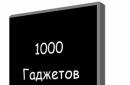Many users have encountered a problem when watching videos on the Internet with an HTML5 error in the video player “Video file not found”. We will talk about the HTML5 Video Player and its main advantages compared to similar technologies. We will also tell you how to fix this error.
About HTML5 Video Player
The new HTML5 video playback format has been developed to make it easier to watch videos on various websites. As a rule, most video players contain settings that require the presence of certain plugins and extensions in the browser. Such plugins are responsible for the type of video and support for its format in the player. Nowadays, the most popular technologies are Flash, Quicktime, Microsoft Silverlight. For example, the absence of Flash Player on your computer will not allow you to open most videos, audio recordings and animations.
Unlike others, HTML5 technology allows you to view online videos without the need to install additional elements in the browser and supports OGG, WebM, MP4 and other formats. The main thing is that the webmaster uses the video generation code in HTML5 on the site.
HTML5 Video Player is a relatively new technology for watching videos on the Internet; a distinctive feature of this video player is that it does not require installing additional modules in browsers or certain codecs on a PC.
Fixing “HTML5: Video file not found” in the player
Recently, users are increasingly receiving notifications that video is not supported when loading the player on websites. This is due to the fact that the technology is being actively implemented on web resources, and HTML5 Video Player is supported on all modern browsers - Internet Explorer, Google Chrome, Safari, Firefox and Opera.
“HTML5: Video file not found” when loading a video
To fix the Video file not found problem, you just need to have the latest version of your browser. If your browser was installed a long time ago, then apply the updates. In almost all cases, the problem is solved this way. But if suddenly the video player does not start, then:
- Often a crash occurs when the video player is running for a long time, so you just need to restart the page via CTRL+F5.
- Try opening the website on a different browser;
- Tweak the video settings, or rather the quality - sometimes such failures can be caused by a delay in the server response;
- The error is caused by problems with the site itself.
I repeat once again - applying new updates almost always solves the problem of compatibility with the video player on the site.
Not often, but still, this problem can occur on Youtube. In this case, you need to check whether the player is connected to YouTube or not. You can do this like this: right-click on the video and select “About the HTML5 Player”.

HTML is a web page markup language, essentially it is responsible for the correct display of all elements on the page. New language specifications are gradually being released, the latest being the fifth version, which brought the abolition of old ones and the introduction of new tags and functions. With HTML5, the Yandex browser began to support video playback through its own Video Player, which does not require the installation of other plugins, such as Adobe Flash Player. The built-in functionality of the language allows you to play any movie on a website that supports HTML5.
In the absence of HTML5 for the Yandex browser, I had to use Flash Player to play video and some music. The result was a situation in which it was impossible to listen to music using standard browser tools. The greatest influx of users to Flash was provoked by the emergence of the largest video hosting site, YouTube. Over time, other large companies, such as Apple, began to use it for video processing.
The increase in users continued for a long time, immediately after the release of HTML 4.01 there was a large jump in popularity. The outflow occurred only after the release of the new HTML5 specification, which first appeared in 2012, but a full launch occurred in 2014.
The video player is prompted to switch to HTML5 by several main disadvantages of the Adobe plugin:
- The need to additionally install into the system. Over time, it was added to Google Chrome by default;
- Low speed and frequent loading interruptions;
- Poor stability, often crashes and conflicts appeared, often had to reload the page.
Advantages of HTML5 over Adobe Flash Player
Technologies are inherently different, but are intended for the same tasks. For users and developers, the new HTML5 standard has brought a lot of advantages:
- Open source. The programmer can independently modify the code. Useful for improving the security of business resources and applications;
- Fast development. The development is carried out by the advanced W3C company, which draws good ideas from users who are finalizing the standard;
- Compatible with most platforms. Flash Player is not supported on Android versions up to 2.01 and 4.1x and later, and the plugin is not compatible with iPhone and iPod. To use the new player, you need to have a relatively new version of Yandex browser;
- Energy efficient technology. The HTML5 video player consumes significantly less processor resources and, accordingly, saves battery power, which is important for any mobile phone.
What is HTML5 Video Player for the Yandex browser?
HTML5 Video Player is a program designed to convert video files in HTML5 format. Additionally, you can watch videos through the application, but such a need does not arise with the modern capabilities of the Yandex browser. You can load any file of common video formats into the program: mp4, AVI, MKV.
After processing the file, it will be suitable for uploading to the server; the publishing function is already built into the program. Before uploading to the server, the video can be viewed in a browser. It is better to download the program from the official website. 
Some users complain that the application does not work, closing immediately after loading a file into it. Reinstalling or disabling the antivirus helps resolve the problem. In order not to search for the causes of the malfunction, it is better to use a similar program - Free HTML5 Video Player.
The process of using both applications is similar:

To insert a video on the site, just copy the JavaScript code from the page in the browser that opened after conversion, and paste it into the video block on the web resource. 
How to watch HTML5 Video in Yandex browser
In fact, you don’t need any special techniques to watch videos on the Internet in HTML5 format. To start watching, just go to the video and the browser will do everything on its own. Playing videos on YouTube and many other services is not difficult; today this video hosting works exclusively with the HTML5 format; only for outdated browsers does it automatically switch to the old Flash Player.
Sometimes you can't view HTML5 videos if there are errors. The technology refers to a relatively stable way of viewing visual content and sound, but periodically provokes errors:

Sometimes updating the Yandex browser helps:


For the average user, viewing a video in HTML is not difficult, but it is important that the service supports the format. The famous social network Facebook does not work with HTML5, but there is a way to open this feature through the HTML5 Video Player extension, which can be downloaded from the link.
HTML 5 is a publicly available format that is supported by all modern browsers and does not need to be installed separately. Using the HTML5 Video Player program for Yandex browser, you can watch, download videos and convert various formats to HTML5, making them available for online viewing.
Today, the user can increasingly see that the video has stopped and appeared HTML5 error. So a failure on the site requires reloading the page and reloading the content if it still works. This state of affairs is unacceptable especially for those who have limited Internet access. It is necessary to disassemble and fix the malfunction, usually this is done simply.

What does HTML5 error mean?
On the Internet, questions are increasingly being seen about how to fix the HTML5 error, and this problem has caused a lot of speculation. Understanding real ways to fix the problem is our key task.
HTML5 is a modern standard, or rather the language of digital structure. It allows you to display program code in a visual interface that is understandable to the user and convert script functions into machine code. HTML5 acts as a convenient platform for many sites and allows you to correctly process the code and structure of the site. In particular, the greatest emphasis is placed on media content.

The introduction of the HTML5 version was provoked by the lack of normal processing of media content on the network. So, previously, third-party players were used for videos, the most famous Adobe Flash Player. An additional plugin was never considered a good solution, only a temporary one, since everything should be within a single browser. Google took the simple route and integrated it into its browser.
Starting in 2013, the development of applications for HTML5 began, but the process was somewhat delayed. However, today most well-known resources have already switched to it; since 2016, YouTube has almost completely used this standard.

HTML5 video playback error occurs for various reasons, the most common are:
- Browser crash, most often one-time;
- The browser is out of date;
- Server problems;
- Application or extension conflict.
HTML5 error in video player, how to fix?
An HTML5 error when viewing a video is not something you just have to live with. By taking the following steps, it is possible to eliminate most of the errors, although no one is immune from their periodic occurrences.
The easiest way to fix the error is to simply refresh the tab. Helps with one-time failures, when the reason was temporary and everything will work again. Initially, you need to resort to this method by pressing F5.
Sometimes a video driver or other element causes problems on a certain site with a certain resolution. You should change the resolution to a lower or higher resolution in the player settings. It is necessary for the computer to confidently handle the format, so not everyone can install 4k.
It is likely that due to the browser being clogged with junk, it is unable to process the video correctly. You should clear the cookies and cache, preferably for the entire time, but you don’t have to touch the history. To do this, press the combination Ctrl + Shift + Del. Select the period for which you want to clean (preferably first) and start the procedure.

An old version of the browser causes a variety of problems in processing video content. All more or less new browsers are able to handle HTML5 correctly, so you just need to keep the version up to date. To update, you can go to the corresponding settings tab or go to “Information” and check the latest version.
You can check that the problem is in the target browser if you go to the resource from another browser and the error does not appear there. Then it’s better to abandon the browser altogether, switch to another, or reinstall it from scratch.
Additional ways to resolve the HTML5 error
Conflicts in extensions and the browser often cause crashes. Piling up or even using one addon is not always safe. Often the user does not even know about the presence of these plugins; all extensions should be cleared or temporarily disabled. To do this, click on the “Menu” and go to the “Extensions” item and click next to each element “Stop”.

Sometimes the problem is caused by an antivirus, especially with active network protection. It blocks what it thinks is unwanted traffic, so in the middle of a download the resource may go down completely. For example, when an advertisement appears inside a video, the antivirus senses this and blocks the connection. Firewalls can also block receiving traffic. Proxy or VPN may cause video content to malfunction. You should disable any programs that filter or redirect traffic.

It often happens that the problem is not on the client’s (you) side, but on the resource’s side. There is probably a DDOS attack, technical work is underway or problems with hosting. In any case, the only thing that can be done is to report the problem to the resource administrators. Sometimes, due to geo-blocking, incorrect operation of the ad blocker, or disconnection of traffic from the country or provider during a DDOS attack, connection problems arise. Having reported a problem, you can only expect that it will be promptly fixed.
If the site has the ability to change the player, use it and switch to Adobe Flash as a temporary solution. So the same YouTube, in the absence of HTML5 support, will automatically transfer the browser to the old form of work.
A set of tips and measures to get out of the situation will help you watch the video comfortably and not waste time on mistakes that waste time and nerves. These measures are aimed at normalizing the operation of the Internet connection and browser - key elements for watching videos on the Internet.
If you still have questions on the topic “What does an HTML5 error mean and how to fix it?”, you can ask them in the comments
if(function_exists("the_ratings")) ( the_ratings(); ) ?>
If you compare the YouTube that exists today with the one that existed 5-7 years ago, then these are completely two different concepts......
Hundreds of terabytes of exclusive content, an ever-growing audience and – a lot has changed, but first things first………………….
→ On the eve of 2017, YouTube management announced a new HTML5 player.
Interestingly, at first users had the right to choose, but now everyone has been forced to force a new browser.
Not surprisingly, the new feature has both supporters and opponents, so below we will talk about html5 technology on YouTube, as well as how to disable it ↓↓↓
What kind of Player is this???
At the end of 2016, many YouTube users began to observe problems with the service!!!
As it turned out, the reason lay in another new product - the html5 video player.
An example of a problem ↓↓↓

Why the new feature turned out to be a burden for many and how to disable it - further details ⇓
→ The html5 player is a new standard for video playback, which replaced the already obsolete flash player.
→ At the end of 2016, everyone could test the function by activating the corresponding button ().
The developers promised many interesting goodies, including:
- lack of vulnerabilities and inhibition;
- quick opening of rollers;
- 64-bit video support;
- reproduction of new standards (H.264, HTMLVideoElement, etc.).
In reality, everything turned out to be much worse, because instead of the promised “innovations”, users received many problems:
- constant freezing;
- appearance of artifacts in the video;
- incorrect display in many browsers.
As it turned out, the main reasons are related to:
- outdated hardware
- software mismatch
- drivers
- browser and much more.
Now at the address () you can see the inscription “The HTML5 player is now used whenever possible,” therefore, most viewers no longer have a choice.
Attention!
To check which player is currently in use, hover your mouse over the video and right-click.
If at the bottom there is an item “About html5 player”, then the corresponding player is used
Here ↓

That is why we have prepared the best ways to disable the html5 player on YouTube in various browsers.
This is quite realistic and will not take much time, so read carefully. ⇓⇓⇓
We remove this player fromFirefox
On Firefox, the problem can be solved in at least two ways:
1) Through special add-ons (Disable Youtube HTML5 Player)
2) Or manually.
In the first case, you just need to install the appropriate extension to disable the html5 player in YouTube.
But we will look at the simplest method below: ↓↓↓
- Enter “about:config” into the search bar, which will open the developer panel.
- Copy these components into a separate document: "media.ogg.enabled", "media.wave.enabled", "media.webm.enabled", "media.windows-media-foundation.enabled".
- We copy each of them into the corresponding search line, find it in the list and disable it. To do this, you can double-click on the entry.
- This action must be done with each component given above.
- Now restart your browser.
You may notice that videos are now played through a flash player !!!
In general, nothing complicated and in just 5 minutes you will be able to enjoy your favorite videos.
Now let's find out how to do this in other browsers ⇓⇓⇓
Let's remove this playerVChromeAndOpera
Now we will look at another method of how to disable this player using a special application - Disable Youtube HTML5 Player ↵
This method is suitable for Opera and Chrome browsers.

Below we will describe how to install this extension using the Google Chrome browser as an example:
- follow the link we provided above;
- click on the “Install” button and wait for the process to complete;
- restart your browser.
In the “Settings” - “Additional tools” - “Extensions” section, you can see that the utility is installed.
P.S.— Make sure the “Enable” checkbox is activated.
Open any video and right-click and notice that the Flash player is already running.
If necessary, you can disable disable YouTube html5 player in the extensions and then the Flash player will not work again. In the Opera browser, the procedure is similar, so there is no point in describing it in detail.
Experience shows that this method helps get rid of constant slowdown of videos, as well as other problems with playback.
Thus, we can conclude that YouTube management presented a rather crude product, however, fortunately, you can always disable such improvements yourself.