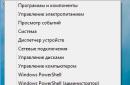Nowadays there are many services based on GPS: in addition to the navigation itself, there is also an indication of traffic jams, POI points for both motorists and pedestrians, various services for searching for individuals of the opposite sex... But that’s why no one has done this obvious and useful service for a motorist? Maybe I Googled poorly, but I couldn’t find anything like this.
I don’t know by what algorithm the periodic shuffling of road signs occurs, but I have already twice been in a situation where I provided financial assistance to a traffic police officer because... parked within the area covered by a prohibiting sign. This happened because of habit: when you park in one place for several years in a row, you get used to it. Of course, my inattention is primarily to blame, but I think there is no need to explain that a sign can be missed not only because of this. Signs are often changed and supplemented, and tend to hide behind dense vegetation or be destroyed by vandals. In addition, the signs have a coverage area that is determined by eye, which can also lead to a violation.
To solve this problem, it is necessary to create a map of signs and then the navigator will know in the area of which sign the car is currently located. How I see it: as soon as I pass the “no stopping” sign, a corresponding sign appears on the navigator screen (for example, translucent in the center for prohibitory signs or in the corner of the screen for other signs). If a pretty blonde waves at me while driving, I won’t have to painfully remember what the last sign was, just look at the navigator. We can make the program analyze the speed: when we come to a complete stop, if we are in a zone where parking is prohibited, a sound alert is issued. You approach an intersection and the “no left turn” sign is already flashing on the screen. There is no need to fumble your eyes along the roadsides, especially if you are in an unfamiliar place. No, of course it wouldn’t hurt to fumble around in case there was a glitch or the information was out of date, but most of the problems would have been solved. Since the navigator knows what the next sign will be, it can also give recommendations: for example, display a reminder to slow down, because there is a pedestrian crossing ahead.
Where will such bases of signs come from? The basis should be a map from the developers: just drive slowly along all the routes and write a description. Further support for the relevance of information is provided by the motorists themselves. I think for such a thing, active users expanding the base will be enough. After all, first of all, this will be needed by the users themselves. If we lived in a normal state, it would be logical that such a project would be implemented by the traffic police itself. For obvious reasons, this will never happen. The database format should be made open and alternative versions should be encouraged. For example, so that motorists can discuss new editions of files on the city forum: how relevant it is, what information is unverified or erroneous.
The only negative that I see is that such systems can wean drivers from studying signs, teaching them to trust the navigator entirely. In some ways this is a problem, but the same can be said about many advances. Personally, having a calculator in my phone helped me learn how to do multiplication by column :) As for the implementation, the program should be able to work in conjunction with the running navigation software. Ideally, the manufacturers of such software will make appropriate extensions in their programs.
Also, and I even like this option better - the hardware version of the sensor: a small screen (1-inch diagonal) + GPS module. The cost of such a solution will be minimal, allowing it to become a common practice. And then, you see, someday all cars will be equipped with such sensors at the factory. Also, such a sensor can simultaneously serve as a GPS module for external devices via Bluetooth
Traffic police signs are road signs approved
Dear readers! The article talks about typical ways to resolve legal issues, but each case is individual. If you want to know how solve exactly your problem- contact a consultant:
APPLICATIONS AND CALLS ARE ACCEPTED 24/7 and 7 days a week.
It's fast and FOR FREE!
Compliance with them is mandatory for all road users.
IN 2018 It is planned to introduce a large number of new road signs. It is proposed to introduce a sign “Deaf pedestrian” and “Diagonal pedestrian crossing”, etc.
Definition
The traffic police sign can be presented in square, rectangular and oval shapes with corresponding graphic, digital and text content. It is also designed in the form of tablets ().
Legislation
- A complete list of road signs of the Russian Federation is indicated in.
- The standards for the issue and use of signs are indicated in and.
Story
The very first traffic signs were adopted in 1909 at an international conference in Paris. Representatives from Russia took part in it. The first road signs were introduced in 4 names, and they all had a round shape.
In the USSR, the first signs were approved in 12/1/1927. IN 1933 it was already 23 signs, and all of them were divided into warning, prohibitory and indicative.
In 1968, the USSR joined Modern signs are made from a metal base and covered with reflective film.
Video: details
Coverage area
Restrictions imposed by prohibition signs usually extend to the end of the intersection, and if there is no intersection, to the end of the populated area.
The coverage area can be reduced by an appropriate number of signs. If the validity of a sign should be extended after an intersection, then it must be duplicated. The coverage area is also indicated in the explanations to the corresponding list of road signs and is set out in.
Map of traffic police road signs
It is indicated in the form of an appendix and is exhaustive. It is prohibited to place road signs not specified in the application. The map is presented in color format.
An electronic map of road signs in the Russian Federation and regions is posted on federal and local resources.
Priority signs
They () establish a certain order of passage, i.e., they allow one vehicle move without obstacles, and the other must wait for passage.
- – has a diamond shape and defines the main road.
The sign gives priority to pass through the intersection.
- – these signs show the junction of a secondary road, at different angles, from different sides and also indicate the right of way of the intersection.
- - represents a triangle with its apex down.
The requirement to give way does not mean that the driver must stop. He simply must make sure that he does not interfere with the passage of vehicles that have priority.
- – prohibits movement without stopping.
Represents octagonal sign red with the word “stop” inside. When approaching an intersection, stopping is required before the stop line or the intersection of roadways.
The effect of signs is canceled by traffic lights or instructions from a traffic controller.
Warning signs
The purpose of warning signs is to warn drivers of danger so that they can slow down and make the necessary decisions in advance. Most of these signs are posted in advance - in populated areas 50-100 m away, and outside populated areas - 150-300 m away.
For example, informs about dangers not covered by specific signs (in the form exclamation point). – direction of a poorly visible turn. Their installation is possible at a T-shaped intersection.
Prohibiting
Their action begins immediately from the installation site.
- – prohibits entry (“brick”).
Valid for all vehicles in this direction, For example, if the road is one-way. This sign does not apply to route vehicles, since they usually have a separate lane.
- – prohibits the movement of unauthorized vehicles.
Driving is permitted for drivers who serve the organization where the sign is located or who live in the area where the sign is installed. It also allows the movement of disabled vehicle drivers 1, 2 groups and route vehicles.
- – prohibits movement of mechanical vehicles.
- – truck traffic is prohibited. By default, trucks weighing more than 3.5 t.
- – Motorcycles are not allowed.
- – prohibits tractors from driving.
- – driving with a trailer is prohibited.
Trucks with trailers are prohibited, and towing mechanical vehicles is not permitted.
- – the movement of horse-drawn vehicles is prohibited.
- – Bicycles are not allowed.
- – Pedestrian traffic is prohibited.
- – limit certain vehicle parameters (weight, length, width).
- – the driver is obliged to maintain the specified distance.
- — danger (all vehicles are prohibited from moving due to an accident and for other reasons).
And others prohibiting the movement of a vehicle in a certain direction, parking, including on even and odd dates, stopping, etc.
Prescriptive
Represent 4th character category (). The signs are mandatory, i.e., the driver must move in the indicated direction, at the required speed, etc.
Signs of special regulations
They start with a number 5 .
With their help:
- a one-way road is regulated;
- a residential area, a highway, a road for vehicles, pedestrian crossings, a traffic trajectory, the beginning and end of populated areas, etc. are indicated.
Information
They start with the number "6". With their help, the driver receives information about the route number and roads. Signs also indicate turnaround zones and traffic at difficult intersections.
Service
Service signs are of an auxiliary nature and are intended to meet the driver’s needs for vehicle repair, rest, food, etc. Corresponding graphic information placed in a dark and light blue rectangle.
Signs
Signs additional information are of an auxiliary nature - they indicate the method of parking, the length of a dangerous road, the categories of vehicles covered by the sign, etc.
What's new
Dozens of new road signs and plates will appear on the roads of the Russian Federation.
New traffic signs with 01/01/2018 will be introduced in test mode in Moscow, St. Petersburg, Vladimir and Saratov. Preliminary national standards will be valid until November 1, 2020.
If the rules “take root”, a new GOST will be developed.
For example, a sign will appear prohibiting entry into the intersection in case of congestion (in the form of a yellow square crossed out inside). A new road sign will appear - a dedicated tram lane, which will be installed in a separate tram traffic zone.
A sign (“yield to everyone and turn right”) will appear on the additional section of the traffic light. A “diagonal pedestrian crossing” sign, a “parking with a vehicle staging” sign, “street parking”, paid parking (an icon in the form of a ruble stock exchange emblem), “parking for the disabled” will appear.
Coordination of the installation of road signs with the traffic police
Citizens and organizations should directly contact the local government authorities that initiate the installation of the sign. The application must indicate the feasibility and necessity of installation. If the request is considered justified, then representatives of the municipality contact the traffic police and receive the appropriate permission.
You can also apply directly, but the traffic police, if it recognizes the request of a citizen or organization as justified, issues an order to local government bodies on the need to put up a sign. Installation costs will be borne by the municipal budget.
Attention!
- Due to frequent changes in legislation, information sometimes becomes outdated faster than we can update it on the website.
If you have a smartphone or tablet with GPS and GLONASS support, it would be strange not to use it for navigation. And for the device to learn how to lay out routes for you, it is enough to equip it with a navigator application with maps of the area. There are quite a lot of applications of this kind, but not all of them are equally useful. We hope this article will help you choose a navigator for Android that will satisfy your needs in the most worthy way. The rating is based on the opinions of experienced drivers and travelers.
Waze
The developer positions Waze as a navigator that the Russian driving community helps develop. And, I must say, such collective support is beneficial for the application: many drivers switch to Waze from other navigators that they had previously used for years.
The program allows each traffic participant to add information to it themselves: report accidents, traffic jams, road works, traffic police ambushes, prices at gas stations and other things that may be useful to other users.

Waze features and functionality
Drivers value Waze for its up-to-date information, laconic interface, stable operation and, of course, free use. A big plus is that the program does not lose routes when Internet access is lost and automatically stops accessing GPS if not used during stops. This reduces the rate at which the battery drains.
Among the shortcomings of Waze, some users noted the lack of a 3D mode and voice search that does not always work correctly.
Yandex.Navigator

Another free application that travelers have ranked among the top navigators for mobile devices. Contains very detailed and detailed information useful for both drivers and pedestrians who are in unfamiliar areas in Russia, Ukraine, Azerbaijan, Georgia, Belarus, Armenia, Kazakhstan, Tajikistan, Moldova and even Turkey (note to tourists).

Features of Yandex.Navigator
- Construction of up to three route options to a given object, taking into account traffic jams and other road events.
- Warning about toll roads and ferry crossings.
- Displays the number of kilometers left to travel to the final destination, as well as the remaining time until arrival.
- Voice accompaniment of the trip with notifications about maneuvers, speed limits, road events, radars and traffic police crews, etc. Displaying them in the form of symbols on the map.
- Driver warning about speeding.
- Voice control. The option is designed much better than in Waze. By activating control of the “Listen, Yandex” command, you can request a route to a desired point or search for an object on the map.
- Reporting information about traffic events to the program, including by voice.
- Storing the history of trips and routes.
- Search for parking lots (all - only in Moscow within the Third Ring Road; in other places of the capital and some large cities - St. Petersburg, Kazan, Kiev, Minsk, Nizhny Novgorod, etc., separate large parking lots are displayed).
The best thing that, according to users, Yandex.Navigator has is the coverage of a large territory (especially convenient for those who travel a lot in Russia and neighboring countries) and the ability to control without hands. Disadvantages: maps are not always up-to-date, especially in regions remote from the center and small towns. And also that the program takes up too much space in the device’s memory due to the inability to move cards to removable media.

Although - paid application(the cost of content starts from 560 rubles), it was preferred by more than 20 million users around the world. After all, this is, in fact, the standard by which developers of other navigation programs are compared. Among its analogues, it has perhaps the largest range of functions, and there is no driver who would say that Navitel’s capabilities are not enough for him.

A short list of functions and features of Navitel
If you install Navitel from the store Google Play, he will be tied to yours account Google, not to the device. Thanks to this, you can use the program on different gadgets.
The most strengths Navitel, according to drivers, is rich in functionality, always up-to-date information, big choice maps and technical support. The reasons for negative reviews are, as a rule, limitations of the 7-day trial version, local failures, minor inaccuracies on the maps - the same as with all similar programs.
Maps.me

Maps.me is a free Android navigator with open source code from Mail.Ru Group. It also works without Internet access if you download the necessary maps in advance. Designed not only for drivers: in addition to roads, Maps.me maps contain walking and cycling tourist routes in many countries around the world.

Key features of Maps.me
- Saving mobile Internet traffic and battery power. Important for those traveling by bicycle and on foot, especially where there is no cellular coverage (for example, in the forest).
- The routes are always up to date and very detailed. Maps include features not found in other apps, as the latter are more geared toward the needs of motorists rather than pedestrians.
- On walking and cycling routes, the degrees of slope of the area are indicated - downhill or uphill.
- Users of the program, of whom there are more than 65 million worldwide, participate in the compilation of maps. And you can join their community too.
- In addition to creating routes, Maps.me helps you search for various objects on the ground. Search categories: catering outlets, hotels and hostels, ATMs, public transport stops, attractions. The search function is available both online and offline (offline).
- You can book a hotel room directly from the app (only available online through the Booking.com website).
- The program allows you to send messages to your loved ones indicating your current location. For this purpose they can be used cellular(SMS), social media and web messengers.
The main advantages of Maps.me, according to experienced travelers, are free access to all functions, a large selection of maps (the latter, by the way, are well optimized for mobile devices: with the same amount of content as in other programs, they take up much less space in gadget memory), as well as taking into account the needs of pedestrians and cyclists.
The application has, perhaps, only one significant drawback. Because maps are created by users, the data often contains errors. In addition, some maps are better designed than others. This again comes down to user engagement: where people are more active, maps are more detailed and accurate. And vice versa.
Google maps, transport and navigation

is another free and widely available Android navigation app. Used and supported by perhaps the world's most impressive user community. Helps you navigate unfamiliar terrain and plan a route for travel in almost any locality on the globe.

Features of Google.Maps
- Quickly build routes taking into account the situation on the road. If obstacles appear - traffic jams, accidents, etc., the route is automatically rebuilt. Automatic selection of the least congested lane.
- Dynamic POI.
- The ability to quickly obtain information about objects of interest in the area, for example, catering outlets. Information about the latter may include user ratings, interior photos, reviews, opening hours, prices, menus, etc.
- Possibility to leave reviews about the places visited.
- Always up-to-date information on public transport routes.
- Unique feature: displaying interior layouts of large public buildings: shopping centers, train stations, airports and stadiums, which helps visitors not to get lost in them.
- Description of more than 100 million objects around the world, as well as more than 220 regions and countries.
Travelers appreciate Google maps primarily for simplicity, accessibility and convenience. And many people called the strange experiments of the developers, such as the integration of the Pac-Man game into the program, as shortcomings, or rather, excesses, which only distracts the driver while driving and does not carry anything useful.
For drivers with little driving experience, driving a car is a constant stress. You have to constantly pay attention to many things at once:
1. Road signs, markings, traffic lights and determining their priority
2. Other cars and pedestrians
3. Selecting a route (choosing the correct lane, direction of travel, places for turns and U-turns, opportunities for stopping and parking, etc.)
It is quite difficult for a novice driver to quickly navigate road signs, especially when a decision needs to be made immediately, taking into account the behavior of other road users. In such situations, many either fail to remember the meaning of the sign, or fail to have time to adequately react to it and make the correct maneuver. Uncertain behavior on the road irritates other road users who do not understand what to expect from such a driver. In this state, the driver also has to spend attention on following the route, sometimes unfamiliar.
Confident behavior, quick reading and reaction to traffic signs comes with time, but choosing a route is a process that can be transferred to electronics and electronics will do this much more better than man. In addition, electronics can make it easier to read and respond to road signs because the computer selects routes based on the road signs, i.e. The navigation system will never suggest turning left where there is no left turn or driving “under a brick” 1 .
How does the GPS navigation program work? It’s very simple: you turn on the device, indicate your destination on the map or by searching by street and house names. And from this moment you can hit the road. The program will display a map, your location on the map, the route and additional information.
The program will warn you in advance by voice about the need to perform a maneuver, for example: “Prepare to turn left in 800 meters,” then “Prepare to turn left in 300 meters,” then “at the next turn, turn left.” This is very convenient when all attention is focused on the road and there is no way to look at the screen. If you had to deviate from the intended path, the program will re-route the route and immediately report this: “change of route... after 500 meters turn right.”
In addition, there are programs that can display traffic jams and choose a route based on them. Such a program will pave the way to bypass traffic jams and streets with heavy traffic, so that you do not have to stand still 2.
Among the most interesting programs for GPS navigation are IGo and Dkart City Guide, which are installed on pocket personal computers(CPC). There are also stationary GPS navigators on sale, the capabilities of which are very limited compared to PDAs at a similar price.