Google introduced a completely new interface for YouTube, a redesigned logo, and also added night mode. How to return the old design to Youtube?
Finally, Google implemented new design for users around the world. You can get used to all the changes over time, but if you use the video service very often, you may not feel comfortable with the new interface. One objection is that the design is more suitable for mobile devices such as tablets than for computers with a large monitor.
Fortunately, you can return to the previous look of YouTube, which will certainly please users who are used to the old design. Switching is quite simple, just a few clicks are enough for everything to be as before. So, how to return the old Youtube design?
Method 1: Revert to the old version through the user menu item
The new design offers a changed layout of elements while watching a video, as well as a fairly enlarged font and a free arrangement of individual interface fragments. But if it doesn't suit you, you can turn it off. To return the old design, you need to go to the site and log in with your Google account.
Then you should click on the icon with your photo in the upper right corner to extract the menu. Here you will find the option “Return to classic design”. Click on this item.

A window will appear asking why you decided to return to old version. This is a short survey that will allow Google to gather some information and perhaps improve the new experience to make it more relevant to most users. Select one of the available reasons by highlighting it in the list.

After selecting an answer, a window will appear in which you can (additionally) provide details about what you are not happy with in the new design. This is optional, so if you don't want to enter anything, leave the field blank.

After clicking on the “Submit” button, the page will refresh and restore old interface youtube. That's all - so you can return previous version YouTube. If in the future you want to change it again to latest version, then to do this, go to the section with the new design, and then click on the try button. The page will refresh and you will see the new YouTube design again.
Method 2: Restore the old YouTube interface using Tampermonkey/Greasemonkey extension
Unfortunately, Google decided to remove the item from the user menu, and it is not known whether this is a temporary measure or whether the interface change function has been permanently removed.
In this regard, alternative methods have appeared that allow you to forcibly return the old appearance YouTube. This can be done using the Tampermonkey extension Chrome browsers and Opera or Greasemonkey in Firefox.
Download Tampermonkey for Chrome
Download Tampermonkey for Opera
Download Greasemonkey for Firefox
Tampermonkey and Greasemonkey are browser add-ons that allow you to use special scripts that can, for example, hide certain functions or change the appearance of a site.
After Google removed the restore button from the user menu, a script was developed that allows you to return the old look of YouTube.
To do this, you just need to install Tampermonkey or Greasemonkey, as well as a special script for YouTube - and it will take less than a minute.
Installing a browser plugin is very simple - click on one of the links above that points to the extension for your browser and use the “Install” button. The package will be automatically installed from the official add-on repository.

If the extension is already installed, then follow the following link, where you will find the script for YouTube.
Download YouTube Old Design

Click the "Install" button. The script will be installed in the extension and will work automatically.

To change the style of the Youtube player, you need to add parameters to the player code:
The standard player code for inserting into a page looks something like this:
Now let's look at the parameters that allow you to change the appearance of the Youtube player in one way or another.
width And height- these parameters allow you to specify the video resolution (window size). The standard sizes that can be selected directly on Youtube are: 560 x 315, 640 x 360 (360p), 853 x 480 (480p), 1280 x 720 (720p). There is nothing stopping you from specifying your size for the video window, if necessary.
frameborder- a value of 0 disables the frame around the video, respectively, if you set the value to 1, then a frame will appear around the video.
VIDEO_LINK?PARAM1&PARAM2- a link to the file and two parameters. Pay attention to the fact that after the link, there must be a question mark (?) before the first parameter, and another sign - an ampersand (&) - between the first and second parameters.
rel- This parameter determines whether the video player loads similar videos after playing the main video file. Value 1 - downloads similar videos, value 0 - does not download.
It looks like this:
 |
| Rice. 1 |
autoplay- if the value of this parameter is set to 1, then when loading a video file it will be played automatically). If the value is set to 0, then to play the file you will need to click the "Play" button.
loop- if the value of this parameter is 1, then the video player will play the video in a circle. If a playlist player is installed, then the entire playlist will be played in a loop.
disablekb- if the value is 1, then the player control keys will be disabled.
The following control keys are provided:
Spacebar: play/pause
Left arrow: go back 10%
Right Arrow: Move 10% forward
Up arrow: increase volume
Down Arrow: Volume Down
start- the parameter is used to allow the player to set the start time of playback. Those. If you specify a value of 30, the video will start playing at approximately 30 seconds. Approximately because playback will actually start from the nearest key frame and the difference can be up to 2 seconds.
fs- if you set the value to 0, then the full-screen mode button will not be available in the player.
hd- the value of this parameter equal to 1 enables playback from high quality. It is necessary to take into account the fact that the video will start playing in 720p quality (1280 x 720) only if the frame size (player size) is set to no less than the specified extension. Thus, for example, if you set the frame size to 852 x 480, then the maximum quality will be 480p. If you set the frame size to 1280 x 720, then the maximum quality will be 720p and so on. In any case, in full screen mode It will always be possible to switch the playback quality up to 1080p.
showinfo- a value equal to 0 disables the display of the video title and video rating in the video title (seen in Fig. 1 above).
theme- the parameter sets the design theme for the bottom part of the player. light - light theme, dark - dark theme (it is installed by default).
color- parameter sets the color of the scroll bar in the player. white - white scroll bar, red - red scroll bar (it is installed by default).
Examples:
theme=dark&color=red (default)
theme=dark&color=white
theme=light&color=red
theme=light&color=white
Google designers are constantly working to update the company's many services. Sometimes these changes are insignificant and unnoticeable, and sometimes they completely transform the appearance of the product.
Typically, global updates are tested for a long time on a limited number of users and only after that they become available to everyone else. In the case of YouTube, we can look into the future right now and see what the service will become over time.
To assess the upcoming changes, just click on this picture. on her back side you will see new YouTube.


The service interface has become even simpler. If you like the changes planned by the developers, then you can apply them now. To do this, open the developer tools by pressing Ctrl + Shift + I (Windows) or ⌘ + ⌥ + I (Mac) and go to the Console tab.

Here insert the line document.cookie="PREF=f6=4;path=/;domain=.youtube.com"; and press the Enter button on your keyboard. Close the developer tools and reload the page.
If at any point you want to return to the old design, then click on the exit icon in the lower right corner of the YouTube page. You will be asked to leave feedback on the new design and everything will be returned as it was.
The SendPulse service is a marketing tool for creating a subscription base and converting casual visitors to your website into regular ones. SendPulse combines on one platform the most important functions for attracting and retaining customers:
● e-mail newsletters,
● web push,
● SMS mailings,
● SMTP,
● newsletters in Viber,
● sending messages to facebook messenger.
Email newsletters
You can use various tariffs for conducting e-mail mailings, including free ones. The free plan has restrictions: the subscription base is no more than 2500.The first thing you need to start with when working with the e-mail newsletter service is to create your own address book . Set a title and upload a list of email addresses.

It’s convenient to create on SendPulse subscription forms in the form of a pop-up window, built-in forms, floating and fixed in a certain part of the screen. Using subscription forms, you will collect a subscriber base from scratch or add new addresses to your base.
In the form designer, you can create exactly the subscription form that best meets your needs, and the service tips will help you cope with this task. It is also possible to use one of the available ready-made forms.

When creating subscription forms, be sure to use an email with a corporate domain. Read how.
Message templates will help you beautifully design your letters to subscribers. You can create your own letter template in a special designer.

Automatic mailings. Content managers actively use automatic mailing. This helps automate the process of working with clients. You can create an automail newsletter in several ways:
● Sequential series of letters. This is the simplest option when, regardless of the conditions, several letters are written that will be sent to recipients in a certain order. There may be options here - series of messages(simple message chain), special date(letters are timed to specific dates), trigger letter– the letter is sent depending on the subscriber’s actions (opening a message, etc.).
● Automation360– mailing with certain filters and conditions, as well as taking into account conversions.
● Ready-made chains according to the template. You can create a series of letters using a given template or modify the template and adjust it to your needs.
A/B testing will help to conduct an experiment on various options send a series of emails and determine the best option based on opens or clicks.
Sending Push Notifications
Push mailings are a subscription in a browser window, this is a kind of replacement for RSS subscriptions. Web-push technologies have rapidly entered our lives, and it is already difficult to find a website that does not use push mailings to attract and retain customers. Request script for , you can send letters either manually or create auto-mailings by creating a series of letters or collecting data from RSS. The second option implies that after a new article appears on your website, a notification about this will be automatically sent to your subscribers with a brief announcement.
New from SendPulse– now you can monetize your site using Push notifications by embedding advertisements in them. Upon reaching $10, payments are made every Monday to one of the payment systems - Visa/mastercard, PayPal or Webmoney.
Push messages on the service are absolutely free. Payment is taken only for White Label - mailings without mentioning the SendPulse service, but if the service logo does not bother you, then you can use push notifications for free without restrictions.
SMTP
The SMTP function protects your mailings from being blacklisted by using whitelisted IP addresses. Cryptographic signature technologies DKIM and SPF, which are used in SendPulse mailings, increase the trust in the letters sent, making your letters less likely to end up in spam or blacklist.Facebook Messenger Bots
Facebook chatbot is in beta testing. You can connect it to your page and send messages to subscribers.Sending SMS
Through the SendPulse service it is easy to send mailings across the database telephone numbers. First, you need to create an address book with a list of phone numbers. To do this, select the “Address Book” section, create a new address book, and upload phone numbers. Now you can create an SMS newsletter using this database. The price of SMS messaging varies depending on the recipient's telecom operators and averages from 1.26 rubles to 2.55 rubles per 1 SMS sent.affiliate program
SendPulse implements affiliate program, within which a registered user using your link who has paid for the tariff will bring you 4,000 rubles. The invited user receives a discount of 4,000 rubles for the first 5 months of using the service.Hello Youtube channel owners! You've probably already noticed major changes in the YouTube control panel interface. When you first logged into your account, you only saw the “Add video” button. Where is the video manager, analytics, etc.?
Access to these features has now changed. You need to click the button with your icon account top right and go to a new section by clicking on the " Creative studio".
Your channel's control panel now has a new design for the left menu icons, but the menu items remain the same. However, the updates don't stop there. Very soon we will be launching new Youtube functions, which ones you will soon find out, stay tuned. In addition, they promise to further change the design and interface. It will definitely be unusual, as long as it doesn’t become uncomfortable. The professionalism of the guys from Google gives us hope that the changes will be positive.
What are other news?
Created something new for YouTube mobile app YouTube Creator Studio / Creative studio that will allow you to work with your channel and your videos directly on mobile devices. The program is available for Google Android and for Apple iOS on this moment. They promise a user-friendly interface and ample opportunities for working with content. Let's see if this is true.