Universal Viewer is a powerful universal viewer for viewing files of a large number of different formats. In the window of one Universal Viewer application, it is possible to view files of various formats, without the help of other applications.
A user, working on a computer, is faced with files of a huge number of formats. For individual formats, or types of formats, applications have been created that open certain formats for viewing on a computer.
Any PC user has to work with images, multimedia (video and audio) files, files in Word and Excel formats, various text formats, and other files. Some formats can be opened using the Windows operating system. Most formats require programs that support the file format.
Features of the Universal Viewer program
To conveniently open and view files, use one universal program: Universal Viewer. Universal Viewer can replace individual applications as it supports a huge number of file formats. Using the Universal Viewer, you can open a text document, an image, watch a movie or listen to music.
The Universal Viewer program has a portable version (Universal Viewer Portable), which can be used from a flash drive to open and view files on any computer.
Universal Viewer has two versions: Universal Viewer Pro (paid version) and Universal Viewer Free (free version). For users of Russian-speaking Windows operating systems, the Universal Viewer Pro program is free for non-commercial use. Therefore, users can use Universal Viewer Pro Rus on their computer for free.
Universal Viewer Pro has the following functionality:
- Supports various types of encodings (Unicode, UTF-8, ANSI, OEM, KOI8, etc.).
- View more than 40 graphic formats (JPG, PNG, BMP, ICO, GIF, TIFF, PSD, etc.).
- Supports audio formats (MP3, OGG, WAV, FLAC, etc.).
- Plays a large number of video formats (AVI, MP4, MKV, FLV, SWF, VOB, MPEG, DTS, etc.).
- Opening a large number of text formats (DOC, DOCX, XLS, XLSX, RTF, PDF, etc.).
- Opening text content in unknown file types.
- Supports files larger than 4 GB.
- The RAW format is supported for more than 400 devices (camera models).
- View EXIF information.
- Support for Internet files (HTML, MHT, XML, PHP, CSS, etc.).
- Print with preview.
- Supports all types of Total Commander Lister plugins.
The Universal Viewer Pro program can be downloaded from the developer's official website. On the download page, select the type of program: installable on your computer (installer) or portable version (Zip package). The portable version of the Universal Viewer Pro Portable application does not require installation on a computer, the program is launched from a folder.
The Universal Viewer program has Russian-language help; the application runs on the Windows operating system.
Universal Viewer download
After launching the application, the main window of Universal Viewer Pro will open. At the top of the window there is a menu for managing the application. Below the menu are buttons for executing the most commonly used file commands.
Universal Viewer Pro Settings
You can enter the program settings from the “Settings” menu (F9 key). If necessary, make changes to the program settings: add an item to the Explorer context menu, change support for file types, configure other application settings.

To add new plugins, from the “Settings” menu, enter “Plugin Settings” (F10 key). Plugins can be added from the archive or imported settings from Total Commander. Most of the popular Lister plugins are already installed in Universal Viewer Pro.
The program has a built-in Nav Panel, which is called up by pressing the “F4” key. In the "Navigation Pane" you select files to open in the viewer.

Viewing files in Universal Viewer Pro
Universal Viewer Pro makes it easy to view text format files. The program supports almost all popular formats: PDF, RTF, DOC, DOCX, FB2, EPUB, DjVu, MOBI, CHM, CBR, etc.).
A book in DjVu format is open in Universal Viewer Pro.

The universal viewer plays video and audio files. Without the help of a multimedia player, you can watch a movie or listen to music.
Universal Viewer Pro plays a movie in MKV format.

Universal Viewer Pro supports a large number of graphic formats. In the program you can not only view images, but also convert graphic files to other supported formats.
To convert an image to another format, select the desired graphic format, and then click on the “Convert” button. Save the file to your computer.

Conclusions of the article
The universal viewer Universal Viewer Pro supports a large number of files of different formats. Using the program, text files, multimedia files, graphic files, Internet files, and files of other formats are opened. The program is free for Russian-speaking users.
A universal file viewer is not the most necessary software that needs to be implemented into a Windows system, even if it is a free (in a non-commercial version) and convenient tool, such as the Universal Viewer program, which will be discussed below.
Quickly view files in Universal Viewer
The minimum functionality for viewing current file formats is available both in the system explorer and in any advanced file manager such as Total Commander. But compared to the latter, the Universal Viewer program is much more functional and supports a much larger number of formats. These are types of graphic, text, multimedia and Internet files.

Despite the fact that Universal Viewer is more functional than the Lister viewer built into Total Commander, it is still not able to fully provide access to these files. For more detailed control and editing, you will still need a highly focused program on your computer with the appropriate functionality, such as: a text or graphics editor, an image manager, a reader, a browser, a video or audio player, etc. Thus, Universal Viewer is a kind of intermediate link - something more than a quick viewing option, but also not a sufficiently functional tool for constant use. However, a program like Universal Viewer can always be there for limited tasks on a low-power computer. On older PC builds or budget netbooks, sometimes a minimalistic universal file viewer may be almost the only tool that can provide multitasking and active work with many files without slowdowns or freezes. The Universal Viewer program works quickly, opens supported files instantly, and consumes a minimum of system resources during operation.
You can download the program on the official website of the developer ( www.uvviewsoft.com). The free version of Universal Viewer Free is available in a portable version. The paid version of Pro can be downloaded both in installer format and in a portable assembly.

In our case, the portable version of Universal Viewer Pro will be used for the review. The Pro version supports Microsoft Word and Excel file formats, and also has other advantages.

The program is equipped with a multilingual interface, and the Russian language immediately after installing the program (or unpacking the portable version) can be set in the settings - in the first tab with interface parameters.

Just below the drop-down list with a choice of languages there is another list with options for designing icons on the program toolbar. In our case, we’ll choose larger and prettier icons than the preset ones.

What options does Universal Viewer offer for viewing specific file types?
Text and books
For Microsoft Word, Excel, OpenOffice program files, book formats and other text files, viewing scaling, copying content, searching by keyword within a document, as well as the ability to display with or without line breaks are available.

For TXT, PDF, DJVU and FB2 files, viewing modes in various encodings are provided.

Document and book files can be printed using the Universal Viewer program.

Graphic arts
The options for viewing images are also minimal. Pictures in the Universal Viewer window can be scaled, rotated, and viewed using negative, sepia, and grayscale effects.

Multimedia
But some of the capabilities of the Universal Viewer program as a video player cannot be found in every single video player. There are all the necessary buttons to control the video - start, pause, stop, forward and backward by 10 minutes, frame forward, as well as a bar with a slider for free rewind. It is possible to save selected frames to image files, select the size of the video image, adjust the volume and even change the audio track.

Universal Viewer's functionality as an audio player is minimal.

The program has everything necessary for playing multimedia files; it does not need any external codecs.
Internet files
Using Internet Explorer components, Universal Viewer allows you to view locally stored files in web format. Of course, this is not even a mini-browser with reduced functionality, however, the Universal Viewer program can quickly open for viewing individual HTM, HTML web pages saved on the computer, XML documents, MHT files created by the Windows activity recorder, and also other supported files in web format.

Other functionality
Among other features applicable to all types of files, alas, we will not find anything out of the ordinary that, for example, the same ones cannot offer. And there aren’t that many of these opportunities.
Right from the Universal Viewer interface, the file you are viewing can be deleted, renamed, moved, or copied to another folder. You can create a launch shortcut for the file you are viewing or copy its path to the clipboard. With one click, the file you are viewing can turn into an email attachment in your running email client.

Directly from the program interface, you can move back or forward to another file in a folder. You can work with most software functions using hot keys, including setting up your own combinations for individual commands.

During installation, the program is integrated into the context menu. To open any file from the system explorer, there is no need to assign Universal Viewer as the default program; it is enough to select “Universal Viewer” in the context menu called up on the desired file.

If the portable version is selected, you can add the program to the system context menu by running it with administrator rights, in the settings section, in the first “Interface” tab.

The program can also be integrated into third-party file managers. For example, in Total Commander, Universal Viewer can be assigned as an external viewer called by the F3 hotkey in the “Edit/View” tab of the settings section.

The Universal Viewer interface in the Pro version has its own navigation panel similar to Windows Explorer with a customizable view and the ability to display hidden elements.

Main photo: / uvviewsoft.com
Universal Viewer is an advanced universal application for viewing files in a wide range of formats. About 40 image formats, up to 170 multimedia formats, formats from the MS Office package (Word, Excel), web page formats, as well as pdf, djvu, txt are supported.
To display the entire set, you need to install additional plugins. All plugins for Total Commander are supported.
Despite the huge number of supported formats, the program has a friendly interface and a detailed help system. For ease of further use, it is possible to add it to the context menu of the operating system explorer. The program contains the following viewing modes: text, binary, hexadecimal, graphics, web, unicode, plugins and UTF-8.
Universal Viewer in its functionality resembles a small operating system - the arsenal of available capabilities is so rich. The convenience of using the program also lies in the fact that to display PDF/WORD/EXCEL files you do not need to install additional software, the same applies to multimedia files.
One of the useful features of the program is the presence of an additional separate navigation panel. It is called up by pressing the F4 key and serves the application in the same way as the Explorer program for the Windows operating system. Just select the desired file in this panel, and it will open in the main program window. Naturally, to work with less popular formats you will have to install plugins.
The program has a standard set of options for file managers. In the settings, you can configure the configuration at your own discretion, from the visual display of the application to hotkeys and plugin settings, as well as setting printing parameters.
Due to its light weight and amazing functionality, the program is recognized as one of the best in its segment. For example, you can download Adobe Reader and compare their functionality.
Software for automated development of design documentation and automatic configuration of the device according to the project. Provides the creation of a configuration base for heat meter-recorder TSR-024, -024M.
System requirements
RAM: 512 MB
Operating system Windows XP, Windows 7
MS Office 2003 and higher.
Description
To create a project, it is enough to fill out information about the subscriber and a table of contractual parameters (Fig. 1).
Rice. 1
The choice of scheme is made from 10 standard templates, as well as a custom scheme (Fig. 2).

Rice. 2
Emergency situations and reactions to them are automatically installed when selecting a scheme.

Rice. 3
The pipelines are configured automatically. Depending on the selected scheme, the values of the upper and lower temperature settings are set. Contractual values of temperature, pressure, energy for heating system and domestic hot water are calculated on the basis of a table of contractual values and parameters. The contractual volume flow values are calculated based on the contract mass flow value (Fig. 4).

Rice. 4
The flow converters are configured by selecting the flow meter model. Currently, the entire line of electromagnetic flow meters of JSC Vzlet is supported (Fig. 5).
There is also the option to create a custom template. For example, for ultrasonic flow meters, parameters included in the database are entered. Further adjustments are made during commissioning.

Rice. 5
Upon completion of the work, a configuration base is created in the form of an MS Word document (Fig. 6), and a configuration file.

Rice. 6
The configuration file is loaded into the heat calculator, then the data is verified, which significantly reduces commissioning time.
The configuration base checksum (CRC) is calculated for all 609 basic parameters, taking into account the values they accept. Match the project checksum with the value displayed by the heat meter in the menu About the device, means complete coincidence of all parameters of the base in the device with the project created in KB TSRV-024M. The introduction of a checksum will allow you to avoid parameter verification and reduce the time of object acceptance.
| 19.07.2016 17.05.2019 | Maxim Tyutyushev
More and more users in the modern world prefer to view various file formats and perform actions on them in one program. This saves both space on your computer’s hard drive and time spent learning to manage new software.
Universal View– a universal program from the company UVViewSoft for viewing files of various formats, as follows from the name itself. Previously, this application was called ATViewer in honor of the developer Alexey Torgashin. Currently, the program supports working with many graphic, text, video and audio formats.
Universal Viewer supports viewing such graphic file formats as JPG, PNG, GIF, BMP, TIFF, JP2, PSD, ICO, TGA, WMF, etc. Of course, the functionality for viewing photos of this program is somewhat lower than that of specialized applications, but , despite this, it is quite enough to satisfy the needs of most users.

Editing Images
In addition, the program has small functionality for simple image editing. Using Universal View, you can rotate the image, flip it, or apply effects - grayscale, sepia, negative. But if you want to do more in-depth image editing, you'll have to look to other applications.

Converting graphics
The program is also capable of converting images between seven graphic file formats: JPG, PNG, GIF, BMP, TIFF, JP2, TGA.

Viewing media files
The application allows you to view video files in such popular formats as AVI, MKV, MPG, WMF, FLV, MP4, etc.

You can also listen to MP3 music in Universal Viewer.
View files for reading
Universal View can also be used as an e-reader. It supports reading files in TXT, DOC, RTF, PDF, DJVU, etc. formats. The program works with texts in various encodings: Unicode, ANSI, KOI-8, etc. But unlike specialized readers, Universal Viewer does not have such important functions , like creating bookmarks, adding skins and covers, advanced text navigation, etc.

Benefits of Universal Viewer
- Support for a variety of graphic multimedia and text formats;
- Versatility;
- Simple controls;
- Russian-language interface.
Disadvantages of Universal Viewer
- Lack of advanced functionality for working with certain file formats;
- Supports work only in the Windows operating system.
Universal View is a universal program that allows you to view a huge number of file formats of various types. But if you want to get deeper capabilities for working with a specific type of file, then you need to pay attention to specialized applications.