1. There are no signals - the power supply unit (PSU) is faulty or not connected to the motherboard.
Clean it from dust.
Check that the power supply is securely attached to the motherboard.
If this does not help, the power supply unit needs to be replaced or repaired.
2. Continuous signal - the power supply is faulty. See point 1.
3. 1 short signal - no errors detected, PC is working.
4. 1 short repeating signal - problems with the power supply. See point 1.
5. 1 long repeating signal - malfunction random access memory. Try removing the RAM module from the slot and inserting it again. If it doesn't help, replace it.
6. 2 short beeps - minor errors detected. Check the reliability of the cables and cables in the connectors motherboard. Set the BIOS to default values (Load BIOS Defaults).
7. 3 long signal- keyboard controller malfunction. Check the integrity of the keyboard cable and the quality of connections. Test the keyboard on a known-good PC. If this does not help, the motherboard will need to be repaired or replaced.
8. 1 long and 1 short signal - RAM malfunction. See point 5.
9. 1 long and 2 short beeps - video card malfunction. It is recommended to remove the video card and reinsert it. Check the integrity and quality of the monitor cable connection. If that doesn't help, replace the video card.
10. 1 long and 3 short beeps - keyboard malfunction. See paragraph 7.
11. 1 long and 9 short signals - an error when reading data from the BIOS chip.
Rewriting (flashing) of the microcircuit is required. If that doesn't help, replace the chip.
__________________________________________________________________________________________
1. There are no signals - the power supply unit (PSU) is faulty or not connected to the motherboard. Clean it from dust. Check that the power supply is securely attached to the motherboard. If this does not help, the power supply unit needs to be replaced or repaired.
2. 1 short signal - no errors detected, PC is working.
3. 2 short beeps - RAM malfunction. Try removing the RAM module from the slot and inserting it again. If it doesn't help, replace it.
4. 3 short beeps - error in the first 64 KB of main memory. See point 3.
5. 4 short beeps - system timer malfunction. Restart your PC. If this does not help, the motherboard will need to be repaired or replaced.
6. 5 short beeps - CPU malfunction. Restart your PC. If this does not help, you will need to replace the processor.
7. 6 short beeps - keyboard controller malfunction. Check the integrity of the keyboard cable and tight connections. Test the keyboard on a known-good PC. If this does not help, the motherboard will need to be repaired or replaced.
8. 7 short beeps - motherboard malfunction. Restart your PC. If this does not help, the motherboard will need to be repaired or replaced.
9. 8 short beeps - video card RAM malfunction. Restart your PC. If that doesn't help, replace the video card.
10. 9 short beeps - error when checking the checksum of the BIOS chip. Rewriting (flashing) of the microcircuit is required. If that doesn't help, replace the chip.
11. 10 short signals - it is impossible to write to the CMOS memory. Reset the memory contents (to do this, turn off the PC, unplug the network cable from the socket. Find the switch next to the CMOS memory battery, set it to the Clear CMOS position. Press - with the network cable disconnected! - the PC power button. Set the switch to its original position. If There is no switch on your motherboard, remove the battery for half an hour or an hour). Set the BIOS to default values (Load BIOS Defaults). If that doesn't help, replace the chip.
12. 11 short beeps - RAM malfunction. See point 3.
13. 1 long and 2 short beeps - video card malfunction. It is recommended to remove the video card and reinsert it. Check the integrity and quality of the monitor cable connection. If that doesn't help, replace the video card.
14. 1 long and 3 short beeps - video card malfunction. See paragraph 13.
15. 1 long and 8 short beeps - video card malfunction. See paragraph 13.
______________________________________________________________________________________
Phoenix BIOS Signals:
1-1-3. CMOS data write/read error.
1-1-4. BIOS chip contents checksum error.
1-2-1. The motherboard is faulty.
1-2-2. DMA controller initialization error.
1-2-3. Error when trying to read/write to one of the DMA channels.
1-3-1. RAM regeneration error.
1-3-3. Error when testing the first 64 KB of RAM.
1-3-4. Similar to the previous one.
1-4-1. The motherboard is faulty.
1-4-2. RAM testing error.
1-4-3. System timer error.
1-4-4. Error accessing I/O port.
2-x-x. Problems with the first 64k of memory (x - from 1 to 4)
3-1-1. Error initializing the second DMA channel.
3-1-2. Error initializing the first DMA channel.
3-1-4. The motherboard is faulty.
3-2-4. Keyboard controller error.
3-3-4. Video memory testing error.
4-2-1. System timer error.
4-2-3. Line error A20. The keyboard controller is faulty.
4-2-4. Error when working in protected mode. The CPU may be faulty.
|
Computer FAQ |
All questions | Windows 7 | Windows Vista | Windows XP | Windows 9x/Me | Windows 2000 | Linux, Unix and others | Internet and Networks | Games | Software | Hardware | Digital Photo | Digital Video | Mobile devices | |||
When you turn on the PC, there is a long beep. And it doesn’t even want to provide a video signal, although sometimes it skips and loads normally. What kind of joke is this? I tried to check each component separately on another PC - everything works. And can you tell me where I can get all the post-signals? I can not find
Yuri Aleksandrovich Peysakhovich answers:
You must specify the BIOS type. For Award, for example: There are no signals. The power supply is faulty or not connected to the motherboard. Continuous signal. The power supply is faulty. 1 short. No errors found. 2 short. Minor errors found. A prompt appears on the monitor screen to enter the CMOS Setup Utility program and correct the situation. Check that the cables are securely fastened in the hard drive and motherboard connectors. 3 long. Keyboard controller error. Reboot your computer. 1 long + 1 short. Problems with RAM. 1 long + 2 short. A problem with the video card is the most common malfunction. It is recommended to remove the board and reinsert it. Also check your monitor connection. 1 long + 3 short. An error occurred while initializing the keyboard. Check the quality of the connection between the latter and the connector on the motherboard. 1 long+9 short. An error occurred while reading data from the read-only memory chip. Reboot the computer or reflash the contents of the chip. 1 long repeating. Incorrect installation of memory modules. 1 short repeating. Problems with the power supply. Try to remove any dust that has accumulated in it.
Alexander answers:
Similar to AWARD BIOS: 1 long beep - the power supply is faulty, the voltages do not meet the standards. Descriptions of the signals are available on the internet. There was a description of the signals in the magazine “My Computer” N31-32 (306-307) from 02.08-16.08.2004.
Many motherboards come with a built-in system speaker on board. When you turn on the computer, one short signal usually sounds, which indicates that there are no errors, as a result of which the equipment continues to operate and boots operating system. The sound signal becomes an integral part of the successful startup of the PC and after a while the user simply stops noticing it.
But, unfortunately, it may happen that when you turn on the computer, a non-standard signal will be heard or it will be completely absent. This can indicate either partial or complete PC malfunction due to problems in various hardware. In order for the user to find out exactly where the problem occurred, technical BIOS signals, which will help identify the malfunction of a specific computer module.
What is BIOS
Before moving on to considering the features of certain types of BIOS, it is worth telling what they are in general. Basic Input Output System is a program written on a chip located on the motherboard itself.
The BIOS is responsible for all low-level hardware settings. Without it, the computer simply will not know how it works: where to boot from, what functions motherboard you need to activate what the cooler rotation speed should be and much more.
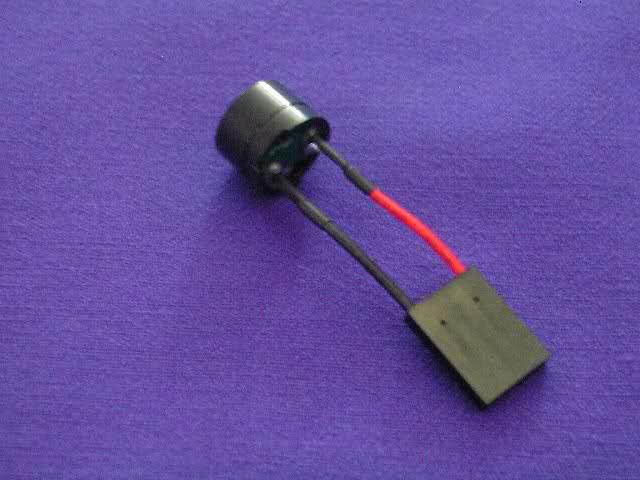
BIOS tasks and functions
- At the very beginning of booting the computer with basic software The CMOS is checked for user settings.
- Interrupt handlers and device drivers are loaded.
- The registers and power management are initialized, as well as self-testing when power is applied.
- After this, the screen displays system settings and bootable devices are determined.
- The final stage of preparing the equipment for loading the system is the initialization of the bootstrap program.
AMI BIOS
The abbreviation AMI comes from the name of the company American Megatrends Incorporated, which is the owner of this development.
The main menu is presented with a convenient list of settings in two columns.
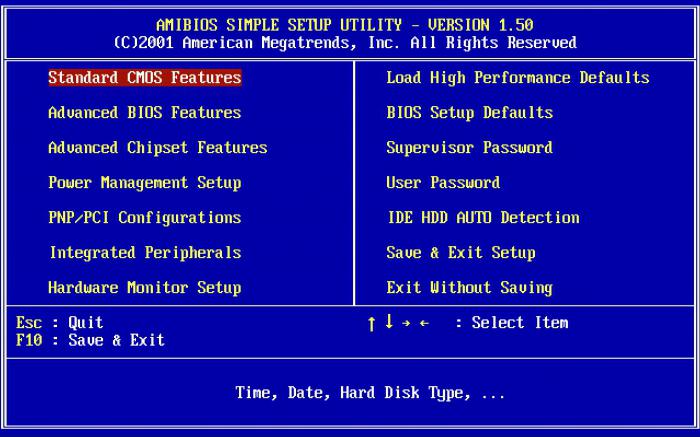
On this settings tab, you can change the system date, as well as select the order of boot devices.
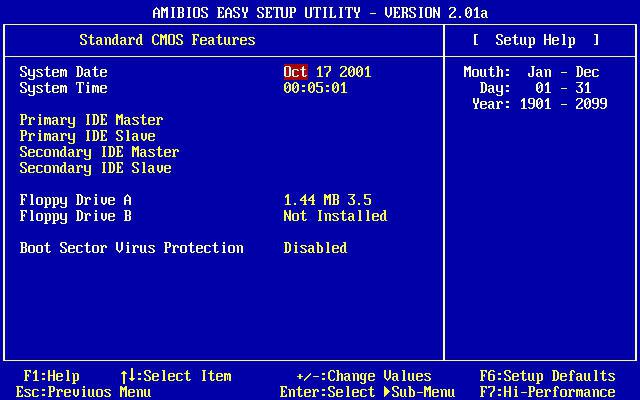
Depending on the company specific model And BIOS version Location of items may vary slightly. The AMI BIOS menu is quite simple, and it will be difficult to get lost in it. Detailed information about the location of menu items and settings can be found on the manufacturer's website or in the documentation included with your motherboard.
AMI signals
The developments of each BIOS manufacturer have their own unique system alerts that will help determine the malfunction. Below are the sound signals ami bios with a description of the problems and their possible solutions.
Designations in the table:
- “k” - short BIOS signals;
- “d” - long BIOS signals.
Sound signals BIOS |
|
Are common |
|
No signals | No beeps during startup may indicate a faulty computer component, a misconnected power supply, improper installation, or a missing system speaker. |
The presence of one short signal during startup informs the user that the computer hardware is operating correctly. |
|
Motherboard |
|
Motherboard failure. You need to restart your computer. If the error recurs, the board may need to be repaired or completely replaced. |
|
Error checking the BIOS chip checksum. You need to restart your computer. If it happens again, the chip will need to be replaced or re-flashed. |
|
Cannot write to CMOS memory. It is necessary to reset by removing the battery. If this does not help, you may need to replace the memory chip. |
|
CPU |
|
Problem with the central processor. You need to restart your computer. If the error occurs multiple times, the CPU will need to be replaced. |
|
Video equipment |
|
An eight-fold signal is associated with a video memory error or a complete malfunction of the video card. The solution is to replace the video adapter. |
|
I d. and II or III k. I d. and VIII k. | The error indicates a faulty video memory or incorrect installation of the video card in the slot. |
RAM |
|
RAM malfunction. Appears in cases of incorrect installation of modules or their malfunction. If this situation occurs, it is recommended to check all memory modules one by one. . |
|
Error in the first 64 KB of RAM. The solution is identical to the previous point. |
|
Motherboard timer system error. In many cases, the solution is to replace the battery. |
|
Input Devices |
|
Keyboard controller error. It is necessary to check the connection, and also exclude the possibility of a malfunction of the keyboard itself by connecting it to another computer. |
|
AWARD BIOS
AWARD BIOS, owned by Award Software International Inc, California, is visually similar to the American Megatrends Incorporated software, but has a number of its own features.

The AWARD main menu is also a two-column list.
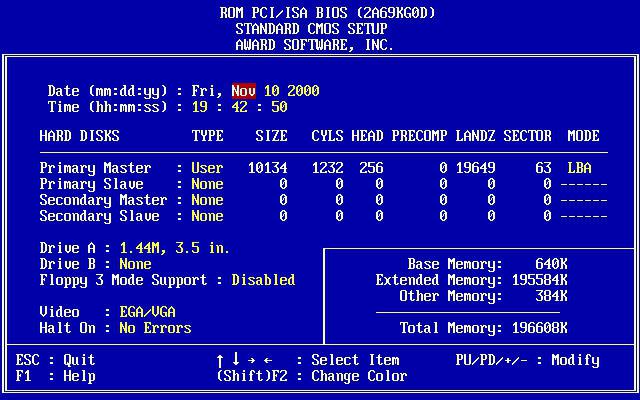
A user-friendly interface allows you to easily make the required settings. 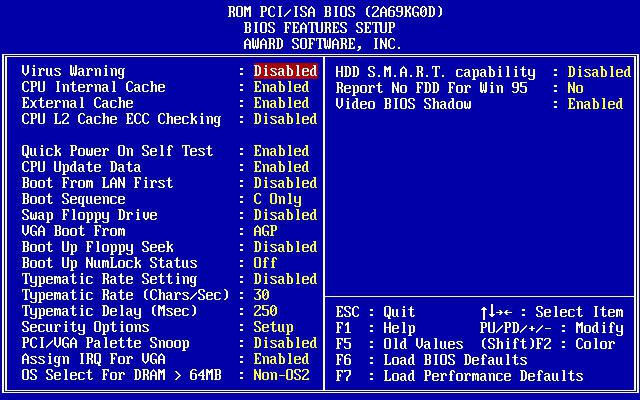
AWARD signals
Although Award BIOS signals are less varied, this will not interfere with accurately determining the malfunction.
Designations in the table:
- “k” - short BIOS signals;
- “d” - long BIOS signals.
BIOS beeps | Description and possible solutions errors |
Are common |
|
No signals | Faulty or incorrectly connected power supply. |
There are no errors. |
|
There are minor errors related to CMOS settings. Solutions - resetting settings to factory defaults, as well as checking the connections of the loops hard drive and motherboard. |
|
Motherboard |
|
The error is related to the read-only memory chip. The solution is to restart the computer, and in some cases, reflash or replace the microcircuit itself. |
|
CPU |
|
CPU malfunction. You need to restart your computer. If the error occurs multiple times, the CPU may need to be replaced. |
|
Video equipment |
|
Video memory error. The solution is to check the connection to the monitor, remove and reinstallation video cards. In some cases, complete replacement of the video adapter. |
|
RAM |
|
RAM error. The solution is to check the modules one by one, as well as replace the faulty ones. |
|
I d. with repetition | The error appears due to incorrect installation of memory sticks. |
Input Devices |
|
Error related to keyboard controller. Solution - complete shutdown power supply and restart the computer. |
|
Keyboard initialization error. The solution is to check the connection to the connector. |
|
In the Award BIOS structure, long signals are succinctly combined with short ones, which greatly simplifies their recognition.
Phoenix BIOS
The Phoenix interface is represented by horizontal tabs, which provide extensive options for customizing the equipment.
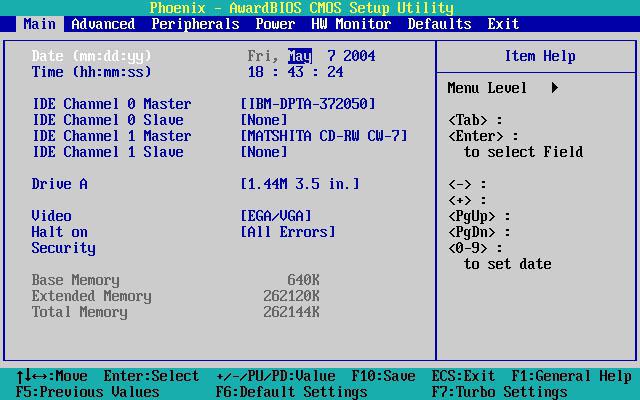
Phoenix bios signals are more difficult to perceive than previous representatives. It is worth paying special attention to in order to avoid a false “diagnosis”. All Phoenix bios alerts are short signals with a certain frequency.
The table below shows the main signals symbol"-" means pause.
BIOS beeps | Description and possible solutions to the error |
Are common |
|
The BIOS chip controller has failed. The solution is to reset the settings. |
|
Incorrect CMOS settings. Solutions - Reset BIOS settings. |
|
Error related to system timer. Replacing the battery (battery). |
|
Motherboard |
|
Motherboard failure. The solution is diagnostics by specialists or its replacement. |
|
RAM |
|
Failed to access memory. |
|
RAM regeneration error. |
|
Various RAM errors. |
|
Input Devices |
|
Incorrect operation of the keyboard controller. Solution - checking connectors and cables for integrity, eliminating possible malfunction the keyboard itself. |
|
CPU |
|
CPU malfunction. It will very likely need to be replaced. |
|
Video equipment |
|
The problem is related to the video adapter. You need to remove and reinstall the video card into the slot. If the error recurs, it may need to be replaced. |
|
It is worth remembering that in this type of BIOS there are no long signals at all, thereby complicating the task of identifying errors. In most cases, the solution to problems related to RAM is to check and replace faulty modules one by one. For more detailed checking of the computer for errors, POST cards are used, which can provide comprehensive information about faults.
Modern BIOS replacement
Nowadays, the UEFI system is becoming increasingly popular, replacing the usual BIOS. It has a clearer graphical interface with mouse support and has many advantages, some of which are increased loading speed, support for new hardware, and new data protection methods.
When you turn on the computer, the computer performs a self-test using special programs which are in Motherboard BIOS fees. If the computer breaks down, the motherboard BIOS performs a self-test on the computer and plays special sound signals through the speaker (built-in speaker), which can be used to determine the cause of the computer breakdown.
The speaker issues audio BIOS error codes
Depending on the manufacturer, BIOS sound signals may differ in duration, pitch, and combinations of these signals. BIOS sound signals indicate which unit (motherboard, video card, power supply, keyboard, memory) has failed. Having found out with the help of BIOS sounds which block has failed, you can move it yourself and perhaps this will be enough to get the computer working again.
Decoding BIOS signals
IBM BIOS signals
IBM motherboards produce the following BIOS sounds:
- 1 short indicates a successful computer self-test.
- 1 short and black screen or two short BIOS signals indicate a breakdown of the video system.
- BIOS signals 1 long and 2 short indicate a malfunction of the Mono/CGA video system, and 1 long and 1 short indicate a malfunction of the EGA/VGA video system.
- 3 long BIOS beeps indicate an error in the keyboard controller on the motherboard or a poor connection between the motherboard and the RAM stick.
- 1 long and 1 short indicate a broken motherboard.
- Continuous or repeated short BIOS beeps indicate a problem with the power supply or motherboard.
- The absence of sounds indicates a malfunction in the power supply, motherboard, no power to the central processor, or the speaker is not working.
Award BIOS signals
Award motherboards produce the following BIOS beeps:
- 1 short beep indicates a successful computer self-test.
- The BIOS signals are 2 short and the screen prompts you to enter the CMOS Setup Utility program means minor errors.
- Three long BIOS beeps indicate a keyboard controller error.
- 1 short and 1 long indicate a random access memory (RAM) error.
- BIOS signals, one long and two short, indicate a faulty video card.
- BIOS signals 1 long 3 short indicate a video memory error or the absence of a video card.
- 1 long and 9 short indicate a problem when reading from the read-only memory.
- Repeated short beeps indicate problems with the power supply or random access memory.
- Repeated long BIOS beeps indicate problems with the RAM.
- A continuous beep indicates a problem with the power supply.
- Cycling between two beep tones indicates problems with the processor (CPU).
AMI BIOS signals
AMI motherboards produce the following BIOS beep codes:
- 1 short beep indicates a successful computer self-test.
- 2 short beeps means your scanner or printer is turned on, or there may be a parity error on the random access memory device.
- 3 short BIOS beeps indicate an error in the first 64 KB of RAM.
- 4 short beeps indicate a failure of the system timer on the motherboard.
- 5 short beeps means processor failure.
- 6 short beeps indicate a keyboard controller initialization error.
- 7 short beeps indicate a motherboard malfunction.
- 8 short beeps indicate a video card memory error.
- 9 short means the BIOS checksum is incorrect.
- 10 short indicates a write error in the CMOS dynamic memory chip.
- 11 short beeps indicate a motherboard cache error.
- 1 long and 1 short signal indicates a fault in the power supply.
- 1 long and 2 short indicate problems with the RAM connectors or a video card error (Mono-CGA).
- 1 long and 3 short indicates incorrect memory type installation or a video card error (EGA-VGA).
- 1 long and 4 short beeps indicate the absence of a video card.
- 1 long and 8 short ones indicate problems with the video card or there is no monitor connected.
- BIOS signals 3 long indicate problems with the RAM module.
- 5 short and 1 long beeps indicate a lack of RAM.
- Continuous AMI BIOS beeps indicate problems with the power supply, memory, or overheating of the computer.
AST BIOS signals
AST motherboards produce the following BIOS beep codes:
- One short beep indicates a processor failure.
- BIOS two short beeps indicate a malfunction of the keyboard controller.
- Three short BIOS beeps indicate a faulty keyboard controller or a faulty motherboard.
- Four short beeps indicate a connection error with the keyboard.
- Five short beeps indicate a keyboard input error.
- Six short beeps indicate damage to the motherboard.
- Nine short beeps indicate damage to the BIOS ROM chip.
- Ten short beeps indicate damage to the motherboard timer chip.
- One long BIOS beep indicates damage to the Channel 0 DMA controller chip.
- One long and one short indicate damage to the channel 1 DMA controller chip.
- One long and two short ones indicate an error in the frame retrace suppression in the video adapter.
- One long and three short beeps indicate video adapter memory corruption.
- One long and four short ones indicate a video adapter malfunction.
- One long and five short beeps indicate a 64K memory error.
- One long and six short means that the BIOS cannot load interrupt vectors into memory.
- One long and seven short means that the video subsystem could not be initialized.
- One long and eight short indicates a video memory problem.
| |
Award BIOS
- There are no signals - The power supply is faulty or not connected to the motherboard.
Continuous signal - The power supply is faulty. Needs replacement.
1 short beep - No errors detected. Typical behavior of a working computer - the computer boots normally.
2 short beeps - Minor errors detected. The screen prompts you to enter the CMOS Setup Utility program to correct the situation. Check that the cables are securely fastened in the hard drive and motherboard connectors.
3 long beeps - Keyboard controller error. Restart your computer. The motherboard may need to be replaced.
1 long + 1 short beeps - RAM problems detected. Check that the memory modules are installed correctly. Or replace with other memory modules.
1 long + 2 short beeps - Problem with the video card - the most common malfunction. It is recommended to remove the board and reinsert it. Also check the connection to the monitor's video card.
1 long + 3 short beeps - Keyboard initialization error. Check the connection between the keyboard and the connector on the motherboard.
1 long + 9 short signals - Error when reading data from the permanent memory chip. Reboot the computer or reflash the contents of the chip (if this mode is supported).
1 long repeating signal - Incorrect memory modules. Try pulling them out and putting them in again.
1 short repeating signal - Problems with the power supply. Try to remove any dust that has accumulated in it.
AMI BIOS
-No signals - The power supply is faulty or not connected to the motherboard.
1 short beep - No errors detected. The computer is ready to use.
2 short beeps - RAM parity error. Restart your computer. Check the installation of memory modules. Memory modules may need to be replaced.
3 short beeps - Error during operation of the main memory (first 64 KB). Restart your computer. Check the installation of memory modules in the slots. Memory modules may need to be replaced.
4 short beeps - The system timer is faulty. The motherboard may need to be replaced.
5 short beeps - The central processor is faulty. The processor may need to be replaced.
6 short beeps - The keyboard controller is faulty. Check the quality of the connection between the latter and the connector on the motherboard. Try replacing the keyboard. If this does not help, then the motherboard may need to be replaced.
7 short beeps - The motherboard is faulty.
8 short beeps - Problems with the video card.
9 short beeps - Checksum error on the contents of the BIOS chip. A corresponding message may appear on the monitor screen. It requires either replacing the chip or rewriting its contents (if it is Flash memory).
10 short - Unable to write to CMOS memory. The CMOS chip or motherboard needs to be replaced.
11 short beeps - The external cache memory is faulty. Replacement of cache memory modules is required.
1 long + 2 short beeps - The video card is faulty. Check the connection between the monitor and the connector on the video card. The video card may need to be replaced.
1 long + 3 short beeps - The video card is faulty. Check the connection between the monitor and the connector on the video card. The video card may need to be replaced.
1 long + 8 short beeps - Problems with the video card, or the monitor is not connected. Check the installation of the video card in the expansion slot again.
Phoenix BIOS
Phonenix BIOS manufacturers have developed their own interleaving signal system.
1-1-3 - Error writing/reading CMOS data. The CMOS memory chip or motherboard needs to be replaced. It is also possible that the battery powering the CMOS memory chip has run out.
1-1-4 - Checksum error on the contents of the BIOS chip. The BIOS chip needs to be replaced or flashed (if using Flash memory).
1-2-1 - The motherboard is faulty. Turn off your computer for a while. If that doesn't help, replace the motherboard.
1-2-2 - DMA controller initialization error. The motherboard may need to be replaced.
1-2-3 - Error when trying to read/write to one of the DMA channels. The motherboard may need to be replaced.
1-3-1 - Problem with RAM. Replace memory modules.
1-3-3 - Error when testing the first 64 KB of RAM. Replace memory modules.
1-3-4 - Error when testing the first 64 KB of RAM. Replace memory modules.
1-4-1 - The motherboard is faulty. It may need to be replaced.
1-4-2 - Problem with RAM. Check the installation of memory modules in the slots.
1-4-3 - System timer error. The motherboard may need to be replaced.
1-4-4 - Error accessing the I/O port. This error may be caused by a peripheral device using this port for your work.
3-1-1 - Error initializing the second DMA channel. The motherboard may need to be replaced.
3-1-2 - Error initializing the first DMA channel. The motherboard may need to be replaced.
3-1-4 - The motherboard is faulty. Turn off your computer for a while. If this does not help, you will have to replace the motherboard.
3-2-4 - Keyboard controller error. The motherboard may need to be replaced.
3-3-4 - Error when testing video memory. The video card itself may be faulty. Check the installation of the video card in the expansion slot.
4-2-1 - System timer error. The motherboard may need to be replaced.
4-2-3 - Error when operating line A20. The keyboard controller is faulty. Try replacing the motherboard or keyboard controller.
4-2-4 - Error when working in protected mode. The CPU may be faulty.
4-3-1 - Error when testing RAM. Check the installation of modules in the slots. Memory modules may need to be replaced.
4-3-4 - Real time clock error. The motherboard may need to be replaced.
4-4-1 - Serial port test error. May be caused by a device that uses the serial port for its operation.
4-4-2 - Parallel port testing error. May be caused by a device that uses a parallel port for its operation.
4-4-3 - Error when testing the math coprocessor. The motherboard may need to be replaced.




