The client block is the main tool for personal and targeted work with beauty salon clients. The essence of this work is to understand the simple fact that customers, and especially regular ones, are the main asset of your organization. It is the regular clients of the beauty salon that largely form sales volumes, even out seasonal fluctuations in demand, allow for long-term planning - in a word, they are the stronghold of the well-being of your beautiful business. The main idea is to provide the client with a sense of importance; the client must understand that he is not a stranger, that you know him well, know his needs, habits and wishes. Using a CRM system in a beauty salon is best suited to solve this problem. The administrator will always be able to congratulate the client on his birthday in a timely manner, remind him about the next visit, raise the visit history, etc.
- Program for managing clients of a beauty salon;
- Work with clients - printing of questionnaires for beauty salon clients (sample);
- Loyal customer cards (personal, cumulative discounts and bonuses);
- Visit history - preferences for goods, services, artists;
- Gallery of client photos (before and after procedures);
- Online bonus loyalty program;
- Accounting for deposits, certificates, gifts;
- Logbook for recording clients in a beauty salon;
- Reminder system - happy birthday;
- SMS sending to clients of a beauty salon;
- Conducting surveys - beauty salon client questionnaire;
- Assigning statuses to clients (potential, new, permanent, lost);
- Reports: customer rating, ABC analysis, sales funnel;
Loyalty programs in a beauty salon
One of the features of the UNIVERSE-Beauty program is the management bonus program loyalty, launching temporary marketing campaigns, working with a loyalty card system in a beauty salon. The system of discount client cards is an additional incentive to attract clients to your beauty salon. You need to show the primary client that you are interested in a long-term relationship and will be happy to welcome him to your beauty salon. And issuing a discount card to the visitor plastic card or an online bonus loyalty card is a direct confirmation of your desires. Depending on your goals, you can implement absolutely any loyalty program for regular customers in your beauty salon.

| discount cards | Issue discount cards with personal or cumulative discounts. The scale of discounts and time period is set in the program settings. |
| bonus program | Built-in bonus system - bonuses are awarded to the client for each visit. Bonuses have a limited validity period and encourage customers to visit the beauty salon. |
| Gift certificates | The program allows you to organize work with gift certificates - accounting, sale, activation, burning by expiration date. |
| Temporary promotions | Carry out promotions in a beauty salon and analyze their effectiveness. |
| Subscriptions and programs | Create ready-made subscriptions and comprehensive programs client service. |
Logbook for clients entering a beauty salon
To create a positive impression on your client about your company, as well as to allow administrators to work quickly and smoothly, the program contains a log of beauty salon clients. The program implements two forms for recording: pre-registration with specialists and pre-registration with devices. The advantages of an automated client log are obvious: The client sees that you are keeping track of your achievements information technologies, keep your finger on the pulse of events and take care of your clients, saving their time. Through the appointment log, you can mark client visits and, accordingly, receive data on the workload of the beauty salon, the arrival and registration of a particular client.

Reminders for beauty salon clients
For your convenience, our CRM system for a beauty salon has implemented a service such as reminders, which allows you to erase the line between “visitor and establishment” and takes the relationship between the client and the salon to a higher level. After all, any client is always pleased to receive a timely birthday greeting from his favorite beauty salon! Thanks to reminders, you will never forget about an employee’s birthday, and you will always know about the balance and expiration date of goods in the warehouse. In addition, the system itself will remind you of changes in the current exchange rate and offer to adjust it.

There are reminders:
- Birthdays of beauty salon clients;
- Date of adding a customer - you can make a special offer on the anniversary date (1,2,3... years of service);
- Personal reminders for clients - reminders created by beauty salon administrators;
- Date of the next visit - the program analyzes what services were provided to the client and when he should return to the beauty salon;
- Lost clients are clients who have not visited the beauty salon for a certain number of days (90 days by default).
- Bonus expiration - information on clients whose bonuses will expire in the near future (if a bonus loyalty system is used).
Beauty salon employees
This tool is designed to analyze the activities of beauty salon employees and productive work with personnel. Thanks to this option, each specialist can be assessed in terms of economic efficiency. In addition, everything related to payroll calculation is recorded here. You can significantly simplify the work of a beauty salon administrator and accountant by taking advantage of this program feature. Due to the fact that the program includes various schemes For remuneration of craftsmen, an individual wage calculation scheme and an individual billing period can be applied to each.

- Maintaining a database of employees
- Employee time tracking
- Login/exit using personal cards
- Automatic payroll calculation
- Issuance of advances, system of fines and bonuses
- Payroll accrual reports
- Comparative analysis of personnel work - revenue by craftsmen, workload, work with regular customers
- Time sheet
- Analysis and accounting of material consumption
Beauty salon price list
The program allows you to work with goods and services and create a price list for a beauty salon. You yourself enter the range of goods and services in a form convenient for you. You can register costing cards for services Supplies. For beautiful design and design changes, the price list is exported to Excel. Key features for working with the price list and range of goods (services) of a beauty salon:

- Convenient navigation through the catalog of goods and services (tree);
- Search by barcode number, article;
- Accounting in various units of measurement;
- Entering costing cards for consumables;
- Printing price tags and labels;
- Creation and printing of a price list for a beauty salon (Sample);
- Possibility of working at 3 prices (retail, for staff, write-off);
- Automatic recalculation of the beauty salon price list;
- Calculation of profitability of services;
- Analysis of the profitability of a group of services (divisions).
Inventory control in a beauty salon
Warehouse accounting helps to avoid any loss of goods by clearly demonstrating the movement of products through the warehouse. Any transactions with goods, including returns and promotional sales, will now be recorded with the creation of appropriate reports. Such data makes it possible to effectively plan purchases taking into account real demand.

- Maintaining directories of goods and services (drawing up costing cards);
- Accounting for goods by barcode and article number;
- Automatic printing of beauty salon price lists, labels and price tags for goods;
- Collaboration with barcode scanners;
- Possibility of maintaining several warehouses;
- Mutual settlements with suppliers;
- Reminders about critical balance of goods;
- Warehouse status reports;
- Inventory turnover sheet;
- Assessing the profitability of services and overconsumption of materials;
- Dynamics of demand for goods and services.
Management accounting for a beauty salon
The program reflects all movements of cash and non-cash funds received for the sale of goods and services. Financial reports clearly demonstrate the profitability and profitability of a beauty salon, while at the same time allowing you to avoid any unauthorized actions related to theft of funds. Built-in functionality for analyzing the expenses and income of a beauty salon allows you to quickly analyze the efficiency of the enterprise and calculate the profit from its work.

- Managing the cash register of a beauty salon;
- Cash and non-cash form of payment;
- Possibility of barter settlements, maintaining deposits;
- Dual currency payment system;
- Line-item accounting of income/expense transactions;
- Reports on cash register status and cash transactions;
- Possibility of connecting online cash registers (additional option);
- Calculation of profit and profitability of a beauty salon.
Beauty salon reports
The reporting block allows the manager to analyze the activities of the enterprise, effectively manage and organize the work of all departments of the beauty salon. It also makes it possible to conduct marketing research, have a clear idea of the traffic to your establishment, the dynamics of demand for services, customer ratings and the flow of funds. Currently, the program has implemented more than 100 reporting forms for the work of a beauty salon, which are grouped into the main areas: Clients, Products and services, Subscriptions and Certificates, Employee reports, Financial reports.

The program provides a limited ability to delete information. This was done to avoid unauthorized deletion, which could lead to the unreliability of the database, and, as a consequence, to the unreliability of the information received. To facilitate the displayed lists (products, services, clients, employees) and maintain the integrity of the database, the program has the concept of “activity”. For example, if you have not worked with any product or service for a long time, so that information about it does not load working windows, you make this product or service “inactive”. At the same time, all information about them is saved in the database, and you do not see them in everyday work.
A beauty salon program is not an accounting tool, but software that helps the owner obtain complete data about the processes taking place in the salon. In controversial situations, it promotes acceptance effective solutions which are important in business management.
When you don't need special software
- If you plan to use it for accounting. Suitable for improving management efficiency. It is used by the owners of spa centers, cosmetology clinics or beauty salons, and not by the accountants of these enterprises. Of course, it has accounting functions, but it doesn’t make sense to specifically buy it for a beauty salon because of them. The available accounting applications are an addition to the main content, which is important for the work of the managers themselves.
- It is not worth spending money on purchasing security for those owners for whom the salon is not a business. In the case where the hall is not a source of income, but simply an excellent element of status or a non-core asset, then this program will not be useful to you. For a company to make a profit every month, you need to work hard, developing and improving your business. The myth of passive income has long been debunked.
- There is also no point in purchasing if you use the salon to rent to masters.
What is the difference between CRM and beauty salon software?
Ksenia Kurbetyeva, Director of the Center for Freelance Marketers at Business Compass
It's important to understand the difference between gym apps that are useful in managing customer relationships and apps that help run business processes efficiently. The latter include the following systems: “1C”, “Arnica”, “Universoft”, etc. There is a very important point: you should analyze what goals you set for yourself. To automate business processes, you need the above applications or similar ones with the same set of functions. Excel or CRM work great for maintaining a client database, calculating payroll, displaying warehouse balances, and so on.
There are some differences in these systems. CRM can be used to automate certain processes. Example: We need to send an SMS to all customers who are celebrating a birthday this week. In our first example, the client base contains 120 people. The administrator selects from the database the buyers who have the dates we need in the “date of birth” column, then the employee manually sends SMS congratulations to these candidates. With such a small number of clients, he can do this himself, without the help of collateral. In the case where the database covers five hundred or a thousand people, it will be difficult to complete this task without automation.
What functionality should the program have?
- Performance various functions for working with the enterprise's customer base.
- Generating various reports for the manager.
- Creation and analysis of sales reports (sales of cosmetics are also taken into account), calculation of bonuses and discounts.
- Maintaining personnel records, creating and maintaining working time tables, personnel cards, payroll calculations taking into account various factors.
- Ability to issue SMS and e-mail newsletters to a large number of clients.
- The ability to exchange data between the program and the manager’s computer, while the owner can be located anywhere. The benefit is also that you can synchronize information from all salons from one network. This allows you to manage all business units in a consistent manner using the application.
- An easy-to-use interface allows the administrator to clearly perform his functions.
How software can help increase revenue
To understand how necessary and useful it is, let’s look at an example. So, you need to increase your business's income. It is important to correctly formulate the goal: clearly indicate what you want to achieve, always using a digital equivalent for measurement. The formulated goal of “increasing income” is already a losing option that will not lead you to the desired result. As written above, it is important to display numerical indicators when setting goals. For example, “In December, increase profit from 200 thousand to 240 thousand rubles, i.e. for 40 thousand rubles.” This formulation will be clear and effective.
Please pay particular attention to the fact that numerical values must be presented in writing. It is important that the goal is visual and exists on paper or another source. This will make it easier to achieve. Set realistically achievable goals, ones that staff can accomplish within the selected period. To know what indicators will be real, it is important to objectively assess the situation on this moment. To obtain such complete information, CRM software exists.
After analyzing the data provided by the program, you will be able to find out:
- the exact number of regular customers among all visitors. For example, those who have used various services two or three times over a designated period of time can be called permanent;
- what percentage of income was made up of payments received from regular visitors;
- the number of visitors over a certain period of time who came based on recommendations;
- how often regular customers visit the hall;
- the most popular services presented in the hall;
- average bill size;
- what age visitors prefer to use the services of your enterprise;
- the number of possible visitors who were lost for specific masters and throughout the salon as a whole.
Analysis of this data will help you create the most effective action plan to increase your income. During the development of the plan, you may need to identify points for changing an existing one or introducing new system loyalty for customers. The app does this perfectly. You should not completely use the diagrams available on the Internet or take those that were taught to you in any courses. These publicly available systems may or may not be right for your business. In the latter case, you will lose a lot of effort and time. It is important to develop your own original scheme, taking into account all the features of your enterprise.
Before installing this or that program, you need to weigh everything important actions, which will encourage clients to choose your hall and even recommend it to friends and relatives. These could be various competitions, discounts, a club of regular visitors, etc.
The most common components are: discounts and bonuses. The discount provided depends on the amount the client spent when purchasing the service. Moreover, the higher the payment, the larger the discount. Bonuses have a more individual link, i.e. are awarded to a specific person for certain actions.
It is CRM software that allows the manager to understand what will work for the desired result in his organization, since such data can be obtained after analyzing customer behavior.
- Online booking in a beauty salon: 24/7 assistant
How to choose a program
To find suitable software, dial any search engine"application for a beauty salon." The first ten companies that your search will give you are proven, reliable organizations that develop various applications.
Analyze all the data for each company: what is its specialization, location, how long has it been represented on the market, how up-to-date the data is on the corporate website.
Try watching and downloading the demo version for free. It will allow you to get acquainted with the equipment interface, but you will be able to learn the entire arsenal only after working with it for a couple of weeks. To do this, you will need to enter your data, for example, product articles, quantity of goods in the warehouse, enter a personnel database, enter a salary report, enter customer lists. For some time you will need to record all your daily actions: register customers, write off goods, etc. Then you need to study the reporting. At the end of such an algorithm, the manager can make a decision: buy or look for other options. Please note that before starting to use the demo version, it is important to study the user manual and, if possible, undergo training to understand how to operate.
Conduct an analysis, collect information on how many enterprises are already using this program. Often such data can be found on the manufacturer’s website. If such information is missing, or you were able to count only a small number of salons that use this development, then most likely we are talking about a new, untested application. Of course, it happens that a company took a responsible approach to development and released a high-quality product, but most often, if you believe the statistics, its quality leaves much to be desired. In such a situation, you can get many problems, the solution of which will require serious financial costs. The same can be said about free software.
Which application should you choose? Arnica - it is chosen by many managers. According to statistics, this system Recommended by over 500 business owners. Others have not yet proven themselves so well. It takes time to identify their shortcomings and eliminate them.
What to look for when choosing
1. Functionality. This quality should be paid attention to first. It is important that the system can perform all the functions that you need in management. See if the program has built-in functions necessary for management reports that will be useful to you for business control. This is important data that every owner interested in effective management needs.
2. Value for money and functionality. Based on the experience of many owners, we come to the following conclusion: if it has a high price and a decent set of functions, then it is worth trusting. Analyze whether the beauty salon production control application carries out such actions as accounting and control of financial transactions, goods, visitors, discount systems and bonuses. It is important that the beauty salon program is easy to implement into the management system. Check if it has warranty service, useful additional applications.
3. Ease of use and the ability to scale the purchased software. When purchasing a salon client accounting application, you need to compare its capabilities when planning the opening of several more salons that will form a network in the future. It must be able to perform the functions that will be needed when expanding the business.
4. Is it created for a salon business? The equipment must be configured for reporting according to the specifics of business in the beauty industry. Often, a client database management program has an affordable price, since many functions are not required in this area, but the most basic ones will be enough.
It is important to understand that there are now a lot of proposals for business automation on the software market, but not everyone has high quality development, and often does not support the specifics of a given business at all. It is possible to understand how suitable a product is for a beauty salon. To do this, you need to study what functions are available and what reporting forms are built-in.
5. Software is your tool for increasing efficiency, so it is important not to make a mistake in choosing it. To understand how competently and professionally the program for maintaining a client base is drawn up, you need to talk with representatives of the developer company. During the conversation, pay attention to how the consultant talks to you: he speaks only in general phrases or freely uses terminology, how accessible and understandable he is in answering your questions. You should be wary if you receive monosyllabic, vague and uncertain answers to your questions. Such a manufacturer will most likely have a low quality product and bring you more trouble than benefit.
- How to increase sales of services in a beauty salon using phone calls
Brief for selection
It is often difficult for a director to make a choice in favor of one program or another. The algorithm below will help you decide and choose exactly the one that is right for your business. First you need to analyze some parameters. The best place to start is by understanding what exactly you need to develop your salon. Review all the points below and write down the ones that matter to you as a leader. Thus, you yourself will draw up a so-called brief, thanks to which the choice will be easier.
1. What job information do you need?
- amount of income;
- amount of expenses;
- number of visitors;
- number of services provided;
- how many products were sold;
- how many goods are left?
2. What operations would you like to automate?
- designing a customer base;
- pre-registration of visitors;
- calculation of salaries to employees;
- drawing up a table of staff working hours.
3. What records do you need to keep in order to have this information?
- accounting of financial flows;
- recording of visitors (number of visits, what services were used, wishes for work, personal information);
- accounting of services provided;
- accounting for sales of goods (cosmetics);
- accounting and write-off of consumables and cosmetics used in the provision of services;
- accounting of goods (warehouse);
- accounting advertising campaigns and the result obtained.
4. How many workplaces do you plan to equip with computers?
The number of places depends on the number of employees involved in accounting who will need a program for recording clients. Depending on the staff of an individual enterprise, these employees include:
- administrator;
- specialist responsible for the warehouse of goods;
- hall manager;
- supervisor;
- another room (if you have a network).
At this stage it is important to decide which version is right for you. There are 2 options: for one user or one where the number of working users can be increased if necessary. If you are the head of several enterprises or have a salon with growth prospects, then, of course, the second option is more suitable for you - an application where administration functions can be performed by several people. It will also be convenient that such a program can be used in a network business, managing all links from one computer.
Practice opinion
Sergey Bobin, head of the Arnika service
Arnica is an online program, a service that requires the Internet to function. Of course, there are many benefits to this, but you should expect to require an internet connection to operate. But this cannot be called a minus, because in all enterprises the Internet is most often already connected before purchase. And if not, then equipping an administrator’s place will not be difficult.
And yet, if the Internet is temporarily turned off or there is any breakdown, we are always ready to provide assistance to the enterprise so that the problems do not affect the high quality of service for visitors. We help until functionality is restored. For example, we had a situation where, when the Internet connection was disconnected, we transmitted to telephone conversation information about the appointments entered for that day to the administrator.
To prevent inconvenience due to Internet problems in the future, we are developing an offline version of Arnica. You can work with it even if there are communication problems. When the Internet disappears, the information will be saved on the user's computer, and when functions are restored, the data will be synchronized with the information on the server.
5. What commercial equipment do you use or plan to use?
- cash registers;
- scanners for reading article numbers (barcodes);
- scanners for reading magnetic cards;
- data collection terminals, etc.
Implementation
There are three stages.
Stage 1. Available goods, personnel and registered visitors are entered into the database.
Stage 2. The software is configured in accordance with the specifics of your company.
Stage 3. Employees start working with the application.
During the adaptation period, specialists from the development company conduct training sessions and consultations for staff. Throughout the entire process, which consists of these three stages, professionals accompany the application, providing assistance if necessary.
How quickly the program will be implemented at the company depends on you, the characteristics of the business and the team of your company. The procedure can take a long time if your company stores a large volume of goods and the list of services is very significant.
Typical error during implementation
You should not expect that the implementation of security will go smoothly and that all employees will immediately appreciate such a solution. Keep in mind that innovation is stressful for staff. It is important not only to teach the administrator how to work, but also to motivate him by showing his merits this method. This will not be easy, because the administrator will now have to perform more tasks, and relaxed work will now become impossible. Thanks to the program, the manager can now always monitor the work and how effectively the administrator spends his working time.
Motivating employees becomes very important. When the adaptation period (the time when a person learns and gets used to new responsibilities) ends, reward the administrator with bonuses only if the work is clearly organized.
A simple interface will help staff quickly get used to new responsibilities and will ensure that the employee will be pleased to work with this application.
BeautyPlanner– a program for beauty salons, hairdressers, SPA salons, beauty salons, massage parlors - for any organizations that provide clients with various services and also carry out retail trade.
The development and testing of the program was carried out in close cooperation with several beauty salons, so the graphic and functional part is maximally adapted to the realities of existing organizations.
Key features of BeautyPlanner:
- accounting for the quantity of services and goods;
- accounting Money;
- statistics of attendance, services provided and goods sold;
- convenient planning of customer visits, taking into account the free time of employees;
- Maintaining a client and employee database;
- creating flexible work schedules for employees, including automated ones;
- calculation of employee commissions and payroll taking into account salaries.
Everyone can find something useful for themselves in this program, so I will not list its advantages or disadvantages, but will give the opportunity to the users themselves to do this. After all, the program is free and does not contain any restrictions that are often observed in similar programs (limitation on time of use, limitation on the number of clients or services, and so on). All you need is to install it on your computer and you can immediately start working with BeautyPlanner.
Below I list each tab and window of the program with detailed description functionality so that users can fully use the capabilities of BeautyPlanner.
Detailed description of BeautyPlanner
After the initial installation and launch of the program, you need to do several steps to work with the program. Namely:
- Add employees to the program database, because the organization cannot carry out its activities without them;
- Set a schedule (working hours) for each employee;
- Add services and (or) goods to the database;
- After filling out the specified blocks, you can begin registering clients and selling goods.
All actions on employees are performed in the “Administrator” tab. This is where I will begin the description of the program. The "Administrator" tab is protected by a password, which is requested each time you go to this tab.

The initial password is 12345.
After entering it, the following sections will become available: “Employees”, “Customer Statistics”, “Service Statistics”, “Product Statistics”, “Cashier, Settings”.
The “Employees” tab is intended for managing the organization’s personnel, as well as for viewing detailed statistics about each employee. Each employee is hired for a specific position, so initially you need to add these same positions to the program. This is done by clicking the button of the same name in the “Employees” section and adding job titles in the window that appears.

Here are the hotkeys:
- insert– adds a new position;
- enter(or double-click on the position name in the list) – edit the selected position;
- delete– deletion of the allocated position.
After adding positions, you can start adding employees themselves. By clicking the “Add” button in the “Employees” section, the “Adding a new employee” window will appear, in which the following fields will be available for filling:

Last name, first name, patronymic, date of birth, mobile and mobile 2– their purpose is quite clear and does not need any comments.
Job title– this is the competence to which the employee’s activities relate. Here, in the drop-down list, you can select one of the positions that were filled at the previous stage. If the required position is not in the list, then you can use the button to the right of the drop-down list - “Edit positions”. Clicking it will display the position editing window, which you are already familiar with.
employment date– a necessary field for the subsequent calculation of an employee’s salary, provided that he works on a salary.
Salary– the amount that is accrued to the employee monthly.
Percentage of services, Percentage of sales- speak for themselves. The specified interest will be accrued to the employee’s balance each time the client pays for a service or each time the employee sells goods.
After filling in the required fields and clicking the “Add Employee” button, a table with the new employee will be displayed in the “Employees” section. In it you can see the data filled in the employee’s card, as well as the additional “Balance” field and the “Issue salary” button.

Balance consists of all components of an employee’s income: a percentage of the provision of services, a percentage of sales, and salary. In this case, the salary is calculated based on the days that have passed since the last payment of wages or from the date the employee was hired (if the salary has never been issued).
Also in the “Employees” section there is a “Fine / Bonus” button, with which you can both fine and bonus the employee selected in the table. Clicking on it opens a window with an input field in which you first need to enter the amount for which the employee will be fined:

It should be borne in mind that a negative number will mean a fine, and a positive number will mean a bonus.

After clicking the “OK” button, the employee’s balance will change, depending on the entered amount. If you wish, you can always view the history of fines/bonuses for a specific employee. To do this, right-click on the desired employee in the list and select the appropriate item.

A window will appear showing the employee’s history of fines and bonuses for the entire time the employee worked.

Note: In all such tables of various employee, customer, service or product histories, you can sort by any column by clicking on its heading.
To change an employee’s data, you can use the “Edit” button or double-click on the employee selected in the list. Also in the program you can dismiss an employee by clicking the appropriate button. At the same time, he is not permanently deleted from the BeautyPlanner database, but is moved to the list of dismissed employees. This list is always available by clicking on the “Dismissed Employees” button.

After adding employees to the program, you need to set their working hours. This is done in the "Schedule" tab.

Here the table displays all working employees of the organization. Each of them can be set an individual work schedule. Double-clicking on the desired table cell calls up additional window“Employee Schedule”, in which you can set the date, mode and working hours of a specific employee.

And after saving the changes, the cell corresponding to a specific day and a specific employee in the table in the “Schedule” tab will be marked with an inscription and color depending on the selected mode.

If the employee’s work schedule is stable, then you can use the “Generate Schedule” button. By clicking it, the “Automatic schedule generation” window will appear.

Here you can select an employee, set the start and end dates of the generated schedule, select the work mode with the desired schedule, and also set the working hours.
The “X working days, Y weekends” mode means that the employee will work according to the alternation of working days and weekends specified in the “Schedule” section. For example, five working days after two days off.

The “Days of the Week” mode allows you to set specific days of the week on which the employee will work.

And after clicking the “Create” button, the schedule will be automatically generated for the selected date period.

By double-clicking on the desired cell, you can always change the schedule of a specific employee for a specific day. Pressing the same button Delete in the selected cell clears the operating mode set for that day.
The calendar in the “Schedule” tab allows you to view the established schedules of employees. When you click on a specific day, the schedule set for employees for the next seven days from the date in the calendar that you clicked on will be loaded. If you need to look at the schedule for the entire current month, then you can use the corresponding button - “Schedule for the current month.”
The “Clear Schedule” button should be used with extreme caution, as it clears the schedule of all employees for all time.
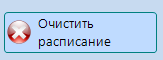
Now is the time to add services that employees will provide. This is done in the "Services" tab. For the convenience of users, all services are divided into types. Therefore, before adding them, it is necessary to create a list of Service Types. This is done in the same way as adding employee positions, by clicking the corresponding button - “Types of services”.

Hotkeys work here in the same way as in employee positions.
After adding service types, you can add the services themselves using the “Add” button.

By clicking on it, the “Add new service”, in which you can indicate the name of the service, the type to which it belongs, set the price for the service provided, its duration, and also add an explanatory comment if necessary.

For the convenience of users, quick links have been added opposite the “Duration” column, with which you can set the appropriate duration of the service being added or edited with one click.
After filling out all the fields and clicking the “Add Service” button, the new service will appear in the table on the right side of the “Services” tab. All added services are grouped by service type and can be collapsed by clicking on the minus icon in the table.

If there are a lot of services, then you can also quickly navigate to the desired category using the “Service Types” list on the left side of the “Services” tab.

Any service can be edited. To do this, just select it in the table and click on the “Edit” button. A similar result occurs when you double-click on the desired service, as well as when you press the Enter key.
A service can be deleted by clicking the button of the same name.
The “Products” tab is in many ways identical to the “Services” tab. Here, in the same way, you first need to create the types of goods by which they will be grouped.

And after that, you can add the products themselves using the “Add” button. The “Adding a new product” window has the same fields as the “Adding a new service” window, except that the duration of the service is replaced by quantity.

Quantity– this is the remainder of the goods that is located in the organization (store, warehouse, showroom).
Products in the table are also grouped by product type, and can be expanded and collapsed in the same way by clicking on the corresponding symbol.

Editing and deleting products occurs in exactly the same way as editing and deleting services.
Since there can be a large number of goods, unlike services, in addition to their grouping, search is also provided. To quickly go to the search, you can use the “Search” button of the same name or click hotkey F3, after which a search panel will be displayed, when you enter text into it, those product items that contain the entered text will be displayed.

Products can be sold, but the “Sell Product” button will only be active if a product is selected in the table on the right. By clicking on this button, a window will appear in which you will need to select the employee performing the sale, as well as indicate the quantity of the product being sold and, if provided, a discount to the buyer. The “Comment” field is not mandatory, but can be useful in some cases.

As the quantity of goods and the buyer's discount changes, the total cost of sale will also change. So, in the example of the above screenshot, the total cost is 54 rubles.
After clicking the “Sell” button, the number of goods in the table will decrease, and the commission due to him will be added to the balance of the selling employee, if he does not have 0 in his employee card.
If for some reason you need to return the product (the buyer changes his mind or wants to exchange the product), you can use the “Return Product” button on the “Products” tab.

By clicking it, a window of the same name will be displayed, in which you can quickly find the product to be returned both by name and by date of sale.

After confirmation of the return, the balance of the returned item will be increased, and the employee's balance will be reduced by the amount of the commission if the employee received a commission when selling this item.
The “Clients” tab allows you to add, edit, and search for clients using any data.

Adding a client to BeautyPlanner occurs using the corresponding window, called up by clicking the “Add” button.

Here, almost all fields are informative and do not need comments. The exception is the “Discount” field, in which the discount provided to the client on an ongoing basis is specified as a percentage.
The data of any client present in the list can be edited using the “Edit” button, double-clicking on the client, or pressing the Enter key. Moreover, if any services have already been provided to the client, then this will be displayed in the client’s card using blue inscriptions.

The “Records” tab is the main one for organizations providing services.

With the help of records, it is convenient and easy to track the free time of employees and control client visits.
The tab contains a so-called scheduler, the columns of which are formed based on the schedule of employees whose day selected in the calendar on the left is marked as a working day. In this case, the employee’s non-working time will be marked with the appropriate text in a colored block.

To record a client, you need to double-click on the time selected by the client, the “Record Card” window will appear.

First you need to select a client to whom services will be provided. If the client has already been added to the program database, you can use the “Customer Selection” window by clicking the corresponding button. Key F3 allows you to go to the “Customer Selection” window without using the mouse.

Here you can search for a client by first name, last name, patronymic, e-mail and telephone. If the search is successful, the client you are looking for will appear in the list below. If the client you are looking for is the only one and is immediately highlighted in the list below, then to select it, just press the Enter key. You can also select a client by double-clicking the mouse or by selecting it in the list and clicking the “Select” button.
If the client is not in the database, then it should be added by clicking the “New Client” button or the F4 key. As a result, the already familiar window for adding a new client will appear.
Note: When using an already completed program, I recommend that you first look for a client in the existing ones, so as not to waste time trying to add a new client. The program automatically searches for duplicates among clients by phone number, and if any are detected, it issues an appropriate warning.
After selecting an existing client or adding a new client, the client’s data will be displayed in the “Record Card”, and the service selection tables and the lower “Selected Services” table will also become available. At the same time, if the client has already visited the salon, you can view the history of his visits by clicking on the blue inscriptions “Number of visits...”.
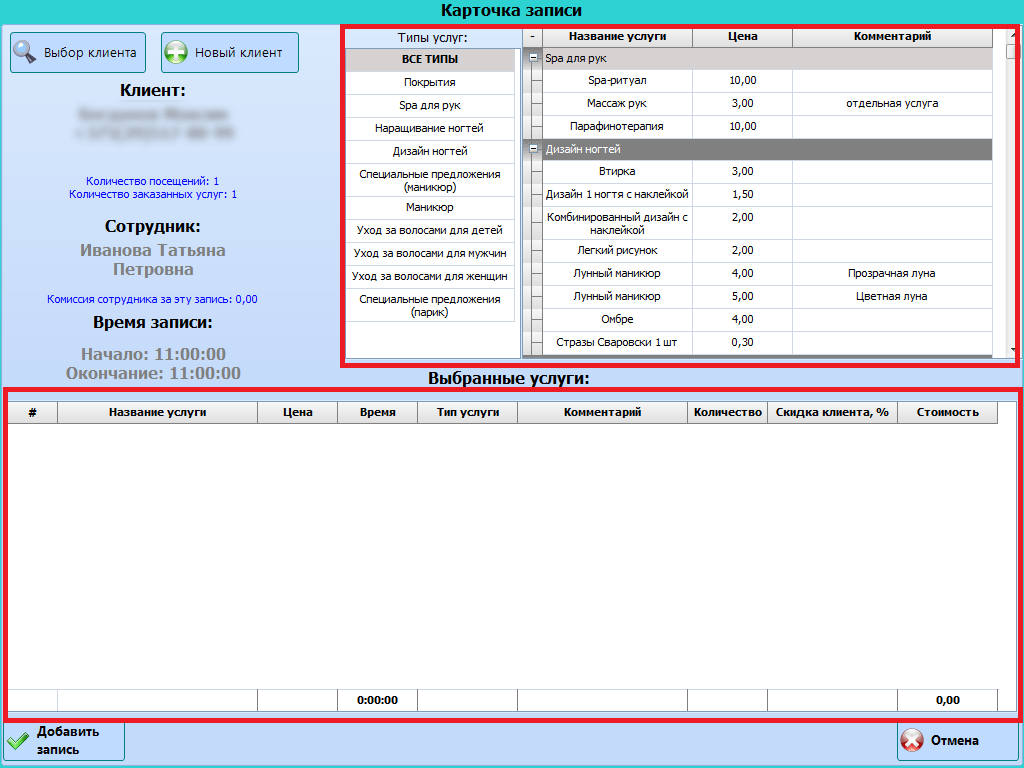
Adding services to a record is done by double-clicking on the selected service. After this, it is displayed in the “Selected Services” table, and its duration is added to the end time of the recording.
In this way, you can track the duration of all procedures for which the client is registered, and the busyness of the technician.
If a client has a permanent discount set in his card, it will also be displayed in the “Selected services” table. In this case, you can set a client discount for a specific service manually by editing the corresponding field in the table.
In this table you can change the price of the service, its duration, quantity, and also add a multi-line comment if necessary.

All added services are summarized by cost and duration, and the employee’s commission (if his card does not have 0) is immediately displayed under his full name.

Selected services can be removed from the list using the right mouse button or by pressing the Delete key.
After selecting a client, adding the necessary services with their possible editing (client discount, price, comment, duration, quantity), an entry is added by clicking on the “Add entry” button. As a result, the added entry will be displayed in the scheduler on the “Records” tab.

An unselected and unpaid entry appears with a green bar on the left. The height of the record column depends on the total duration of the selected services. If for some reason the record is installed at the wrong time or for the wrong employee, then without any problems you can simply drag it with the mouse to the right place by “grabbing” the record by the left bar.
Entries can be edited by double clicking the mouse. At the same time, it will open in the already familiar Record Card.
After the client has visited and paid for the services, the appointment must be confirmed. To do this, you need to select the entry in the scheduler (it will change the color of the left bar to red) and click the “Confirm entry” button.

As a result, the services paid for by the client will be transferred to the salon’s balance (to the cash desk), and also, if the employee receives a commission for services performed, then his balance will be increased by the corresponding value. The confirmed entry itself will turn gray and will be marked with the inscription “PAID”.

The total length of time in a recording does not always allow you to see all the data about it in the scheduler - the recording block is too short in height. In this case, you can view the data about the entry using the tooltip that appears when you hover the cursor over the entry.

A paid entry cannot be changed or moved. You can only view its details by double clicking on it.
If for some reason the payment for an appointment needs to be changed, this can be done using the “Cancel payment for an appointment” button, having previously selected the required block in the scheduler.
![]()
After which the entry will again become editable, and the funds transferred when paying for it will be debited back from the balances of the salon and the employee.
The “Administrator” tab allows you to view various statistics, manage the balance of the organization and employees, and also contains some program settings. Let's take a closer look at each section from this tab.
In addition to the history of fines and bonuses discussed in the “Employees” section, it is also possible to track for each employee the history of services provided to them, their salary history, as well as the history of sales made by the employee. All this is done using context menu, called by right-clicking on a specific employee in the list.

Depending on the selected item, one or another statistics will be displayed.

Moreover, in some statistics sections you can select the period for which you want to provide data, or display all statistics at once. You can sort by clicking on the header of any table column.
The “Customer Statistics” section contains more detailed information about clients, which also includes the number of services provided to the client and the total amount of money spent by the client.

For each client, using the context menu, you can find out an additional detailed history of his visits, which will display exactly when the client came, what services he ordered, from which employee, in what quantity, at what cost and with what discount.

Similar statistics are displayed in the “Service Statistics” and “Product Statistics” sections.
In the section "Cashier, settings" in the "Cashier" block you can see Current state cash register (organization's balance sheet), the history of its changes and view the cash register status by month.

present value consists of the total income from services provided and income from sales.
Employee share represents the total income of all employees, including a commission from services rendered, a commission from sales, as well as the amount of salary for the current day.
Net profit– the current value of the cash register minus the share of employees.
The “Remove cash register” button allows you to reset the current cash register value.
The “Cash statistics by month” button displays a window of the same name with the three indicators listed above, but ordered by each month.

Block “Change Administrator Password” speaks for itself. Here you can and should (especially immediately after installing the program) change the password for accessing the “Administrator” tab.

Block “Database backups” allows you to view and restore your database from backups that are created automatically.

All copies are stored in the “backup” subfolder in the folder with installed program. The maximum number of copies is 10. However, when creating a new backup copy the oldest one is deleted.
Block "Miscellaneous" provides the ability to set default work hours for employees so that you don’t have to set them manually each time when creating a schedule. You can also check the “Open client selection window when adding an entry” checkbox. This will be useful if you already have a large customer base in the process of adding an entry. Each time you add new entry in the “Records” section will first open the client selection window and only then the Record Card.

That's it for the review BeautyPlanner programs can be considered completed. The best way find out the program - try it out, which is what I recommend doing.
Update #1.
During the operation of the program, some of the following improvements were made.
In the “Customers” section, the “Birth Month” column has been added to the list for convenient sorting and searching for nearby birthday people.
In the “Settings” - “Cashier, Settings” section, the ability to select a mask has been added telephone numbers: Belarusian, Russian and Ukrainian.
Also in the same section, the ability to specify the number of bonus services to be calculated by the program has been added. Not everyone will need this feature, but nevertheless it has already been implemented, so it’s worth describing it. Any service from the tab of the same name can be added to the list of so-called “Bonus services”. This is done by right-clicking on the service itself.

It is assumed that every Nth (every fifth, third, eighth, and so on) bonus service can be provided to the client free of charge. The program itself does not set a zero cost for the free service, but only provides the opportunity to find out which clients have ordered bonus services and in what quantity. That is, in essence, these are additional statistics. It looks something like this (on the “Clients” tab it is called up by clicking on the “Number of bonus services” button):

In this way, you can sort the resulting statistics by the “Next free” column and invite (by calling or writing) your favorite and regular client for this very gift service.
If any functions you need are missing from current version program, you can always order the necessary modifications individually and for a fee. Please contact the email indicated in the site contacts.
Operating system: Windows all
Program category: Useful
"My Salon" is back. One of the first in 2000, popular until 2010 and removed from the table in 2011, Information system for a beauty salon, created with soul and knowledge of the matter, returns to the market, having lost only one quality - price. Now we will distribute “My Salon” for free to everyone directly from our website.
"My Salon" is a desktop application ideal for independent salons where 2-3 people work with the accounting system from one or two computers in local network. The price of the program in 2011, when we suspended sales, was 24,000 rubles. It was quite expensive for small salons, and large chains already needed a new client-server system. Several active competitors appeared on the market, and to support sales it was necessary to create a staff of sales managers, and to cover the costs of technical support for new clients, to raise the price even more. In 2011, we decided to focus on other projects and stop selling the My Salon system.
Even then, an idea arose: if we are not going to make any more money from this product, maybe we can make it free? But how would the clients who just bought the program from us react to this? We decided not to offend our users and postpone this issue until better times.
2 years have passed. During this time, we have discovered more than once that our clients who purchased “My Salon” in 2006, 2004 or even 2002 continue to use it, and ask for help only when they needed registration to transfer the program to new computer. The program has proven to be extremely reliable, and if you like it, you like it forever.
The time has come! Today we are opening an updated website where you can get a registration key for free at automatic mode. Now you can also download the full commercial version on the site, which you can use after receiving the key. We have removed the demo version from the site because it is no longer needed - install it full version, get a registration key on the site and use it without restrictions.
Address for downloading the program and receiving registration keys: http://mysal.ru/downloads/ You can already download latest version, which was created after the suspension of sales. As soon as more a new version- we will notify you by e-mail specified when receiving the registration key. Yes, we are resuming development!
"My Salon" was developed as an expensive commercial information system, sufficient for maintaining complete management records in a beauty salon. It contains more than 80 reports, more than 30 salary calculation formulas and automation of absolutely all business processes of a beauty salon, spa or cosmetic clinic. This is not a cut-down version of a commercial product, nor is it a free product made just for advertising. "My Salon" was one of three accounting systems for a beauty salon on the market in 2000, has gone through a long journey of improvement, absorbing the wishes of hundreds of users over the years, and now becomes free.
"My Salon" is a completely original development, into which several dozen man-years of business analytics, programming, interface design, and documentation development have been invested. It's a little old-fashioned, like this LiveJournal blog, but it already had everything you needed to run a beauty salon when Facebook and VKontakte were not yet invented.
Why should we give something away for free? This has its own interest. We have other projects and we want to create an army of users who share our values. We need independent, thoughtful, thrifty users who want to make their beauty business effective and attractive to their clients, without overpaying for PC training. People like you. We want “My Salon” to help those who are familiar with a computer and are ready for something new to run their beautiful business. And something new is just around the corner! :)
If you have any questions or suggestions, something doesn’t work for you or doesn’t work, write to us at the address that has been working for 11 years: [email protected]. We do not promise to resolve all issues immediately, but we answer all emails.
You can also become a setup consultant or provide technical support to My Salon users for money. Many free products develop such an ecosystem, and we are not at all opposed to it forming around our product.
Try "My Salon" before buying new expensive systems. He is cool!
AdminSalon is a program with the necessary tools for automating a beauty salon. Suitable for use in a hair salon, massage room, SPA or tanning studio.



The cost of use is one of the lowest among similar programs, while the application combines an intuitive interface and powerful functionality.
Multi-user access is provided with access rights specified for each context user.
What AdminSalon can do
The main module is the “Customer Record”, which takes into account the date and time of the visit, the name of the master, the list and duration of services, cost, individual discount and much more. Other modules:
- Client accounting. Data for each client is recorded: full name, phone number, e-mail, discount, discount card number.
- Salon staff. The following are taken into account: full name, contact details of the employee, position, selected motivation system, module for calculating wages for the reporting period, detailed reports.
- Inventory control. Product range: product name, purchase and retail prices, barcode, printing of labels and price tags, percentage of wages and much more.
- Financial report. The salon's revenue for each day is taken into account, expenses are linked to expense items, and the cash balance for each day is maintained.
For complete business automation, POS equipment can be used: barcode scanners, thermal label printers, receipt printers. You can download AdminSalon for free using the link below from the official website.




