Have you encountered such a problem when the Internet is not available for some reason? In such a situation, there is no way to download any movie or computer game, and you won’t be able to steal important software from the vastness of the world wide web. What to do in such a situation? Of course, there is a way out; you can always use a disk drive. But what if the device is broken or missing?
This article will help you find out which optical drive choose for a computer and clearly demonstrate the main selection criteria.
Optical drive
First you need to figure out what we are talking about. An optical drive is a device that allows you to read and write CDs and DVDs. Optical drives can be classified into two types: internal and external. Let's talk about each of them in more detail.
DVD-RW
Most modern models allow you to read and write to CDs and DVDs. There are options for devices that allow you to apply a variety of inscriptions and images to the body.
Blu-Ray
Blu-Ray drive is the most popular and high-quality reading and writing device. Playing a movie in FULL HD using such a drive will not be difficult for Blu-Ray. Blu-ray technology has developed enormously and even now does not stand still. But you will have to fork out for progress, because the cost of such devices is almost twice as much as the previous ones.
External DVD drive
Such drives are very popular among owners of laptops that do not have their own drive. Most often they are connected using a USB cable and are more expensive than internal ones. It is easy to move such a device, since its dimensions allow you to easily carry it with you. The body of such devices is usually made of plastic.
Interior
The self-explanatory name suggests that such devices are installed directly into the computer itself. Any basic desktop computer build requires of this device. But everything has an expiration date, right? How to choose an optical drive for your computer? Now we will talk about the most important parameters of such devices, the characteristics of which also apply to external drives.
Speed
Each drive has its own read and write speed. Obviously, high read and write speeds are an important selection criterion.
Important! If you're interested in chasing speed, be prepared for the system to overheat. The most “powerful” devices must work in conjunction with good cooling.
The most optimal speed for working with CD reading is 48x. This speed will be quite enough. DVD-R and DVD+R can only be written once and have standard speed limits: 1x, 2x, 4x, 8x.
Multifunctionality
Some devices, such as DVD-RAM, can both read and write information. If you are still looking for a new drive, choose one that can easily work with all types of disks.
Previously, the technology for manufacturing double-layer discs was considered the most advanced. This manufacturing method helped expand the maximum volumes.

Interface
Another important parameter is the interface. Through the interface, the device itself is connected to the computer. There are mainly two types of interface used:
- IDE standard. This technology has been around for several decades and humanity has long switched to using the second type.
- SATA. Data transfer speed is ten times faster than IDE. Such drives are used by all computer owners and each manufacturer equips their product with this interface.
Workmanship
Let's step aside a little from the technical characteristics and talk about such a simple thing as the quality of assembly materials. When choosing a disk drive, you need to give preference to metal and durable materials that can protect the device from various types of mechanical damage. European manufacturers have long been ahead in this regard. It's rare to find a European drive that skimped on the assembly stage.
Important! The material is not the main selection criterion, but treat the product with attention.
Dimensions
Where would we be without compactness? Progress does not stand still and devices are becoming smaller and smaller. But if you decide to buy a device, you should first familiarize yourself with the dimensions of the connector for the device in your system unit, unless the choice, of course, falls on an external drive.
Drives for laptops
They differ only in size from those drives that are created for stationary personal computers. They are relatively small, while having the same specifications. But what to do if there is no space in the laptop for such a device? How to choose an external drive for a laptop in this case? Everything is very simple. You can simply purchase an external optical drive. Let us repeat that the cost of such a device will be significantly higher, but this is an adequate payment for comfort during operation.
M-Disc
The developers of this technology claim that such disks can store information for up to a thousand years. Due to the properties of the material, such discs are resistant to temperature, moisture and light. The company's DVDs have a capacity of five gigabytes, but the manufacturer promises to produce M-Disc Blu-Ray discs with a capacity of up to thirty gigabytes.
No matter how regrettable it may be, marketing rules in the world of technology, so you need to pay attention to another important nuance - the manufacturer.
Manufacturers
Your best bet is to look for an optical drive that comes from a reputable company. The years that companies occupy in this niche speak for themselves. It is advisable to give preference to such manufacturers as: Samsung, Lg, ASUS, etc. But everyone understands perfectly well that such a purchase involves additional payments for the name of the company, for its brand. There are also budget options from equally well-known manufacturers: BENQ and SONY.
Important! Don't even consider devices that have just appeared on the market and have no reputation. You risk paying money for a low-quality product.
That seems to be all. Remember that the quality of the technical parameters of a reader and writer is directly proportional to its price. You can always “sacrifice” the quality of the material, but never forget about the risks. This article should help you consider the nuances from all sides.
Instructions
Perhaps the first thing you should pay attention to when buying a DVD-RW drive is the brand. The most well-known companies producing high-quality disk drives include Plextor, ASUS, Pioneer, LG, BenQ, MSI, Sony, Toshiba, Teac. The first place rightfully belongs to Plextor. Her drives, in addition to excellent characteristics and High Quality, also have software in the form of a set of Plextools Professional utilities, which allow you to perform numerous tests and settings. However, they are more expensive than other brands. If you don't need to save money, buy a Plextor product. Otherwise, give preference to other companies. Have a poor reputation among users drives NEC.
Don't ignore the product interface. It comes in two types - PATA (IDE) and SATA. The latter is considered faster - at least in theory. The choice of interface should be determined primarily by your motherboard– what interfaces and in what quantity it has. If the motherboard has enough (to connect hard drives and optical drives) SATA connectors, purchase a drive with a SATA connector.
The main technical parameter of DVD-RW drives is read and write speed. It is designated as a number with the letter “x”. 1x means the lowest speed - 1385 Kb/s. Drives with 2x, 4x, 6x will have speeds of 2770, 5540, 8310 Kb/s, respectively. Do not try to buy a DVD drive with prohibitive speed, for example, above 40x. To be able to support it, your computer must have the appropriate specifications. If it is not “super cool”, the maximum drive speed will be unclaimed.
Disk drives can be internal or external. The first ones are inserted inside the PC or laptop case, the second ones are connected via a USB port. When purchasing, pay attention to the drive form factor. The 5.25-inch has a width of 146 mm, corresponding to the width of the box of a standard PC case. The laptop drive is 128mm wide.
When purchasing, pay attention to the packaging. There are two types: Retail and OEM. The latter means that this is a product from a third party that only assembles the product from purchased components. This type of packaging does not have a standard box with documentation, software and various components in the form of cables, screws for fastening, cables, etc. - everything that the Retail product has. There is no information that OEM products are definitely of worse quality than Retail devices. But it is still more convenient to use a product that has documentation, software and components. Even if you have to pay a little more for this.
Some models of DVD drives can not only write information to the disc, but also apply an inscription or design to the surface of the disc. With a drive like this, you don't have to put labels on your disks telling you what exactly is stored on them. This feature is called LightScribe. There is also a similar Labelflash function, but unlike LightScribe, it requires the use of specially coated discs.
Many current computers do not have a floppy drive. Optical discs, having a much larger volume and writing/reading speed, have finally replaced magnetic ones. Accordingly, the question of choosing an optical drive very relevant. Which drive to choose depends on the requirements for this device.
We're sorry, but the requests coming from your IP address appear to be automated. For this reason, we are forced to temporarily block access to search.
To continue the search, please enter the characters from the image in the input field and click “Submit”.
Cookies are disabled in your browser. Yandex will not be able to remember you and correctly identify you in the future. To enable cookies, follow the tips on our Help page.
Why did it happen so?
Perhaps the automatic requests do not belong to you, but to another user accessing the network from the same IP address as you. You need to enter the characters into the form once, after which we will remember you and be able to distinguish you from other users exiting from this IP. In this case, the page with the captcha will not bother you for quite a long time.
You may have add-ons installed in your browser that can make automatic search requests. In this case, we recommend that you disable them.
It is also possible that your computer is infected with a virus program that is using it to collect information. Maybe you should check your system for viruses.
If you have any problems or want to ask our support team a question, please use the feedback form.
If automatic requests actually come from your computer, and you know about it (for example, your line of work requires you to send similar requests to Yandex), we recommend using a service specially developed for these purposes
They are gradually becoming a thing of the past. Movies, photos or games - all this can be transferred to a compact but capacious flash drive. However, one should not underestimate the importance of disks, which make it much easier to install operating system, play licensed games or watch movies in high definition (Blu-ray discs). Also, some users use disks as additional storage for their files, especially when the HDD memory runs out. Therefore, it is very important to choose an optical drive that can work properly with the formats you need.
Purpose of the optical drive
So, you've decided that your system needs an optical drive. If we are talking about purchasing a device for personal computer, then you don’t have to limit yourself in your choice. The market offers many similar devices with different prices and specifications. The lever that determines the main part of the price of an optical drive has always been and remains the set of supported formats, as well as the disc read/write speed factor. In addition, the interface for connecting the optical drive is important, but more on that a little later.
As for the disk drive for laptops, there are no fundamental differences between them and their PC counterparts. All the same features, the same capabilities and the same wide price range. Only if you need to choose a full-size optical drive for your computer (designed for installation in a 5.25-inch bay of the case and has an automatic disc tray), then flatter and more compact optical drives with a semi-automatic tray are produced for the laptop, which are labeled “slim”.
What type of optical drive should I choose?
When choosing an optical drive, you need to immediately decide on the range of formats you want to work with. Thus, DVD±RW drives support writing and reading information to/from the most popular disc(s) this moment standards: DVD-R, DVD-RW, DVD+R and DVD+RW. Even the inexpensive Samsung SH-224DB is able to work with this list of formats at decent speeds. But keep in mind that such a device is not able to read information from Blu-ray discs.

Budget drive
For such purposes, we recommend paying attention to devices labeled Blu-ray ROM. They support the same standards, only they can also play content from the notorious Blu-ray media. Well, if you suddenly need to write data (for example, a movie) to such a “blank”, then Blu-ray RW optical drives are what you need. Here we advise you to pay attention to available model entitled .
Connection interfaces
Before you understand the interfaces for connecting an optical drive to a working machine, you need to understand one thing that should be taken into account when choosing this interface: there are external and internal drives.
An internal optical drive is a familiar thing to everyone, because it was the ancestor of models with an external connection type. Embedded drives sync with a PC or laptop via either IDE or SATA. If your motherboard has 40 metal pins arranged in parallel rows, then you should buy a drive whose specifications indicate IDE interface. SATA is an improved version of IDE and motherboard It reveals itself as a red L-shaped connector, complemented by a protruding plate with 7 contacts. Note that motherboards less than 10 years old use the SATA interface.
If you're looking for a device that you can disconnect from your computer in a couple of seconds and take with you, then external drives are the way to go. They are no worse than built-in drives; on the contrary, they even outperform them due to their mobility. Today, the vast majority of external optical drive manufacturers have switched to USB interface, but some make devices that connect via FireWire. For those who do not want unnecessary adventures, we recommend taking a USB drive: you will definitely find such a connector on the back/front system unit or on the side of the laptop.
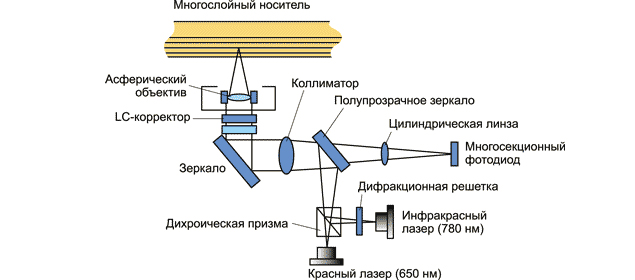
Operating principle of an optical drive
Additional features
When purchasing a new drive, consumers are most often interested in the drive's support for DVD-RAM. This is a technology that makes it possible to record information intended for viewing on a computer and video onto one disc. And using the TimeSlip function, you can simultaneously write and read data from DVD-RAM. We recommend that owners of digital video cameras that work with discs of the appropriate format take a closer look at this technology.
Among the useful features we also include LightScribe paired with LabelFlash. These technologies will come in handy if you are tired of signing each “blank” with a marker. Now you can put a color image on the corresponding disk - and you will know exactly what is located there: a movie, a game or music. Note that LightScribe applies graphics exclusively to the non-working side of the disk, while LabelFlash can decorate both sides of the media by reducing its volume.
IN Lately Optical drives that support data transfer via Wi-Fi have begun to be produced. They, of course, have an external form factor, but are inferior to external models with USB or the same FireWire due to low stability.

LightScribe example
Summary
Buying an optical drive today is an important matter, a necessary one. With a disk drive, you can record video and graphic content or even an operating system onto a disc, so the need for such a device is modern computer obvious.
When purchasing an optical drive, do not forget to determine its purpose, type, connection interface, and additional features, of which there are not so few. Good luck in your choice!
An optical drive is an electrical device for reading and writing information from optical media (CD-ROM, DVD-ROM, etc.).
The following types of optical drives exist: CD-ROM, CD-RW, DVD-ROM, DVD/CD-RW, DVD RW, DVD RW DL, BD-RE, HD DVD-ROM, HD DVD/DVD RW, HD DVD-R , HD DVD-RW.
- CD-ROM is the simplest version of an optical drive, designed only for reading CDs.
- CD-RW - in addition to reading CDs, they are capable of writing to CD-R(RW) media.
- DVD-ROM is a drive designed only for reading CDs and DVDs.
- DVD/CD-RW - a combo drive, in addition to reading CDs and DVDs, is capable of writing to CD-R(RW).
- DVD RW - optical drive, designed both for reading CDs and DVDs, and for writing to CD-R(RW) and DVD R(RW) media. Based on the type of reflective layer, DVD R(RW) media are divided into DVD+R(RW) and DVD-R(RW). DVD+R(RW) discs support more high speeds records. However, DVD-R(RW) discs are more compatible with home DVD players.
- DVD RW DL is a drive, unlike DVD RW, that can also record to dual-layer DVD discs (DL). Double-layer discs differ from regular ones in having a larger capacity.
- BD-RE is a drive capable of reading and writing to BD (Blu-Ray) discs. The BD-RE drive supports all possible types of BD discs: BD-ROM (read-only), BD-R (write once), BD-RE (rewritable).
- HD DVD-ROM can read HD DVD discs.
- HD DVD is the new generation optical disks, which are designed primarily for storing high-definition movies (HDTV). New format media allows you to record three times more data compared to DVD. Single-layer HD DVDs have a capacity of 15 GB, double-layer - 30 GB. Typically, an HD DVD drive can read all formats of DVDs and CDs.
- HD DVD/DVD RW can read HD DVD format discs, as well as write to disc formats such as DVD-R, DVD+R, DVD-RW, DVD+RW, CD-R, CD-RW.
- The HD DVD-R drive is used to record HD DVD-R discs that are write-once. In addition, it can usually write and read CD/DVD discs.
- HD DVD-RW is used to record HD DVD-RW discs that can be re-recorded. In addition, it can usually write and read HD DVD-R and CD/DVD discs.
Disc loading methods
Semi-automatic tray - after pressing the "Eject" button, the lock of the disc tray is released, it snaps off with a spring, further extension and subsequent loading is carried out manually. The automatic tray is found in drives for desktop computers. Loading and unloading of the disc tray occurs automatically using a built-in micromotor. With a slot mechanism, there is no tray; the disk is inserted approximately halfway into the slot on the front panel, then loaded automatically.
Types of drive placement
- internal drives are mounted inside the system unit. Typically, they come in full-size (for 5.25" system unit bays) and slim (for laptops).
- external drives are located outside the system box, and are intended mainly for laptops, connected to USB connectors.




