The new operating system from Microsoft has many useful software, games and programs for working with multimedia.
Useful programs for Windows 8. Evernote
A convenient application for high-quality organization of your external time and division of work volumes.
Program functions:
- Ability to add all notes taken to your personal desktop personal computer. This helps you not to forget about an important matter or task. Even using a large number of stickers at the same time does not consume many resources in the computer's RAM.
- Convenient navigation using flips - keyboard shortcuts designed to speed up access to notes. Evernote program included in Microsoft's "Best useful programs for Windows 8".
- The process of creating a note is performed by pressing three keys, this is very convenient, because often we need to quickly record some information.
- Synchronization of recordings with all user devices (tablets, smartphones, personal computers).
- Ability to work with notes remotely.
Surfingbird
A convenient application for viewing news on your computer. The program has a very thoughtful and convenient design that does not strain the eyes and does not distract the user’s attention from reading the news or feature article.

The utility is perfect for those who often travel and end up in places with limited network coverage where the Internet is lost. News can be viewed remotely; to do this, you need to add it to the “View later” list in advance.
Useful programs for Windows (8, 7, XP). Widgets and tools
This type of program allows the user to quickly obtain information about all running processes through continuous monitoring computer system. There are also a huge number of widget programs for organizing work at the computer. 
Applications and programs for Windows 8 that will help you make your work more efficient:
- Mycoins. The utility allows you to display an icon with required by the user exchange rate of one of the world currencies. This way you can always calculate your costs or contributions with maximum accuracy.
- Pure Flat. A program for monitoring the load on your computer's system drives. Stay informed about your computer's occupancy. The application has a function for cleaning temporary disk files and unused data.
- Weather Meter is another component of the "Useful Programs for Windows 8" list. The utility allows you to find out the weather; all you need is data about your location.
- Invhizible. A program that allows you to instantly hide your files and folders from other people, making them invisible.
- Battery Meter. The application provides the user with information about the battery consumption and voltage of a laptop or tablet running the Windows operating system. The widget also contains information about the temperature of the central processor.
Games
A few simple games that will help you quickly pass the time:
- PopBrands. The game has easy functionality, but is very interesting and addictive. Its essence is to guess from the presented logos which one belongs to one or another world-famous company. The game has a large number of levels that are constantly updated.
- "Auto studio". A game in which you need to invent your own car models and design them. A great way to pass the time.
- "Fast and Furious". The game is based on the popular film of the same name about cars and racing. A large number of missions and bright graphics will make the gameplay exciting. In addition, the application does not take up much memory and will not restart the computer system.
- Show simulator. Feel like a real Hollywood star. Create your own show, arrange the scenery, come up with choreography and special effects. The game will allow you to have fun, like many interesting and useful programs for Windows 8.
Multimedia
Zone. Convenient program to watch movies on your PC. In the built-in library of the application you can find over two hundred thousand different films on any topic that interests you.
- “Whatsapp”. The Eda utility is familiar to almost everyone, because it is released for most modern platforms. The application will allow you to make free calls and video calls to your friends. It is also possible to record and send instantly voice messages. All you need is an Internet connection. 
kmplayer. An excellent player for playing complex music formats that require high-quality and clear sound. Also, as a video effect accompanying the music, you can choose any one offered by the built-in library. The utility is distributed free of charge.
Some time ago Microsoft company announced the sale of a new operating room Windows systems 8. As with any version of the OS, there are some useful programs that make it easier to work in a certain operating system, as well as optimizing and decorating the design of the system interface - this became the topic of today’s article.
Let's start with one of the most controversial changes in the Windows 8 interface - the absence of the “Start” button that we are so used to. As the developers say, the “Start” button in Windows 8 is no longer needed; instead, in the new “tiled” interface, the entire screen can be one continuous menu.

Of course, the new Windows 8 interface will find its supporters, but many of us cannot be convinced; fortunately, dozens of developers are offering their solutions to return the familiar Start button to its place.
We came across several programs that return the Start button to Windows 8, the first program of which was Classic Shell.
 | 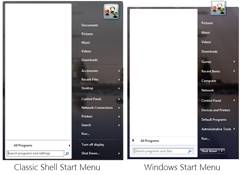 |
With the release of Windows 8, this program has found new life with new features designed specifically for Windows 8 users. The utility can disable hot corners and the Start screen, and also has a search function. You can choose the design of the Start button and the menu itself from three options: Classic, Aero and Metro.
Power 8

The free version allows you to scan files and email for viruses, and when you turn on the computer it checks RAM and boot sectors of the disk.
Dropbox
 |  |
Metro Commander is dual panel file manager with support for SkyDrive, which is equipped with all the necessary functionality for managing files and folders, as well as tools for viewing graphic and text files.
Windows 8 Manager
Any system always has to be optimized and customized for yourself; Windows 8 Manager can handle this task perfectly.

The toolkit of this application includes about 30 utilities, divided into 7 main categories: obtaining information about the system, cleaning, optimization, interface configuration, network, security and other useful utilities.
8 Zip
A user of a personal computer running Windows 8 cannot do without the 8 Zip archiver, created specifically for the new operating system.
 |  |
The application supports the creation of archives in ZIP, 7z, TAR, GZIP, BZIP2, and XZ formats, and can open archives in RAR, ZIP, 7z, ZipX, ISO, BZIP2, GZIP, TAR, ARJ, CAB, CHM, MSI and NSIS formats.
People say that you get used to good things quickly. But users just can’t get used to the “good” interface of the new Windows 8 OS and are looking for useful programs for Windows 8 that are ways to return everything “to the way it was.”
The developers do not understand that the introduction of a new interface needs to be introduced at least partially, and not cut from the shoulder. In Windows 8, it could be possible to switch between the new “tiled” interface and the already used one Windows interface 7. Then, perhaps, the number of dissatisfied users would be smaller.
Looking forward to the development of new versions soon Windows user won’t be able to figure out how to turn off his new computer.
Free applications completely replace the functionality paid analogues. Of course, some software from manufacturers for money may contain several additional options, but this is not always a necessary condition. Let's talk about exactly what programs you should install for Windows 8 in order to ensure comfortable operation of your laptop or computer. After all, not all basic applications can read, for example, pdf files or other non-Windows formats.
Essentials
The lack of a Start button in Windows 8th generation is extremely annoying for many users. So, in order to restore justice and bring the software back to normal, you can first install Start Menu X. The peculiarity of this utility is that it works in Russian. It is possible to easily change the structure of the Start menu and its appearance.
A normal system cannot do without an application that optimizes the computer. Within Windows utilities 8 Manager has 30 routines that significantly speed up your computer. It provides for cleaning the system of unnecessary files that are left behind by running applications, as well as setting up computer operating parameters.
With the help of such useful utility It is possible to access various options and processes running in the system. Enable and disable certain programs and stabilize interaction with it. Startup editor, cleaning unnecessary files and filtering Internet traffic is the most effective way.
Multimedia
Such free apps, like VLC for Windows 8, is a godsend for users. The software opens a huge number of video formats, so now no image can refuse to play. Now you can even listen to sound in the background.
The excellent 8 Zip archiver is designed exclusively for computers running Windows 8. It is optimized for touch hardware. You can create archives and view their compressed contents; users can open files even without first unzipping them. This utility supports a huge number of compression formats.
Communication
Applications for social networks do not leave anyone indifferent, as they help to instantly connect with those with whom a person constantly communicates. The VKontakte program for Windows 8 is the best thing you can get from a mobile utility and a page in a browser. There are options for manipulating with the mouse or touch screen. An advanced interface, the ability to complain about posts, photos, videos provide full functionality of a popular social network.
Navigation
Computer applications today offer a huge number of options thanks to their extensions. This policy always makes me happy Google Chrome, the latest version of which will be useful to install on your computer. Users can see on which page of the application specific actions occur. Now you don't need to frantically scroll through your browser to understand where the music is playing. Chrome will tell you everything with small notification icons. Chrome can also open pdf files and create office documents.
Safety
What about an app that protects against malware? A software called Comodo helps a lot here. Internet Security. This is one of those powerful ones that uses an advanced engine to fight worms and Trojan horses. The intuitive way this utility works allows you to detect malicious software, which is not even yet included in the database of known viruses.
Working with Images
Do you need to work with pdf and photos? Photoshop Express is a free solution for Windows 8. It allows standard work with pdf files, as well as any types of images. You can remove red eyes or increase the saturation of the photo. 15 filters have been specially created for the application, which help you edit photos and pdf files with high quality.




