An updated version of the program, now in Russian, which opens files with the extension .jar or .jad on the computer, files Java games and Java applications for mobile phones, including 3D games sized 240x320 (and smaller). With this program, you can run Java games and Java applications directly on your PC or laptop.
In the program settings, it is possible to change the size of the program window, up to the size of the PC monitor. You can also test a Java game or application before installing it on your phone. It is also possible to record a video of the game or take screenshots of the game.
Program in Russian.
There are three buttons:
Midlet- indicate where the application files we need (jar or jad) are located.
In the drop-down menu, selecting the "Open.jar" item, specify which file you want to open.
Utilities
- This menu contains the following functions:
- recording and saving to a file in Avi format everything that happens during the game in the program window;
- enable the Internet for the application (by default, the Internet is open for applications);
- changing the size of the program window up to the size of the monitor, etc.
View
- here are the settings for managing the display of Java applications. You can set the resolution, assign hot keys corresponding to the buttons on the phone. When you select "Keys", a window will open on the right, which shows the phone's keyboard, with which you can also control the application. As for launching Java, in the options it is possible to select from the list the phone that you want to emulate, the screen resolution and hot keys are also configured there.
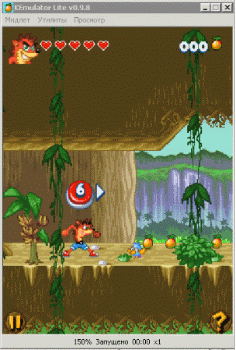

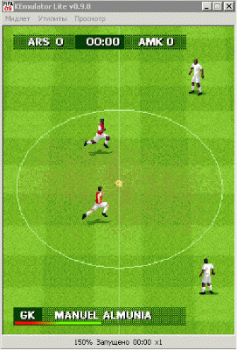
A review of java emulators - machines was the reason for opening a new section on the site - "For the phone". In this section there will be all the most interesting and useful for our irreplaceable assistants, who are now used not only as a means of communication, but also as photographic equipment and a source of information and entertainment. In phones with java support, you can install any applications, games. The time spent searching for the desired game or application can be reduced by installing on your computer special programs capable of emulating a phone on a computer, or rather a java machine, through which you can run any application without downloading it to your phone. Undoubtedly, such tools are very convenient when you need to sort out the most worthy ones from a large pile of games, and not torment your phone by installing and removing "garbage". I do not exclude the option that some users manage to purposefully play through such emulators, and someone to sit in mini - opera, which in my opinion is quite normal, if necessary.
The real Nokia N70 on your computer
Fairly easy to use tool to run java on personal computer. Immediately, what catches your eye at startup is the main window in the form of a phone, a kind of skin, you might think, no, it’s a complete emulation of a java machine Nokia phone 3100(you can choose N70, sony ericsson k750, mtorola v300) with full emulation, I hastened, it would be more correct to say that when choosing any phone from 4, the program will adjust the screen resolution to the application. For example: chose k750 - java application will stretch to 176×220 (it is reasonable to choose Nokia N70 with a resolution of 320×240). Then you can poke on the phone screen if you want to press a button in the application, or press the keyboard virtual phone, you decide.
the only additional function included with the program is SnapShot. From the name, you can calculate the purpose - a snapshot of the virtual phone screen area with a running java application.
One of the disadvantages of Sjboy Emulator is that there is no support for working with file system, so if there is a desire to download something through the mini-opera, the program will give an error when saving. However, with its low weight (a little over 1 mb), Sjboy Emulator does not need to install additional java machine components for windows.
After playing around with this utility that launches java, I have exhausted all its possibilities and I can’t say anything else, I’d better describe a more professional KEmulator tool
Specifications:
Weight: 1mb
Interface: English
Medication: not required
Main cons:
- As such, no shortcomings were found in the work, but there are significant disadvantages in terms of functionality
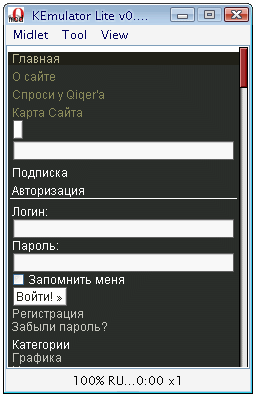
The developers of this program have focused on more advanced users. In the case of Sjboy Emulator, everything was simplified as much as possible, users were deprived of the opportunity to configure options for screen resolution, network, control buttons, fps, etc.
In KEmulator, the settings menu can frighten off poorly versed users, so that this does not happen, I will write down each section of the program settings in detail.
- midlet menu - specify where the application files are located (jar or jad)
- tool - this menu contains the most useful utilities - recording in Avi - everything that you do in a java application will be recorded by the program. also in the menu, there is a command to enable the Internet for the application (by default, the Internet is open for applications). In addition to these bells and whistles, you can play with the screen size, stretch it even to the entire monitor, in order to consider the pixel increase in the n-th number of times in the maximum size, that is, colored squares =). In addition, the program even has seemingly unnecessary features: Pause the "playback" of the application, recording all the keys you have pressed.
- In the last menu "View", there are control settings for displaying java applications. You can set the resolution, hot keys corresponding to the buttons on the phone. If you press Keypad, then a window with a phone keyboard will open on the right, with the help of which it is also possible to control the application. As for running java, in the options it is possible to select a phone from a rather large list, which you want to emulate, the screen resolution and hot keys are also configured there.
Specifications:
Weight: 12mb
Interface: English Systems: Windows 95/98/ME/xp Vista
Medication: not required
Main cons:
- Unstable operation when the MIDlet is running, freezes
Obviously, KEmulator is superior to Sjboy Emulator in all respects in terms of functionality. Emulation works fine for both programs
KEmulator Lite - latest version the best emulator java games and applications on a computer in Russian! A must download for anyone who wants to do modding.
Possibilities:
- 3D support!
- Zoom in/zoom out screen
- Ability to capture screenshots (screenshots)
- Video recording
- Any screen size (changeable in settings)
- Virtual keyboard
- Touch control mouse
- Connecting and working with the Internet
- Screen rotation
- Support for M3G, OpenGLES, MIDP 2.0 (jsr118)
- Change size, font type
- Screen rotation
- Tracking the sending of SMS messages
- Much, much more
PLEASE READ THE INSTRUCTIONS FOR USE!!!
1)
If the emulator does not start at all, then most likely it is not installed java machine. To check if there is one, command line enter java-version. If it doesn't exist, you can download it here
2)
To run a java application, open window emulator or program icon/shortcut drag the .jar file!
3)
Captured screenshots and videos are in the "capture" folder, downloaded files are in the "file" folder, savings are in the "rms" folder.
4)
Click "Start AVI Recording" but nothing happens? To record video and use hotkeys, the location path of the kemulator must not contain Cyrillic characters (that is, Russian letters)
For example, if the emulator is located along the path "C:\Games\Kemulator", the video will not be recorded, you need to "C:\Games\Kemulator"!
5)
Screen resolution or model can be changed in "View/Options...".
About version 1.0 by kiriman:
So, I share the main secret of this program...
Everyone has probably noticed the "Memory View" button in the "View" menu. It was not clackable in previous versions.
Because the site of the author of this emulator has not been working for a long time, one asshole person (let's hide his nickname) took advantage of this fact and removed the activity of this button. And really find official version programs are now unrealistic, because of the popularity of this asshole of a person - everyone copy-pastes from site to site and clogs the search engine results. Yes, and it was a long time ago, most likely a clean version can no longer be found (
What does the button do?
From the name, I think it's clear - it allows you to watch and save graphics to disk and listen to music that is in a Java ME application without any inconvenience, on the contrary, with all kinds of settings, etc.
Well, enough details about this mysterious button.
I opened it for my readers =)
But I also could not do without modifying the emulator.
Since, now, the emulator can listen to whole audio recordings played by the application, but not save it - why not add a save function (it happens when playing in the "Music" folder)?

java emulators-games that allow you to play almost all java games on your computer, including 3D games sized 240x320 (or smaller). If your cell phone is broken, you take your laptop with you, install the emulator and _.jar games and go and play with it.
KEmulator 0.9.8 Lite- Emulator of Java games and programs for PC.
To date, this program is the best of its kind. almost completely emulates
the whole Java machine on a PC. Allows you to run Java games and programs directly on the PC itself,
which is sometimes very convenient (for example: playing games with a screen resolution different from your phone
or just test programs before installing them on the phone itself)
A java-game emulator that allows you to emulate (play) 3D java-games and games sized 240x320 (or smaller) on your computer.
The extension can be set in the settings, almost any size.
Peculiarities:
- Russian language
- Ability to change controls.
- You can change the mode (each phone has its own mode).
- Ability to zoom in / out of the screen
- Screenshots
- Video recording
- Screen rotation
- M3G
-OenGLES
- MIDP2.0 (jsr118)
- change font size
- you can increase the fps, and the actual speed of the game
- Ability to play games for touch screens mouse.
Instructions for use:
Just drag the Jar file of the game into the open emulator window (minisoyo en or KEmulator)
or select the required program as the program to open the Jar file in the properties
(can be set by default).
Installation:
Unpack the archive, run KEmulator.exe, click Midlet, then Load jar.,
select the desired game and click open, you can configure the view - keypad play, play, play,
we sleep and play again, we throw out the mobile.
KEmulator 0.9.8 Lite User Manual:
1. Unpack the archive, the icon can be dragged to the desktop, click on the icon
2. At the top, click on File, click Download jar .., select the file with the jar extension
3. At the top, click on View, select Keyboard
4. At the top, click on Zoom + or Zoom- and stretch the image to your liking
5. We play
6. We experiment with the rest of the settings and select to your taste
User manual Sjboy rus:
This emulator is very easy to use, you need to download it, install the icon
on the desktop, that's it, now we take the jar game file, hold it down with the left mouse button and
drag it to the desktop and point it to the emulator icon, release the mouse button,
the emulator will start by itself, then, where the screenshots are written, select those requiring screen resolution,
those. n70 is 176x208;
k750 - 176x220;
n73 - 240x320 etc
Plays most games (it may be necessary to select the desired file resolution)
Who does not have a Java machine installed, install (the latest version is present in the assembly)
Name:
Year of issue: 2010
Platform: RS
Interface language: Russian
Size: 20.84 Mb
Many consider Java to be an outdated programming environment. However, this is not so, because in spite of everything it remains literally ubiquitous.
Java has occupied a significant niche in mobile devices and has no intention of leaving her.
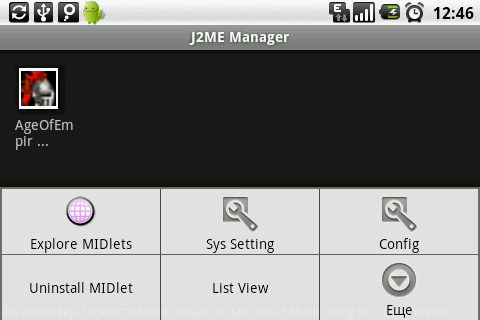
Main advantages
What is it needed for java android emulator? After installing it, you will be able to run Java applications on mobile devices running operating system Android. Thus, it becomes indispensable for those who still prefer the good old programs. In fact, there are many such users, because, despite the huge variety of applications for the Android OS, it is incredibly difficult to find suitable analogues for some software. Using Java Android emulator you will be able to use "outdated" programs that you can't part with. Sometimes simple software can be much more useful than modern analogues.
Installation and use
Unfortunately, you cannot be sure that this simulator will allow you to run absolutely any Java application. The reason for this lies both in the features of certain software and in hardware incompatibilities. In addition, certain difficulties arise with management. The fact is that such emulators were created for push-button phones. In this case, the solution to this problem is virtual keyboard, which, in theory, should appear when working with applications of this kind.
Download app
Java emulator for Android
Version: 2.0.3.7 Rus | Language: Russian | Android 2.3+




