Hi all! Today I will show you how to reset the diaper on the Epson XP-302 printer, but using this example you can reset it on other models. My relatives' printer started printing in black and yellow. They sent it for repairs, they were told that it couldn’t be done, they needed some codes... Well, I decided to figure it out...
At first I thought, I’ll do a few calibrations and everything will be decided... But the printer began to display this message: The service life of the ink-absorbing lining has expired.

I started googling what this is all about) There is a program on the Internet for resetting epson counters, called PrintHelp, but it asks for codes that you need to buy! Well, that’s not the point) But on some printers you can reset the Epson diaper for free.
If PrintHelp did not reset your counter for free, then on the Internet there are Epson program Adjustment Program (Epson forbade posting it).
If the program does not help, then you can try SSC Service Utility. We launch the program to reset the Epson diaper. It's called Epson Adjustment program. So if suddenly it doesn’t work for your printer, then look for another version.
And so, after launch, select the model and port:
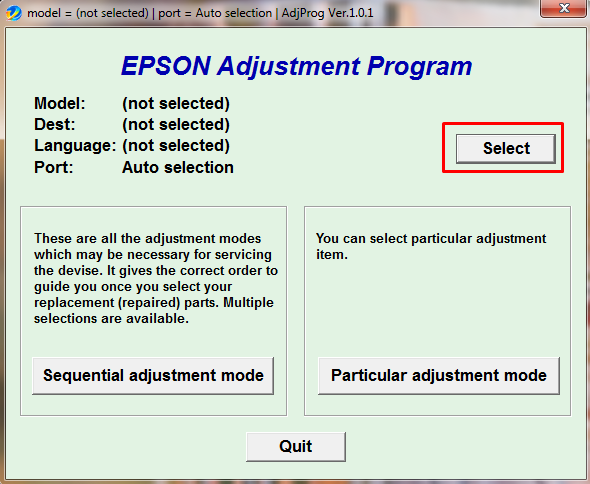
If your model is not there, no problem, just choose like mine.
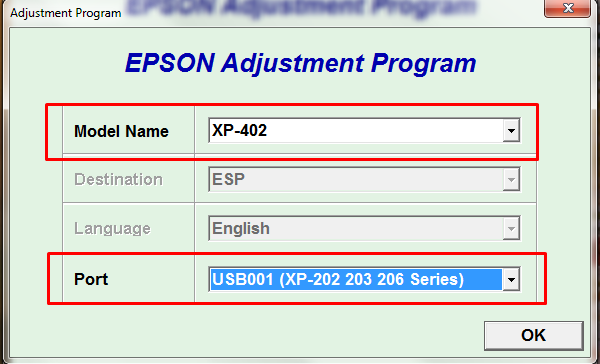
The main thing is that the drivers are installed. Otherwise, the program will not see the printer port. Click ok and then select Paricular adjutment mode.

Select waste ink pad counter. This is an ink and diaper counter.
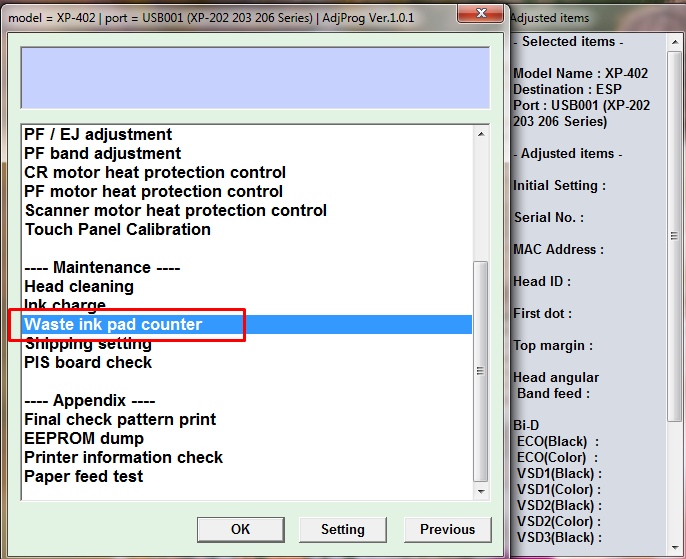
We check all the boxes and click Check, thereby we will check the counters.
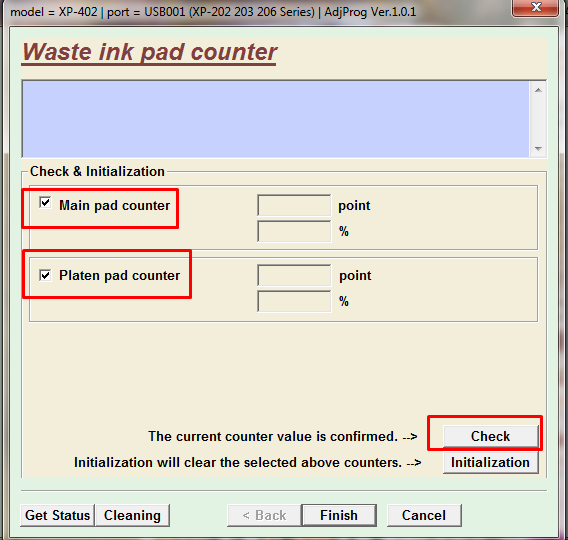
I have already reset the counter and managed to print a certain number of pages. But if your printer complains about diapers, then in the lower field you will have a value of 100%. Select the top counter and click Initialization, i.e. Epson counter reset.
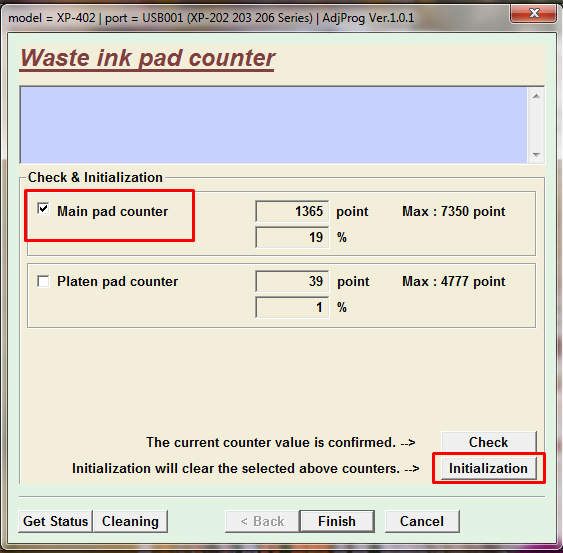
The program will ask you to turn off the printer.
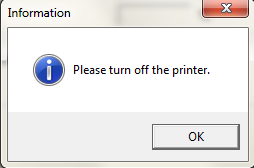
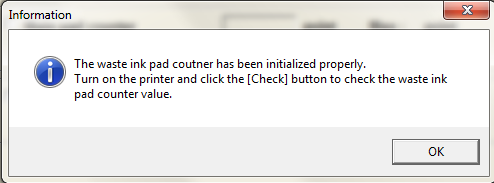
Click ok after it turns on and we can check. Select the top checkbox and click check again.
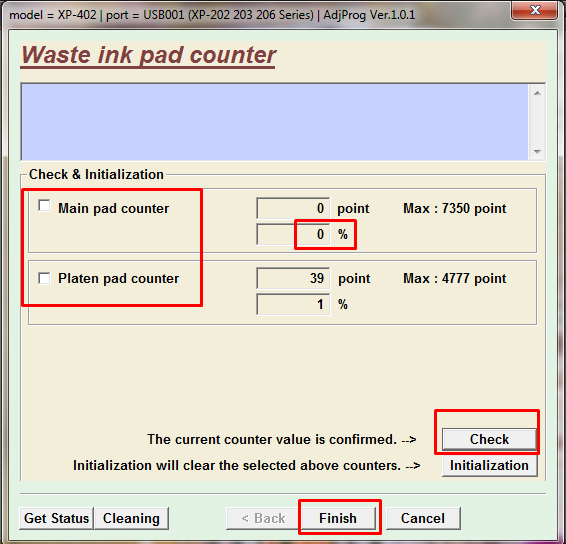
As we see the reset Epson diapers completed successfully! But don’t forget, it’s not for nothing that Epson gives such an error. In addition to resetting, I also recommend cleaning the gasket located under the cartridges.
When cleaning the print head, Epson printers drain the waste ink into a special container with an absorbent pad (the so-called “diaper”). A special counter calculates when the container should be replaced and blocks the operation of the device. There are, however, for further operation of the printer, you also need to update the porous material of the “diaper” or even drain the waste ink outside the body into some kind of bottle. Otherwise, sooner or later the paint will spill directly onto the table.
If you don't want to route the drain tube out and keep an ink drain bottle on the table next to the printer, you can easily disassemble the printer, rinse and dry the absorbent material, and continue printing. This instruction suitable for 4-color printers and Epson MFP Expression Home XP-313, XP-413, XP-400, XP-406, XP-306, XP-403, XP-423, and for L100, L110, L200, L210, L300, L350, L355, L550, L555 .
1. Remove the screw from the back of the case
2. Remove the container with the absorbent pad by pulling it down from the screw side (right). On the left side the container will only be removed when it is lowered Right side. Be careful: if the litter is overfilled, it can get dirty.
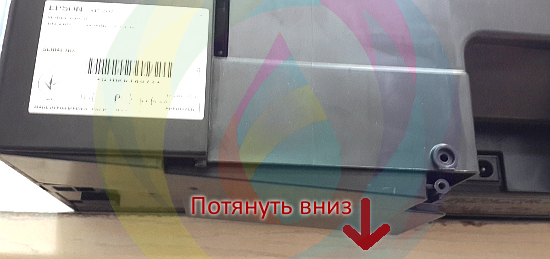


3. Remove the layers of absorbent material from the “diaper” container and rinse. You need to wash it until the color is as light as possible with plain water. The most convenient way is to simply put layers of material (it looks like pressed cotton wool) in a sink under running water for 10-30 minutes. It is almost impossible to dry unwashed diaper filler - the ink is oily and evaporates very slowly.
4. Spread the washed material and leave it for several hours or a day. This time is usually sufficient for drying.

5. After this, you can put the sheets of dry absorbent material back into the container and install it in the printer. The next time you reset the counter, repeat the procedure.
During the printing process on an inkjet printer, not all ink is used for its intended purpose - it ends up on paper to produce an image. Quite a lot of ink is pumped by the printer during cleaning print head, as well as when printing photographs borderless the printer floods not only the photo itself, but also 2-3 mm around it. All this unclaimed ink ends up in a special printer sump, the so-called “ diaper”.The inkjet printer's diaper is located in its lower part and consists of several strips of porous felt material. Diaper capacity different printers different. More expensive models designed for a larger print volume have more diapers than cheap home inkjet printers.
Printers do not have built-in level sensors filling the diaper and determining its critical value programmatic method, counting the print volume in non-volatile memory. When this value is reached, the printer refuses to work indicating an error. Epson printers signal the proximity of a critical value in advance.
If an overflow error occurs, following the printer instructions, you must take the printer to service center to physically replace the diaper with a new one. However, most often it turns out that the printer’s diaper, when an error occurs, is still able to absorb a sufficient amount of ink. For example, on an Epson P50 photo printer, an overflow error occurs after approximately 2-3 thousand 10x15 photos, but in reality the diaper can withstand printing another couple of thousand photos without replacement. Thus, often a trip to the service center can be postponed by simply resetting the overflow error yourself.
For this You need to programmatically reset the waste ink counter(“diaper”) and replace the absorbent pad itself if it is filled with ink, or make a drain by installing waste ink drain .
For a soft reset you can use free PrintHelp utility program.
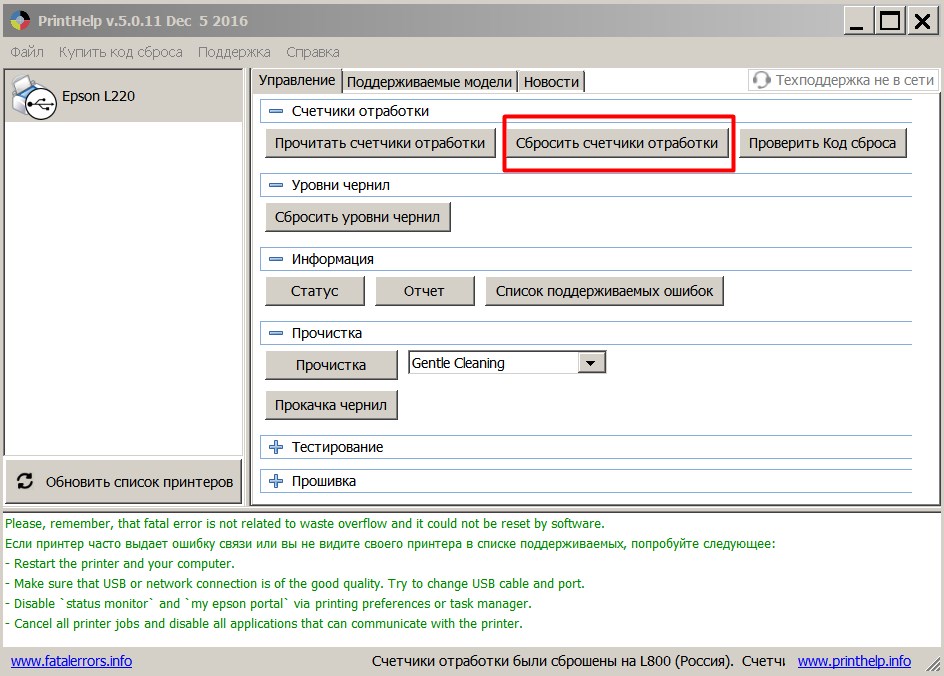
The program can perform the following functions:
Checking the current waste ink counter value
- reset the waste ink counter (required for some models)
- cleaning the print head
- enhanced cleaning of the print head during initial refilling
- read and write serial number printer
- read and write USB ID
- read and write HEAD ID
- creating an EEPROM backup dump
- paper feed test
- nozzle check and test
- printout of template for verification different modes print
- initialize or disable PF deterioration offset
- obtaining status about the printer status
- ink level reading
- Ink Level reset and Diaper reset in L100, L200, L800 printers for free (soft reset of ink level is possible only for these three models)
When throwing off the diaper, you should keep in mind that printer manufacturers play it safe for good reason. A real overfill of the diaper with ink can cause it to flood the table, printing paper, as well as the print head.
Removing diapers from the printer is quite a labor-intensive task and requires almost complete disassembly of the printer. You should not try to do this without having experience in such work. However, if you still dare to remove it, then you should not throw away the old diaper. It is enough to wash it thoroughly in ordinary water and then dry it.
If you are unable to cope on your own, contact our forum - this topic has long been described in detail in our forum in great detail and more than once.
Discussion of the program, questions and answers on the operation of the PrintHelp program - http://resetters.ru/index.php?showtopic=27395&st=0#entry208288
Last update: 02:49 PM Friday, January 27, 2017
As you know, Epson inkjet printers have a special place where ink is drained during print head cleaning. This place is called "diaper". Each time the ink is drained, the amount of ink drained into the diaper is stored in the printer’s memory. After the number of cleanings, individual for each Epson printer model, the value of the diaper fill counter reaches a critical level and the printer stops printing, informing you that your printer parts require maintenance or replacement and suggests contacting the Epson service center.
To solve this problem, it is really better for you to turn to specialists for help - to a service center. However, you can solve this problem yourself - install a new piece of felt or wash and dry the old one.
The diaper is simply washed under running tap water. But we offer a slightly different option, where you can do without removing the diaper from the printer. In this case, you need to carefully blot the wet diaper with a large number of napkins.
CAUTION: This operation must be performed with extreme care to avoid damaging other parts of the printer.
Next, after replacing the diaper, reset the counter value. To reset you will need a service program. Download the necessary program absolutely free you can here http://www.servicemanuals.ru/sbros.htm, or SSC Service Utility here
Additionally
Pampers is a slang name for an absorber (absorbent pad). Well, each of us has at least once seen an advertisement for diapers for children, the purpose of which is to absorb liquid.
Diapers also perform the same function. inkjet printers, he just absorbs ink. It is a plate (sometimes of a rather bizarre shape) made of fibrous material such as felt, hidden in the bowels of the printer.
Why is it needed? The fact is that ink gets onto the paper from nozzles - narrow tubes located in the print head or cartridges. Their diameter can be several times thinner than a human hair.
No matter how sophisticated ink manufacturers are, no matter what components they add to their products, ink is still dry out. As they dry, they thicken and their viscosity increases. And with prolonged downtime, ink clots turn into plugs that clog the nozzle exits.

To remove this thickened ink, the nozzles are pumped.
Using a pump (pump), an area of low pressure is created under them.
In this case, the pressure in the cartridge remains equal to atmospheric pressure, and this pressure difference pushes clots out of the nozzles.
It is clear that this consumes some of the ink, which reduces the life of the cartridge. Typically, when you turn on the printer, the nozzles are cleaned. This is understandable, because it is not known how long the printer stood idle before turning on.
There are (in most cases) two nozzle cleaning modes - normal and deep. At deep cleaning performed some pumping with pauses between them. This leads to increased ink consumption, so you should not resort to it unless absolutely necessary.
The decrease in ink after cleaning in some Epson with its microscopic cartridges is especially noticeable. At the same time, Epson Status Monitor gloatingly reduces the ink level in the picture right before your eyes.
You can clean the nozzles from the printer driver. On most HP models, cleaning can be done with using buttons on the front panel of the printing device.
Why do you need a diaper?
These pumped out clots and part of the ink are poured into a diaper. But how do you know when it's full without ink spilling over the inside of the printer and the user's clothes? The designers also foresaw this problem.
The printer's electronic circuit has a counter that counts all pumping times. Knowing the volume of ink that is consumed during one pumping and the volume that the absorbent pad can hold, the counter monitors the filling of the diaper. As soon as it overflows, the operation of the printing device blocked.

In this case, service messages appear on the computer monitor screen returned by the printer driver, for example, “replace the absorbent pad” or a message with an error code.
The printer may also indicate that the absorbent pad needs to be replaced by flashing lights on the printer's front panel.
As a rule, the counter is reset using special service programs, from the printer driver do this impossible! In some models, you can do this by pressing the buttons on the front panel, entering the so-called service mode.
Used for different printers different programs. For example, Epson printers use Adjustment Program, with which you can do a lot more.
Let's say that when the absorber is filled, the operation of printers from not all companies is blocked. The operation of Epson and Canon printers is blocked. HP printers (at least in many cases) do not have the ideology of resetting the diaper counter.
The printer will drain ink until it overflows the service station. This does not mean that you have to wait for this moment. There is a so-called Service manual, which indicates how often maintenance should be done.
If you bring the matter to the point that the work flows onto the table, then there is a risk of getting serious damage. Waste ink may get into the service station engine and it will have to be replaced. Or change the entire station.
And what to do next?

But what, one wonders, should one do with a used absorbent pad? It's best to throw it away and buy a new one.
But it’s a pity to pay $8-10 for a piece of felt... And in most cases they are supplied to order, so it is not known exactly how long you will have to wait. Diapers can be washed, although this is an unattractive and dirty task.
It is necessary to remove the absorbent pad from the printer (it is better to work in a robe and rubber household gloves) and put it in a bucket of warm water for a while. Then you need to squeeze and unclench the diaper several times so that most of the ink goes into the water.
After this, you need to rinse the absorbent pad under running water, also squeezing and unclenching it - until the water stops being colored.
Then you need to squeeze the water out of the diaper and dry it. After this procedure, the volume of the pad decreases somewhat, its absorbent properties deteriorate, but it is still quite capable of working.
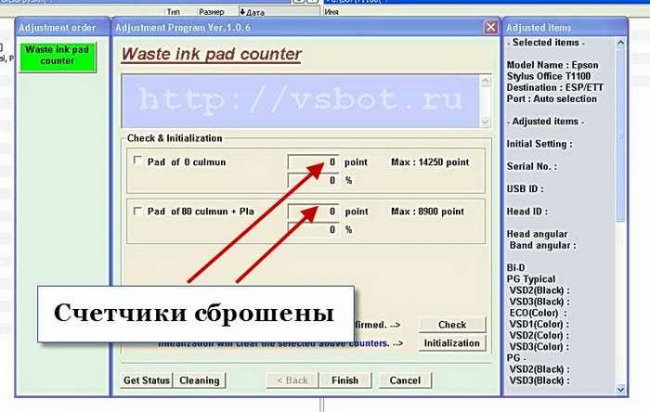
If you managed to disassemble the printer and restore the absorber, then putting the printer back together will not be difficult.
The disassembly procedure is also described in the service manual.
There are numerous forums and websites where you can download the Service Manual from specific model printer. For example, when you manage to get an enraged piece of hardware to work again, your self-respect increases. And the number of headaches decreases.
Well, you, dear readers, have learned what a diaper is and why it is needed. I hope you found the information useful.
Of course, you don’t have to bother and take the printer to a service workshop. It’s not a royal thing to pick around dirty gaskets... It’s better to speculate about the fate of the world or about who will win the next election. The choice is yours, dear reader!
We remind you - Do not allow ink and especially its clumps to get on your clothes. Wash them very difficult!
All the best!




