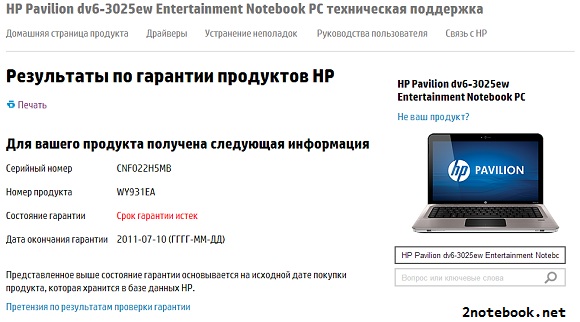This document describes how to find the model number, serial number and product number on HP computers.
HP lists the model name on the front of your desktop computer, but the name or number may not be sufficient to provide full support. These names or numbers often refer to a series of desktop computers that are similar to each other but feature various functions and equipment. For example, HP has released more than a hundred types of HP Pavilion 700 desktop computers in various configurations, such as the HP Pavilion 725n-us and HP Pavilion 763k-ap.
This document provides instructions on how to find the model number (also called the device name) of your HP desktop computer. You can use the model number or device name to download drivers, find helpful documents, or get online support.
Note.
If necessary, this document can also be used to look up the serial number, which is always listed next to the device number.
Use one of the following methods to find your model or product number, serial number, and other important information about your computer.
The model number is located on a label located on the top, side, or back of your PC.
Find the tag and look for the product number listed next to it. Product or Product #.
Note.
Some desktop computers are sold with a monitor, scanner, and/or printer. Console " -b" after the model name indicates that the computer comes bundled with a selection of other devices. To find information about desktop computer included in the kit, search by model name without the prefix “ -b" For example, to search for information on keyword 533w-b search the HP website for a keyword 533w. To find information about other included devices, such as a printer, search for the model name on the product's shipping box label.
To check your HP product warranty, you only need to know serial number And product number. They are placed on a barcode sticker, which is located on the bottom of the laptop or packaging box. The sticker may look like this:
Then open the following page of the official HP support website:
http://h10025.www1.hp.com/ewfrf/wc/weInput?cc=ru&lc=ru
Here we indicate your country, enter the serial number, product code and click “Submit”.
If you do not have the data from the sticker, on the same page HP offers to use automatic detection of the necessary data for your device. The framework will be downloaded to your computer, then with its help the browser will try to extract the number and code of your laptop. However, this may not work.
In this case, you can use the program. In Hades we open the section Computer - DMI - System. And here we see our serial number and product code (SKU# value, first 6 or 7 characters).
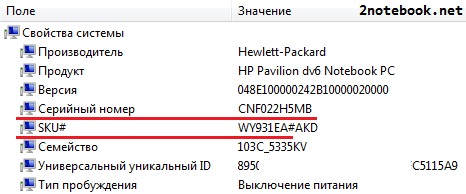
We enter this data into the form on the website and receive a response. In this case, we see that the warranty period has long expired.