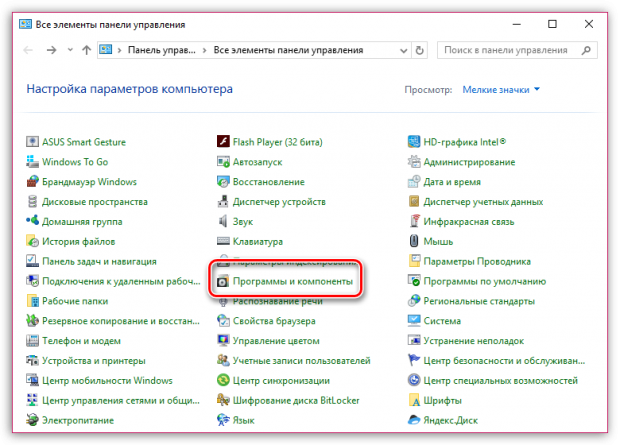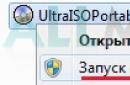Hello, friends! In this article, we will look at what can be done if flash player not working in your browser. Nobody (not even adobe.com) knows why Flash Player doesn't work. They also give a list of recommendations. Some of that list made it into this article. Recommendations are arranged in ascending order of difficulty. Fulfilling the recommendations at some stage, the Flash player will still work, but it is not known at what stage. In conclusion, I will give a shorter list that I will most likely use. This, of course, is not the easiest option, but, it seems to me, the shorter one.
Updating the browser
First, a short educational program. What you need to know about Adobe Flash player.
There are two Adobe versions Flash Player
- For Internet Explorer browser
- For all other browsers
You also need to know that Google Chrome Built-in Flash Player and it is updated along with the browser.
In any case, you need to update your browser. How to do this is described in detail.
Enable the Flash Player Plugin in the Browser
For correct operation, you need to have Adobe Flash Player installed and enabled in your browser.
How to enable Flash Player in Internet Explorer
Open the main menu and select "Configure add-ons"
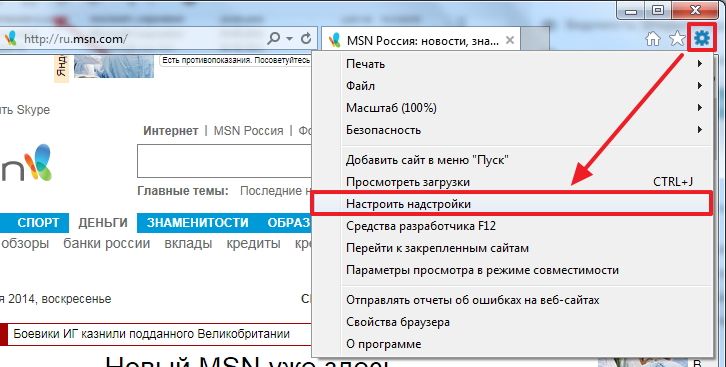
Select "Types of add-ons" - "Toolbars and extensions"
"Display" - "All add-ons"
We find Shockwave Flash Object and if its state is "Disabled", click the "Enable" button at the bottom right. Restart the browser and try.
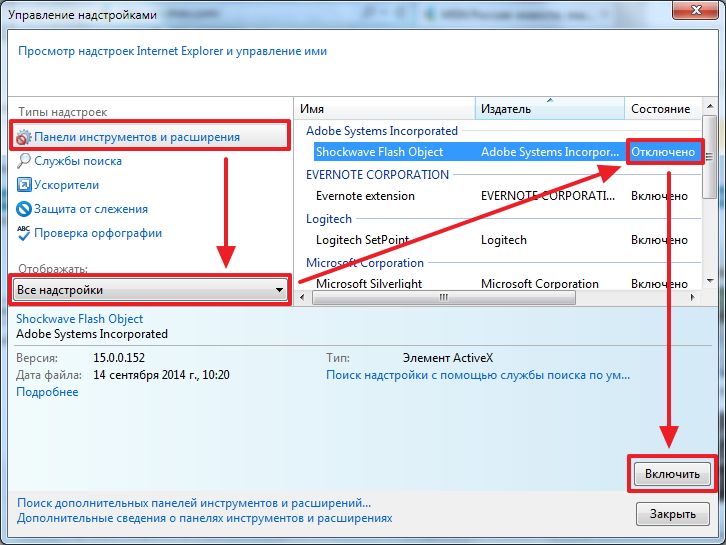
If there is no Shockwave Flash Object add-on, then you just need to install Adobe Flash Player.
How to enable Flash Player in Firefox
We open firefox menu and select "Add-ons"
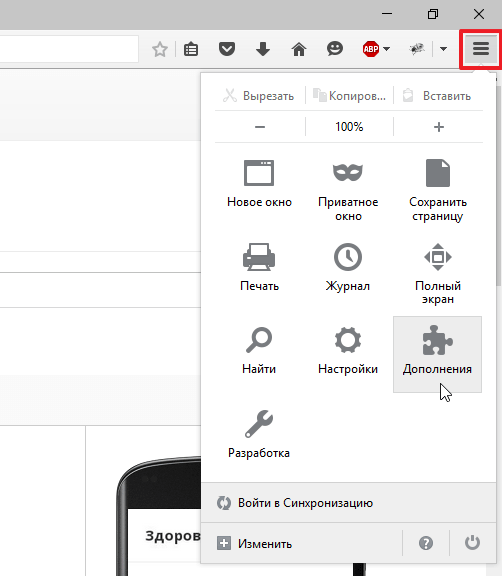
On the left, select "Plugins" and look for "Shockwave Flash" on the right. From the drop-down menu, select "Always On"
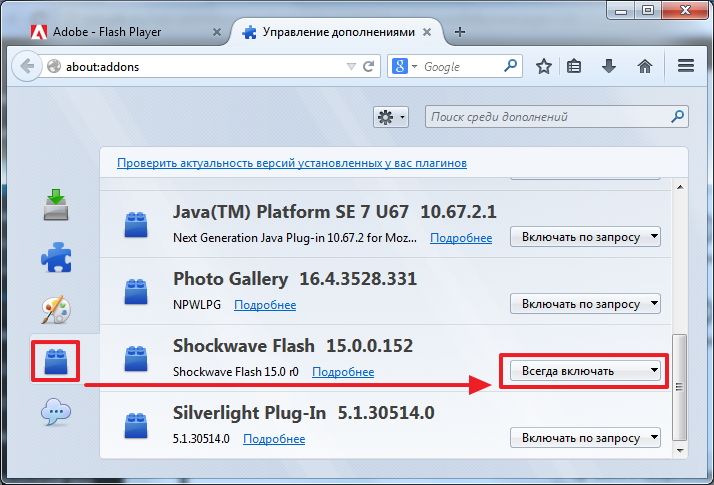
We restart Firefox. If Flash Player does not work, read on. If there is no Shockwave Flash plugin, you need to install Adobe Flash Player.
How to enable Flash Player in Opera
Open a new tab and in the address bar write - opera://plugins
Select "All" on the left, find "Adobe Flash Player", click "Enable". Restart Opera.
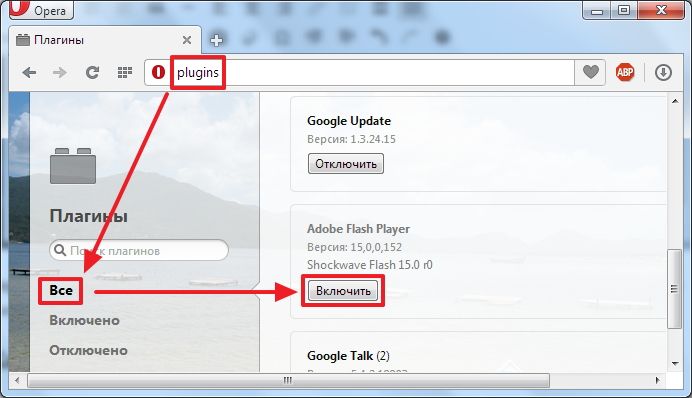
How to enable Flash Player in Google Chrome
In a new tab write chrome://plugins/. At the top right, click "More"
Find Adobe Flash Player and disable one of them. Restart the browser and try.
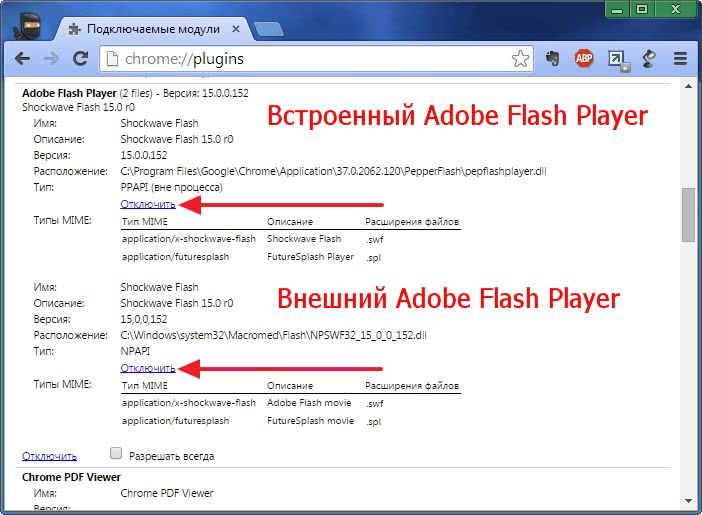
If it doesn't work, enable the disabled plugin and disable the other one. If it doesn't work, read on.
Open the start menu and type " %appdata%\Adobe". Press Enter or select the found folder "Adobe"
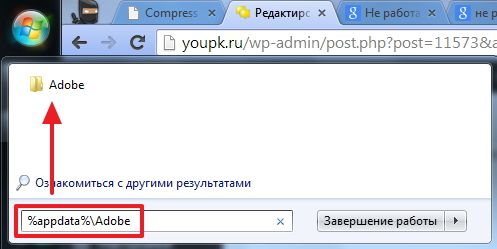
Delete the folder "Flash Player"
In the same way, we pass along the path " %appdata%\Macromedia"and delete the "Flash Player" folder. Launch the browser and check. If Adobe Flash Player does not work, read on.
Delete all Flash Player data
Go to Start > Control Panel. Set View - "Large Icons" and select "Flash Player"
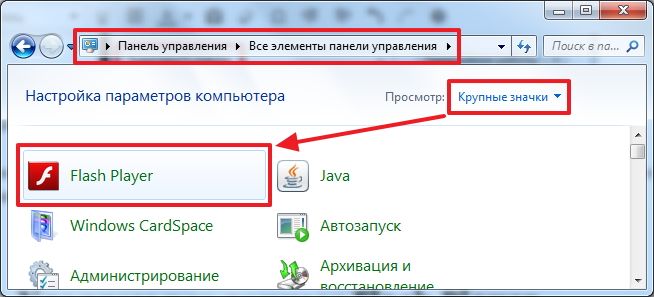
In the opened Manager Flash settings Player, go to the "Advanced" tab and click "Remove everything ..."
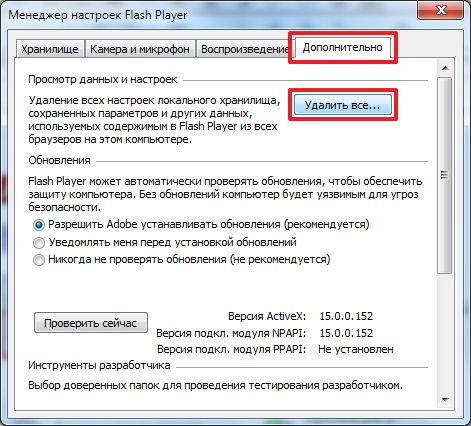
Check the checkbox "Delete all data and site settings" and click the "Delete data" button
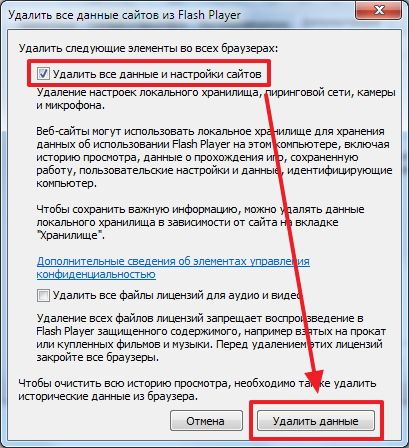
Close the window, open the browser and check. If Flash Player does not work, read on.
Disable Flash Player Hardware Acceleration
Right click on the image and select "Settings"
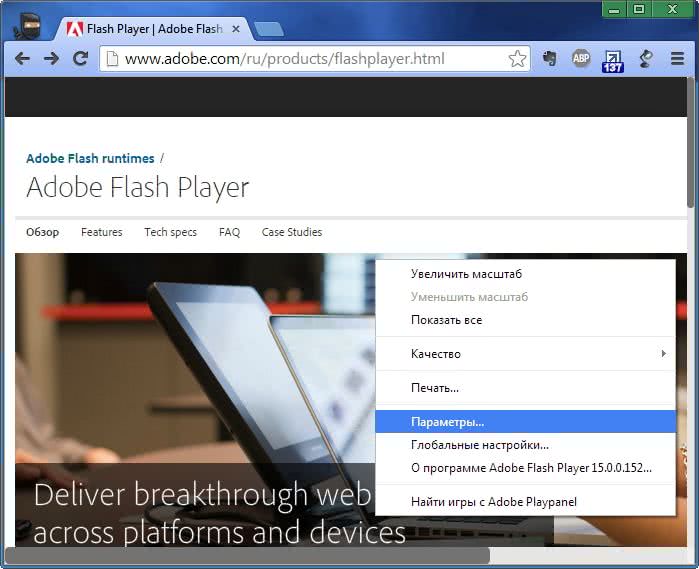
Uncheck the box and turn off hardware acceleration
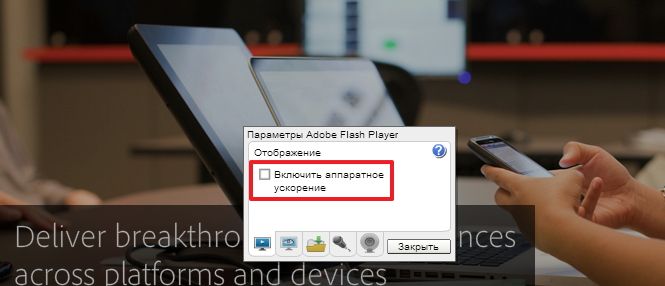
Click "Close". Restart the browser and check. If it doesn't work, read on.
Update Adobe Flash Player
First, let's just update Adobe Flash Player. Details about the update -.
Reinstalling Adobe Flash Player
If installing the latest version on top did not work, let's try to remove Adobe Flash Player completely and install the latest version.
How to remove Adobe Flash Player told in detail -.
How to install Adobe Flash Player - .
Reinstalling the browser
If all of the above did not work, then I would reinstall the browser. You can see how to reinstall Google Chrome. Naturally, you need to save your bookmarks or set up synchronization.
Go to "Start > Control Panel > Uninstall a program"
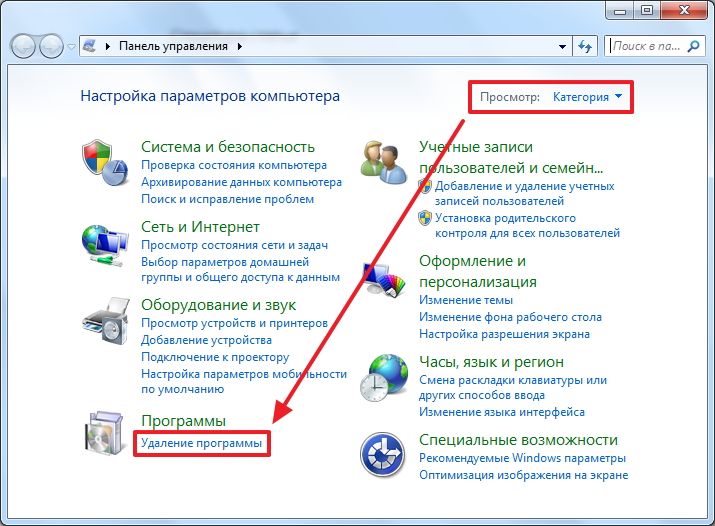
Choose desired browser and click "Delete"
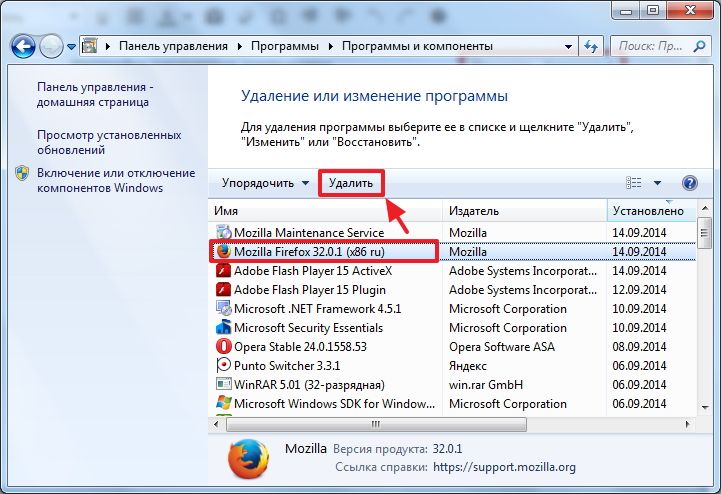
We restart the computer and install the browser again. When Firefox browser you can set search query"install firefox" and go to the official website.
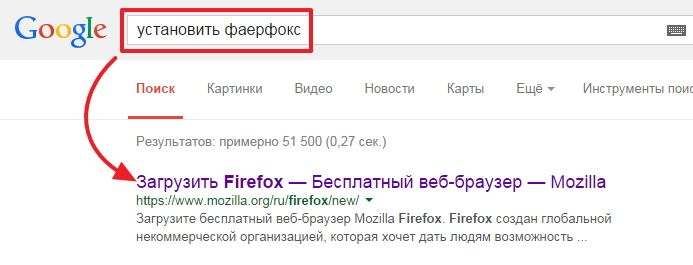
Flash player installed. It's called Adobe Shockwave Player and is needed so that you can watch videos, listen to music, play games, etc. directly in the browser. But it happens that it is "buggy" or simply not needed. In this article, I'll show you how you can turn it off (and then turn it back on if necessary) in various browsers.
How to stop flash player in google chrome
To be more precise, I will show on my browser, which is based on the Chromium engine. It can be not only Google Chrome, but also various nichrome, amigo, orbitum, komodo and everyone else who uses this free engine for their own purposes.
This can be done through the settings, but different browsers they are scattered in their own way (for example, in Google Chrome, for this you need to go to Settings, and then select the link “Show additional settings» then select the button «Content settings» in Personal data, and then look for the item “Plug-ins” and click “Disable individual modules” in it), although they lead to one place.
The simplest thing is to insert (or write) chrome: // plugins directly into the address bar of the browser and go to the right place.
Here we are looking for our player and disable it:
clicking on the appropriate button.
How to disable flash player in Opera
In the latest version of Opera, go to "Settings" and then everything is clear:
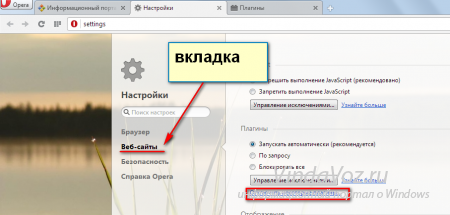
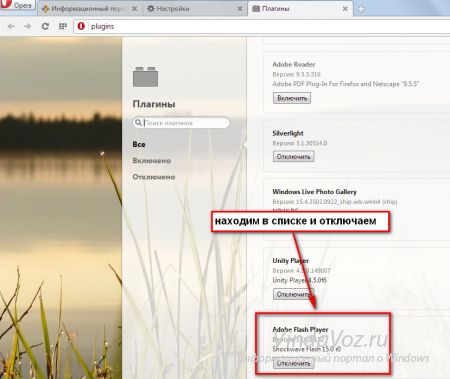
How to disable flash player in mozilla
IN Mozilla Firefox you can also either go along the path: Tools -> Add-ons, or simply type about: addons in the address bar and go to the setting we need. Looking for and disable:
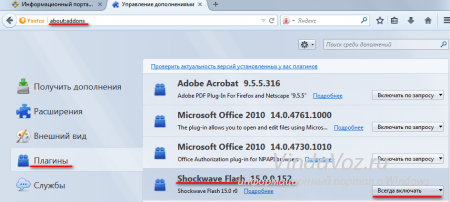
How to disable flash player in internet explorer
How can you forget about this standard Windows browser ... In Internet Explorer, you need to go to "Configure add-ons":
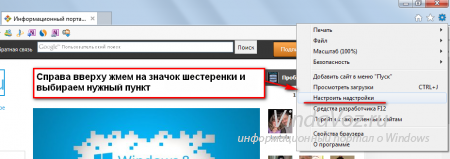
We find in the list "Shockwave Flash Object" and click on it with the left button, and then you can turn it off:
![]()
Note: If flash player stopped responding- just close and restart your browser. The problem should disappear, and if you think that everything will be lost, then many browsers have the function of opening the last opened tabs.
Finally, I want to note that the article discussed ways to disable the flash player in various popular browsers, and you can remove the flash player as regular program- through the Control Panel.
flash player is a special application with which you can create and play multimedia content in the browser.
Multimedia content can be various videos, audio recordings, games, and so on.
On this moment this application installed on almost every computer on the planet. However, Flash Player may not always be needed for a number of reasons:
- in running mode, it puts a heavy load on the central processor, which makes the browser slower;
- The included flash player makes it easy for hackers to break into the computer, the information stored on the computer's hard disk can be erased, stolen, and so on, for security, many people disable this application;
- Most of the advertising on sites works with the help of a flash player, for a quiet work, many people prefer to disable this plugin;
The Opera browser also contains Flash plugin Player, so every Opera user needs to know how to disable Flash in Opera. Also, the need to disable the plugin may arise due to incorrect installation of the program, as a result of which the browser cannot play video, audio, and so on.
Shutdown instructions
Turning off the flash player in opera is a fairly simple process that includes a few quick steps. Absolutely everyone can cope with it.
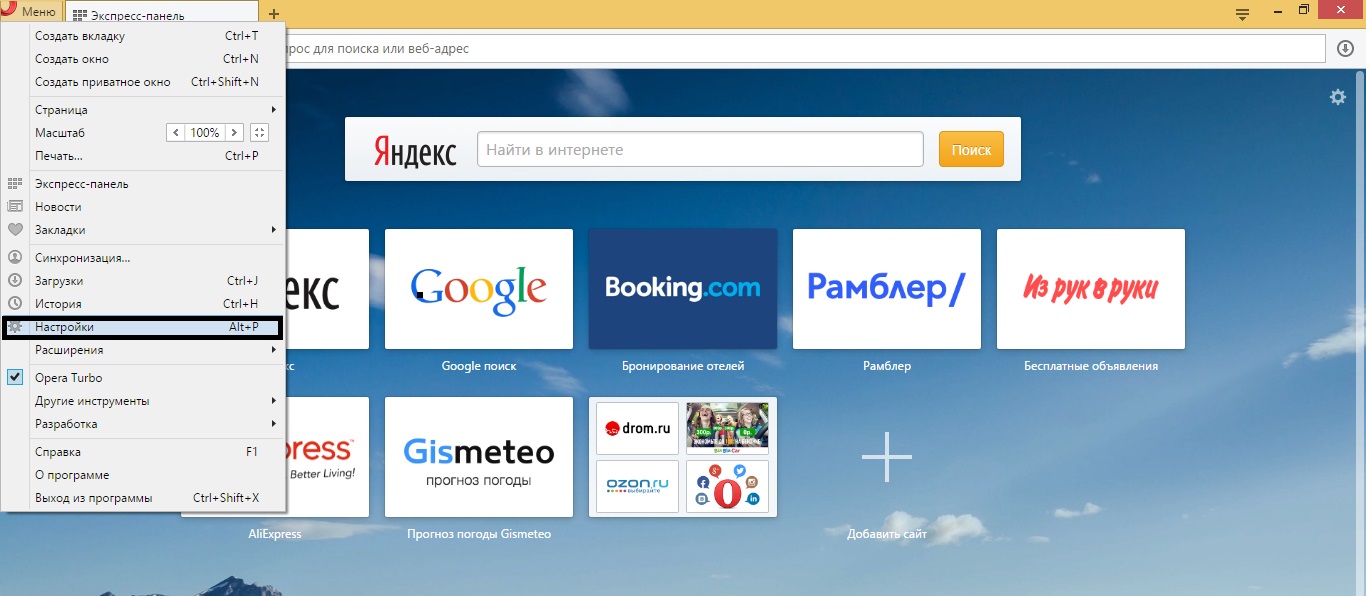
The blocking procedure ends here. A disabled flash player will no longer be able to play various third-party ads on websites and will not distract from work. Even with flash disabled, some players will be able to play videos as many sites are switching to a new one today. HTML standard 5, for example, the YouTube site does not need the services of a flash player. Also, after disabling the plugin, it is possible to reinstall the program itself.
Each user of the Opera browser should know how to disable the flash player, this is necessary for safe and quiet work. The procedure that allows you to disable the flash player in the opera is easy and simple, does not require deep knowledge in computer science, anyone can handle it, you just need to follow the instructions and everything will work out.
The Opera browser is the most popular web browser that has recently been powered by the Chromium engine. But unlike other browsers based on this engine, for example, Google Chrome, this web browser does not have a built-in Flash Plyer plugin.
Flash Player is a special plug-in for the Opera browser that allows you to display Flash content on various websites, which can include music, videos, online games, animated banners, and other media content. In addition, the Opera browser can only play this content if this plug-in is activated in your browser settings.
How to enable Flash Player in Opera
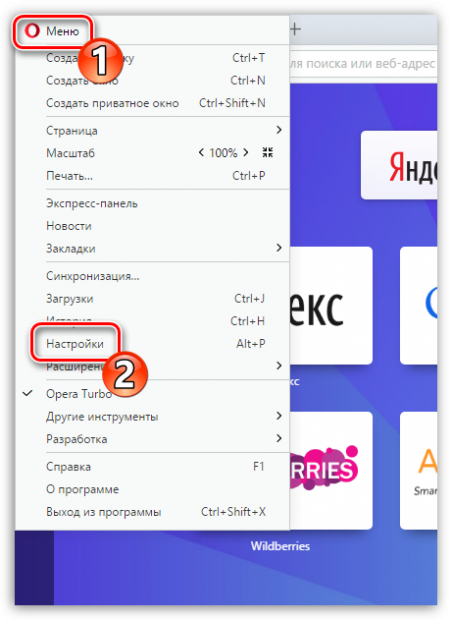
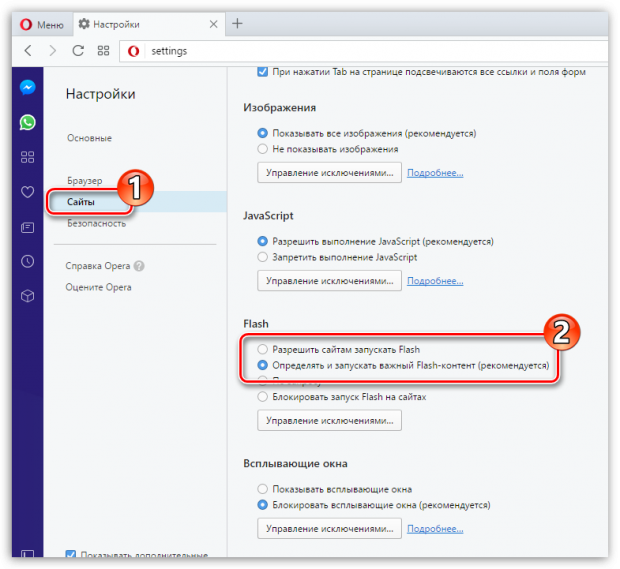
As soon as you activate one of the suggested items, Flash Player activation will be completed.
What to do if it didn't help?
If even after all the actions taken, the Opera browser still refuses to play Flash content, we can draw three conclusions:
- Do you have installed outdated version Opera;
- You do not have the Flash Player plugin installed;
- The plugin is not working correctly.
Solution 1: Checking the Browser for Updates
First of all, you should definitely make sure that you are working with the latest version of the browser.
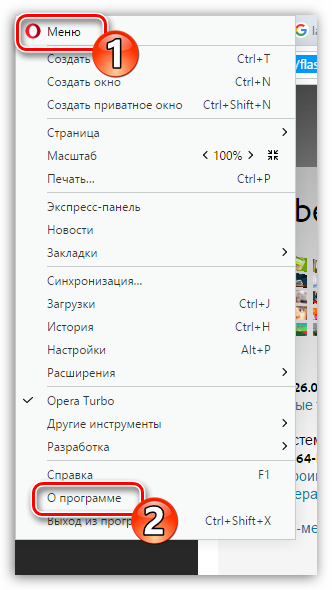
In the same case, if you just see the name of the version of Opera, then you just made sure that the most latest version browser that does not need to be updated.
Solution 2: Install Flash Player
If you have not previously installed the Flash Player plugin, this is the reason why Flash content cannot be played. The solution is simple - install the missing software on computer.
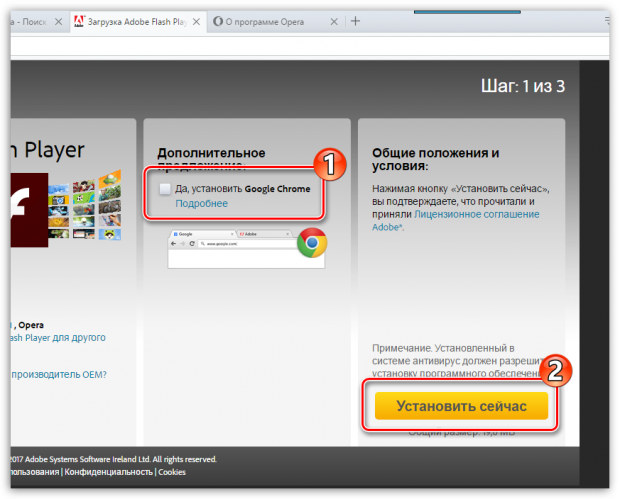
Solution 3: Reinstall Flash Player
If you have checked the relevance of the browser, but the plug-in installed on the computer refuses to function, you might think that it does not work correctly.