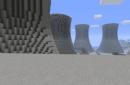Hello! Today's post is about a sore point for most of the novice site builders. I had to answer the same question very often in the comments - how to remove pages from search, which were indexed earlier, but due to circumstances were removed and no longer exist, but are still in the index of search engines. Or in the search there are pages forbidden for indexing.
You can’t really turn around in the comments, so after the next question I decided to pay special attention to this topic. To begin with, let's figure out how such pages could appear in the search. I will give examples based on my own experience, so if I forget something, then please add.
Why closed and deleted pages are in the search
There may be several reasons, and I will try to highlight some of them in the form of a small list with explanations. Before starting, I’ll give an explanation of what I mean by “extra” (closed) pages: service or other pages that are prohibited from indexing by rules or a meta tag.
Non-existent pages are searched for the following reasons:
- The most banal thing is that the page has been deleted and no longer exists.
- Manual editing of the address of a web page, as a result of which a document that is already in the search becomes unavailable for viewing. Particular attention to this point should be paid to beginners who, due to their little knowledge, are dismissive of the functioning of the resource.
- Continuing the thought about the structure, let me remind you that by default after WordPress installations for hosting, it does not meet the requirements of internal optimization and consists of alphanumeric identifiers. It falls on the CNC, while a lot of non-working addresses appear, which will remain in the index of search engines for a long time. Therefore, apply the basic rule: if you decide to change the structure, use 301 redirects from old addresses to new ones. The ideal option is to complete all site settings BEFORE opening it, a local server can be useful for this.
- The server is not configured correctly. A non-existent page should return a 404 or 3xx error code.
Extra pages appear in the index under the following conditions:
- The pages, as it seems to you, are closed, but in fact they are open to search robots and are searched without restrictions (or robots.txt is written incorrectly). To check the access rights of the PS to the pages, use the appropriate tools for.
- They were indexed before they were closed by the available methods.
- These pages are linked to by other sites or internal pages within the same domain.
So, we figured out the reasons. It is worth noting that after the cause is eliminated, non-existent or extra pages may remain in the search base for a long time - it all depends on the frequency of visiting the site by the robot.
How to remove a page from the Yandex search engine
For remove URL from Yandex just follow the link and insert the address of the page that you want to remove from the search results into the text field of the form.

The main condition for a successful delete request:
- the page must be blocked from indexing by robots rules or the noindex meta tag on this page - if the page exists, but should not participate in the search results;
- when trying to access the page, the server should return a 404 error - if the page is deleted and no longer exists.
The next time the robot crawls the site, the delete requests will be fulfilled and the pages will disappear from the search results.
How to remove a page from the Google search engine
To delete pages from, proceed in the same way. Open the webmaster tools and find the Remove URLs item in the Optimization drop-down list and follow the link.

Before us is a special form with which we create a new request for deletion:

Click continue and follow the further instructions to select the reason for the deletion. In my opinion, the word "reason" is not quite the right word for this, but that's not the point...

The options available to us are:
- removing page page from results Google search and from cache search engine;
- deleting only the page from the cache;
- deleting a directory with all its addresses.
Very handy feature deleting an entire catalog when you have to delete several pages, for example, from one rubric. You can follow the status of the deletion request on the same page of tools with the ability to cancel. For a successful deleting pages from google the same conditions are required as for . The request is usually completed in the shortest possible time and the page immediately disappears from the search results.
Reading 7 min. Views 3.4k. Published on 09/15/2017
Hi all! IN modern world, few people want to completely abandon the use of social networks and. Indeed, for many, this is not just a great excuse to pass the time, chat with friends or relatives, but also work or business. Although, on the other hand, some people have simply become addicted to modern social networks and can no longer get out of this trap on their own. After all, how much more useful it would be to just go out and take a walk with friends or visit relatives, and not sit on Vkontakte. Some users, in order to get away from addiction, ask themselves: “How to delete a page in VK?”. Of course, this is not a way out of the situation, since instead of a deleted page, you can create several new ones, but still, if you have a goal to get rid of Internet addiction or you just want to delete an unnecessary account social network Vkontakte, then let's look at how to do this.
How to delete a Vkontakte page
The first method involves a quick account blocking. In this case, all users who want to get to your page will see that it is blocked. This method the good thing is that the account owner will be able to access his profile without any restrictions.
The second way means complete removal account from the service forever. True, before you learn how to delete a page on VK, you should familiarize yourself with some rules.
How to delete a page in VK from your phone or computer forever.
You can delete your Vkontakte account from any device, be it a smartphone, tablet or computer. I would like to draw your attention only to the moment that through mobile app you won’t be able to leave the service, you can do this only with the help of . Therefore, all actions for different devices will be the same. To complete the task, the following conditions must be met:

That's it, after these steps, your profile on the Vkontakte social network will be unavailable. And the main page of your account will take on a special look, according to which users who want to visit your page will see that it has been deleted. I would like to note the fact that after deletion, you will no longer be able to be found in the search.
Note! After the above steps, data about you will be stored in the VK database for about a year. Therefore, you will not be able to register a new account linked to the same phone number.
If your account was deleted by intruders or by you by accident, then in order to quickly restore it, you need to home page click on the "Restore your page" button. 
By the way, on the recovery page, the date when your account will be completely deleted from the database will be indicated. Therefore, if you want information about you to disappear forever, you will have to be patient.
Note! If, for some reason, you temporarily restore access to the page, then the countdown date for deletion will also change, so think twice.
How to temporarily freeze a Vkontakte account
If for some reason you do not want to delete your account from the social network, but you need to hide personal data from others, then you can use the page freeze. The advantage of this method is that your access to the page will not be limited in any way, and you can also remove the freeze at any time.
Advice! When setting an account freeze, all user data and files will be deleted.
Therefore, if you decide to temporarily disable your account, do the following:
- We go to our Vkontakte page, click on our profile in the right upper corner and select "Edit" from the drop-down menu;
- The profile editing page will open. Here we hide our date of birth by selecting the option "Do not show date of birth";

- Next, go to the "Contacts" section and erase all information about yourself;

- After that, exit the "Edit" menu and go to the "Settings" menu;
- In the settings window that opens, go to the "Privacy" section;
- In this section, we are looking for the “Contact me” block and set the value “Nobody” in each item;

- Next, we look for the “Other” block and in the item “Who can see my page on the Internet”, you need to specify the value “Only Vkontakte users”;

After the settings have been made, return to your page and delete all records from the wall, as well as video and music files.
In conclusion, delete all your friends, for this we select the desired contact. Click on the button in the form of three dots and select "Unfriend". If you don't want to be found in searches, you can change your username and gender. Now everything, your page will be frozen.
We delete the Vkontakte page through user settings.
This method is faster, since you do not have to manually delete all your friends and media files, which you most likely have accumulated quite a lot. In this option, we will simply set the new profile settings.
Advice! This method will be faster, but you must meet all the conditions described below.

After the settings are made, the system will think that the account owner voluntarily abandoned it and will automatically delete your profile after about 3 months. However, the credentials associated with this account will be released. If you've noticed, it's more fast method how to delete a page in VK.
Let's summarize.
Today we have discussed how to delete a page in VK in several ways. As you can see, it is possible to both temporarily block the page and delete the account completely, although you will have to be patient, since complete deletion does not occur immediately, but after some time. Most likely, this is designed for the fact that the user will change his mind and want to use the social network again.
Each person registered on a social network may have a desire to delete their page completely, or for any period of time. The time provided by the developers for reflection varies from one month to six months. This is due to the fact that about a fifth of users submit requests for deletion every year and half of them subsequently restore their pages.
Below are detailed ways to delete a page in contact, proposed by the developers, and by accident (or not by chance) found by users. There are different options - you can delete it completely permanently, and temporarily.
Method number 1
The easiest way to completely permanently delete a page in a contact provided by the developers is to delete it through the settings. To do this, you can do this:
- Login to your account.
- On the left side, in the menu column, select the item "My settings".
- Open the "General" tab.
- At the very bottom of the page, click on the link "Delete your page".
We choose the reason for the deletion, if desired, send a message or parting words to our friends.
your page has been removed. But since you used your page before the decision to delete it, you can restore your account and old page up to six months.
If you didn’t manage to enter the “Settings” menu item or you don’t want to look for it, then, after logging into your account, follow the link http://vk.com/settings?act=deactivate. After the transition, the deletion window will also open for you, where you indicate the reason and confirm the deletion.
Method number 2
Or a way to safely forget. It is used if you communicate little on social networks, visit your page about once a month, or even want to forget about the existence of social networks and sleep peacefully. So, how to delete a page in a contact completely forever in this case?
- On your page, open the item "Settings"
- In the "Privacy" tab, set all the values \u200b\u200bto "Only me".
- In all other tabs, delete all information about yourself.
- Delete all files and posts from your page, that is, photos, wall posts, music, and so on. The page should become completely zero.
- Delete/unfollow all friends.
Now you can forget your password. Since your page is empty and no one can see it except you and the Vkontakte administration, after a while (about a month) it will be deleted by the administration. But during this time you can still restore the old page. In order to restore a page deleted in this way, you just need to try to log into your account. A link will appear at the top: "restore your page." Click and that's it - the return is made.
If you are sure that you do not want to restore your page, then the next method is for you. It is a slightly modified method #2.
Method number 3
Here you will definitely permanently and immediately delete your page completely (strictly speaking, it will continue to exist, but you will not go to it with all your desire).
- We repeat all the points indicated in method No. 2.
- In the settings, you refuse the mail to which the binding.
- Change the normal password to an arbitrary one, the one that will be easiest for you to forget. For example, 4GJGU8678JHJ.
- You buy a left SIM card and link the page to its number (or leave the old one, but then you will have to buy a new one for permanent use).
- Leave the page, destroy the attached SIM card.
The method, of course, is longer and more complicated, but now you definitely won’t be able to restore your page, since there is no mail, the number associated with the account, and you won’t remember the password either.
Method number 4
You can write an appropriate letter to the technical support service of the social network. To do this, email [email protected] you write a letter asking to delete your page. Perhaps after that you will be asked to provide evidence that it is yours and you can only wait for a response from the technical support service.
WARNING: If your decision is final and not subject to change, please note that all your ratings and comments will remain online under your name. Therefore, if you do not want to leave your data, you can change your name before deleting.
Method number 5
Applies if your account has been hacked and you can't log in. To apply, you will have to re-register in the social network and it is best if you enter all your data into it with last page. So the administration will have less doubt that you are the real owner of the account. So:
From the newly created account, go to the page of the hacked one.
Under the photo context menu select "Report User"
In the “User Complaint” window that opens, select the “Abusive Behavior” item and describe your problem in detail in the comment.
The application will be considered from three to network days, after which the user will be blocked and subsequently deleted. The result will be faster if your friends also contact the administrator with a complaint about a scammer.
ATTENTION: If the administration ignored your application, you can restore access to your page and delete it yourself. If with the help of such simple and known ways recovery as by phone number or e-mail, you can’t log into your account, then you can restore access using a special application form.
In order to restore access to your page, you need:
Go to the Vk.com website and select the "Help" item, or follow the link http://vk.com/restore. After that, a recovery window will appear in front of you.
Enter your registration data: login, address Email or phone number.
Enter captcha and verification code. The code will have to come via SMS.
If you do not remember your login or phone, then after clicking on the link http://vk.com/restore, at the very bottom, click on the link "if you do not remember the data, or do not have access to the phone, click here."
Next, you will need to either find your page in the search, or remember the identification number. After that, you will have to fill in the fields with the data that you might have saved ( Old Password and phone), send a request to the administration and wait for a response. You may need to prove that the page is yours and send a scan of your passport and a personal photo to the administration, but you can also repeat complaints about a scammer or write a letter to support.
Method number 6
WARNING: This method is intended for exploratory reading only, as it is socially harmful and entails unpleasant consequences for the user. In particular, from a bunch of minuses to karma to the disappearance of a large amount of funds and restriction of freedom.
If the method provided by the developers and the method of safe oblivion is not enough for you and you want to leave your virtual life with fireworks, then you can try to block your account. To do this, you just need to piss off as many users as possible and provoke them to complain to the administrators. How you do it is up to you. If you hope to restore your page (not recreate it, but restore it), then just simulate an account hack. Profanity, rudeness, spam and aggressive advertising will piss everyone off and you will be blocked very quickly. It will be difficult to restore access, but if this was not planned, then you can not worry. If you want to be deleted without the right to recover, then you will have to violate the laws not only of the virtual space, but also of the Russian Federation. For example, start posting Nazi or extremist texts on the wall, calling for terror and overthrowing the government. They will block you quickly and certainly forever.
WARNING: Violation of laws Russian Federation hazardous to health and may result in criminal liability.
As a conclusion
If you are just tired of the world of social networks, then it is most convenient to use the method already created by the developers or hiding, as described in method number 2. In order not to suffer with the restoration, please take care of strong password and keep all data in a safe place. And please do not use method number six, for actions aimed at deleting a page from a social network, it is too unpleasant.
Almost every site owner has situations when it is necessary to remove pages from the search - for example, if it contains sections with information that does not mean anything to the search audience, or if the resource has been completely updated and its subject has changed. Consider several ways to remove pages from the Yandex and Google index.
Removal in interfaces for webmasters
Google and Yandex provide such an opportunity through webmaster cabinets. So, in Google, it’s enough to go to the “Index” section and then specify links to the pages that you want to remove.
The steps are very simple and there is no point in describing them in detail. The specified links are included in the list for deletion and go into standby mode. This is a very fast process - it usually takes several hours, regardless of the number of URLs added to the list - even if there are several thousand. In Yandex, follow the link: https://webmaster.yandex.ru/tools/del-url/ and add the address of the page to be deleted to the form. 
Sometimes the system may respond like this:
So, you need to perform the following steps, which I will discuss below.
Using Robots.txt
The relevance of this file increases in situations where it is necessary to prohibit indexing certain pages or sections of the site. To remove them from the search, you need to write the following in the file: 
Disallow: - a function that prohibits indexing or indicates the need to exclude sections and pages from the search results. This requirement is taken into account by both search engines.
Good old 404 response
You can customize the 404 server response and create the corresponding page. Carrying out the next indexing and stumbling upon such server responses, search robots will eventually throw pages out of the search. 
This is a convenient, but rather slow method: in order to achieve the expected deletion, you will need to wait for several visits to the site from the search robot. A few - because the search robot believes that such pages on the site may appear unintentionally and "gives" the webmaster time to find such a page and correct the situation if the appearance of the page is erroneous.
How to close a page from indexing without deleting it
To close the page from the index, one of two methods is most often used: enter data into the Robots.txt file or use Meta robots noindex. In the first case, it is enough to add the following to the file:
User-agent:* Disallow: http://sitename.com/page
After that, this page will not be indexed - you can be almost sure of this (although there are exceptions). But the technique is more suitable for hiding large amounts of data. But to close one page, it is better to use the tag:
META NAME="ROBOTS" CONTENT="NOINDEX, NOFOLLOW"

It is added between
Conclusion
The process of removing from the search or hiding from indexing information on the site is quite simple. But in order to avoid problems, it is better to contact a specialist: the owner of the resource will not risk data loss, and the result will be fast and efficient.
If there are many blocked and deleted friends on your page on the Vkontakte social network, then it looks ugly and pushes people away from your profile, so you need to get rid of the "dogs" in a timely manner.
We hasten to please that deleting deleted Vkontakte subscribers is as easy as shelling pears. So, for example, a guest of your page immediately catches the eye of a number of gray dogs in a block with friends, and it may immediately seem to him that you are adding everyone as friends indiscriminately, or you simply made a lot of friends with all kinds of services. Although, in fact, you probably just added bots as friends who were mistaken for real people.
VK quickly identifies and blocks such pages, blocking access to their profile and “hanging” a gray dog with crosses instead of eyes on their avatar.
How to delete a deleted Vkontakte user and can this be done automatically?
There is as yet no safe method by which it is possible to automatic mode get rid of the dogs. For this reason, you will have to manually delete blocked and deleted users, and this is good if there are not so many of them. If you are wondering how to delete deleted Vkontakte friends, and you have several thousand of them, then obviously it will be easier to delete your profile and create a new one.
So, to delete dogs, you need to go to the "Friends" section, select the deleted profile and click on the "delete" button. After the done procedure, the page will go to your subscribers.
We must not forget that even a normal user who is not a bot can be temporarily blocked by mistake. Therefore, there is always a small risk of removing a real real friend or acquaintance.
How to remove deleted Vkontakte pages from the "subscribers" section?

As mentioned above, after deleting a profile from friends, the page is transferred to the section with subscribers. To remove a page from subscribers, you need to go to the appropriate section, select the desired page and click on the cross. After the action has been taken, the deleted user will no longer have any relation to your page.