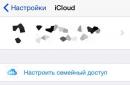Planet is an Internet, telephony and TV provider. Provides telecommunication services to residents of Yekaterinburg, Nizhny Tagil, Kamensk-Uralsky, Berezovsky, Krasnouralsk.
The official website of the operator is planeta.tc. It implements a system of online interaction with subscribers - the Planet personal account.
Procedure for registering in your personal account
All clients of the Planeta company have the right to create a subscriber section on the website planeta.tc. You can apply for connection to the Internet, television, and telephone networks online. Click the “Enable Planet” button in the left menu, check the possibility of receiving services at your address, fill out and submit the application. The provider's manager will contact you at the specified phone number to coordinate the time of the specialist's visit and sign the contract.
After concluding the agreement, you can proceed to registration. To create a personal account you need:
- open the login page;
- click on the “Login for new subscribers” button;
- indicate 8 digits of the contract number with the provider;
- enter your email address;
- set a password for authorization;
- get login.
If you cannot or do not want to register online, contact the Planet office and the operator will help you create an account.
Login to your personal account Planet

If your password is lost or forgotten, use the link to the password recovery form. The password is recovered using the 8-digit contract number. You can also restore access to the service at the provider’s offices.
Why do you need a personal account?
A personal account on the planeta.tc website gives subscribers access to the following features:
- Tracking current state personal account – users can find out the balance in real time.
- Instant account replenishment with bank card.
- View information about charges and debits on the account.
- View a list of connected services and statistics on their use.
- Connecting/disconnecting services.
- Using the “Promised payment” option.
- Receive information about the current tariff and its change.
- Suspension and resumption of service.
- View information on bonus program and reserving bonuses.
- Sending messages to the provider and receiving answers to questions.
- Editing subscriber information.
- Setting up your personal account, including changing your password.
Registration in your Planet personal account is not required to view information about the telecommunications service operator and tariff plans. Visitors to the company's website have access to services for checking the ability to connect their home to the Internet, TV, telephony, paying for services by contract number, and checking the speed of the Internet connection.
It is very difficult to imagine your life without the Internet. Progress is developing rapidly, new technologies are being introduced everywhere and, at the same time, user demands are growing. One of the most significant for everyone is the continuous transfer of data to high speed. Hundreds of providers offer their services, but all can provide the proper quality of work. Guided by these requirements, the Planeta provider, which has been operating in the Yekaterinburg market for more than 15 years, offers a fast high-speed Internet connection, including for watching TV. Super-television, super-Internet, voice communications and full set equipment for work - routers, TV set-top boxes, SIP phones - everyone can purchase all this in one place by calling 8-800-7-555-051 or sending a request from the website. A Planet personal account is available to the company’s clients.
planeta.tc- official website of the provider "Planet"
Connection
- Go to the official website - https://planeta.tc/ekb;
- Click “Enable Planet” in the left column of the site;
- Check technical feasibility connections. To do this, select your locality from the list (5 cities in total - Berezovsky, Nizhny Tagil, Kamensk-Uralsky, Krasnouralsk, Yekaterinburg), indicate the street name and house number, click “Check opportunity”.
If your address can be connected to new page a message will appear: “Hurray, we are glad to connect you, leave your contact information to conclude an agreement.” If this is not possible, you will be asked to fill out an application form for the future when connecting your home to the network becomes available. So, fill out the online form with your name, phone number and email, click “Submit Application”. Expect a call within a few hours from a company specialist to clarify details.

https://planeta.tc/connect/step1
At the appointed time, a representative will come to your home to conclude a contract for the provision of services and sign an additional agreement. After this, the organization of connection will begin, upon completion of which it is necessary to sign a Certificate of Completion. The fact of concluding an agreement with the company is confirmed by the client with a payment document on enrollment Money to your personal account.
Personal account "Planet"
Accounting for services, calculation of their cost, statistics of client payments is carried out by the operator in automatic mode through the settlement and information system. It contains the subscriber’s personal account with a number corresponding to the contract number, which is used to control settlements and reflect financial transactions. Gaining access to the Planet personal account is performed by the user using a login and password. They are issued at the time of registration of contractual relations or are formed independently during the registration process.

Login to your personal account Planet
Authorization in your personal account “Planet”
- Scroll down the page and select the " Personal Area»;
- Select the “Login for new subscribers” tab;
- Enter the contract number and click “Next”;
- Create a password, agree to the terms of personal data processing;
- Please enter your address Email(a confirmation letter will be sent to it);
- Confirm your email address and go to your personal account.
Work in your Planet personal account is carried out through a browser from any device. The provider does not have a mobile application. When viewed from a smartphone, the site automatically adapts to mobile version.
List of personal account services:
- Changing the tariff plan (the transition is carried out within an hour after submitting the application, with the exception of combined tariffs - Internet + TV, TV + Internet);
- Checking the status of the personal account (size of assets, funds spent);
- Instant payment by bank card. In the appropriate section, indicate the contract number and the amount to be paid, click “Pay”. The money will be credited within a few minutes;
- View service usage statistics;
- Reserving bonus points. Accumulated points can be used to pay for services. After they are reserved, debiting fixed assets from the account stops until all bonuses are spent;
- Suspension of service while the subscriber is absent from the address where Internet, TV, and voice communications are provided.
Planet Ekaterinburg is an Internet provider that provides city residents and commercial organizations with high-speed, inexpensive Internet, telephony and digital television. Service provider coverage area: Krasnouralsk, Nizhny Tagil, Berezovsky and Kamensk-Uralsky.
Clients can remotely manage all services online through the personal account system, which operates on the organization’s official website.
Personal account features
The Planet personal account is a 24-hour functional remote service that allows subscribers to perform the following operations right at home, at any convenient time:
- View the current status of the subscriber account.
- Top up your personal balance using a bank card online directly on the website without commission.
- Connection of the promised payment.
- View current connection conditions, control Internet speed.
- Familiarization with the current tariff plans and switching to another, more suitable one.
- Receive special individual offers, participate in the bonus program.
- Connecting service packages or individual additional options.
- View reference information, connection statistics, latest news.
- Receiving specialist advice through correspondence.
Registration and login to your personal account
Registration in the remote service system on the website is available to all subscribers of the company who have valid contracts for the provision of telecommunications services. The procedure itself is simple: when logging into the Planet personal account for the first time, the subscriber is asked to enter the contract number and email address, and then create the desired login password. In the future, it will be enough to enter only your login and password.
You can log into your personal account with home page site. Before entering your personal account, you need to make sure that the city of service is selected correctly. The connection city is in the upper right corner. The default city is Yekaterinburg.
Next, on the left side of the site in the main menu, you need to find the “Clients” link. It is at the very last point. When you click on the link, a submenu will appear where you need to select the “Personal Account” item. By clicking on the link, the site will transfer the subscriber to the authorization page, where you must enter the login and password into your personal account, issued during registration.
Internet provider "Planet" has been operating in the telecommunications services market of the city of Yekaterinburg for more than 15 years, and during this time it has established itself as a reliable partner, providing high-quality, affordable communications and qualified technical support for subscribers. Currently, the coverage area also includes the cities of Nizhny Tagil, Kamensk-Uralsky, Krasnouralsk and Berezovsky. Basic services provided to the population: unlimited high speed internet, telephony and digital television. A Planet personal account is available for the company’s clients on the official website, thanks to which managing connected services has become even more convenient.
Personal account features
The Planet personal account is a 24-hour functional remote service that allows subscribers to perform the following operations right at home, at any convenient time:
- View the current status of the subscriber account.
- Top up your personal balance using a bank card online directly on the website without commission.
- Connection of the promised payment.
- View current connection conditions, control Internet speed.
- Familiarization with the current tariff plans and switching to another, more suitable one.
- Receive special individual offers, participate in the bonus program.
- Connecting service packages or individual additional options.
- View help information, connection statistics, latest news.
- Receiving specialist advice through correspondence.
Registration and login to your personal account
Registration in the remote service system on the website is available to all subscribers of the company who have valid contracts for the provision of telecommunications services. The procedure itself is simple: when logging into the Planet personal account for the first time, the subscriber is asked to enter the contract number and email address, and then create the desired login password. In the future, it will be enough to enter only your login and password.

You can recover your password from the login page to the personal section of the site by selecting the “I don’t remember my password” section. The system will redirect to the page for creating a new password, where, following the prompts, you need to create new login information.
To get instant access to pay for the Internet, digital television, and telephone from the Planet provider, you need to go to the user part of its website. It presents all the information that interests the consumer. What a client can see in his personal account on Planet - balance, data on payments made, tariffs, conditions for connecting additional services. The personal part of the site is arranged conveniently. It has a well-thought-out interface, so each client will be able to quickly figure out how to make a payment and see the amount of downloaded traffic.
In the user section, the consumer will easily manage all the services of the provider. He will connect new ones or disable unnecessary ones, look at the company’s current offers that will be interesting to him and seem financially beneficial. To gain access to a personal page, the service user must register. After completing the procedure, he will have a login and password, using which he will enter the client part of the provider’s official website, where he will be able to control all the services connected and provided to him.
Login to your personal account Planet
To visit your page, you will need to enter your login and code word. To register new users, they will need to enter their contract number into the system. This is necessary for subscriber identification. After this, the person will be able to log into his personal Planet account. If the user has lost his contract and cannot remember its number, he needs to contact technical support. He needs to do this in person and take his passport with him. After checking the document, the client will be printed a new contract and given its number. He will have the opportunity to register in the system and enter the client section to carry out transactions - paying bills, studying new promotions of the provider.
If you lose your password for your personal page, you will need to go through the procedure to recover it. It is simple; the client will need to enter his contract number in the request form. After this, he will be sent a password that will allow the person to restore access to his account. If desired, a person can then change it to a more convenient one. The contract number is the main user identifier, so it cannot be lost or disclosed to unauthorized persons.
Personal Account of a Planet Subscriber
The personal section allows the client, without visiting the provider’s office, to receive information about services and prices. A Planet subscriber’s personal account will allow you to control your balance. It shows how much money is in the user's account. If a client sees that it is not enough to pay a telecommunications organization, he can easily top up his balance through the website. The system provides for instant account replenishment through a bank account. The user is required to enter its number and the amount for which the payment will be made. After this, the money will be credited to his balance.
In the user section, clients have access to statistics. They see what services they have connected and the size of downloaded traffic. If desired, they can always suspend the service of some service, change the current tariff plan to a cheaper one, connect the Internet with higher speed, add or remove additional phone numbers(up to 5 numbers of any city in which the provider operates). Also, in the closed part of the site, the user, if he does not have funds on his balance, can always use the deferred payment service. Several days are given to repay it.
Functionality of the Planet personal account
After registering and gaining access to your personal account, the following options are available to you:
- the ability to choose and quickly change a tariff plan
- monitoring of personal account status
- making payments for services without leaving home using a bank card
- obtaining statistical data for analysis
- accumulation of bonus points
- suspension/resumption of service
Password creation and recovery
What code word should I choose to enter the user section? Password creation and recovery from the Planet provider occurs through the website. It is created during registration using the contract number; restoration occurs through a special form if the consumer has forgotten the code word. If a person is unable to remember or change it on his own, he can always use the technical support services of a telecommunications organization. Company employees will send him a login code, which the user should change in the future to increase its reliability.
When a subscriber creates his password, he must take into account that it should not be simple, consisting of common words and abbreviations. Attackers should not be able to select a combination of symbols and gain access to confidential information. Therefore, to create a reliable code word, you need to use a combination of Latin letters and numbers. The password should not be short, this will reduce its reliability. It is also advisable to periodically change the password to a new one. It is advisable to do this once every few months. This will increase the security of your personal page.
Tariffs and services of the “Planet” provider
The telecommunications company provides a wide range of services. Its main areas of work: connecting users to the Internet, digital television, and voice communications. All tariffs and services of the Planet provider are constantly being improved. The company is developing new offers that are beneficial to subscribers.
The “Digital Home” offer combines three areas of the provider’s activities. Clients within its framework can connect the Internet, voice communications, router and set-top box. Also, the consumer can choose a combination of offers that are convenient for him, connecting to the Internet and television simultaneously. As part of this service, the client can choose among several tariffs the most suitable one for himself. The difference in offers lies in price, Internet speed, number of connected channels, and the cost of renting equipment (routers, set-top boxes). The consumer can always choose one service and refuse all others. For this case, the telecommunications company has developed additional tariffs. For example, the client only has access to the Internet, but does not have access to television broadcasting or voice communications.
Management of TV channels of the provider "Planet"
The company offers clients to connect different thematic channels. In this case, the user himself will manage the TV channels of the Planet provider. To do this, he needs to choose a tariff that will include the number of TV channels he needs.
The telecommunications organization allows everyone to find what to watch on TV. Among the range of its offers are channels on sports, travel, science, entertainment, for children, shopping enthusiasts, and movie fans. There are TV channels for adults and 3D.
What is special about TV Planet? This is digital TV. This means that the picture on the screen will be very clear and bright. Watching digital television is much more interesting and exciting than regular analog television. It seems that a person is completely immersed in the world of cinema and music, feels like an active participant in television travel, an explorer of scientific mysteries. Management of connected channels is available to the provider's clients through the personal part of the site. In it, they can change tariffs, take advantage of new company offers, and pause digital TV broadcasts if necessary.
Application for malfunction of the “Planet” provider
If a subscriber discovers that some service does not work for him, he needs to contact technical support. The specialist will accept a request for a malfunction of the Planet provider. The client must provide full information about the problems. He needs to be told what exactly is not working (there is no way out global network, some channels do not turn on, telephone numbers do not answer), how long ago the problem arose. If the technical support employee understands that the subscriber will be able to solve the problem on his own, he will give him clear instructions, following which the user will return the functionality of the Internet or digital TV. If the actions taken by the subscriber did not help, then a company employee will arrange a call for a technician who will come to the client’s home. All malfunctions will be resolved promptly by the provider’s technicians.
The telecommunications organization offers several ways to contact technical support. The subscriber can make a request through the office closest to his home or call 8-800-7-555-052. The company also accepts applications from clients for its email address. By writing a letter to it describing the situation, the user will receive a response from technical support.
Suspension of service from the Planet provider
If a subscriber plans to stop watching television or accessing the World Wide Web for some time, he must temporarily suspend the contract he has concluded with the provider. This must be done so that he does not have to pay for services that he will not use for some period of time. The client can easily suspend the service of the Planet provider through his personal page on the telecommunications company’s website. He does not need to contact the organization’s office.
What you need to do is go to your personal account, find the “Service suspension” item in it, and activate it. After its activation, a person will lose the opportunity to use the provider’s offers for some time. When he needs access to the Internet, telephony or watching digital TV again, the subscriber can always restore the services. He can also do this on his personal page. He will need to log into it and reconnect the services to which he needs access. After this, he will again be able to start watching TV channels and accessing World Wide Web sites.
Personal account mobile application
Special mobile application Planet was not developed to manage your personal account. The service is available from mobile devices through the mobile version of the company website.
Customer support through your personal account Planet
Any questions that arise when working with the cabinet can be clarified by the technical support service:
- 8 800 7 555 051 - questions regarding connection and consultations, the line is open on weekdays from 8-00 to 23-00, on weekends from 10-00 to 23-00
- 8 800 7 555 052 - technical support questions, 24/7
Any questions can be formulated in writing and sent by e-mail:
Also, on the company’s website there is an official Planeta forum, where you can discuss any problems and receive comprehensive advice from specialists.
How to disable your personal account?
To disable your personal account, you must use the “Log Out” option. Only in this case do you terminate the session. If you exit by closing the site or turning off your computer, your account remains accessible to third parties who can use the computer after you.
Security and privacy rules
Users are most concerned about issues related to conducting payment transactions through the site using a bank card. The level of security on the Planet website is high. All data is entered directly on the bank’s website and is therefore not available to telecom operators. If you follow the recommendations of the bank that issued the card, the risk of fraudulent activity is minimal.