If you need statistics on the actions of users who visited your page in social network VKontakte, then for this you can use special programs and applications. This way, you can see what people who aren't your friends have been doing on your personal page.
So, how to view VKontakte guests?
Application "My Guests"
This is one of the most popular applications that allows you to track your guests' information online. It is available at the link:
https://vk.com/app638461_7096862
To start, click the button "Launch the application".

Of greatest interest to us is the “Guests” tab. This shows all the users who visited your page. You can also see what day and time it was. Please note that the first line is people who ordered paid promotion - that is why they are displayed in your guest list. There is a small heart next to their avatars.


To see the most active ones, go to the “Fans” tab.

Here you will see those people who most often visit your page, like and comment on your posts (see also). Below you can view a detailed report on their actions.

The following indicators are calculated here:
How to get more guests to your page
The application has a small feature - the ability to install a trap link (see). If users click on it, you'll be able to see them in your guest list, and they'll receive an invitation to participate in using My Guests.
Let's try to configure it.

- Copy and paste your unique link into the “My Site” field
- Set your status to a unique message encouraging you to try the app
- Expect more visitors!

Now all the people who see this message (for example, in the news feed) will be your potential guests.
Is there a program for viewing guests in contact?
Alas, you will not find such software. Yes, it is not particularly needed, because the applications available in VK cope quite well with the function of viewing guests.
If you suddenly come across such a program, you should know that it is a scam!
Conclusion
In this way you can track VKontakte guests and see what actions they performed on your page.
This may be necessary if you are promoting your products via the Internet. Those who visit your page may turn out to be your potential clients. How to recognize guests on VK? It is enough to use the application that was discussed in this manual. After this, you can get in touch with people who visited your profile and continue communication.
Questions?

In this article we will tell you which VKontakte clients for Android have an “invisible mode” and how to enable it, as well as how to do it in the official VK application!
Invisibility in the official VK application
So, to activate invisible mode you need to do the following:
1. Open VK and go to settings.

2. Select “About” and tap on the dog image 3 times.

3. Go to the dialer and enter the code: *#*#856682583#*#*
If you have a tablet and don't have a dialer, just install it from Google Play. Enter the query “Dialer” and download any program you like.

4. “VK - debugging” will open. The last item is “Invisibility”.
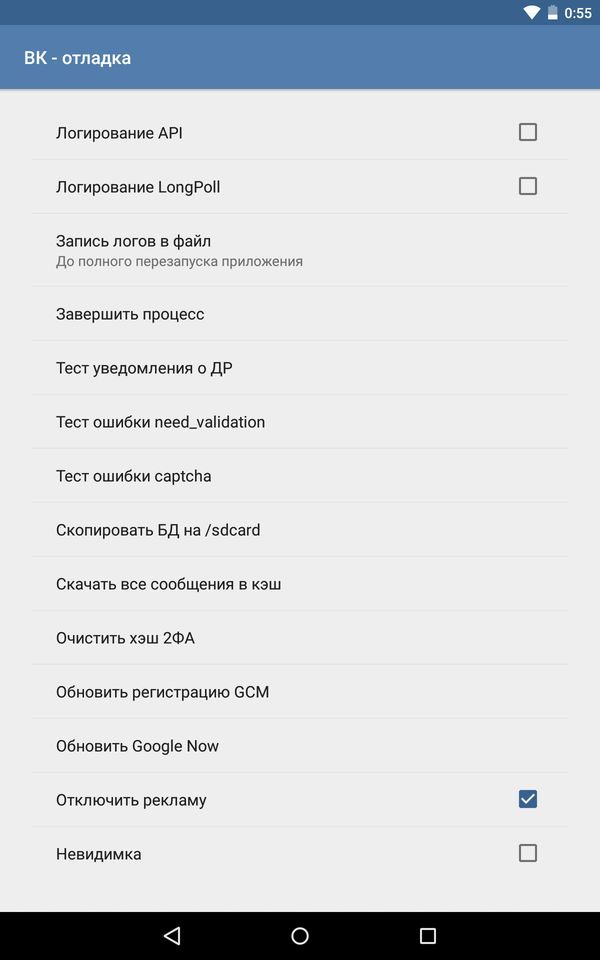
5. Activate it.
That is, all actions are similar to disabling VKontakte advertising. Link to more detailed instructions is at the beginning of the article.
Invisible mode VKontakte Kate Mobile
1. Open Kate Mobile. On the right top corner Click on the option button and select “Settings” from the list.

2. Tap on the “Online” item.

3. Check “Be offline if possible.”

The application will warn you that you can only remain offline if you do not write anything on the hay.
How to be offline VK in the Lynt client
1. In Lynt, swipe from the left edge and select “Settings” in the menu at the bottom.

2. Open General.

3. Uncheck the box next to “Mark as online.”

You will be warned that if you post something on the wall, you will go online.
Invisibility VK Amberfog
1. Open the application and swipe from the left edge. Click Settings.

2. Here is “General Settings”.

3. Check the box next to “Invisible mode”.

Also in VK Amberfog you can make sure that the interlocutor does not see that you have read the message. To do this, uncheck the box next to “Mark messages as read.”
Invisibility mode in Polyglot VKontakte
1. Pull from the left edge to the right and select “Settings” from the menu that opens.

2. Then “General Settings”.

3. Check the box next to “Invisible”.

In the Polyglot VKontakte client (as well as VK Amberfog), you can not mark messages as read when viewing. To do this, check the “Leave unread” checkbox.
We looked at 5 main VKontakte clients for Android and showed how to enable invisibility in each of them, and in some of them not mark messages as read.
IN Lately, more and more news is appearing about an application that can easily help you find out how you are recorded in other users’ phones.
Let's figure out what kind of program does such miracles on your smartphone. I think you are already interested, because you can always be tormented by curiosity about how you are listed in another person’s phone book.
How to find out how you are recorded by others?
Let me start with the fact that the applications that we will consider today were created solely for the purpose of user safety.
Let's imagine this situation when someone calls you unknown number and you have no idea who it is. If this number is included in the database of a program of this nature, then you can easily find out the name. Perhaps this will help identify some scammer, as an example of application.
There are more and more program options. The most important thing can be called GetContact, and a more minor one, which is just gaining popularity - NumBuster.
How does it work and how to use GetContact?
After you have learned their names and what to install, you can and should first understand the principle of operation. This is very important information, which you need to know before installation.
How it works and use. The idea is quite simple - when you register in one of these programs, you give access to your phone book. Thus, you replenish the database of numbers and names.
Now imagine that some number is calling you and when the database is checked, as a result you simply see the entire list of name options, how exactly this person is signed up with users in phone books.
If you are curious and enter your number in the search, the result will be the same. And if suddenly someone signed you up not very decently, then the program does not provide you with who exactly did it. Anonymity is paramount.
Problems. However, curiosity is a very evil thing and in some countries, these applications have been blocked. Just imagine how many problems it can bring this opportunity. Everything seems to be confidential, but the data can say a lot. 
For example, if this is a man and he is signed by someone female name, then it is quite possible that he is cheating. Another example, someone can understand your name by your number and then find the place where you work and so on.
I personally have not registered in it and I do not advise you, you will sleep better. Fortunately, as some sources claim, GetContact already gives only one name option.
If you suddenly want to play it safe and remove your number from this database, then this is easy to organize, because the developers provide such an opportunity.
How to delete a number in GetContact?
On the official page, the developers gave the opportunity to enter your number and within 24 hours, it will be deleted from the database. Here is the link - www.getcontact.com/en/unlist.
And before doing this, first delete your account if you registered. This way, you can avoid problems that no one really needs.
To use the VKontakte network, there is an official client that we are used to seeing on our computer. But to access the site on an Android device, you don’t have to use just a browser tab - you can install a third-party client that will have a more interesting design and additional functions.
If you are not satisfied with the official VKontakte client, then you can easily install a suitable one for yourself
Moreover, since in mobile version the user is often deprived of certain functions, they can correct this situation, which makes them even more attractive to users. So let's take a look best apps VKontakte for Android devices, which will certainly be useful to you to access this network.
The best applications for using VKontakte on Android
If you do not want to use the official client for a social network, pay attention to the following programs:
- Kate Mobile. So far this is the best VKontakte application for Android, if you evaluate it by popularity among users. What did it do to deserve such celebrity? The client has the most accessible set of features that you are used to on a PC, and which are not available in the simple mobile version. For example, in this VKontakte application you can view community statistics or draw graffiti on the wall. However, you cannot watch videos from the page or edit personal information here. Separately, it is advisable to mention that the application for Android, which you first need to get used to, but you can customize the theme in it - this function will appeal to many users. In addition, this version of the VKontakte client is attractive because its design takes a minimum amount of resources, and this is important for those who use mobile internet, where every megabyte is accounted for. With little data consumption, it turns out that VKontakte pages load faster, and this is another significant advantage of the program. In general, when choosing a client, you need to focus on the functions that matter most to you, and if Kate Mobile has them, we assure you that this version is definitely worth installing on Android.
- VK MOD. for VK does not have any special functionality, but is focused on a difference in appearance. Compared to the official version, it looks better and is suitable for those who like Material Design. This is the style that is inherent latest versions operating room Android systems, and if you want the design of the VKontakte client not to be too different from the general appearance of the system, then you will certainly be interested in this product.
- VK Coffee Mod. This shell is for Android appearance completely replicates the familiar interface of the VKontakte website, but offers a larger set of functions. For example, with such an application you can download music from VK audio recordings, be offline for friends, set an ID, and even use several accounts at the same time. The latter opportunity will certainly interest users who, by force of circumstances, use a pair accounts and are forced to constantly log in and out of each profile. In general, the VK client for Android is perfect for those who want to get more functionality and want to see the site in its original form.

- Lynt. This is probably one of the most famous and successful unofficial clients for the VKontakte social network on Android. It has an excellent design and at the same time contains a lot of additional functions. Its interface is made in beautiful colors, the design can be slightly changed to suit you, and Material Design is still the most relevant among users, so it will suit everyone’s taste. The application works quickly and has a number of additional functions - using multiple accounts, working with documents and synchronizing with the Last.fm music service. It is advisable to note that the specified client, like the mentioned Kate Mobile, is not in the Android store, but they can be downloaded from other resources for installation on the device.
- Dark VK. This is an application for Android with the usual interface of the VKontakte website with one difference - that's all. This is made for lovers of black and convenient use client in the dark, in poor lighting. In addition, the use of such shades leads to less resource consumption, which means longer battery life - this is especially true for AMOLED screens. In general, we are sure that you probably use the site not only during the day, but still spend more time online in the evening or at night on your Android. Therefore, such a VK application will certainly relieve some of the strain on your eyes. It is worth mentioning that this application and looks stylish and beautiful in its own way.
We've reviewed the best VK apps, and as you can see, they can be more attractive than official version networks. Please note that mobile Android platform has so many possibilities and can make even a simple visit to a social resource more enjoyable and comfortable. So don’t be afraid to try new things and download at least one of the above clients for VKontakte - who knows, perhaps you will find it even more convenient to use than the main version for Android.
We all know very well the largest Russian-language social network, Vkontakte. Most of us have been registered there, and for quite some time. One of the developed sections of social media. network - “applications”, which already has more than 5,000 titles, is still shrouded in “mystery” and “difficulties” for many users of the site. Basically, the section contains various kinds of games and tests, but here’s a question for you: “How many applications, besides games, have you used? Which ones can you recommend?
We have selected 20 interesting VKontakte applications, which will help you with a wide variety of tasks - from listening to music to programming wiki pages for your group. In addition, we will learn how to properly install and configure VKontakte applications.
The editors tested each application on themselves; be sure that you will not catch the “VKontakte virus” by following our links. The list of applications is divided into groups to quickly find what you need.
How to install the VKontakte application?
If you are familiar with installing and configuring applications, you can scroll through the article further. Those who stayed here, remember:
1. Try not to install applications whose links were sent to you in private messages or on the wall. You may get a virus on your computer.
2. To install the application, it is enough to have a link to it or an invitation from friends. It should be remembered that spam, including viruses, also comes from friends.
Installing the application is quite simple and looks something like this:
Even after installation, the application may not work properly due to access restrictions, so you need to configure access for it in the “Applications” section (bottom left) of your profile. An example is shown in the figure below:

What permissions to set are usually stated in the application itself, but if it is not indicated there, then you should think about what access you may need. For example, a music player needs access to your audio recordings.
Music applications VKontakte.
One of the main advantages and main problems of VKontakte is music. Many people visit the site more often to listen to music, and if you are a music lover, then you will definitely like these applications.
Music player and radio - one of the most advanced and developed players for listening to VKontakte music and 95 online radio stations at the time of writing this article. Also supports scrobbling in Last.fm.
The application supports searching for audio recordings without changing the window, without stopping playback of the current file. Directly from the application window, you can add music to your audio recordings or send them to friends on the wall (the player will also publish a link to itself).
Among the remarkable features, we can note the work with playlists. Can browse your friends' music and immediately add your favorite tracks to yourself. In addition, there is a widget for public pages, which is convenient, for example, for official pages of radio stations. These are not all the capabilities of the player; we will not describe them, since it could take up the entire article.
 My player- a simpler player. Does not support radio stations. It loads a little faster, supports skins, and can also play music from the profiles of your friends and groups.
My player- a simpler player. Does not support radio stations. It loads a little faster, supports skins, and can also play music from the profiles of your friends and groups.
Search is also available, but the page does not switch. It will be of interest to those who do not need many advanced functions, such as publishing and working with playlists.
It also does not support listening to online radio stations.
MP3 cutting is a VKontakte application that will allow you to quickly cut an mp3 file into pieces for ringtones and other purposes.
It has a simple intuitive interface and does not require any special skills, just select the desired time range of the song and click “Trim”.
Alas, it cannot cut tracks from your profile - only downloading from a PC works. Supports MP3 format only. If you need to cut another file format, read on our website. The service, although simple, is almost irreplaceable if you are “on fire.” Suitable for cutting mp3 from such gadgets as iphone, droid and ipad.